Warehouse Inventory Management Software for SMBs in India
Vyapar’s Warehouse Management System (WMS) helps you track warehouse inventory, manage multi-location stock, record inward & outward movement, automate stock transfers, and generate WMS-grade reports. Ideal for warehouses, distributors, wholesalers, and 3PL operations.
Best Features of Inventory Management Software for warehouse
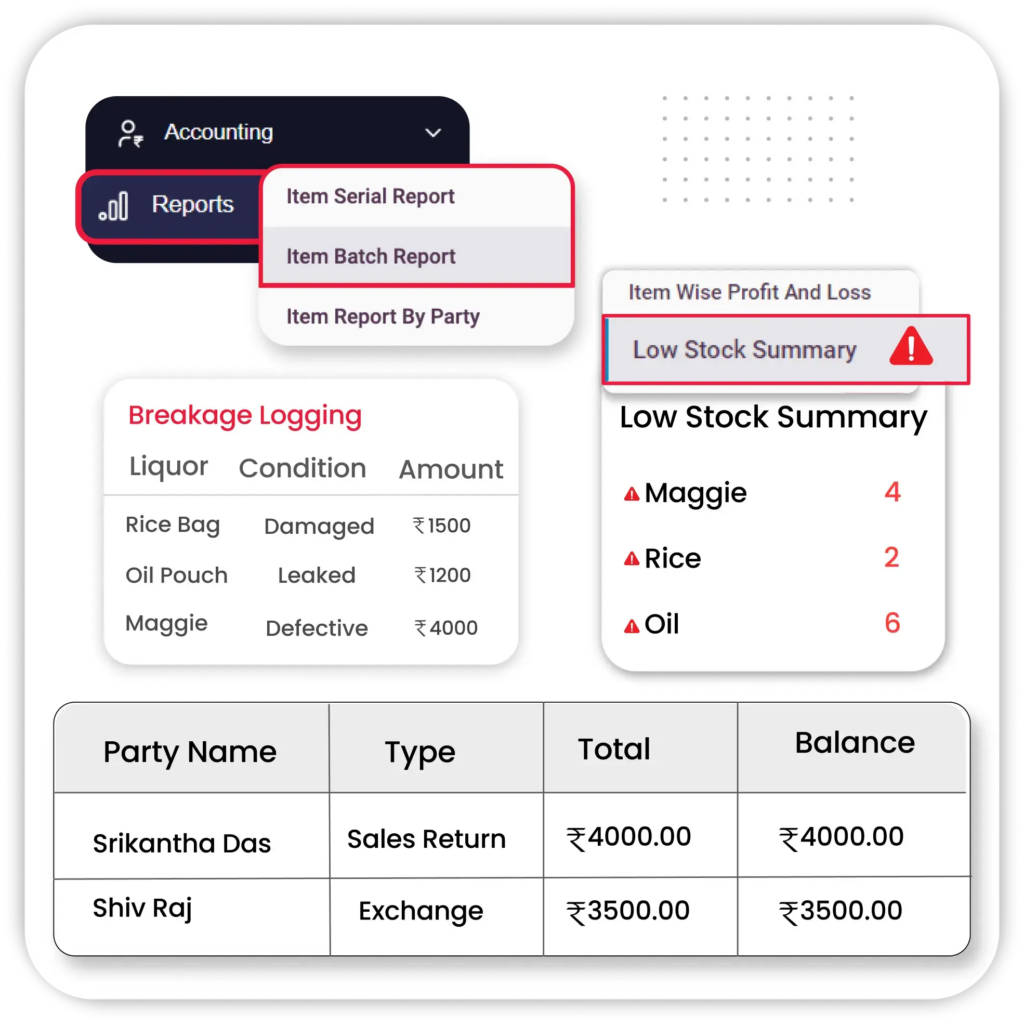
Smart Inventory Tracking
Track every product movement with precision using Vyapar’s warehouse inventory management system. Get real-time visibility, manage batch-wise stock, adjust quantities instantly, and prevent stockouts across all warehouse locations.
- Batch-Wise Tracking – Organize inventory based on batch numbers to manage expiry dates, stock ageing, and warehouse-level segregation more effectively.
- Stock Adjustment Tools – Instantly correct stock quantities to reflect damages, returns, or lost items—no need for manual inventory audits or paperwork.
- Real-Time Stock View – Monitor available, low, or out-of-stock items across different warehouse locations instantly, helping you avoid operational delays.

Multi-Warehouse Stock Management
Manage stock across multiple warehouses or godowns effortlessly. Get location-wise stock reports, perform inter-store transfers, and access complete movement history for every item.
- Location-Wise Stock Handling – Track inventory by warehouse or godown to keep operations organized and accurate.
- Centralized Dashboard – View a combined report of stock from all your locations in one place, enabling faster business decisions.
- Stock Transfer Logs – Keep a clear history of stock transfers between warehouses to maintain transparency and accountability.

Shelf & Rack-Wise Inventory Tracking
Organize and locate products quickly using Vyapar’s rack-wise and shelf-wise warehouse tracking system. Map SKUs to specific bins, racks, or sections to speed up picking, putaway, and stock retrieval.
- Rack & Shelf Mapping – Assign products to specific racks or shelves to make physical stock identification quicker and more accurate.
- Faster Stock Retrieval – Help your warehouse team locate stock without confusion, reducing picking time and operational delays.
- Optimized Space Utilization – Visually map your storage layout and ensure stock is distributed logically across your warehouse space.

Accurate Stock Valuation
Vyapar helps warehouses follow standard valuation methods like FIFO, ensuring accurate costing, correct COGS calculations, and compliance with Indian tax guidelines.
- FIFO-Based Valuation – Vyapar uses the First-In-First-Out (FIFO) method, helping you manage costs based on your oldest stock purchases—perfect for inventory rotation and compliance.
- Item-Wise Profitability Reports – Analyze profit margins per product to make better stocking and pricing decisions within each warehouse.
- Integrated Tax Calculations – Inventory valuation is automatically linked with GST and other tax details, keeping your financials accurate and audit-ready.
Key Warehouse & Godown Management Features in Vyapar (WMS-Ready Capabilities)
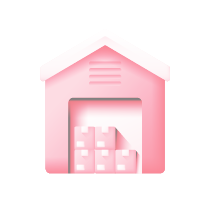
Multi-Warehouse Stock Management

Shelf-Wise Inventory Tracking

Real-Time Stock Visibility
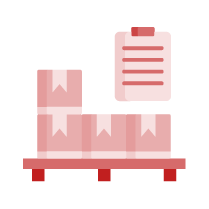
Stock Adjustment Entries

Batch-Wise Inventory Tracking
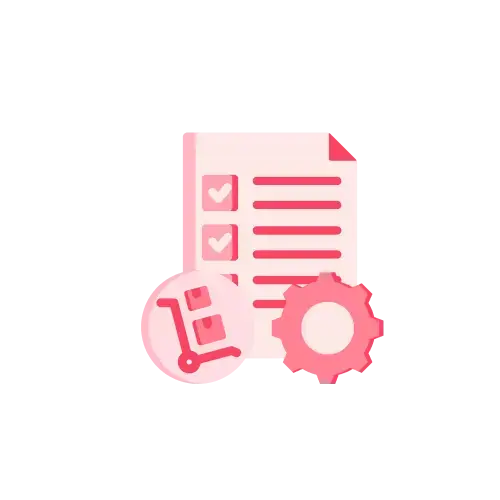
Stock Transfer Logs
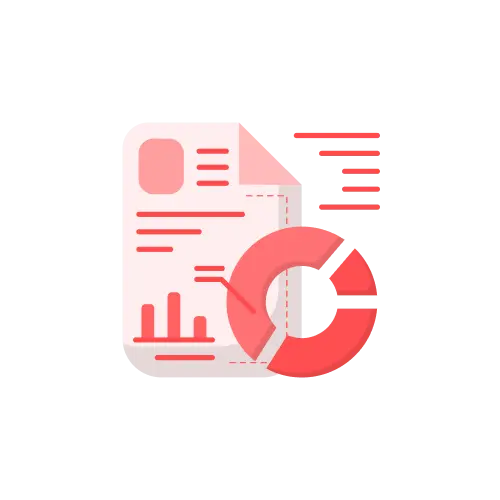
Godown-Wise Stock Reports

Barcode Scanning Support
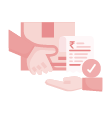
Delivery Challan
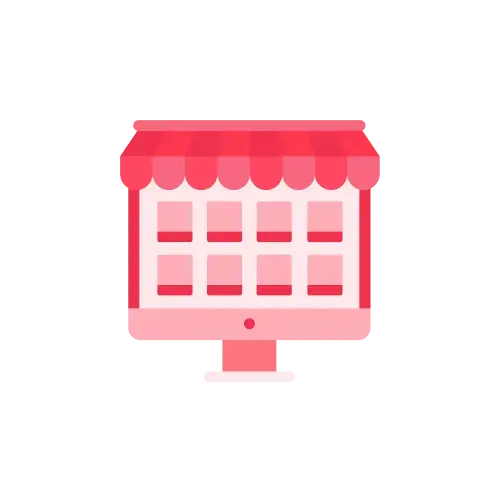
Digital Catalogue Sharing
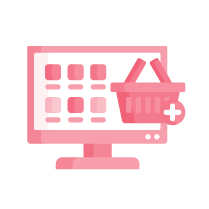
Online Store Integration
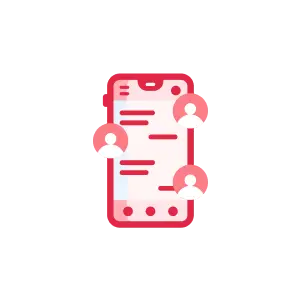
Multi-User Access with Permissions
Top Features of Vyapar’s Warehouse Inventory Management Software for Smarter Stock Control
Barcode Generation, Printing & Scanning
Simplify warehouse operations with end-to-end barcode support across receiving, picking, and dispatch.
- Generate & Print Barcodes – Create customized barcodes with item name, SKU, or price, and print them using thermal label printers for easy shelf or product tagging.
- Quick Stock Entry & Billing – Scan barcodes to instantly add items during purchase, sales, or stock updates, reducing manual errors in your warehouse management system.
- Real-Time Product Verification – Match scanned items instantly to avoid picking or billing mistakes and ensure accurate inventory tracking
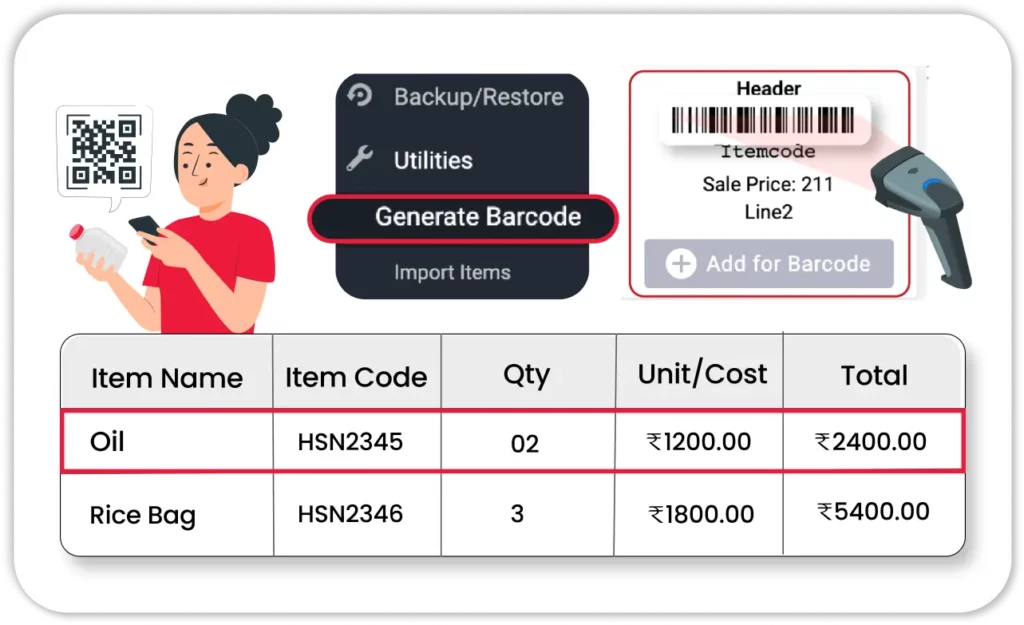
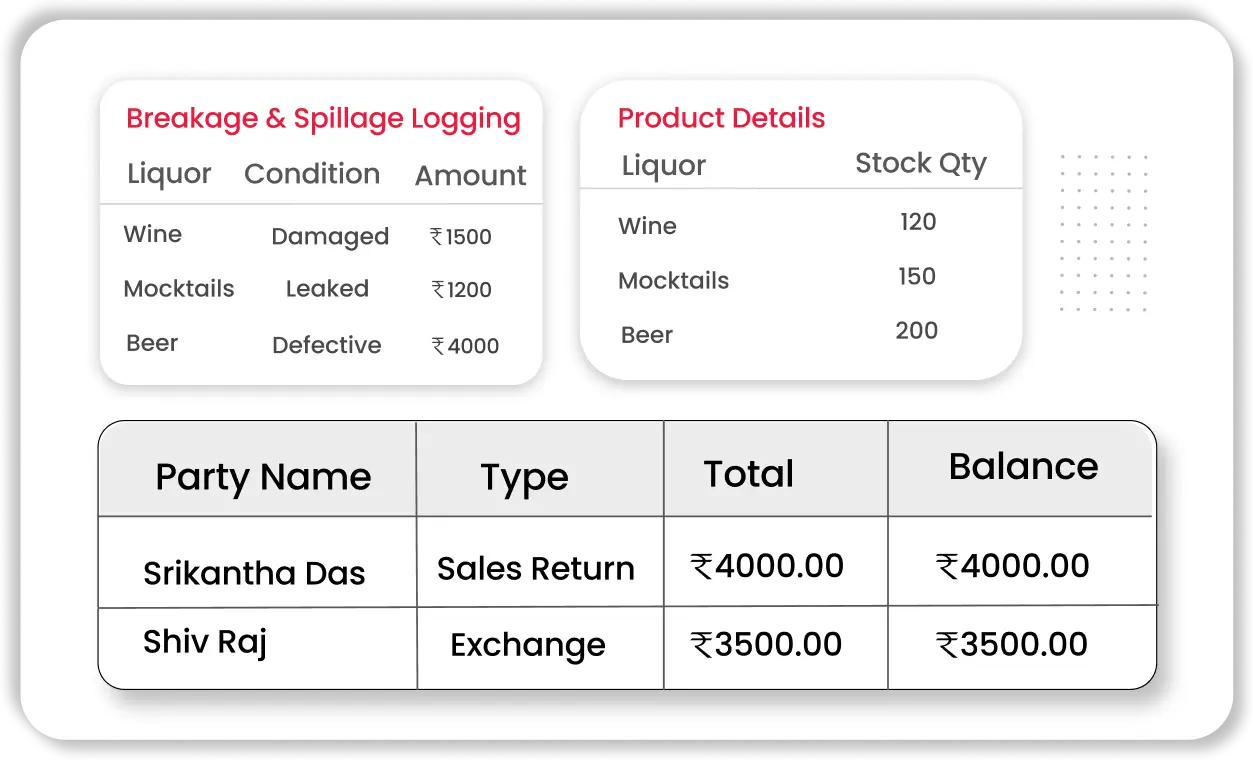
Purchase Return Management
Manage supplier returns seamlessly in Vyapar’s inventory management system.
- Automated Stock Deduction – Returned items are automatically deducted from stock, keeping your data accurate.
- Supplier Ledger Updates – Credit notes or pending balances reflect instantly in the vendor’s account.
- Detailed Return Records – Keep track of frequent return items and suppliers to improve procurement decisions.
Opening Stock Entry
Easily record your initial inventory data in Vyapar’s warehouse inventory management software.
- Godown-Wise Setup – Add opening stock for specific godowns or warehouses for location-based tracking.
- Excel Import Support – Upload bulk stock data using Excel to get started quickly.
- Accurate Opening Valuation – Ensure your system starts with correct quantity and value per item.
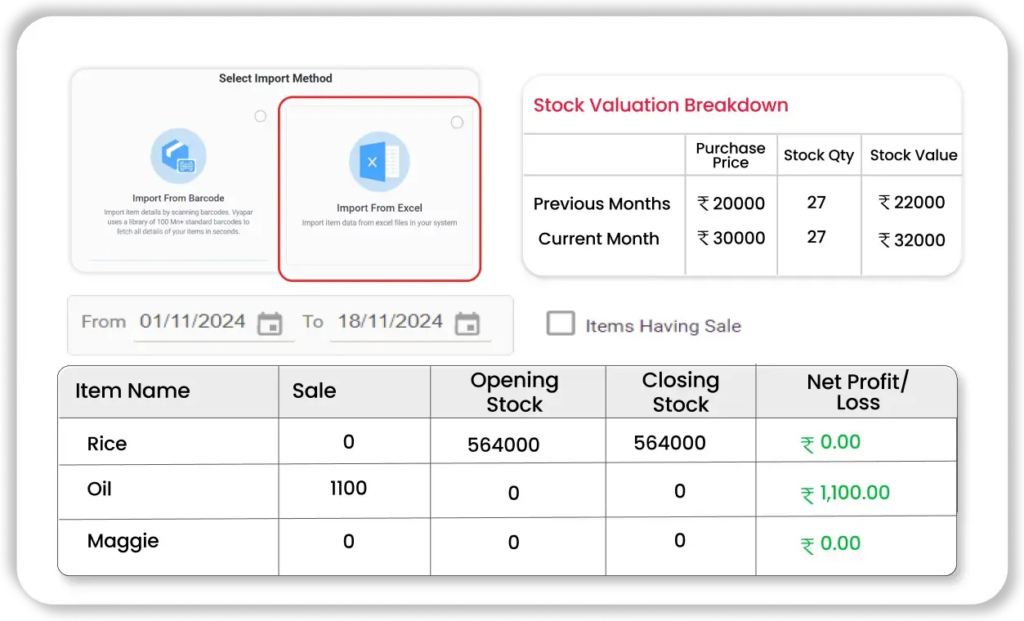

Godown-Wise Stock Reports
Get clear stock visibility by warehouse location using Vyapar’s inventory and warehouse management software.
- Location-Based Filters – Generate reports specific to each warehouse or godown.
- Stock Distribution Insights – Understand which locations are overstocked or understocked.
- Export-Ready Reports – Download reports in PDF or Excel for offline review and planning.
Digital Catalogue Sharing
Showcase your warehouse inventory through Vyapar’s shareable digital catalogue, integrated with its warehouse management software.
- One-Click Sharing – Send live product lists via WhatsApp, email, or direct link.
- Real-Time Availability – Customers only see what’s currently available in your stock.
- Product Image & Price Display – Present your inventory professionally with visuals and accurate pricing.
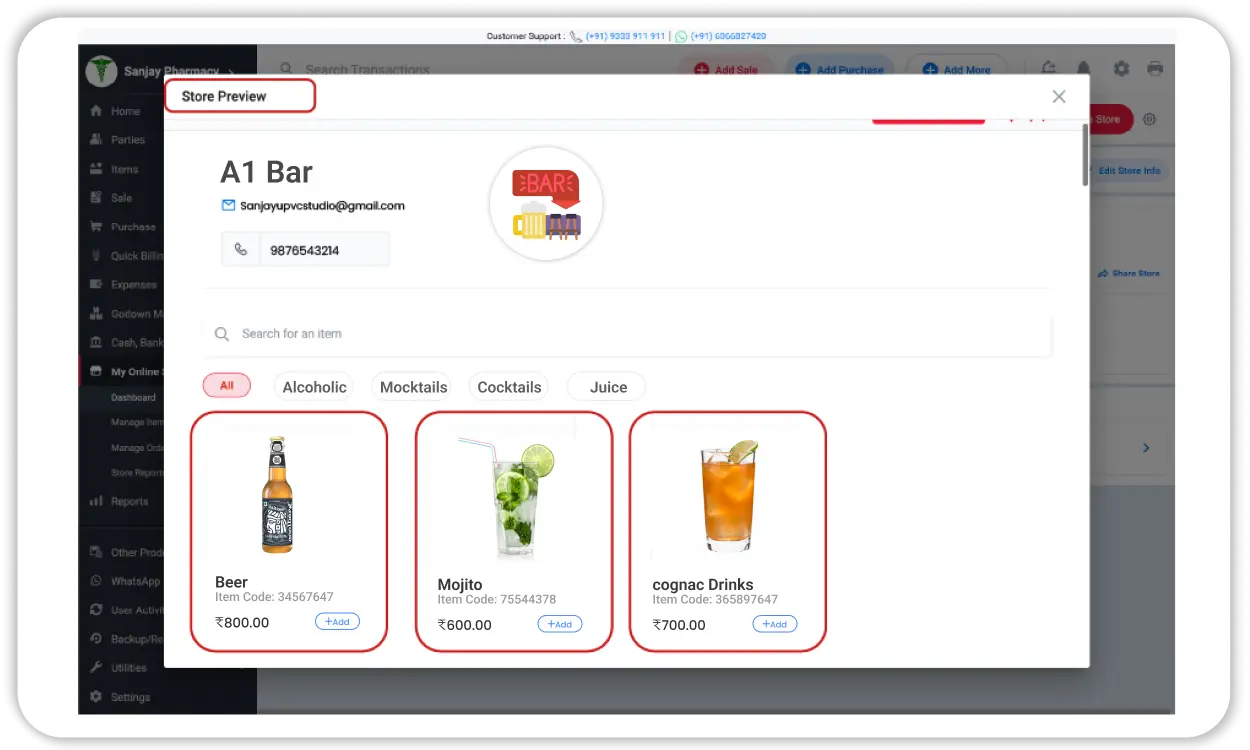

Stock Take / Physical Inventory Audit
Maintain inventory accuracy with periodic audits using Vyapar’s warehouse inventory tracking software.
- Printable Audit Sheets – Generate and print item lists for manual counting during stock checks.
- Discrepancy Identification – Compare physical count with system records to detect errors.
- Real-Time Adjustments – Instantly update stock levels to match actual quantities after audit.
Bulk Stock Update
Quickly update large inventories using Vyapar’s Excel import feature in its warehouse management app.
- Mass Data Modification – Change item details, quantities, or pricing in one go.
- Time-Efficient – Ideal for seasonal changes, product updates, or corrections.
- Safe & Validated Uploads – System checks for errors before applying bulk updates.
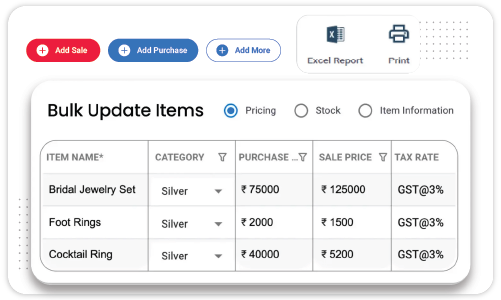
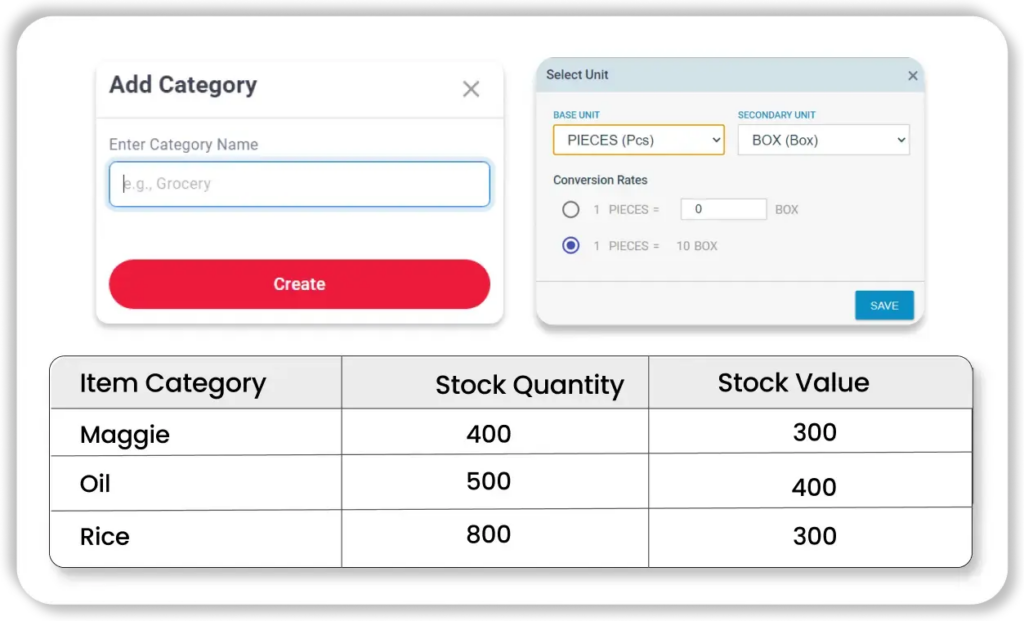
Product Organization & UOM Management
Maintain a clean, structured, and accurate inventory system with Vyapar’s powerful tools for product categorization and unit of measurement in its warehouse inventory software.
- Custom Categories & UOM Setup – Group products by brand, type, or usage, and assign units like kg, pcs, litres, or boxes for better stock control.
- Smart Filters & Auto Conversion – Generate reports by category or subcategory while effortlessly converting units during billing and stock entry.
- Improved Warehouse Accuracy – Make it easier for staff to locate, manage, and update stock with a standardized and organized inventory structure in your warehouse management system.
Multi-User Access with Permissions
Control user roles securely within Vyapar’s warehouse management app.
- Role-Based Access Control – Limit what users can view or edit (e.g., stock only, no billing).
- Activity Logs – Monitor who performed which action within your system.
- Enhanced Data Security – Protect sensitive stock and financial data from unauthorized changes.
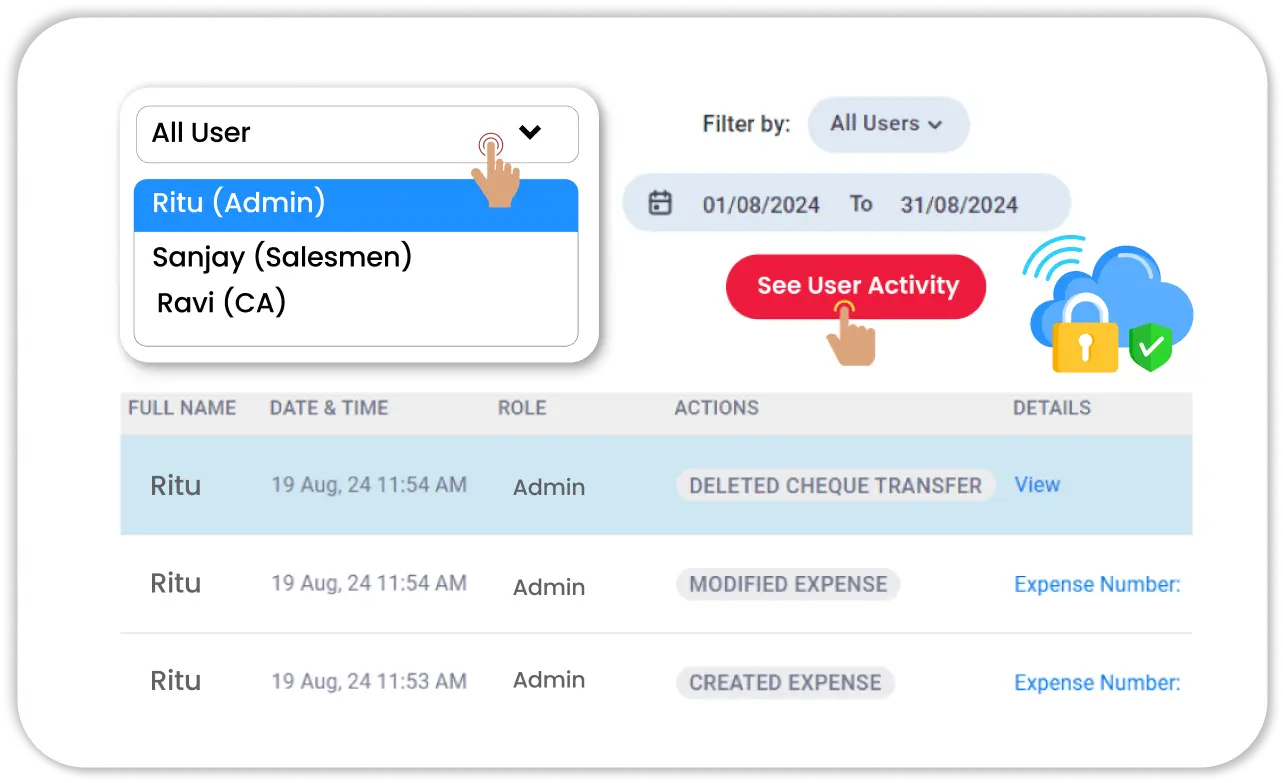
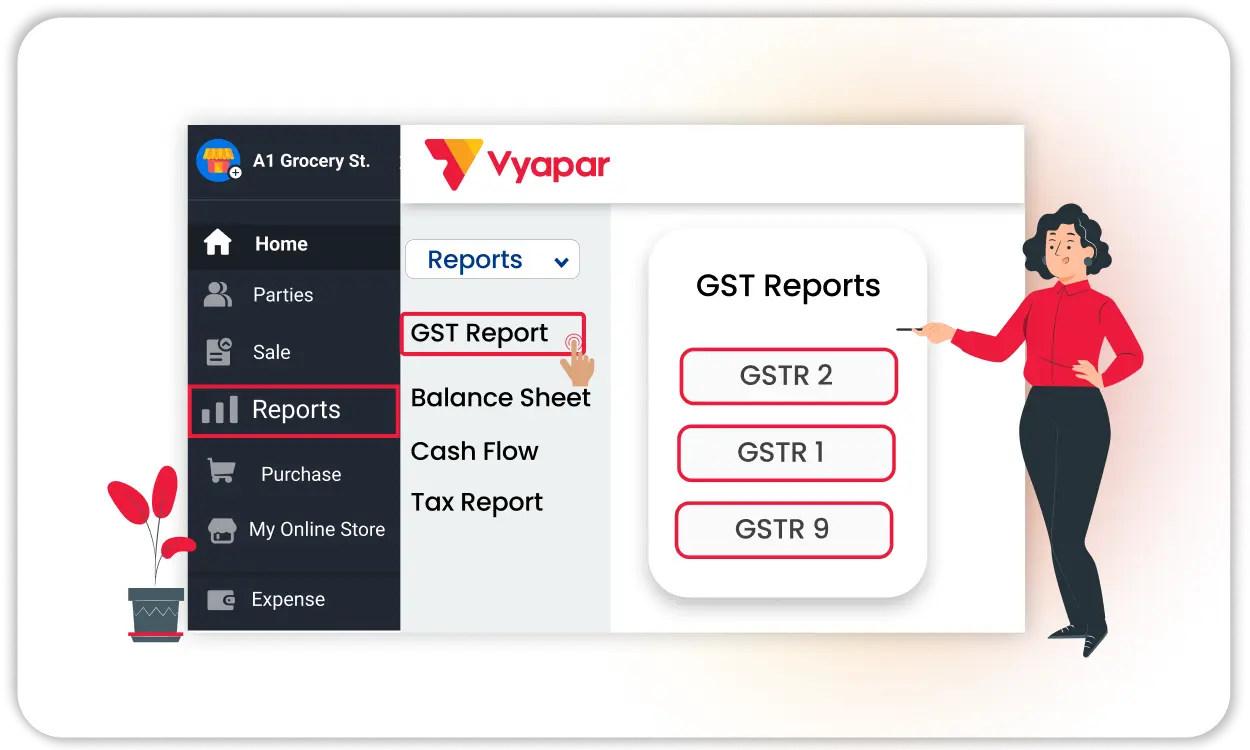
Tax Summary Reports
Stay compliant with tax laws through automated GST reporting in Vyapar’s warehouse management software.
- Auto GST Calculations – Calculate tax on purchases, sales, and stock movements.
- Downloadable Reports – Export monthly or quarterly summaries for filing.
- Audit-Friendly Structure – Makes tax reporting easy and transparent during audits.
Don’t Just Stock — Track, Control, and Scale. Simplify Warehouse Management Today!
What Warehouse Businesses Are Saying About Vyapar
Take Warehouse Inventory Management to the Next Level with Vyapar! Try Free Today!
FAQs on Warehouse inventory Management Software
The two most common inventory management systems are perpetual and periodic systems. These systems often use barcode or RFID technologies and form the foundation of a dependable warehouse inventory tracking system.
Warehouses typically use Warehouse Management Software (WMS) to control inventory, manage stock movements, and reduce losses. Vyapar provides one of the most reliable WMS systems in India, designed for small and growing businesses.
Warehouse inventory is managed by scanning barcodes, updating stock in real time, and monitoring quantities through a warehouse inventory management app like Vyapar. It automates tracking and helps avoid overstocking or stockouts.
Vyapar offers a free warehouse inventory software plan with essential features. For advanced tools like barcode scanning, multi-godown reports, and stock transfers, businesses can opt for premium plans at affordable rates.
Using Vyapar’s integrated warehouse inventory tracking system, you can scan items during purchase, sales, or transfers. It records every stock movement in real time, improving inventory accuracy and visibility.
You can start by tracking product names, quantities, reorder points, and pricing. Excel is suitable for very small setups, but growing businesses typically switch to inventory software for warehouse management like Vyapar for better efficiency.
A good warehouse setup begins with a planned layout for storing, picking, and dispatch. Once physical spaces are defined, a cloud warehouse management system like Vyapar helps digitize operations and enable accurate tracking.
Vyapar is more than just an inventory app. It’s a complete warehouse inventory tracking system that offers real-time updates, barcode support, multi-godown control, and sales reporting—all in one simple dashboard.
With Vyapar’s inventory software for warehouse operations, you reduce manual work and streamline billing, reporting, stock transfers, and GST filings—all from one app, with minimal training required.
Using Vyapar’s warehouse stock management app, you can monitor stock levels, scan barcodes, and receive alerts for low-stock items. This ensures you’re always informed and in control of inventory levels.
Vyapar gives you full control over stock levels across multiple godowns. As a capable WMS software, it helps reduce stock mismatches, automates records, and improves decision-making with real-time insights.
Yes. Vyapar functions as a powerful multi warehouse inventory software, allowing you to track, manage, and transfer stock across multiple locations from one centralized system.
Yes, Vyapar works as a cloud warehouse management system, giving you access to inventory data, billing, and reports from anywhere. This flexibility is especially helpful for remote teams and multi-location businesses.
Definitely. Vyapar is a lightweight yet feature-rich WMS software built specifically for small and medium warehouse operations. It’s easy to adopt, cost-effective, and requires no technical expertise to operate.
















