Estimate Billing |Invoicing Software
Create estimates in seconds & convert them into invoices with one click! Vyapar’s estimate billing software makes billing effortless, accurate, and hassle-free.

Key Features of Vyapar’s Estimate Billing Software
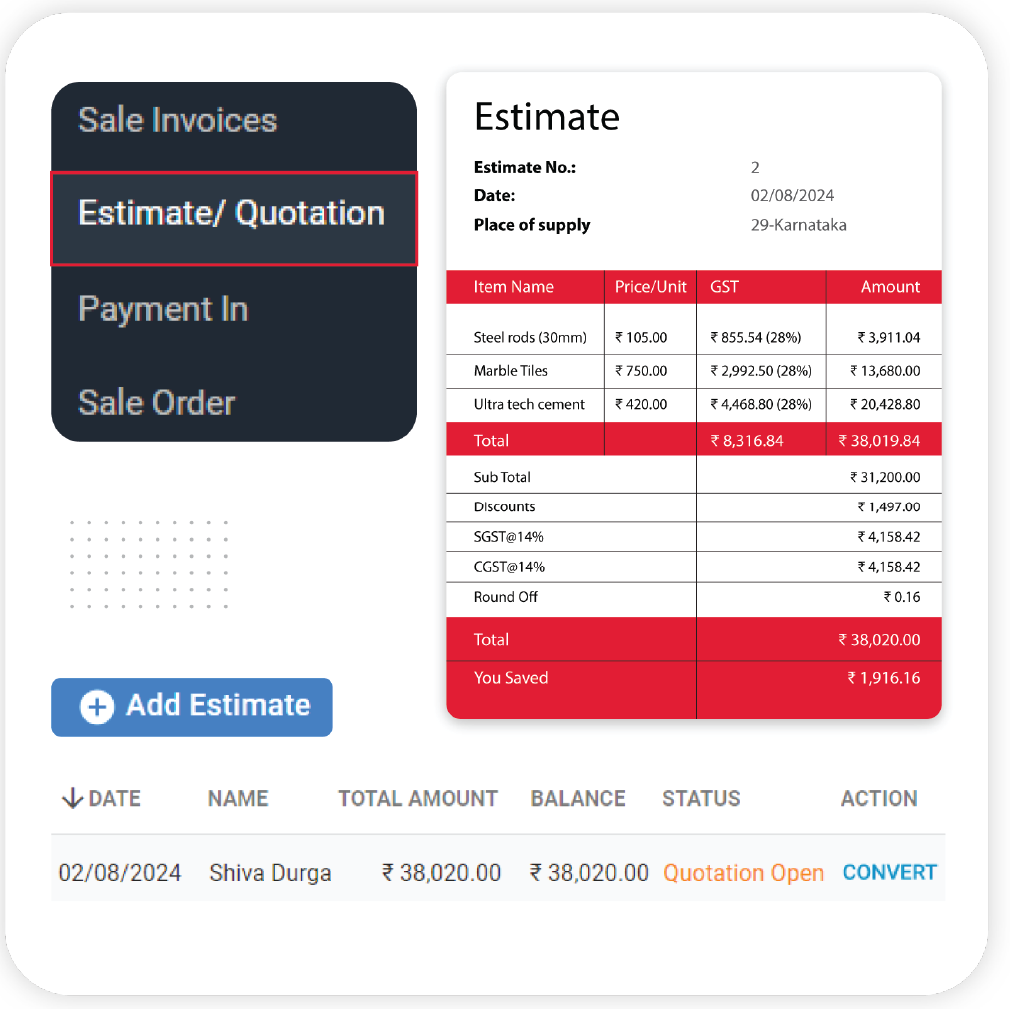
Quick & Professional Estimate Creation
Vyapar’s estimate bill software makes it easy to create professional estimates in just a few clicks. You can customize estimates to maintain a professional look.
- Predefined Templates – Choose from ready-made estimate templates in Vyapar and customize them with your company’s branding, making document creation faster and more professional.
- Instant Estimate Generation – Enter client details, select products or services from your inventory, and generate a detailed estimation instantly without manual calculations.
- Multi-Format Sharing – Send estimates directly from Vyapar via WhatsApp, email, or SMS in PDF format, allowing clients to review them conveniently.
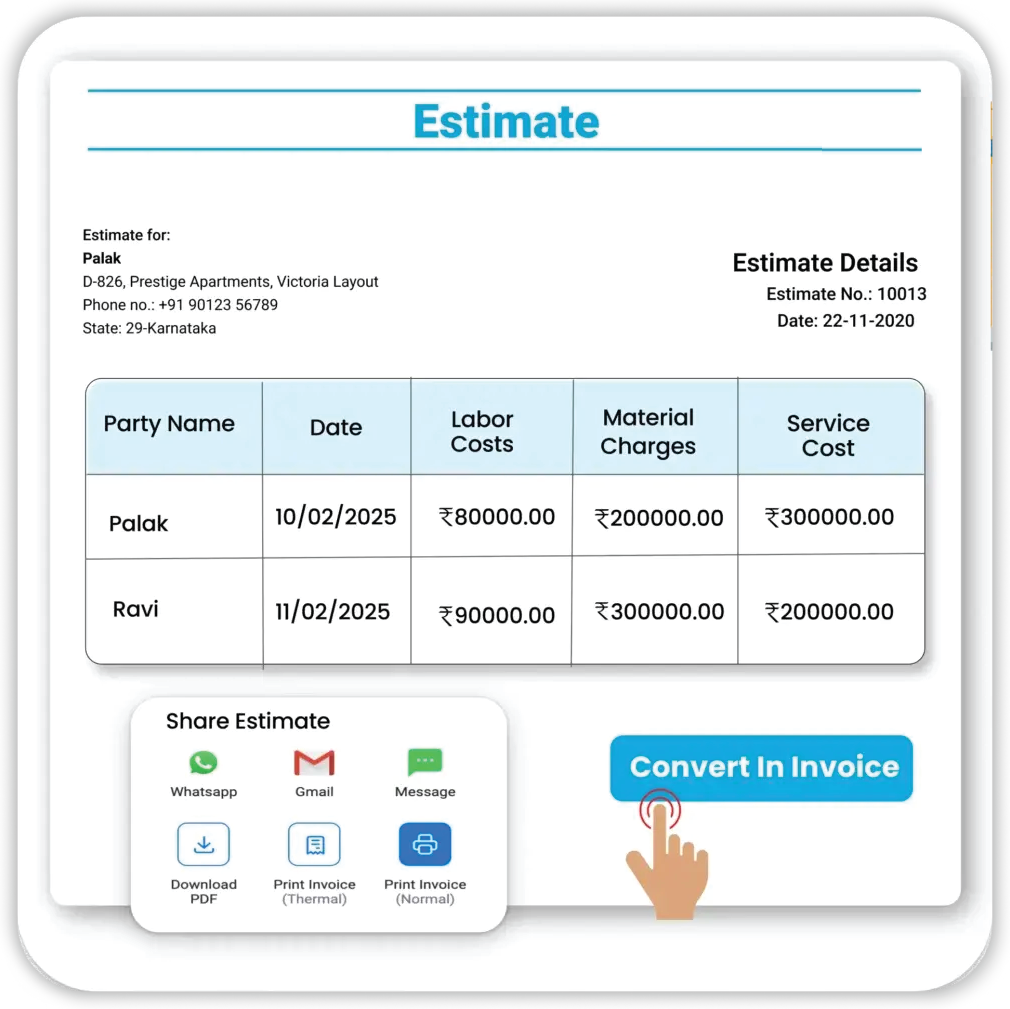
One-Click Estimate to Invoice Conversion
With Vyapar’s estimate billing software, you don’t need to manually re-enter details to create an invoice. Convert approved estimates into invoices with a single click, saving time and effort.
- Seamless Transition – Once a client approves an estimate, convert it into a GST-compliant invoice instantly, ensuring smooth business transactions.
- Editable Before Finalizing – Make last-minute changes to item quantities, pricing, taxes, or discounts before finalizing the invoice to match customer requirements.
- Track Estimate Status – Monitor the status of each estimate—whether it is pending, approved, or rejected—to follow up with customers accordingly.

Multi-Device Access & Offline Functionality
Vyapar’s estimate and invoice software works across multiple devices, ensuring seamless access whether you’re in the office or on the go. Plus, it functions even without an internet connection.
- Works Offline –Create, edit, and manage estimates without the internet, and the data automatically syncs when you go online. This ensures uninterrupted business operations.
- Cloud Backup & Sync – Securely store your estimates and invoices with estimate billing software’s cloud backup feature, so you never lose important business data.
- Mobile & Desktop Compatibility – Use Vyapar’s estimate and invoice software on Android and Windows, allowing access to estimates anytime, anywhere.
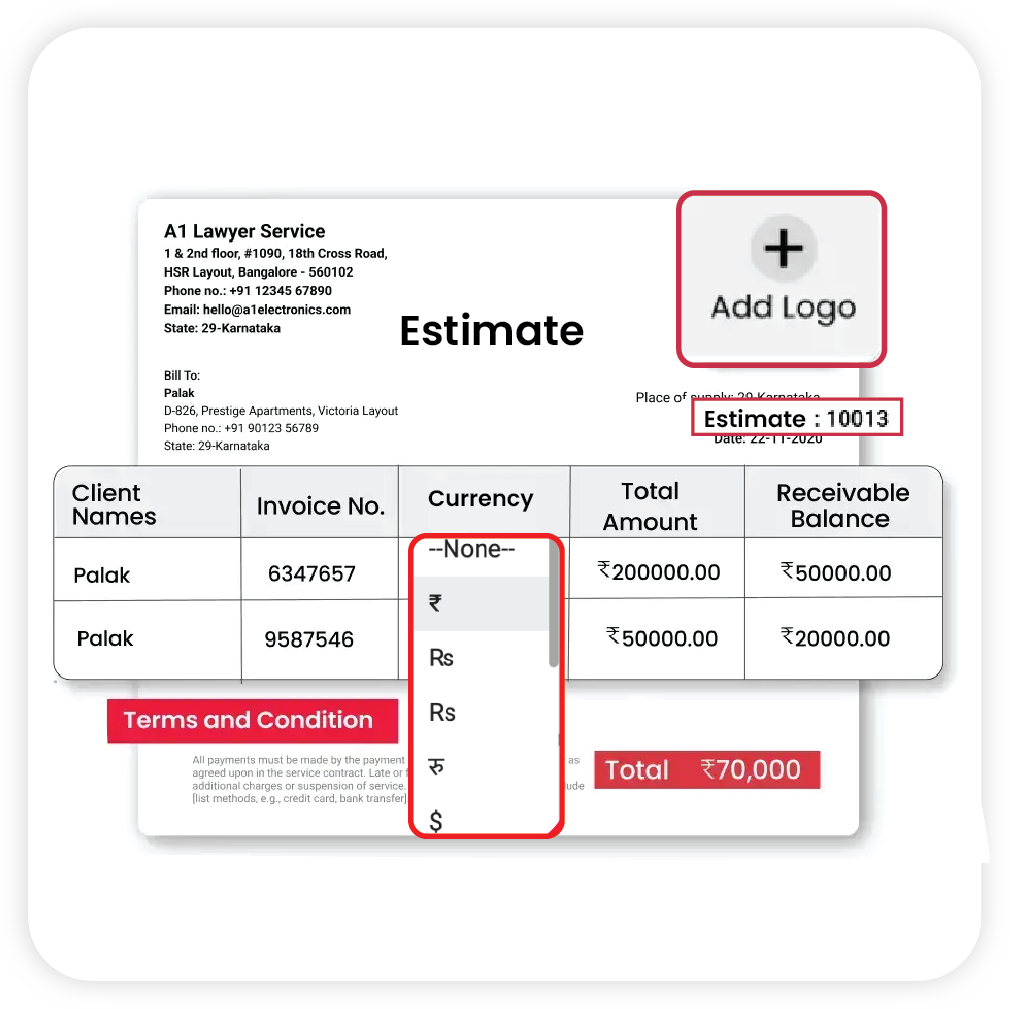
Customization & Branding for Estimates
Vyapar estimate billing software allows you to personalize your estimates, making them look professional while maintaining a strong brand identity.
- Add Business Logo & Details – Customize estimates with your business name, logo, address, and contact details to build trust with your clients.
- Custom Estimate Numbering – Organize estimates efficiently by setting a custom numbering format that suits your business structure.
- Multi-Currency Support – Create estimates in different currencies, making it convenient for businesses dealing with international clients.
Why Vyapar’s Estimate Billing Software is the Best for Your Business
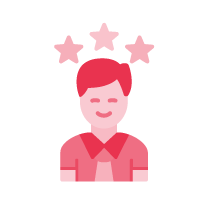
Seamless Client Management
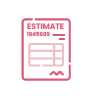
Quick Estimate Approvals
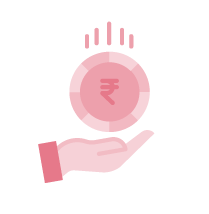
Automated Cash Flow Updates
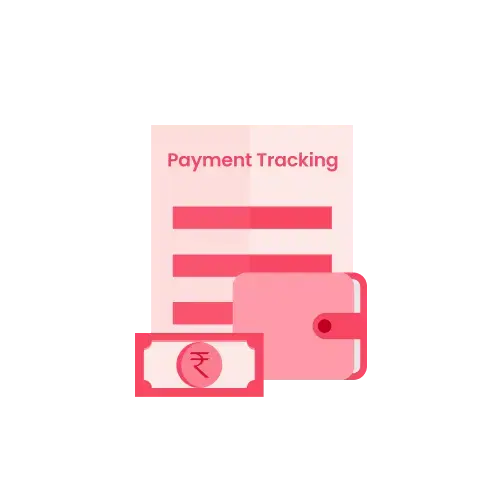
Smart Payment Tracking
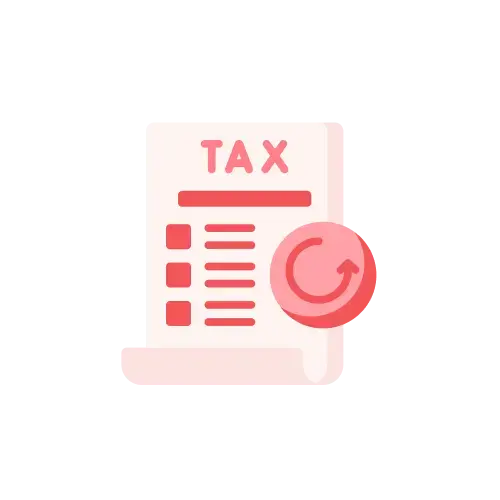
Tax Compliance
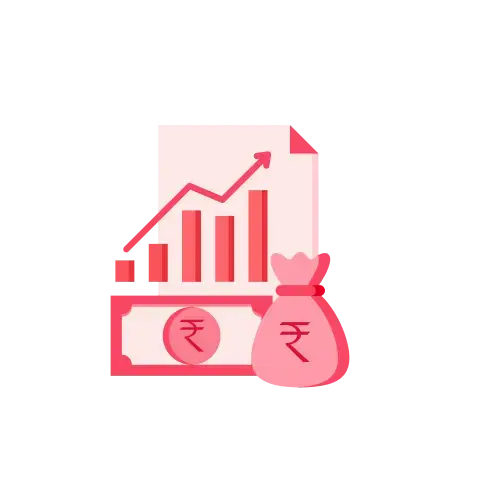
Expense Management
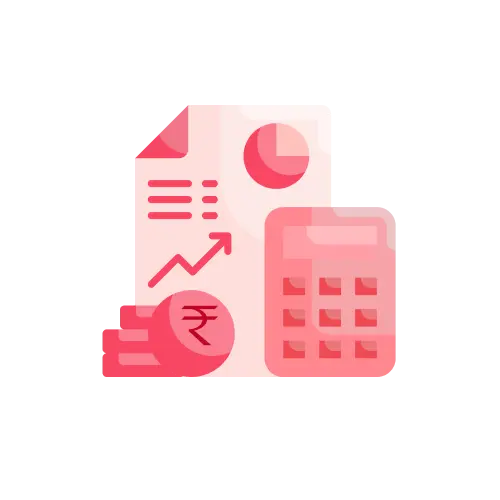
Profit Analysis on Estimates
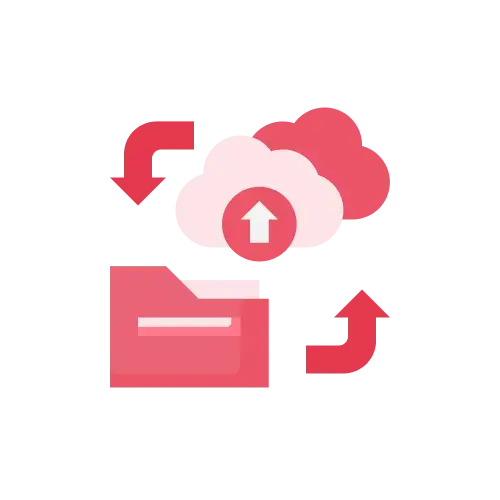
Secure Cloud Backup
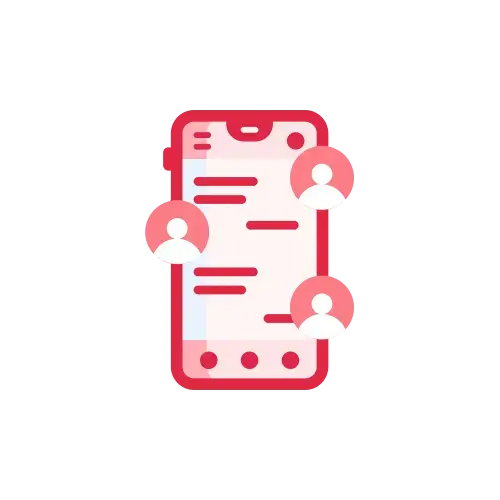
Multi-User Access
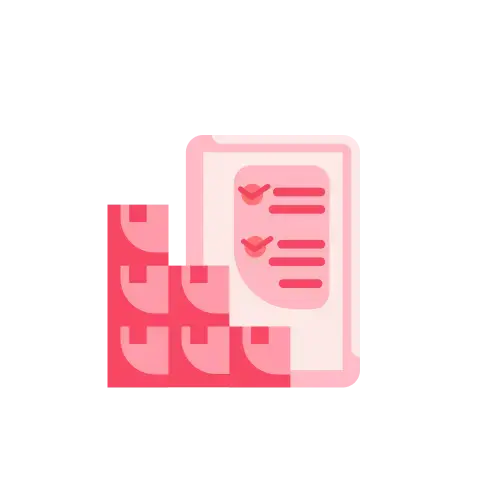
Integrated Inventory Management
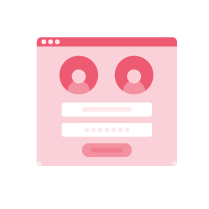
Multi-Business Support
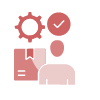
Vendor Management
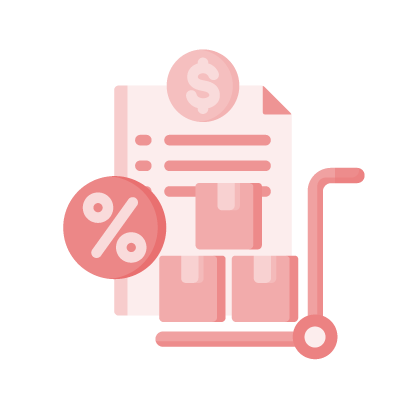
Purchase Order Management

Instant WhatsApp & SMS Alerts
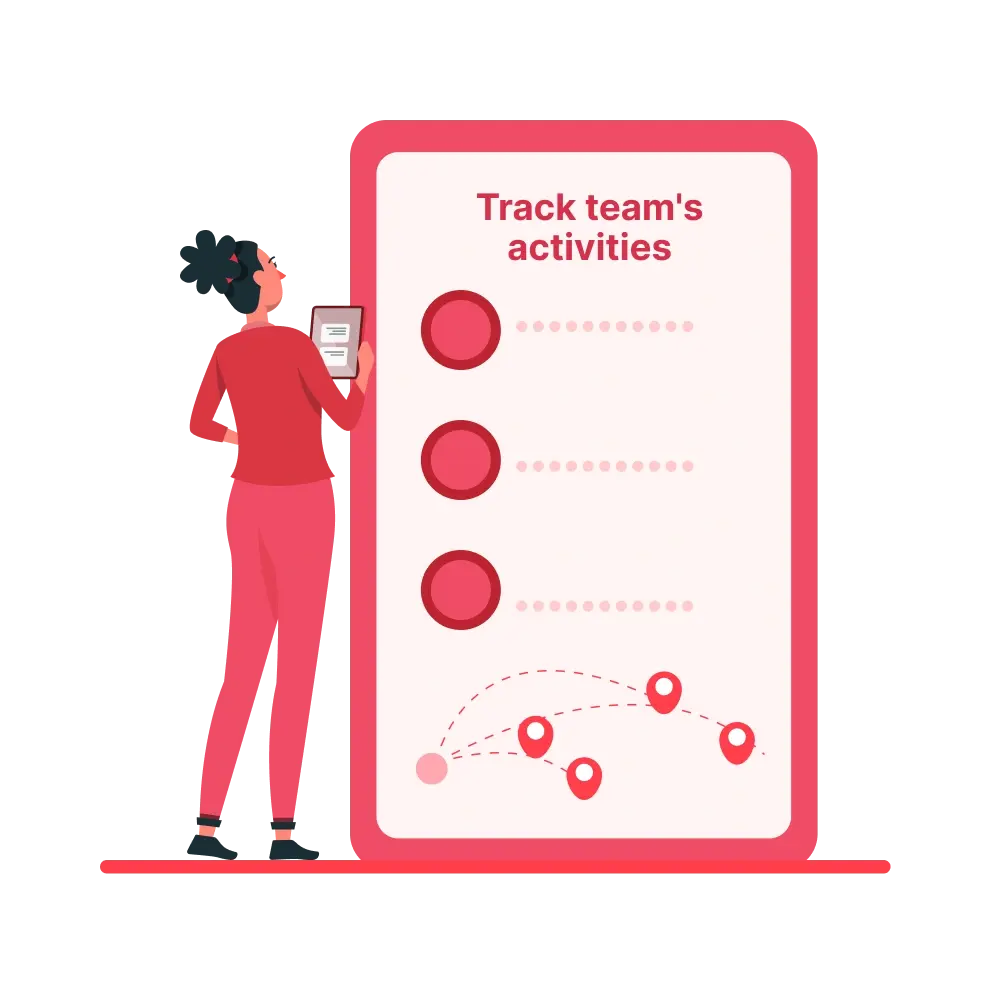
Team Monitoring

Accounting Integration
Powerful Features Of Vyapar Estimate Billing Software✅
Client Management & Payment Tracking
Vyapar’s estimate billing software helps you manage customer details, track estimate approvals, and keep records of payments to ensure smooth transactions.
- Customer Database – Store and manage client details, including names, phone numbers, and transaction history, to quickly access customer-related estimates and invoices.
- Follow-Up Reminders – Set automated reminders within Vyapar to follow up on pending estimate approvals or unpaid invoices, improving payment collection efficiency.
- Credit & Payment History – Track full and partial payments linked to each estimate, helping you manage outstanding dues and maintain accurate financial records.
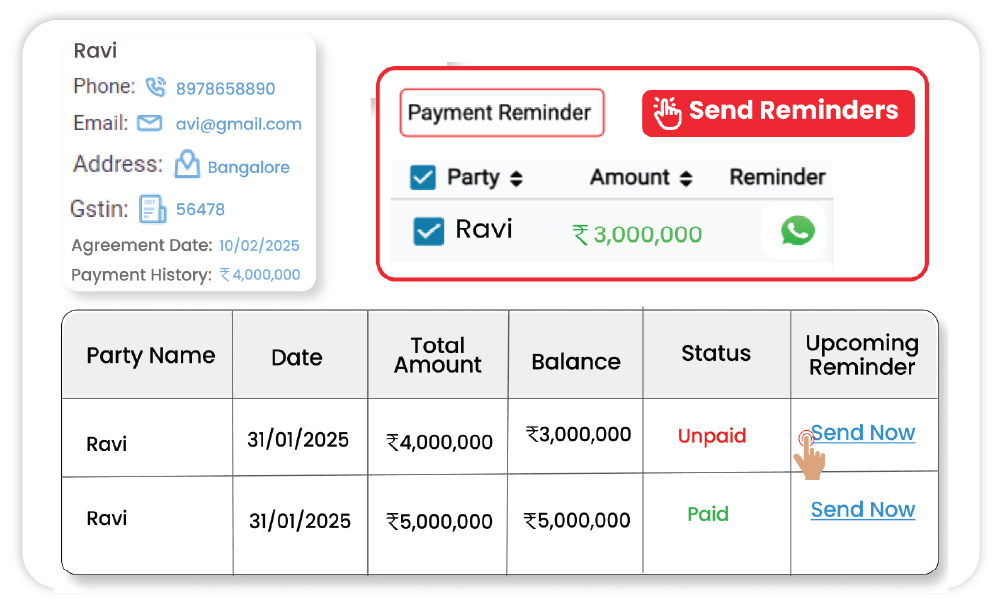
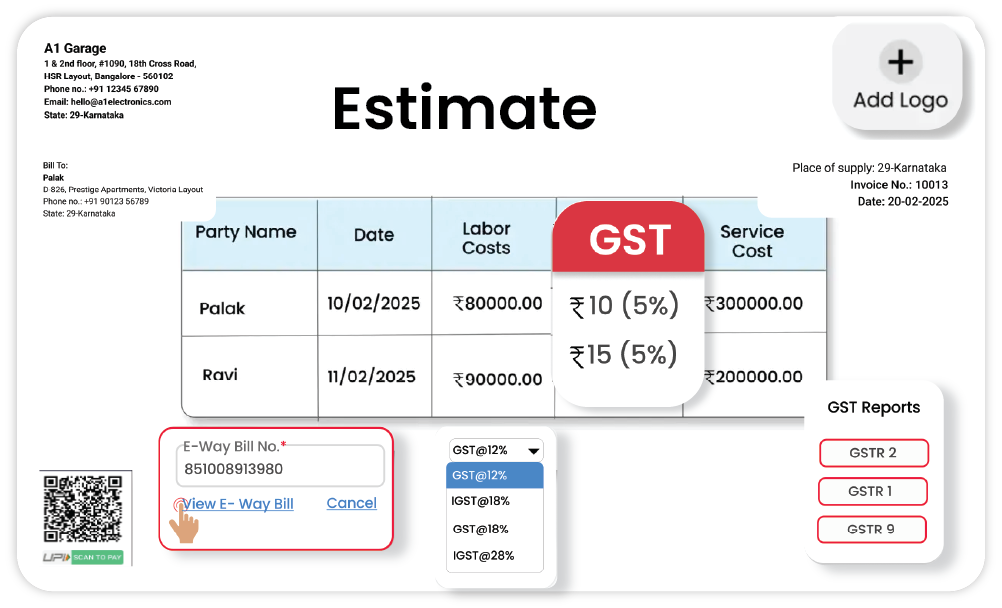
Tax-Compliant Billing & GST-Ready Estimates
Vyapar’s estimate billing software ensures that all your estimates and invoices are GST-compliant, making tax calculations seamless.
- GST-Enabled Estimates – Vyapar automatically applies the correct GST rates (CGST, SGST, and IGST) based on the customer’s location and the products or services provided.
- E-Way Bill Generation – Generate and attach e-way bills directly from estimates when required for the transportation of goods.
- HSN & SAC Code Integration – Assign HSN (for goods) and SAC (for services) codes to your estimates to comply with GST regulations and simplify tax filing.
Bill Wise Profit Analysis
Vyapar’s estimate bill software helps you evaluate the profitability of each sale by tracking revenue, costs, and margins in real time.
- Real-Time Profit Tracking – Instantly monitor profit margins for every bill with automated revenue and cost calculations.
- Bill-Wise Expense Breakdown – Analyze item-wise costs, discounts, and taxes to understand net profit on each sale.
- GST & Discount Impact Assessment – See how taxes and discounts influence overall profitability before finalizing a bill.
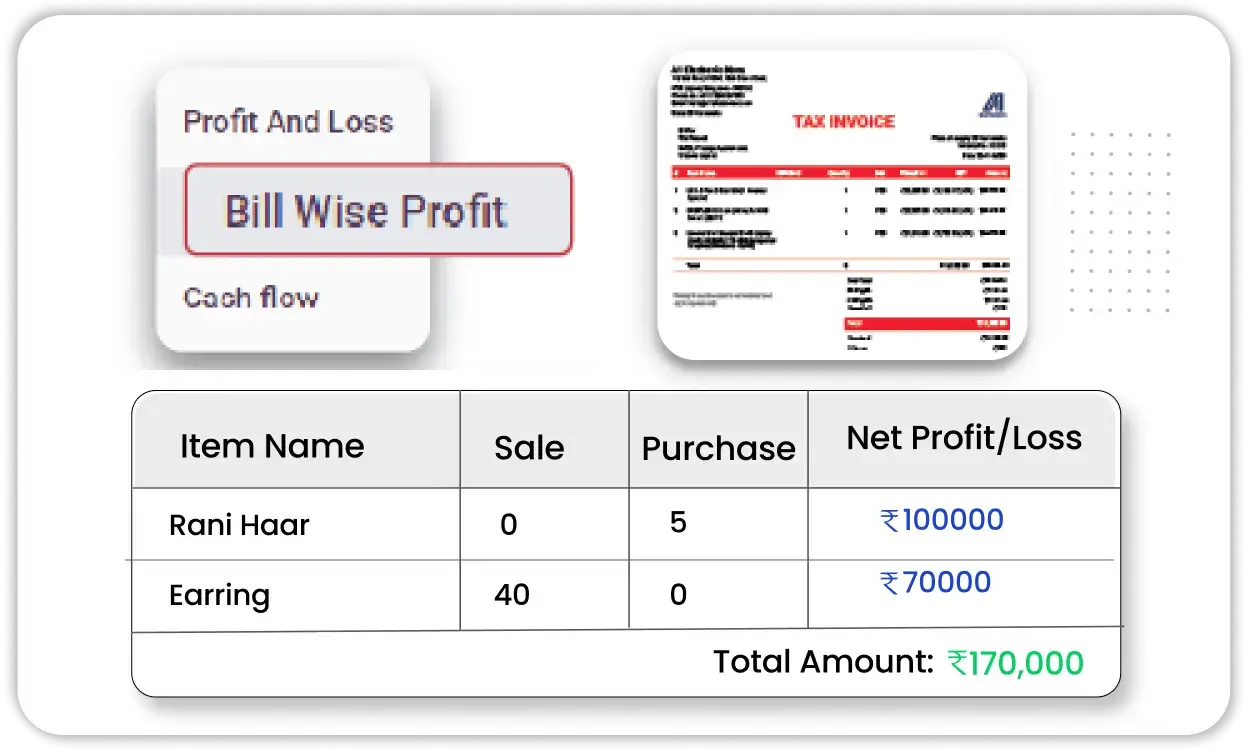
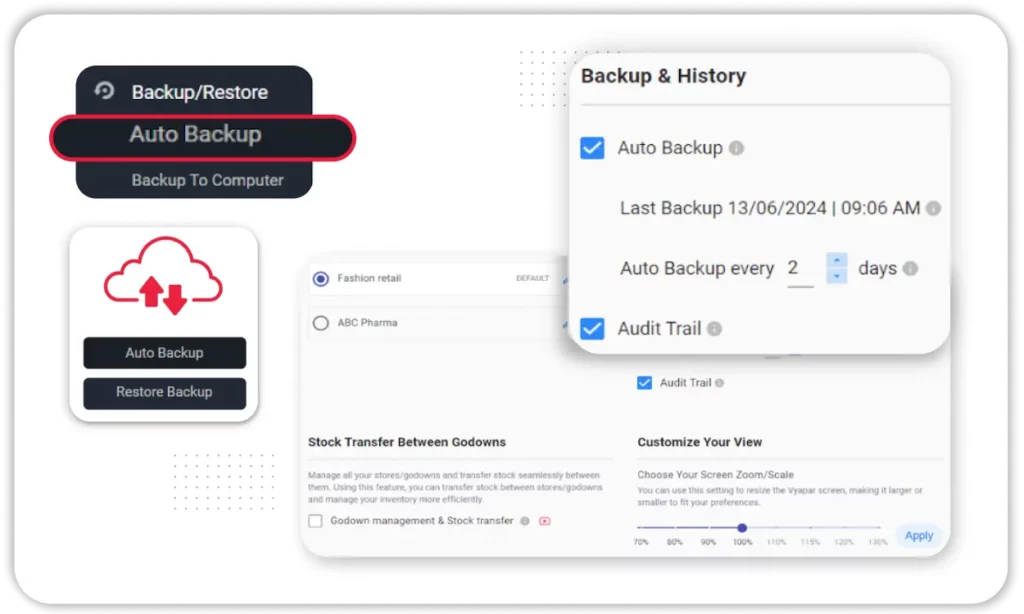
Secure Data Backup
Vyapar estimate billing software keeps your estimates safe with automatic backups and allows multiple users to access data with controlled permissions.
- Automatic Data Backup – Keep your business data safe with automated local and cloud backups, ensuring you never lose critical information.
- Cloud & Local Storage Options – Securely store estimates, invoices, and transaction records either on the cloud or locally, based on your preference.
- Data Recovery & Protection – Restore lost or deleted data easily, preventing accidental loss and ensuring business continuity.
Integration with Inventory & Stock Management
Vyapar’s estimate bill software is linked with inventory management, ensuring real-time stock tracking when creating estimates.
- Stock Deduction on Estimate Approval – Automatically reserve inventory when an estimate is approved, preventing overbooking of stock.
- Low Stock Alerts – Get notified when stock levels are running low, helping you manage inventory efficiently.
- Item-wise Cost Calculation – Vyapar calculates product costs automatically based on purchase price, taxes, and discounts, ensuring accurate pricing in estimates.
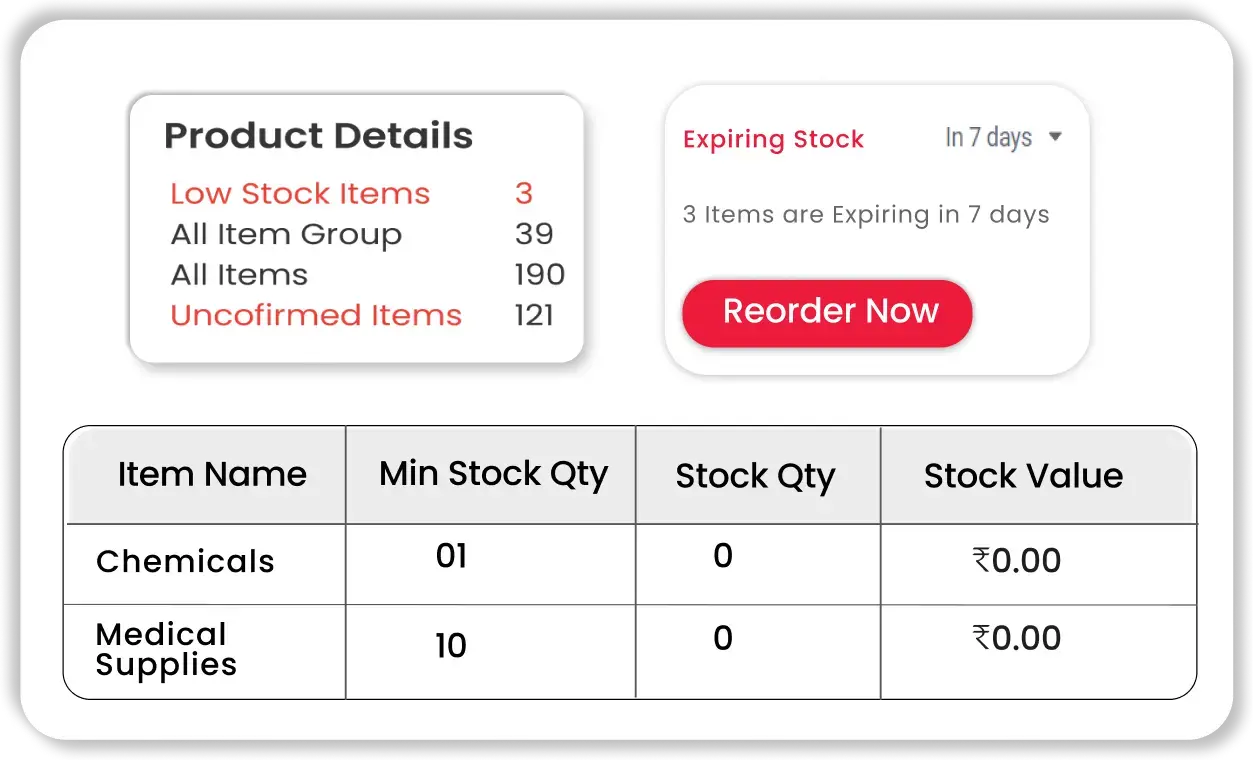
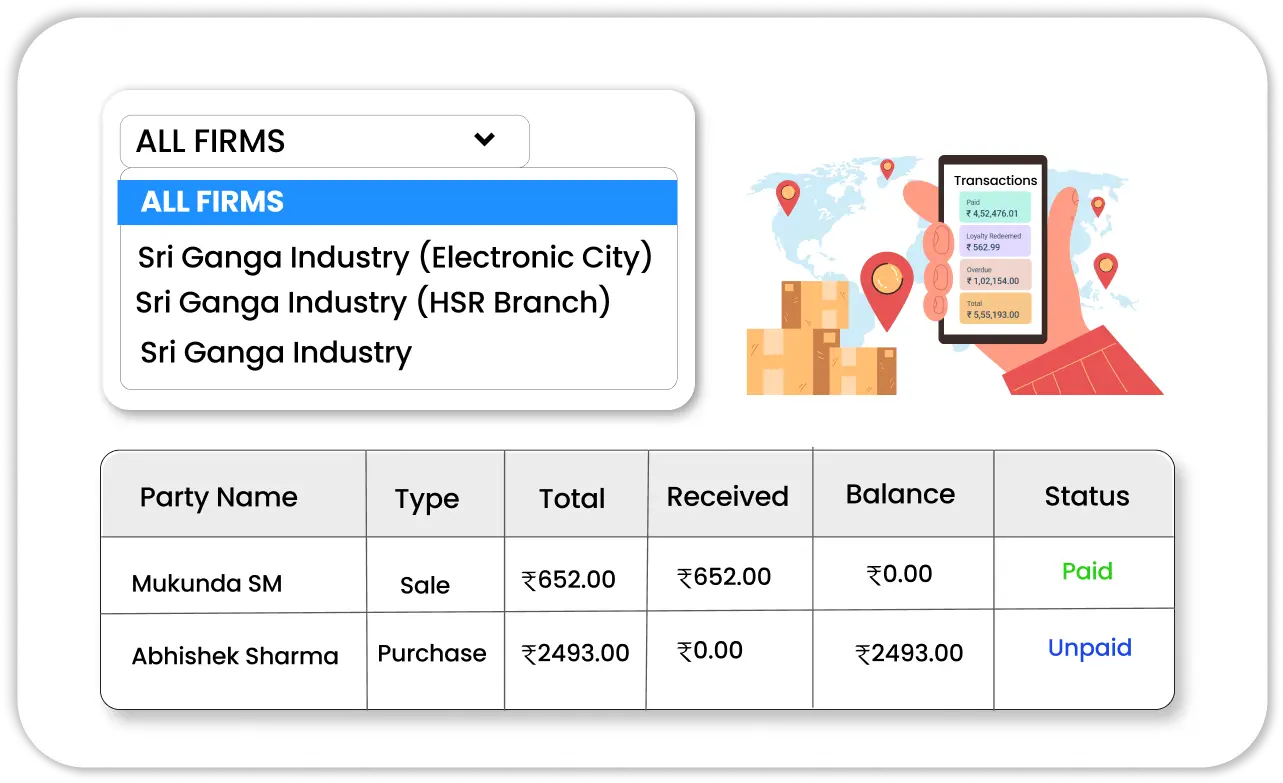
Multi-Business Support
Vyapar’s estimate billing software allows you to to handle estimates for multiple businesses from a single account, keeping everything organized and separate.
- Multiple Business Profiles in One App – Manage multiple businesses under a single Vyapar login without the need for multiple software solutions.
- Independent Estimate Records – Maintain separate estimates, custom invoices, and reports for each business to avoid confusion.
- Business-Specific Branding & Tax Details – Customize estimates with unique business names, GST details, and logos to maintain a professional look.
Automated Payment Collection & Reminders
Vyapar estimate billing software free download makes it easy to track payments and collect dues with automated reminders and online payment options.
- Online Payment Integration – Accept payments via UPI, credit/debit cards, and net banking, allowing customers to pay instantly.
- Payment Reminders – Set up automatic reminders for clients to pay outstanding estimates and invoices on time.
- Partial & Full Payments – Record full or partial payments against an estimate, making it easy to track outstanding balances.
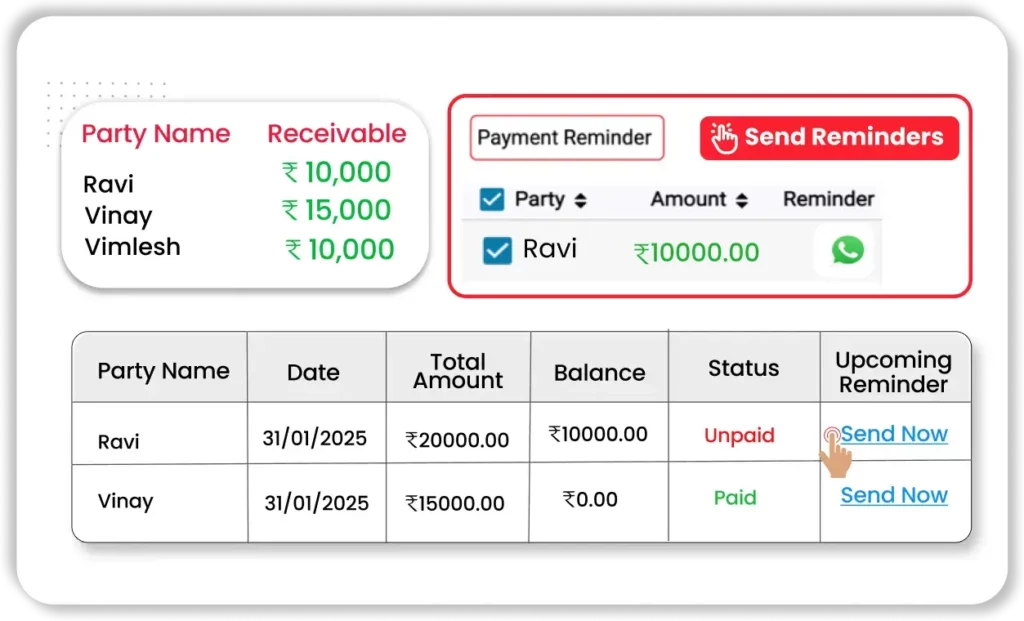
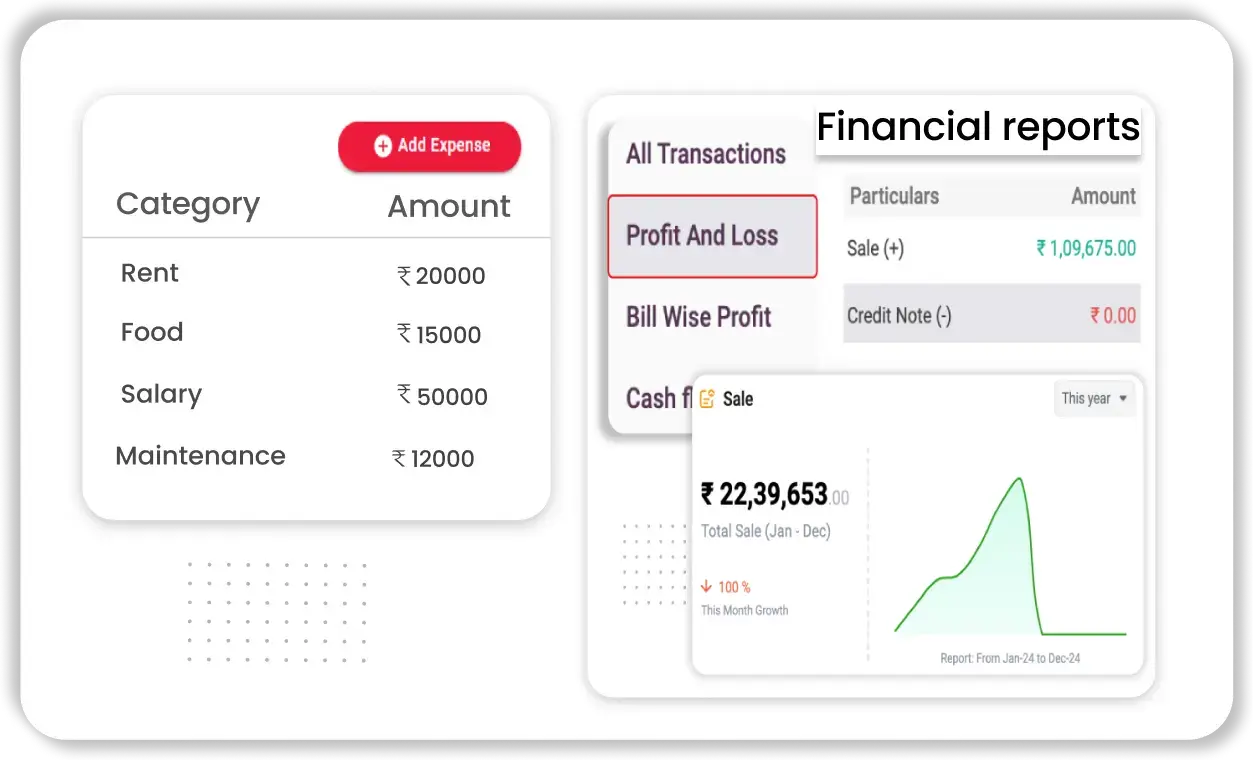
Smart Analytics & Business Insights
Get detailed insights into your estimates and invoices with Vyapar’s analytics dashboard, helping you make informed business decisions.
- Estimate Conversion Rate – Track how many estimates get converted into invoices to measure business efficiency.
- Revenue Growth Reports – Monitor your income trends over time by analyzing monthly and yearly sales reports.
- Client Analysis – Identify your most valuable customers based on their estimate approvals and transaction history.
Vendor & Purchase Order Management
Vyapar estimate and invoice software also helps manage vendor transactions, making it easier to track material costs and supplier estimates.
- Vendor Estimate Requests – Create and send estimates to vendors for material procurement directly from Vyapar.
- Purchase Order Tracking – Convert vendor estimates into purchase orders and keep track of orders received.
- Bulk Purchase Discounts – Apply supplier-provided discounts on bulk purchases automatically to ensure correct pricing in estimates.
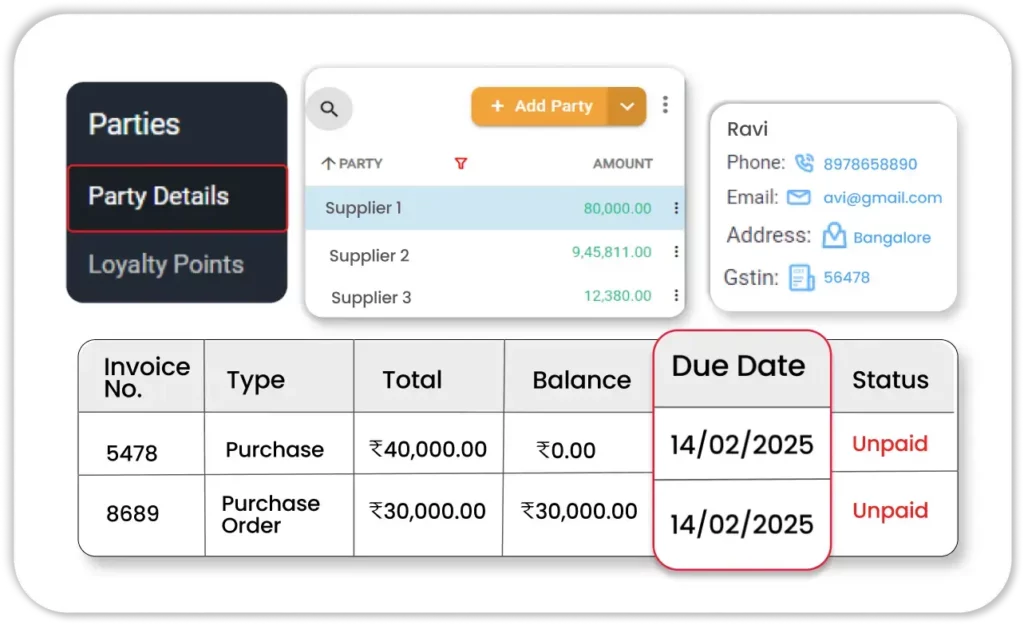
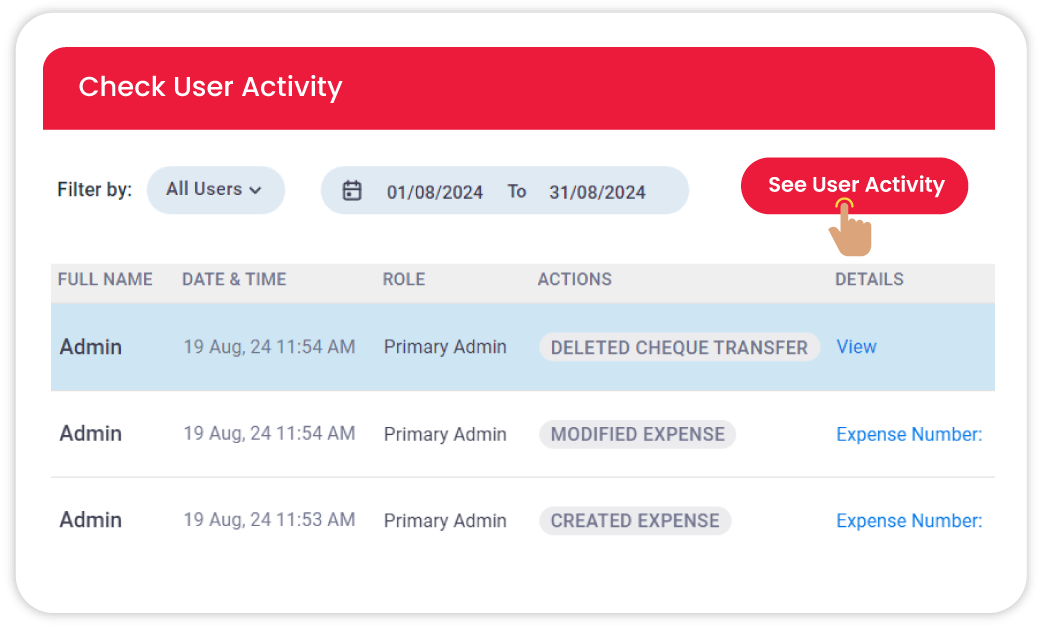
User Activity & Performance Monitoring
Monitor your team’s estimate management performance and prevent unauthorized changes to financial data.
- Employee-wise Estimate Reports – Track which employees are creating estimates and how many are getting approved.
- Activity Logs & Modification History – Maintain a detailed log of all edits made to estimates for better transparency.
- Permission-Based Access – Control which team members can create, edit, or approve estimates, ensuring secure data handling.
Estimate Faster, Bill Smarter! 🚀 Try Vyapar’s Estimate Billing Software Today!
How Vyapar’s Estimate and Invoice Software Boosts Your Business Growth

Faster Business Growth
A well-organized estimate invoice app allows businesses to send estimates quickly, increasing the chances of converting leads into paying customers. With a seamless process for generating invoices, businesses can handle more clients and projects efficiently, leading to faster growth.

Higher Profitability
Accurate estimates and invoices ensure that businesses charge the right amount for products and services. The best invoice and estimate software helps in tracking revenue, reducing pricing errors, and improving overall financial management, leading to better profitability.

Improved Cash Flow Management
With an efficient invoice estimate software, businesses can send timely invoices, track pending payments, and set up automated reminders. This reduces payment delays and ensures a steady cash flow, helping businesses maintain financial stability.

Better Client Relationships
A professional estimate and invoice maker enhances the customer experience by providing clear and accurate cost breakdowns. Clients appreciate transparent pricing and timely invoices, which builds trust and encourages repeat business.

Reduced Manual Work & Errors
Automating the estimation and invoicing process with an estimate and invoice app minimizes the chances of calculation mistakes and human errors. It also saves valuable time by eliminating the need for manual data entry.

Easier Financial Tracking & Reporting
With the best invoice and estimate software, businesses can easily monitor sales, revenue, and outstanding payments. The invoicing software ability to generate reports helps in better decision-making and financial planning for future growth.
Vyapar’s Growing Community
Take Your Big Business to the Next Level with Vyapar App! Try Free!
Frequently Asked Questions (FAQs’)
Estimate billing software helps businesses create accurate cost estimates and convert them into invoices seamlessly. It automates pricing, tax calculations, and approvals, reducing manual work and improving efficiency.
It streamlines the estimation process, ensuring accuracy in pricing, material costs, and taxes. It also allows businesses to track approved, pending, and converted estimates for better financial planning.
An estimate is a pre-sale document that provides a cost approximation, while an invoice is a post-sale document requesting payment. Estimate billing software helps convert estimates into invoices in one click.
Industries like construction, retail, manufacturing, freelancing, and service businesses use estimate billing software to provide clients with precise cost breakdowns before finalizing a sale.
Yes, small businesses can use an estimate billing software to manage billing without additional costs. Vyapar offers a free invoice and estimate app, helping retailers generate invoices, track payments, and organize their financial records efficiently. This allows small businesses to maintain professionalism without investing in expensive software.
Yes, estimate billing software allows automatic tax (GST, VAT, etc.) and discount calculations, ensuring customers receive accurate pricing while maintaining profitability.
Most estimate billing software offers a one-click conversion feature, instantly transforming an approved estimate into an invoice while keeping all details intact.
Yes, many platforms offer multi-currency support, allowing businesses to create estimates and invoices for international clients while applying real-time exchange rates.
Yes, many solutions offer mobile apps that let users create, edit, and send estimates from anywhere, ensuring business continuity even on the go.
Yes, advanced estimate billing software includes an approval tracking system with revision history, helping businesses maintain transparency and prevent miscommunication.
Look for key features like customizable templates, GST/tax automation, cloud backup, one-click invoice conversion, and mobile accessibility to select the best software for your business.
















