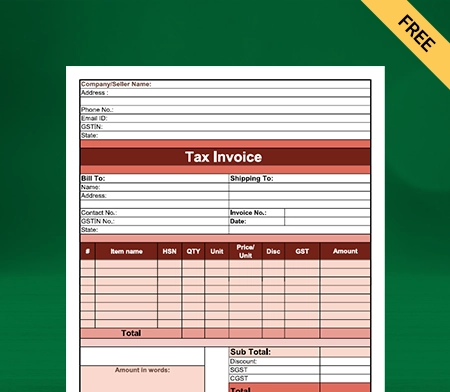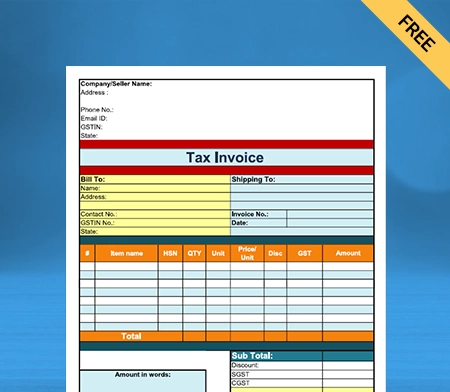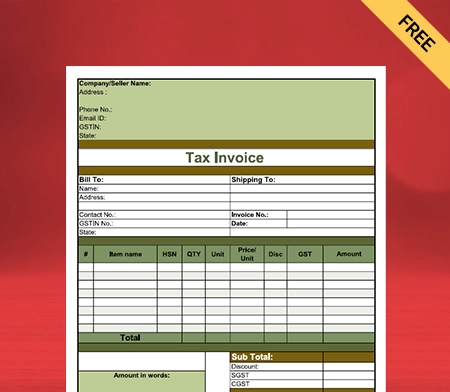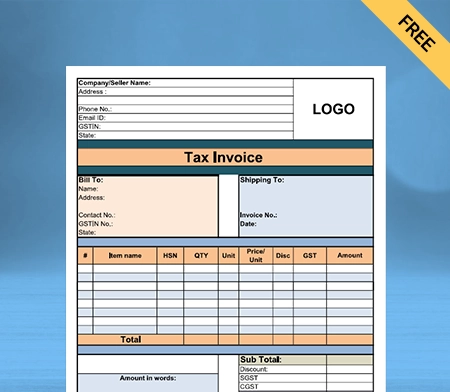Grocery Bill Format
Download Grocery Bill Format to invoice your customers. Or use Vyapar App to do billing, inventory, accounting easily and grow your business faster!
- ⚡️ Create professional invoices with Vyapar in 30 seconds
- ⚡ Share Invoices automatically on WhatsApp and SMS
- ⚡️ Connect with your parties through reminders, greetings, business cards and more

Highlights of Grocery Bill Format
We’ve put in a lot of effort to make sure you get the best template possible

All versions are print friendly

Built From scratch

Include essential invoice elements

Automatically calculate subtotal & grand total amount

Consistently formatted
What is a Grocery Bill?
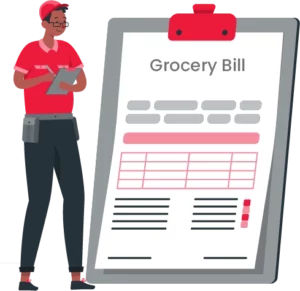
A grocery bill is an invoice or a bill offered by a grocery vendor to their customer. If you have a grocery store, you must give your customers a bill after purchasing. Offering bills might not have been practised a few years back. But with the evolution of the market, grocery vendors have started to adopt the practice of offering bills.
The important question is – why should I offer bills to my customers? There are so many reasons why doing so is highly recommended. For example, providing grocery bills reflects professionalism. Besides, it also acts as a proof of record of a transaction between a grocery vendor and a customer.
Only some people offer a bill among offline grocery stores, which isn’t the case with online stores. This could be an excellent advantage for you. You can establish a good customer impression by introducing the concept of offering a grocery bill in your offline grocery store.
Small things like providing a grocery bill significantly impact customer loyalty. Therefore, if you want your customers to stick to your business, grocery bills will help you immensely. What exactly does a grocery bill format contain? Let’s find out.
Some Important Contents of a Grocery Bill Format
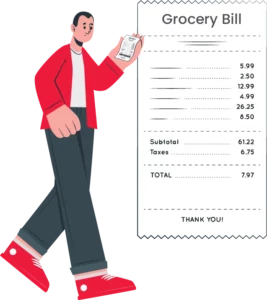
A grocery bill format consists of various important details. When working on your bill book formats, ensure that it has everything necessary. So here are some of the essential contents of a grocery bill format:
Name and Address of Business:
The first significant thing you need to ensure in your grocery bill format is your brand name’s presence. It should be placed on the top of your grocery bill. Below the name of your grocery business, you need to add your store’s address.
These two details are important from the perspective of marketing. If the customer loses the bill or carries it, anyone who sees it will remember your brand name. And since you have also provided the address, it will be easy for them to find your place.
Contact Details:
Remember to add the contact details when creating a grocery bill format. It has a significant marketing benefit you would want to take advantage of.
The bill will facilitate communication if a customer wants to contact you or place an order. Since your contact details are already present on the bill, customers want to have to look around your number.
The List of Items Sold:
Another important detail in your grocery bill is the list of items sold. Ensure your bill contains the details of all the items purchased by the customer. When we talk about detail, they are primarily vital pointers, i.e. the name and cost of the product.
Including the list of items in the bill isn’t just helpful for you but also for the customer. They can use your bill to see if they have purchased everything from their shopping list. Moreover, including a list of items in the bill will help you manage inventory.
Total Amount Paid + Tax:
The Fourth important thing you need to include in your bill format is the total purchase amount. The total purchase amount is the sum of the items’ cost the customer wants to purchase. Since it’s about the money, ensure everything is correct in the amount section.
In addition to the amount, you also need to mention the tax imposed on the total cost. Not just the amount of tax but also the percentage of tax imposed. If your business is GST registered, mentioning the GST details is necessary.
Payment Methods and Tracking:
Mode of payment refers to the medium through which customers have made the payment for their purchase. You can provide options like cash, credit, UPI, or bank transfer. You can include this detail at the end of your bill after the total amount.
Using the grocery bill format, you can track the amount received and yet to receive for each party using. Tracking receivables and payables will help you with bookkeeping, allowing you to make the correct entries.
Invoice Number and GST Number:
Last but not least, essential details to be included in a grocery bill format are Invoice Number and GST number. The invoice number created in your billing software makes it easier to track all the details of the transactions made between two parties.
Other than transaction ID, there is one more ID that you need to include in your grocery bill format. It’s the vendor ID. As the name says, vendor ID is your dedicated ID for business transactions.
Importance of Offering a Grocery Bill:

Here’s how grocery bills are essential to a grocery brand:
Boosts Customer Satisfaction:
Every customer wants to make sure that they are charged the right way. A Grocery bill has the list of items along with their prices mentioned in it. It allows customers to determine how much they have paid for their groceries and if it’s more or less than the last time.
Moreover, grocery bill promotes customer satisfaction because it offers various benefits—for example, tracking of expenses, analysis of budget, and so much more. So if you want to improve customer satisfaction, start making grocery bills.
Useful Record-Keeping Tool:
Every business needs to maintain a proper record of sales. It becomes super convenient to track all the sales and maintain their proper record using grocery bills. Since you have grocery bills in your hand, you don’t have to look for other information sources to manage records.
Grocery bills also make it easier for your brand to access information such as the amount owed, sales invoice date, etc. You need to know when you would need specific details of a customer. Therefore, having a proper grocery bill record ensures instant customer data access.
Send Positive Message to the Customer:
Another important reason you should be offering grocery bills to customers is that it sends a positive message. Yes, you have read right. Grocery bills allow you to create a positive brand image in customers’ eyes.
Ensuring things like – perfect placement of the company logo, presence of the company and website address, and use of a professional tone – allows you to appear more professional compared to competitors. To create a professional and appealing grocery bill, you can take the help of the professional Vyapar Grocery Bill Format.
Helps to Market Your Store:
Marketing is something that every brand invests in, no matter how extensive it is. The time had gone when marketing was expensive, and not everyone can forget. Today you can market your brand from even a tiny thing such as a grocery bill.
Grocery bills are no doubt one of the most underrated mediums of marketing. By making your grocery bills appealing in a design, you can increase their chances of attracting more attention. And the more eyeballs your bill attracts, the more successful your marketing campaign will be.
Inventory Tracking and Management:
Grocery businesses deal in a large number of inventories. Managing those inventories is one of the most challenging tasks for any grocery store. But grocery bills make it simple and efficient. They allow you to track the utilisation of inventories and predict their future usage.
Further, having grocery bills ensures that inventory management can be done in real-time. This helps you maintain the availability of stocks all the time. Moreover, you can also use software such as Vyapar Grocery Inventory App to track inventories based on sales and purchase invoices automatically. This saves a lot of time and effort.
Proper Business Analyses:
Grocery bills also play an essential role in analysing the business from the back end. When you have a proper record of invoices, you can use it to determine previous sales performance. Besides that, brands can also use it to determine customer purchase patterns, preferences, etc.
With such information, businesses can check the efficiency of their marketing strategies. If the sales go beyond an expected point, no changes can be expected. However, if grocery bill records reflect lower sales, business strategies must be updated.
Are you a Business Owner?
Take your business to the next level with Vyapar!
Try our Android App (FREE for lifetime)
How to Use a Grocery Bill Format in the Vyapar App?
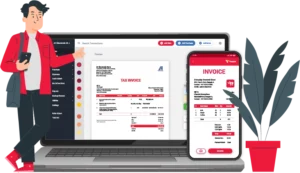
Regarding the best accounting software, Vyapar comes among the top applications. It’s used by all types of businesses across the country, including grocery stores, for various purposes. The Vyapar app has a pre-designed grocery bill format that can create unlimited grocery bills. Follow these steps to create a grocery bill:
- Open the Vyapar mobile application and tap on +
- On the top of the feature list, tap on SALE INVOICES
- Enter the customer’s name and mobile number
- There’s a button named ADD ITEMS below the phone number section
- Click on it and add items customers have purchased
- Now enter the cost of those items and the tax imposed on it
- Tap SAVE AND NEXT and choose the PAYMENT TYPE
- Tap on SAVE and choose your desired theme
- Now tap on the ARROW symbol and share the invoice
So this is how one can create grocery bills using the Vyapar app. If you are a beginner, follow these steps and save time. Besides, once a bill is created, grocery stores can share it with customers through various modes like WhatsApp, Gmail, etc.
Besides, if your customer asks for a hard copy, you can offer them that too. The Vyapar app supports various printing options, allowing you to print and share invoices in no time. To avail of the 7-day free trials, download the Vyapar app now!
Advantages of Offering a Grocery Bill

Offering a grocery bill has lots of advantages. It does not just benefit you in terms of accounting but also for analysing business. Here are some benefits of offering a grocery bill:
Improving Customer Relationships:
Indeed, no grocery shop owner likes to have an awkward conversation about money with the customer, particularly when payment has been delayed. Grocery bills not only eliminate these types of conversations but improve the relationship you have with the customer.
Automation software such as Vyapar makes the way businesses get paid for their services more convenient. Instead of logging into an account, business owners can just set up payments and forget about them. This gives them additional time to focus on other tasks and responsibilities.
Increased Responsibility and Obligation:
Maintain an audit record of crucial company decisions to establish compliance with the highest industry standards. It creates a single data platform for your shipping bill for bill operations so that you can have it easily.
Create Predictable Cash Flow:
You always need to figure out when to expect a mistake. However, you can at least increase cash flow by offering online grocery bills. Sending a bill allows you to know in advance how much money will enter your accounts monthly, biweekly or annually.
With this knowledge and having a guaranteed cash flow, you can make business decisions that are feasible, achievable, justified and profitable. Moreover, such information also helps make the books of accounts more accurate and up-to-date.
Fewer Late or Forgotten Payments:
Tracking late payments is never fun. It’s frustrating, time-consuming, and can even hurt cash flow. Could there be anything worse? The longer an invoice stays in the accounts receivable pile, the more likely it will never be paid.
You can eliminate this headache by sending grocery bills because you’ll get timely notifications about dues. This will help you remind customers about the payment on time, reducing the risk of forgotten payments. Further, if you use invoice formats, the payment will be recorded in books automatically.
No Hassle With Taxes:
With grocery bills, the tax season will be less overwhelming for your customers and you. When working on tax files, you will always need an organised record of sales, i.e. recipes. Sorting them and arranging them right will occupy a lot of your time. Moreover, it can also result in human errors.
Grocery bills, created from software such as Vyaypar, can be stored in one dedicated place. Further, they can be accessed with just one click whenever you need them. This ease of accessibility helps in tax season. Tax preparations can be less complicated with properly maintained grocery bills.
Protects You and Your Customers from BPA:
Do you know that BPA is present in paper bills/receipts? It’s a hazardous chemical, according to studies, and has caused cancer in laboratory rats. Although, BPA isn’t dangerous at low levels. But still, if you touch an invoice printed from those special bill machines – you expose yourself to such chemicals.
Using digital grocery bills, businesses can reduce the exposure of BPO for their customers. With an online grocery bill, there’s no physical handling, making the bill safe for your customers and you. Besides, it will also leave a good impression on your customers, improving your brand image.
Fast Sharing With Accounting Team:
When you use grocery bills, it will be easier for the accounting team to analyse the sales and prepare the records. But here’s a twist. The accounting process can become complex if you go with physical bills. But by using online bills, account management becomes simple with online receipts.
Besides, sharing bills with the accounting team is also fast with it. You don’t have to worry about lost data, inappropriate data, etc. The accounting team will get hold of the bills in minutes with the app and do their job conveniently.
Benefits of Using the Vyapar App in Grocery Store
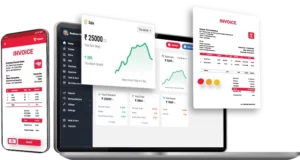
Vyapar app offers a highly customisable grocery bill format in various designs. The grocery bill format makes the bill creation process time-saving. Here are some benefits of using the Vyapar app for bill creation:
Digital Invoicing Saves a Lot of Time:
All in all, the traditional sending of invoices still took some time. After creating the invoice in a particular program (or just Word and Excel), the invoice had to be printed, put in an envelope and stamped. Entrepreneurs who send invoices as an attachment via email could skip several of these steps.
Nevertheless, after creating the invoice, they had to go to their email program to compose an email to the customer and look up the PDF invoice to send as an attachment. Nowadays, it can all be done even faster. If you create an invoice in the Vyapar invoice generator, it is delivered neatly to the customer’s mailbox with just a click.
Faster Processing:
By invoicing digitally, your financial data can be processed faster. As you send an invoice with your accounting program, it is processed instantly. Entering your sales invoices later is no longer necessary. But not only your sales invoices but the processing of your purchase invoices can also be significantly accelerated by digital invoicing.
Modern accounting programs such as Vyapar can also process digital invoices so that the booking of invoices can also be more automated here. An essential aspect of digital processing invoices that makes them faster is UBL. Anyone who sends and receives their invoices digitally nowadays can now recognise UBL invoices.
Easy to Operate Interface:
Another great advantage of using the Vyapar bill format generator is it’s super easy to operate. The biggest misconception about small business accounting software is that they are complex to use. That might be true for other applications when compared to Vyapar as it offers unmatched efficiency and user convenience tailored as per your business needs..
There are no unnecessary tabs on the application. Plus, with straightforward navigation, you won’t find any inconvenience using the application. There are many billing software available on the internet. But when it comes to the easiest and most efficient solution, the Vyapar is a favourite choice of many brands.
It Saves Time and Money:
Another excellent reason you should use the Vyapar app is that it saves time and money. Let’s talk about how it saves time first. Creating a new grocery bill format from scratch will require lots of time. Vyapar app has a pre-designed grocery bill format. You can use it to create unlimited bills, saving yourself the time of creating new formats.
Let’s assume you create a professional grocery bill format. You would need an experienced designer, hiring which will cost you a lot. But with the Vyapar app, you can access wonderful customisable grocery bill format designs. And at what cost? Absolutely ZERO.
Wide Variety of Designs:
Grocery bills are wonderful tools for marketing your brand. But can a basic and ordinary-looking bill do the job? We don’t think so. By making your grocery bill attractive, you can attract potential customers’ attention. But where can you get attractive invoice designs? Right at Vyapar app.
The Vyapar app allows users to create grocery bills using the pre-designed grocery bill format easily. There are lots of design options in the app. So you can further transform that grocery bill into a more attractive version. The customisable bill formats are accessible.
Highly Customisable Templates:
Creating an invoice is easy. But for many people, what is difficult is making edits to it. The Vyapar app makes invoice editing simple. The format is highly customisable, and making changes is everyone’s tea. In other words, the templates are highly customisable.
Moreover, the potential options for invoices are unlimited. This allows you to perform A/B testing with the designs to see which grabs more attention. Besides, creating an invoice using pre-designed templates is more time-saving than creating one scratch.
Frequently Asked Questions (FAQs’)
Grocery store owners use a grocery bill format to create bills. The grocery bill format is the most time and cost-efficient way of creating bills.
The most time-saving way to format a grocery bill is by using the Vyapar app. It has a pre-designed grocery bill format that you can use to create unlimited bills.
It’s a grocery bill format present in the Vyapar app. The application further offers various designs for grocery bills for an attractive invoice appearance.
First, create a bill using the grocery bill format in Vyapar. Once you are done, click on the send button, and you’ll get the option to download the bill in pdf.
You can use the Vyapar app to create a grocery bill format in excel. The app is straightforward and saves time in creating a bill from scratch.
Yes, you can share grocery bills through WhatsApp. Vyapar app offers multiple invoice-sharing options, and WhatsApp is one of them.
The grocery store name, contact details and items purchased are essential items in a grocery bill format. Other than these, there is more content, which you can find above.
The easiest and most time-efficient way of creating a grocery bill is using the Vyapar app. You can use the pre-designed format to create as many bills as possible.