Printing Bill Format | Bill Printing App
Download the Printing Bill Format to invoice your customers. Or use the Vyapar App to do billing, inventory, and accounting easily and grow your business faster. Avail 7 days Free Trial Now!
- ⚡️ Create professional invoices with Vyapar in 30 seconds
- ⚡ Share Invoices automatically on WhatsApp and SMS
- ⚡️ Connect with your parties through reminders, greetings, business cards and more

Free Professional Printing Bill Format
Download professional free printing bill format in Excel, Word, Pdf, and make customization according to your requirements at zero cost.

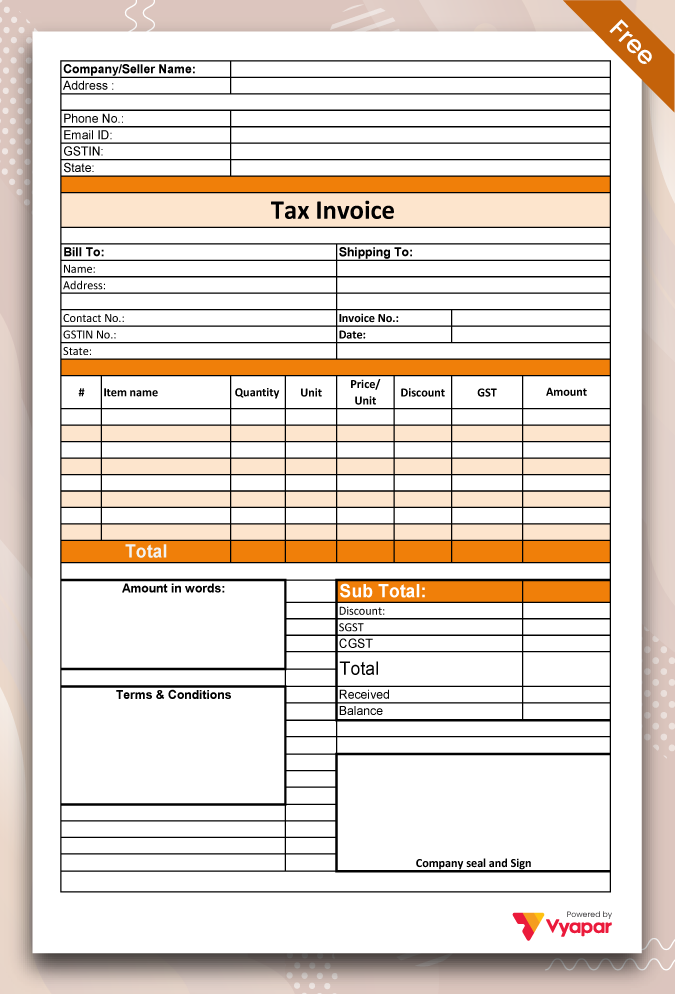
Printing Bill format -1
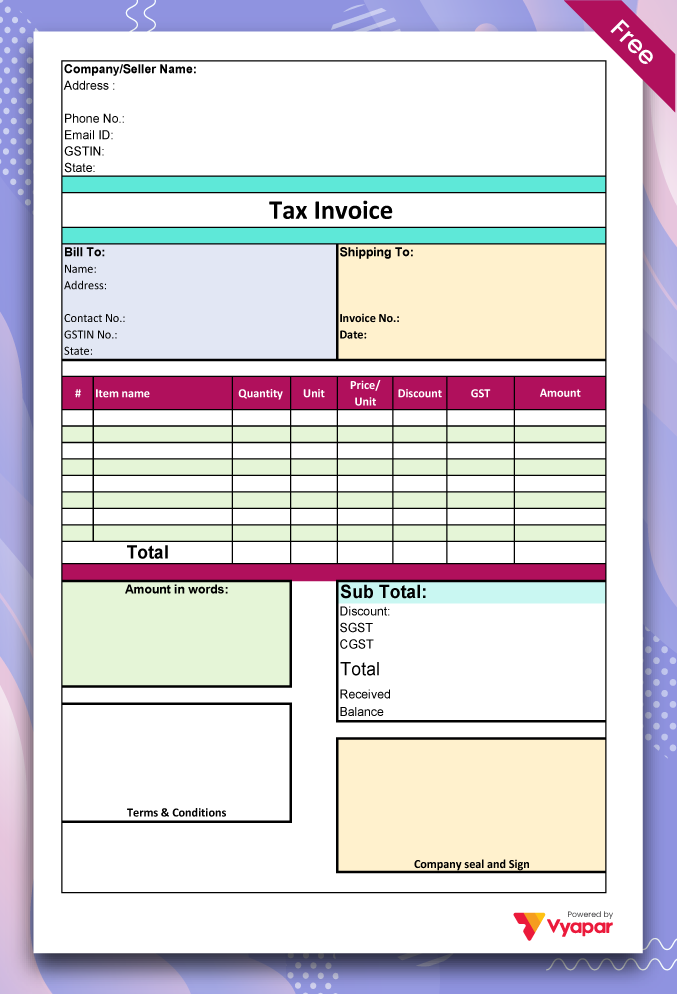
Printing Bill format -2
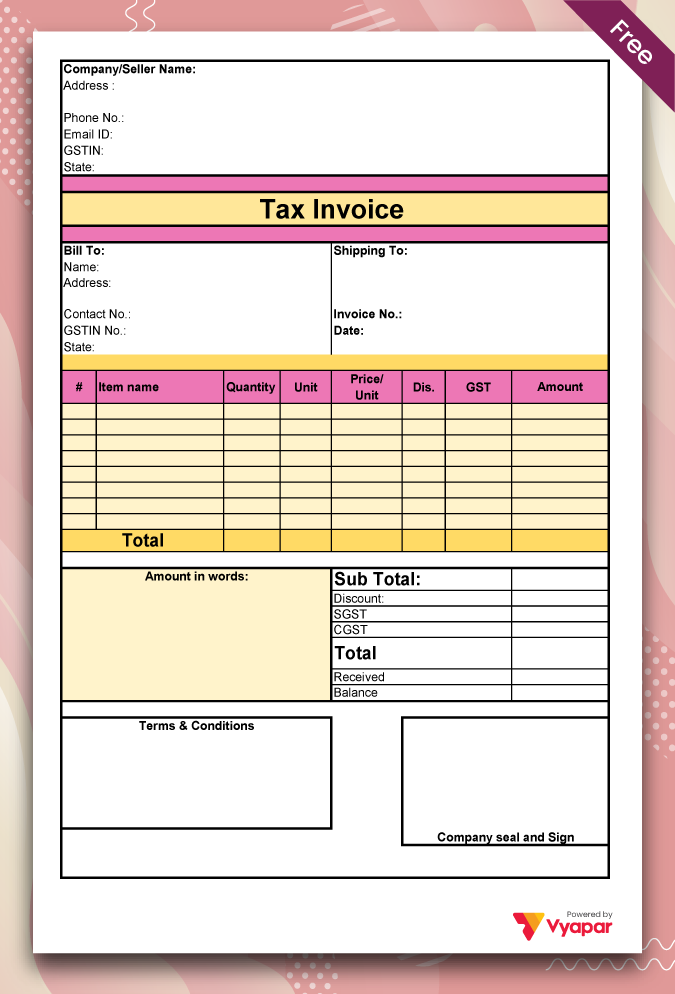
Printing Bill format -3
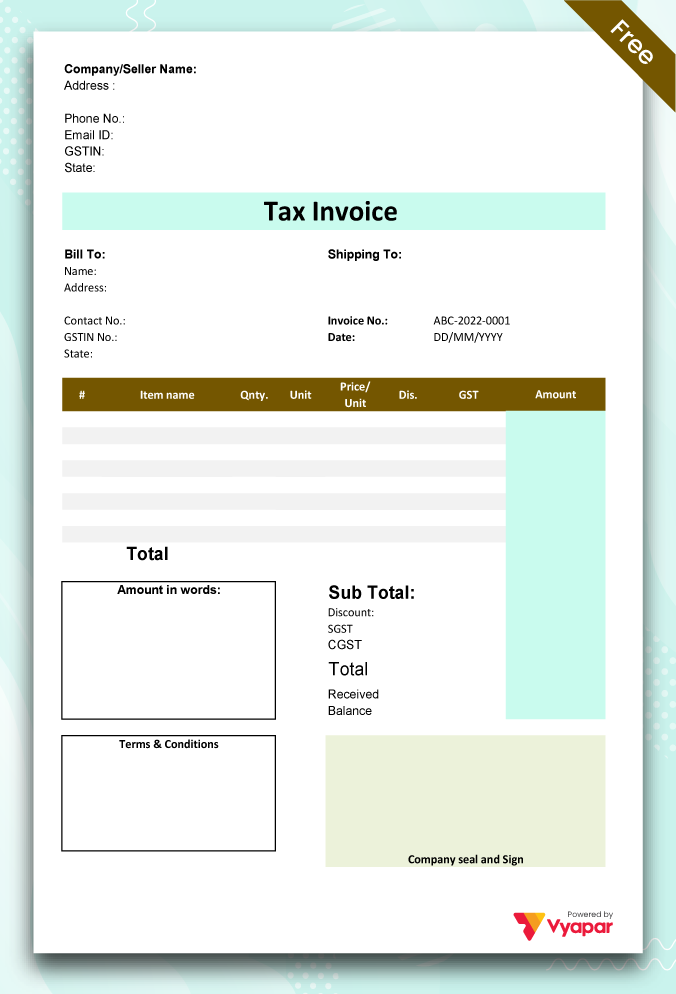
Printing Bill format -4

Generate Invoice Online
Use 100+ Printing Invoice Templates to Customize. Try Vyapar for FREE!
Highlights of Printing Invoice Templates
We’ve put in a lot of effort to make sure you get the best template possible

All versions are print friendly

Built From scratch

Include essential invoice elements

Automatically calculate subtotal & grand total amount

Consistently formatted
What is a Printing Bill?

A printing bill format is a bill that the user can print out quickly. When looking for a printable invoice format, remember that it should be simple to print and look good once printed. It should have plenty of margins so that the printer can print everything.
Pay close attention to the colours used on your invoice. You’ll want to ensure it’s easy to read when it’s printed. Dark colours can make it difficult for your clients to understand the information on the invoice.
Our online invoice maker generates excellent printable invoices. With our readily available formats, you can easily and quickly create and use outstanding printer-friendly invoices for your business.
What Should be Included in Your Printing Invoice?

You want your invoice to reflect your company. It should print correctly and appear nice. You should include several items on your invoice to ensure it contains the information your clients require.
The most important part of the document is to include the products or services the client has purchased. You’ll need the dates the products or services were purchased or started and the end date of any services, if applicable.
Also, break down the payment into sensible categories:
- Write total cost
- The amount due for each product or service
- Applicable tax rates
You should also include any payment deadlines, if applicable, and purchase agreement terms.
All of this should be organised in the invoice logically and easily. Your client can easily tell what they purchased from you, how much it costs, and how much they owe you. When they can easily see this information, it reduces their questions about your prices or how to pay for your products or services.
How to Create an Invoice in Google Docs
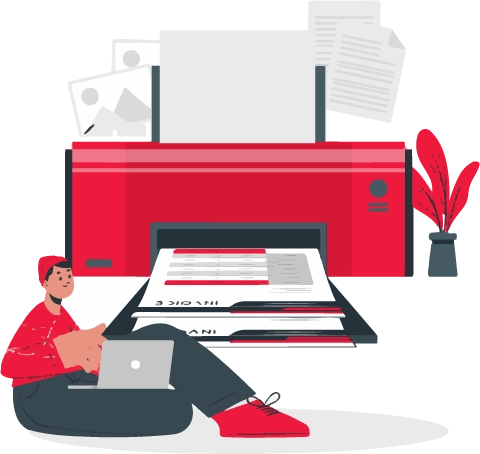
Small business owners require simple and easy-to-use invoicing solutions to send invoices to their customers. They can create an invoice in Google Docs or Google Sheets by starting from scratch or downloading Vyapar templates. Vyapar assists you in creating invoices, which you can save for later use.
This simple step-by-step guide will show you how to create invoices in Google Docs:
Log in to your Google Account:
Sign into your Google Docs account to create invoices. In your browser, go to Google Docs and sign in with your Google id(if you have a Gmail account, the same user login details will work for Google Docs). If you don’t already have an account, you can create one on the same page.
Open the Template Gallery:
You’ll be taken to the homepage of your Google Docs account when you log in. The Template Gallery section at the top of the page contains generic templates for various documents. To narrow down the bill templates, use the search bar above. To search, enter “invoice” and press enter.
Choose your Invoice Template:
Browse through the different invoice templates to find one that includes the invoicing details you need and has a design that suits your company branding. Click on a template to view it as a full document. Click the Back button to return to the list of invoice templates.
Save the Template:
Once you’ve found an invoice template you like, you can save it to your Drive to use. Name the document by clicking on the Title box in the upper left-hand corner. You can also rename the document by pressing enter and saving it to your Drive.
Create a new Invoice:
In Google Docs, click File, then Make a Copy from the menu to create a new invoice. You won’t risk accidentally saving over an existing client invoice if you use a copy of the blank invoice template as your starting point each time.
Edit the Invoice:
Modify the standard fields in the document to reflect the project’s specifics. Be sure to add the following information to every invoice you create:
- The logo of your business/company, if you have one.
- Contact information of your company.
- Contact information of your client, including the name of your billing contact.
- A distinct invoice number.
- The date of the invoice.
- An itemised list of your goods or services, including a brief description of each one, the number of hours worked, and the pay rate
- Subtotal of all the goods/services
- The total amount owing, including any applicable taxes
- The payment deadline
- Your payment terms, including payment methods accepted and information on your late fee policy
Share the Invoice with your Client:
When you’re satisfied with the finished invoice, you can share it with your client directly through Google Docs. In the upper right-hand corner of the Doc, click the blue “Share” button. Enter your client’s email address, write a brief, polite note, and click the send button.
You can also download the Doc and send it or attach it to an email. Select the format you want by going to File > Download As. The PDF format is a good choice since the invoice cannot be edited by anyone else. You can then save the invoice in your computer’s Downloads folder. File it in the same folder where you keep your invoices and then send it to your client.
So What are you waiting for?
Take your business to the next level with Vyapar! Try free for 7 days
Try our Android App (FREE for lifetime)
How to Geneare a Printing Bill using the Vyapar App?
Sending appealing invoices to your customers can help develop your brand image. You don’t have to spend much time creating an invoice for each customer.
You can instead use the Vyapar invoice generator to generate an invoice online. All fonts are entirely customisable so that you can personalize the invoice as per customer needs. With a few simple steps, you can create a professional invoice.
Step 1: Enter Details:
Add the necessary information about your company and customer and the billing date. You can add any items and leave notes about the invoice with Vyapar to clarify everything.
Step 2: Preview:
After entering the details, you can view a preview of your invoice. If you believe any changes are necessary, return to the previous tab in the online invoice generator and make the necessary changes.
Step 3: Share/Download:
With the Vyapar online invoice generator, you can send the invoice to your customer or print and download it.
Why Vyapar App is a Better Alternative to Printable Bill Format?

Build a Positive Brand Image:
Providing printed professional quotes and estimates during the negotiation process helps to build a positive brand image. You can also provide complete disclosure about the transaction to build trust.
Vyapar GST printing bill generator app assists you in developing a professional brand. A professionally designed custom invoice can help you stand out from the crowd and establish yourself as a professional seller.
The custom-built quote appears trustworthy to buyers and contains all the information required to close a deal. The printed quote data may include product/service descriptions, discounts, taxes, and terms of sale.
Customizable Formats:
Vyapar printing bill format in Word, Excel, Pdf are completely customisable. You can include our company logo, style, font, and brand colours in your invoice to perfectly present your brand’s identity.
Having everything in place on the bill informs your customer how much you are charging and why. GST billing software makes you appear professional printing bills and provides your customers with detailed information about their purchases.
With fully customised GST-compliant printing invoices, your company can stand out from the crowd. Create editable printing bill templates to assist you in including all of your business requirements when creating a professional invoice.
Easy Business Management:
You can manage your invoices in one place using the Vyapar app. It can assist you in tracking unpaid printing invoices and sending reminders to clients. It can assist you in tracking all active orders to ensure they are delivered on time.
Using the Vyapar printing bill maker app, you can establish your brand image and create a professional sales invoice for your customers. Keep all your client information in one place to easily create a monthly invoice for them.
Using a professional billing app can assist you in gaining customer trust. Furthermore, the app allows you to manage your projects seamlessly because you can access all essential features in one app via the business dashboard.
Useful Features of Printing Bill Format by Vyapar:
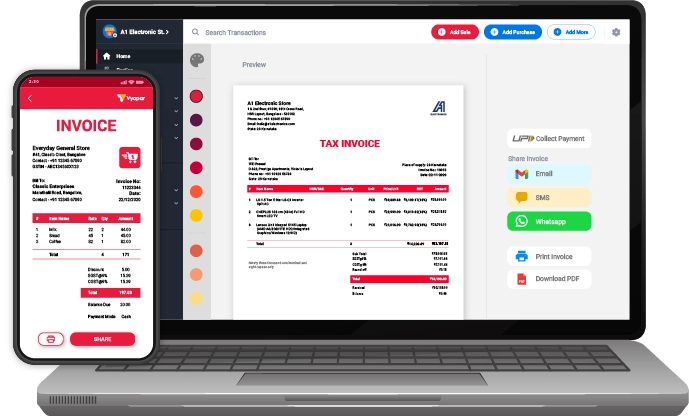
Send Estimate & Quotations:
You can easily create useful documents using our free professional printing bill format. It includes accurate GST invoices, quotations, and estimates. Inbuilt features in the GST billing app allow you to send quotes/estimates to customers anytime.
Vyapar printing bill format in Excel, Word, Pdf offers a professional appearance and instant estimates and quotes. Users can automate most processes with the Vyapar app. It eliminates errors in quotes and estimates. You can also set a due date for tracking invoices seamlessly.
You can also print your estimates, quotations, and sales invoices anytime. Billing is as simple as a few clicks with the Vyapar software. Our free billing software provides businesses with a comprehensive solution for saving time and receiving instant quotes.
The free printing bill maker app allows you to manage your business more efficiently. Vyapar billing app promotes professionalism for your valued customers to entice them to return. Estimates and quotations are made easier with our Billing Software.
Track Inventory:
Set up low inventory alerts for all items using the Vyapar printing bill maker app. It can save you time by providing you with a list of low-quantity stock items and updating the ingredient availability.
Furthermore, you can place pre-orders based on sales reports to best use your inventory space. Having tracking features is very useful for fulfilling orders on time. Tracking helps to avoid unnecessary losses.
You can save time tracking and use it to complete other daily tasks. It improves customer satisfaction. Using our free billing app, you can keep track of open, closed, and overdue orders. It is thus an excellent choice for businesses.
Improving your purchase/sale order formats is easier with our GST billing app. These features can help businesses streamline their tracking process. In short, it aids in the improvement of employee performance.
Multiple Payment Options:
Start accepting all digital payments and make it easy for existing and new customers to pay online using their preferred payment method. In addition, the Vyapar printing bill maker app for manufacturing businesses allows you to email and Whatsapp invoices to your customers.
You can generate a single QR Code and include it so that it accepts all payment methods. You can accept cash, credit card, debit card, UPI, NEFT, RTGS, QR codes, e-wallets, pay later, and other payment methods.
Customers value convenience, and the most important convenience you can provide is the ability for them to choose how they pay you. You can create high-quality invoices with multiple payment options using the Vyapar printing sales invoicing app.
Choose Themes:
Maintaining and sharing professional invoices with your clients can help improve your printing brand’s identity. For thermal printers, the GST printing bill maker app includes two invoice themes. It also includes twelve invoice themes for standard printers.
You can quickly improve the appearance of your invoice with this GST invoice software. It is simple to use the available customisation options. You can prepare a printing invoice for your client in a professional manner using printing bill formats by Vyapar. Creating printing bills can help you impress a client.
The GST printing bill maker app is the best choice for your accounting inventory. It is very simple to use. Choose from the best GST invoice formats to meet your company’s needs. Most businesses use our free billing software to help them present a professional image.
It offers a variety of themes for both thermal and standard printers. All themes are completely customisable. Any commercial enterprise can use it, such as Retailers, pharmaceutical companies, gyms, restaurants, and a variety of other businesses.
Regular/Thermal Printer:
This free printing bill generator software is the best if you need your invoice in the perfect printing format, such as shop bill format or Excel format. Vyapar is compatible with thermal and regular (laser) printers and can help you get the printout you need in minutes.
Vyapar’s invoicing and accounting software is a quick and easy way to print invoices and bills. You now have a better option for quickly generating prints in all appropriate sizes, including regular paper sizes A4 and A5, thermal paper sizes 2″ and 3″, and other custom paper size options.
Pair our app with your regular/thermal printer via Bluetooth or plug-in to begin printing invoices. You can create and send professional invoices to your customers using the Vyapar printing bill maker app. You can use digital methods such as email, SMS, or WhatsApp instead of printing.
You can select from various Excel, Word, or PDF formats, create an invoice with full customisation using printing bill formats, and print it out for your customers. The process is smooth and convenient. You can use regular and thermal printers to print the invoice and hand it over to clients.
Cash Flow:
Your printing business requires accounting software that fulfils your accounting needs. With Vyapar, you can keep track of your manufacturing facilities’ current receivables and payables. Your company’s cash flow ensures you have enough cash to keep the business running.
You can use the dashboard to confirm that you can easily sustain current expenses without falling behind on your EMIs. You can send payment reminders for free to your customers using printing bill maker app. It will help ensure that they pay on time.
Businesses can record transactions using GST printing bills data stored in the database. It aids in payment tracking. Cash Flow management is widely used in billing, accounting, and other business functions.
Vyapar printing bill software aids in management automation. It is done to avoid accounting errors. This free billing software allows you to manage your company’s cash flow easily. This all-in-one software allows you to manage cash transactions.
Are you a Business Owner?
Take your business to the next level with Vyapar!
Try our Android App (FREE for lifetime)
Frequently Asked Questions (FAQs’)
Printers are used to create printing bill formats. Users can print receipts, tax invoices, and other official documents. The printer can be connected via a USB cable or wirelessly to a computer to print invoices.
In PDF, Word, or Excel format, open the “Free Printable Invoice Template.” Customise your invoice, and edit the fields in the template. Download the invoice to your computer to save or print it directly from your browser. Lastly, mail the invoice to your client.
A4 size is the standard size of the Bill Book.
Many small business owners use an Excel printing bill format for ease of calculation and time savings. In Microsoft Excel, it is simple to create a printing bill. Choose and modify the template that best meets your requirements. Using Vyapar’s free Excel invoice forms, you can create an outstanding invoice for your business in minutes.
Vyapar offers free Word printing invoice templates.
Modify the fields to meet your needs.
You can change the invoice’s font, logo, and colour to suit your needs.
Finally, click Save to save the invoice to your device.
Vyapar enables printing providers to send the bill to all patients via WhatsApp or email.





