Purchase Invoice Format
Get the best Purchase Invoice Format for your unique business requirements. Create purchase invoice templates that suit your business needs within minutes with Invoicing Software Vyapar. Start your 7-day free trial today!
- ⚡️ Create professional invoices with Vyapar in 30 seconds
- ⚡ Share Invoices automatically on WhatsApp and SMS
- ⚡️ Connect with your parties through reminders, greetings, business cards and more

Download Purchase Invoice Format in Excel
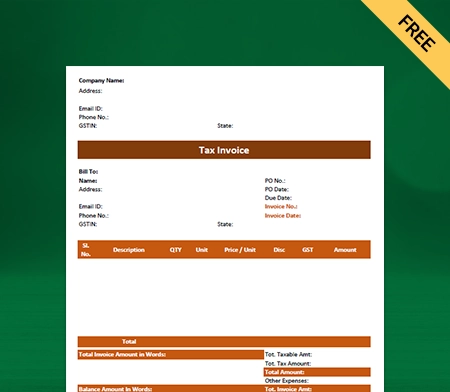
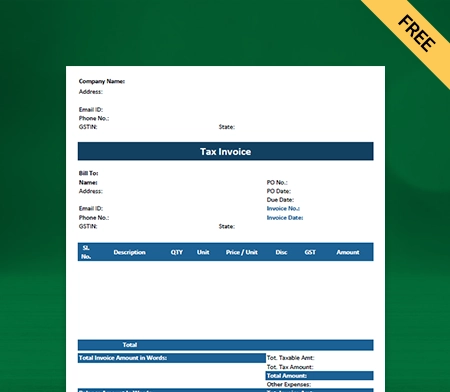
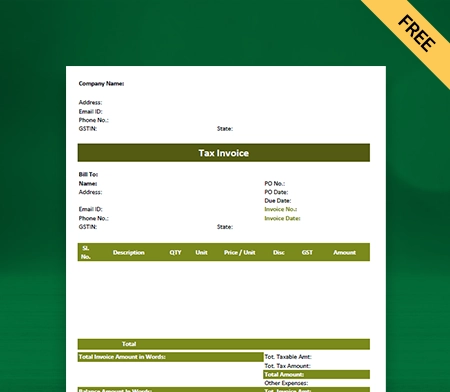
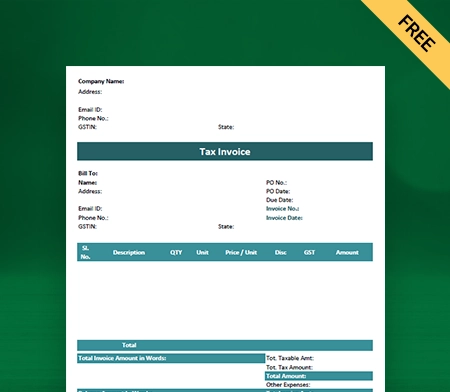
Download Purchase Invoice Format in PDF
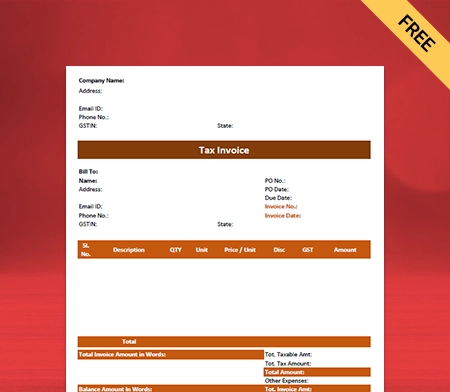
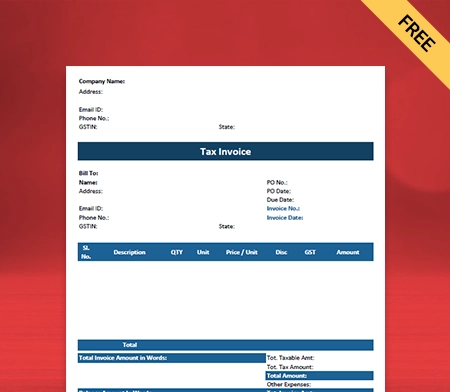
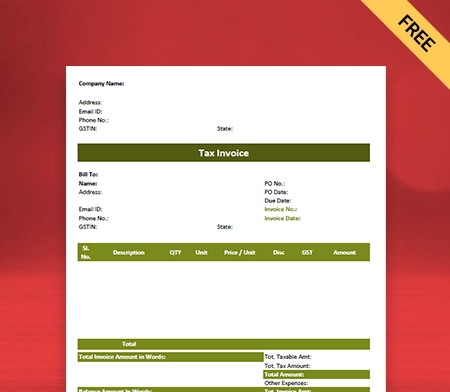
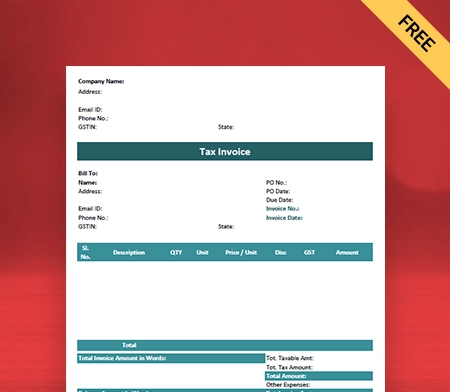
Download Purchase Invoice Format in Word
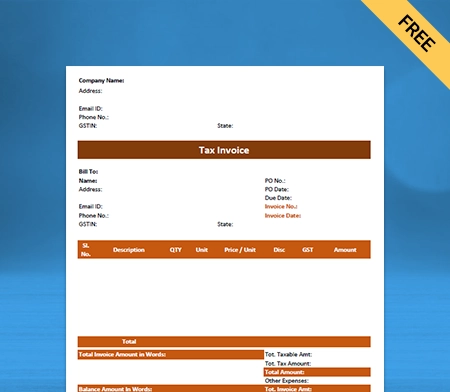
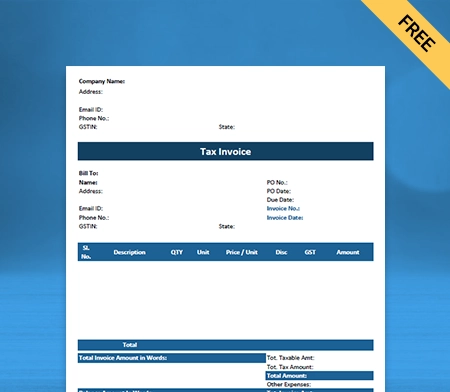
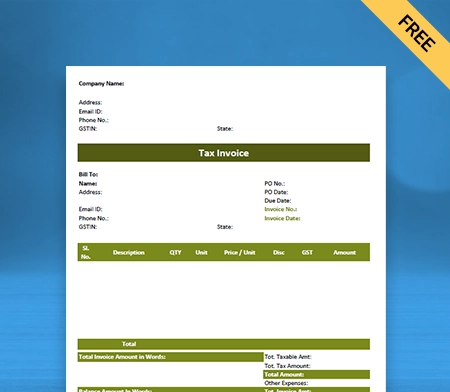
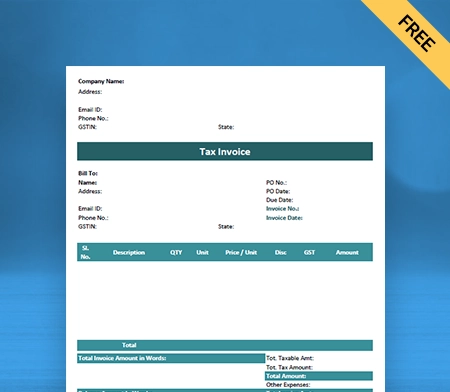
Download Purchase Invoice Format in Google Docs
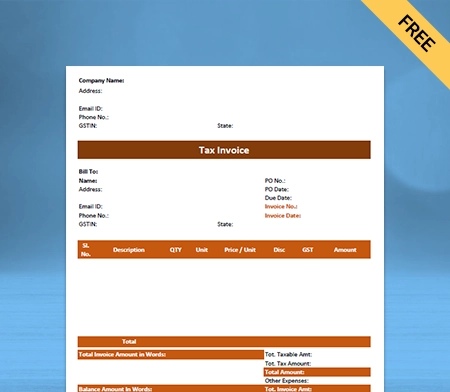
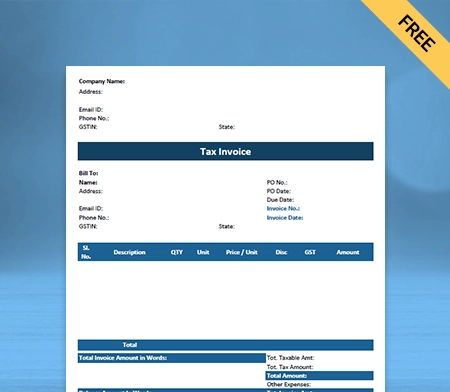
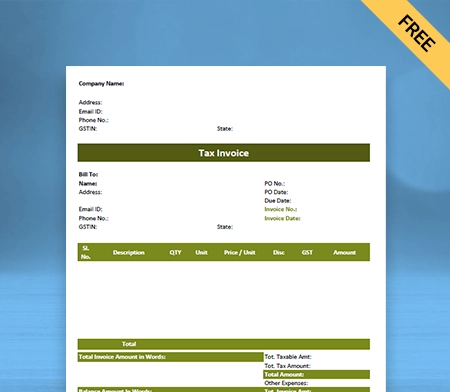
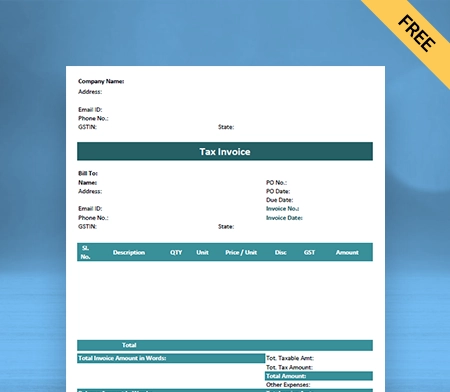
Download Purchase Invoice Format in Google Sheets
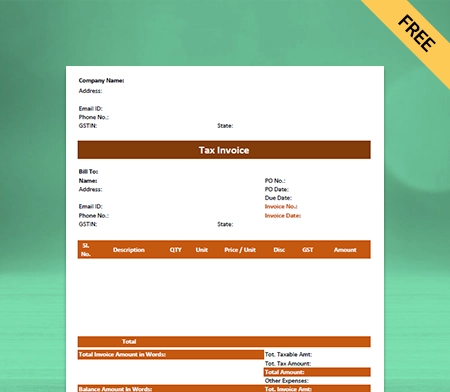
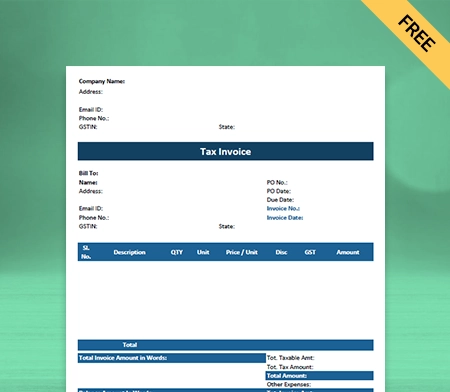
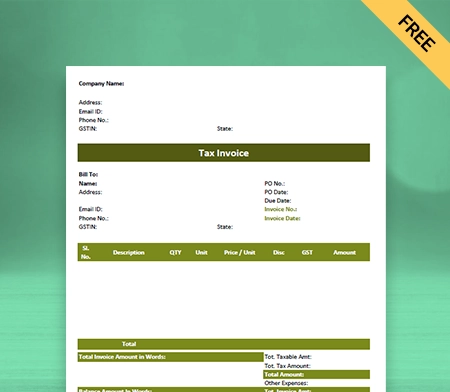
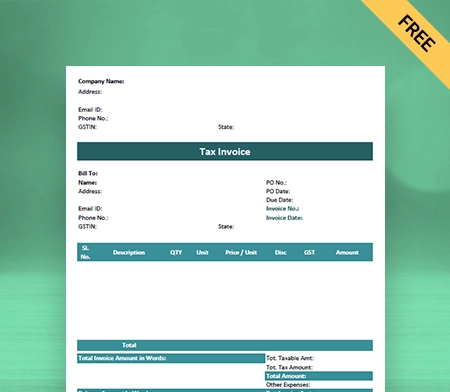
What is a Purchase Invoice?
To understand what a purchase invoice format is, you first need to understand the purchase invoice. A purchase invoice is a commercial document issued by a purchaser to a seller. This document indicates the type, amount, and price of the goods in the transaction between a seller and purchaser.
This purchase invoice is designed like a traditional invoice. It includes basic information like the date, invoice number, and details of parties. You will discuss these elements in detail in the blog ahead.
You must know that three details qualify any purchase invoice as a Commercial Invoice Format. Those are payment methods, credit terms, and a list of purchased items. Such elements are considered necessary as they summarise a transaction’s facts.
Uses of a Purchase Invoice
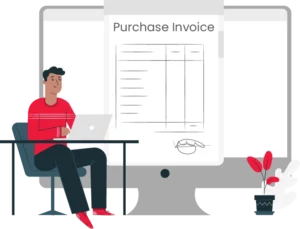
When a consumer purchases a seller’s products/services, the seller gives them a purchase invoice. This invoice describes the sold goods, their price, any taxes, and more such information. Vendors often turn to purchase invoice format to create these invoices. They are professional-looking and customised according to every vendor’s requirements.
Here are a few uses for creating a purchase invoice:
- It serves as proof for the sale of goods/services.
- Indicates the amount that a customer owes for the purchase.
- Vendors use it to maintain their records.
- Helps vendors in financial reporting.
What is a Purchase Invoice Format?
A purchase invoice format is many things at once. Simply put, it is a layout of all the essential information one needs to add to a sales invoice. People use a purchase invoice format to make drafting a purchase invoice convenient. It has many uses as well.
You can use a simple purchase invoice template to maintain records of sales happening in your business. These records can further be used by relevant parties to analyse a business’s growth over time.
Moreover, a purchase invoice format by Vyapar is designed with minimal colours. It means that it is perfect for printing purposes. With its simple features, it is also easy to customise. You can also add or remove any rows/columns.
Elements of a Purchase Invoice Format

No purchase invoice format mostly has a different set of information than another. The layout is also usually identical, which is why Vyapar’s unique purchase invoice template is rare. Since the content is usually the same, here is a list of all elements included in the content:
- Business Details: Any suitable purchase invoice format must start with a business’s details. These include the organisation’s name, trademark, contact details, trade logo, and company address. This information is mentioned in the right corner of a purchase invoice template.
- Transaction Details: The transaction section is the most crucial part of a purchase invoice format. It is mentioned in the middle of the document using a table. This table includes the number of units sold, the price for each unit, the total price, and other transaction details.
- Other Details: This is the last section where all the other information is mentioned. It may include the agreement details regarding the transaction. If a buyer has agreed to pay a credit balance, it is mentioned in this section. Finally, one must mention the due date and the buyer’s signature on the document.
How to Prepare a Purchase Invoice From Scratch?
A supplier is responsible for providing a purchase invoice to their customers indicating the amount they owe. However, the primary purpose of creating an invoice still remains to record sales.
Follow the brief suggestions below to prepare a purchase invoice from scratch:
Brand Your Invoice
Your invoice should speak for your brand when it reaches a consumer. It helps boost your business awareness. Add fonts, colours, logos, and all the other branding components into it. Ensure that your added elements match your website’s elements to maintain consistency.
Pay Focus to the Header
Your header must be professional, with your brand’s information on top. Your business’s name, logo, address, and more must be in the header. If your business is a limited company, add your registration number too.
Add Explanatory Notes
Nothing is ever enough when it comes to impressing your clients. Your invoice carries your brands to places. Hence, you can upgrade by adding explanatory notes with terms and conditions.
Leave no scope for confusion. For example, if a product is at a discount at present but would charge higher the next time, add a note of this below the invoice details. This way, your consumer wouldn’t be shocked the next time.
Make a Note of All the Important Information.
Since you are creating your purchase invoice from scratch, it is common to miss out on some vital information sometimes. However, it is not appreciated. So, make a strict note of all the information in advance.
How to Prepare an Invoice Using a Purchase Invoice Format?
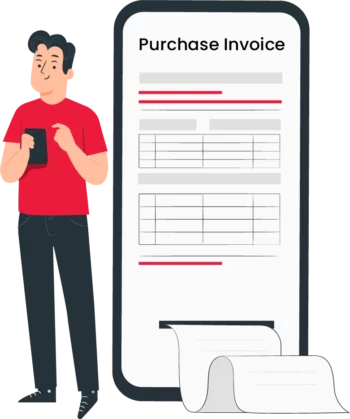
While creating an invoice from scratch provides more accurate information, it takes more time and effort. Hence, if you have decided to prepare a purchase invoice template, here is how you can do it:
Enter the Date and Invoice Number:
You must enter this information in the top section of a purchase invoice format. Start with the date when the invoice is created, along with the unique invoice number. People usually begin an invoice number with one and increase it with every invoice. This system is handy when you have a long-term contract with a client. It helps you track any invoice as and when required.
Fill in the Bill-to Information:
It is now time to mention the information of the company or person to whom you have sold the goods. This information includes their name, address, city, zip code, state, and contact details.
Fill in the Ship-To Information:
Sometimes, the billing and shipping information of the company or a client differs. So, in this case, too, you have to enter similar information. It includes the client’s name, address, contact details, and zip code.
Make a List of All Goods/Services Sold:
The sales invoice stands no point if you do not mention the goods or services you have sold. Within the description column, mention all goods or services to your client. Each item on the list must have a corresponding unit price and quantity. Vyapar’s purchase invoice format will auto-calculate the amount, subtotal, and invoice total sections as you enter those.
Enter Shipping Charges and Tax Rate:
In the given section, enter the tax rate of your respective area. Once entered, the actual amount of sales tax will automatically appear. It will also be automatically added to the invoice total, shipping charges, and subtotal.
Mention Payment Methods:
Provide access to all the payment methods you accept. Try to include as many methods as possible to make the transactions seamless for your customers. It will help avoid payment delays as your customers can choose from various payment methods.
List Down Other Terms And Conditions:
In the notes below, describe the refund, privacy, or other applicable policies. Mention any further details that you wish to share with your customers. It will help avoid disputes in future. Once done, save the document and start creating professional invoices.
How to Create a Purchasing Invoice in Advance?
Sometimes, your client wants to purchase a good or service in advance. In this case, it is fair for you to ask yourself how I create a purchasing invoice. Is there any alternative to doing it?
Fortunately enough for you and all other people in business, there is not just one but many ways to do this task. You can pick from the list below, or you can opt for all:
- Download a purchase invoice format and edit it to suit your advanced requirements.
- Vyapar and similar other inventory management software can help you by filling in only the essential fields.
- Contact an invoicing expert who is well-versed in it and knows how to handle such cases.
- You can use Excel to make an advance invoice. Then, save it in a printable format.
Using a purchase invoice format guarantees that all your invoicing requirements are handled. When a consumer has paid for a product, this invoice will prove it. So, even if a consumer purchased a product in advance, it only means that he pre-ordered it before it was released. It is, in fact, a wise decision as one has guaranteed to get it.
How to Create a GST-Ready Purchase Invoice?
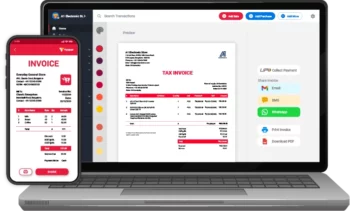
A simple purchase invoice is different from a GST-ready purchase invoice. A GST-ready sales invoice will include all GST details of the seller. Here is how you can create a GST-ready purchase invoice format:
- The first step is downloading and editing the purchase invoice format from Vyapar.
- Under the supplier details, add your company’s name, Invoice number, address, and contact details.
- Add the place of supply if it differs from the consumer’s business address.
- You must manually add your information if you are not using accounting software like Vyapar. It includes your GSTIN number as well. If using accounting software, the software would store all such information since it is needed every time you create any document, including a purchase invoice format.
This GSTIN number is crucial in a GST-ready purchase invoice as it helps trace the tax charges. It also implies who would be responsible for the tax in the end.
Also, note that if a buyer prepares a purchase invoice, they must only add the supplier’s GSTIN number.
- Mention the purchase date to trace back the goods or services whenever needed. It also helps decide when the buyer is liable for payments. It also helps with filing GST returns.
- List the products or services you have sold to the invoice consumer. You may need to add the product’s name, expiry date, description, and other details. Also, add the quantity that the consumer has purchased for every product.
- Write the amount after adding taxes, discounts, and other charges, if any.
- Save and download this invoice. Then, mail the downloaded draft to your consumer. Here, you now have a GST-ready purchase invoice.
Why Use Accounting Software to Create a Purchase Invoice?
Creating a purchase invoice using small business accounting software can be helpful in multiple ways. Here are a few of such uses:
- Accounting software like Vyapar’s would record the invoices, making it convenient to use them for preparing various reports. These reports further help the vendor with analysing customer requirements and anticipating sales.
- You can customise the purchase invoice format with accounting software to fit your requirements.
- It helps streamline a business’s billing process while also helping with financial reporting.
- Customer data can be quickly recorded in accounting software that can be used directly to create professional invoices. It saves both time and effort.
- All product details are easily stored in accounting software. It makes it convenient to import it when preparing invoices.
Which Purchase Invoice Format to Choose?
There are different purchase invoice formats, and you must know your choice. The information below may help you with that:
The Purchase Invoice Format in Google Docs Or Word
The purchase invoice format in Word or Google Docs is usually easier to customise. You can conveniently change the font and colour or add your logo to create a perfectly designed sales invoice. It is hence a quick, familiar, and smart option.
The Purchase Invoice Format in Google Sheets Or Excel
Using a purchase invoice format in Excel or Google Sheets, it is easier to use formulas to avoid any self-calculations regarding taxes. So, choose Excel and let it do all the math for you.
The Purchase Invoice Format in PDF
Editing your purchase invoice format in PDF takes minutes, and sending it as a compact file to your client. You can even protect it with a password while ensuring no further edits to the document. You only lose out on security or design if the file needs to be compressed.
Why Use Vyapar For Purchase Invoice Format?
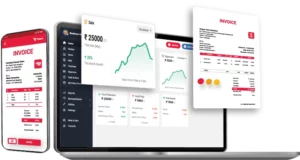
Vyapar provides you with a range of purchase invoice templates and is an accounting software. Such software can make your business activities seem quick and easy. Here is what you get if you use Vyapar:
Safe Space For Your Database
You are practically at risk when storing your data only on a computer or a hard drive. Your invoice is a branding element for your business. Your customers may require it a few months or even a year after making a purchase. You have successfully created a safe space if data is secured in multiple spaces like Google Drive backup and pen drive.
With Vyapar’s invoice dashboard, your documents, consumer data, and financial reports are all together and secure in one place. This dashboard will be a cloud platform accessed from anywhere using WiFi. It means even if your computer crashes someday, your data is still safe with you.
As you perform more activities using the dashboard, your data is analysed. You only need to see the data to determine which customer bought the most, how much you made, or which products are sold the most. That data will already be present in the form of reports.
Customise As You Want
If you believe that the template by Vyapar has to be the way it is, you are wrong. You may be old school or have adapted to digital life completely. So, we have left the choices to you.
You can edit your purchase invoice format and save them as PDF files. Then, download these files and keep a hard copy that fits your old-school style. Or, you can directly email the saved template and never have to keep a physical file for invoices.
Whatever you choose, you sleep relaxed as your data is safe and secure. You can return the next day to print, email, or do anything.
Seamless Access to Data
Has it ever happened to you that you are stuck in traffic, and the client has been calling for that update on a document? Only if you knew about Vyapar back then. With Vyapar, you have your office with you no matter where you are.
With a mobile application, you can avoid carrying a bulky laptop or sitting at a desktop for hours. If you need an invoice, open the application and use the purchase invoice format. Within a few minutes, you would be done. And you can do this while in a queue for some concert.
And you do not need to worry about these quick invoices syncing with your stored data. It is done automatically.
Branding With Interesting Templates
Vyapar’s indispensable tool is its huge range of templates for all needs. One of which is a purchase invoice format. Vyapar knows how important it is for you to prepare a polished and professional invoice.
Proficient graphic designers create Vyapar’s invoice templates. You can choose among many that fit your brand and help you stand out. You can also add your brand logo to Vyapar’s templates.
Vyapar has everything for you. Do you want red? In the construction industry? Want to be patriotic? Choose the best purchase invoice template, and you will be ready to represent whatever you desire.
Online Payments For A Quicker Process
We all know how cash-only businesses are now far between and very few. Why should your business be one of them? As you may be now habitant of using your online means to pay everywhere, your consumers deserve that option too.
Even if some want to pay in cash, not all do. Vyapar has you covered in any case. When you edit a purchase invoice format, add your payment terms there. Also, include the necessary payment information and due date.
For ones who would want to pay online, add a link too. With a consumer ready to pay, it will take a few seconds. By providing multiple options, you can ensure timely payments and cash flow for your business.
Frequently Asked Questions (FAQs’)
A purchase invoice format is a layout of all the basic details one requires when creating an invoice. People use it to save time and effort.
There are two ways of doing so. You can start preparing it from scratch since it consumes much time and labor. Second, you can use a purchase invoice format to fill in the information.
To create a purchase invoice format that fulfils all your business requirements, use a purchase invoice format generator app. You can customise the fields to include and remove parts to align with your needs.re
A purchase invoice in GST holds relevance when filing a tax return. It involves all GST information, like the vendor’s GSTIN number and E-com GSTIN number.
A vendor prepares the purchase invoice. A vendor is responsible for issuing one since that is proof of his sale and the customer’s payment. It also helps him with financial reporting.





