Tally Bill Format
Vyapar software is simple and eliminates the need for several accounting and billing apps. Vyapar allows you to effectively manage your business and generate tally bills in various formats. Try the free 7-day trial now!
- ⚡️ Create professional invoices with Vyapar in 30 seconds
- ⚡ Share Invoices automatically on WhatsApp and SMS
- ⚡️ Connect with your parties through reminders, greetings, business cards and more

Highlights of Tally Invoice Templates
We’ve put in a lot of effort to make sure you get the best template possible

All versions are print friendly

Built From scratch

Include essential invoice elements

Automatically calculate subtotal & grand total amount

Consistently formatted
Free Professional Tally Bill Format
Download the professional free tally bill format, and customize it according to your requirements at zero cost.

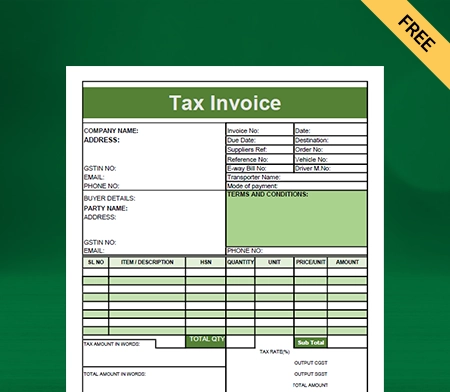
Tally Bill Format – 1
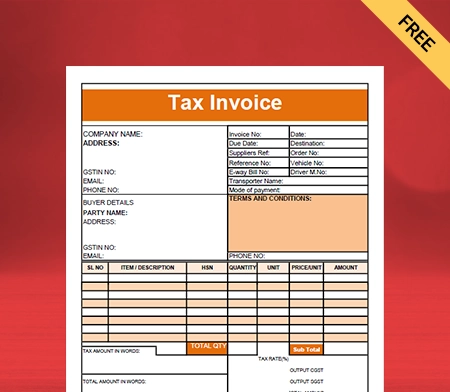
Tally Bill Format – 2
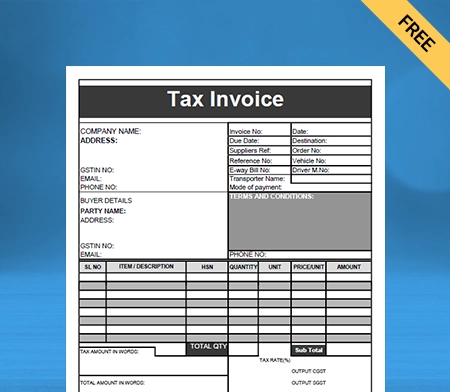
Tally Bill Format – 3

Generate Invoice Online
What Is A Tally Bill Format?
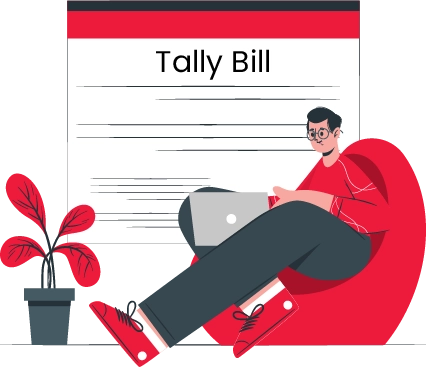
Sellers use the tally bill format to make invoices for goods or services they sell. It contains the company logo, information about the company and the customer, invoice information, a description of the products and services, applicable taxes, and the authority’s signature.
Contents Of Tally Bill Format:
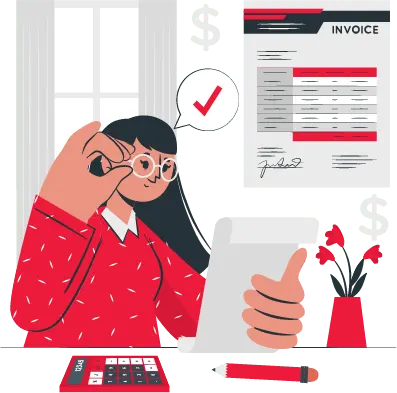
Every tally bill format must have some essential fields. They are:
Header:
A bill must have the heading “Tally Bill Format” at the top to specify what the document is about. If it is not specified, it is just a piece of paper.
Company Name And Logo:
Every business issues invoices, and it would not be easy to recognise your brand if all the bills were identical. Your tally bill format must have your company’s name and logo on the invoice. It establishes your brand identity and sets you apart from others.
Business Contact Details:
Your tally bill must have your company’s address, phone number, email id, and socials. Customers can easily reach you if they have any query related to a product or service.
Date And Unique Bill Number:
It is essential to record the date when you made the bill. Additionally, you must also assign a unique number to every invoice. This way, you can track any invoice whenever you want. It helps keep accounts organised and maintain accuracy.
Customer’s Details:
The bill should address a customer adequately. It must have the customer’s name, contact number, and address. It is helpful when you want to contact a customer in future. Also, it adds a personalised effect and connects your client with your company.
Description Of Goods And Services:
A bill must have a column of particulars or descriptions to write the details about the products they sell or services they provide to the customers. It assures customers that they can know what they are paying for exactly.
Amount And Taxes:
Break down each product or service’s cost so that it is easy to understand. Add taxes to the subtotal amount and then write the final amount.
Terms And Conditions:
Your bill should specify the due date to pay the amount. Mention any other terms like the accepted mode of payment in the tally bill. It avoids confusion, and you get paid faster.
Authorised Signature:
Sign the bill and get your client’s signature as well. It makes the bill a legally binding document.
Why Should People Use Tally Bill Formats?
- In any firm, generating invoices is critical to ensure smooth business operations. With tally bill templates, you can generate professional-looking invoices for your business in seconds.
- Your company will save valuable time by using a modified tally invoice template. When a template is set up, it needs to be filled out rather than manually added each time.
- Because you can execute your invoicing responsibilities quickly and efficiently, you reduce the time it takes for your client to receive and pay your invoice.
- It enables firms to bill clients with minimal effort. A tally bill format reminds clients of completed work, which helps firms collect correct and timely payments.
- It is a valuable record-keeping application that allows firms to organise their books of accounts. It enables a company to keep track of its finances and working capital.
- A tally bill format also helps in meeting the tax reporting requirements. It can perform all the calculations for you without any errors. It enables businesses to transition quickly to digital invoicing.
- It includes multiple payment options, flexible sales and purchase management, multi-billing format, seamless receivables and payables management, and much more to support your business needs.
- Stock Inventory management is an essential part of any successful organisation. Businesses can now arrange their inventory using Tally bill formats by categorising them into product type, brand, colour, and more.
- It is easy to maintain track of stock movement and manage it efficiently with a wide range of inventory reports such as stock summary, ageing analysis report, and item-wise profitability.
How To Export Data From Vyapar To The Tally?

Tally is a popular accounting software that many businesses use but requires training. To work on that software, people must take a course and learn tally features.
Small businesses may want to avoid investing that cost. They can use Vyapar tally bill formats to make invoices and then export the data to tally.
You can also generate reports based on such invoices. All the documents are compatible with tally software. Here’s how you can export data from Vyapar to tally software.
Open Vyapar and log in to your account:
- In the left menu, go to the utility section.
- In the drop-down menu, you will see an option “Export to Tally.” Click on that.
- You will see a list of all your transactions.
- Set the time duration of the data you want to export to tally.
- Vyapar allows you to export sale transactions, credit notes, purchases, and debit notes.
- You can also use the filter icon to filter out the invoice number, party name, transaction type, and payment type. On the top right side is an option of “Export to Tally.” Click that.
- By doing this, your system will automatically create a folder called “Tally Export” in your documents.
- In that section, you will find two data files (master.xml and voucher.xml).
Now open the tally on your desktop:
- You can select “Import Data” from the Gateway of Tally menu if you want to import the data from the existing company.
- If you want to import data into a new company, click “Cmp Info” from the right menu.
- Select the “Create Company” option and complete all the necessary details.
- After creating a new company and adding your GST details, click on Import data.
- First, import the ‘Masters’ data and then the ‘Vouchers’ data.
- The software will ask you for the file location to import the data.
- To enter the file path, go to your documents, click on the path and add a slash key, and then masters.xml.
- Now copy that path and paste it into the tally by using Ctrl+Alt+V.
- Now, do the same for vouchers; there, you have all the entries in the tally.
Create your first GST quotation with our free Quotation Generator
Benefits Of Using Tally Bill Format By Vyapar
Using a customizable bill format can help keep your accounting information in one place. Here are the benefits of using the tally bill format by Vyapar:
Saves Time And Reduce Cost:
The manual approach of making bills takes time and increases the possibility of calculating errors and mistakes. You can avoid this issue using the Vyapar app’s tally bill format, which automatically performs all calculations.
Time is money in any business, and adopting the best tally-style bill format will help you save a lot. When you use the Vyapar tally bill generator to create bill formats, you don’t need many employees; any employee can do it.
The software automatically updates the records, lowering operating costs by removing overdue bookkeeping. It also saves money on printing and distribution because all data is saved digitally in your device and backup location.


Increases Data Accuracy:
The tally bill format creator reduces human mistakes while calculating or entering data. You can categorise transactions and keep track of cash flow quickly. It guarantees that all documents are easily accessible for tax filing and serves as a reminder to collect debts and pay dues.
It is challenging to manage an organisation’s finances while also managing everything else. The Vyapar software can generate thorough information on your business’s processes. Because the information is automatic and accurate, the user may rely on it.
At any time, a business owner can see costs and revenue. When you alter an offer or pricing, the data is automatically updated so you can take action and make informed decisions.
Customised Bill Formats:
Our tally bill format creator’s multiple invoice templates enable you to create customised invoices, making you appear professional to your clients. You can obtain current customer payment records and be paid directly to your bank account.
The bill formats for Vyapar printing are entirely customisable. To fully represent your firm’s identity, you can integrate our company logo, style, font, and brand colours in your invoice. You can also add or delete any row or column.
Having everything on the bill in order informs your customer of how much you are charging and why. You can also schedule payment reminders and email them to your customers, eliminating the possibility of late payments.
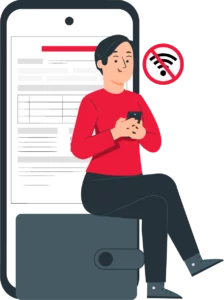

Seamless Business Management:
The Vyapar app allows you to handle all your invoices in one place. It can help you keep track of overdue invoices and issue client reminders. It can help you track all active orders and ensure they are delivered on time.
You may construct your brand image and create a professional sales invoice for your consumers by using the Vyapar tally bill generator. Keep all your client information in one location so you can easily prepare a monthly invoice for them.
Using a professional billing app might help you acquire the trust of your customers. Furthermore, because you can access all critical functions in one app via the business dashboard, the app helps you to manage your projects smoothly.
Compatible With Tally:
Data export to tally is one of the functionalities of Vyapar. You may quickly copy all of your data software directly from your device. You can find the “export to Tally” option in the utility section of the main menu.
Data from other compatible software can be readily exported and imported. Vyapar tally bill format types have a simple user interface. It also sends reminders to collect payments and refund debts, which helps reduce future disagreements.
The Vyapar app allows for the export of sales vouchers, credit notes, purchases, and debit note transactions, with the added feature of being able to filter and export specific entries. Furthermore, business activities can be analyzed by exporting bill formats created within the app.
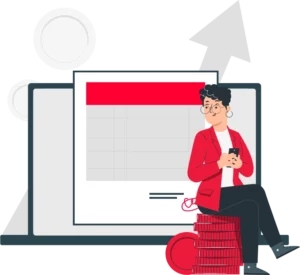
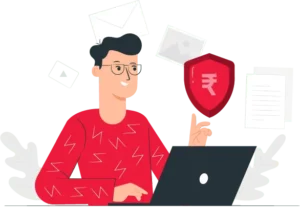
Generating Business Reports:
After making invoices, you can immediately use the acquired data to generate sales or purchase reports to analyse your company’s progress.
You can build 37+ business reports, such as inventory reports, to detect product demand and focus on stocking them in-store.
A tax statement can assist you in smoothly filing taxes and GST. Before filing taxes, users can utilise the tally bill format software to check that all bills are accounted for. You can avoid penalties by following the applicable goods and services tax rules for businesses. The Vyapar app allows for the export of sales vouchers, credit notes, purchases, and debit note transactions, with the added feature of being able to filter and export specific entries. Furthermore, business activities can be analyzed by best exporting bill formats created within the app.
Features That Make Vyapar Best For Creating Tally Bills
Here are the features of Vyapar billing and accounting software that make it stand out:
Data Safety And Security:
Vyapar safeguards user privacy. Your data is kept secure on your device in an encrypted manner. Vyapar never discloses Google’s authentication data to anyone; no one else can access it.
Your data will only be used for login security, encryption, backups, and updates by the app. In the event of a server breakdown, the backup and updates will allow you to resume your work from where you left off.
Vyapar allows you to configure an automatic data backup, which ensures the security of the data saved in the app. You can add even more security by creating a local backup.
It would help secure data stored in a private area, such as a pen drive or hard drive. You may preserve your company’s security by utilising the billing software like Vyapar app to set up automatic backups or execute secure backups regularly.

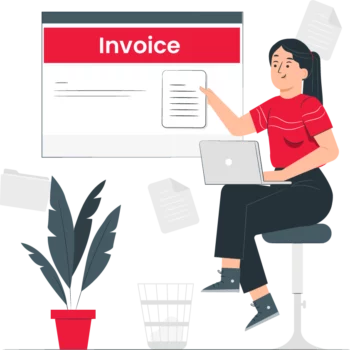
Maintain Inventory Levels:
The Vyapar app allows you to set low inventory notifications. It offers you a list of low-quantity products. It automatically refreshes item availability, saving you time for other duties.
Vyapar makes it simple to improve your purchase/sale order types and brand image. It also boosts client happiness and retention.
Tracking inventory allows you to fulfil requests on time. You can place orders based on Vyapar reports before you run out of all the supplies. It assists you in making the best use of your inventory space.
When you track your inventory, you can avoid losses. If there is a robbery, you will immediately know. You can also view pending and finished orders.
Create Estimates Quickly:
With the Vyapar app, you can quickly produce estimates to deliver to customers. It automates the majority of the procedure, resulting in error-free quotes.
With tally bill formats, Vyapar adds professionalism to your estimates while simplifying the management process. Customers can quickly grasp them, which aids in client retention.
The app’s built-in mechanism allows you to send quotations at any moment. There is no need to create an invoice from the start. You can also convert those estimates to sale invoices once the transaction is completed.
Vyapar provides the option to obtain quick quotes. You may generate them from anywhere and run your business more efficiently. You can also keep track of bills by defining a due date.
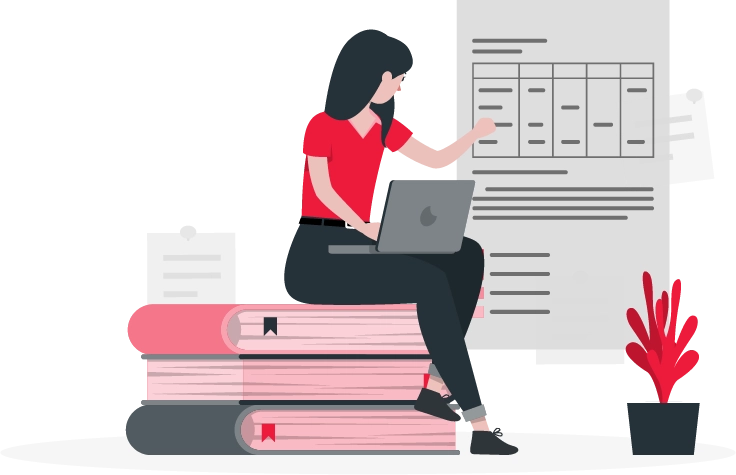

Multiple Payment Options:
Make it simple for current and new clients to pay online with their preferred payment method. You can generate a single QR code that accepts all payment methods.
Cash, credit card, debit card, UPI, NEFT, RTGS, QR codes, e-wallets, pay later, and other payment options are accepted. Vyapar allows you to send invoices to consumers via email and Whatsapp.
Customers desire convenience, and the flexibility to pick how they pay you is a crucial benefit you can provide. Using the Vyapar invoicing tool, you can generate high-quality invoices with different payment alternatives.
It has a wide range of themes for all bill formats. A user can entirely customise all of the themes. Any commercial enterprise, including retailers, pharmaceutical companies, gyms, restaurants, and a variety of other businesses, can use it.
Create An Online Store:
You may set up your online business in hours with the Vyapar billing software. Using our mobile billing software, you may list all of the goods and services you provide to your customers.
It will assist you in presenting a catalogue of all the goods and services you provide and increasing your online sales. Sending links to your online store enables you to take online orders from customers who can later pick up their packed goods from your store.
Using the online shop function, you can save time at the checkout counter by having the package ready for your customers before they arrive. It can shorten wait times and improve your customers’ experiences.
Increasing sales and providing doorstep or pick-up services from your store helps your business develop. You can update your online store anytime by using the tally GST bill format.


Manage Business Bank Accounts:
With Vyapar, businesses can easily add, manage, and track online and offline payments. You may quickly enter data into the free billing software, whether your revenue comes from banks or e-wallets.
You may regulate your company’s financial flow by sending and receiving money from bank accounts and transferring money from one bank to another.
The Vyapar App enables open checks, allowing users to deposit or withdraw funds while quickly closing them. It allows you to track cheque payments in addition to the many other payment methods available in the app.
You must first link a business account in your bank to the GST cash billing software before using the app’s bank accounts feature. You can also deposit and withdraw funds from your bank accounts quickly.
Frequently Asked Questions (FAQs’)
A tally bill format makes invoices for customers when they purchase goods or services. It is proof of a transaction.
Tally offers a variety of invoice customisation options depending on the fields of an invoice. Accountants can add or delete specific columns or details based on the rules and compliances of the business.
Printing Configuration Setting handles all formatting. Click the print button or use the shortcut “Alt + P.” You will see a configuration screen. You can change the configuration setting to fit the tally bill on one page.
In tally software, go to “gateway of tally”. Click on Accounting Vouchers and then F8 Sales. You can enter the required information and print it.





