Cafeteria POS Software
Running a cafeteria? Vyapar’s Cafeteria POS Software helps you manage billing, track inventory, and streamline orders effortlessly. Try Vyapar today for a hassle-free experience!
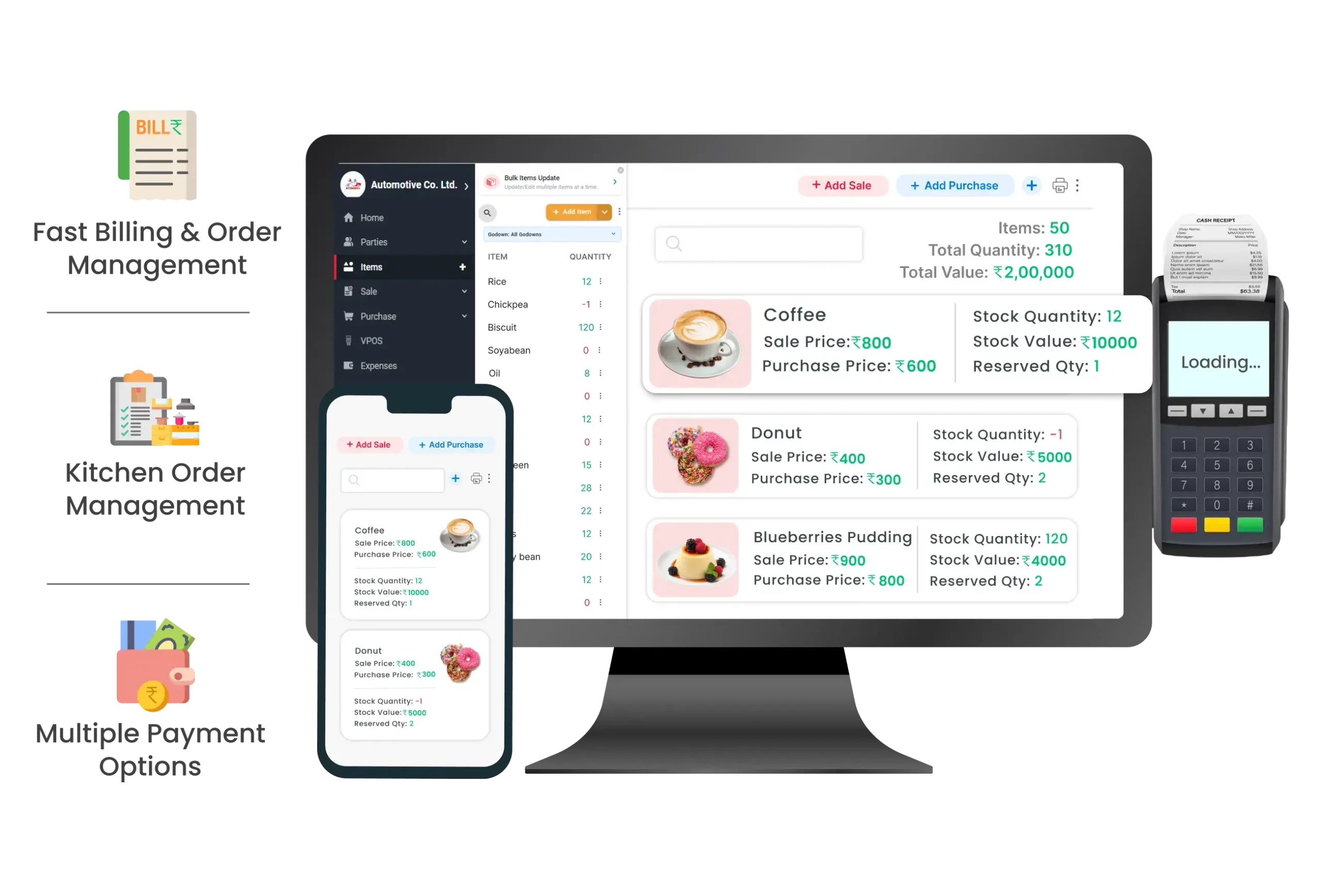
Top 4 Features of Vyapar’s Cafeteria POS Software

Fast Billing & Order Management
Speed up order processing and reduce customer wait times with Vyapar’s fast billing and order management system. Whether handling dine-in, takeaway, or online orders, the software ensures seamless transactions with minimal effort.
- Quick Bill Generation: Generate and print invoices within seconds, ensuring faster checkouts.
- Customizable Menu Items: Easily add, modify, or update food items with pricing in the Digital catalogue.
- Order Queue Management: Handle multiple customer orders efficiently, preventing delays.
- GST & Non-GST Billing: Create tax-compliant or simple bills based on your business needs.
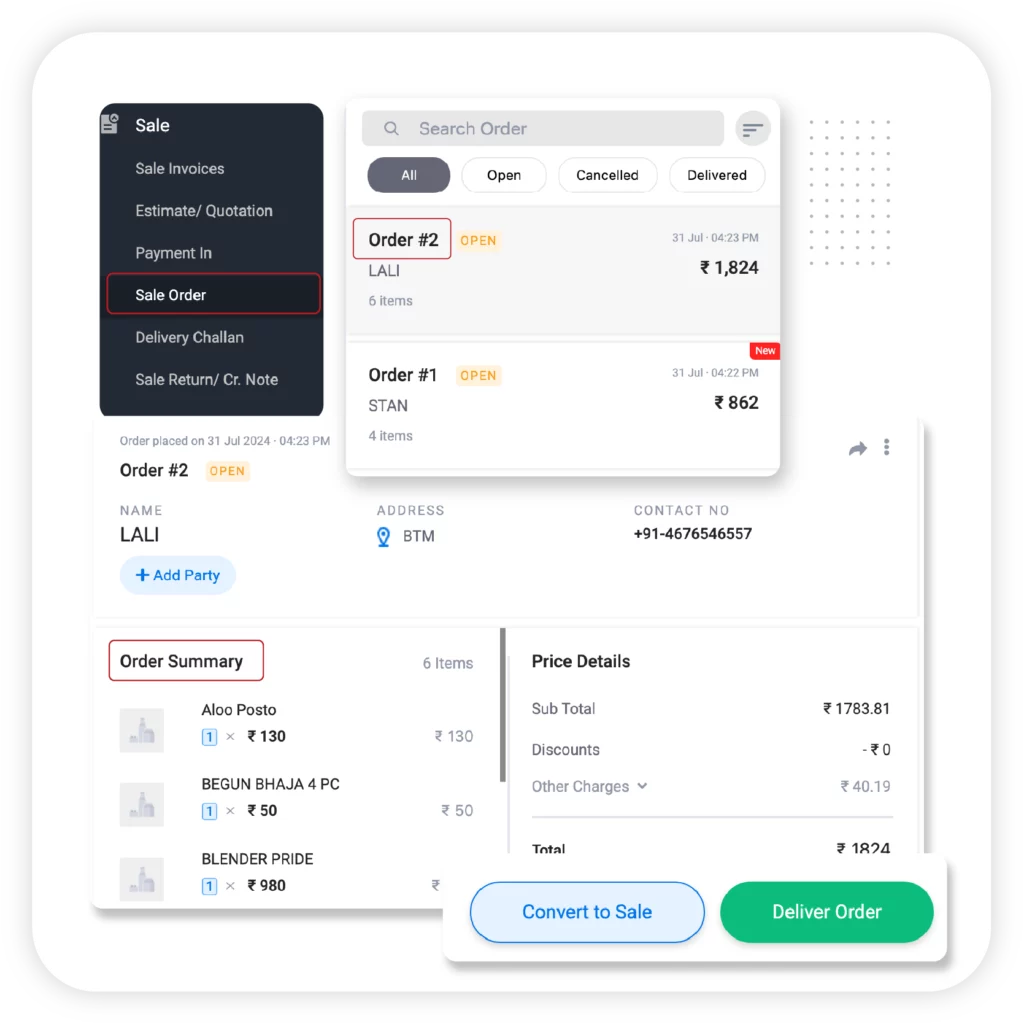
Kitchen Order Management (KOT)
Streamline kitchen operations and improve service efficiency with Kitchen Order Tickets (KOT). This feature ensures that the kitchen receives accurate orders, minimizing miscommunication and delays.
- Automatic Order Forwarding: Instantly send customer orders to the kitchen without manual intervention.
- Table-Wise KOT Management: Assign orders to specific tables and manage dine-in requests efficiently.
- Order Modifications: Easily track, modify or cancel orders before they are processed in the kitchen.
- Separate Billing & KOT Generation: Ensure smooth coordination between billing and kitchen staff.
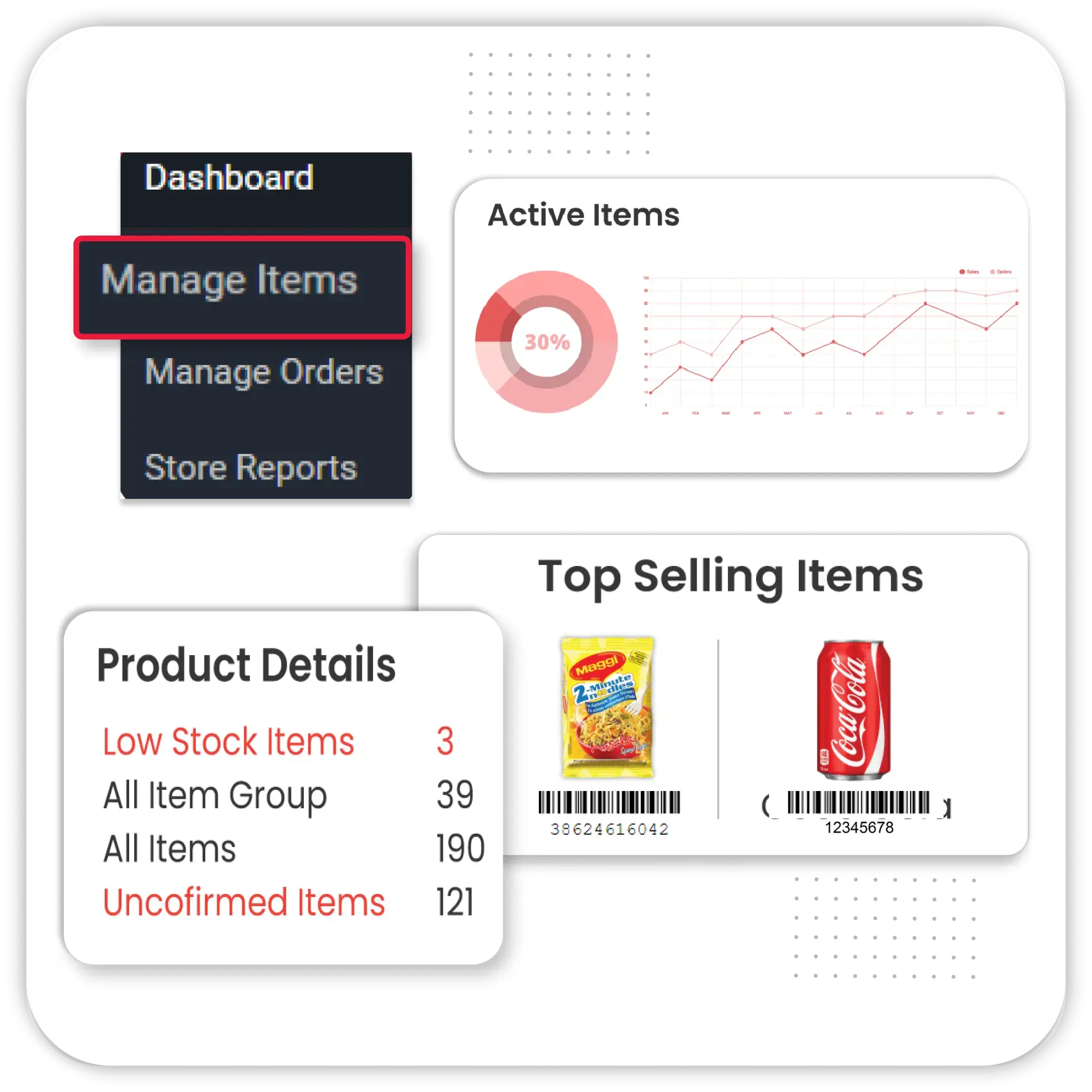
Inventory & Stock Tracking
Keep track of ingredient usage and prevent stock shortages with Vyapar’s inventory and stock management system. Maintain optimal inventory levels to reduce wastage and improve cost control.
- Real-Time Stock Monitoring: Track the availability of ingredients and food items in real-time.
- Low Stock Alerts: Get automated alerts when stock levels drop below a set threshold.
- Purchase Management: Generate purchase orders and manage supplier transactions effortlessly.
- Batch & Expiry Tracking: Ensure fresh food inventory by tracking batch-wise stock and expiration dates.
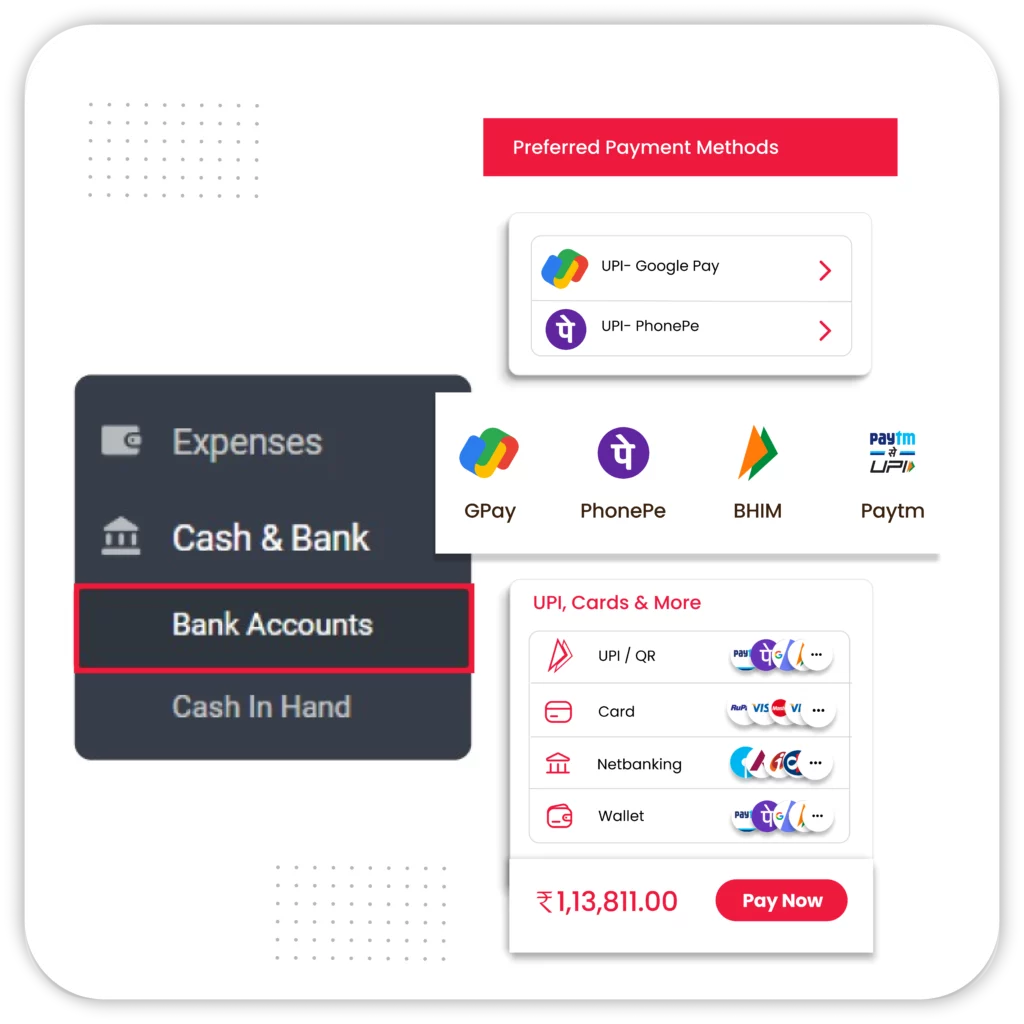
Multiple Payment Options
Offer customers the convenience of paying through various methods with Vyapar’s multiple payment options feature. This ensures smooth transactions and enhances customer satisfaction.
- Cash & Card Payments: Accept both cash and debit/credit card payments seamlessly.
- UPI & Digital Wallets: Enable payments via UPI, Google Pay, PhonePe, Paytm, and more.
- Split Billing: Allow customers to pay using multiple payment methods for a single bill.
- Payment Tracking & Reports: Keep records of all transactions and generate financial reports easily.
Advanced Add-On Features of Vyapar’s Cafeteria POS Software for Smarter Business Operations
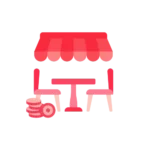
Table & Token Management
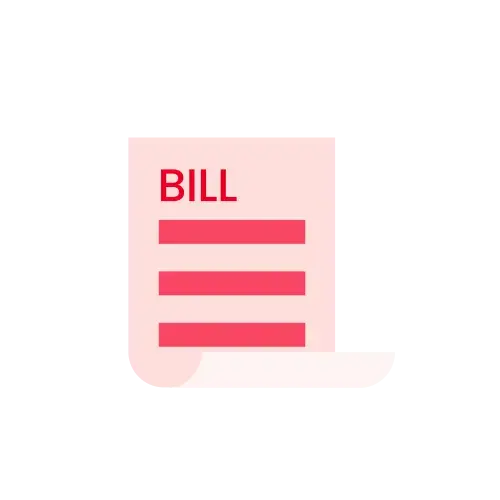
Customizable Billing
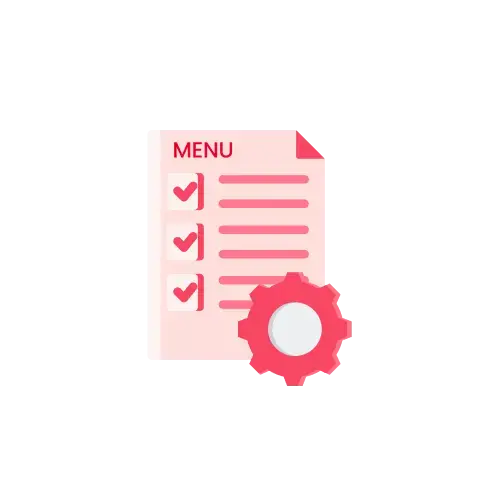
Menu Management
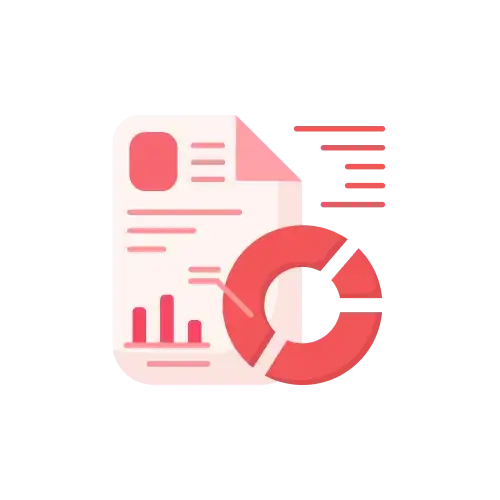
Daily Sales & Expense Reports
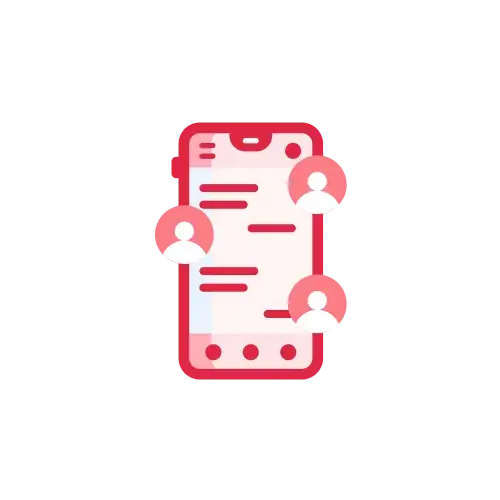
User Access Control
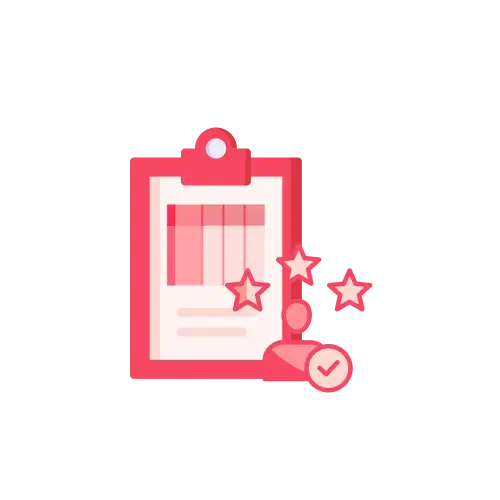
Customer Data & Loyalty Program
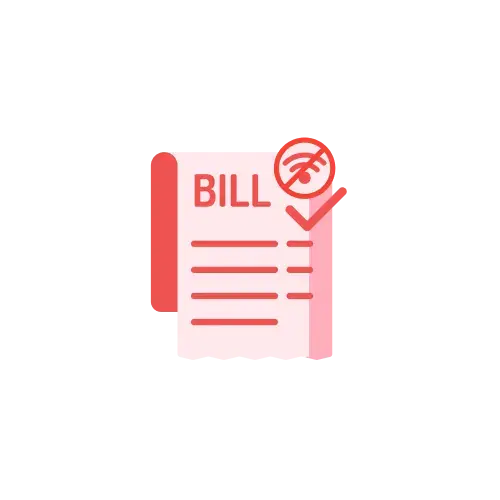
Offline Billing Support
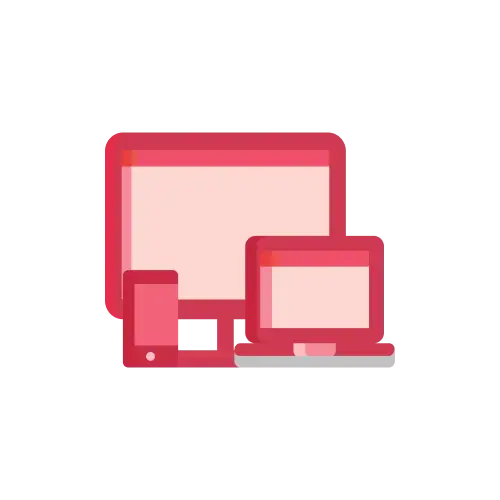
Multi-Device Compatibility
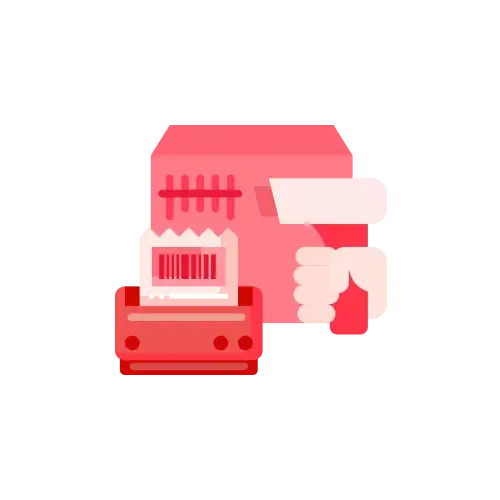
Integration with Printers & Barcode Scanners
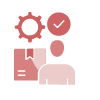
Expense & Supplier Management
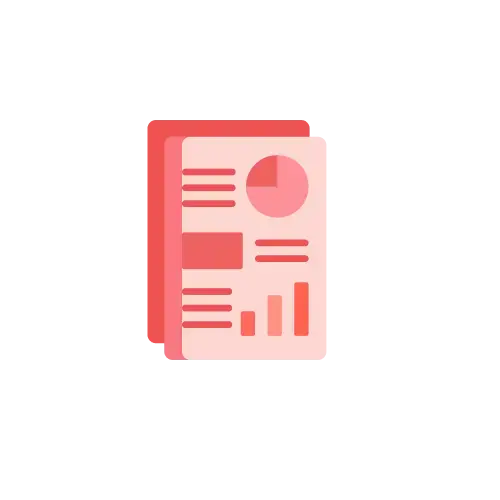
Comprehensive Reports
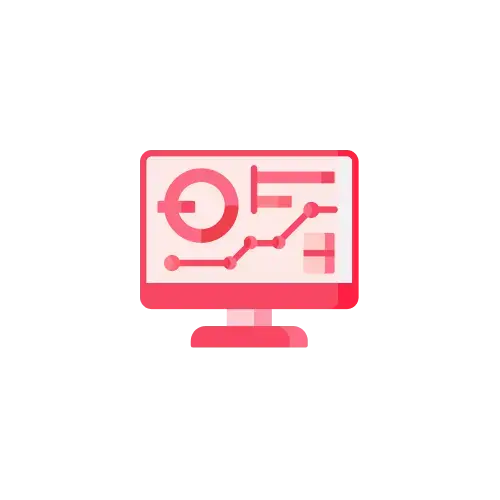
Business Dashboard
Vyapar’s Best Cafeteria POS Software: The Ultimate Business Growth Tool
Table & Token Management
Enhance service efficiency by managing tables and tokens for dine-in and takeaway customers. This feature helps streamline order distribution and reduces confusion, ensuring smooth service flow even during peak hours.
- Table-Wise Billing: Assign orders to specific tables and track payments with ease, ensuring each customer receives the correct bill at checkout.
- Token Number System: Assign token numbers for quick-service counters to manage customer flow efficiently, helping reduce long queues and wait times.
- Order Status Updates: Track order progress from placement to completion, keeping staff informed and ensuring that food is served on time.
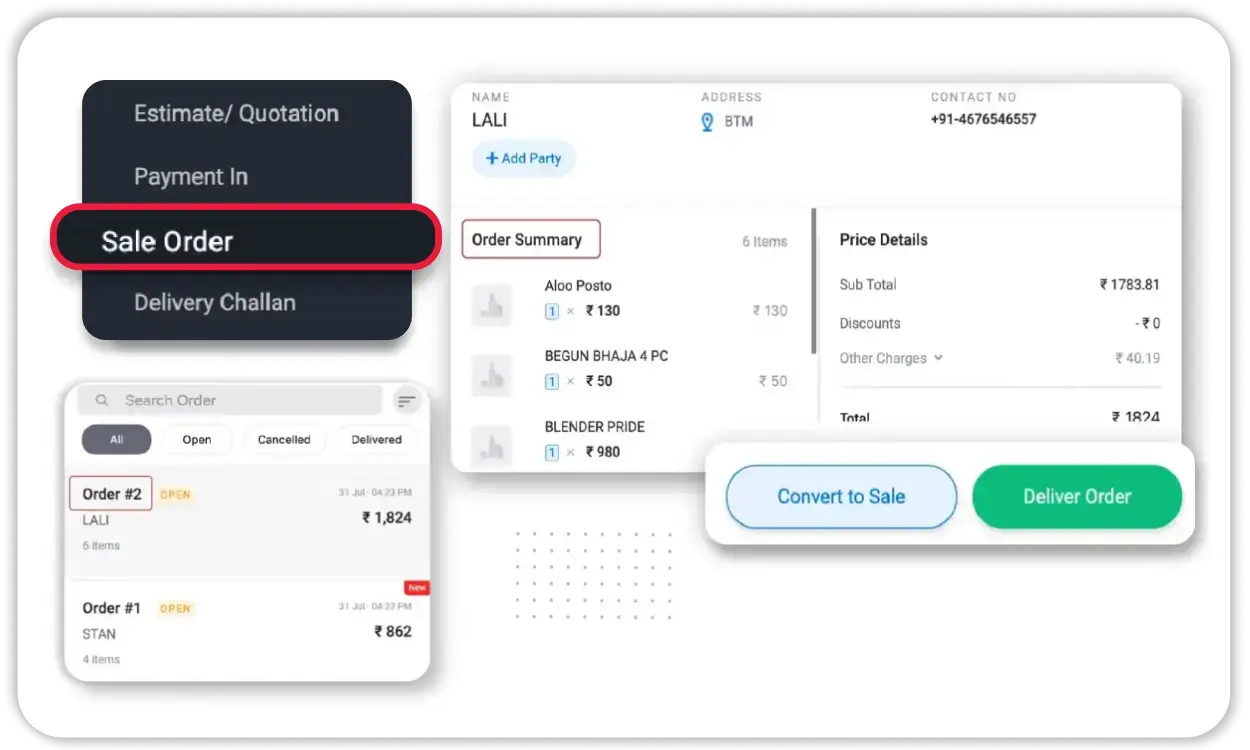
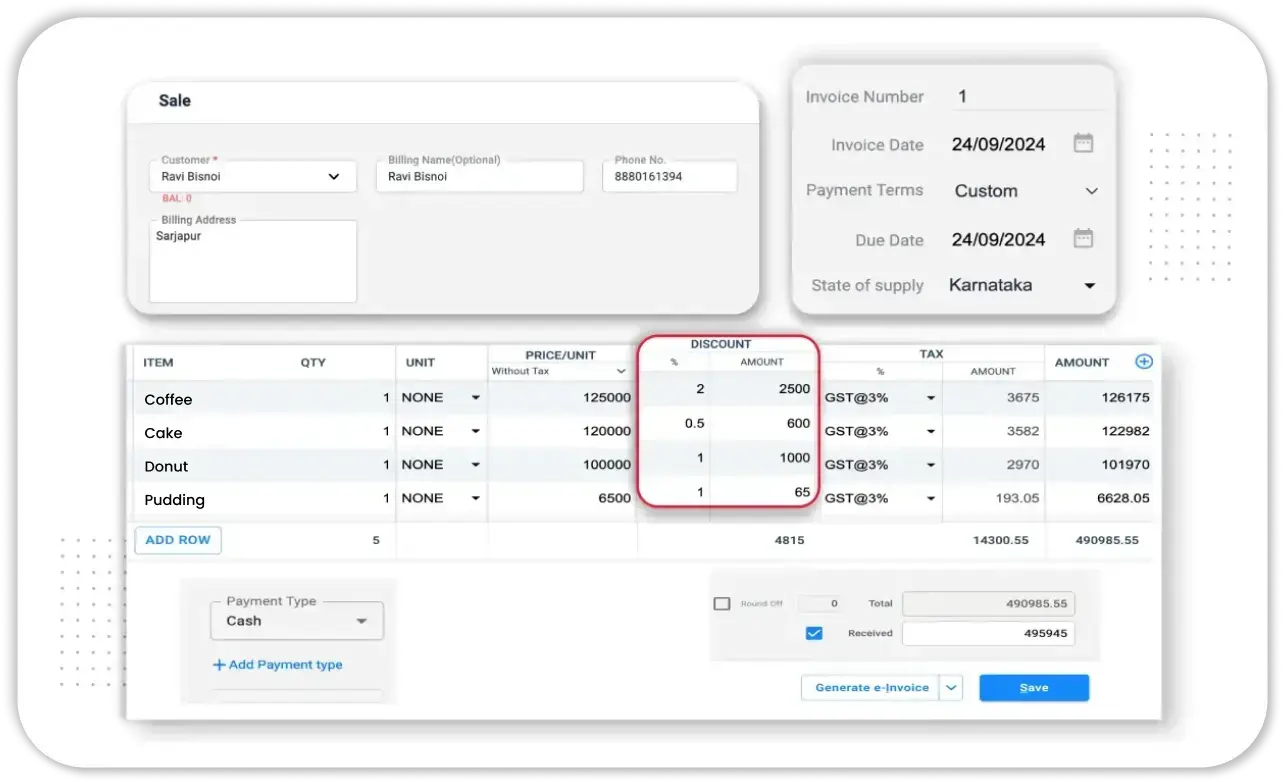
Customizable Billing (Add Discounts & Taxes)
Personalize your billing system software to apply discounts, taxes, and service charges effortlessly. This flexibility helps cafeterias manage pricing strategies while maintaining transparency in billing.
- Item-Wise & Overall Discounts: Offer special discounts on selected menu items or total bills, allowing businesses to run promotions and increase sales.
- Automatic Tax Calculation: Apply GST, VAT, or custom tax rates based on your business needs, ensuring compliance with government regulations.
- Service Charge Inclusion: Add or remove service charges as per your pricing policy, helping you manage additional costs like packaging or table service.
Menu Management
Easily update and modify your cafeteria menu with a flexible and user-friendly menu management system. Keep your offerings updated based on seasonality, demand, or special promotions.
- Add & Edit Items: Modify prices, add new dishes, or remove unavailable items instantly, keeping the menu accurate for customers.
- Category-Wise Organization: Organize food items into different categories for easy selection, making order placement faster and more efficient.
- Item Availability Toggle: Mark items as ‘available’ or ‘out of stock’ in real-time, preventing customers from ordering unavailable dishes.
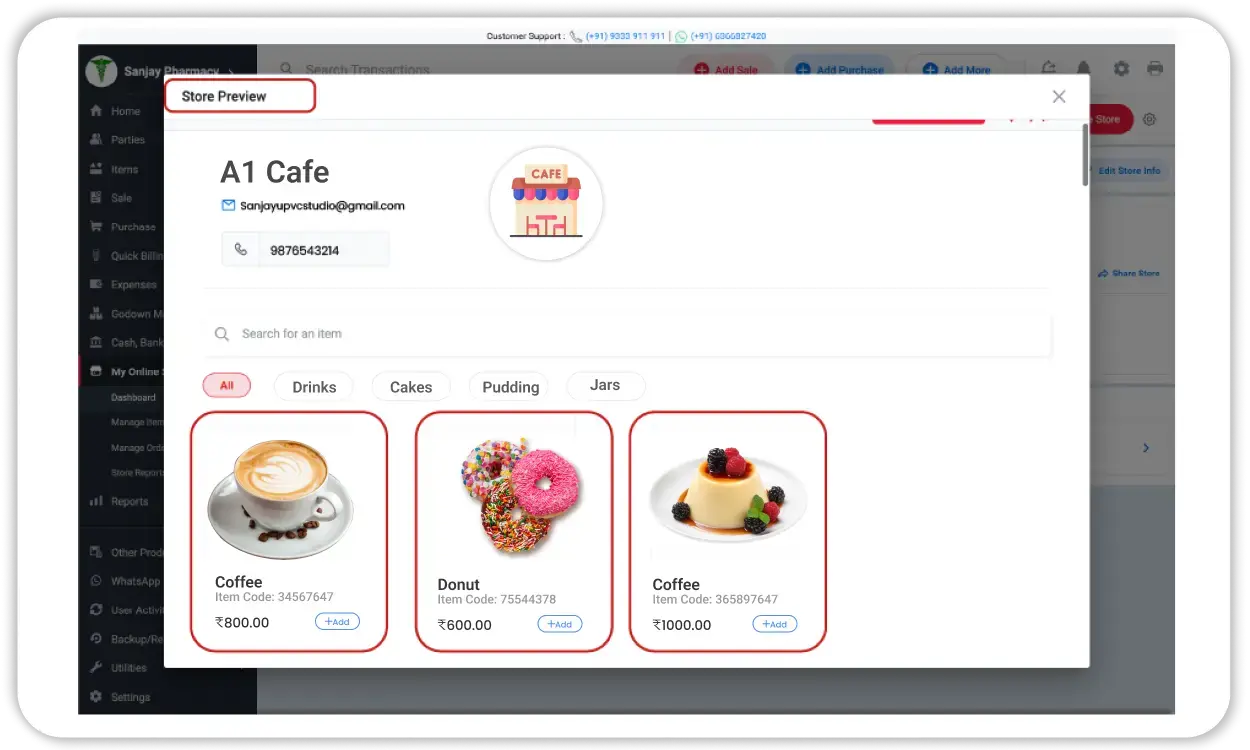
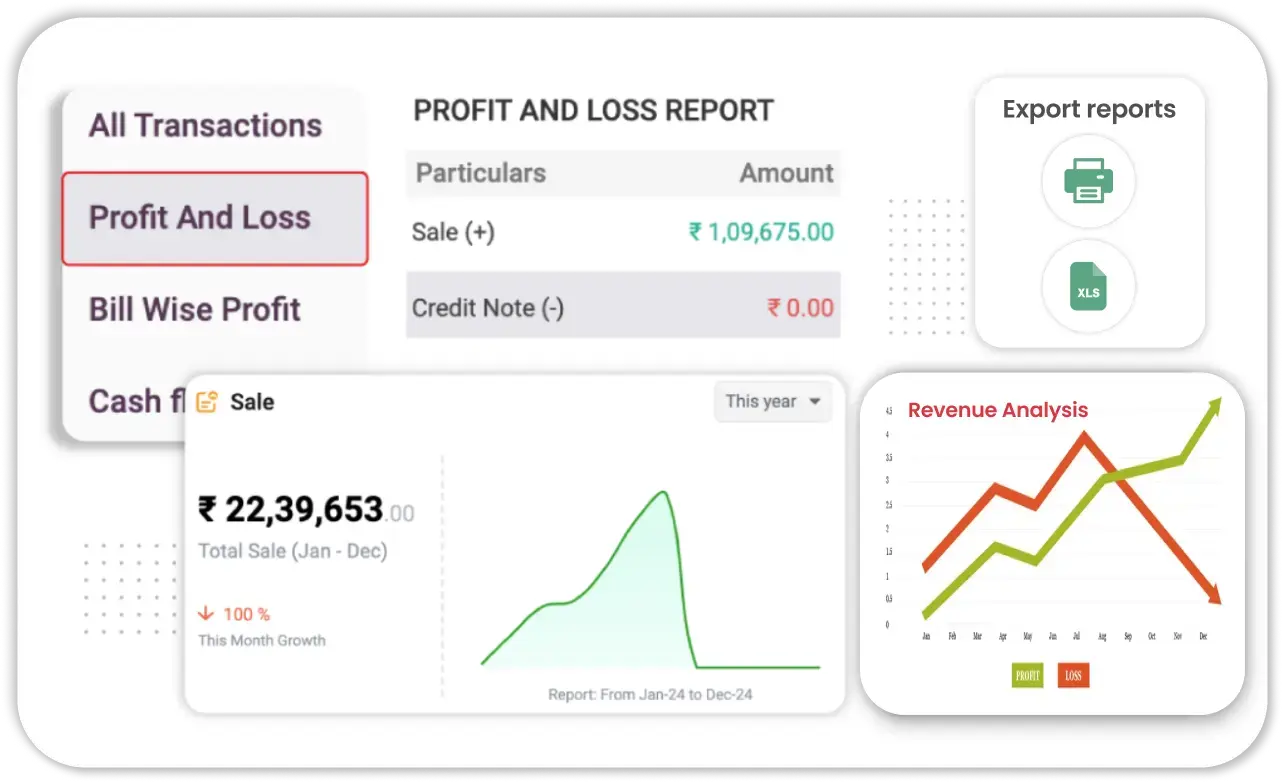
Daily Sales & Expense Reports
Track business performance with automated daily reports on sales, expenses, and profits. Gain valuable insights to optimize costs, identify top-selling items, and improve overall profitability.
- Detailed Sales Reports: Monitor daily, weekly, or monthly sales performance, helping businesses identify trends and make informed decisions.
- Profit & Loss Analysis: Understand your profit margins and optimize expenses accordingly, ensuring financial stability and business growth.
- Expense Breakdown Reports – Get categorized expense reports to track where your money is spent, helping control unnecessary expenses and maximize savings.
User Access Control
Limit access to sensitive business data by assigning user roles and permissions for employees. This feature helps prevent unauthorized changes and secures financial transactions.
- Multi-User Access: Allow staff members to access the system with restricted privileges, ensuring they only see relevant information.
- Role-Based Permissions: Assign roles such as cashier, manager, or admin for security, ensuring that only authorized personnel can make key changes.
- Activity Log Monitoring: Track every user’s actions to prevent unauthorized changes, helping owners maintain transparency and accountability.
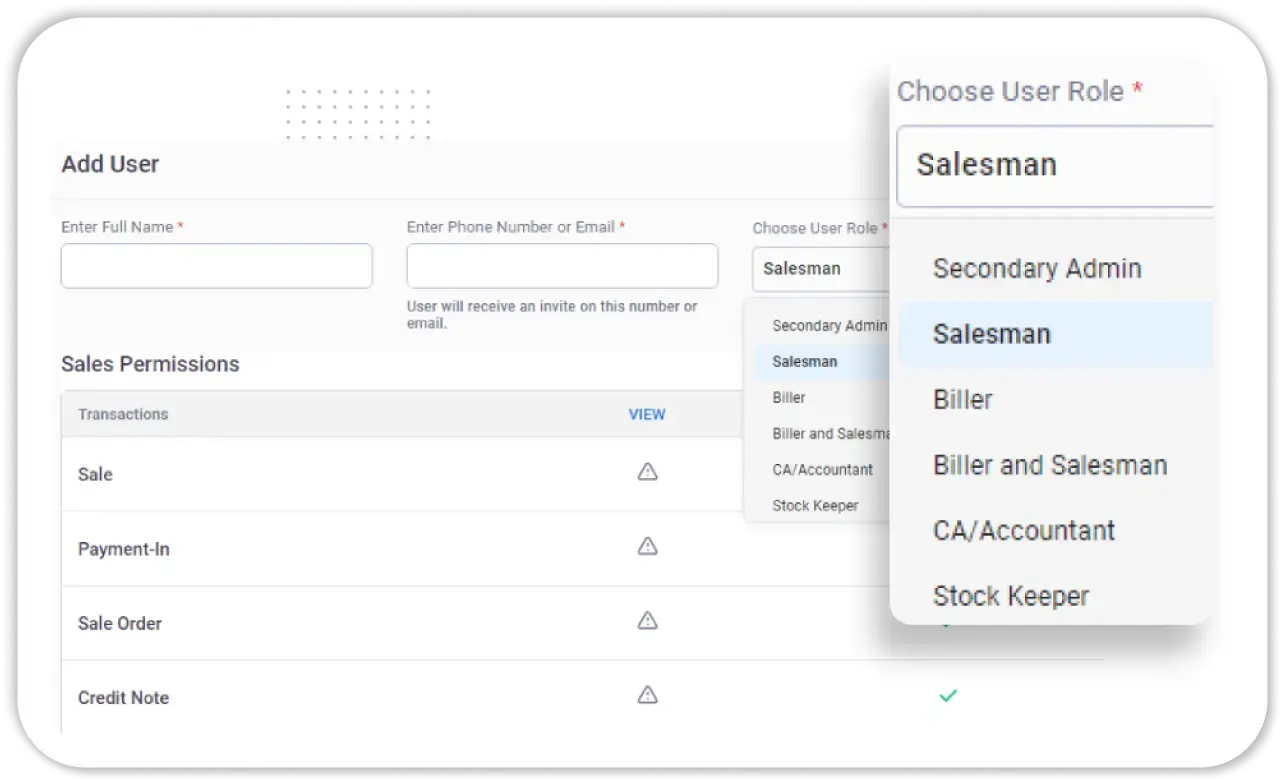
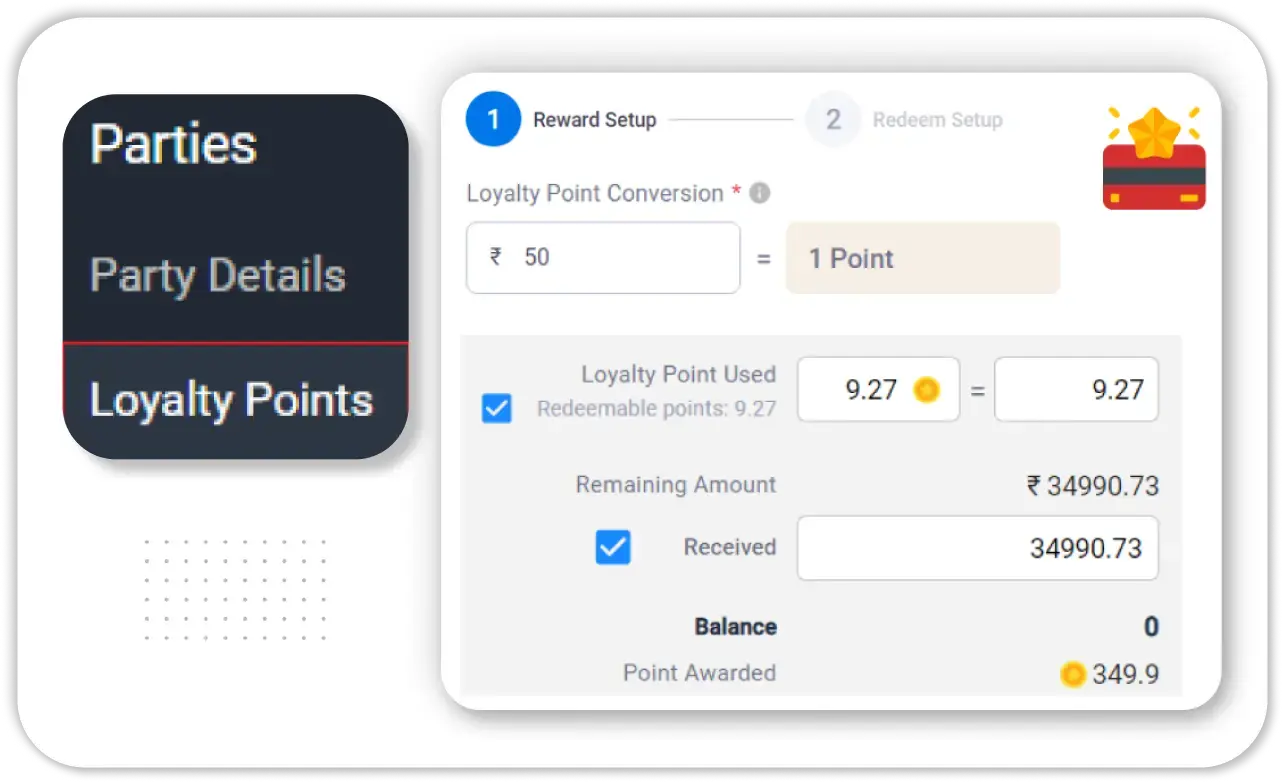
Customer Data & Loyalty Program
Build strong customer relationships by storing customer details and offering loyalty programs. This feature encourages repeat visits and helps boost sales with exclusive offers.
- Customer Database Management: Save customer names, contact details, and visit history to offer personalized service and promotions.
- Loyalty Points System: Reward repeat customers with discounts or special offers, encouraging them to return frequently.
- Personalized Promotions: Send custom offers via WhatsApp or SMS for customer engagement, keeping them informed about new deals and menu items.
Offline Billing Support
Continue operations even without an internet connection with offline billing support. This feature ensures that sales and transactions remain uninterrupted during network failures.
- Offline Invoice Generation: Create and print bills without internet access, allowing seamless operations in all situations.
- Uninterrupted Operations: Ensure smooth billing during network outages, reducing dependency on stable internet connections.
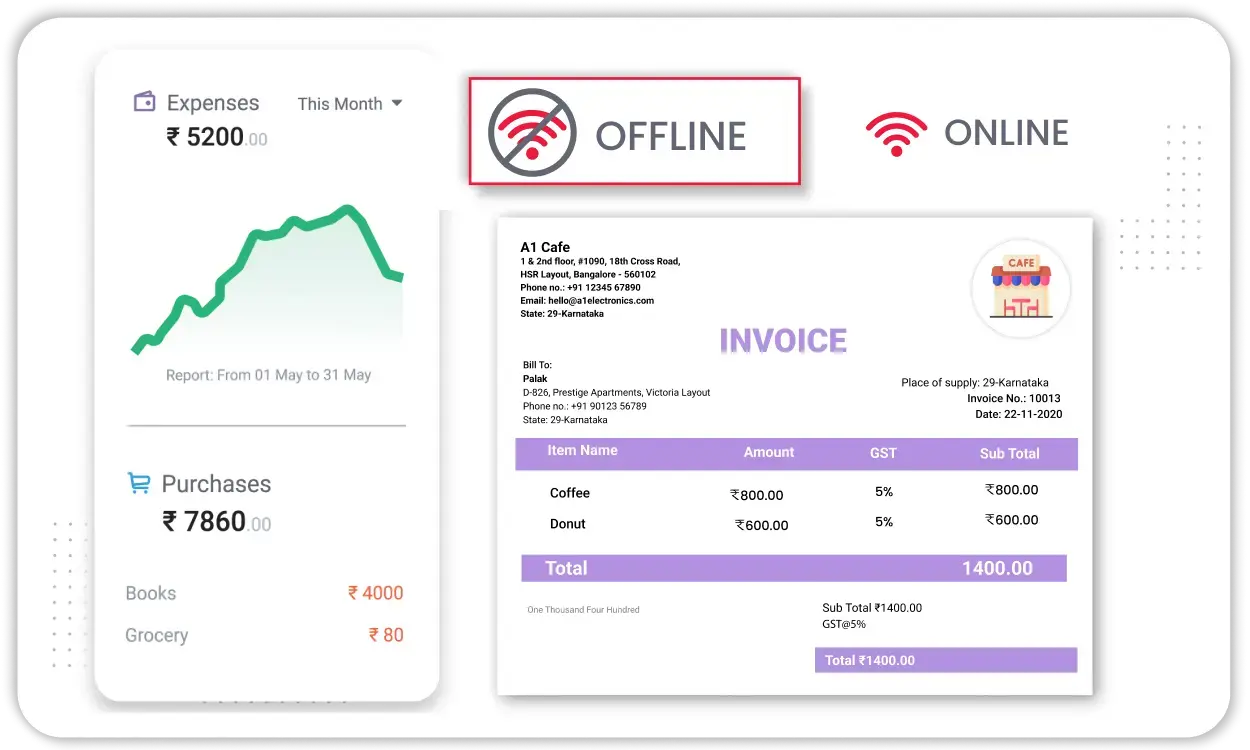
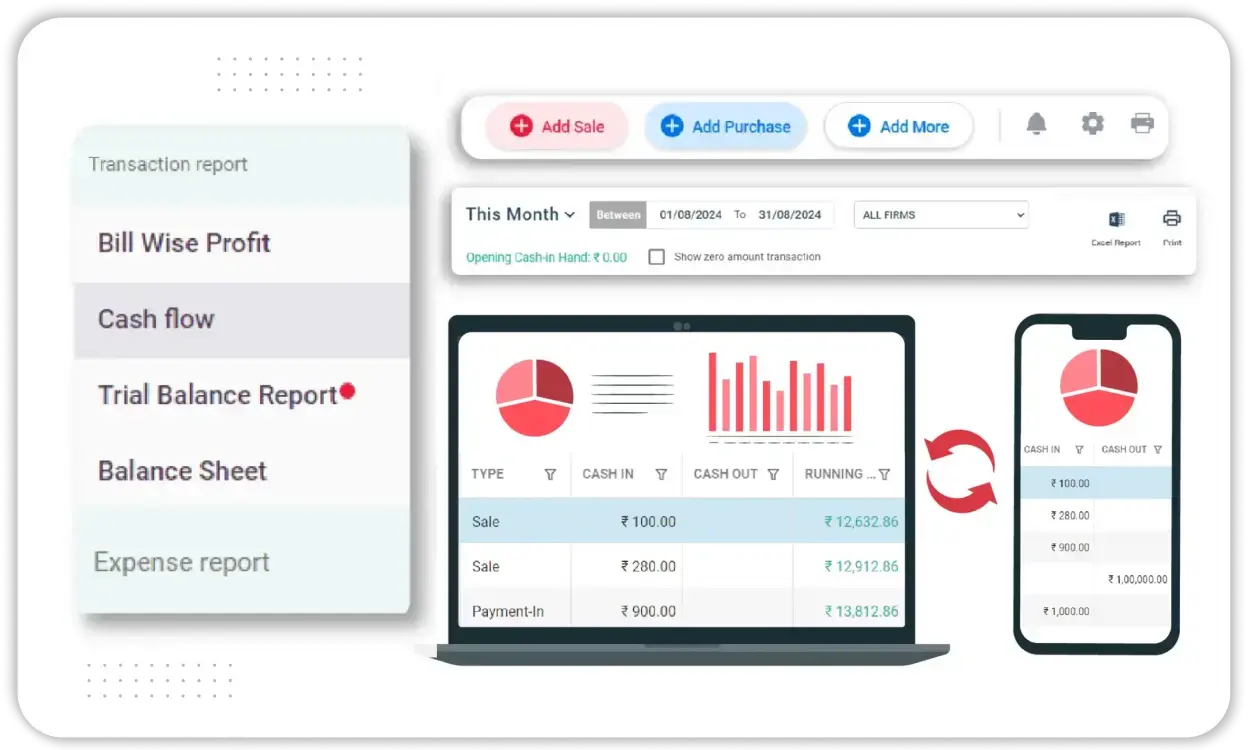
Multi-Device Compatibility
Run your cafeteria POS software on different devices for better accessibility and convenience. This ensures that managers and staff can work efficiently from multiple locations.
- Works on Mobile & Desktop: Manage sales from smartphones, tablets, or computers, making it convenient for businesses of all sizes.
- Cloud Syncing: Access data across multiple devices in real-time, ensuring up-to-date records are available anytime.
- Multi-User Access: Enable staff to use the windows POS system simultaneously, allowing different team members to manage orders, billing, and reporting.
Integration with Printers & Barcode Scanners
Improve operational efficiency by connecting Vyapar POS software with hardware devices, making billing faster, smoother, and more reliable.
- Thermal Printer Support: Print bills instantly using compatible receipt printers, reducing manual effort and increasing transaction speed.
- Barcode Scanner Integration: Speed up order processing with barcode-based billing, helping cafeterias manage pre-packed food and drinks efficiently.
- Multiple Printer Connectivity: Assign different printers for KOT and customer bills, ensuring proper coordination between billing and kitchen staff.
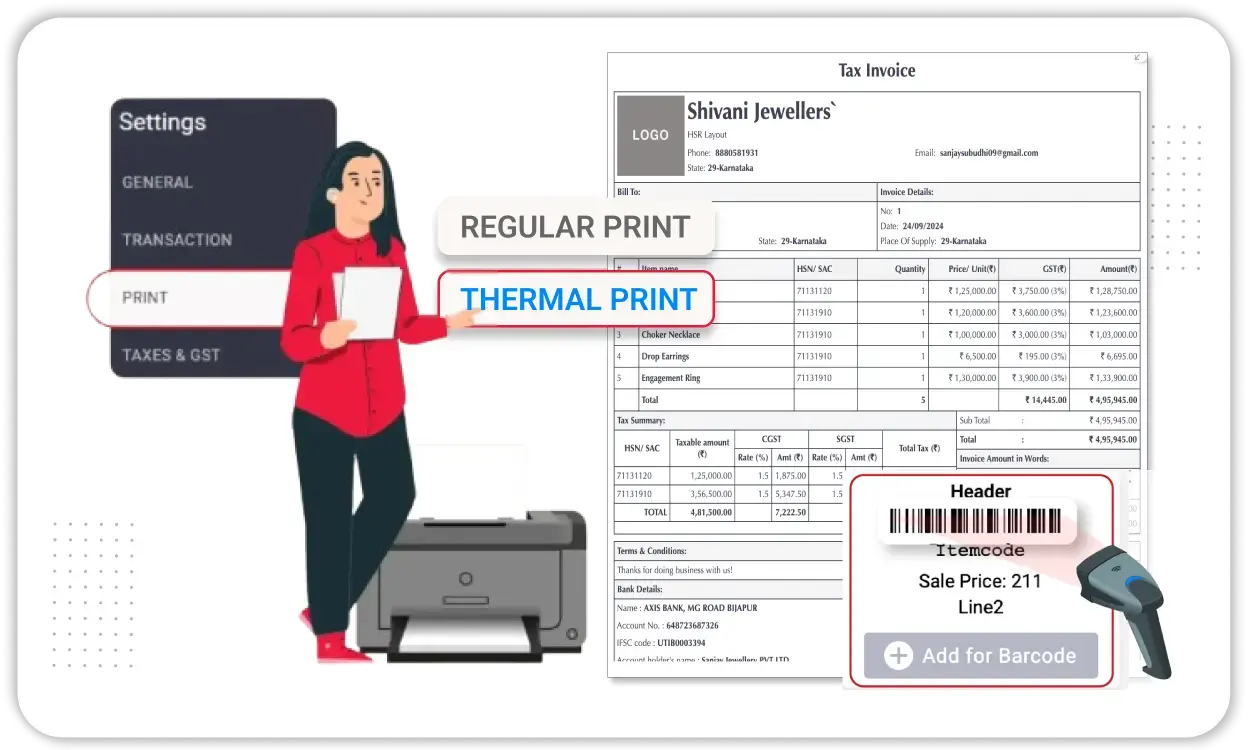
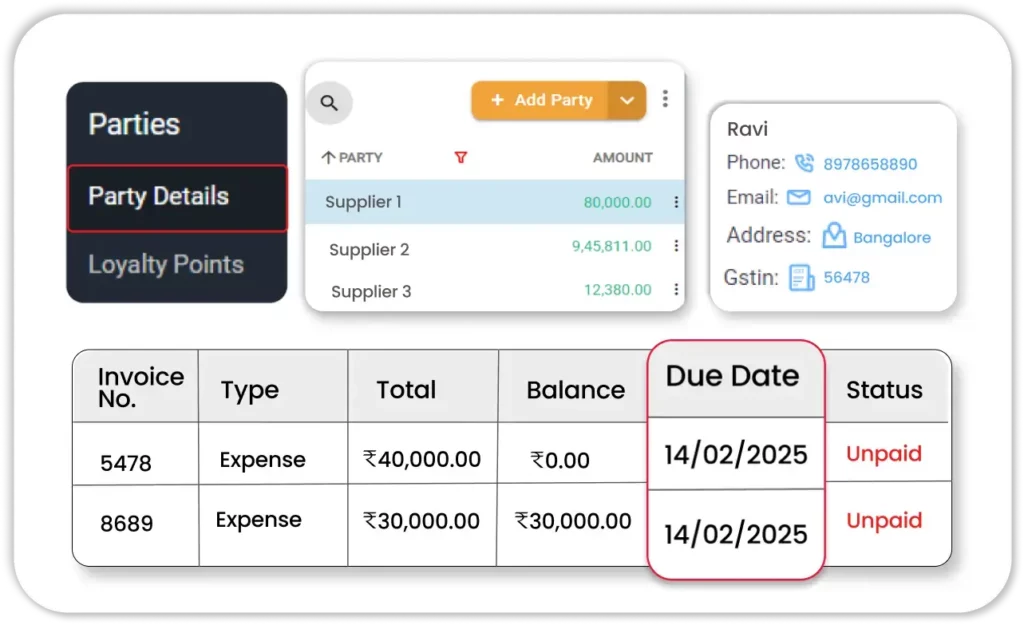
Expense & Supplier Management
Keep track of supplier payments, raw material costs, and overall expenses efficiently. This feature helps maintain strong supplier relationships and optimize business costs.
- Supplier Ledger Management: Record and track all purchases and payments, ensuring timely payments and maintaining clear financial records.
- Expense Categorization: Monitor ingredient costs, rent, salaries, and utilities to analyze and control business expenses.
- Payment Due Tracking: Track pending supplier payments to maintain good relationships and avoid supply disruptions.
Comprehensive Reports
Vyapar’s Cafeteria POS Software provides detailed business reports that help owners analyze sales trends, track financial performance, and improve decision-making. With accurate data, businesses can optimize operations, minimize losses, and boost profitability.
- Sales & Revenue Reports: Track daily, weekly, or monthly revenue to understand business performance and identify peak sales periods.
- Expense & Profit Analysis: Get a detailed breakdown of all expenses, helping businesses improve cost control and maximize profit margins.
- Tax & Compliance Reports: Generate automated GST reports, ensuring seamless tax filing and compliance with government regulations.
- Inventory & Wastage Reports: Monitor stock movement and prevent wastage by tracking raw material usage and expired products.
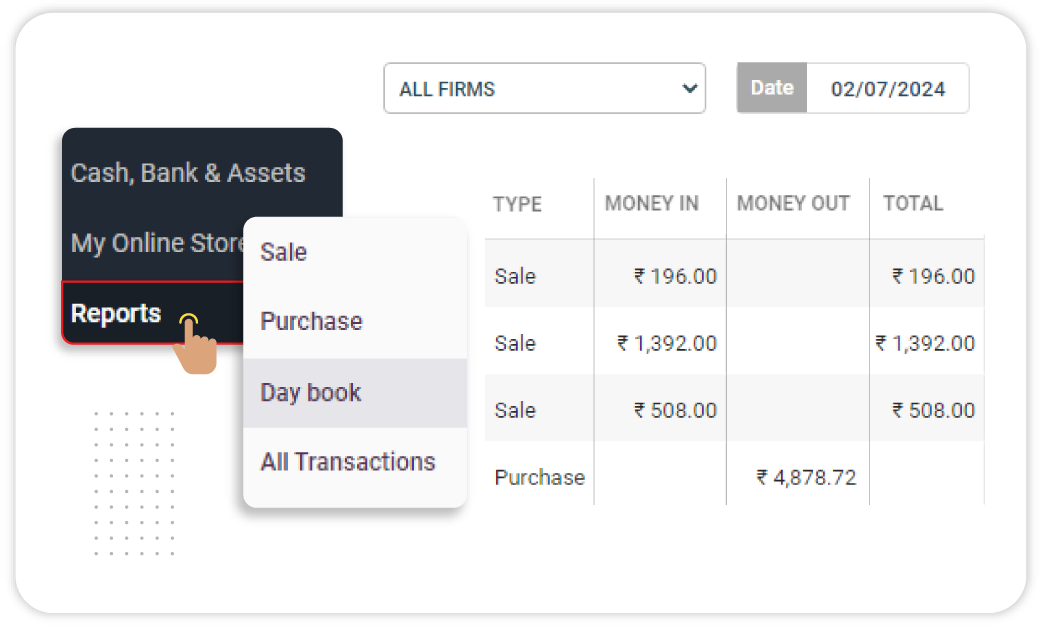
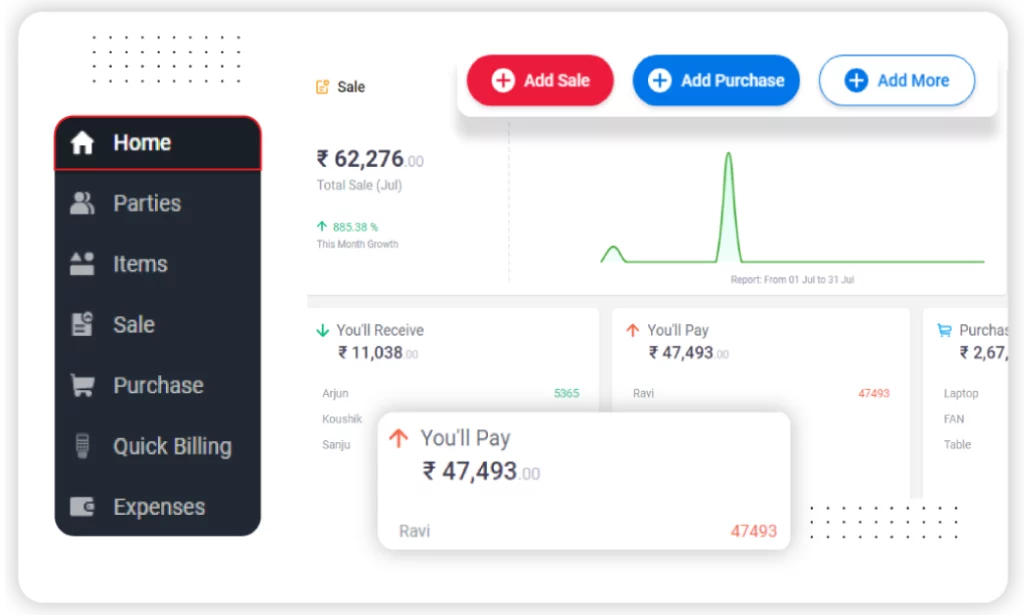
Business Dashboard
Vyapar’s Business Dashboard offers a real-time overview of key performance indicators (KPIs), sales insights, and financial data. This feature helps businesses monitor operations at a glance and make quick, data-driven decisions.
- Real-Time Sales Overview: Instantly track total sales, number of transactions, and average order value for better financial control.
- Profit & Loss Summary: View a snapshot of business profitability, helping owners adjust pricing and expenses accordingly.
- Top-Selling Items: Identify the most popular menu items and adjust inventory to meet customer demand efficiently.
- Pending Payments & Dues: Stay updated on outstanding invoices and vendor payments, ensuring a smooth cash flow.
Vyapar Cafeteria POS Software – Fast, Accurate Billing On the Go!
Why Vyapar’s Cafeteria POS Software is the Go-To Choice for Thousands of SMBs

Affordable & Cost-Effective
Unlike traditional POS systems that require high setup and maintenance costs, Vyapar offers an affordable, easy-to-use solution that works on mobile, desktop, and tablets, helping cafeterias run smoothly without expensive hardware.

Smart Inventory & Stock Tracking
No more unexpected stock shortages! Vyapar’s real-time inventory tracking helps monitor ingredient usage, prevent wastage, and send alerts for low stock, ensuring smooth kitchen operations.

Daily Business Insights & Reports
Make data-driven decisions with detailed sales, expense, and profit reports. Track best-selling items, peak sales hours, and overall revenue trends to improve business performance.

User-Friendly Interface, No Training Required
Vyapar’s intuitive design ensures that anyone can use the system without prior training. Staff can start billing orders instantly, reducing errors and improving service speed.

Secure Data Backup & Privacy Protection
All your financial and customer data is securely stored, with options for automatic local and cloud backups, ensuring that your business information remains safe at all times.

Customer Engagement & Loyalty Features
Boost repeat business with loyalty points, custom discounts, and WhatsApp/SMS marketing tools, helping you retain customers and increase sales.

Scalable for Business Growth
Whether you own a single cafeteria or multiple outlets, Vyapar’s scalable POS system adapts to your needs, making it easy to manage multiple locations from a single dashboard.
Vyapar’s Growing Community
Take Your Business to the Next Level with Vyapar App! Try Free!
Frequently Asked Questions (FAQs’)
Vyapar’s Cafeteria POS Software is the best choice for cafeterias, coffee shops, and bakeries, offering fast billing, inventory tracking, and multiple payment options.
Yes! Vyapar provides a cafe POS software free version with essential billing, invoicing, and stock management features.
Yes! Vyapar’s coffee shop POS software free download is available on mobile and desktop, offering easy setup and smooth operations.
Absolutely! Vyapar is the best coffee POS software, helping track stock, manage expenses, and generate GST invoices.
Yes! Vyapar functions as a cafe POS app, allowing order management, payment processing, and sales tracking on smartphones.
Yes! Vyapar’s cafe POS software supports cash, UPI, credit/debit cards, mobile wallets, and split payments.
Vyapar’s coffee POS software automates billing, inventory, and order processing, making daily operations effortless.
Yes! Vyapar offers a cafe POS software free version with basic billing, invoicing, and inventory tracking, ideal for small bakeries and pastry shops.
Vyapar’s cafe point of sale software provides detailed sales, expense, and profit reports, helping businesses make data-driven decisions.
Yes! Vyapar’s best cafe POS software allows multi-outlet management, helping businesses track sales, inventory, and expenses across different locations.
















