PoS Billing Software
Make a bill in 30 Seconds!
Run your store faster with Vyapar’s POS Billing Software
Trusted By

Prestige Group

KSRTC

Sublime Media House

Key Features & Benefits
Quick Billing
Make a POS bill in 30 seconds and clear queues faster.
Smart Inventory
Stock auto-updates with every sale and low-stock alerts.
GST Invoicing
Auto GST calculation with neat, printable POS bills.
Multiple Payments
Accept UPI, card, wallet, or cash in a single POS screen.
Multi-Device POS
Use Vyapar POS on mobile or desktop with synced data.
Reports & Insights
See daily sales, top items, and profit in one view.
Generate Bills Faster with Vyapar POS Billing Software
Why Choose Vyapar POS Billing Software
Inventory Management
Stay on top of your inventory levels, reducing wastage and ensuring products are always available.

Online Store
Build an online store along with your offline presence and enable users to shop from anywhere, anytime..

WhatsApp Integration
Seamlessly communicate with your customers via WhatsApp, enhancing your customer service.

Hardware Compatibility
Vyapar billing software seamlessly integrates with a wide range of hardware, providing you with flexibility and choice. Vyapar POS machine supports all devices with Windows 7 and Above and Mac.

Why Choose V-POS

Inventory Management

Online Store

Hardware Compatibility

WhatsApp Integrations
Flexible Pricing for Every Stage of Your Business
We offer plans that match your needs. Pay only for the plan that helps you grow.
Desktop
Silver Plan
₹0/month
Billed annually + GST@18%
Perfect for Getting Started
![]() 3 Firm/Business
3 Firm/Business
![]() Update Bulk Items
Update Bulk Items
![]() Balance Sheet
Balance Sheet
![]() GSTR Reports
GSTR Reports
![]() Invoice & Bill Creation
Invoice & Bill Creation
Gold Plan
₹308/month
Billed annually + GST@18%
Great for Small Stores
![]() Everything in Silver plan
Everything in Silver plan
![]() 5 Firm/Organization
5 Firm/Organization
![]() Multi Device Sync
Multi Device Sync
![]() E-way Bill/ E-Invoice
E-way Bill/ E-Invoice
![]() Low Stock Alerts
Low Stock Alerts
![]() WhatsApp Integration
WhatsApp Integration
![]() Billwise Profit/Loss Reports
Billwise Profit/Loss Reports
![]() Item Custom Fields
Item Custom Fields
![]() Add TCS/TDS on Invoices
Add TCS/TDS on Invoices

Most Popular
Retail Pro Plan
₹308/month
Billed annually + GST@18%
Most popular for Growing Businesses
![]() Everything in Gold plan
Everything in Gold plan
![]() Unlimited Firms
Unlimited Firms
![]() Vyapar POS & Payments
Vyapar POS & Payments
![]() Weighing Scale Integration
Weighing Scale Integration
![]() OCR for Purchase Bills
OCR for Purchase Bills
![]() Import Items from Barcode
Import Items from Barcode
![]() Service Reminders
Service Reminders
![]() Group Orders in One Invoice
Group Orders in One Invoice
![]() Partywise Profit/Loss Report
Partywise Profit/Loss Report
![]() Account Statement
Account Statement
![]() Generate Barcode
Generate Barcode
Platinum Plan
₹833/month
Billed annually + GST@18%
Popular for Large Businesses
![]() Everything in Retail Plan
Everything in Retail Plan
![]() Party Management
Party Management
![]() Comprehensive Reports
Comprehensive Reports
![]() Import/Export Data (Tally)
Import/Export Data (Tally)
![]() Accountant Access
Accountant Access
![]() Marketing Tool Access
Marketing Tool Access
![]() Online Store
Online Store
![]() Priority Customer Support
Priority Customer Support
How Small Businesses Grow with Vyapar POS Billing Software
Our Partners
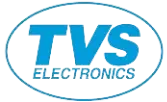

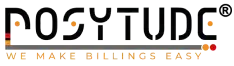
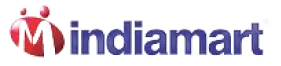
Supported Hardware
V-POS integrates seamlessly with diverse hardware, offering flexibility tailored to your business needs.


POS Billing Software Demo for Small Businesses

Key Features of Vyapar POS Billing Software

Multi-Godown Support
Scale your business with ease by operating multiple billing counters efficiently.

Multiple Payment Options
V-POS allows you to accept various payment methods to accommodate your customer’s preferences.

Cloud Based Convenience
Enjoy the benefits of a cloud-based solution, giving you access to your data from anywhere, anytime.

Comprehensive Reporting
Gain valuable insights into your business with detailed reporting and analytics tools.

Works Fully Offline
Even when the internet connection is unreliable or unavailable, V-POS continues to serve your business needs.

Full Financial Accounting
Keep your finances in check with built-in financial accounting features.
Empowering 1 Crore+ Businesses Since 2015

Amritlal Khandelwal

Ranissa Garments

Bangalore
“ Vyapar has changed the way I do my business. It has helped me achieve unreal profits in my business.”

POS Billing Software FAQs
Does V-POS support multi counter billing?
Yes, we support it on online mode.
Can V-POS be used offline?
Yes, V-POS can be fully used offline.
Does V-POS offer Accounting Solutions?
Yes, V-POS has a full array of reports to help you with your accounting needs. You can download GSTR1 directly from our app.
Are E-commerce integrations available with V-POS?
No, we don’t support E-Commerce integrations.
Does V-POS support payment integrations?
No, we do not support payment integrations at the moment. We’re working on it and are expecting to launch it soon.
How can I transfer all my current software data to V-POS?
Parties and Items can be bulk uploaded using Excel. We are currently working on bulk uploading of sale and purchase data too.
Does V-POS support touch integration?
Yes, we support touch integration.
What is the process of implementation post purchase?
V-POS is user friendly and doesn’t require any assistance. However, in case of any queries, you can reach our to our Customer Support Team.
Does V-POS support multiple branches?
Yes, you can create multiple stores/godowns in V-POS. You can select the store while billing and also transfer stock between your branches.
Does V-POS support Barcode Weighing Machine?
No, we don’t support it at the moment.
Does V-POS offer customization?
We take user feedback seriously and try to implement all necessary features for smooth billing experience. However, on call customization aren’t available at the moment.
Is V-POS available on Mobile?
Vyapar App is available on Mobile. However, V-POS can be used only on Desktop/Laptop/POS Hardware.
What is POS full form?
POS stands for “Point of Sale,” representing the time and place where a sales transaction is completed.
Is point of sale an ERP?
Point of sale is not an ERP (Enterprise Resource Planning) system by itself; however, integration between POS and ERP systems is common for comprehensive business management.
What is POS and example?
POS (Point of Sale) is a system used for sales transactions; examples include cash registers, mobile payment systems, and online checkout processes.
Is POS a software or hardware?
POS refers to both software and hardware; the software manages transactions and inventory, while the hardware includes devices like cash registers and card readers.
Is POS a payment processor?
No, POS is not a payment processor; it manages transactions and sales, while a payment processor handles the actual financial transactions.
What is POS billing software?
POS billing software streamlines sales transactions, generates invoices, processes payments, and manages inventory for businesses, enhancing overall customer service.
What is the best software for POS?
Look no further for the best free POS software; Vyapar is your ultimate solution. It is fast and friendly to user needs. Moreover, it automates processes, ensuring efficiency and professional invoicing to convert leads into customers seamlessly.
How can V-POS benefit Small Businesses/MSMEs?
V-POS simplifies and expedites bill generation, swiftly clearing long customer queues. It streamlines payments, expenses, and inventory management, automating billing, discounts, and GST calculations for increased efficiency. This user-friendly POS app not only saves time through automation but also allows for professional bill delivery via WhatsApp, enhancing customer satisfaction and loyalty. With V-POS, businesses can go beyond billing, providing a comprehensive solution for diverse operational needs.
What are the key features of this efficient Point of Sale software?
The Point of Sale software streamlines billing with quick item search, reduces manual effort, and offers unique inventory reports for efficient stock management. It enables customer targeting, preventing stock issues, and allows focused customer service efforts.
How does Vyapar’s POS billing software provide real-time transaction monitoring?
Vyapar’s POS billing software enables remote transaction monitoring via mobile app. It supports multiple devices, offers real-time sales supervision, and generates detailed, user-friendly reports for comprehensive business insights on sales, purchases, and profitability.
I encountered an issue while transferring stock, what should I do?
If you encounter an issue, you should immediately contact Vyapar’s customer support team for assistance.
How does Vyapar’s free POS billing software enhance business finance management?
Vyapar’s POS software facilitates swift creation of GST invoices, accelerates payment receipt, and enables seamless sharing of invoices with customers and suppliers, surpassing other business accounting software in financial management.How does Vyapar’s POS software offer seamless backup options?Vyapar’s POS software provides a free backup and restore feature, allowing seamless data protection, transfer between devices, and prevention of data loss issues.
Can free POS billing software handle inventory management?
Yes, Vyapar App free POS billing software solutions offer inventory management features, allowing you to track stock levels, manage product variations, and receive alerts when inventory is low.
What features are included in free POS billing software?
Free POS billing software typically includes features like sales tracking, invoice generation, basic inventory management, and reporting tools.
Is it safe to download free POS software?
Downloading from Vyapar App is generally safe. Ensure that you have antivirus software installed and always download the latest version of the POS software to avoid security vulnerabilities.
Can I download free POS software on both desktop and mobile devices?
Yes, Vyapar POS software are compatible in multiple devices like POS software MacBook, windows and mobile devices, providing flexibility to manage your business from various platforms. Check the software’s compatibility requirements to ensure it meets your needs.
What hardwares do you support?
We support all hardwares.
What are the hardware requirements for POS Software?
<=5k Items – 4gb 5k to 10k – 4gb works but 8 gb is preferred >10k items – 8gb is required
Can you purchase hardware from Vyapar?
Vyapar does not manufacture hardwares but we have partners who can supply and they will provide great support. Please visit the supported hardwares section for more information.
Will we observe any slowness?
If you use the recommendation you should not observe any slowness.
Will Vyapar provide support if the software does not work?
Our support is IVR free and works on all days. Please feel free to call us at +91 9355580050 or drop an email at [email protected].
Show More


































