Solar Quotation Format in Word
Easily download the Solar Quotation Format in Word for your client. Also use Vyapar App to do billing, inventory, and accounting easily and grow your business faster. Avail 7 days Free Trial Now!
- ⚡️ Create professional quotations with Vyapar in 30 seconds
- ⚡ Share quotations automatically on WhatsApp and SMS
- ⚡️ Connect with your parties through reminders, greetings, business cards and more
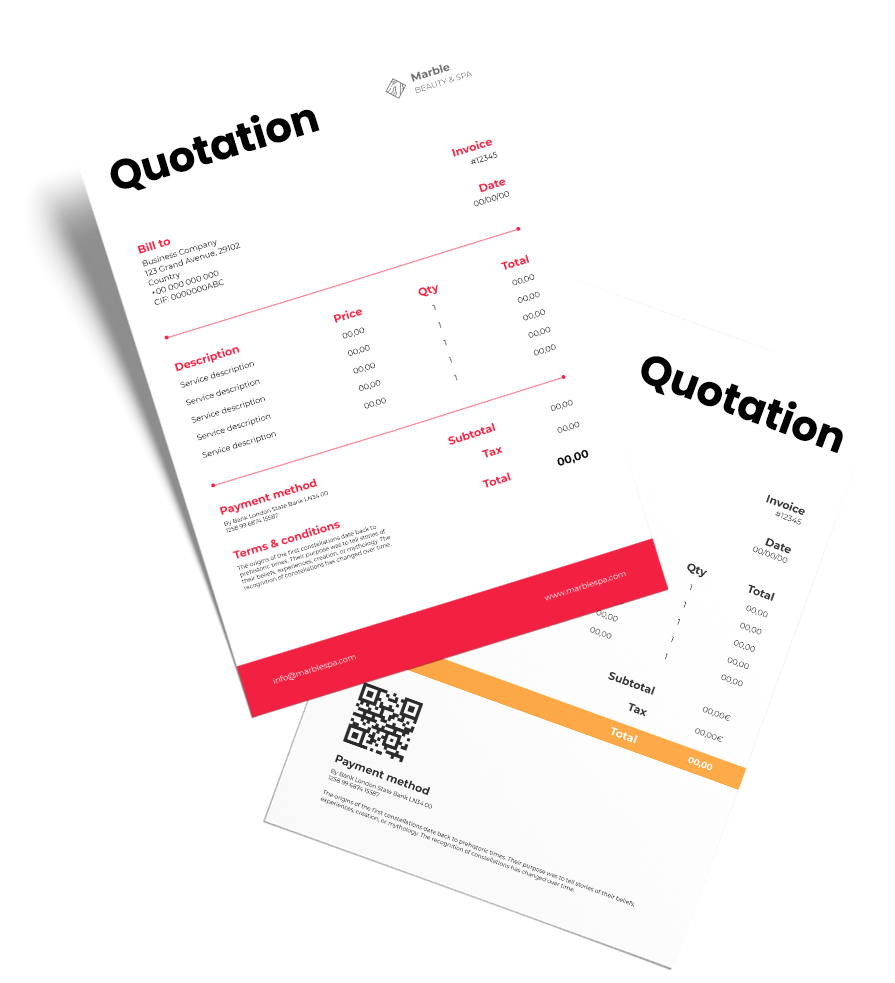
Download Solar Quotation Format in Word For Free
Download professional free solar quotation templates in word, and make customization according to your requirements at zero cost.


Customize Quotation
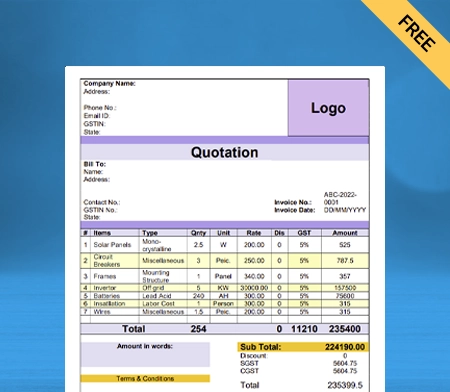
Type -1
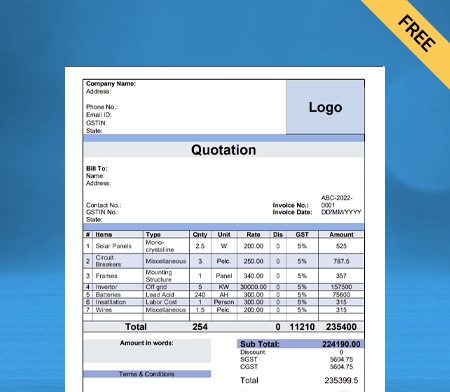
Type-2
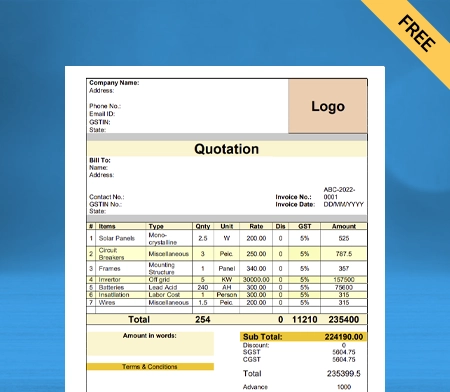
Type-3
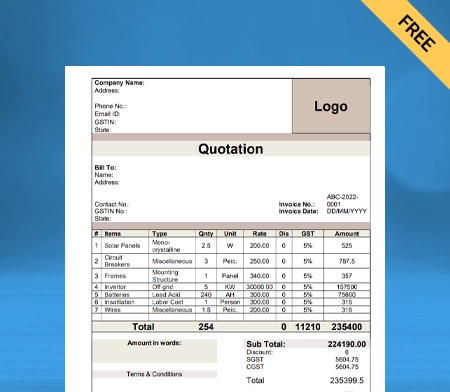
Type -4
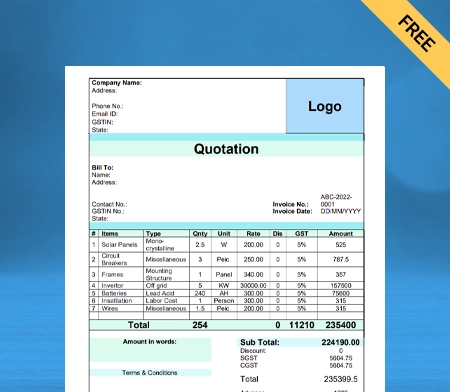
Type -5
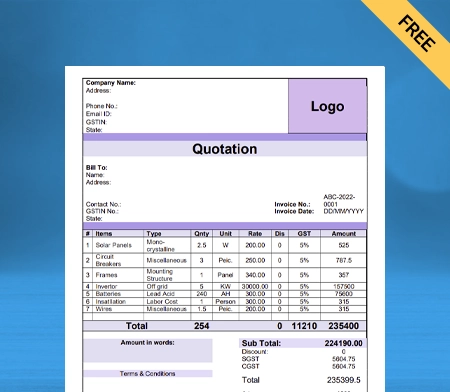
Type-6
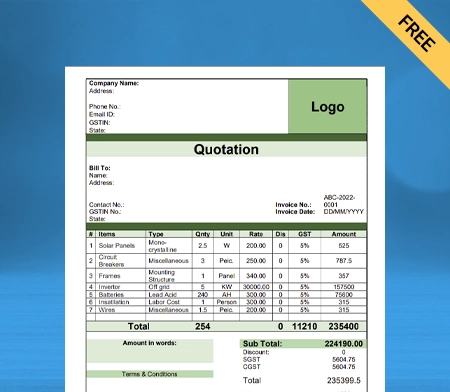
Type-7
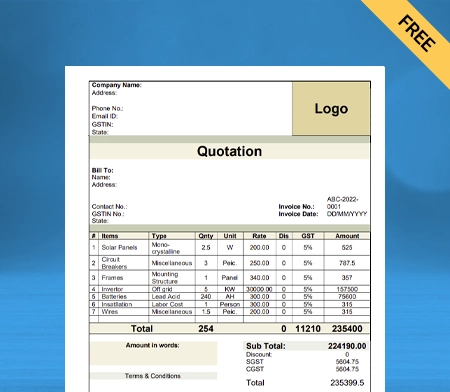
Type -8
Highlights of Solar Quotation Format in Word Templates
We’ve put in a lot of effort to make sure you get the best template possible

All versions are print friendly

Built from Scratch

Include essential invoice elements

Automatically calculate subtotal & grand total amount

Consistently formatted
Contents of Solar Quotation Format in Word

Companies who deal with such businesses can provide their clients with all the information they need to make an informed decision about purchasing a solar system by including all this information in a standard format.
Company Name
The solar quotation format in word must include your company’s name at the top and address and contact details. In this section, you can write about past projects, experiences, or the growth of the business. It builds credibility and gains consumers’ trust.
Client’s Information
Enter the details of your clients in the solar quotation format. Doing this gives you a personal touch to the estimate who attracts clients and makes them believe you.
Project Details
Your proposal should begin with a description of the proposed solar project. Describe your understanding of the customer’s specifications. It should contain details of products like solar panels, batteries, inverters, expiry date, etc.
Sketched Diagrams of the Proposed Project
It is essential to itemize each solar panel array because it demonstrates that the installer has accounted for the cost of cable penetrations through the roof at each array.
Payment Terms
This section should include detailed pricing for all materials, installation work, and other services. Give the customer a basic return on investment (ROI) analysis to persuade them.
Terms and conditions
You should cover details of the contract, guarantee/warranty, payment terms, taxes, duties, and freight charges in this section. It legally protects your proposal by including clauses such as limitation of liability, indemnification, insurance, etc.
Types of Solar Projects

The use of solar energy significantly reduces long-term utility costs such as gas, electricity, and so on. They are renewable energy sources that you can use in the following industries:
Residential Solar:
Residential solar refers to solar panels that power a single home. The panels are typically installed on a roof in the backyard. A residential solar array typically consists of eight to twenty panels. The photovoltaic cell on the roof of the house collects solar energy.
Solar energy is also used to generate electricity in apartment buildings. Solar energy is captured in batteries during the day and used to provide power throughout the day and night. These solar energy applications significantly reduce energy expenditures.
Commercial Solar:
Commercial solar means solar power for a business. The company could be a small business with few solar panels or the headquarters of a multinational corporation with a dozen or thousands of panels.
Commercial solar projects can range in size from kilowatts to megawatts and can take the form of rooftop arrays on buildings or ground mounts. Commercial solar panels supply power only to the business.
Utility-Scale Solar:
A “utility-scale solar” project is typically a large array with hundreds or even thousands of panels. It facility generates solar power and feeds it into the grid, supplying energy to a utility. A utility-scale project’s power is purchased in one of two ways:
- A utility, municipality (if owned by a city), or electric cooperative (in more rural areas) to serve both residential and commercial customers in their service area.
- A corporation to meet its needs in a specific region
- One or more large universities or institutions in the same region pool their resources to purchase electricity.
Community Solar:
A community solar is a hybrid term. Community solar is a solution for consumers who want solar energy but cannot install an array on their home because they live in an apartment or their roof does not face south. As a result, some utilities provide their customers with a community solar option.
The utility constructs a utility-scale array that is sized to meet the power needs of interested customers and then offers those customers special pricing and contract structures to obtain power from that array. Solar community projects are small utility-scale projects built for a specific purpose, with the power generated sold in a distinct business model.
What is Solar Energy?
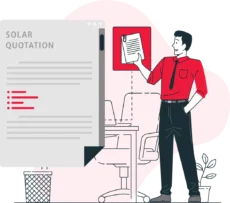
Solar energy is simply light and heat emitted by the sun. People can use the sun’s energy in a variety of ways, including:
Photovoltaic Cells:
A photovoltaic cell absorbs sunlight and directly converts it into electricity. A solar panel is a collection of photovoltaic cells. Solar panels power lights on houses, electronic road signs, or parking lots. With enough solar panels, you can generate more energy than you require.
Solar Thermal Technology:
Collecting the sun’s heat is another way to harness solar energy. Solar thermal power plants use the sun’s heat to generate steam, which is then used to generate electricity. Solar panels that harness thermal energy can heat water in homes, other buildings, and swimming pools on a smaller scale.
Passive Solar Heating:
It is as simple as allowing the sun to shine through windows to heat the inside of a building. Passive solar heating includes collecting solar energy through properly-oriented, south-facing windows and storing it. The storage of this energy in “thermal mass,” which consists of high-heat-capacity building materials such as concrete slabs, brick walls, or tile floors.
Why are People Switching to Solar Energy?
Solar Energy is Beneficial to the Environment:
A solar energy does not use fossil fuels, does not pollute the air or water, and does not contribute to global warming, making it the preferred energy source for many. Solar energy is a great way to reduce your carbon footprint. Solar power is safe and environment-friendly.
Renewable Energy Helps Save Money:
You generate your electricity, and conventional electricity consumption becomes less. It results in immediate savings on your energy bill. You can also earn money by selling the unused electricity you generate back to the grid.
Reliable and Cost-Effective Energy Source:
The sun is a renewable source of energy which makes solar energy reliable. Fossil fuels might eventually run out; sunlight will not. Solar power is self-sufficient, and installing solar panels on your roof is a simple and cost-effective way to contribute to a more sustainable future.
Solar Energy is Deployable Everywhere:
You can deploy solar energy anywhere there is sunlight. It is especially useful in remote areas where no other source of electricity exists. Many people around the world lack access to electricity. Independent solar systems could be installed in those areas, benefiting millions of people.
Low Operating Costs:
Solar equipment isn’t high maintenance; you need to keep them clean. Most solar equipment from reputable manufacturers comes with a 20 to 25 years warranty. A solar system has no wear and tear because its operation has no moving parts.
Creates Employment Opportunities:
Solar energy has numerous advantages, one of which is it provides employment. The installation of the panels accounts for a large portion of the cost of solar systems. It helps to create local jobs. The use of solar energy benefits the economy and the local community.
Are you a Business Owner?
Take your business to the next level with Vyapar!
Try our Android App (FREE for lifetime)
How to Make a Solar Quotation Format in Word?
Solar installers can use Vyapar Accounting software to generate solar quotation format in Word. Here’s how
- Open Microsoft Word on your desktop. Search quotations and a lot of formats will appear.
- Select the one that best suits your business needs.
- You can edit the fields to meet the needs of your business.
- Input the name of the business, the client’s name and address, the products and services included in the quotation, and the total price.
- You can change the quotes’ font, logo, and colour to suit your needs.
- Finally, click Save to save the estimate to your device.
How to Make Solar Quotations in the Vyapar App?

Open the Vyapar app and select the estimate/quotation option by clicking the plus (+) sign. Change the reference number and date to begin personalizing your quote.
Step 1: Enter Your Information
You can enter all relevant information about your company and customers into Vyapar. To clarify everything in the estimation/quotation, enter the number of items, their unit price, rate, taxes, and a description.
Step 2: Inspect
You can view a preview of your estimate/quote after entering all of the details. If you believe you should make any changes after viewing it, go back to the previous tab.
Step 3: Share/Download
When finished, you can send the estimate to your customer via WhatsApp, SMS, or email and print or download it.
Benefits of Using the Vyapar App For Solar Business:
Solar Business Management:
Using the Vyapar app, you can efficiently manage your business. You can keep up with market trends and requirements by creating quotations for your potential customers. You can keep track of all open and closed quotes within the app.
The Vyapar quotation generatormakes it easier to create quotes for businesses. Creating quotations and other business transactions in Vyapar significantly benefits overall business management.
You can send payment reminders to these clients to ensure they pay their invoices promptly. You can also save time by using the bulk payment reminder option to send payment reminders to all your customers simultaneously.
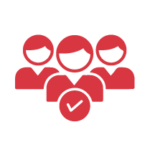
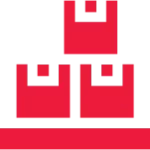
Inventory Management:
You can easily ensure the availability of all required products using Vyapar’s auto stock management feature. You can track stock inventory using the inventory tracking app by Vyapar based on different item attributes.
For various inventory items, you can set a low stock alert. The inventory management software has many useful features for managing commodity needs, such as online stores, inventory sale/purchase reports, item-by-item profit-and-loss reports, etc.
Vyapar solar quotation format in Word provides the best inventory management. It aids in the improvement of business performance. It simplifies the process of developing an effective strategy for business owners.
Effortless to Use:
Vyapar solar quotation format in Word requires no specialized accounting knowledge. Thanks to the app’s user-friendly structure, you can easily use the app. You can instantly transfer data from a mobile device to a desktop computer and vice versa.
Manual bookkeeping takes time and is prone to human error. Automation speeds up the process while removing human error. You can devote your attention to other tasks while saving significant time. It will generate the reports you require precisely.
The Vyapar app records all of your transaction data automatically. You can quickly review the reports and analyze your company. It also sends reminders to collect payments and refund debts, which helps prevent future issues.


Choose Solar Quotation Themes:
Maintaining and sharing professional solar estimates with your clients can help improve your brand’s identity. With our solar quotation template in Word, you can quickly improve the appearance of your documents.
The customization options available are simple to use. You can create a professional invoice format for your client. Creating business bills can impress a client and enhance your professional image.
Select the best solar quote templates for your company’s requirements. It offers a variety of themes for both thermal and standard printers. All themes are entirely customizable and can be saved in any format.
Free Use For Lifetime:
Our Vyapar accounting and billing software basic features are free. Users of Android have unrestricted access to free services. They can access basic features like solar quotation format in Word at any time and from any location.
If you register and download the free app from the Play Store, you can use the Vyapar app for free. PC and iOS users can use a subscription to access premium functions and desktop programs.
After each transaction, the seller and the customer will receive a free SMS containing transaction details such as credit and debit values. It keeps both parties on track and clarifies everything.


Works With/Without Internet:
Using the solar quotation template generator, you can generate quotes without being connected to the internet. The software will update the details once you have internet access.
The billing process is simplified because transactions can be recorded as soon as they occur. Solar service installers can use the solar invoice template to generate invoices or bills for offline and online transactions.
Clients will not have to wait for cash receipts; they will receive them immediately. It is helpful in remote locations where network problems are common. You do not need to put your accounting operations on hold.
Create your first solar quotation with our free Quotation Generator
Valuable Features of Vyapar that Help in Managing a Solar Business
Send Solar Quotation Format in Word:
Using our solar quotation format in Word, you can create accurate solar estimates for your products and services. It gives your quotes a professional appearance and helps to build a brand image.
Vyapar’s free solar quotation format in Word offers businesses a one-stop solution for saving time and obtaining instant quotes. Small Business Accounting software allows you to manage your business better.
Vyapar automates most processes so that you can get an error-free estimate with little effort. You can create quotes and send them via WhatsApp, email, or SMS anytime and from any location.
You can also convert your estimates and quotations into invoices at any time. With the Vyapar billing and accounting software, billing is as simple as a few mouse clicks.


Keep Your Solar Business Data Safe:
The app includes an encryption system that allows the owner to access data for added security. User login information will not be saved or shared by Vyapar with anyone for future use.
Vyapar solar quotation formats are secure, and you can regularly create local or online Google Drive backups. You also get 24-hour, seven-day-a-week access to your solar company’s financial data via multiple devices.
Your company’s data cannot be accessed by team members or third parties, ensuring its long-term security. The “auto-backup” feature of the quotation template generator app allows you to resume where you left off.
The Vyapar solar quotation format generator simplifies the management of your solar business. The app’s comprehensive dashboard lets you analyze your business activities in real time.
Several Payment Methods are Accepted:
Accept digital payments in your customer’s preferred payment method. You can send customer invoices via email and Whatsapp using the Vyapar invoicing software.
Including a single QR code that accepts all payment methods is possible. Payment methods accepted include cash, credit card, debit card, UPI, NEFT, RTGS, QR codes, e-wallets, pay later, and others.
Customers value convenience and the ability to pay you according to their preferences is an essential comfort you can provide. This way, you can have an advantage over your competitors.
You can generate high-quality estimates with multiple payment options using the Vyapar solar quotation format in Word.
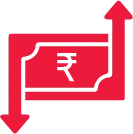
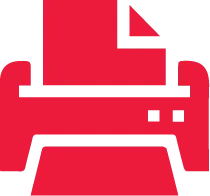
Print Your Solar Quotes on a Regular or Thermal Printer:
Vyapar works with both thermal and standard (laser) printers, allowing you to get the printout of your solar estimates you need in minutes. Regular and thermal printers can print solar quotes and hand them to clients.
Connect our app to your regular/thermal printer via Bluetooth or plug-in to begin printing solar quotations and invoices. You can create and send professional invoice formats to your customers using the Vyapar app.
Thanks to our solar quotation template, you now have a better option for quickly generating prints in all appropriate sizes, including regular paper sizes A4 and A5, thermal paper sizes 2” and 3”, and other custom paper size options.
You can create quotes with full customization using printing bill formats by selecting from various Excel, Word, or PDF formats and then printing them out for your customers. The procedure is straightforward and convenient.
Create Reports For Your Solar Business:
Businesses must make informed decisions to maintain consistent growth. After you’ve created invoices, you can use the data gathered in the app to generate reports that analyze various metrics.
For instance, by generating an inventory report, you can identify product demand and focus on keeping that item in-store. Likewise, a tax report can assist you in smoothly filing your taxes.
Our free billing software allows you to create quotes and 40+ business reports for all your business needs. Using Vyapar significantly improves your company’s operational efficiency because you can easily export reports in Google Docs, Word, PDF or Excel.
Using the Vyapar app, you can generate graphical solar quote reports to track sales and expenses. This free software analyses accurate business details, accounts, and many other things.
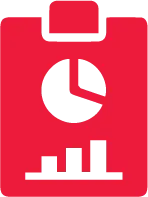
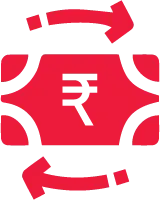
Maintain Your Business’s Cash Flow:
Accounting software that meets your needs is essential for your solar business. With Vyapar, you can keep track of your company’s current and payable receivables.
Your company’s cash flow ensures you have enough cash to keep the business running. The dashboard can assist you in determining whether you can easily sustain current expenses without falling behind on your debts.
You can send free payment reminders to your customers using the free solar quotation format in Word generator. It will help to ensure that they pay on time.
Businesses can record transactions using solar quotation format data stored in a database. It helps in payment tracking. Cash flow management is widely used in billing, accounting, and other business functions.
Frequently Asked Questions (FAQs’)
A solar quotation format in Word is used to create an estimate of a solar project given by the solar provider or installer to the client. The quotation helps the customer decide which company provides the best quality and work.
Solar energy providers use solar quotation formats in word to give their customers the quoted price for the project. The estimate includes the price a solar company or installer may charge. It can be a per-watt price, total project cost, or another pricing metric.
The solar quotation format contains all the information a customer would require to make an informed decision, including prices, system requirements, and terms of use. The customer receives information in a standard format and can compare it.
The solar quotation format must clearly describe the services provided to customers. It should include the project details, number of panels, other equipment, project price, and warranty terms.
Vyapar offers professional-looking solar quotes in Word format. You can also save the estimates in other forms like PDF format.





