Wedding Quotation Format
Yo can easily download the Wedding Quotation Format in Word, Excel, PDF for your client. Also, use Vyapar App to do billing, inventory, and accounting easily and grow your business faster. Avail 7 days Free Trial Now!
- ⚡️ Create professional quotations with Vyapar in 30 seconds
- ⚡ Share quotation automatically on WhatsApp and SMS
- ⚡️ Connect with your parties through reminders, greetings, business cards and more
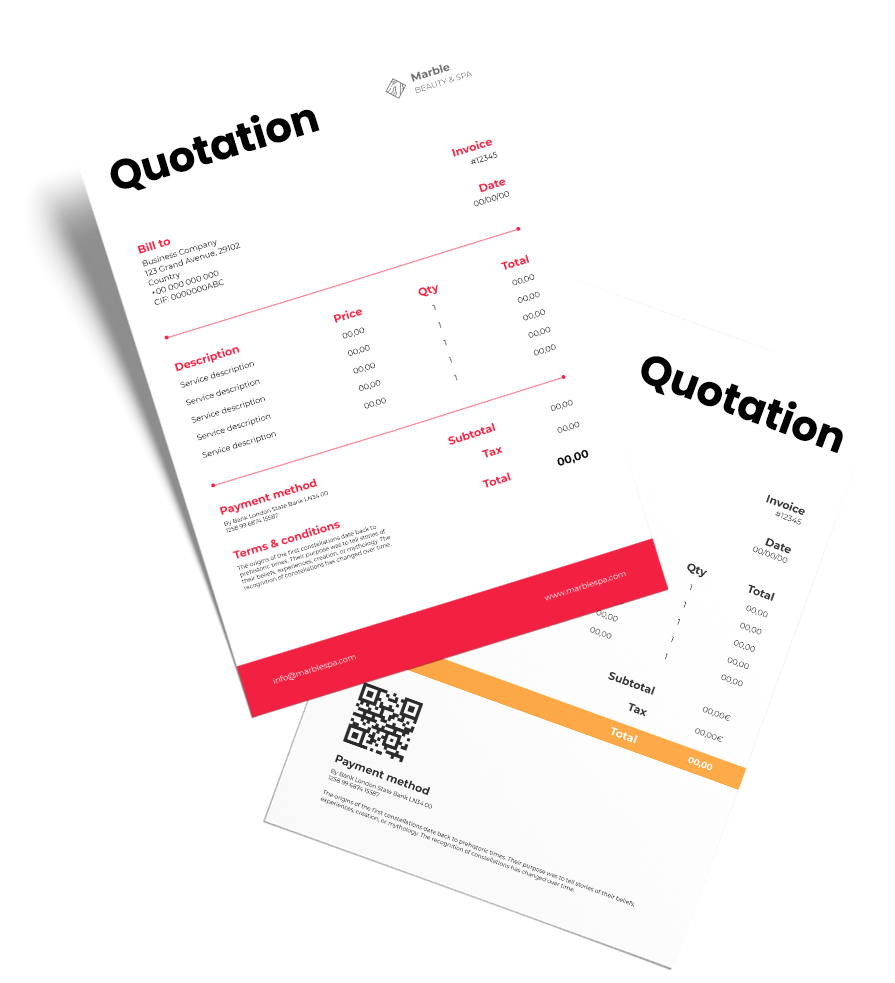
Download Wedding Quotation Format For Free
Download professional free wedding quotation templates, and make customization according to your requirements at zero cost.
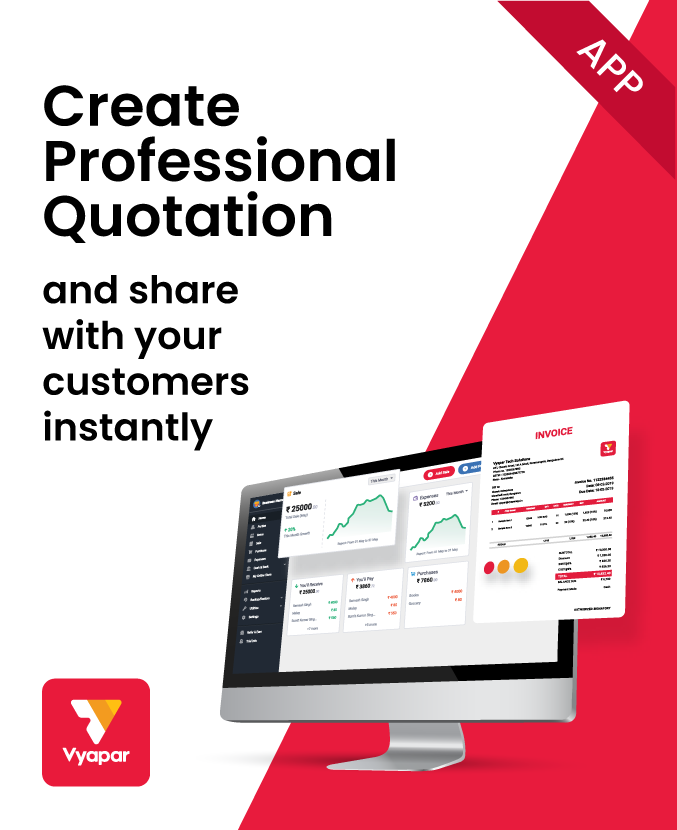

Customize Quotation
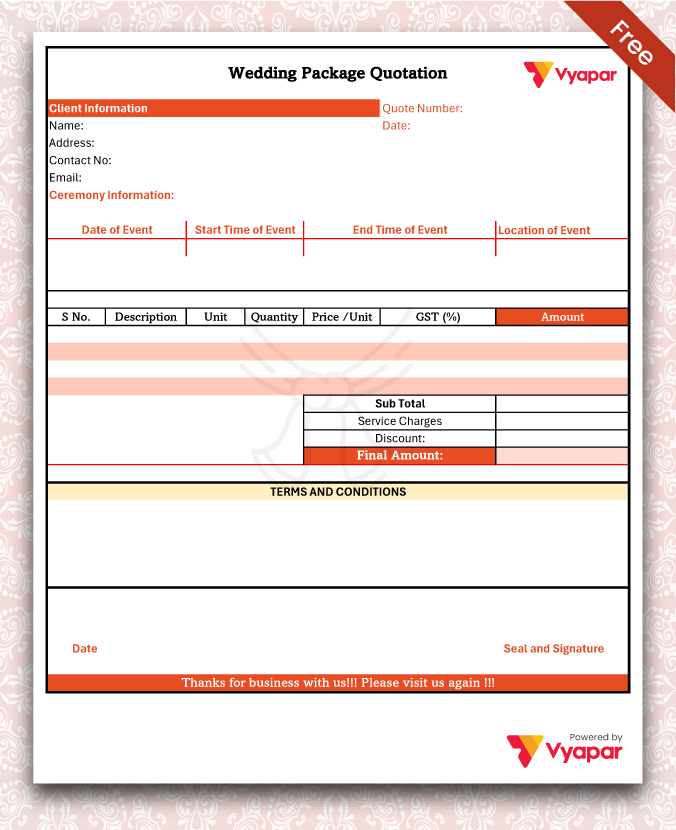
Wedding Package Quotation
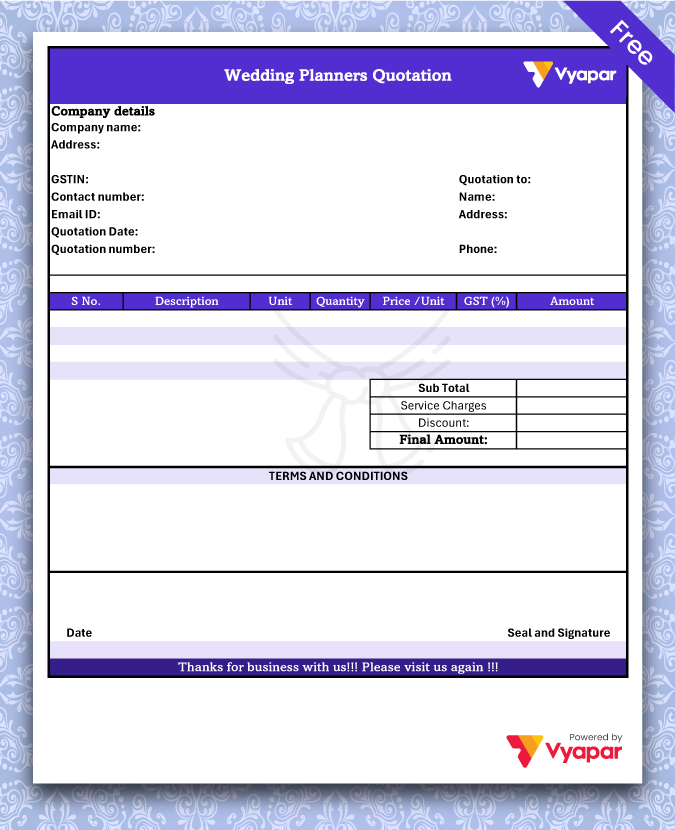
Wedding Planner Quotation
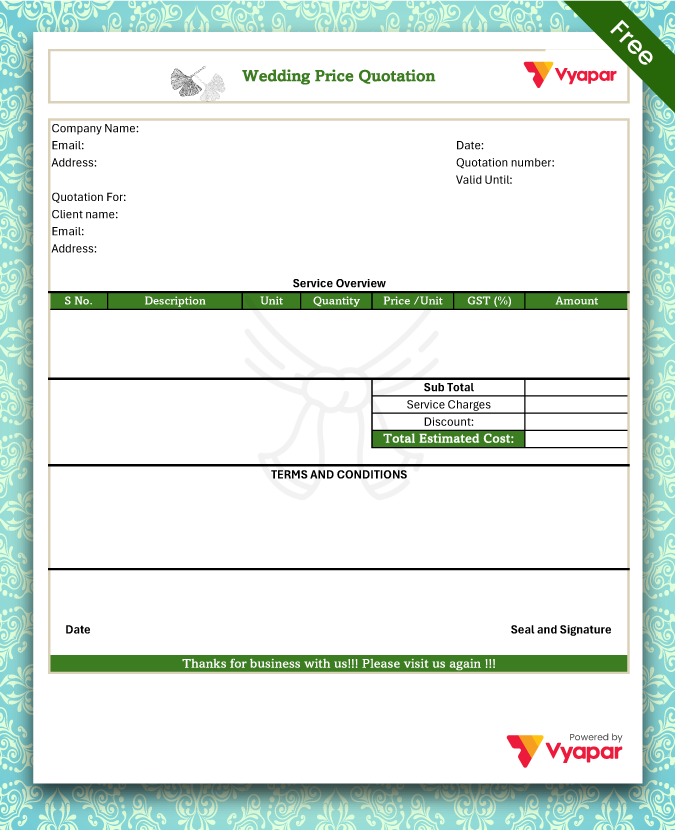
Wedding Price Quotation
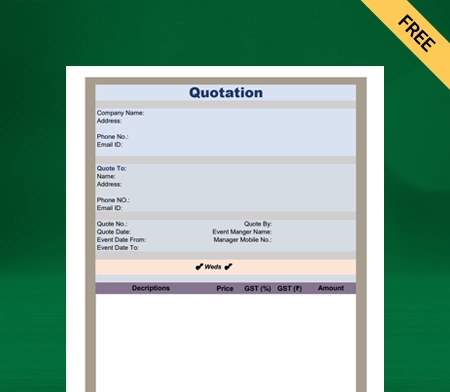
Type-1
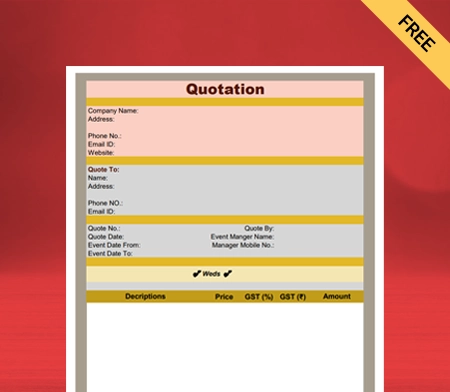
Type-2
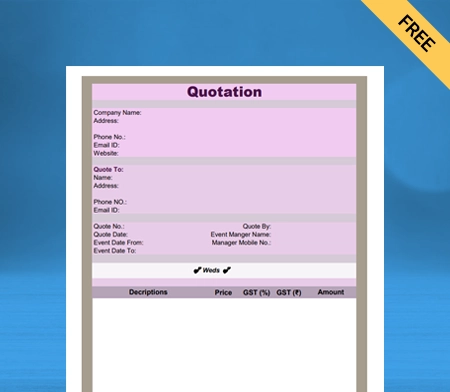
Type-3
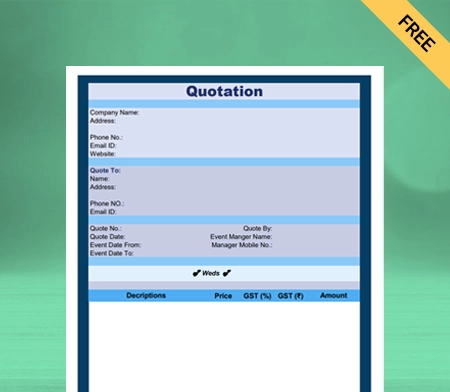
Type-4

Generate Quotation Online
Highlights of Wedding Quotation Templates
We’ve put in a lot of effort to make sure you get the best template possible

All versions are print friendly

Built from Scratch

Include essential invoice elements

Automatically calculate subtotal & grand total amount

Consistently formatted
What is a Wedding Quotation?

Wedding Quotations describe how much a client will need to pay a marriage planner to plan their marriage, including the price of products, materials, services, and workers.
Wedding planners use proposal templates to send estimates to potential clients. Quotes help clients to compare the prices of two or more companies and allow them to choose the best company in their budget.
Wedding Quotation Templates clarify fees for the requested offer by providing a rough estimate. A template becomes an invoice when both parties agree on the price and finalize the proposal. A marriage quote Format helps the planners provide details that will help prevent future disputes.
Things a Wedding Planner Should Consider Before Issuing a Wedding Quotation
Numerous factors affect the pricing in the final quote that wedding planners send to their clients. It is essential that businesses consider the following things before issuing quotes:
You must consider your client’s budget before crafting a marriage template. Note how much your client is willing to spend, what their needs are, and which things require finances. Cut the costs where it is unnecessary to spend.
The number of guests will affect all the events. You would need to know the total number of people arriving to make arrangements for the venue, accommodations, food, and other services.
After knowing the budget, you would need to search for a venue that fits the budget. You should also search for caterers. To provide meals throughout the day, you will have to create a menu for breakfast, lunch, and dinner. You would need to arrange a confectioner for the sweets.
You will need to consider what other services your client requires, like a DJ and decorators. To fulfill specific requirements and lighten your workload, it will be necessary for you to employ vendors and outsource certain tasks. That will increase the price of the quote.
How to Write a Wedding Quotation?
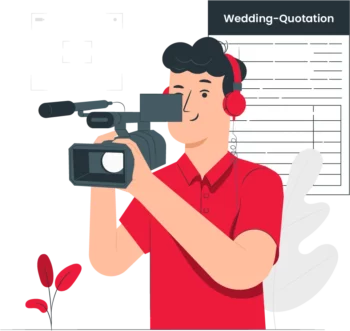
The first thing a client will notice in your wedding quotation format is the theme and cover. It must be top-tier to appeal to a client. Here are the contents that you must have in a proposal template:
Name and Logo of the Business:
Firstly, mention the name of your Wedding Planning Business and your business logo. An attractive logo is essential for your business as it instantly attracts clients’ interest. It also helps in establishing your brand’s identity.
Address and Contact Details:
The introduction part of your wedding quotation format must include the address of your company, phone number, email id, and social media links. This way, potential clients can reach you if they like your Marriage Proposal Template.
Start Your Quote With a Tagline:
A brand tagline gives your clients a clear idea about your business and the services you offer. It differentiates your business from others. As a wedding planner, you can use taglines such as:
“Making your moments extra memorable.”
“For a unique love story.”
Event Details and Define Your Scope of Work:
In this section, list the events you will handle at the marriage. Write a brief description of your approach to the event, start and end time, etc. Your Expert Wedding Planning Quote must include what will be included in the package, such as:
- Affordable luxury marriage locations
- Wedding photography quotation
- Structure of the ceremony
- Entertainment
- Catering
- Flowers, centerpieces, and decorations
- Customized invitations and save-the-date cards
Introduce Your Team:
You should include the list of people on your team and other vendors you plan to hire. It indicates the expertise of your team members and makes you look professional.
Highlight Your Experience:
In this section, write about your past wedding that you handled and list down testimonials from your clients. Today people look for reviews before buying anything, so it is good practice to highlight your experience.
Quote Your Price:
Now, give a detailed breakdown of package prices according to the goods and services. Include every detail like the service charges, how much a prop costs, workers’ wages, decoration prices, marriage photography quote, etc. It helps potential customers decide whether you are the best for their budget.
Terms of Payment and Other Conditions:
Mention the payment terms like the payment intervals, refund policy, discount, etc. It’s crucial to keep in mind that a number of elements, including market conditions, material costs, and labor availability, might affect the validity of a wedding quote format.
The wedding planner might need to update the quote and submit a new estimate if these circumstances change considerably.
How to Create a Wedding Quotation Format With the Help of Vyapar?

Making a wedding proposal template becomes easy using the proper format generator software. So choose a template that elevates your business reputation and create Personalized Wedding Quotations for your potential clients with the help of the Vyapar quotation maker.
Open the Vyapar quotation generator and select the marriage quote option by clicking the addition (+) icon. Change the date and quote number to start customizing your wedding quote.
Fill Out Your Information
Submit all the details about your wedding planner business and clients using Vyapar. You can change the words, add and subtract rows and columns, change the background, and prepare a personalized wedding quote.
Inspect
Easily you can obtain a preview of your estimate or quote after entering all the necessary information. If you need to make changes after seeing it, go back to the previous tab.
Share Or Download
Once finished, you may print the Wedding Estimate and send it to your client through email, WhatsApp, or SMS. The wedding quotation is available for download in word, pdf, docs, sheets, and other formats. You can also print the quote format using a regular or thermal printer in your preferred size.
Are you a Business Owner?
Take your business to the next level with Vyapar!
Try our Android App (FREE for lifetime)
Valuable Features of the Vyapar Software that are Great For Wedding Planners

When you use Vyapar to create quotes for your company, you have access to many beneficial features that enable you to take advantage of several advantages. The following are some of the critical functions of our marriage quote maker:
Data Safety and Security:
You can frequently create local or online Google Drive backups with Vyapar because it is entirely secure. Additionally, you get multi-device access to your company’s financial data around-the-clock, every day of the week.
Any team members or outside parties cannot access your business’s data, guaranteeing its long-term security. The accounting software contains an encryption system that restricts access to the data to the owner only for enhanced protection.
User login information will not be saved or shared by Vyapar for further use. By utilizing the auto-backup feature, you have the ability to generate a backup on a daily basis. You can build data backups based on your requirements to protect your data.
The app provides a comprehensive dashboard that allows you to analyze your business actions instantly. Additionally, the excel challan generating tool has an “auto-backup” option that lets you pick up where you left off.

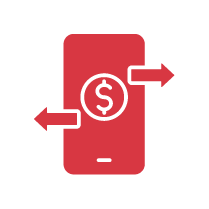
Track Receivables and Payables:
Our wedding quotation template allows users to preserve all transactional information and monitor the cash flow of their business in real-time. The software will enable you to monitor the party’s payables and receivables.
Track the money you need to receive and pay using the software’s business dashboard. Then you can find out who didn’t pay you back right away. To ensure that your clients pay their invoices on time, you have the option to set up payment reminders using WhatsApp, SMS, or email.
You may also save time by sending payment reminders to your clients at once, utilizing the bulk payment reminder option. The marriage quotation format makes calculations for you automatically and makes your task easy.
Because the cash flow management system from Vyapar flags potential problems early on, you can avoid taking on excessive debt and plan your clients’ weddings according to the assigned budget.
Bank Account Management:
Business entities can add, track, and monitor payments with the Vyapar software for mobile. Businesses may rapidly enter data into free billing software they get as payment.
You must first link a business account with your bank to Vyapar to use the app’s bank accounts feature. By using bank accounts and money transfers between banks, you can send and receive money.
It is available on your smartphone whenever there is an internet connection. You’ll be able to control your cash flow better. Free Inventory Management Software like Vyapar manages all cheque payments and manually modifies the amount.
You may also take money out and put it into bank accounts. The Vyapar app tracks open checks, enabling users to deposit or withdraw cash and close them rapidly.

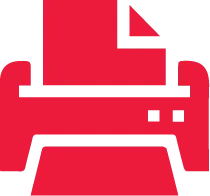
Print Your Wedding Quotes Using Thermal or Regular Printer:
In minutes, you can print out your wedding estimates using Vyapar’s support for thermal and conventional (laser) printers. Printing wedding quotes on conventional and thermal printers allows you to distribute them to clients.
With the custom accounting software Vyapar, you now have a better choice for swiftly producing prints in all suitable sizes, including standard paper sizes A4 and A5, thermal paper sizes 2″ and 3″, and various custom paper size options.
Connect our app via Bluetooth or plug it into your regular/thermal printer to print the wedding quotation format. You may build and deliver polished quotes to your clients using the accounting app Vyapar.
By choosing from various Excel, Word, or PDF formats, you can produce marriage quotations with complete customization and print them out for your clients. The process is easy and practical.
Send Professional Wedding Quotations:
Using our free Vyapar wedding quotation format, producing important papers is straightforward. It has precise wedding quote. The Vyapar wedding quote format generator’s built-in capabilities make it simple to send quotes and estimates to customers whenever you choose.
Vyapar software offers rapid estimates and prices in addition to a professional appearance. Most operations can be automated using the Vyapar app. It removes inaccuracies from estimates and bids, and the due date is set for simple invoice tracking.
You can also transform your marriage quotes and estimates into sales invoice formats. You only need the Vyapar software, finished in a few clicks, to create a quotation template.
Your wedding planning business has a key to getting quick quotes thanks to Vyapar’s free software for creating wedding quotation templates. Using wedding quotation-generating software can make it easier for you to run your business.

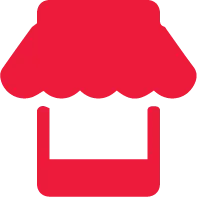
Set Up an Online Business:
With the help of the Vyapar quotation generator and billing app, you can set up your online marriage planning business in a matter of hours. You can list all the goods and services you offer to your clients using our mobile billing app.
It will help you present a catalogue of all the goods and services you offer and boost your online sales. Sending links to your online website allows you to reach a wider audience and open up many opportunities.
When you have an online presence, anyone can contact you. It also allows you to prepare quotes with trending ideas and the best prices. It can give clients a better experience.
The most efficient approach to help everyone is to use an online website. It enables the firm to expand. You can update your online business whenever you want using our Vyapar small business accounting software.
Create your first wedding quotation with our free Quotation Generator
Benefits of Vyapar Wedding Quotation Format

Customized Wedding Quotations:
The Wedding Quotation Format By Vyapar printing is customizable. You can use your company’s logo, style, font, and brand colors in your quote to convey your brand’s identity flawlessly. Using them may create the ideal Professional Wedding Estimates for your clients and increase sales.
It gives you a professional appearance when printing invoices and gives your clients comprehensive details about their purchases. Your business can stand out from the competition by Printing Customized Wedding Proposals.
By selecting a suitable theme option developed by the Vyapar team, you can customize the quote according to your company’s needs. These themes are provided without charge within the Marriage Photography Quotation Maker App.
Keep Everybody in the Loop:
By using SMS/WhatsApp alerts, wedding planners may confirm payment confirmation, purchase tracking information, and much more by using SMS/WhatsApp alerts. You will benefit from updates on your commercial dealings.
Once you and your customers have agreed on rates, you can use our quote formats to create quotes that they can quickly convert into invoices.
The Vyapar wedding quotation format can help you accomplish your objectives and speed up business operations. It will assist in keeping your consumers up to date on even the most minor aspects of the status of their orders.
Create a Wedding Quote in All Three Formats:
You may generate wedding quotations in all three forms: Excel, Word, and PDF, with the Vyapar wedding quotation generator. A marriage quote that satisfies the requirements of your business can be readily created.
No other online software can match Vyapar in terms of functionality and quality. It’s simple to alter and build wedding quotation templates for your company that seem professional because of the easily customizable styles.
You can download the formats in high resolution. Using the Vyapar app, you can manage your marriage quotes in one location. You may construct your business image and produce polished estimates.
Less Human Error in Wedding Quotation:
It might cost you a good deal if you make a mistake when manually preparing a marriage quotation. You must choose the right programme to prevent errors. With Vyapar, your business can manage data much more swiftly.
Automation speeds up the procedure and gets rid of human mistakes. The time you save can be used to focus on other things. The user interface of the quote maker is simple to use.
The import and export of data from programmes that are compatible are possible. To prevent further disagreements, it also sends reminders for payments and refunds.
Free Access to Quotations:
Wedding planners can download wedding quotation formats for free using the Vyapar wedding quotation generator. The format can be changed to suit your company’s needs, and saving it is free.
Small businesses especially benefit from it because they don’t have to spend money on business quotation design. It is also simple to print with a conventional or thermal printer.
The wedding quotation format can be used without cost if you sign up and get a free copy from the Play Store. However, a company can use a subscription to access the premium features and desktop applications.
Saves Time:
Personalized marriage quotes for your company can be created almost instantly. The manual method takes a long time. Every item of information must be recorded on paper which is not convenient.
With the help of Vyapar’s wedding quotation format, all you need to do is edit your company’s information to have your format ready. By providing your clients with comparable quotations, you can maintain consistency.
After customizing the marriage quote format, you can save it for further use. In this manner, you may avoid starting from scratch each time you need a quotation. Additionally, you become more productive because you have more time for other crucial duties.
Frequently Asked Questions (FAQs’)
A wedding quotation format contains all the fields a wedding planner must include in their estimate. This wedding quotation is submitted to potential clients for their approval.
Add your company name and logo to make your wedding quote more precise and professional. Also, Mention your business address and contact details.
Here’s how you can create a clear and detailed marriage quotation for your potential clients:
* You must create an itemized list of all the goods, services, and prices.
* Mention the complete scope of the project to ensure clarity.
If the client wants any changes, you must ensure that you can fulfil their request. After accepting the variation, draw up another quote, including the requested changes and the prices.
While creating a wedding quotation format, you must consider the services required, the props to be used, the client’s budget, and the prices of goods and services.
Vyapar quotation format generator offers you various free templates. Easily customize the templates and create a professional wedding format for your business.
To write a wedding quote:
* Include your business details like name, address, and contact information.
* Describe the wedding services offered, such as venue, catering, decorations, photography, and entertainment.
* Break down costs for each service, including any additional charges or discounts.
* Specify payment terms, timelines, and any terms and conditions.
* Provide a total quote amount and validity period.
* Sign and date the quote for validity.





