Billing Software in Jaipur
Streamline your business finances effortlessly with Vyapar billing software in Jaipur. Manage invoices, track expenses, and maintain accurate records seamlessly. Unlock efficient business operations with Vyapar’s user-friendly interface, tailored to empower businesses in Jaipur.


1 Cr+
Happy Customers

FREE
Android Mobile App

Rated 4.7 / 5
On Google Play Store

Multi-Device
Use together on Mobile/Desktop

Multi-User
User Management
Feature
What Is A Bill?
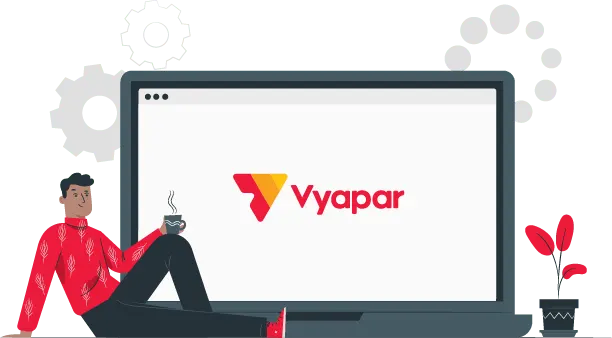
All businesses prepare invoices and bills. It is a crucial part of their day-to-day activities. A bill is a document a seller issues to a customer. It is issued to request payment for goods and services that the customers purchased. It helps both seller and buyer parties to keep track of finances.
Billing software is computer software that helps businesses keep track of the products or services they sell customers and the money they receive in return. It helps create invoices, and you can keep transaction records, making it easier to manage payments.
Types Of Billing Methods:

1. Hourly Billing:
Charging clients based on the time spent providing a service is the hourly billing method. It is often used by professionals like consultants, lawyers, and freelancers.
2. Fixed Price Billing:
It is fixed price billing when you charge a predetermined flat fee for a specific project or service. This method is common for well-defined projects with clear scope.
3. Recurring Billing:
Regularly billing customers at set intervals, such as monthly or annually, for ongoing services or subscriptions.
4. Retainer Billing:
Clients pay an upfront fee to retain the services of a professional or firm for a specified period. The fee is then deducted as services are rendered.
5. Usage-Based Billing:
Charging customers based on their actual usage of a product or service. Common in industries like telecommunications or cloud computing.
6. Value-Based Billing:
Billing customers based on the perceived value of the service rather than the time or resources spent.
Each method has its advantages and is suitable for different business models and industries. It’s important to choose the billing method that aligns best with your business goals and customer preferences.
Why Should Businesses Issue Bills?
Businesses must issue bills for several reasons:
- Bills serve as essential records of transactions. Businesses can keep track of their sales, purchases, and financial activities by issuing bills.
- Issuing bills is often a legal requirement in many jurisdictions. It ensures transparency and accountability in financial transactions.
- A bill provides customers with detailed information about their purchases. A bill includes the items bought, quantities, prices, and taxes.
- Bills act as a formal request for payment. It makes it easier for businesses to collect payments from their customers.
- In case of any discrepancies or disputes, having a clear and detailed bill helps resolve issues with customers or suppliers.
Contents Of A Bill:

These elements are crucial for accurate record-keeping and legal compliance:
Sender Information:
The first thing you must mention in a bill is your business’s name so that people can know your brand name. Below the name, mention your business address. Including the business’s name, address, and contact details establishes the source of the bill for easy communication.
Recipient Information:
Next, include the customer’s information in the bill. The recipient’s name, address, and contact details ensure accurate delivery and proper documentation.
Invoice/Bill Number:
Always generate a bill with a unique identification number. A unique identifier helps in tracking and organising transactions. It makes it easier for both parties to refer to the bill.
Invoice Date And Due Date:
This date signifies when the bill was issued and aids in understanding the transaction’s timeline. Specifying a due date ensures timely payment and helps manage cash flow for the business.
Description Of Goods/Services:
Clearly describe all the goods and services provided to the client. Also, mention the unit and quantities of goods and services with their respective prices. It allows for transparent cost breakdown and easy verification. A detailed listing of items or services avoids confusion and clarifies the transaction.
Subtotal:
Mention the subtotal before taxes and additional charges. It gives an overview of the base cost.
Taxes And Fees:
Mentioning applicable taxes and fees ensures compliance with regulations and transparency in pricing.
Total Amount Due:
Summing up all costs provides a clear figure for the recipient to pay, reducing potential disputes.
Primary Functions Of A Good Billing Software

1. Invoice Generation:
The invoice generation feature in billing software in Jaipur allows you to create and customise invoices for products or services provided to customers. It includes item descriptions, quantities, prices, taxes, discounts, and the total amount due. Users can generate, edit, and send these invoices to clients. It helps streamline the billing process and ensures accurate record-keeping.
2. Automation:
One of the primary advantages of billing software is automation. It eliminates the need for manual, hand-written invoice creation and distribution. Once you set up the necessary templates and parameters, the software generates invoices automatically based on predefined rules. Thus, it streamlines the billing process, reduces human errors, and saves time.
3. Client Information Management:
Billing software maintains a centralised database of client or customer information. It includes contact details, billing addresses, shipping addresses, and preferred payment methods. Storing this data in the software allows for quick retrieval and reduces the need to repeatedly enter client information for each invoice.
4. Calculating Costs:
The software performs complex calculations, including subtotals, taxes, discounts, and total amounts. It can handle different tax rates, multiple tax types, and even tiered pricing structures. You can customise pricing rules and apply discounts to individual items or the invoice.
5. Payment Processing:
Billing software in Jaipur often integrates with various payment gateways. It enables clients to make payments directly from the invoice. This integration supports a range of payment methods, such as credit cards, online banking, and PayPal. Once payment is received, the easy billing software updates the invoice status and tracks the transaction.
6. Recurring Billing:
Billing software can automate recurring invoices. You can set up schedules for generating invoices at specific intervals (e.g., monthly, quarterly), and the software will automatically create and send invoices to clients on your behalf.
Benefits Of Using A Professional Billing Software In Jaipur

- The software simplifies the process of reconciling accounts. It ensures that payments match invoices and reduces reconciliation errors. As businesses grow, billing software can handle larger volumes of transactions and reduces the chances of manual calculation errors.
- Automation speeds up the billing process. It allows businesses to create invoices quickly and allocate time to more productive tasks. Automation of billing tasks reduces the administrative workload. It allows staff to focus on serving customers and growing the business.
- Clear and professional invoices generated by the software can encourage clients to make payments promptly. It improves the business’s financial stability. With efficient invoicing and payment tracking, businesses can better manage their cash flow. It ensures timely payments and reduces late payments.
- Billing software in Jaipur is designed to accurately calculate taxes. It makes it easier for businesses to meet their tax obligations without the stress of manual tax computations. The software often provides reports and analytics that offer valuable insights into sales trends. It helps businesses make informed decisions.
- Many billing software solutions allow businesses to customise their invoices. It reflects its brand identity and maintains a consistent look. Professional invoices and accurate billing demonstrate transparency and reliability. It fosters trust and stronger relationships with clients.
Factors To Consider While Choosing Billing Software In Jaipur

Choosing billing software in Jaipur, or any location, requires careful consideration. You need to ensure that it meets your business needs. Here are some detailed factors to consider:
User-Friendly Interface:
You should opt for software with an intuitive interface that doesn’t require extensive training. You and your staff members should be able to navigate and use the software without much hassle.
Features & Functionality:
Identify the core features you need, such as invoicing, inventory management, expense tracking, and tax calculations. Ensure the software offers these functions effectively.
Customisation:
The ability to customise invoices, receipts, and reports according to your business’s branding is essential. It adds a professional touch to your bills and helps your business stand out.
Scalability:
Keep your business’s growth potential in check. Choose an app that can work on your future needs as your business expands without needing frequent updates.
Security:
Protecting sensitive customer and financial data is crucial. Choose software that implements strong security measures. It should offer data encryption and regular updates.
Cloud-Based Vs. On-Premises:
Cloud-based software offers accessibility from anywhere. On-premises software provides more control over your data. Evaluate which option aligns with your preferences and choose accordingly.
Mobile Accessibility:
In today’s mobile world, having a mobile app or a responsive web version can be advantageous. It allows you to manage billing tasks on the go. You can also access important documents at any time.
Customer Support:
Responsive customer support is essential, especially for a common man who might not be tech-savvy. Check reviews or testimonials about the software’s customer service quality.
Cost & Value:
Consider the software’s pricing structure. Is it a one-time payment or a subscription? Compare the cost with the features offered and assess the value it brings to your business.
User Reviews & Recommendations:
Research online for reviews and recommendations from small business owners or individuals in Jaipur who have used the software. Their experiences can provide valuable insights.
Trial Period:
Many billing software options offer a trial period. Take advantage of this to test the software’s functionality and see if it aligns with your needs.
Training And Resources:
Does the software offer training materials, tutorials, or customer support to help you get started and make the most of its features?
The right billing software in Jaipur can streamline your invoicing and financial processes, saving you time and effort. Take your time to research and compare options to make an informed decision that best suits your business needs.
How To Make Bills Using Vyapar Billing Software In Jaipur?

Step 1: Open Vyapar Software
Launch the Vyapar billing software on your computer or device.
Step 2: Login Or Create An Account
If you’re not already logged in, enter your credentials to access your Vyapar account. You might need to create one if you don’t have an account.
Step 3: Add Customer Details
Click on the “Customers” or “Clients” section and add or select the customer for whom you’re creating the bill. Fill in their details like name, address, contact information, etc.
Step 4: Create An Invoice/Bill
Navigate to the “Invoices” or “Bills” section and click on “Create Invoice” or a similar option.
Step 5: Select Items/Products
Add the products or services you’re billing your customers for. You can either select items from your inventory or add new items with their details like name, description, quantity, rate, etc.
Step 6: Item Details And Tax
Specify the quantity and rate for each item/service. If applicable, select the tax rate or GST for each item.
Step 7: Discounts And Additional Charges
You can apply discounts or add any additional charges to the invoice if needed.
Step 8: Invoice Total
The billing software in Jaipur will automatically calculate the total amount based on the items, taxes, and any adjustments you’ve made.
Step 9: Payment Terms
Set the payment terms, due date, and any other relevant information.
Step 10: Preview And Send
Review the invoice to ensure all details are accurate. You can see the preview of the invoice before sending it to the customer.
Step 11: Save Or Send
Once you’re satisfied with the invoice, you can either save it as a draft, print a physical copy, or send it directly to the customer via email or other communication channels.
Which Businesses Can Benefit From Using Vyapar Billing Software In Jaipur?

1. Retail Stores:
Vyapar billing software can help retail businesses in Jaipur streamline their invoicing, inventory management software, and sales tracking. It can help them manage customer transactions and stock levels efficiently.
2. Wholesale Distributors:
Wholesale distributors can use billing software in Jaipur to manage bulk orders. The software also helps track payments and maintain accurate records of their supply chain. It leads to improved efficiency and better customer service.
3. Restaurants/Cafes:
Vyapar can assist restaurants in Jaipur by simplifying their billing processes. It can generate accurate invoices for dine-in and delivery orders. The owners can manage expenses easily and enhance their overall financial management.
4. Garment Shops:
Garment retailers can streamline their operations with Vyapar’s clothing inventory management software.. The shop owners can issue invoices for alterations, and monitor sales trends, ultimately improving their business operations.
5. Electronics Shops:
Electronics businesses can use Vyapar to keep track of various gadgets and accessories, manage warranties, and generate invoices for repairs or sales. It results in smoother operations and better customer relationships.
6. Beauty Salons/Spas:
Vyapar can help beauty and wellness establishments handle appointments, record service charges, and manage product sales. It leads to efficient appointment scheduling and improved client management.
7. Medical Stores:
Pharmacies in Jaipur can use Vyapar to maintain a comprehensive database of medicines, manage prescriptions, and generate invoices for over-the-counter sales, aiding in better inventory management and customer service compared to other apps..
8. Stationery Shops:
Vyapar billing software can assist stationery stores in tracking inventory of various school and office supplies, generating invoices for bulk orders, and maintaining clear financial records, leading to enhanced operational efficiency.
Benefits Of Using Vyapar Billing Software For Your Business In Jaipur

Ease Of Use
Our billing software in Jaipur offers a straightforward and well-organised layout for bills. It makes it easy for users to navigate through different features and sections without confusion.
The software’s design focuses on simplicity, with clear icons, labels, and menus. It guides users through the billing and invoicing process step by step.
Vyapar simplifies the onboarding process. It allows users to set up their business information, products, and services swiftly. The software reduces the time spent on initial configuration.
Creating and sending invoices becomes hassle-free with Vyapar because of its pre-designed templates and customisable options. It ensures that users can generate professional-looking invoices in just a few clicks.
Customisation
Vyapar allows you to create personalised invoice templates by adding your company logo, colour schemes, and custom fields. Businesses can have a professional and branded appearance for their invoices.
Users can customise their item catalogue by adding item names, descriptions, and prices. They can even categorise items. This helps streamline invoicing and inventory management based on their specific business needs.
The software enables you to configure different tax rates based on your location and business requirements. This customisation ensures accurate taxation and compliance with local regulations.
Vyapar enables you to set payment terms, due dates, and terms of sale according to your business requirements. It helps you manage cash flow and maintain transparent communication with your clients regarding payment expectations.
GST Compliance
Vyapar billing software in Jaipur automatically calculates GST for your transactions. It reduces the risk of errors and makes accurate tax calculations.
The software generates GST-compliant invoices with proper tax breakup, HSN/SAC codes, and other required details. It makes it easier to meet GST invoicing guidelines.
Vyapar assists in preparing and filing GST returns by providing relevant data and summaries, simplifying the process and reducing the chances of missing deadlines.
Our billing software keeps you updated with GST rate changes and regulatory updates. It helps you stay compliant with the latest GST regulations.
Offline Accessibility
With offline access, users can continue using Vyapar billing software even in areas with limited or no internet connectivity. It ensures uninterrupted billing and accounting operations.
Offline mode reduces the reliance on cloud servers. It minimises the risk of data breaches or unauthorised access to your sensitive business information.
Since data is stored locally, the software operates faster without relying on internet connections or cloud servers. Our billing software in Jaipur improves overall efficiency.
Users can work on Vyapar from anywhere, whether on the go or in remote locations. It makes it convenient for businesses that require mobility and field operations.
Consistency And Accuracy
Our Vyapar billing software automates complex calculations. It helps in tasks including taxes, discounts, and totals. You can ensure accurate invoicing without manual errors.
The software provides professionally designed invoice templates. The predefined formats ensure a consistent and professional look for all invoices, which reinforces your brand image.
Vyapar centralises your business data. It reduces the risk of inconsistencies caused by scattered information and makes it easier to track and manage transactions.
The software keeps track of inventory, expenses, and sales in real-time. It allows you to make informed decisions. You can prevent discrepancies due to outdated or incorrect data.
Expense Tracking
Vyapar allows you to categorise expenses by type (e.g., utilities, office supplies, travel). It makes it easy to classify and analyse spending patterns.
The software enables you to capture and attach receipts digitally to expense records. It ensures accurate documentation and reduces the risk of losing paper receipts.
Vyapar provides real-time updates on your expenses. The software helps you stay on top of your financial situation and make informed decisions.
You can generate detailed expense reports with just a few clicks. The billing software provides a comprehensive overview of your spending and assists in budgeting and financial planning.
Helpful Features Of The Best Billing Software In Jaipur By Vyapar
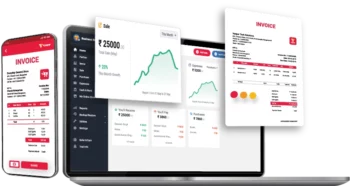
Invoicing And Billing
Vyapar Billing software allows users to create and customise professional-looking invoices tailored to their business needs. Users can personalise templates with their company logo, colours, and relevant details to create a consistent and branded invoicing experience.
The software offers automated billing functionalities. It streamlines the billing process for businesses. It allows you to set up recurring invoices for your regular clients. The billing software reduces manual efforts and ensures timely payments.
The software provides flexibility in payment options. Businesses can accept payments through various methods, such as cash, cheque, bank transfers, and digital wallets. It helps streamline the payment process for both businesses and their clients.
The software allows users to monitor payment statuses for each invoice. Users can easily track paid and pending payments. It enables better cash flow management and prompt customer follow-ups for overdue payments.
Inventory Management
Vyapar’s inventory management feature enables businesses to track their stock levels. Users can easily monitor the quantity of each item and view stock movement. You can receive alerts when stock levels fall below a specified threshold.
Vyapar allows users to categorise and organise their inventory items. It makes it easier to locate and manage different types of products. Users can assign categories, subcategories, and even custom labels to items for better organisation.
The sale purchase app facilitates seamless purchase and sales management. It records and updates inventory quantities based on transactions. When a purchase is made, the inventory is automatically adjusted, and when a sale is completed, the stock levels are updated accordingly.
Vyapar provides tools for inventory valuation. It helps businesses assess the value of their stock at any given time. Users can generate detailed reports on inventory movement, stock valuation, and sales trends. These insights help businesses to make informed decisions about restocking and pricing.
Data Backup And Security
Vyapar Billing software offers automatic data backup capabilities. It ensures that your important business information is regularly and securely saved. It helps prevent data loss due to technical glitches, system crashes, or other unforeseen circumstances.
Vyapar billing software in Jaipur allows users to integrate with cloud storage services. Cloud backups provide additional protection against physical hardware failures or local data loss. It makes data recovery convenient and reliable.
The software employs advanced encryption techniques to safeguard sensitive business data. The encryption ensures that your financial and customer information remains confidential. All your data remains protected from unauthorised access, both during storage and transmission.
Vyapar provides options for user access control and permissions. Business owners can assign different levels of access to team members. It ensures that only authorised personnel can view or modify sensitive data. It can prevent unauthorised changes to important records.
Barcode Scanning
The Vyapar Barcode Billing software streamlines inventory management. It enables users to scan barcode labels attached to products. This process reduces manual data entry and minimises errors. It leads to accurate stock tracking and efficient stock replenishment.
When making a sale, Vyapar users can scan the barcode on the product. It automatically populates the item details in the invoice. It speeds up the checkout process, eliminates the chances of manual entry errors, and enhances customer satisfaction with faster transactions.
Barcode scanning makes it easier for users to identify and locate specific items in their inventory. By scanning the barcode, users can quickly retrieve detailed information about the product, such as its description, price, and stock availability.
Vyapar Billing software’s barcode scanning feature is designed to work seamlessly with mobile devices. The mobile integration allows users to carry out barcode scanning on the go. The billing software makes inventory management more precise.
Payables And Receivables
Vyapar’s payables feature helps businesses manage their vendor relationships efficiently. Users can track and record outstanding payments to suppliers. They can schedule payment dates and receive reminders for upcoming bills. Thus, it ensures timely payments and maintains positive vendor relations.
The receivables feature enables users to create and send invoices to customers. Vyapar allows businesses to track outstanding invoices, monitor payment statuses, and send reminders for overdue payments. This proactive approach enhances cash flow management and reduces the risk of unpaid invoices.
Vyapar provides an ageing analysis for both payables and receivables. This feature categorises outstanding payments or invoices into different ageing periods (e.g., 30 days, 60 days, 90 days). The categorisation gives businesses a clear picture of their financial obligations and expected inflows.
The software generates detailed financial reports related to payables and receivables. Users can access reports that provide insights into payment trends and outstanding balances. The reports assist businesses in assessing their financial health and making informed choices to optimise their cash flow.
Business Performance Tracking
Vyapar Billing software provides users with comprehensive financial insights to track their business performance. Users can access various financial reports, including profit and loss statements, balance sheets, sales reports, and expense summaries.
The software offers sales analytics tools that allow users to monitor sales performance over time. Businesses can analyse sales trends and identify peak periods. They can assess the effectiveness of marketing campaigns. This data helps in optimising sales strategies.
Vyapar enables users to track and analyse business expenses efficiently. Users can categorise expenses, set budgets, and compare actual expenses against the budgeted amounts. It helps in controlling costs, reducing wastage, and improving overall financial efficiency.
Vyapar’s customisable dashboards provide a snapshot of key performance indicators (KPIs) relevant to each user’s business. Users can personalise the dashboard to display important metrics. It allows you to monitor your business performance easily.
Are you a Business Owner?
Take your business to the next level with Vyapar!
Try our Android App (FREE for lifetime)
Frequently Asked Questions (FAQs’)
Billing software is a digital solution that helps streamline businesses’ invoicing and payment processes. It can help businesses generate accurate invoices, track sales, manage inventory, and maintain organised financial records.
Yes. Our Vyapar billing software is suitable for businesses of all sizes in Jaipur, including small businesses. It can help small businesses manage their transactions, track expenses, and maintain proper financial documentation without the need for manual paperwork.
Yes. Vyapar billing software in Jaipur ensures compliance with local tax regulations and GST requirements. This helps businesses generate invoices with accurate tax calculations and maintain compliance with government rules.
Yes. Our billing software solutions in Jaipur offer support for multiple payment methods. You can make or receive payments through cash, credit/debit cards, digital wallets, and bank transfers. The flexibility allows businesses to accommodate various customer preferences and streamline the payment process.
Yes. Vyapar is a popular cloud-based billing software in Jaipur. Cloud-based solutions offer the benefit of accessibility from anywhere with an internet connection. It allows businesses to manage their billing and financial operations remotely.
Vyapar billing software includes inventory management features that allow businesses in Jaipur to monitor stock levels. You can track item movement, set reorder points, and receive notifications for low stock. This helps businesses optimise inventory management and prevent stockouts.





