Hospital Billing Software
Easily create custom bills, manage patient and doctor records, and control hospital and clinic expenses with Vyapar’s Hospital Billing Software. Try it for Free!

Key Features of Vyapar’s Hospital Billing Software Tailored for You
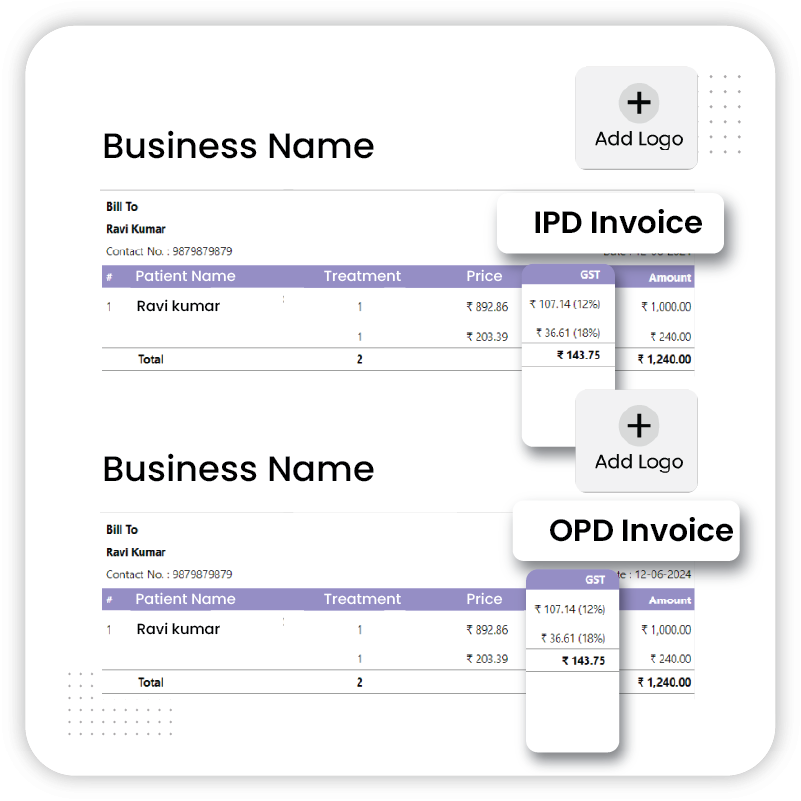
OPD and IPD Billing
Manage both outpatient (OPD) and inpatient (IPD) billing seamlessly with our all-in-one solution of Vyapar’s free hospital billing software in India. Track every billing detail from consultations to treatments and discharge, ensuring transparent and efficient service.
- Comprehensive Charges: Include all necessary charges, such as admission fees, daily care, treatments, and diagnostic costs.
- Flexible Billing Options: Customize billing as needed per patient or treatment type, catering to specific healthcare needs.
- Automatic Updates: Keep track of services rendered to ensure accurate, up-to-date invoices with every new patient interaction.
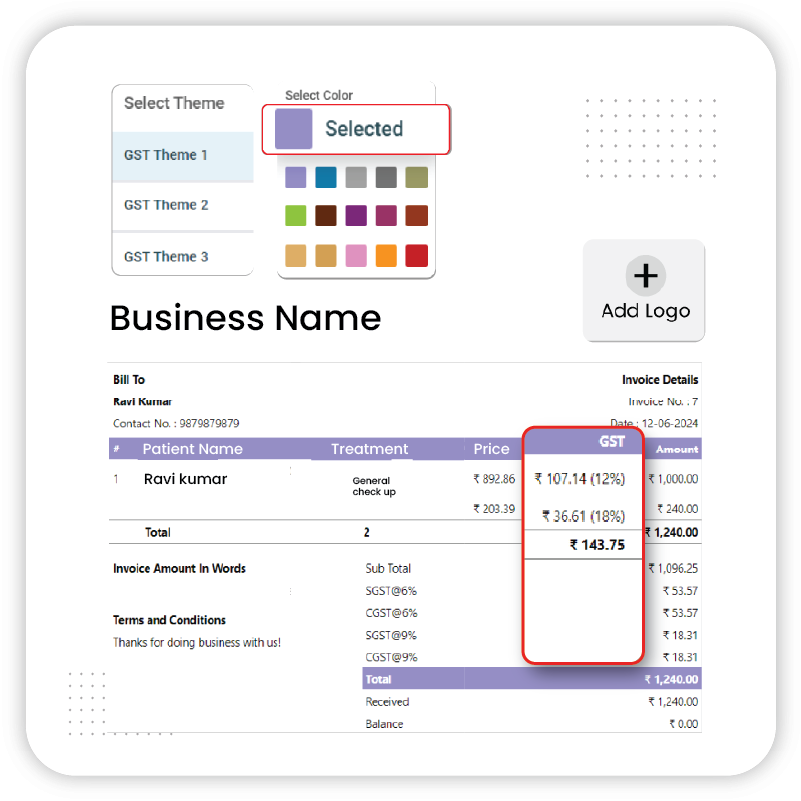
Custom Invoicing
Vyapar’s invoice software makes invoicing easy with customizable templates that accommodate every patient’s needs.
- Detail-Rich Invoices: Generate invoices with all relevant patient information, treatment details, and cost breakdowns.
- Tax and Compliance Integration: Automatically calculate GST, ensuring compliance with India’s tax requirements.
- Quick Processing: Save time with pre-set templates, reducing manual entry and speeding up the billing process.
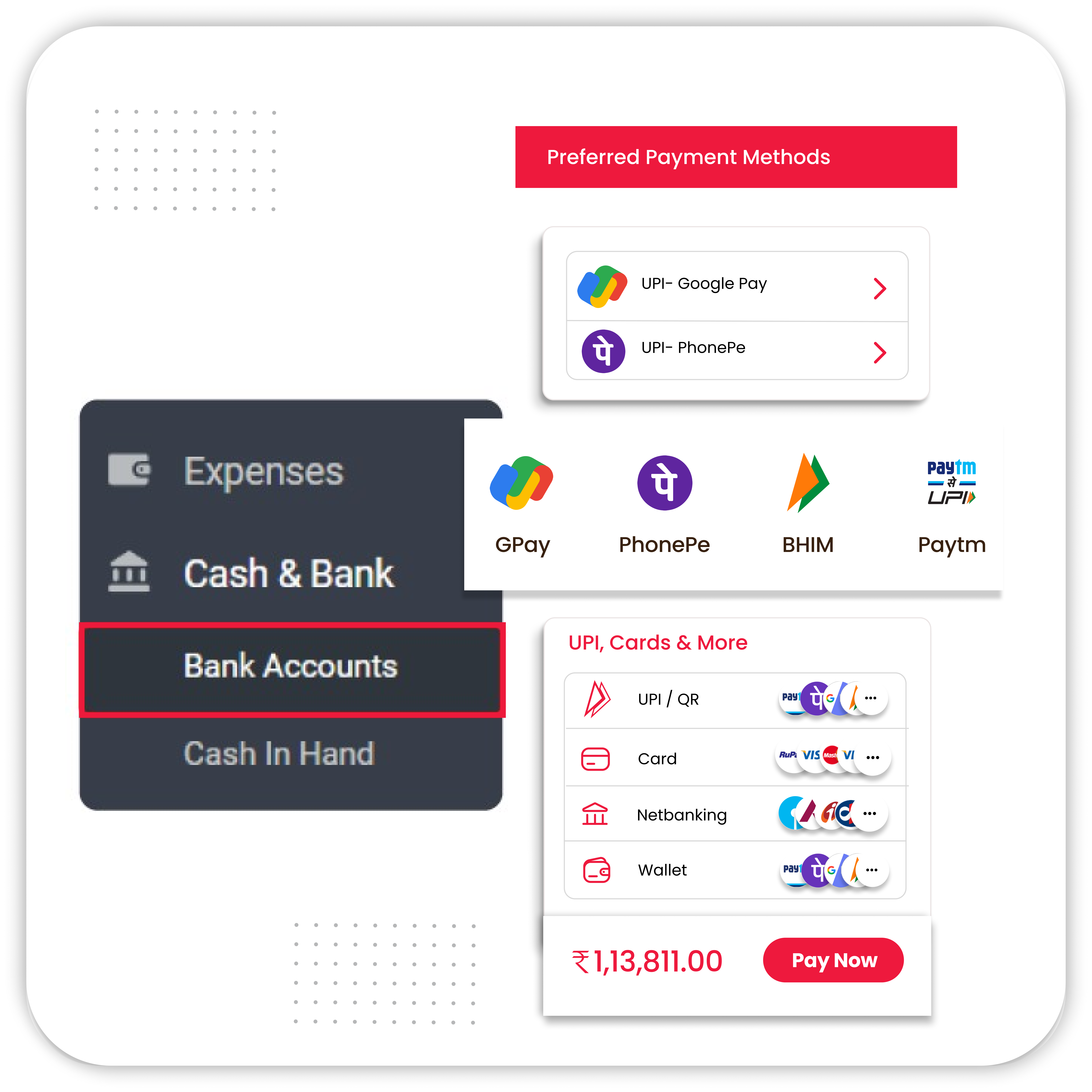
Multiple Payment Options
Our app caters to patients’ preferences by offering multiple payment options, making transactions smoother and more convenient.
- Flexible Payment Methods: Accept cash, card, UPI, and bank transfers, ensuring patient accessibility.
- Seamless Transaction Tracking: Track payments in real-time, from partial payments to full transactions.
- Clear Payment Records: Maintain an organized record of all payments to help with financial management and reporting.
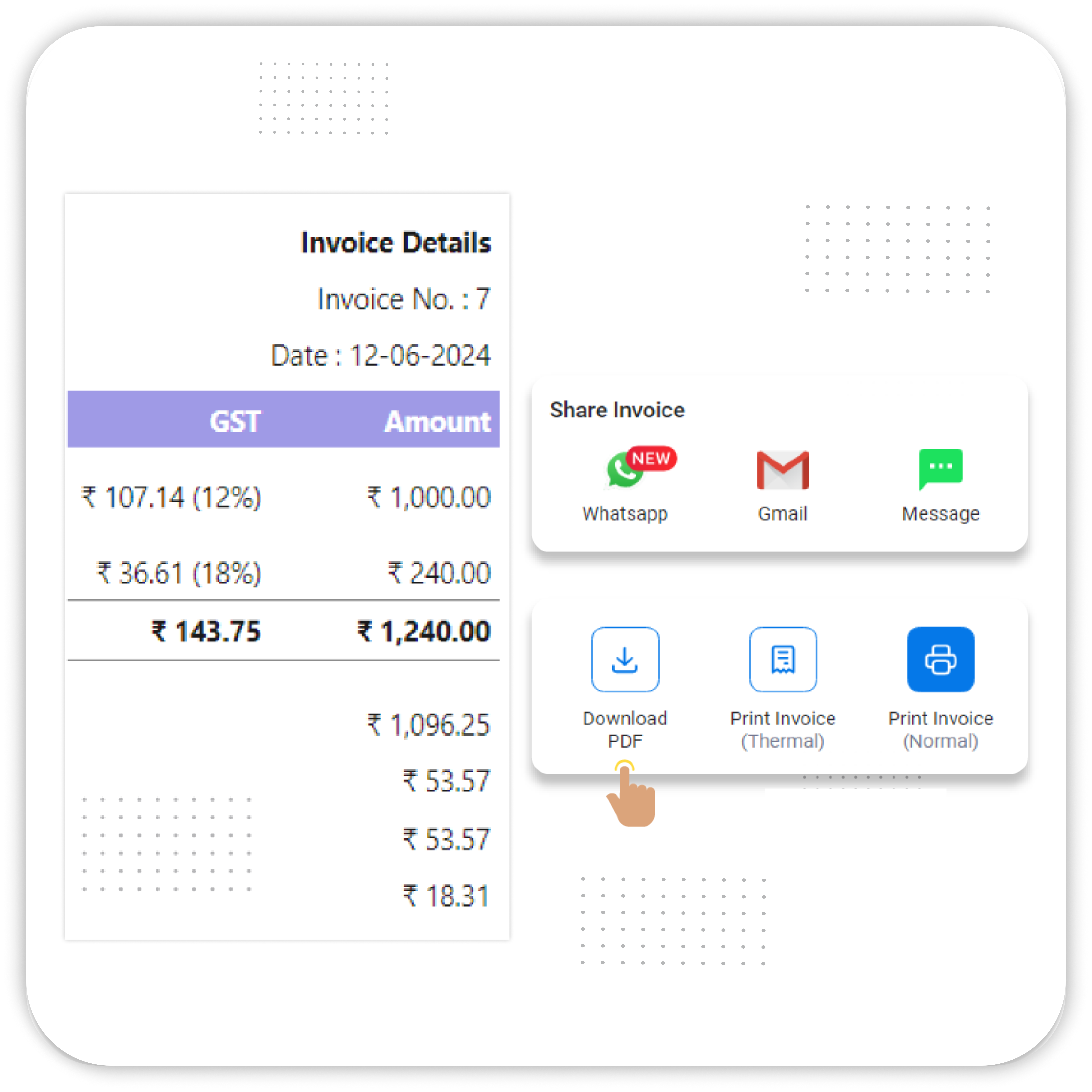
1-Click Print and Share
Easily share invoices with patients or insurance providers in just one click, ensuring quick access and easy communication.
- Print & Digital Sharing: Instantly print or send invoices via email, WhatsApp, or SMS.
- Insurance Compatibility: Provides clear, complete billing information to make claim submissions easy.
- Enhanced Patient Experience: Give patients easy access to billing information anytime, improving satisfaction.
Features that Make Vyapar Billing Software Best For Hospitals in India
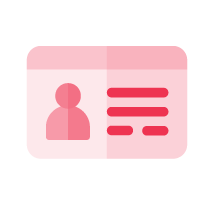
Patient Record Management
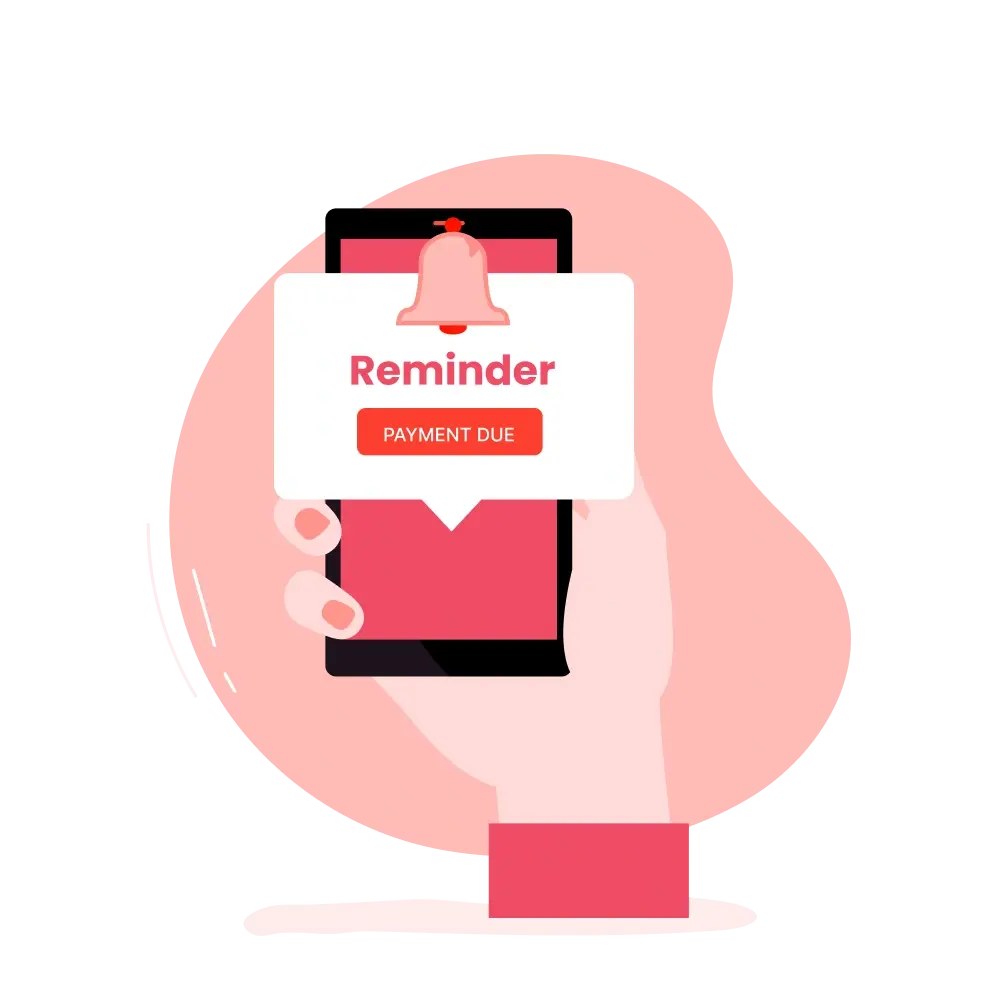
Service Reminders
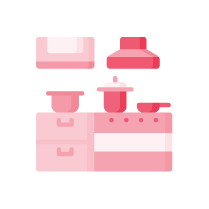
Doctor-wise Billing
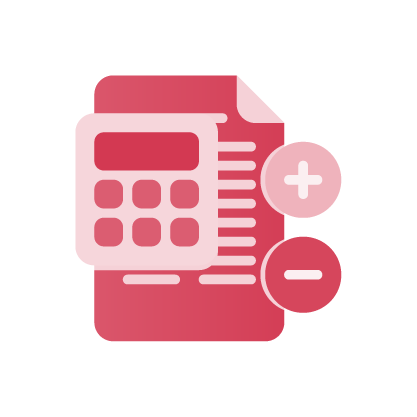
Multi-department Billing
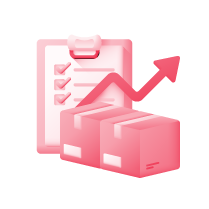
Payment Tracking

Medicine Stock Management
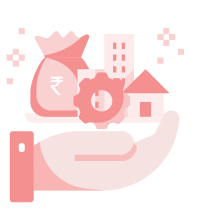
Hospital Asset Management

Expense Tracking

GST and Tax Management
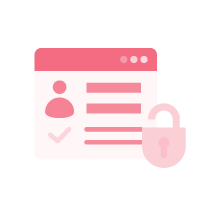
Role-based Access Control
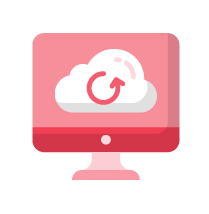
Cloud Backup
Empower Hospital Financial Management with Our Billing App
Patient Record Management
Maintains a thorough profile for each patient, improving service and care quality.
- Complete Patient Histories: Include past treatments, billing records, and insurance information.
- Quick Access: Retrieve any patient’s records swiftly for smooth operations.
- Improved Patient Care: Provide consistent and accurate treatment by accessing past details.
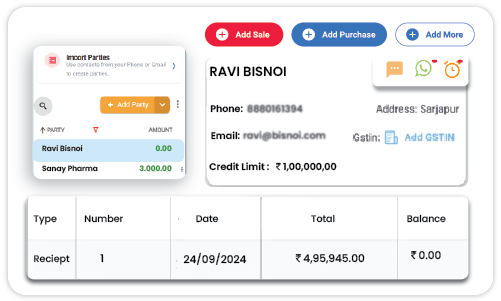
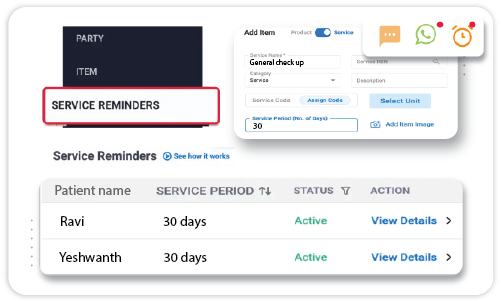
Service Reminders for Patient Follow-ups
Our hospital billing app ensures timely follow-ups with automated service reminders.
- Automated Notifications: Send reminders for appointments and follow-ups via SMS or WhatsApp.
- Improved Retention: Keep patients engaged and in touch with scheduled services.
- Personalized Care: Encourage adherence to treatment plans through reminders.
Doctor-wise Billing
Enables tracking and organizing billing per doctor to simplify revenue allocation.
- Specific Billing for Each Doctor: Assign treatment costs directly to each practitioner.
- Revenue Sharing: Easily manage billing and revenue distribution for individual doctors.
- Insightful Reporting: Access doctor-specific billing reports for detailed analysis.
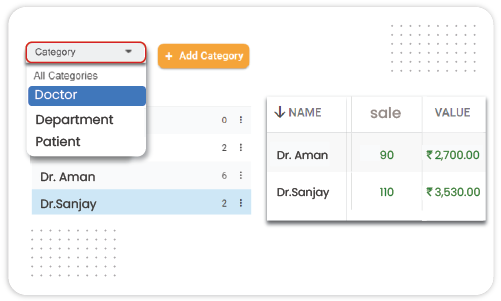

Multi-department Billing
Organize and categorize billing by department for accurate cost tracking with our hospital billing software.
- Department-Specific Costs: Bill accurately for departments like surgery, radiology, and pathology.
- Clear Segmentation: Simplify billing by organizing charges by specialty.
- Streamlined Financial Overview: Gain insights into departmental revenue and costs.
Payment Collection and Tracking
Vyapar’s best billing software for hospitals, allows you to track all payments efficiently to maintain accurate financial records.
- Partial Payments: Allow patients to make payments in installments if needed.
- Easy Tracking: Monitor outstanding balances and set payment reminders.
- Improved Cash Flow: Ensure timely payments and track overdue amounts.
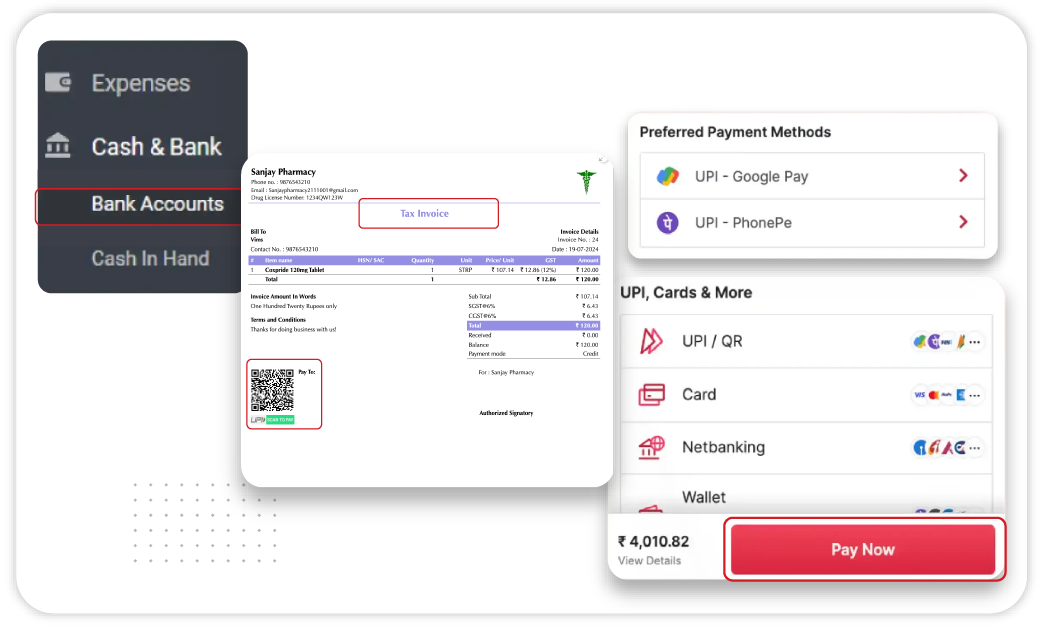
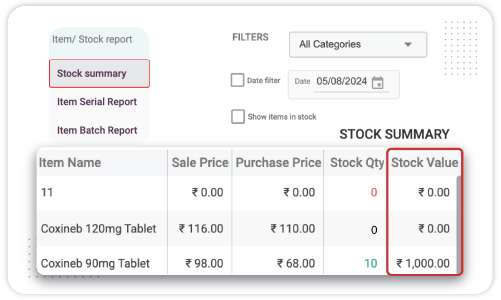
Inventory and Medicine Stock Management
Our clinic billing software avoids stock issues with real-time inventory tracking.
- Real-Time Updates: Monitor stock levels and avoid shortages.
- Reorder Alerts: Receive alerts when supplies are low.
- Complete Inventory Control: Keep track of all medical items and reduce wastage.
Hospital Asset Management
Keep track of valuable hospital assets, ensuring efficient use.
- Asset Lifecycle Monitoring: Track purchase dates and depreciation of medical equipment.
- Maintenance Tracking: Stay informed on maintenance needs to prevent downtime.
- Detailed Asset Records: Keep organized records for efficient asset utilization.
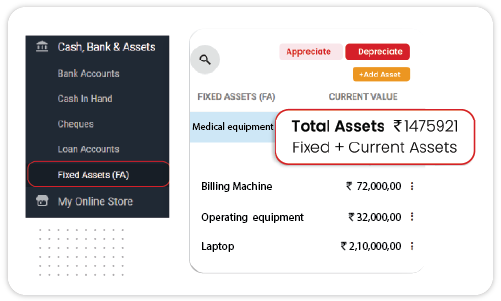
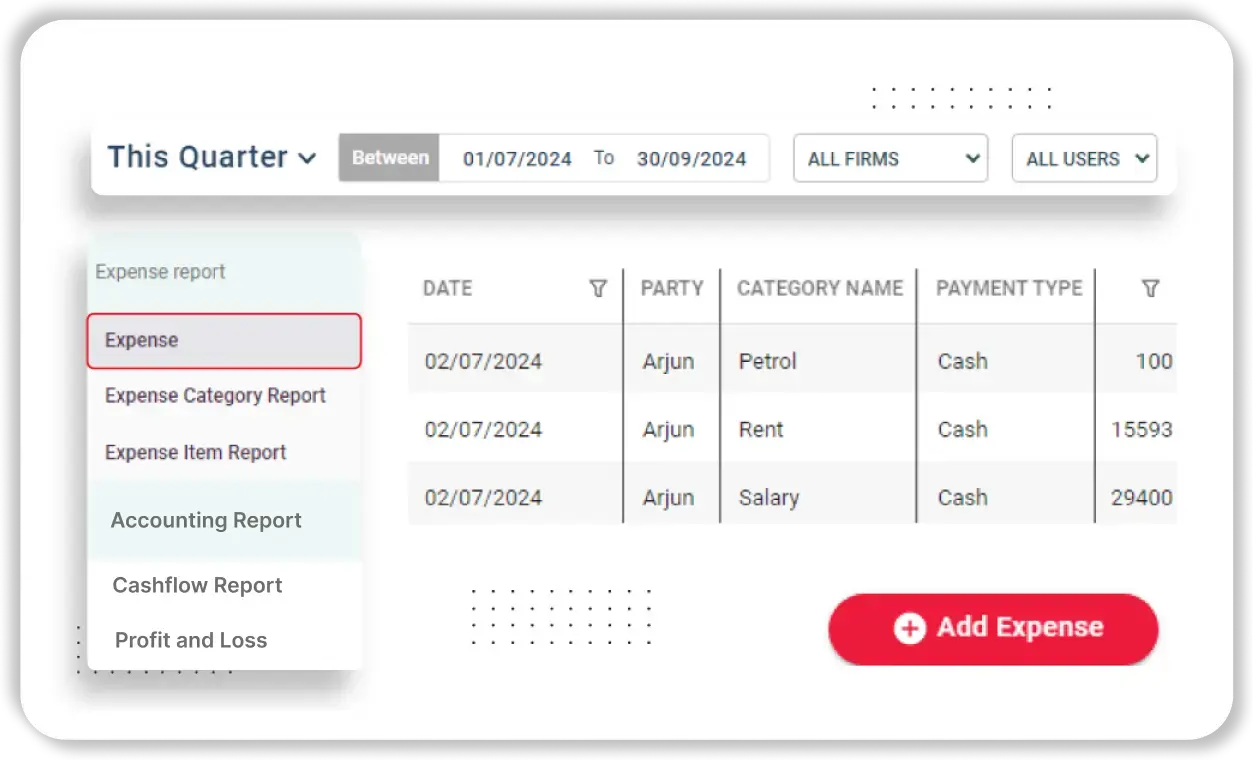
Track Hospital Expenses
Monitor hospital or clinic expenses for better financial management with our billing software for clinic.
GST and Tax Management
Manage taxes easily with built-in GST calculation tools.
- Automatic Tax Application: Apply GST based on regulatory requirements.
- Compliance Reporting: Ensure all transactions align with tax laws.
- Streamlined Accounting: Simplify tax filing and compliance.
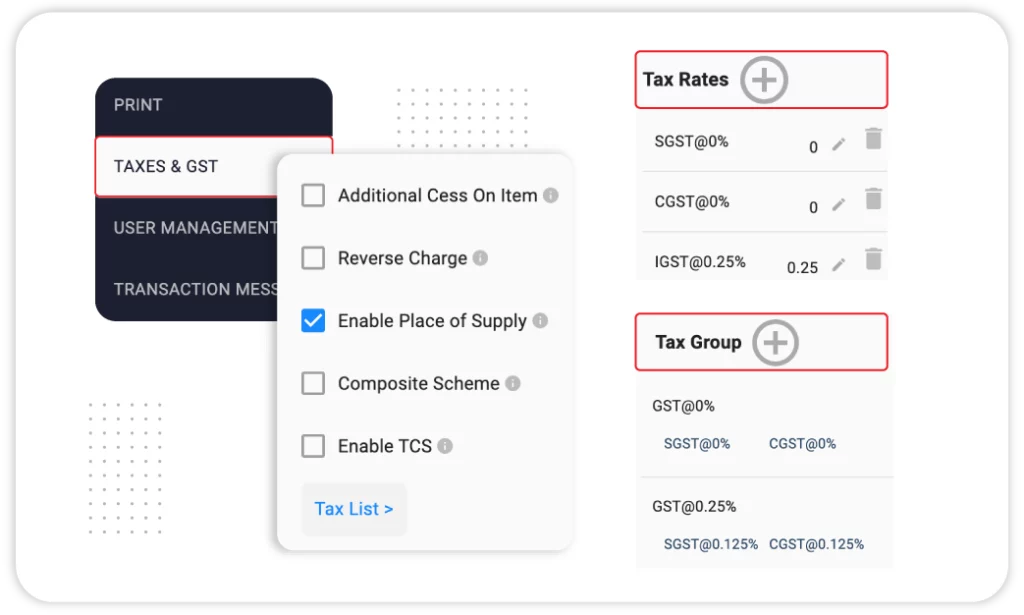
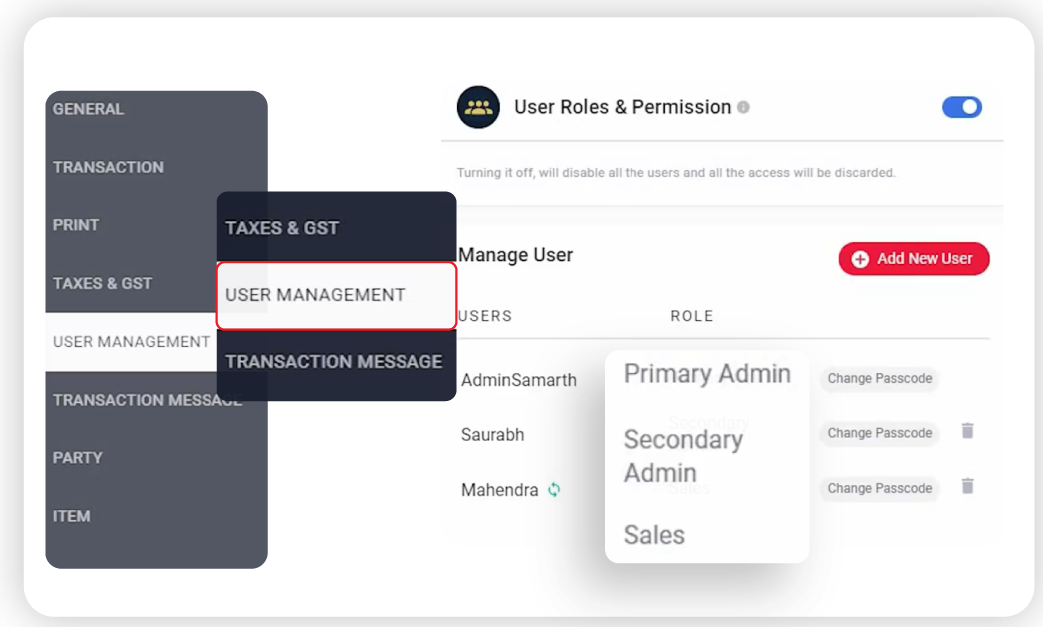
Role-based Access Control
Vyapar’s hospital management billing software secures patient data with controlled access.
- Role-based Permissions: Limit access to sensitive data based on user roles.
- Data Protection: Ensure only authorized staff can access specific information.
- Privacy Compliance: Align with healthcare privacy regulations.
Cloud Backup
Securely store patient and billing information in the cloud, ensuring data safety and accessibility when needed.
- Automatic Backups: Schedule regular, automated backups to prevent data loss.
- Easy Access: Access patient records and billing data anytime, from any location.
- Enhanced Data Security: Protect sensitive information with encryption, meeting regulatory standards for healthcare privacy.
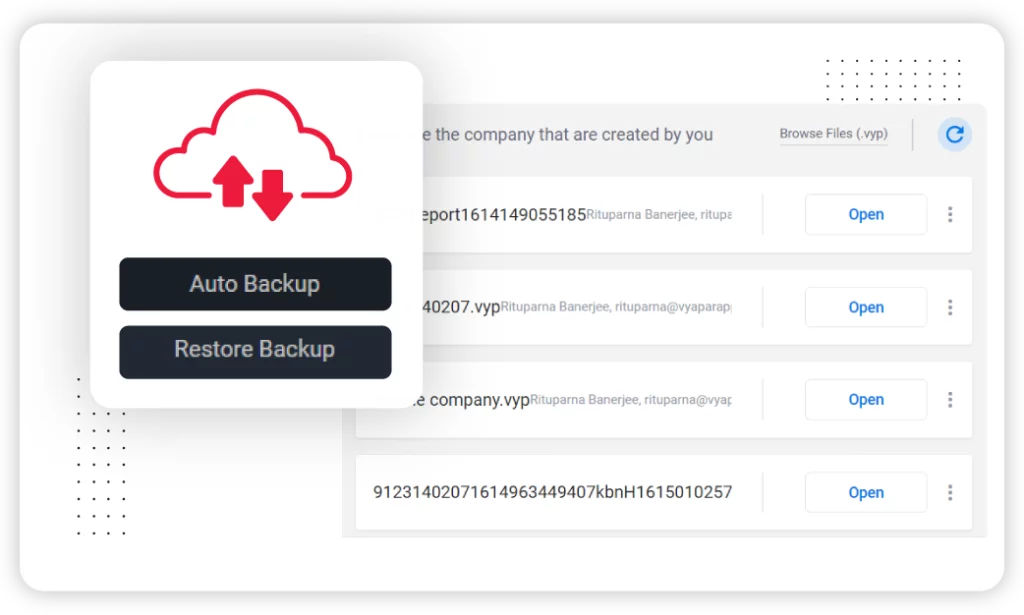
Effortless Billing for Hospitals – Start with Vyapar Today!

Why Choose Vyapar Hospital Billing Software?

Customisable Invoicing Templates
Vyapar offers customizable invoicing templates to support hospital branding, allowing logo placement, colors, and details like contact information, enhancing patient trust and document accessibility.
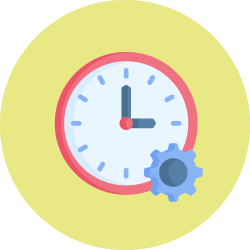
Real-Time Updates For Accurate Billing
Vyapar Hospital billing software ensures billing accuracy by integrating with patient data in real-time, reducing manual checks, enabling timely payments, and streamlining financial processes.

Simplified Financial Tracking
Vyapar Hospital Billing Software simplifies balance tracking by providing a clear overview of transactions and outstanding dues. With intuitive tools and advanced report generation, it ensures accurate payment monitoring, financial insights, and reduces errors.

Cost-Effective Pricing Options
Vyapar offers both free and premium plans for flexibility. The free plan is ideal for beginners, while the premium plan provides advanced features tailored to various budgets. Vyapar’s affordable options make it easy for healthcare providers—whether small clinics or large hospitals—to efficiently manage billing.
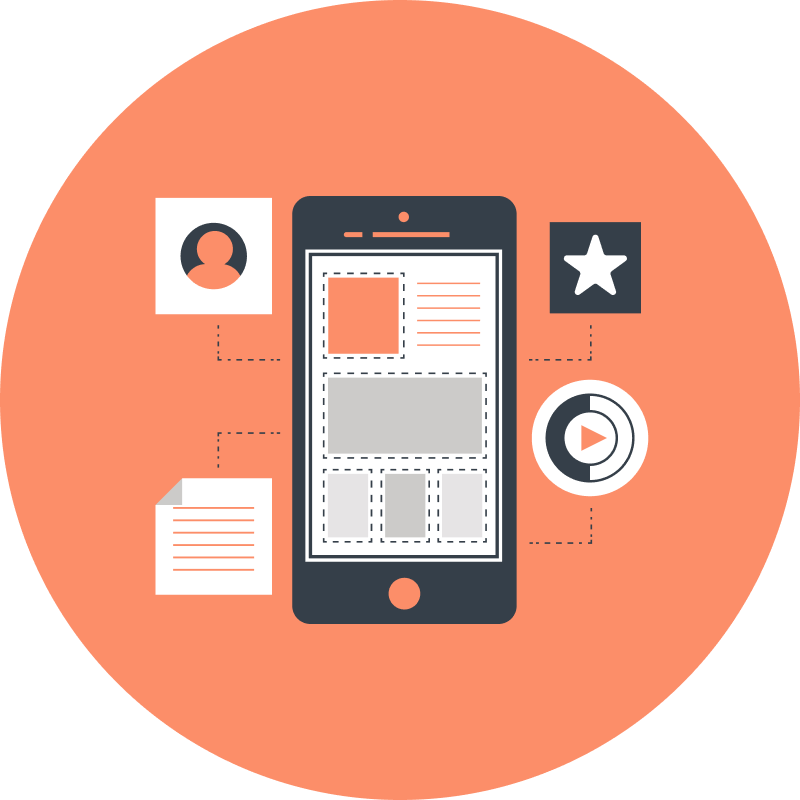
User-Friendly Interface
Vyapar’s hospital billing software is designed with a user-friendly interface that makes it easy for anyone to use. The layout is simple and clear, so users can quickly find features and complete tasks without confusion. Whether you’re tracking bills or generating reports, the intuitive design helps you get things done faster and more accurately.

Top-Notch Customer Support
Good support is essential for hospitals using billing software. Vyapar offers top-notch free customer support, with experts ready to help with any questions or issues. Whether you need help installing the software or learning features, Vyapar’s support team is available 7 days to give fast and effective solutions.
Importance of Using Hospital Billing Software
Hospital billing software is a must-have tool for a healthcare organisation. There aren’t just one but many reasons why it’s essential software for a healthcare provider. Let’s have a look at some significant key points that reflect the importance of this solution:

Streamlined and Efficient Billing Processes
Free hospital billing software simplifies billing for healthcare providers by automating tasks like invoice generation and payment processing, reducing errors and saving time. With details pulled from prefilled health records, invoices are created quickly and accurately. The system also supports real-time tracking of invoices, monitoring outstanding payments, and offers fast report generation.
For added professionalism, healthcare providers can customize invoices with branding elements like logos, colors, and designs. This not only enhances the institution’s credibility but also builds trust and satisfaction by giving patients a familiar, personalized billing experience. Electronic payments further speed up and secure the payment process.

Improved Revenue Management and Tracking
Clinic billing software provides healthcare administrators with full control over finances by automating key tasks like tracking balances, monitoring payments, and sending reminders for overdue accounts.
With real-time visibility into revenue, outstanding payments, and financial performance, administrators can make informed, data-driven decisions that enhance cash flow and improve financial stability.

Enhanced Patient Satisfaction
Patient billing software helps patients understand their medical bills by showing clear, itemized details of each charge. Instead of complicated paper bills, patients receive a simple breakdown of services and costs, which builds trust in their healthcare provider.
Patients or customers can view bills online or by email, making it easy to access anytime, anywhere. This digital system reduces confusion, avoids billing disputes, and helps patients feel more confident and satisfied with the billing process.

Advanced Reporting and Analytics
Hospital billing system enables healthcare administrators to track and analyze billing trends, revenue cycles, and financial performance. By generating reports on claims, payment statuses, and outstanding balances, administrators can identify areas to enhance revenue.
Custom dashboards and KPIs offer clear insights into hospital finances, while real-time data querying supports deep dives into billing data, revealing potential cost-saving opportunities.
Vyapar’s Growing Community
Take Your Hospital Management to the Next Level with Vyapar! Try it for Free!
Frequently Asked Questions (FAQs’)
Billing software for hospitals is a tool that helps healthcare facilities manage their billing processes. The software can create invoices, track payments, manage claims, and keep accurate financial records for patient services.
The cost of Billing software for hospitals can vary based on the vendor, the included features, and the size of the healthcare facility. Vyapar, on the other hand, is India’s best billing software you can access for free.
Billing software such as Vyapar offers automation features. You can use it to automate tasks such as generating invoices, submitting claims, posting payments, and sending reminders.
Vyapar is the best billing software you can find online today. It’s best in the market because of its features, such as easy navigation, a simple user interface, and much more. Download the app now!
Vyapar Billing Software has different pricing plans, including a free basic plan. You can use the free plan to understand the excellence of the software. Further, you can contact the sales team for more information on pricing plans.
Vyapar provides customer support through various email, live chat, or phone support channels. Whether it’s a small issue or a big problem. Vyapar’s support team is always available to help you in the best possible way.
Vyapar Billing Software offers facilities to generate financial reports. For example, reports on revenue trends, outstanding balance and payment collection rates. These reports help track financial performance and make informed decisions.
If you are using complex accounting software, then only the need for training comes into play. Otherwise, with Vyapar, there’s no need for training because it’s just so simple and easy to use. Best of all, customer support is always there to help if you face any issues.
Billing software for hospitals is a helpful tool as it streamlines the billing process, minimises errors and enhances efficiency. It also helps to prevent revenue leakage and improve payment collection, cash flow and overall financial performance.
The good news is that Vyapar Billing Software can handle billing for different departments within the hospital. It allows billing segregation by departments such as radiology, pathology and pharmacy.
With Vyapar billing software, you can easily automate the calculation of deductibles and copayments. It integrates with insurance systems and databases to fetch accurate patient insurance details and coverage information. You can also perform medical scheduling of appointments with it.
Vyapar’s software provides a streamlined billing process, allowing clinics and hospitals to generate accurate bills for patients with itemized details, including physician fees, medications, and urgent care services.
Yes, Vyapar Hospital Billing Software can efficiently manage urgent care billing for walk-in patients, enabling quick bill generation and tracking specific to urgent care services.
Absolutely. Vyapar allows you to track and add individual physician consultation fees to a patient’s bill, helping ensure accurate invoicing and record-keeping for each patient.
Yes, Vyapar’s billing software for clinics is designed to support multi-location billing, making it easy to manage patient billing and physician charges across multiple clinics or locations.
Vyapar Hospital Billing Software maintains comprehensive records, allowing easy access to past patient visits, treatment details, and billing history, ideal for follow-ups and continuity of care.
Vyapar’s physician billing system software offers user-role customization, so specific access can be granted to physicians if needed, allowing them to view billing details related to their patients without compromising other sensitive data.
Yes, Vyapar supports custom categorization, letting clinics mark urgent care services distinctly from regular services for better billing accuracy and reporting.
Vyapar prioritizes data security, using encrypted storage to protect sensitive patient information and ensure compliance with health and privacy standards.
Vyapar’s software is versatile and can handle billing for in-clinic, telemedicine, or even urgent care visits, providing comprehensive invoicing options for various consultation types.
In the free trial of the hospital billing software for the desktop, you can use all the premium features. After the trial, you can keep using these features at a very low cost.
Yes, Vyapar hospital billing software allows you to export all your bills, invoices, and reports to Excel with just a few clicks. This feature helps you keep a backup, share reports easily, and analyze billing data in Excel anytime you need.
















