Invoicing Software For Freelancers
Create excellent invoices for your freelancing business with Vyapar’s Best Invoicing Software For Freelancers. Send fully customized, automatic bills to your clients to develop a favorable brand image. Take the free trial now!


1 Cr+
Happy Customers

FREE
Android Mobile App

Rated 4.7 / 5
On Google Play Store

Multi-Device
Use together on Mobile/Desktop

Multi-User
User Management
Feature
What Is Invoicing Software For Freelancers?

A freelancer is a self-employed person. Freelancers do not work for one organisation; they accept projects from many companies. A freelancer offers services in a variety of fields on a short-term, long-term, and project basis.
Freelancers can create and manage invoices for their services with the help of invoicing software, which is a particular sort of software. By streamlining the billing process, these technologies help independent contractors create bills with a polished appearance, monitor payments, and handle other financial operations.
What Should A Freelancer Include In The Invoice?
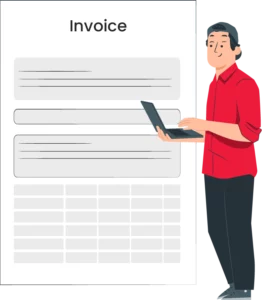
Name And Logo:
The freelancers and their business names must be mentioned at the top of the invoice. If the company has a logo, you must include it as well. It helps establish your brand identity.
Your Contact Information:
Include your full name, address, phone number, and email address in the invoice.
Client’s Contact Information:
Include the client’s name, company (if applicable), address, and any other relevant contact details. It ensures that the invoice is directed to the correct recipient within the client’s organization.
Invoice Number:
Assign a unique invoice number to each invoice you create. This helps with tracking and organization, especially when dealing with multiple clients or projects.
Invoice Date:
Include the date when the invoice is issued. This indicates the time frame for payment and serves as a reference point for both you and the client.
Payment Due Date:
Clearly state the date by which the payment should be made. This provides a clear expectation for when you expect to receive payment.
Description Of Services:
Provide a detailed breakdown of the services you provided. Include the
- Date or time period of each service
- Description of the work done
- The agreed-upon rate or fee for each service.
Total Amount Due:
Calculate the total amount owed by the client, including any applicable taxes or fees.
Payment Instructions:
Clearly outline the accepted payment methods, such as bank transfer, PayPal, or any other payment platforms you use. Include your account details or any necessary information for the client to complete the payment.
Terms And Conditions:
Consider including a brief section outlining your payment terms and any additional conditions or policies, such as late payment fees, cancellation policies, or refund policies. This ensures that both parties are aware of their responsibilities.
Why Should Freelancers Use Invoicing Software?

Freelancers invoicing software automates the invoicing process. It allows freelancers to create and send an invoice quickly and easily. Thus, invoicing tools for freelancers save time and effort that can be better spent on other freelancing business activities.
Invoicing tool allows freelancers to create professional-looking invoices. Most software has customizable invoice templates. You can personalize invoices which can help establish credibility with clients.
Freelancers can avoid common invoicing errors with the help of invoicing software for freelancers. It can help prevent incorrect calculations and disputes with clients. It also ensures timely payment.
Invoicing software allows freelancers to keep track of their invoices in one place. It becomes easier for freelancers to manage their finances and keep track of payments.
Many invoicing tools offer online payment options. Clients can quickly pay through their preferred mode of payment. Freelancers are likely to receive money on time which will improve cash flow.
Freelancers’ invoicing software can automate reminders and recurring payments. It helps freelancers stay on top of their invoicing and get paid faster.
Invoicing software can help freelancers improve their freelancing business operations and improve the client experience.
How To Choose Invoicing Software For Freelancers?

Choosing invoicing software for freelancers can seem overwhelming, given the number of options available on the market. Here are some factors to consider when selecting invoicing tool for freelancers:
Features:
Make a list of the features you require before choosing software. Do you need time tracking, expense management, or project management tools? Do you want to accept payments online? Basic or free invoicing software options may have limited capabilities, while higher-priced software tends to provide more advanced features. You need to evaluate your invoicing requirements and determine the level of functionality you need.
User-Friendliness:
Look for software with an intuitive interface for users that is simple to use. It simplifies invoicing, enabling freelancers to quickly and easily produce, modify, and submit invoices. Freelancers can concentrate on their primary tasks and enhance productivity because it saves them time and effort.
Number Of Clients:
As the number of clients increases, the invoicing workload also grows. Freelancers with a large number of clients may require invoicing software that is scalable and can handle a higher volume of invoices, clients, and transactions efficiently. Scalable software ensures that the invoicing process remains smooth and manageable even with a large client base.
Pricing:
Cost-effectiveness is often a crucial consideration. Freelancers may have different financial constraints, especially when starting or operating on a tight budget. It would be best to look for invoicing software that offers a reasonable pricing structure, aligns with your financial capabilities and provides value for money. Evaluate the pricing plans offered by the software. Look for one that fits your budget.
Total Recurring Invoices:
It is essential to have invoice software that supports automated recurring invoicing when freelancers generate a large number of recurring bills. Some software allows freelancers to set up recurring invoice schedules for clients, specifying the frequency and duration of the invoices. This function is quite helpful when managing a large number of recurring invoices.
Integration:
Look for invoicing software that integrates with other tools. It will help streamline your workflow and improve efficiency. It allows for data synchronization and automatic updates across different platforms. It eliminates the need for manual data entry or duplicate work. You can save time and reduce the chances of errors or discrepancies in invoicing and related tasks.
Customer Support:
Select billing software with reliable customer support options like live chat or phone help. When freelancers run into problems or have inquiries regarding the invoicing software, customer service offers technical support. Respondent and knowledgeable customer service can help save freelancers time and frustration when debugging issues, comprehending certain features, or resolving technical problems.
Security:
Look for software that uses encryption and secure servers to protect your information. Invoicing software contains sensitive financial information, such as client details, billing information, and payment records. A breach in security could result in unauthorized access to this data, which may lead to theft or fraud. Choosing invoicing software with robust security measures helps safeguard this valuable information and protects freelancers and their clients from potential risks.
How Can You Create Invoices In Vyapar Invoicing Software For Freelancers?
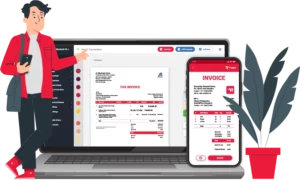
Vyapar software is a popular invoicing software for freelancers. Here are the steps to create an invoice in Vyapar:
Login To The Vyapar
Open the Vyapar software, click on + and navigate to the “Invoicing” section. Click the “Invoice” button to create a new freelancer invoice.
Enter Details
Fill out the client’s information, including their name, address, and contact details. Add the items or services you are invoicing for, along with the quantity and rate for each item or service. You can add applicable taxes to the invoice if you have set up taxes in your Vyapar account. Add any notes or comments for the client, if necessary.
Preview
Review the invoice details to ensure everything is correct. After inputting the details, you can get a preview of your freelancer invoice to see how it will look. By switching to the previous tab in the online invoice builder, you can make any necessary changes.
Save And Share
Click on the “Save” button to save the invoice in the software. To send an invoice to the client, you can either print it out or email it directly from Vyapar. You can also download the invoice as a PDF file and send it via other channels.
Benefits Freelancers Get By Opting For Vyapar Invoicing Software

It Is Simple And Saves Time:
Vyapar does not necessitate any special accounting knowledge. The app’s user-friendly layout makes it easy for freelancers to use freelance invoicing types. Anyone on your team may handle transactions.
The Vyapar app records all of your transaction data automatically. Freelancers can make invoices from anywhere. Data can be accessed instantaneously from a mobile device to a desktop and vice versa.
Manual bookkeeping takes time and is prone to human error. This problem can be avoided by employing Vyapar’s automated programme. It will generate the reports you require precisely. You can also rapidly review the reports and examine your freelancing business.
Custom Invoicing:
One of our app’s key benefits is the customisation it offers for your company. It lets you display your brand and service with your agency’s logos, style, headers, footers, colour, and so on. Custom invoices can also be an effective marketing tool.
You can incorporate client-specific messages, other services, and any other information that your client requires. Invoices can be generated in 20 seconds. You can print them or send them to clients via WhatsApp or email.
Vyapar offers features like recurring invoices, automatic payment reminders, and online payment options to help you streamline your invoicing process and improve cash flow management. It also simplifies the billing process because transactions may be easily recorded.
Online And Offline Access:
Most accounting software is only possible to access with the internet. However, you do not need internet connectivity to make invoices on Vyapar invoicing software for freelancers. You can generate bills offline.
The Vyapar app allows you to make invoices for your clients without being connected to the internet. When you connect Vyapar to the internet, it immediately validates your transactions and refreshes your database.
When your customers make purchases, you can immediately generate bills for them. The online and offline functions of the Vyapar app are useful in rural areas where network and connectivity issues are widespread.
Free Basic Usage For Life:
Our free invoicing software is ideal for small businesses and medium-sized businesses. The Vyapar software’s basic plan is free for Android users. You can use accounting software and important features without any cost.
Vyapar simplifies the management and scaling of freelancers’ company activities. Vyapar’s mission is to deliver the best service possible to our clients. You may join the invoicing software for freelancers and download it from the Play Store for free.
The free version of Vyapar provides basic accounting and inventory management features and is suitable for businesses with limited needs. However, if you require more advanced features or have larger freelancing business operations, Vyapar also offers paid plans with additional functionalities.
Creates A Professional Brand Identity:
Our invoicing software for freelancers can assist firms in developing their brands. You can personalise your invoices by adding or removing fields and changing the logo. It helps strengthen the company’s brand identity.
Vyapar enables businesses to engage with clients using a variety of channels, including email, SMS, and WhatsApp. It enables firms to cultivate client relationships and promote their brand through tailored communication.
Businesses can project a professional image by using Vyapar’s accounting software for freelancers. Personalisation promotes brand recognition among customers. This can help companies stand out from the competition as a premium brand.
Cash Flow Management:
You may quickly and easily produce professional-looking invoices. Vyapar offers a variety of solutions to help businesses properly manage their cash flow. For repeat clients, you may also set up recurring bills.
It ensures on-time billing and shortens the period between invoicing and payment, hence improving cash flow. You can track recurring payments and outstanding balances in real-time with Vyapar. You can send an invoice reminder to reduce the need for manual follow-ups.
Our finest invoice and billing software lets you keep track of bills, purchases, and salaries. You may also categorise expenses, which will help you understand your spending and suggest areas where you can cut back.
Amazing Features Of Vyapar Invoicing Software That Attract Freelancers

Provide Multiple Payment Options:
Freelancers frequently face problems such as improper payment amounts or late payments. They must be able to create an accurate invoice and collect payments on time while freelancing.
Payment default is less likely to occur if you provide your clients with a variety of convenient payment options. In the Vyapar app, you can use UPI, QR, NEFT, IMPS, e-wallets, credit cards, and debit cards.
If you provide your clients greater credit, they will be more likely to use your consulting services. Customers will put their trust in you and prefer you over competitors who do not provide a variety of possibilities.
Customers want convenience, and the most significant convenience you can provide is allowing them to select how to pay you. Using the Vyapar invoicing software for freelancers, you may produce invoices with multiple payment alternatives.
Create Professional Estimates And Quotations:
It is easy to create freelancing estimates, quotations, and invoices with our invoicing software for freelancers. The software includes expert and professional formats. They are readily available.
To save time and effort, users can automate most procedures by using accessible freelance formats. The GST billing app’s built-in features allow you to send quotations to clients at any time via WhatsApp, email, SMS, or printing.
It eliminates errors in estimates and quotations. You may also turn your quotes and estimates into sales invoices at any moment. The invoicing software conveys a sense of professionalism to your valued customers, encouraging them to return.
Billing is as simple as a few mouse clicks with the Vyapar invoicing software for freelancers. Freelancers can obtain a complete time-saving and rapid quote solution with the help of Vyapar’s free billing software.
Generate Reports:
Vyapar’s freelancing business report feature provides freelancers with detailed financial insights into their business operations. It helps track income, expenses, and cash flow, allowing freelancers to gain a comprehensive understanding of their financial health.
Freelancers often have various expenses, such as equipment purchases, software subscriptions, and travel expenses. The freelancing business report feature in Vyapar helps freelancers track and categorise these expenses, providing a clear overview of their spending patterns.
Freelancers are responsible for managing their tax obligations. Vyapar’s business report feature simplifies this process by generating reports that summarise income, expenses, and tax liabilities. These reports can be invaluable during tax filing.
Vyapar’s business report feature assists in managing client information, generating invoices, and tracking payment statuses. By accessing reports on client payments and outstanding invoices, freelancers can easily monitor their accounts receivable and ensure timely payments.
Manage Receivables And Payables:
The receivable and payable features of Vyapar can be highly beneficial for freelancers in managing their freelancing business transactions and maintaining financial stability. By monitoring receivables through Vyapar, freelancers can minimise payment delays and maintain healthy cash flow.
Freelancers often face challenges in ensuring timely payments from clients. Vyapar’s receivable feature enables freelancers to track and manage their accounts receivable efficiently. They can create and send an invoice to the client, set automatic payment reminders, and track payment statuses.
The payable feature of Vyapar helps freelancers keep track of their accounts payable. They can record and categorise expenses, set reminders for payment due dates, and generate reports on outstanding payments.
Vyapar allows freelancers to set automatic payment reminders for their clients. By sending timely reminders, freelancers can increase the chances of receiving payments and minimise the need for follow-ups.
Banking Accounting:
Vyapar allows you to reconcile your bank transactions with your invoices and expenses. It helps you ensure that all your financial records are accurate and up to date, which reduces the chances of errors or discrepancies.
The bank management feature lets you track all your banking accounting transactions in one place. It allows you to view incoming and outgoing payments, monitor deposits, and keep track of your cash flow. This visibility helps you stay organised and make informed financial decisions.
Vyapar lets you record and categorise your expenses directly from your bank transactions. This feature simplifies expense management by automatically updating your expense records and providing a clear overview of your spending.
The invoicing software for freelancers can help you set up automatic payment reminders for your clients. You can easily track which invoices are due and send automated reminders to ensure timely payments. This feature helps you maintain a healthy cash flow.
Automatic Backups:
Automatic data backups ensure that your important financial and business data is protected. If you experience a system crash, data corruption, or any other data loss event, the automatic backup feature allows you to restore your data to a previous point.
Manual data backups can be time-consuming and require frequent attention. With automatic backups, you don’t have to remember to back up your data regularly or spend time manually initiating backup processes.
Automatic backups help maintain data integrity by ensuring your files are backed up consistently and accurately. This reduces the risk of data corruption, loss, or unauthorised access.
Vyapar invoicing software for freelancers handles the backups automatically in the background, saving you time and effort. You can maintain the integrity of your financial records and have confidence in their accuracy by regular backups.
Frequently Asked Questions (FAQs’)
Invoicing software is a tool that helps freelancers create, send, and manage invoices for their clients. It automates the process, allowing freelancers to generate professional-looking invoices.
Here’s why freelancers should use invoicing software:
1. It automates invoice creation and sending, saving freelancers time and effort.
2. Invoicing software provides invoice templates and customization options to create polished and branded invoices.
3. It helps freelancers keep track of sent invoices, due dates, and payment statuses.
4. Invoicing software helps freelancers maintain a clear record of their income and expenses, making tax filing easier.
When choosing invoicing software, consider the following features:
1. Customization
2. Invoice templates
3. Automated invoicing
4. Payment options
5. Expense tracking
6. Reporting
7. Integration
Vyapar invoicing software for freelancers includes expense tracking features. It allows freelancers to record and categorize their business expenses. This can be helpful for budgeting, tax purposes, and overall financial management.
1. Include Your Client’s Contact Details
2. Describe Your Terms for Payment
3. Include a list of services with items
4. Total Amount





