Education Invoice Template
Easily download Education Invoice Template for your customer. Or use Vyapar App to do billing, inventory, and accounting easily and grow your business faster! Avail 7 days Free Trial Now!
- ⚡️ Create professional invoices with Vyapar in 30 seconds
- ⚡ Share Invoices automatically on WhatsApp and SMS
- ⚡️ Connect with your parties through reminders, greetings, business cards and more

Highlights of Education Invoice Templates
We’ve put in a lot of effort to make sure you get the best template possible

All versions are print friendly

Built From scratch

Include essential invoice elements

Automatically calculate subtotal & grand total amount

Consistently formatted
Free Professional Education Invoice Templates
Download professional free education invoice templates, and make customization according to your requirements at zero cost.

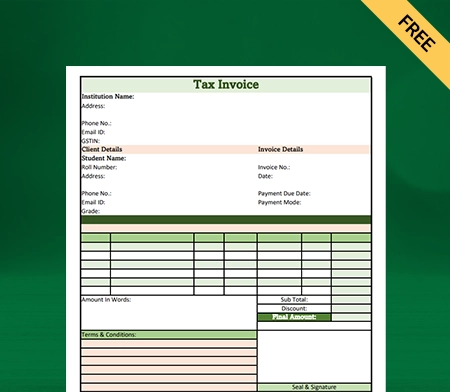
Education Bill Template – 1
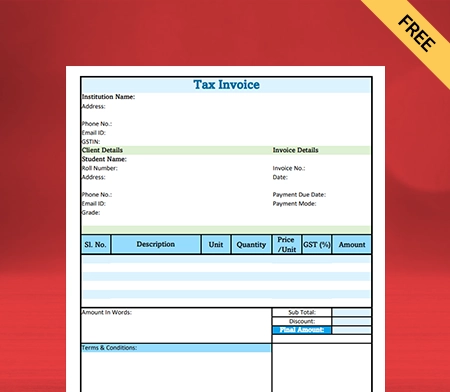
Education Bill Template – 2
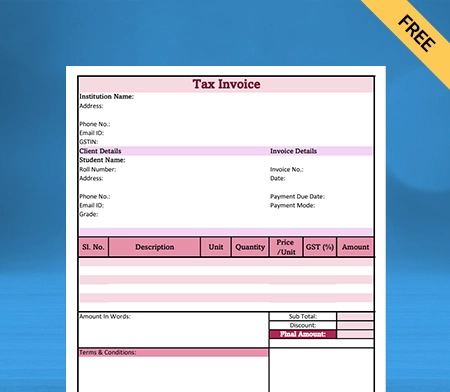
Education Bill Template – 3

Generate Invoice Online
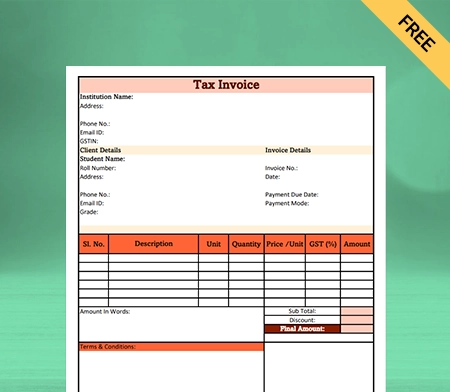
Education Bill Template – 4
What is an Education Invoice?
Billing is an essential task in every business and profession. An education invoice is a written document used to bill students and contains an itemized list of all the services provided by the educational institution. You may send it immediately after the admission, after the semester, or at the end of the year.
Tutors can use the teaching invoice template to create invoices for various education-related services. It includes the name and contact information of the institution and the student, the dates of admission, the coursework completed, the charges for tuition and fees, and the total amount due. It makes invoicing easier.
Contents of an Education Invoice Template

Whether you’re a private tutor, teaching in a school, or running your own educational business, you should know a few things about invoicing before you begin. Here is an itemized list of information that an education invoice template includes:
Header:
Create a standard header for your education invoice template. A tutor should include the following items in the title of your education invoice:
- Mention “invoice” or “education invoice” at the top of the document so your customers know it.
- Name of your business
- Add the logo, if any. The logo makes your invoice stand out and recognizable.
- Your institution’s address and contact information
Student’s Name, address, and contact information:
Below the header, you must mention essential details about the student. You must include the student’s name, address, and phone number.
Additionally, include students’ id numbers and batch numbers along with the subjects they are taking. It helps to ensure clarity as to whom the bill is addressed.
Invoice Date and Number:
Include the date you send the invoice. It will make filing the invoice for bookkeeping easier for you and the client. Furthermore, give each invoice its unique invoice number. When you number a bill, you can keep track of it and refer to it in the future.
A consistent numbering system also helps with invoice filing and record organization. Sequential invoice numbering is the most practical method. For example, your first invoice could be Invoice #001, Invoice #002, etc.
Description of Services:
Make a list of the services you offer in a separate section. It helps in the simplification of information. You must include the following items on the list:
- Each particular subject, such as “Science” or “Music.”
- No of hours and total price (Some educators prefer per-hour price)
- Subtotal
Ensure you include all relevant information, such as the time spent tutoring, the date of the tutoring session, and your contact information. Make sure you send the invoice promptly so parents can make timely payments.
Due Date of Payment:
Ensure your invoice clearly states the payment deadline. To make it stand out, use a different font or colour. It serves as a reminder to customers and ensures you receive payments on time.
Total Price:
Include the total amount on the invoice, including any applicable extra costs. Use bolder or more colourful fonts to make the entire due section stand out on the page, just like the payment due date.
There should be separate lines in the totals section that list the cost of teaching services before taxes (subtotal), the applicable taxes, and the final amount due. It is also an excellent place to highlight any discounts you may offer for group classes, first-time customers, or referrals. Subtract the discounted amount from the subtotal before including taxes, and have a brief description.
Accepted Payment Mode:
Add the payment methods you accept, such as cash, cheque, debit or credit card, UPI, or other payment methods. When you provide various payment options to clients, you allow them convenience.
Other Terms and Conditions:
Your payment terms should include payment in advance, late payment terms, early payment discounts, or check processing fees. Discussing terms and conditions in advance helps to avoid surprises and ensures smooth operation.
Why Should Tutors Issue Invoices?
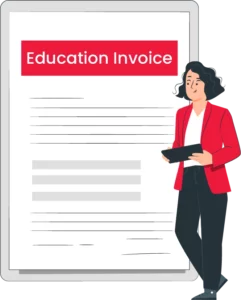
Issuing an invoice can also help establish your business as a tutor. The importance of issuing education invoices is not only vital for the tutor, but they’re also accommodating for the students and parents.
Creating invoices may seem like a lot of work, but running a successful tutoring business is necessary. By creating invoices, you can ensure you are getting paid for the hours you work and can keep track of your tutoring sessions.
Educational invoices are the legal way to bill students for the services educators provide. It protects you against false accusations and binds the client for payment.
An invoice creates a paper trail that you can use for record keeping. You can access your educational institute’s financial history with the help of documents.
The school invoices verify the information that you provide for tax filing. It is essential to maintain such a database for taxes and returns. They keep track of all the revenue that comes into your business through services and can assist you in determining your profits and cash flow.
Issuing an invoice can help paint a picture of the overall cost of tutoring services, which can be very helpful when budgeting and managing finances. Invoices can also help to keep track of payments. It benefits the tutor and the parents/students, as it can help avoid confusion or miscommunication about fees.
Why Should Tutors Issue Invoices?
The time of issuing the invoice sample depends upon the term of teaching.
If the teaching period is long-term and recurring, you must issue an invoice monthly. For example, yoga instructors or dance instructors charge their fees per month.
If the term is short, you can request the entire payment at the beginning or end of the period—for example, online courses.
If it is a long-term standalone project, you may ask for an advance after reaching half a semester or at the end of the period. You can also divide the entire amount into 2 or 3 equal installments. For instance, schools and colleges usually divide their fees into two installments.
When is the Right Time to Issue an Education Invoice?
As a tutor, you may find yourself in a position where you need to invoice someone for payment. Issuing an invoice may seem daunting, but it doesn’t have to be. Sending appealing education invoices to your students can help develop your brand image. You can save time creating any type of invoice format for your customers.
Instead, you can use the Vyapar education invoice generator to generate an invoice online. All fonts are entirely customisable to personalize the invoice as per customer needs. With a few simple steps, you can create a professional invoice.

Step 1: Enter the Details
Add the necessary information about your institution/university/school and student and the billing date. You can add any items and leave notes about the invoice with Vyapar to clarify everything.

Step 2: Preview
After entering the details, you can preview your teaching invoice sample template. If you believe any changes are necessary, return to the previous tab in the online teaching invoice template generator and make the required changes.
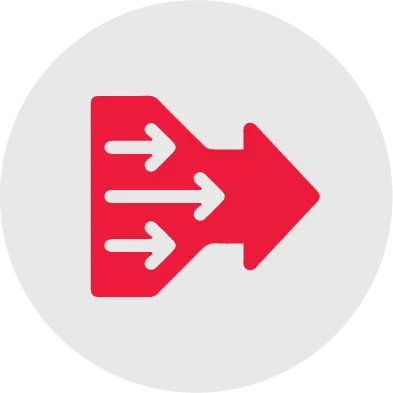
Step 3: Share/Download
With the Vyapar online education invoice generator, you can send the invoice to your student or print and download it.
Create your first GST quotation with our free Quotation Generator
Valuable Features of the Vyapar App
Send Teaching Estimates:
Our free invoicing software allows you to create valuable invoices, quotations, and estimates. The built-in features of the Vyapar billing software will enable you to send quotes/estimates to clients at any time.
It eliminates errors in your education invoices. You can also set a due date for tracking your teaching invoice template. As a tutor, you already have various tasks that require your attention. Our app simplifies the invoicing process, which lessens your burden.
Educators can convert their teaching estimates and quotations into invoices at any time. With the Vyapar software, billing is as simple as a few clicks. It promotes professionalism and builds clients’ trust.
Vyapar’s free billing software offers a comprehensive solution for businesses to save time and receive instant education service quotes. Accounting software allows you to manage your teaching organization better.
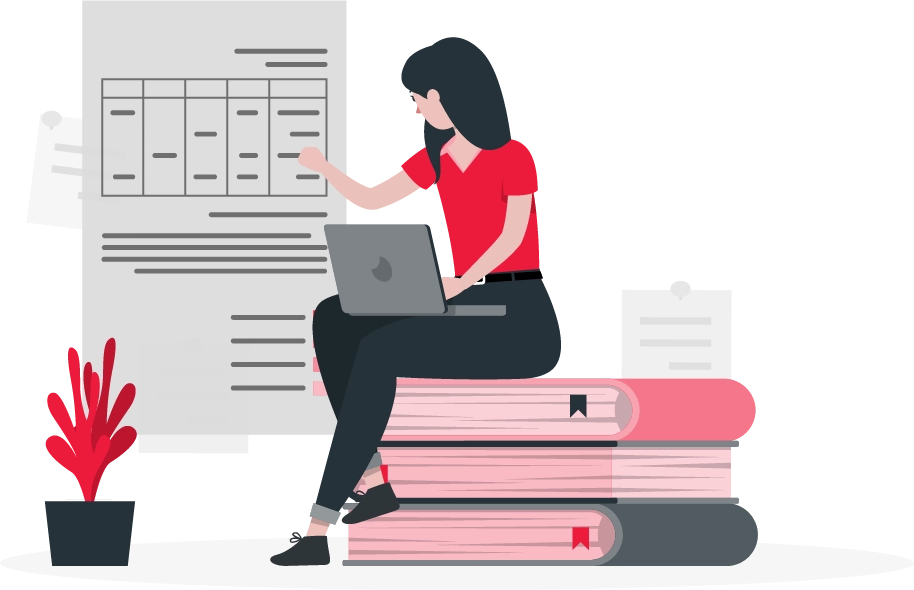

Provide A Variety Of Payment Options:
If you offer multiple payment options for convenience, your clients are less likely to default on payments. As a business owner you can create school invoices with numerous payment options using the Vyapar invoicing app.
Include a QR code within the invoice as one of the payment options to assist your users in sending a payment to the UPI id attached. Also enter your bank account information into the Vyapar invoicing app.
Your customers can make payments at their leisure, such as via bank transfer (NEFT, RTGS, IMPS). You can accept payment methods such as cash, checks, debit cards, and credit cards.
It is preferable if you can offer all payment options to customers. By ensuring timely payments from your customers, you can establish a reliable reputation and gain their trust, setting yourself apart from competitors..
Personalized Invoice Themes:
Every institute/university must work to improve its reputation through its actions. You can change the theme of the invoices you send to students to match your brand by incorporating your institution’s name, logo, and other information.
Maintaining and sharing professional invoices with your clients can help improve your reputation. The Vyapar invoicing app includes two invoice themes for thermal printers. It also has twenty education invoice templates for standard printers.
With this invoice software, you can quickly improve the appearance of your education invoice. The available customization options are easy to use. You can prepare a professional teaching invoice for your student.
Choose the best teaching invoice template that best suits your needs. Most institutes use our free billing software to present a professional image. It’s an excellent way to build a positive impression.
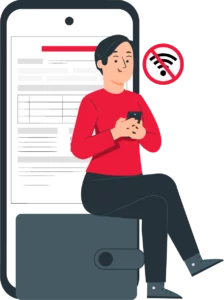

Print Your Teaching Invoice In Regular And Thermal Printer:
Vyapar is compatible with thermal and regular (laser) printers, allowing you to get the printout of your invoices in minutes. Vyapar’s invoicing software allows you to print invoices and bills quickly and easily.
Prints can be generated in any size, including A4 and A5, thermal paper sizes 2″ and 3″, and custom paper sizes. Connect the Vyapar app to your regular or thermal printer to begin printing invoices. You can do it via Bluetooth or plug-in.
Using the Vyapar app, you can create and send professional invoices to your customers, making it perfect for your teaching business. You can also digitally communicate with your students and their parents via email, SMS, or WhatsApp.
Using the free billing app, you can choose from various Excel, Word, or PDF formats, create an invoice with full customization, and print it for your clients.
Offline/Online Invoicing:
You don’t need to halt your invoicing operations if the internet connectivity is poor. The Vyapar app allows you to generate invoices for your students without being connected to the internet.
You can rely on our business accounting software to validate and update transactions when you connect your database to the internet. Our billing software features allow you to keep your business running even when internet connectivity is inadequate.
You can generate bills for your clients as soon as they hire you for education services. The online and offline features of the Vyapar invoicing app are helpful in rural areas where connectivity and network issues are common.
The app’s features benefit students because they no longer have to wait for their invoices. Furthermore, it simplifies the invoicing process because transactions can be recorded as soon as they occur without additional effort.
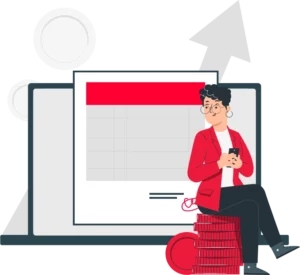
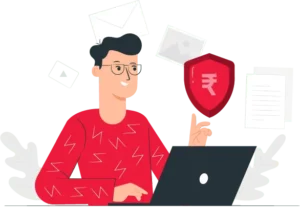
Add and Manage Bank Accounts:
Tutors and educators can quickly add, manage, and track online and offline payments. The tasks become more manageable when they use an easy-to-use free accounting app for android.
You can quickly enter data into the free billing software. You can manage your cash flow by sending and receiving funds from bank accounts and transferring funds from one bank to another.
To use the app’s bank accounts feature, you must first connect a business account in your bank to the Vyapar invoicing system. It allows you to withdraw quickly or deposit funds from your tutor’s bank accounts.
The Vyapar App supports open cheques, which allow users to deposit or withdraw funds and quickly close them. In addition to the many other payment options available in the app, we will enable you to keep track of cheque payments
Benefits of Using the Vyapar Education Invoicing App
Effortless to Use and Saves Time:
You don’t require specialized accounting knowledge to use Vyapar’s education invoice templates. The app’s user-friendly structure allows tutors to use education bill formats easily. Data can be transferred instantly from a mobile device to a desktop computer and vice versa.
The Vyapar app automatically records all of your transaction data. You can quickly go over the reports and analyze your business. It also sends reminders to collect payments and refund debts, which helps to avoid future problems.
Manual bookkeeping is time-consuming and prone to human error. Automation expedites the process while eliminating human error. You can devote your attention to other tasks while saving substantial time. It will precisely generate the reports you require.
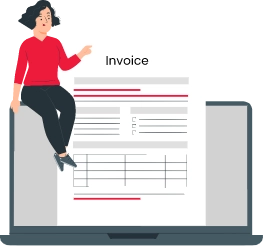
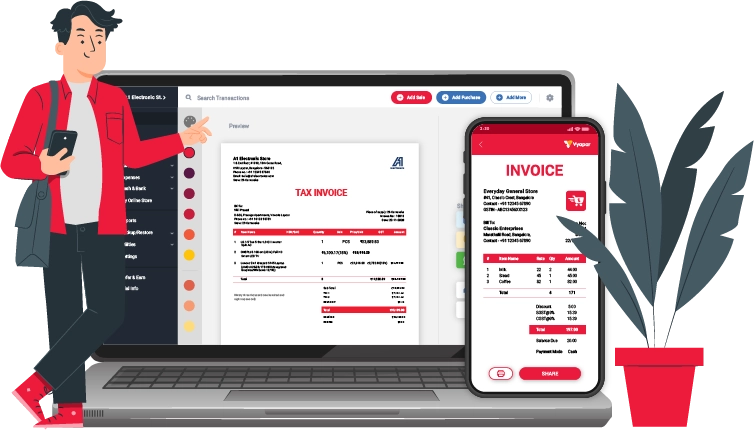
Synchronise Data:
Every organization must prioritize safety, especially now that everything is digital. You can protect the data in the application by setting up an automatic data backup with the Vyapar invoicing tool.
For added security, you can create a local backup regularly. Your Vyapar data can easily be synced and saved in your Google Drive account. It reduces the risk of data loss and keeps your financial information safe.
You can also use the accounting capabilities of the Vyapar billing software to ensure that your data can be evaluated. After reviewing the company reports, you can develop a business strategy.
Free Access to All Features:
Our business accounting application’s essential features are free. Android users can use the free services indefinitely. We have kept all of the vital parts of our business invoicing tool free.
You can use the accounting software for free if you register and obtain a free copy from the Play Store. On the other hand, a business can use a subscription to gain access to the deluxe functions and desktop programs.
After each transaction, you and your client will receive a free SMS containing transaction details such as credit and debit values. It keeps both parties on the same page and transparent.


Business Administration:
You can efficiently manage your business with the Vyapar app. And you can create courses for students and provide estimates to parents with our education invoice template generator.
Easily keep track of all open and closed quotes within the app. The Vyapar free invoice generator facilitates the creation of quotes for businesses. Later turn them into any type of invoice.
Send payment reminders to your customers to ensure they pay their bills promptly. Also save time by sending payment reminders to all your customers simultaneously using the bulk payment reminder option.
Interactive Dashboard:
Vyapar’s billing app for PC and mobile app offer a comprehensive business dashboard that displays all critical data from your daily business activities in one place.
Everything can be analyzed quickly, from cash in hand to open cheques, stock value, bank balance, and sales orders. It lets you manage low-stock inventory, purchase orders, delivery challans, and expired products, among other things.
It is the most effective inventory and order management system, billing, and invoicing. This complete setup will enable you to monitor your company’s financial health and make informed decisions.


Helps in Bookkeeping:
The Vyapar education invoice template generator does not require any additional bookkeeping accounting software. The app offers a simple user interface for managing your small business’s financial requirements.
Manual bookkeeping and bill production necessitate handwritten entries. You will spend most of your time filling cash registers and spreadsheets as a bookkeeper.
You can automate the procedure for your company by using the Vyapar education invoice format. Data can be instantly transferred from mobile to desktop and desktop to mobile.
Frequently Asked Questions (FAQs’)
An education invoice template is a detailed document that contains information about all courses and services registered, the payment terms, the service provider, and the client.
You can use an education invoice template for any educational institution, such as school, tuition, online classes, distance learning, universities, etc. It is used for requesting payment from the students or their families.
An education invoice template must have the organization’s name, address, contact details, date, unique invoice number, course details, amount, and other fields as per requirement.
Yes. You can use an education invoice template for online classes. It will help you give a professional look to your bills.
There is no specific format to follow while creating an education invoice, but you should mention important information like your institution’s name, client name, contact details, description of services, total amount, etc.
Vyapar offers free education invoice templates which you can download in multiple formats. All the templates are easy-to-customize.





