Billing Software For Macbook
Managing invoices on your Mac has never been easier! Vyapar’s Invoice Software for Mac helps businesses create professional invoices, track payments, and stay GST-compliant. Download Now to streamline your billing process!
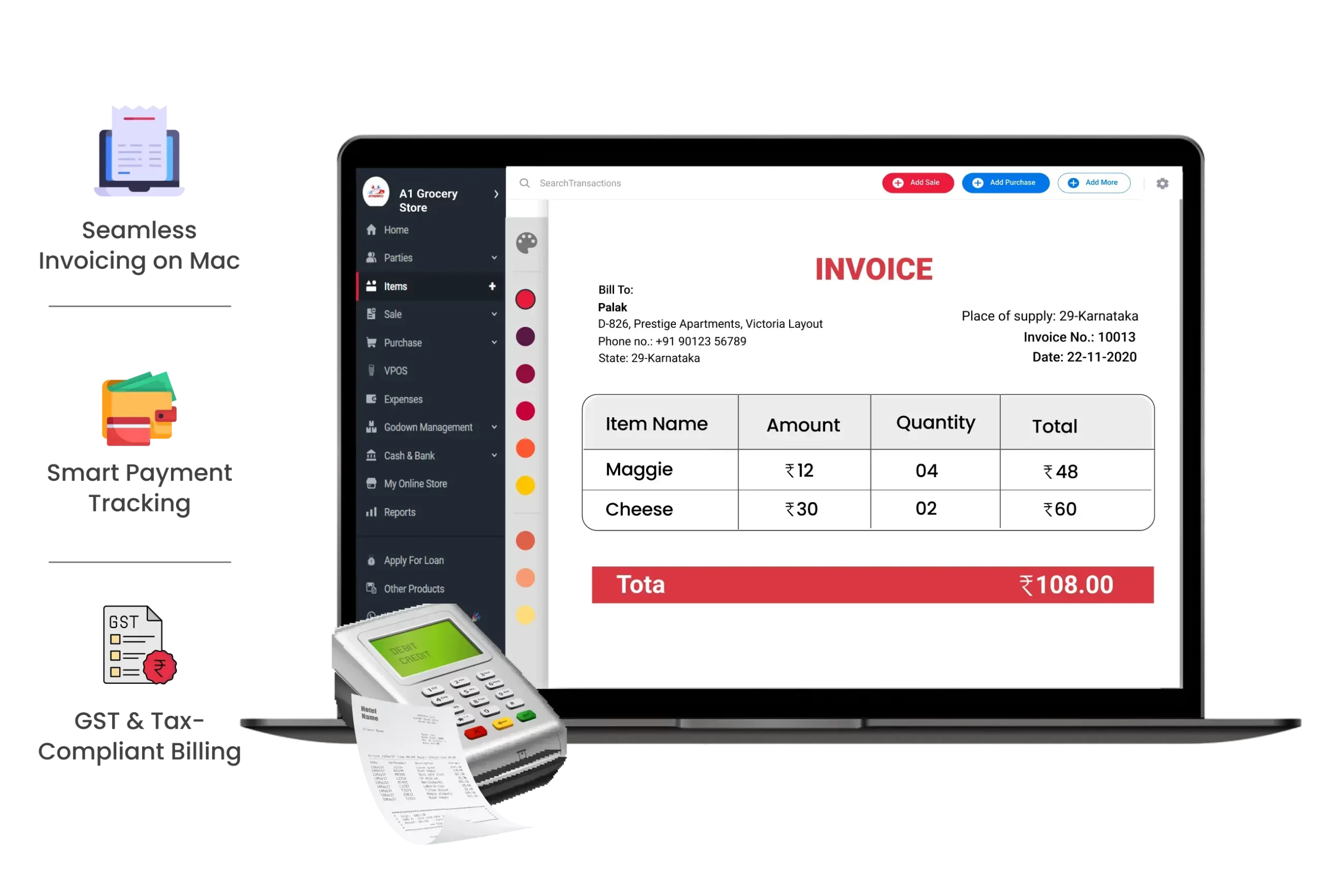
4 Powerful Features That Make Vyapar the Best Invoice Software for Mac
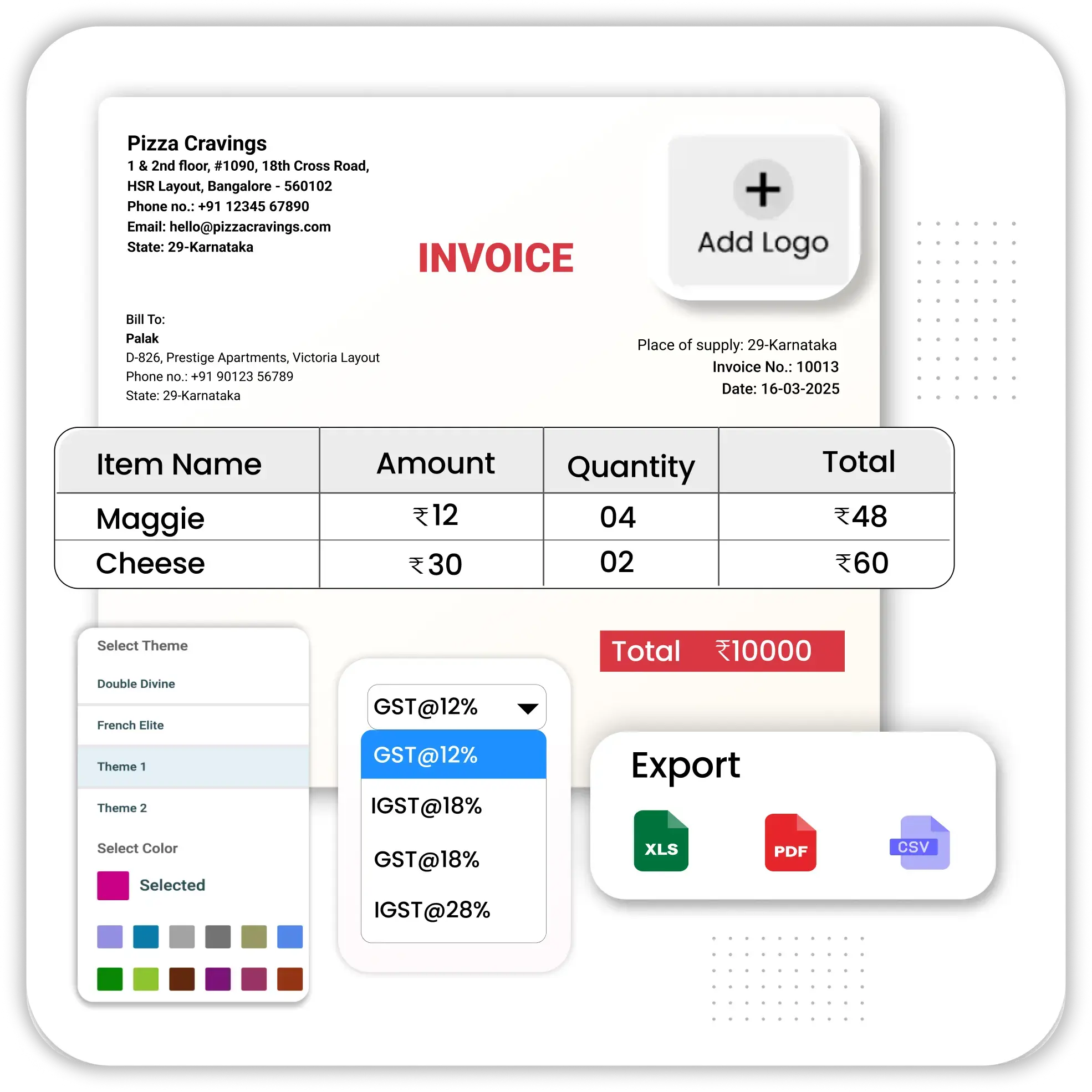
Seamless Invoicing on Mac
Vyapar’s invoice software for Mac lets you create, customize, and send invoices effortlessly, making billing smooth and professional.
- Custom Invoice Templates – Choose from pre-designed templates and personalize them with your business logo, colors, and fields for a professional look.
- One-Click PDF & Print – Generate invoices as PDFs or print them instantly, making it easy to share with customers.
- Multiple Invoice Types – This billing software for macbook helps you create tax invoices, proforma invoices, and retail bills with the right GST and tax settings applied automatically.
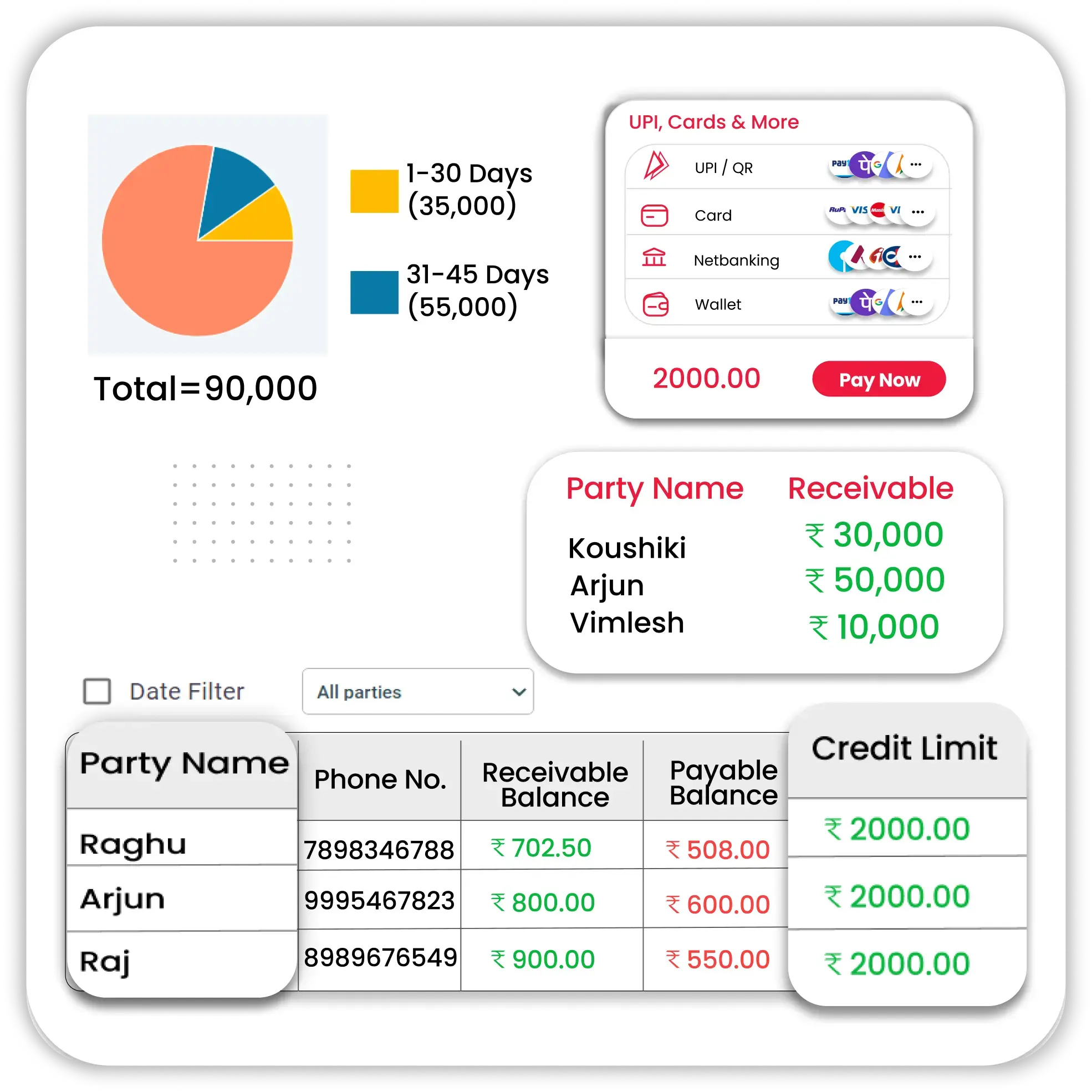
Smart Payment Tracking
Stay on top of your payments with Vyapar’s invoice program for Mac, ensuring you never miss a due payment.
- Linked Payment Status – Each invoice automatically updates with its status (Paid, Pending, or Overdue), helping you track outstanding amounts.
- Payment Reminders – Set up automated reminders to notify customers of due or overdue payments, reducing delays.
- Sales Aging Reports – Billing software for macbook gives detailed reports categorizing unpaid invoices by age (e.g., 0-30 days, 31-60 days, etc.), helping you follow up on overdue payments strategically.

GST & Tax-Compliant Billing for Mac Users
Vyapar’s invoice software Mac helps businesses stay tax-ready with built-in GST compliance features.
- Automatic GST Calculations – Vyapar applies the correct GST rates to invoices based on your products or services, reducing errors.
- E-Way Bill & E-Invoice Generation – Generate e-way bills and e-invoices directly from Vyapar without needing manual entry on government portals.
- Custom Tax Groups- Set up and manage multiple tax groups with predefined GST rates, allowing easy application of different tax slabs to products and services.
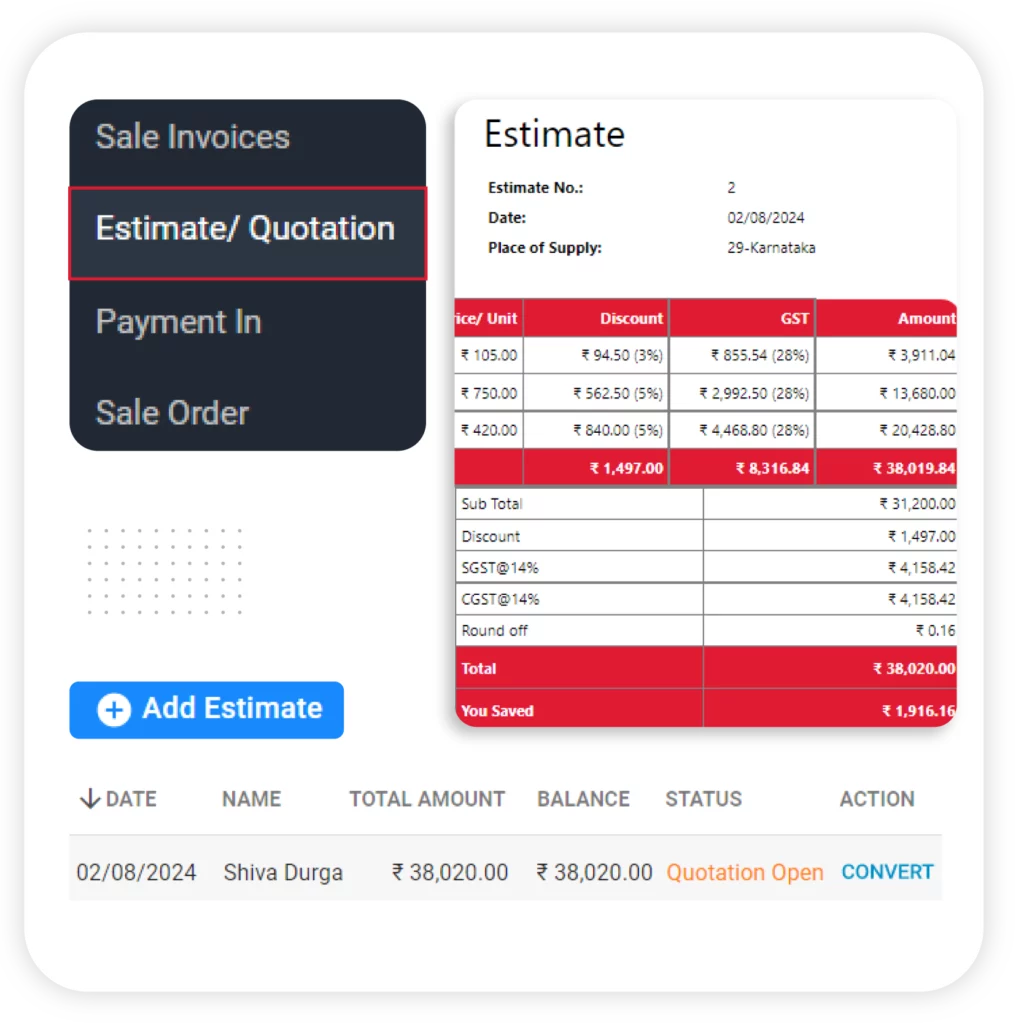
Effortless Quotation & Estimate Generation
Vyapar’s invoice software for Mac enables you to create and share professional quotations and estimates, helping you secure deals faster.
- Quick Quote Creation – Generate quotations with pre-filled item details and pricing, reducing manual work.
- One-Click Conversion to Invoice – Instantly convert an approved quotation into a final invoice without re-entering details.
- Customization & Discounts – Adjust pricing, add custom terms, or apply discounts before sending quotes to customers.
Unlock Success with the Benefits of Vyapar Invoice Software for Mac
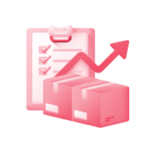
Smart Inventory Control
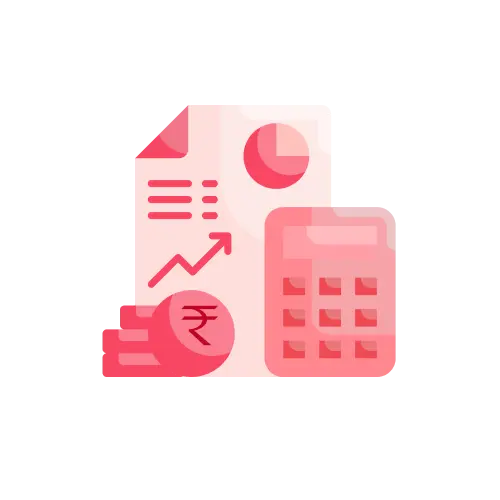
Automated Expense Tracking
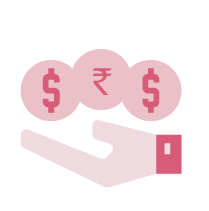
Multi-Currency Invoicing
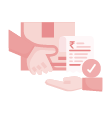
Seamless Delivery Challan
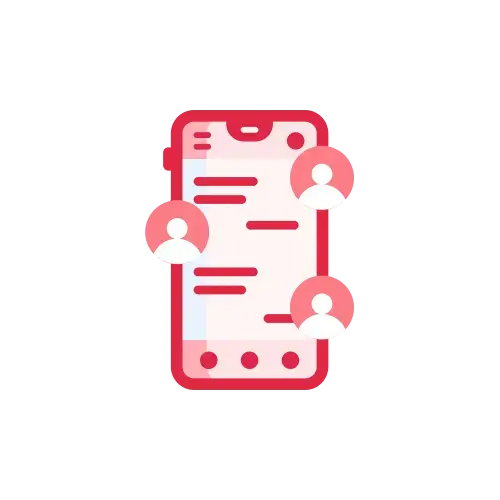
Advanced User Role Management
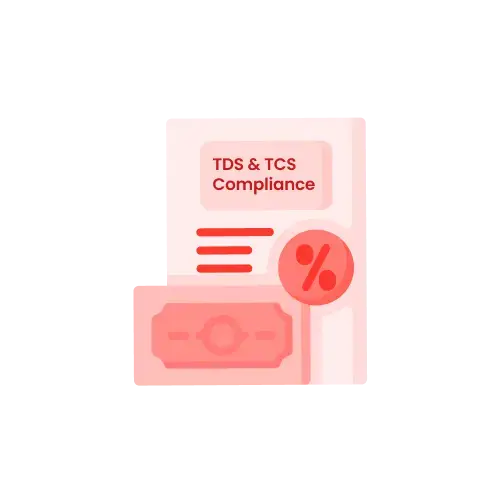
TDS & TCS Compliance
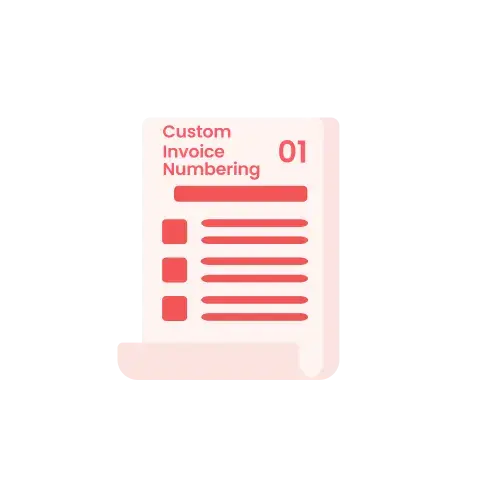
Custom Invoice Numbering
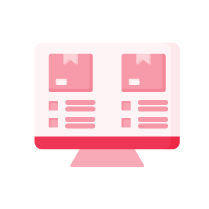
Multi-Branch Management
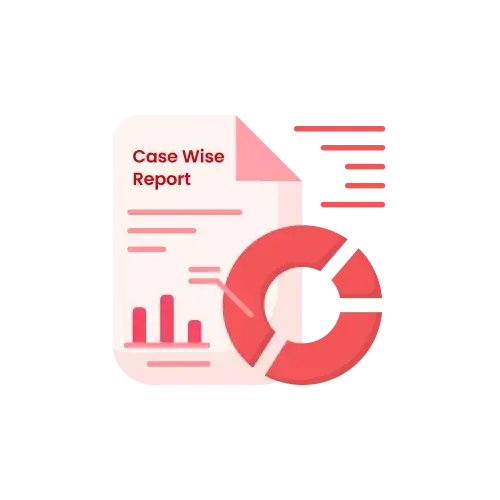
Business Reports

Profit & Loss Reports
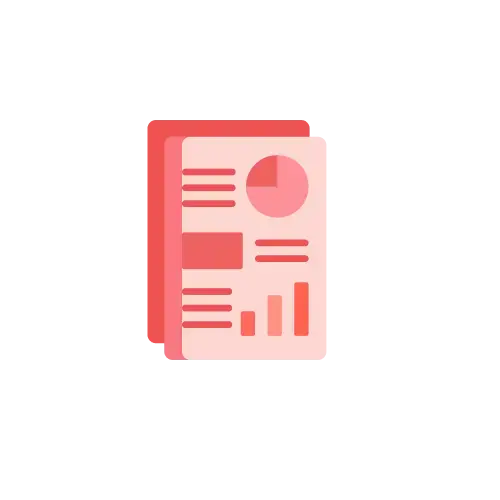
Sales Reports
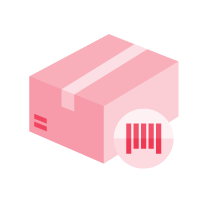
Barcode-Based Billing
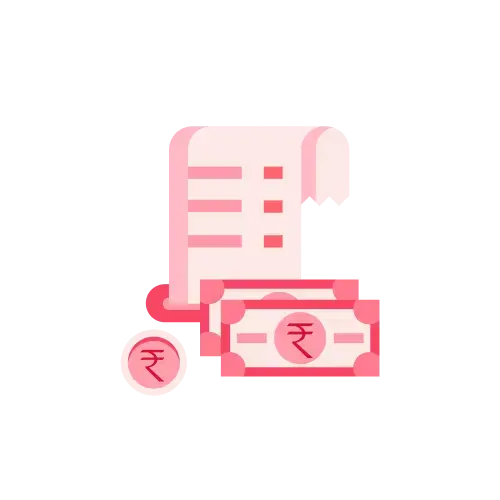
Payment Collection

Quotation & Estimate Management
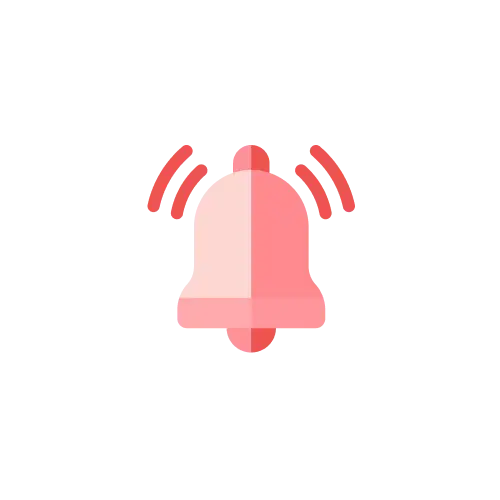
Stock Alerts
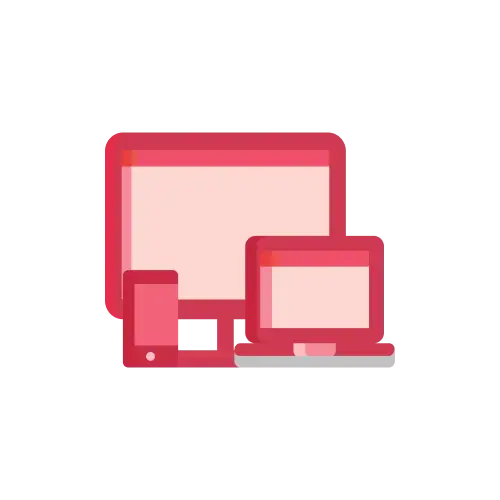
Multi-Device Syncing
🚀Game-Changing Features to Supercharge Your Invoicing on Mac
Multi-Currency Invoicing for Global Business
Vyapar’s invoice program for Mac allows businesses to create invoices in multiple currencies, making international transactions seamless.
- Manual Currency Selection – Choose the preferred currency while creating invoices to accommodate international clients.
- Custom Exchange Rate Entry – In billing software for MacBook you can manually enter exchange rates when billing in foreign currencies to ensure accurate pricing.
- Multi-Currency Invoice Templates – Generate professional invoices in different currencies with appropriate symbols and formatting.
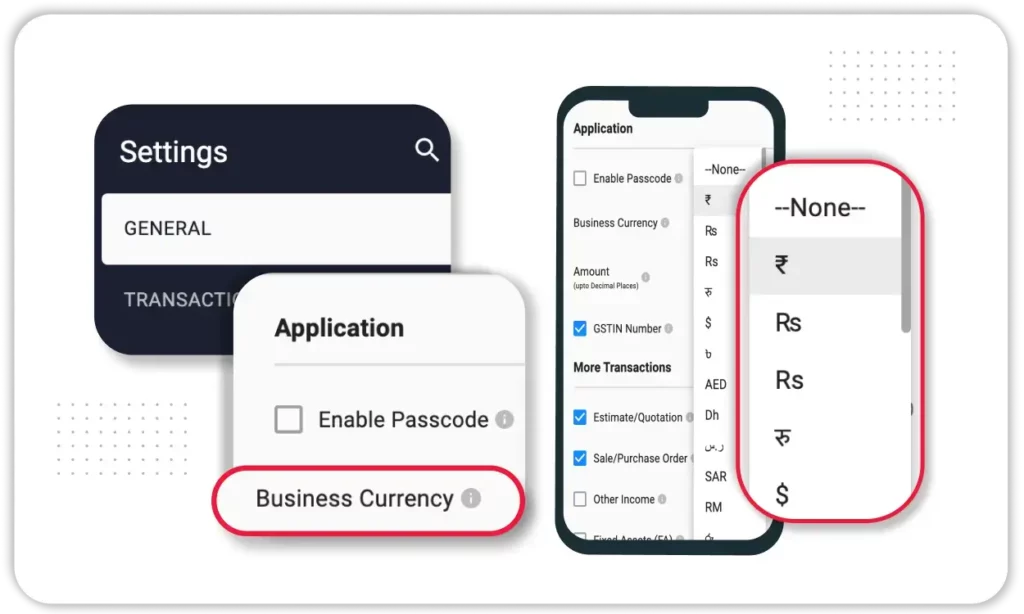
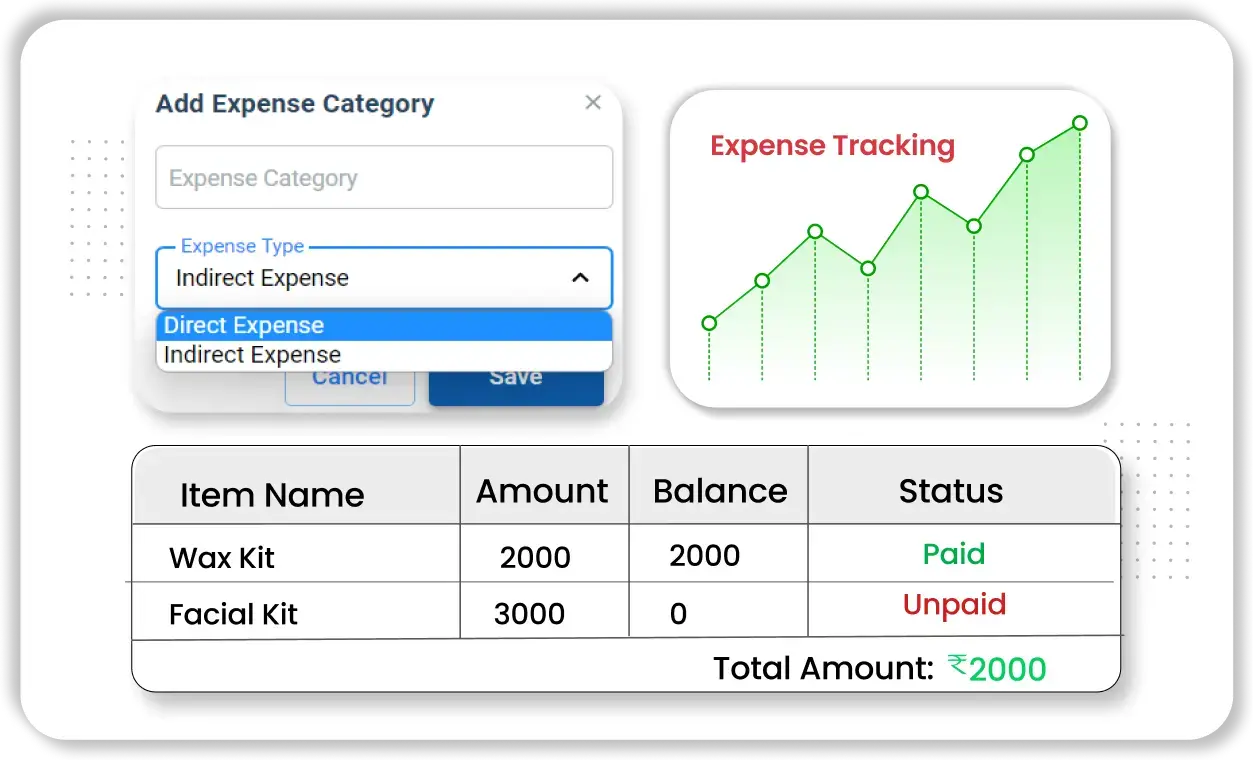
Expense Management to Track Business Costs
Vyapar’s invoice software Mac helps businesses monitor and control their expenses in one place.
- Expense Categorization – Organize expenses under categories like rent, utilities, salaries, and marketing for better tracking.
- Bill & Receipt Attachments – Upload receipts and invoices to maintain accurate records for tax and auditing purposes.
- Expense vs. Income Reports – Get real-time insights into your expenses compared to revenue, helping manage cash flow effectively.
Barcode-Based Invoicing for Faster Billing
Vyapar’s free invoice software Mac supports barcode scanning, making the billing process quick and error-free.
- Instant Item Entry – Scan barcodes to auto-fill item details like price, stock, and description in invoices.
- Bulk Product Billing – Add multiple items to an invoice in seconds using barcode scanning, reducing manual entry.
- Barcode Label Printing – Generate and print custom barcode labels directly from Vyapar for better inventory management.
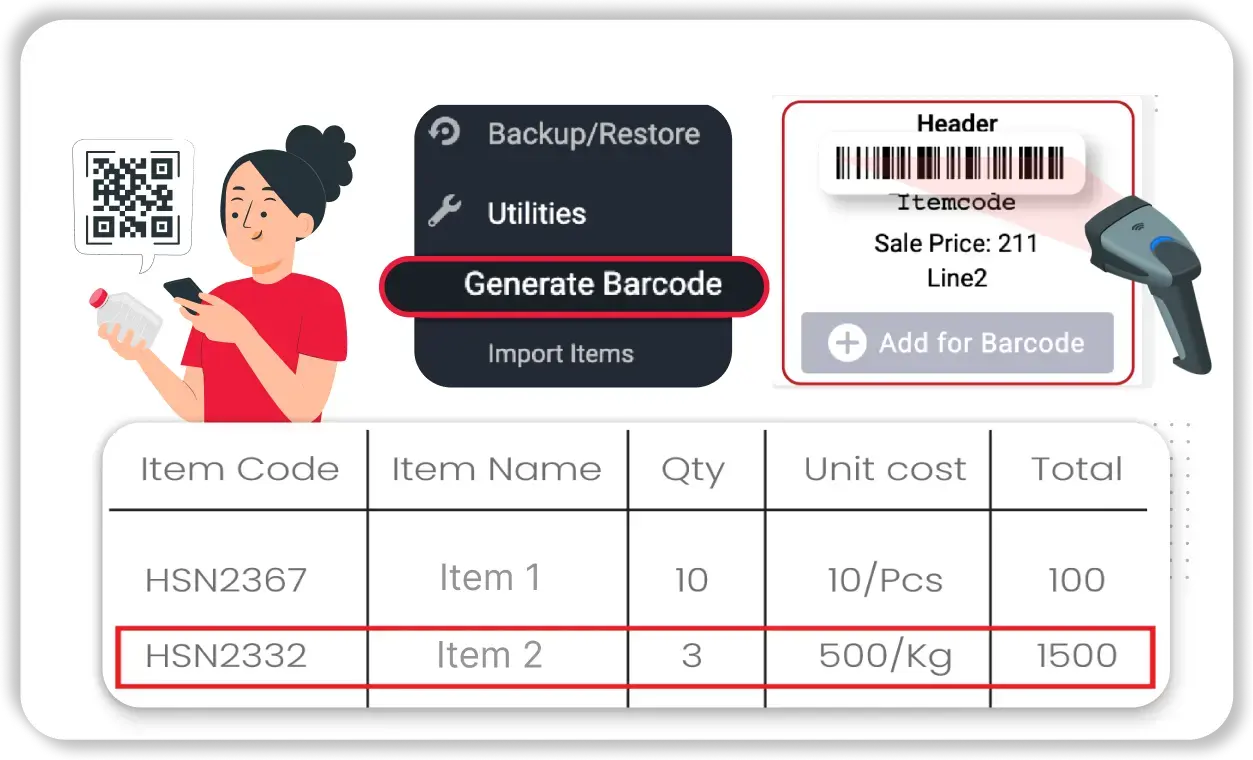
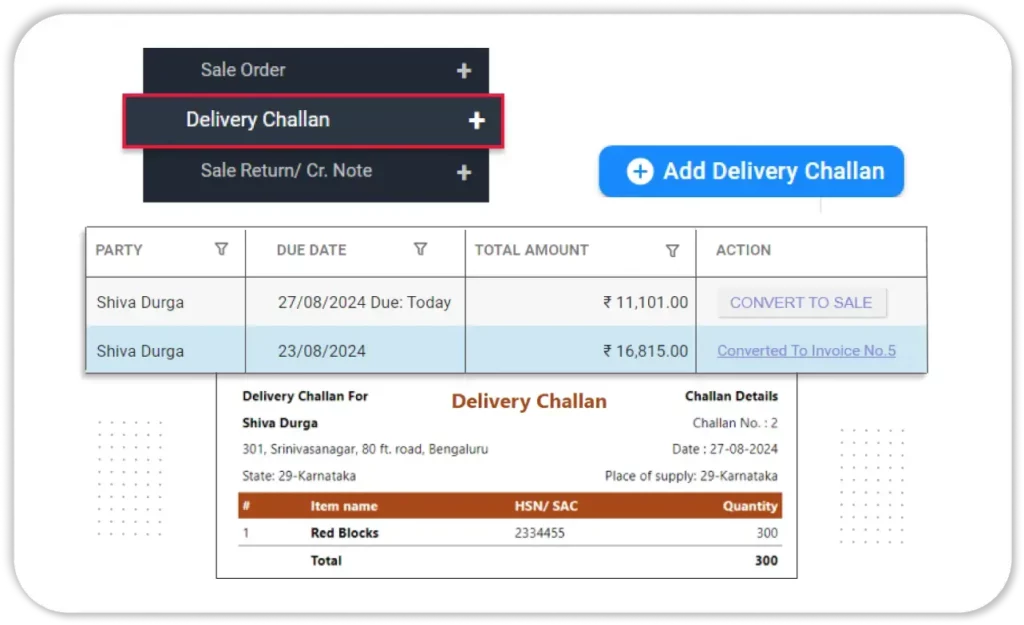
Delivery Challan Management for Easy Shipment Tracking
Generate and track delivery challans effortlessly with Vyapar’s invoice software for Mac, ensuring smooth logistics.
- Convert Challan to Invoice – Easily turn a delivery challan into a final invoice once the order is completed.
- Proof of Delivery Records – Attach customer signatures or receipts to challans for verification of successful delivery.
- Challan Reports – Generate reports to track pending, completed, and canceled challans for better shipment monitoring.
User Role Management for Secure Access
Vyapar’s invoice program for Mac allows businesses to control employee access and maintain data security.
- Custom User Permissions – Assign different access levels to employees, restricting sensitive financial data.
- Activity Logs & Tracking – Monitor user activity, ensuring accountability in invoice creation and edits.
- Multi-User Collaboration – Allow multiple employees to work on invoices while keeping key financial data secure.
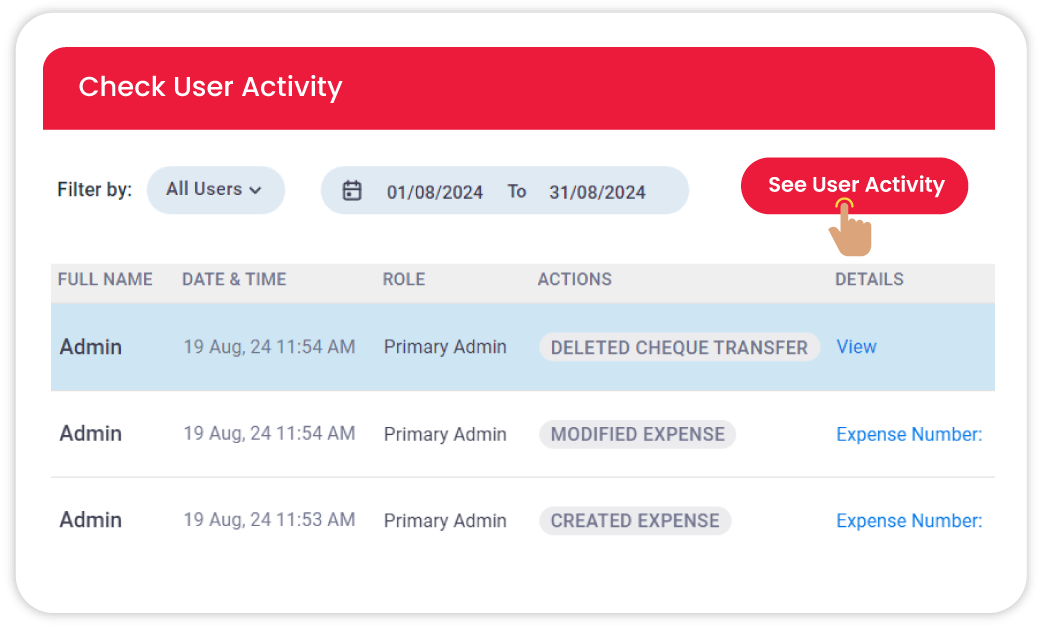
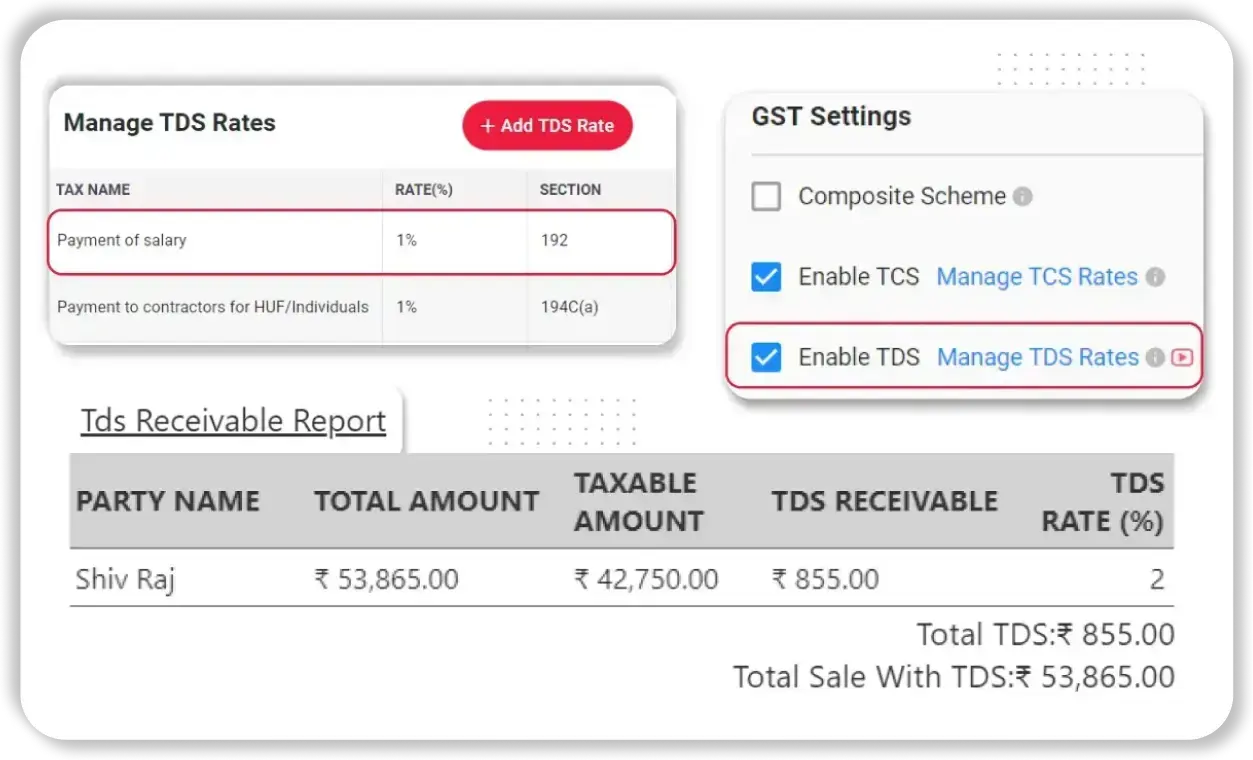
TDS & TCS Management for Tax Compliance
Vyapar’s invoice software Mac helps businesses handle TDS (Tax Deducted at Source) and TCS (Tax Collected at Source) effortlessly.
- Automatic TDS Deduction – Apply TDS rates on invoices automatically for vendor and contractor payments.
- TCS Collection on Sales – Ensure proper TCS collection on applicable transactions to comply with tax laws.
- TDS & TCS Reports – Generate reports on all deducted or collected tax amounts for easy tax filing.
Custom Invoice Numbering for Better Organization
Vyapar’s invoice software for Mac allows businesses to customize invoice numbers for better tracking and organization.
- Set Your Own Invoice Series – Create custom invoice numbers with prefixes and suffixes (e.g., INV-001, MAC-2024-001) for easy identification.
- Auto-Generated Sequential Numbers – Vyapar automatically generates sequential invoice numbers, reducing manual entry errors.
- Separate Numbering for Different Invoice Types – Maintain different numbering formats for tax invoices, proforma invoices, and delivery challans.
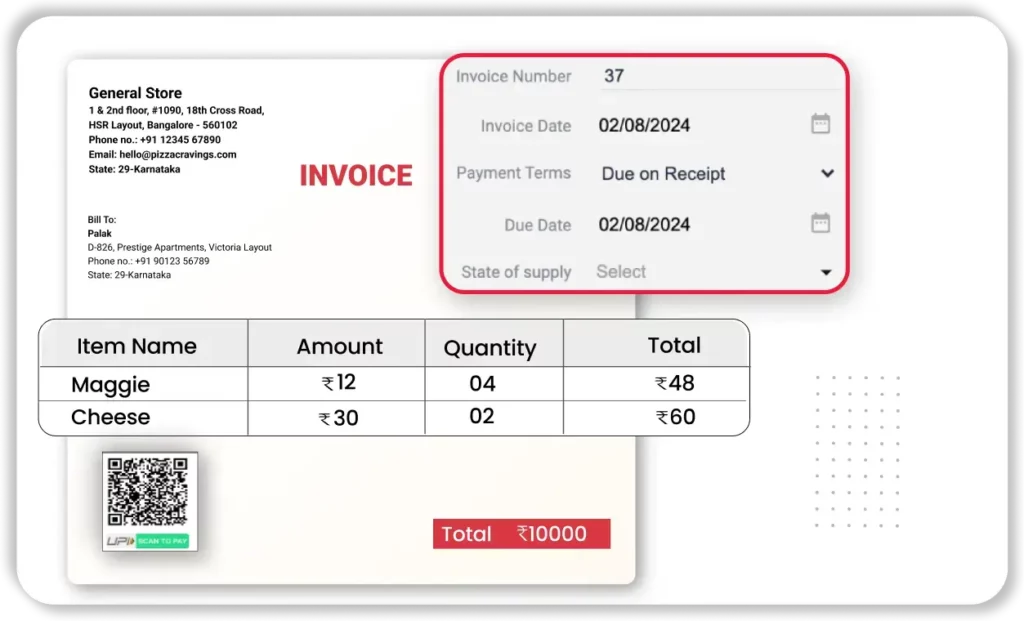
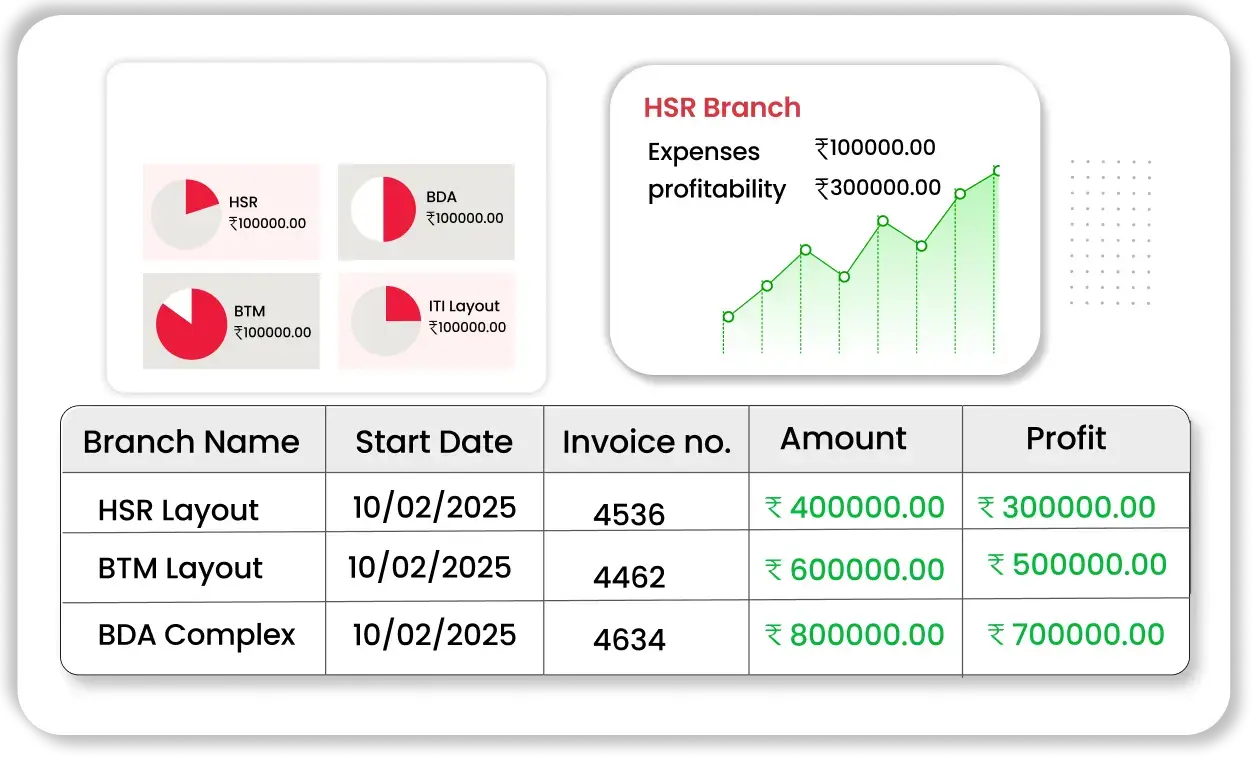
Multi-Branch Management for Growing Businesses
Vyapar’s invoice software for Mac helps businesses manage multiple locations from a single platform.
- Branch-Wise Invoicing – Create and track invoices separately for each business branch.
- Stock Transfers Between Branches – Manage inventory movement across different business locations easily.
- Centralized Financial Reports – Get combined financial reports for all branches or view them individually for better decision-making.
Business Reports & Insights for Smarter Decisions
Vyapar’s invoice program for Mac provides detailed reports to help businesses track growth and make data-driven decisions.
- Profit & Loss Reports – Get a clear picture of your business’s financial health with automated P&L statements.
- Sales & Purchase Reports – Analyze sales trends and monitor purchases to optimize inventory and pricing.
- GST & Tax Summary Reports – Access tax reports instantly to simplify return filing and compliance.
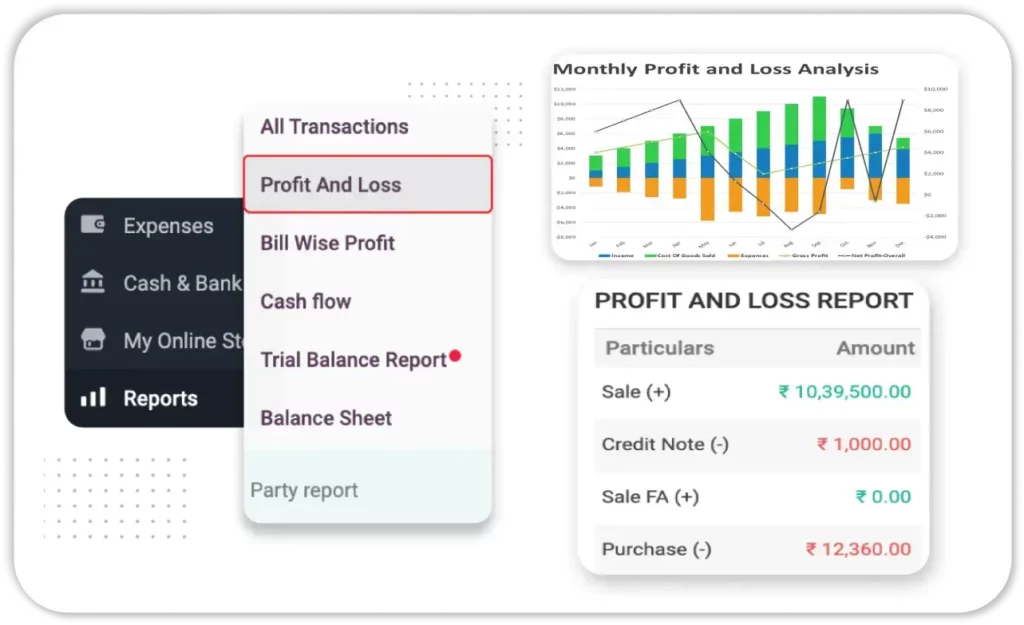
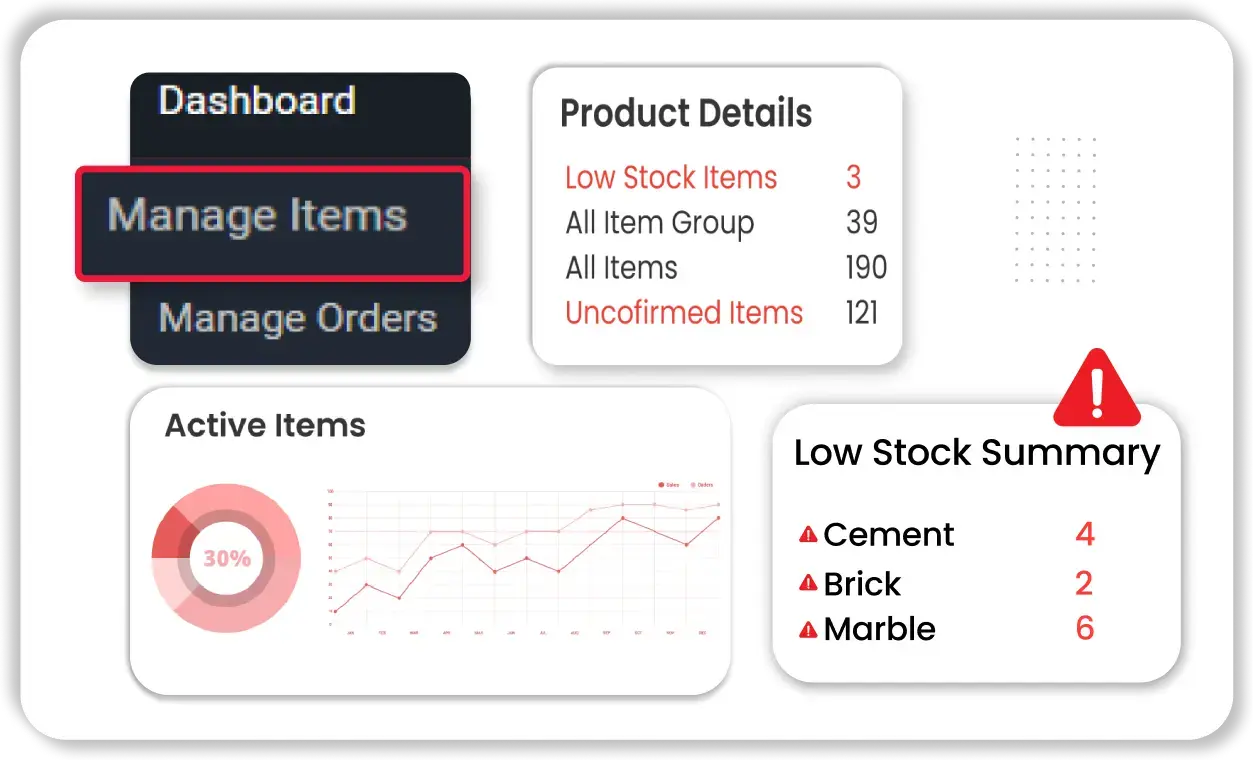
Inventory & Stock Management Alongside Invoicing
Vyapar’s free invoice software Mac helps you track stock levels and avoid running out of essential products.
- Stock Alerts & Low Inventory Warnings – Get notifications when items are running low, so you can restock on time.
- Barcode Scanning for Quick Entries – Scan product barcodes using Vyapar to autofill invoice details, reducing manual work.
- Purchase Order & Vendor Management – Manage purchase orders and vendor payments within Vyapar, keeping all transactions in one place.
Track Better, Bill Faster! 🚀 Try Vyapar’s Best Invoice Software for Mac Free!
How Vyapar’s Billing Software for MacBook Simplifies Your Business

Works Seamlessly on Mac
Vyapar’s billing software for MacBook automates invoicing, calculations, and data entry. Its user-friendly interface makes creating invoices effortless.
With our free invoice maker for Mac, businesses can track invoices, payments, and expenses efficiently.

Easy Invoicing on MacBook
Create professional invoices in seconds with the best invoice app for Mac. Customize them with logos and colors for a branded look.
Vyapar auto-calculates taxes, supports multiple currencies, and helps track payments with ease.

Helps Manage Cash Flow
Our best free invoice software for Mac ensures timely billing with recurring invoices and real-time payment tracking.
Automated reminders help reduce overdue payments, while expense tracking gives better financial control.

Saves Time and Reduces Errors
Vyapar automates invoicing, reducing manual work. The best invoice program for Mac helps manage inventory, preventing stock issues.
It also tracks expenses, minimizing errors in calculations and record-keeping.

Builds Professional Brand Identity
With Vyapar’s invoice and estimate software for Mac, businesses can customize invoices and communicate with customers via email, SMS, or WhatsApp.
This simple invoicing software for mac helps strengthen branding and maintain a professional image.

Consistency and Accuracy
Vyapar small business invoicing software for mac provides free invoice templates for consistent invoicing. Users can set up recurring invoices and auto-generate invoice numbers to prevent duplicates.
Vyapar’s Growing Community
Frequently Asked Questions (FAQs’)
Any software designed to automate and simplify the billing process is known as billing software. Vyapar is the best invoice and billing software for small and medium enterprises. It is available in Android, Windows, and now in MacBook too.
Vyapar is the best invoice and billing software for MacBook. It lets you customize your invoices and maintain consistency. It also provides you with a sale record, ensuring timely payment and making billings pro.
Yes, you can generate invoices on your MacBook using our invoice and billing software. It is easy to use Vyapar on your MacBook. You just have to follow a few simple steps:
Visit vyaparapp.in on your MacBook.
On that page, click on “Download for MacBook.”
Now go to downloads and drag Vyapar to applications.
Open the Vyapar software on your MacBook.
On the dashboard, go to the sales section under My Company and then click on the “Sales Invoice” option.
Yes. Vyapar has released a MacBook version in its most recent update.
Issuing an invoice is essential in any business transaction. You can use Vyapar invoice and billing software or invoice templates to create bills on your MacBook. You can customize the layouts and create invoices quickly without much effort.
The Mac has a few basic invoice templates. You can also use our best invoice and billing software for MacBook to generate invoices. Our software is compatible with MacBook, so you can use Vyapar’s templates to create bills.
















