Supplier Invoice Software
Download Vyapar Supplier Invoice Software to get access to all invoicing solutions for suppliers in one app. Start your 7-day trial to create and manage invoices and access all premium features for free.
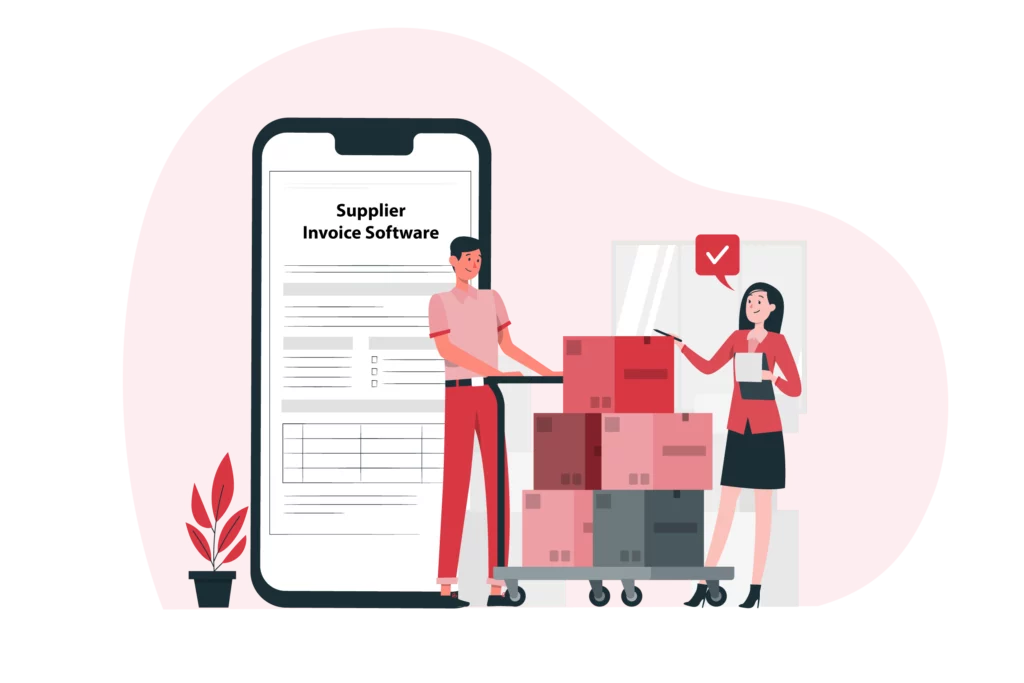

1 Cr+
Happy Customers

FREE
Android Mobile App

Rated 4.7 / 5
On Google Play Store

Multi-Device
Use together on Mobile/Desktop

Multi-User
User Management
Feature
Top Features Tailored for Supplier Businesses
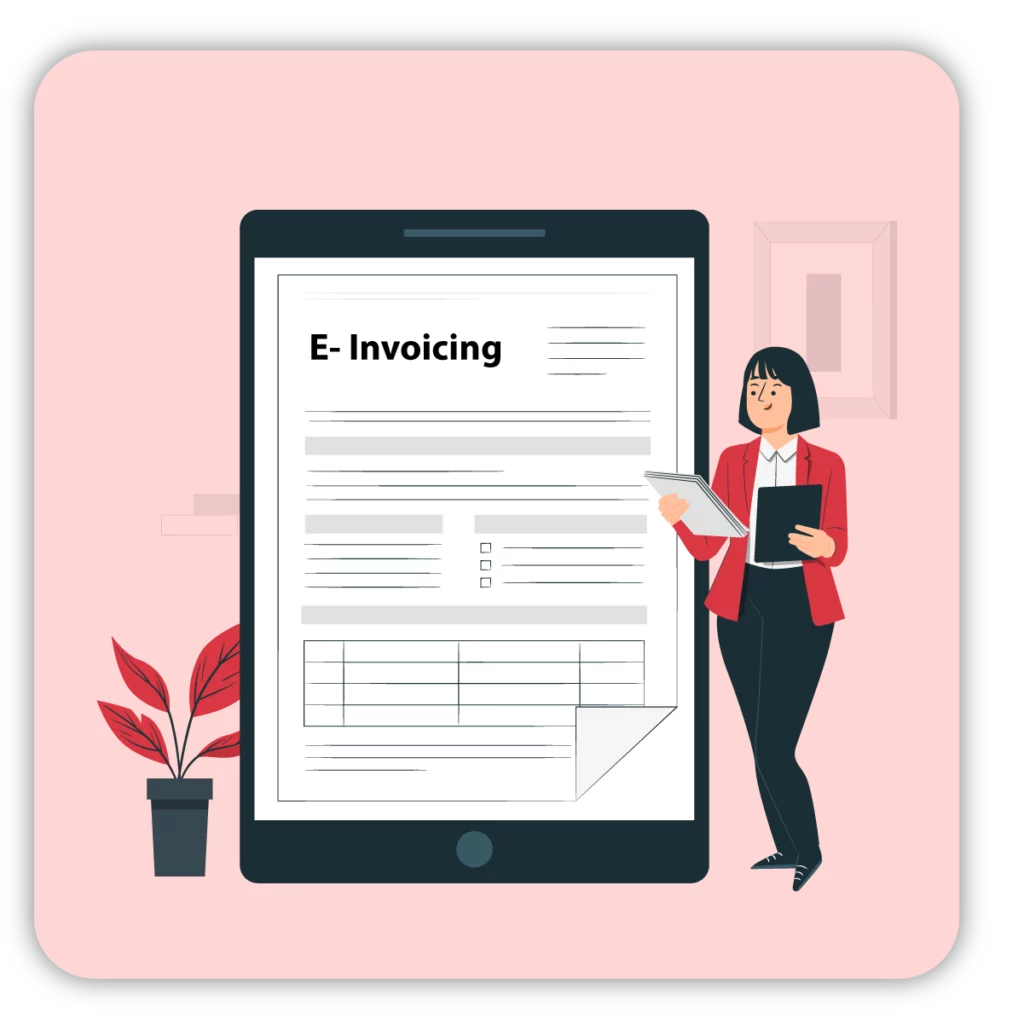
E-invoicing
E-invoicing sends electronic invoices to your customers and verifies them by the GSTN portal. E-invoicing helps you avoid errors, reduce costs, and improve compliance.
Vyapar’s template helps create e-invoices and send them to customers via email, SMS, or WhatsApp. The Vyapar app will also attach a QR code and a digital signature to the e-invoices for verification.

Barcode Scanning
By scanning the barcodes of your products, you can add them to your invoices effortlessly. Barcode scanning helps you save time, avoid mistakes, and manage your inventory better.
With the Vyapar app barcode scanner, you can fetch the details of your products using your phone’s camera or a barcode scanner device. The Vyapar app will automatically display the product details and add them to your invoice.

Reports
Reports provide insights and information about your business performance, such as sales, purchases, profit and loss, GST, and more. Reports help you analyse your business performance, identify trends, and make informed decisions.
Use the top invoicing app to create different reports for your business, like sales, purchases, profits, losses, and GST. You can also view, download, print, or share the reports at your convenience.
Vyapar Supplier Invoice Software Adds Value to Your Supplier Business

GST Compliance
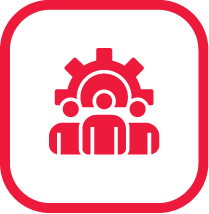
Customer Management

Online Store

WhatsApp Marketing

Data Backup and Restore
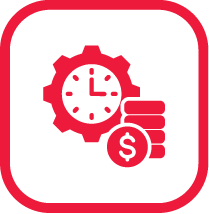
Payment Reminders

Expense Tracking
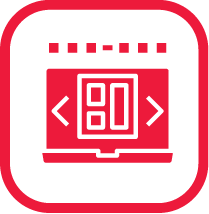
E-commerce Integration
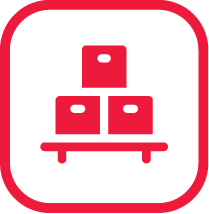
Inventory Management
As a supplier, you must manage your invoices, payments, and inventory efficiently and accurately. You need to comply with the GST rules and regulations and keep track of your business performance. That’s why you need supplier invoice software designed for your specific needs and challenges.
The Vyapar app is more than just a supplier invoice software. It is a complete management solution for your supplier business. It offers a range of features that help you run your business smoothly and efficiently.
Here are some of the features that the Vyapar app provides you as a supplier:
GST Compliance
GST compliance means following GST rules, like calculating GST, making GST invoices, and submitting GST returns. GST compliance helps you avoid penalties, claim input tax credits, and improve your business reputation.
Using the supplier invoice template by Vyapar, you can comply with the GST rules and regulations easily and accurately. The Vyapar app will automatically calculate the GST amount for your invoices, generate GST invoices, and file GST returns for you.


Payment Reminders
Payment reminders are messages that you send to your customers to remind them to pay their dues on time. Payment reminders help you collect payments from your customers faster and easier.
The Vyapar app can send payment reminders to customers through SMS, email, or WhatsApp for supplier invoicing. Further, you can record your payment history, track your overdue invoices, and reconcile your bank transactions using the Vyapar app.
Customer Management
Customer management involves storing customer details, tracking orders, and segmenting based on preferences to build strong relationships. Customer management helps you increase customer satisfaction, retention, and loyalty.
With Vyapar invoicing software, suppliers can manage customer information, track orders, payments, and balances in one app. The Vyapar app will also help you segment your customers and send them offers, discounts, and feedback requests.


Expense Tracking
Expense tracking keeps track of your business expenses, like cash and bank transactions, rent, utilities, taxes, etc. It helps you save money, manage cash flow, and make more profit.
Vyapar app’s invoicing features help suppliers track cash and bank transactions, connecting them to invoices and expenses. The Vyapar app will also help you categorise expenses and generate expense reports.
Online Store
Create a free online store for your business where you can showcase your products, accept orders, and receive payments. Online stores help you sell your products online, reach new customers, and increase sales.
In the Vyapar app, suppliers can enable the online store feature and add products and their details to the app. The Vyapar app will create a free online store with a unique URL. You can share your online store with your customers and manage your orders and payments.


E-commerce Integration
E-commerce integration helps you manage sales on platforms like Amazon and Flipkart by syncing products, orders, and inventory. E-commerce integration enables you to sell your products on multiple channels, increase your exposure, and grow your business.
With the Vyapar app, you can enter the details of each sale to ensure all sale data stays in one place. The Vyapar app syncs your products, orders, and inventory for easy access to updated data on your business dashboard.
Inventory Management
Manage your inventory effectively with the Vyapar app. The business dashboard lets you track your stock levels, alerts, and expiry dates. Inventory management helps you optimise your inventory, reduce wastage, and increase profitability.
You can manage your inventory efficiently and accurately with the best supplier invoice software. The Vyapar app’s inventory management feature has multiple functions.
It updates your list when you buy or sell products. It also alerts you when stock is low. Additionally, it helps you manage warehouses, batches, and expiry dates.
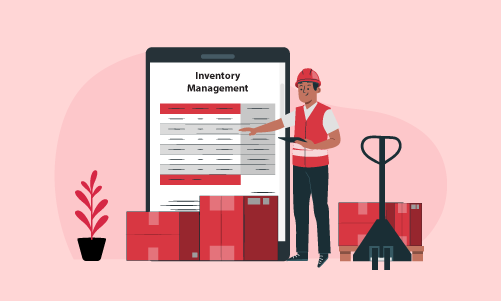

WhatsApp Marketing
WhatsApp marketing is using WhatsApp to promote your products and services to your customers and prospects. WhatsApp marketing helps you increase your engagement, retention, and referrals.
With top invoicing software, connect your WhatsApp business account to the app and activate the marketing feature. The Vyapar app utilizes WhatsApp to send messages to customers and prospects. These messages serve various purposes such as sending invoices, receipts, reminders, offers, discounts, and feedback.
Data Backup and Restore
Data backup helps ensure you have the latest data at all times. Using the automatic backup in the app can help protect your data from loss. Data backup in Google Drive enables you to secure your data, recover it, and migrate it whenever required.
The supplier invoice software enables seamless data backup and restore features. You can choose the backup frequency. The Vyapar app will backup and store your data automatically or manually. By selecting the backup file, you can restore your data using the Vyapar app.

A Step-By-Step Guide to Invoicing Mastery Using Vyapar App For Suppliers
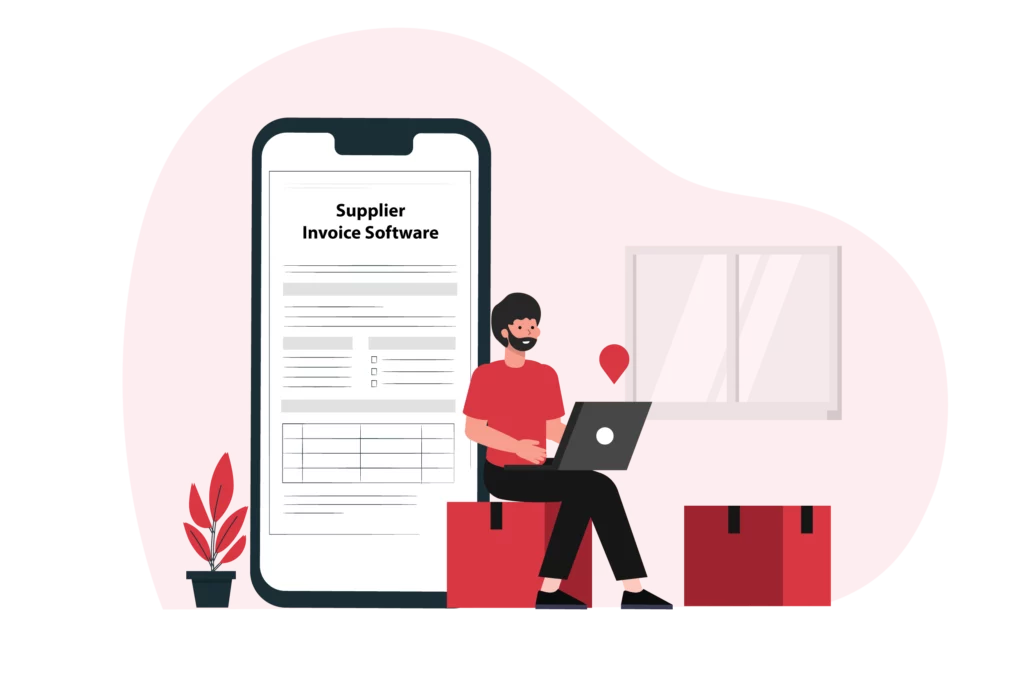
Invoicing is one of the most important aspects of your supplier business. It is how you bill customers, collect payments, and record transactions. Supplier invoicing also helps you comply with the GST rules and regulations and claim input tax credit.
With the Vyapar app, you can create and send professional and GST-compliant invoices to your customers in 4 simple steps. Here is how:
Step 1: Create an Invoice
The first step is to create an invoice for your customer. To do this, you need to:
- Tap the “+” icon on the home screen and select “Invoice”.
- Select the customer you want to invoice or add a new customer by tapping the “+” icon.
- Add the products you want to invoice or scan the barcodes of your products using your phone’s camera or a barcode scanner device.
The Vyapar app will automatically calculate the total amount, the GST amount, and the balance due for the invoice. You can edit or delete any product details if needed. If required, you can also add any additional charges, notes, terms and conditions, or signatures.
Step 2: Send an Invoice
The second step is to send the invoice to your customer. To do this, you need to:
- Tap the “Send” button on the top right corner of the invoice screen.
- Choose a supplier invoice template and mode in which you want to send the invoice, such as PDF, JPG, HTML, email, SMS, WhatsApp, or print.
- The Vyapar app will send the invoice to your customer via your chosen mode, and mark the invoice as “Sent”.
You can also choose to send an e-invoice, an electronic invoice verified automatically by the GSTN portal. The Vyapar app adds a QR code and digital signature to the e-invoice for safety and confirmation.
Step 3: Track an Invoice
The third step is to track the invoice. To do this, you need to:
- Tap on the “Invoices” icon on the bottom menu bar of the home screen.
- You will see a list of all your invoices, with their status, such as “Draft”, “Sent”, “Paid”, “Overdue”, or “Cancelled”.
- You can filter, sort, or search your invoices by various criteria, such as customer, date, amount, or status.
You can tap on any invoice to view its details, such as products, charges, payments, and history. You can also edit or delete any invoice if needed. You can also send payment reminders to your customers by tapping the “Remind” button on the invoice screen.
Step 4: Receive a Payment
The fourth step is to receive a payment. To do this, you need to:
- Tap on the “Payments” icon on the bottom menu bar of the home screen.
- You will see a list of all your payments, with their status, such as “Received”, “Pending”, or “Overdue”.
- You can filter, sort, or search your payments by criteria such as customer, date, amount, or status.
You can tap on any payment to view its details, such as invoice, mode, bank, and history. You can also record a cost by tapping the “+” icon in the top right corner of the payment screen. You can enter the payment details, such as amount, mode, date, and bank, and tap the “Save” button.
Vyapar App’s Precision for Supplier Success

As a supplier, you must be precise and accurate in your business operations. You must ensure that your invoices, payments, and inventory are updated. The Vyapar app is the best supplier invoice software that helps you achieve precision and accuracy in your business operations. Using the Vyapar app, you can ensure that your GST compliance and reports are error-free and timely.
The Vyapar automated invoicing software uses advanced technology and features to help you manage your business efficiently and effectively. It provides you with various tools and resources to help you improve your business performance and growth. Further, you can ensure that your customer service and marketing are effective and professional.
Using the Vyapar app Supplier Invoice Management System, you can achieve precision and accuracy in your business operations and improve your business performance and growth. Here are some of the ways that the Vyapar app helps you achieve precision and accuracy in your business operations:
- Create and send GST-compliant invoices to your customers using features such as e-invoicing, barcode scanning, and an online store.
- Collect and record customer payments using features such as payment reminders, bank reconciliation, and online payments.
- Manage and optimise your inventory using features such as inventory tracking, alerts, and expiry dates.
- Comply with the GST rules and regulations, using features such as GST calculation, invoices, and returns.
- Generate and analyse various reports for your business, such as sales, purchases, profit and loss, GST, and more.
- Build and maintain strong relationships with your customers, using features such as customer management, offers, discounts, and feedback requests.
- Monitor and reduce your business expenses using expense tracking, budgeting, and cash flow planning features.
- Sell your products on multiple channels, using features such as e-commerce integration, WhatsApp marketing, and an online store.
- Secure and backup your data using features such as data backup and restore, data encryption, and data migration.
Challenges in Supplier Management for B2B Businesses

As a supplier, you face various challenges and problems in your daily operations. These challenges and issues can affect your business performance, growth, and reputation.
Some of the common challenges and problems that you face as a supplier are:
- Delayed Payments: One of the biggest challenges you face as a supplier is delayed customer payments. Delayed payments can affect your cash flow, liquidity, and working capital. It can make you miss opportunities, incur penalties, or default on your obligations.
- Inventory Issues: Every supplier faces inventory issues at one point or another, such as overstocking, understocking, or expiry. Inventory issues can affect your inventory costs, wastage, and profitability. These issues can result in lost sales, customers, or market share.
- GST Compliance: Another challenge you face as a supplier is GST compliance, such as calculating the GST amount, generating GST invoices, and filing GST returns. GST compliance can affect compliance costs, tax liability, and input tax credit. It can make you face penalties, audits, or disputes.
- Customer Service:
- Suppliers require help with customer service quality. This includes providing on-time and correct invoices, receipts, and delivery notes. It also involves offering personalized products and services. Additionally, suppliers should ask for feedback and suggestions. Customer service can affect your customer satisfaction, retention, and loyalty. It can also result in complaints, refunds, or cancellations.
- Expense Management: Expense management is another common challenge for all suppliers, such as recording and categorising your expenses, setting budgets, planning your cash flow, and reducing costs. Expense management can affect your expense costs, profit and loss, and profitability. Improper management can cause cash shortages, overspending, or failures.
- Marketing: Another common challenge among all suppliers is marketing, such as promoting your products and services, reaching new customers and markets, and increasing your sales. Marketing can affect your marketing costs, exposure, and growth. You must plan to avoid losing out to competition, saturation, or stagnation.
Vyapar App: Growing Supplier Businesses with Modern Invoice Management Solutions

The Vyapar app is not just a supplier invoice software but a modern management solution for your supplier business. The Vyapar app assists in the growth of your business. It achieves this through various features and tools. These features and tools streamline workflows, integrate with other platforms, and utilize digital technology.
Using the Vyapar app, you can grow your business as a supplier by using the modern management solutions that the Vyapar app provides. Here are some of the ways that the Vyapar app helps you grow your business as a supplier:
- Streamline your workflows and processes by automating and simplifying various tasks and activities, such as invoicing, payment, inventory, reports, etc.
- Organise your data, such as customers, products, expenses, and transactions, in a secure and accessible way. Further, optimise your productivity by providing various analytics, such as sales, purchases, profit and loss, GST, and more.
- Enhance your customer service and marketing by allowing you to send offers, discounts, feedback requests, and payment reminders to your customers and prospects via SMS, email, or WhatsApp.
- Leverage the power of digital technology by providing you with various features and tools that use advanced technology, such as e-invoicing, barcode scanning, online payments, data backup and restoration, and more.
- Improve your security and compliance by using data encryption, digital signature, QR code, and GST verification for your invoices and data.
Are you a Business Owner?
Take your business to the next level with Vyapar!
Try our Android App (FREE for lifetime)
Frequently Asked Questions (FAQs’)
The Vyapar app is the best software for making invoices for suppliers. It is a supplier invoice software that helps you create and send professional and GST-compliant invoices to your customers. It also enables you to manage your payments, inventory, GST, reports, etc.
You can keep track of supplier invoices using the Vyapar app. It helps you track supplier invoices using features such as invoice status, payment reminders, bank reconciliation, and reports. You can sync your supplier invoices with other e-commerce platforms and online services.
Supplier invoice is the process of billing your customers for the products or services you supply. It involves creating an invoice, sending it to your customer, tracking it, and receiving the payment. The Vyapar app helps you automate and simplify this process, using features such as e-invoicing, barcode scanning, online store, and online payments.
You can manage your inventory as a supplier using the Vyapar app. It helps you manage your inventory effectively by tracking your stock levels, alerts, and expiry dates. It also enables you to optimise your list by avoiding overstocking or understocking and reducing wastage.
You can comply with the GST rules and regulations as a supplier using the Vyapar app. It helps you comply with the GST rules and regulations by calculating the GST amount, generating GST invoices, and filing GST returns. It also enables you to claim an input tax credit by offsetting the GST paid on purchases against the GST collected on sales.
You can promote your products and services as a supplier using the Vyapar app. It helps you leverage digital marketing for your supplier business by creating and sharing your online store, WhatsApp catalogues, and e-invoices with your customers and prospects. It also helps you integrate with other digital platforms and tools, such as Google Drive and WhatsApp.





