Looking for Bank Reconciliation Accounting Software?
While we no longer provide a bank reconciliation app, our reconciliation formats can still assist you in maintaining accurate financial records. Explore our range of formats to streamline your business processes and ensure precise financial management.


1 Cr+
Happy Customers

FREE
Android Mobile App

Rated 4.7 / 5
On Google Play Store

Multi-Device
Use together on Mobile/Desktop

Multi-User
User Management
Feature
Top Features of Vyapar Accounting App for Bank Reconciliation

Automatic Bank Feeds and Matching
Vyapar allows you to connect your bank accounts and automatically import your bank transactions into your accounting software. You don’t have to manually enter or upload your bank statements, which saves you time and reduces errors.
Vyapar will then match your bank transactions with your accounting entries based on the date, amount, and reference. You can also review and confirm the matches before finalising the reconciliation.
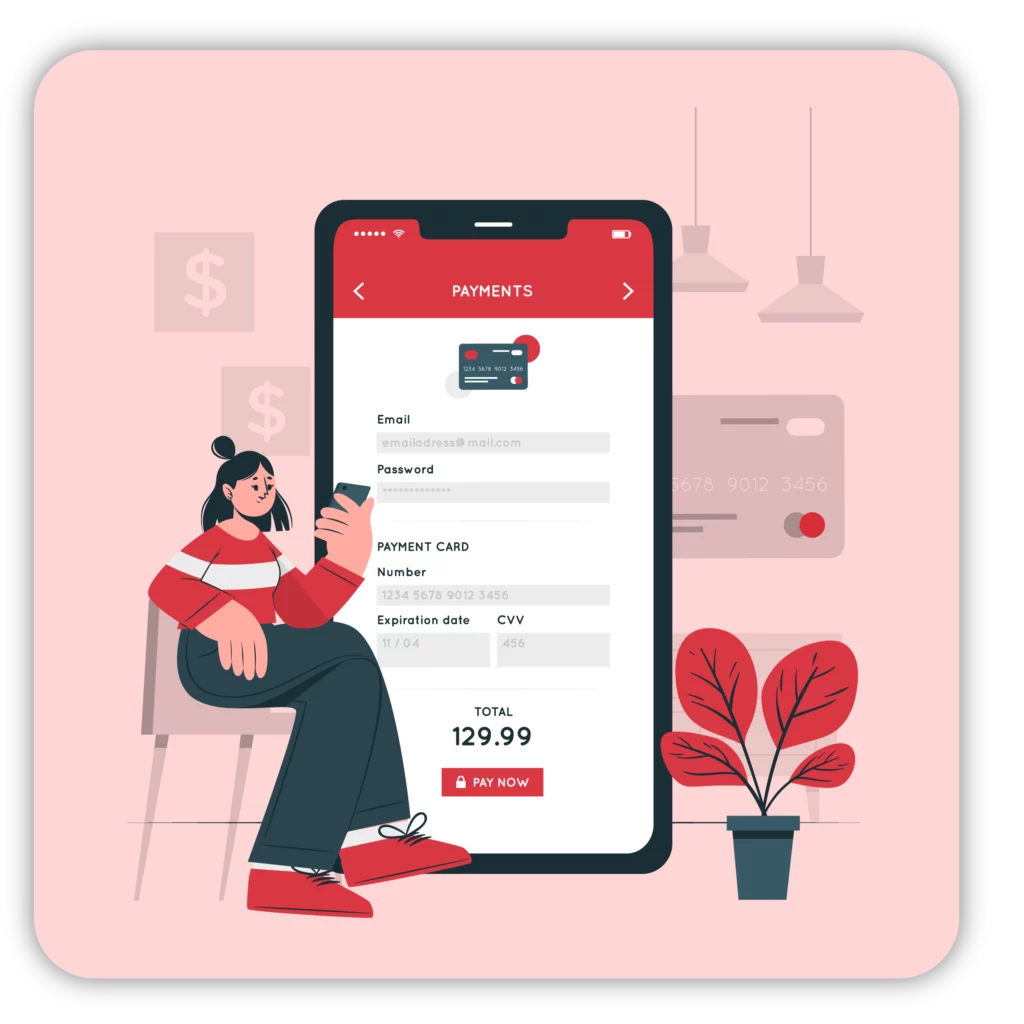
Customisable Reconciliation Rules and Categories
Vyapar lets you create your own custom rules within the pre-designed ledger reconciliation formats or other types of reconciliation, enabling you to automate the entire reconciliation process effortlessly.. You can define how Vyapar should match your bank transactions with your accounting entries based on certain criteria, such as transaction type, payee, or description.
You can also assign categories to your bank transactions, such as income, expense, transfer, or adjustment. It helps you organise your transactions and track your cash flow.

Reconciliation Reports and Analytics
Vyapar provides you with comprehensive reports and analytics that help you monitor your reconciliation status and financial performance. You can view your reconciliation summary, which shows you the number and value of matched, unmatched, and reconciled transactions.
You can also view your reconciliation history, which shows you the details of each reconciliation session, such as the date, time, user, and bank account. You can also export your reconciliation data and share it with your accountant, auditor, or tax authority.
Empower Bank Account Reconciliation with Vyapar Accounting Software

Seamless Integration
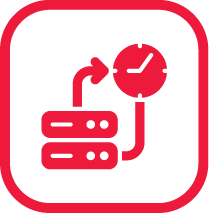
Data Validation and Exception Management
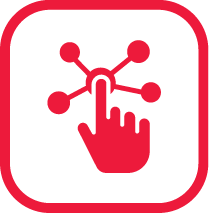
User-friendly Interface

Bulk Reconciliation

Comprehensive Audit Trails
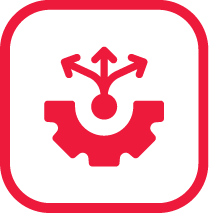
Flexible Reconciliation Settings
Bank reconciliation is a crucial process for any small business that wants to keep track of its financial transactions and ensure accuracy and compliance. However, manual bank reconciliation can be tedious, time-consuming, and prone to errors.
That’s why the Vyapar app offers a range of features that make bank reconciliation easy, fast, and reliable. Here are some of the features that make the Vyapar app best for bank reconciliation:
Seamless Integration With Bank Accounts
The bank account integration feature in the Vyapar app allows you to fetch your bank statements and transactions automatically. It will help you keep your cash flow in check.
Further, you can use the Vyapar app to track your online payments and receipts with the app. This way, you can have all your financial data in one place and avoid manual data entry and duplication.


Smart Suggestions and Bulk Reconciliation
Vyapar app uses artificial intelligence to match your bank transactions with your invoices, bills, expenses, and payments. It also gives you smart suggestions for possible matches and allows you to accept or reject them with a single click.
You can also reconcile multiple transactions at once using the bulk reconciliation option. It saves you time and effort and reduces the risk of errors and discrepancies.
Real-Time Data Validation and Exception Management
Using a professional accounting app can help you keep financial records updated in real-time. It will help set up alerts for low-inventory items to avoid getting out of stock. You can easily view and eliminate issues using the app’s intuitive interface and tools.
The Vyapar app helps set up custom rules and categories for your transactions. Further, it helps to apply them automatically to maintain consistency. It ensures that your bank reconciliation is accurate.


Comprehensive Audit Trails and Reconciliation History
Using professional accounting tools helps maintain a complete audit trail of your bank reconciliation activities and records the date, time, user, and status of each transaction.
You can view the history of your reconciled and unreconciled transactions and filter them by date, amount, account, etc. It helps track and monitor your bank reconciliation process and verify its correctness and completeness.
Flexible Reconciliation Settings and Preferences
The Vyapar app allows you to customise your bank reconciliation settings and preferences according to your business needs and preferences. You can choose the frequency, mode, and scope of your bank reconciliation and set up reminders and notifications for it.
Further, you can also adjust the tolerance level, rounding off, and currency conversion for your transactions and reconciliation. It gives you more control and flexibility over your bank reconciliation process.

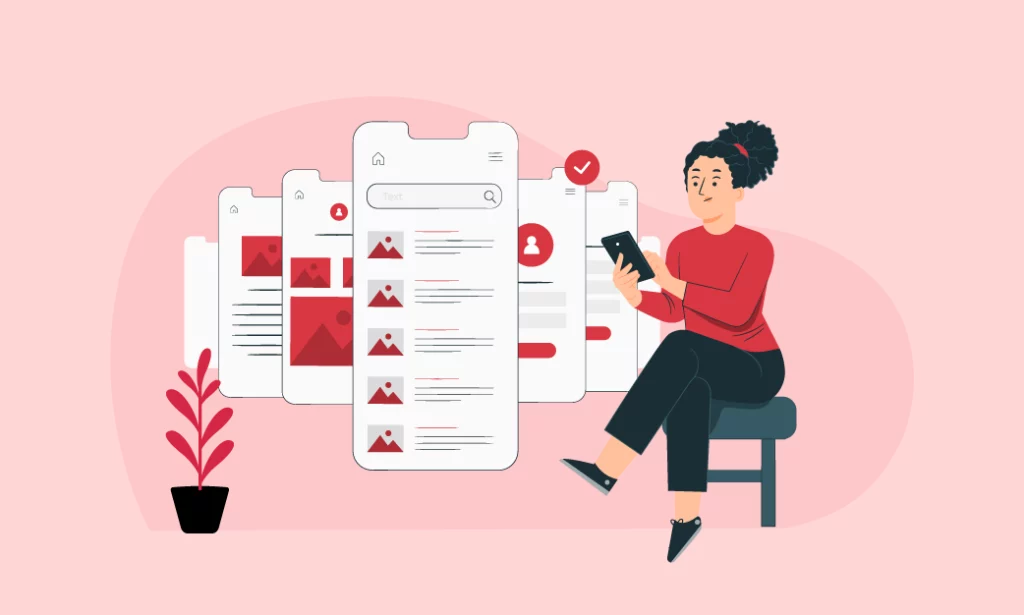
User-Friendly Interface and Support
Vyapar app has a user-friendly interface and design that makes bank reconciliation easy and convenient. You can access your bank reconciliation features from the dashboard or the menu and navigate through them with ease.
You can also use the app’s help and support features to get guidance and assistance on bank reconciliation and other accounting topics. You can also contact the Vyapar team via phone, email, or chat for any queries or feedback.
Reconcile Accounts in Minutes. Get Bank Reconciliation Software Now!
Benefits of Using Vyapar’s Accounting Software for Bank Reconciliation
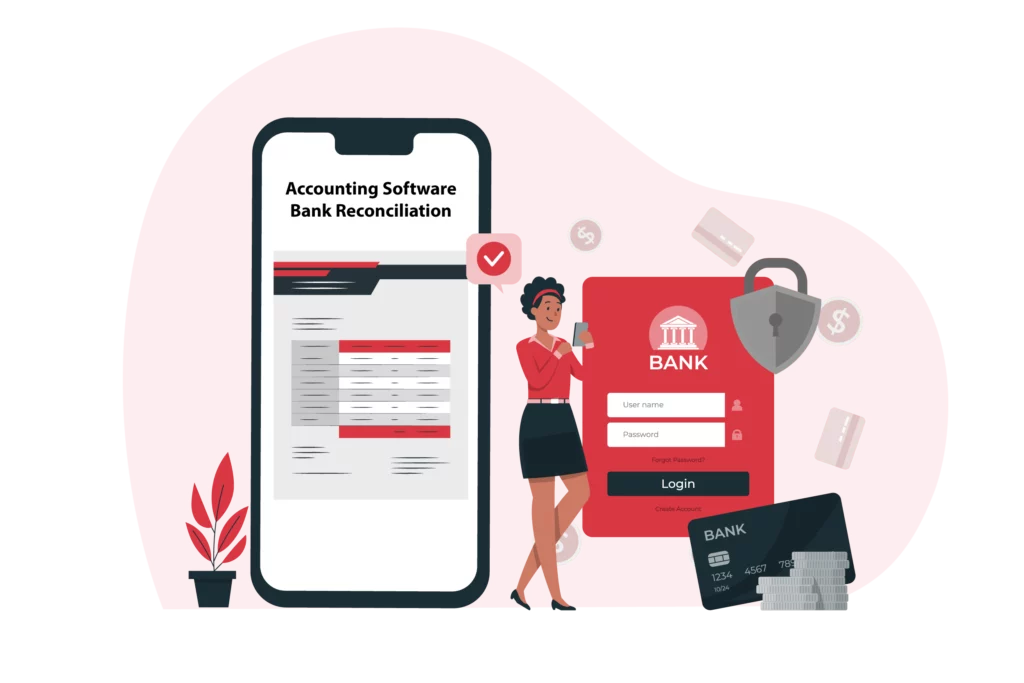
Using Vyapar’s accounting software for bank reconciliation can bring many benefits to your small business. Here are some of the main benefits that you can enjoy:
1. Save Time And Reduce Errors:
Reconciling your bank accounts manually can be a tedious and error-prone task. You have to spend hours entering, verifying, and matching your bank transactions with your accounting records. You also have to deal with the risk of missing, duplicated, or incorrect transactions.
With Vyapar, you can automate your reconciliation process and save time and effort. Vyapar will import your bank transactions and match them with your accounting entries automatically. You can also review and edit the matches before finalising the reconciliation. Vyapar will ensure that your reconciliation is accurate and complete.
2. Improve Cash Flow And Financial Visibility:
Reconciling your bank accounts regularly can help you monitor your cash flow and financial performance. With Vyapar, you can get real-time and accurate insights into your cash flow and financial situation. You can see how much money is coming in and going out of your business and where it is coming from and going.
You can also identify any discrepancies or anomalies in your transactions, such as fraud, theft, or unauthorised charges. Vyapar will provide you with detailed reports and analytics that show you your reconciliation status, profitability, and cash flow trends. You can also export and share your reports with your stakeholders and decision-makers.
3. Comply With Accounting Standards And Regulations:
Reconciling your bank accounts is not only a good business practice but also a legal requirement. You have to maintain accurate and consistent accounting records that match your bank statements. With Vyapar, you can comply with the accounting standards and regulations that apply to your business.
Using professional accounting tools will help keep your accounting records and bank statements in sync and up to date. Vyapar app can generate comprehensive audit trails and reconciliation history that show you the details of each reconciliation session. You can export your reconciliation data and documents with your accountant, auditor, or tax authority.
4. Streamline Financial Operations And Workflows:
Reconciling your bank accounts can help you streamline your financial operations and workflows. You can avoid the hassle of manual data entry, human errors, and mismatched transactions. You can also improve your efficiency and productivity by automating your reconciliation process and reducing your workload.
Using professional accounting tools, you can match your bank transactions with your accounting entries and highlight any discrepancies or exceptions. With Vyapar, you can integrate your bank accounts and accounting software seamlessly. You can also create custom rules and categories to automate your reconciliation process.
Types of Accounting Software for Bank Reconciliation

There are different types of accounting software for bank reconciliation that cater to the different needs and preferences of small businesses. Vyapar is one of the best accounting software for bank reconciliation that offers many features and benefits for small businesses. You can download Vyapar for free and try it for 7 days without any limitations.
Some of the common types of accounting software for bank reconciliation are:
1. Cloud-Based Accounting Software:
Cloud-based accounting software is a type of accounting software that runs on the Internet and can be accessed from any device and location.
Cloud-based accounting software for bank reconciliation offers many advantages, such as:
- Easy and secure integration with bank accounts and other apps.
- Real-time and accurate data updates and synchronisation.
- Scalability and flexibility to meet changing business needs.
- Reduce IT costs and maintenance.
- Automatic backups and data recovery.
2. Desktop-Based Accounting Software:
Desktop-based accounting software is a type of accounting software that runs on a specific device and requires installation and updates.
Desktop-based accounting software for bank reconciliation offers some benefits, such as:
- Offline access and functionality.
- Full control and ownership of data and software.
- Customisation and personalisation of features and settings.
- Enhanced security and privacy.
3. Hybrid Accounting Software:
Hybrid accounting software is a type of accounting software that combines the features and benefits of both cloud-based and desktop-based accounting software.
Hybrid accounting software for bank reconciliation offers the best of both worlds, such as:
- Online and offline access and functionality.
- Seamless and secure integration with bank accounts and other apps.
- Real-time and accurate data updates and synchronisation.
- Scalability and flexibility to meet changing business needs.
- Reduce IT costs and maintenance.
- Automatic backups and data recovery.
- Full control and ownership of data and software.
- Customisation and personalisation of features and settings.
- Enhanced security and privacy.
What to Look for When Choosing Accounting Software for Bank Reconciliation?

Bank reconciliation is a crucial process for any small business that wants to maintain accurate and up-to-date financial records. However, not all accounting software for bank reconciliation is created equal.
Some may offer more features, functionality, and ease of use than others. Therefore, it is important to consider some factors before choosing the best accounting software for bank reconciliation for your small business.
Here are some of the things you should look for in a bank account reconciliation software:
1. Automation:
The accounting software for bank reconciliation should offer automation features that can save you time and effort. For example, you can prefer software that can automatically fetch and update bank feeds, match transactions, and flag any discrepancies or exceptions.
You should also be able to schedule and run reconciliation tasks at regular intervals. Further, check if you can receive notifications and reminders for any pending or overdue reconciliations.
2. Compatibility:
The bank account reconciliation software should be compatible with your bank accounts and other financial apps that you use. It will ensure that you can easily import and export data, sync transactions, and avoid duplication or mismatch errors.
Further, ensure that it can help you accept payments through multiple methods. You should check if the software supports multiple currencies, tax rates, and accounting methods that are relevant to your business.
3. Customisation:
Choose the app that can help you create your reconciliation reports and templates that suit your business goals and requirements. The accounting software for bank reconciliation should allow you to customise the reconciliation rules according to your business needs.
Customisation will help you to match transactions accurately, categorise them appropriately, and filter them by various criteria. Lastly, it will help avoid unnecessary information.
4. Security:
A professional bank account reconciliation software ensures security and privacy for your financial data. The software should use encryption, authentication, and backup features to protect your data from unauthorised access, loss, or damage.
Using accounting software, you should be able to control who can access, view, and edit your reconciliation data and track any changes or activities with audit logs and history.
5. Support:
The software should have a user-friendly interface and documentation that can guide you through the reconciliation process and features. You should also be able to contact the software provider via phone, email, chat, or social media for any technical or customer service issues.
The accounting software for bank reconciliation should offer support and assistance for any issues or queries that you may have. It should provide you with quick solutions and support during all working hours.
Are you a Business Owner?
Take your business to the next level with Vyapar!
Try our Android App (FREE for lifetime)
Frequently Asked Questions (FAQs’)
Bank reconciliation in accounting software is the process of comparing and matching your bank transactions with your accounting records and ensuring that they are consistent and accurate. It helps you to identify and resolve any errors, discrepancies, or frauds in your financial data and reports.
Bank reconciliation is important for small businesses because it helps them to:
– Monitor their cash flow and financial performance.
– Avoid overdraft fees and penalties.
– Detect and prevent fraud and theft.
– Prepare accurate and timely financial statements and tax returns.
– Comply with accounting standards and regulations.
Small businesses should do bank reconciliation at least once a month, preferably at the end of each accounting period. However, depending on the volume and complexity of their transactions, they may need to do it more frequently, such as weekly or daily. The more often they do bank reconciliation, the more accurate and up-to-date their financial data will be.
To do bank reconciliation using the Vyapar app, you need to follow these steps:
– Connect your bank accounts with the Vyapar app and enable automatic bank feeds.
– Review and match your bank transactions with your invoices, bills, expenses, and payments.
– Accept or reject the suggested matches, or create your matches.
– Resolve any exceptions or mismatches using the app’s tools and features.
– Generate and download your reconciliation reports and analytics.
Some of the advantages of using Vyapar app for bank reconciliation are:
– Save time and effort by automating and simplifying the bank reconciliation process.
– Reduces the risk of errors and discrepancies by validating and verifying your financial data.
– Improve your cash flow and financial visibility by providing you with real-time and accurate information.
– Streamlines your financial operations and workflows by integrating with other apps and platforms.
– Enhances your user experience and satisfaction by offering you a user-friendly interface and support.





