Shoes Bill Format in Word, Pdf, Excel
Vyapar’s shoes bill format in Word, Pdf, Excel simplifies shoe purchases by capturing style, size, quantity, and payment details in one place, ensuring a smooth and efficient shopping experience. Download Vyapar and get 7 days free trial.
- ⚡️ Create professional invoices with Vyapar in 30 seconds
- ⚡ Share Invoices automatically on WhatsApp and SMS
- ⚡️ Connect with your parties through reminders, greetings, business cards and more

Free Shoes Bill Format in Word, Pdf, Excel
Download professional free shoe bill format in word, pdf, excel, and make customization according to your requirements at zero cost.

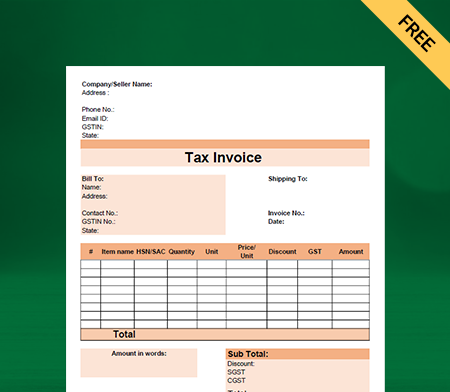
Shoes Bill Format – 1
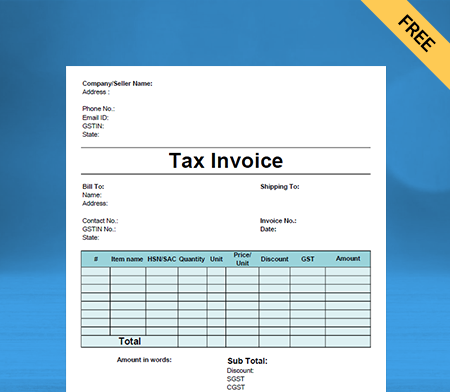
Shoes Bill Format – 2
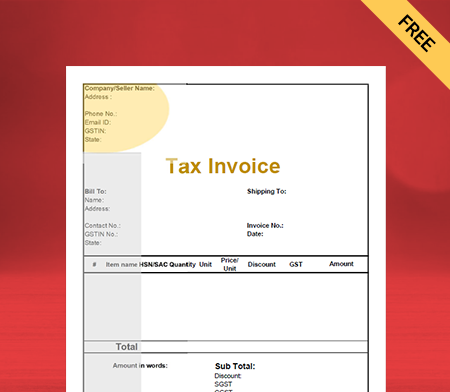
Shoes Bill Format – 3

Generate Invoice Online
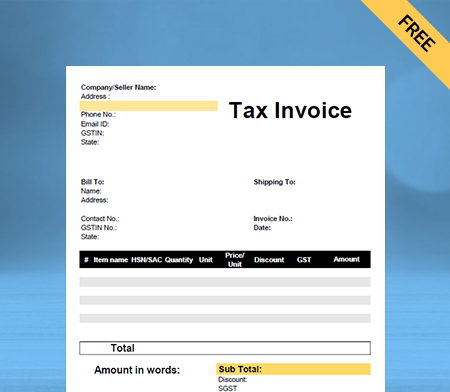
Shoes Bill Format – 4
Highlights of Shoes Invoice Templates
We’ve put in a lot of effort to make sure you get the best template possible

All versions are print friendly

Built From scratch

Include essential invoice elements

Automatically calculate subtotal & grand total amount

Consistently formatted
What is a Shoe Bill Format?
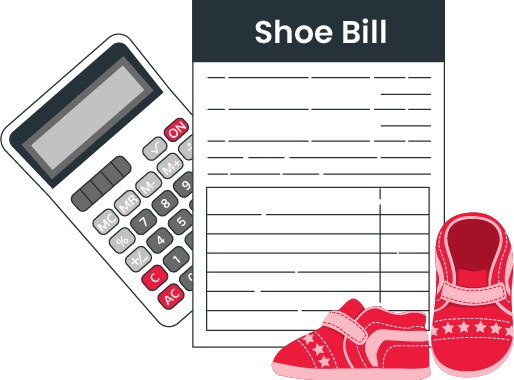
Every business requires a bill format to request payment from their customers when they make any purchase. A footwear business owner sells all kinds of shoes, from fashionable to comfy. So, they must issue bills that reflect the brand, something that keeps up with trends.
A footwear shop owner uses a shoe bill format to invoice their customers. It is customised to meet the needs of a footwear shop, making it more appealing than traditional bills. With Vyapar’s shoe bill formats, you can make billing as fashionable as your shoes.
Most business owners want a billing app to handle all financial requirements. You can easily handle your footwear shop bill book requirements with shoe bill formats. The format you select from footwear billing software by Vyapar is simple to use and it should not require considerable time to customize.
Benefits of Using Shoes Bill Format

A Shoes Bill Format is essential for your store since it gives it a professional appearance.
- It saves you time using basic templates instead of creating bills from scratch. You can also look for previous bills.
- You can generate bills in minutes. The technique is simple and aids in business growth.
- Vyapar provides several templates that can be downloaded and customised. You may easily alter the format and generate bills for your customers in Word, Excel, or PDF.
- The manual calculation might take time, especially when dealing with taxes. Shoes Bill Format makes your job easier by performing automatic calculations.
- Keeping track of your bills and filing your taxes is critical. Our app saves all records to provide thorough and accurate tax reports.
What are the Contents of the Bill Raised by the Shoes Store Owner?
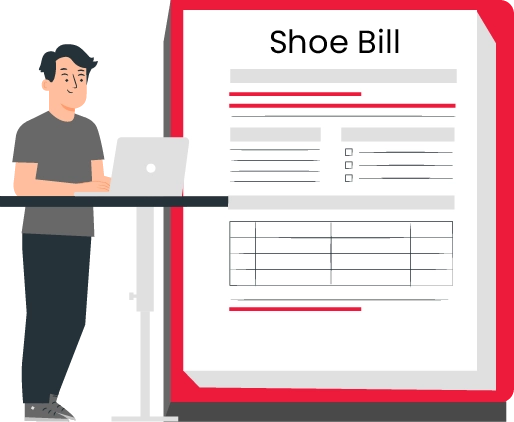
The shoe bill template should include the following details:
Title
Each bill must have a suitable heading and contain the terms ‘Invoice’ or ‘Tax Invoice’ or a comparable heading, if appropriate.
Name and Logo
The invoice should have the owner’s name and logo prominently displayed at the top. This will make the brand easily recognizable and aid in marketing efforts.
Big brands like Nike and Adidas include their logo on their invoice. It gives an invoice its unique identity and glorifies the brand’s name.
Contact Details
The next thing that shopkeepers should add to their bills is their contact details. Your email, mobile number, postal address and other contact details should appear below the store name.
If they have a tax identification number like GSTIN, it should be listed here. This helps customers to contact you and place orders instantly.
Customer Details
The safety shoes bill format should also include information like the name of the customer and their address, contact number, email and GSTIN. The customer details make it personalised.
Date of Bill
The invoice date is the date you create it. It is essential to provide the invoice date because contract payment terms and conditions sometimes depend on it.
Invoice Number
An invoice number is a serial number that stores use to reference invoices. When numbering invoices remember to include the year and month you issued the invoice. For example, a challan raised in August 2022 may have challan number 12345/08/2022.
If they have a tax identification number like GSTIN, it should be listed here. This helps customers to contact you and place orders immediately.
Description of Shoes
The next step is listing the shoes your customer purchased. The invoice may include the colour of the shoes and the standard size. For instance, in the description area, you can write “Black shoes – No. 08 UK size.
Tax Rates
If the store has GST registration and is required to pay tax on the services provided, the tax rate and amount payable of each item should be specified separately. Make sure you calculate CGST and SGST separately.
Total Amount
Finally, the total amount will be the sum of the items multiplied by the unit rate and any applicable GST.
Create your first invoice with our free invoice Generator
How Do You Create a Shoes Bill Format in the Vyapar App?
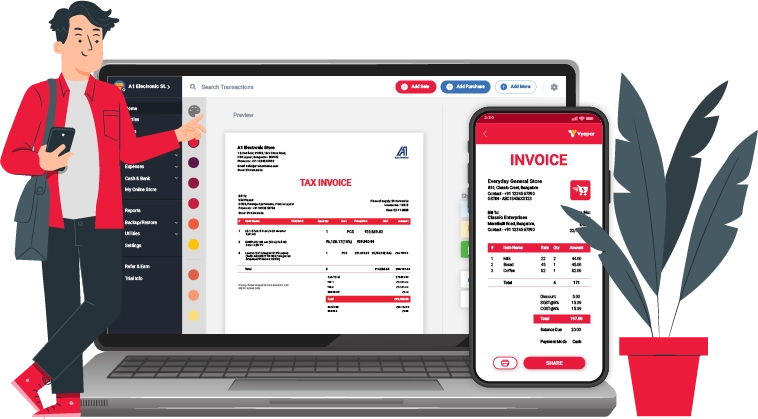
Sending attractive invoices to your customers can benefit your brand perception. Creating an invoice for a customer doesn’t take much time.
With Vyapar, you can create a professional looking invoice in three simple steps:
Step 1: Fill Out Your Information
Include the invoicing date and other relevant information about your business and consumers. You can add any products and make remarks on the invoice in Vyapar to ensure everything is clear.
Step 2: Inspect
After entering the information, you may get a preview of your goods or service invoice to see how it will appear. You can make any necessary modifications by returning to the previous tab in the online invoice maker.
Step 3: Share/Download
The completed invoice can be emailed to your client or printed and downloaded using the online invoice generator.
Why Vyapar App is a Better Alternative to Shoes Bill Format?
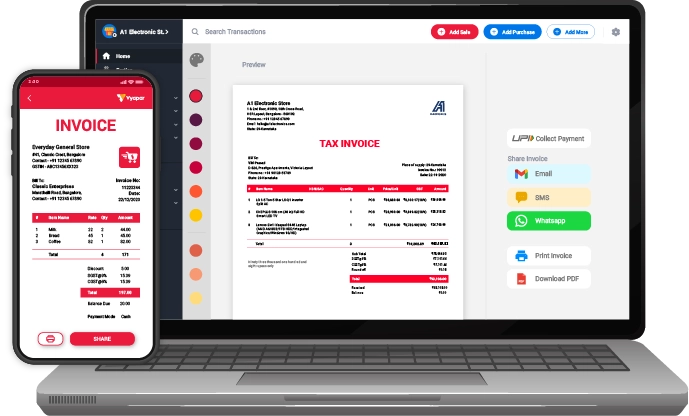
Interactive Dashboard
The desktop software and mobile app from Vyapar provide a comprehensive company dashboard that displays all vital data from your everyday business activities in one place. The UI interface is user-friendly.
Everything from cash on hand to open checks, stock prices, bank balances and sales invoices can be quickly analyzed. It allows you to manage low-stock inventory, purchase orders, delivery invoices, and expired products, among other things.
It is the most efficient inventory and order management, billing, and invoicing system. This complete setup will allow you to monitor your company’s financial health and make informed decisions.
Lifetime Free
Vyapar’s objective is to provide unlimited access to the digital economy for millions of small business owners. The essential features of our footwear billing software are free. Android users can use the free services; laptop users have a free trial of 7 days.
You can sign up for the accounting software at no cost and download it from the Play Store without any charges. However, to unlock the premium features and desktop applications, you can opt for a paid subscription.
Every time a transaction is made, both you and your customer will get a complimentary SMS containing transaction details like credit and debit figures. This ensures transparency and keeps both parties informed.
Eliminate Human Errors
Multiple errors in a bill can come from manual typing. You can access information from the Vyapar shoes bill format pdf, word, excel by scanning your products with a barcode scanner.
Running a business requires a lot of patience, and you’ll need an accounting tool to keep track of your data. You may manage requirements such as charging customers and stock management with Vyapar.
It is simple to file taxes and manage accounts. Vyapar makes tax and return filing simple. It will assist you in remaining focused and working on other vital parts of your organisation.
Instant Invoices
Shoes Bill Format creates a bill in seconds and handles all calculations. Customers will receive appealing and accurate bills thanks to our app. All you have to do is send invoices to the clients and collect money.
Accounting activities do not necessitate the hiring of additional personnel. Vyapar’s Bill Format assists you in reducing costs and increasing overall business efficiency.
You can use the merchant inventory app to collect payments from your mobile shop through multiple online/offline methods. UPI, cheque, bank transfer, cash and other digital payment methods are all accepted.
Effortless And Saves Time
Vyapar does not require any specialised accounting knowledge. Shop owners can easily use shoes bill formats thanks to the app’s user-friendly structure. Data can be transferred instantly from a mobile device to a desktop computer and vice versa.
Manual bookkeeping is time-consuming and prone to human mistakes. Automation expedites the process while eliminating human errors. It will precisely generate the reports you desire. You can devote your attention to other tasks while saving significant time.
The Vyapar app automatically records all of your transaction data. You can quickly go over the reports and analyse your business. It also sends reminders to collect payments and return the loan, which helps prevent future problems.
Offline Access
As the Vyapar shoes bill formats can work offline, you do not need internet access or connectivity to use it. Using the app’s offline billing capabilities, you may produce shoe bills for your customers within minutes.
You can create invoice formats for your customers using the Vyapar app without the internet. When you connect Vyapar to the internet, it validates your transactions and refreshes your database instantly.
The Vyapar app’s online and offline functions are helpful in rural areas where network and connectivity challenges are common. You may keep your store running without an internet connection by utilising numerous invoice-generating application capabilities.
Payment Specifics
Including bank account, details or other information is essential to establish where the customer will transfer the payment. If it is cash you must specify the payment method. It is best to discuss the charge mode with the customer before publishing it on the invoice.
Features of Vyapar App for Shoes Business Owners
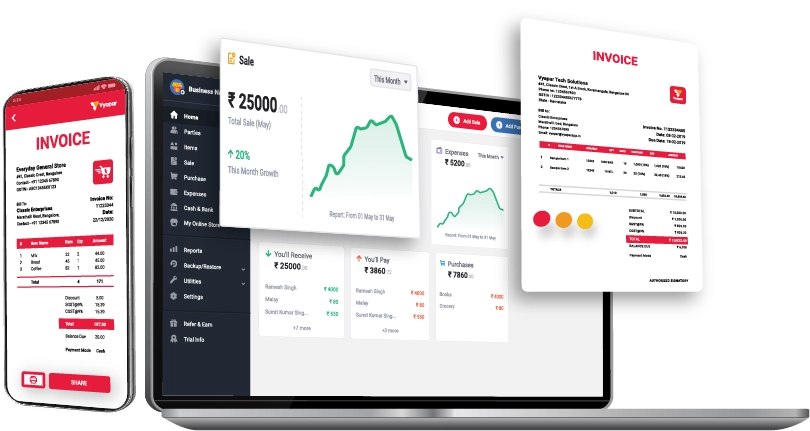
Inventory Management
Within the business world, managing inventories is essential to an organisation’s effective running. The Vyapar app has several unique inventory management capabilities. You can use the app to track your company’s sales.
Vyapar maintains company data within the app, allowing you to make the most of your inventory space. It can assist you in setting up low inventory notifications to schedule advance orders and detect potential theft. You may keep track of available items in your store with billing software.
By analysing sales data, you can conserve space by removing things that do not sell. Vyapar inventory management makes it easy to create sales or purchase orders by setting due dates for convenient tracking.
A professional inventory management software can help you handle things in your warehouse more effectively. It can assist you in organising your shoe stock per customer requests. You can save room in your store by removing items you no longer require.
Compatible with Scanners
Impatient clients may be irritated by long lineups at billing counters. Vyapar barcode billing software can help speed things up if your store has long lines. The features of Vyapar reduce the time and effort required in the billing process.
You can connect the barcode scanner to your PC and use the software to get product information. This eliminates the need to enter minute details about each item such as its name, quantity and price.
Errors are possible in the manual billing procedure. You can forget to include something or include the same product again. Thus, use the best shoe bill format to make precise bills.
You can access your business dashboard from anywhere by downloading the Android app. You can also connect a barcode scanner and install it on your Windows PC. It will allow you to produce invoices faster.
Multiple Payment Methods
To receive timely payments, shoe store owners must generate an accurate invoice. Using the Vyapar invoicing tool, you may create invoices with many payment options. Vyapar’s numerous payment alternatives make purchases considerably easier.
Payment default is less likely to occur if you provide your customers with various simple payment methods. You can utilise UPI, QR, NEFT, IMPS, e-wallets, and credit/debit cards in the Vyapar app.
Clients will likely purchase from you if you give them payment flexibility. Customers will trust you and prefer you over competitors who do not offer a wide range of options.
Customers desire convenience, and the essential convenience you can provide is the ability to choose how to pay you. Allowing your customers or clients to use their preferred payment method improves customer relationships.
GST Invoices
Our all-in-one free GST billing software is an excellent addition to your organisation because it automates your billing needs. It is pretty effective in aiding small and medium-sized enterprises to save time on accounting.
Business owners could conveniently accomplish numerous duties, such as GST return filing, inventory management, invoicing, and billing, with the help of free billing software with GST.
Our free accounting tool allows businesses to tailor the fields to their needs. The software allows you to produce GST invoices for your clients in 20 seconds and print/share them.
Businesses should generate bills in GST invoice format, which you can do with our GST billing software. The free invoicing app sets up multiple parties to handle all customers effortlessly.
Online Store
Set up your online store in a matter of hours with our software. You may list all kinds of shoes you sell to your consumers online using our shoe bill format. It will help you display a catalogue of all the products you sell and enhance your online sales.
Furthermore, Vyapar billing software does not charge fees for using online store features that assist you in taking your business online. You can increase your local customer base by placing your business online with the Vyapar online store.
You can provide your clients with a link to your online store, and they can use the link to place orders with you online and pick up the product or service from your store directly.
Using the online shop feature in the GST billing and invoicing app for your business can help you save time at the store counter by having the package ready for your buyers before they arrive.
Bank Accounts
Owners of footwear stores can effortlessly add, manage, and track online and offline payments. The responsibilities become more manageable if you utilise an easy-to-use free GST billing app for mobile.
You may quickly enter data into the free shoe bill format, whether your revenue comes from banks or e-wallets. You may manage your cash flow by sending and receiving money from bank accounts and performing bank-to-bank transfers.
To use the bank accounts feature within the app, you must first add a business account in your bank to the GST Accounting Software. The Vyapar app simplifies handling credit cards, OD accounts, and loan accounts.
The Vyapar App offers open cheques, allowing users to rapidly deposit or withdraw funds and cancel them. We allow you to keep track of cheque payments in addition to numerous other payment alternatives available in the app.
Are you a Business Owner?
Take your business to the next level with Vyapar!
Try our Android App (FREE for lifetime)
Frequently Asked Questions (FAQs’)
The shoes shop bill format must include a shoe description, price, total items sold, price, and approved payment method. You can also include any additional services you offer.
Microsoft Word is the most helpful tool for business owners to use for daily chores. A word-formatted online invoice maker would also be beneficial. Vyapar provides fast access to free word invoice templates.
Here’s how to do it:
Choose from various alternatives to get an invoice template in word that suits the nature of your business.
Adapt the Word invoice format to your company’s needs.
Change the firm name, item list, client information, invoice date and number, total cost, and contact information.
You can customise your invoice’s fonts, logos, and colours to meet your needs.
Keep the delivery invoice for future reference.
PDF invoices in various formats, such as Word and Excel, can be downloaded. The procedure is as follows:
STEP 1: Click File’ in the navigation bar.
STEP 2: Choose “Save” from the menu.
STEP 3: Select “Save As.”
STEP 4: Under Save as Type, select “PDF”.
Finally, press the “Save” button.
Creating a shoe bill in Microsoft Excel is very convenient. However, you can use ready-made shoe bill formats in Excel for free from business. Simply choose the template that suits your needs and customize it.





