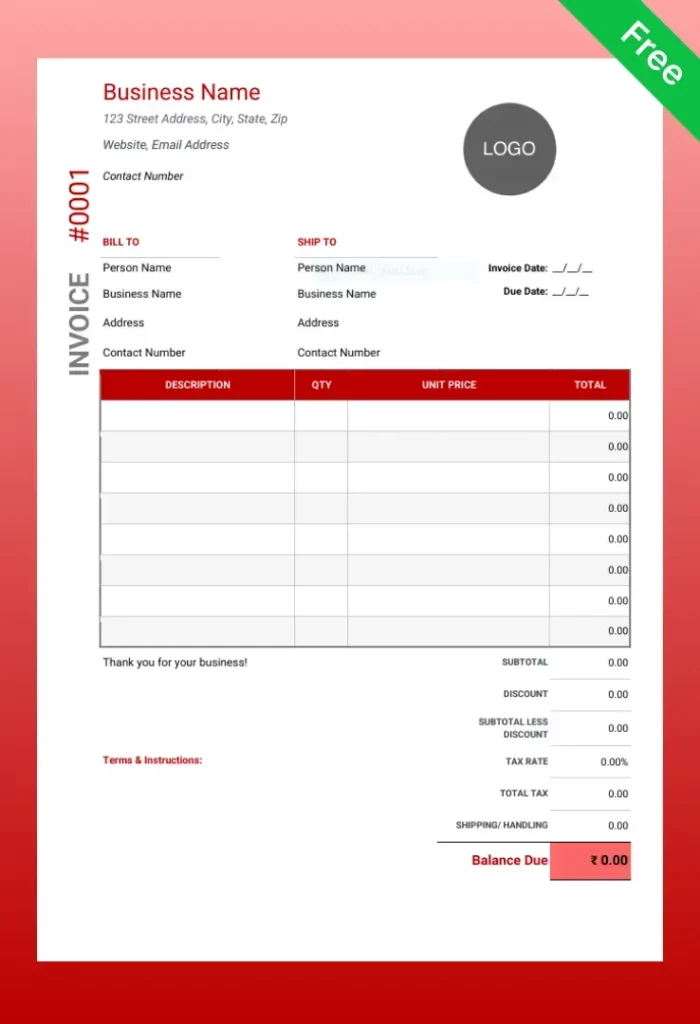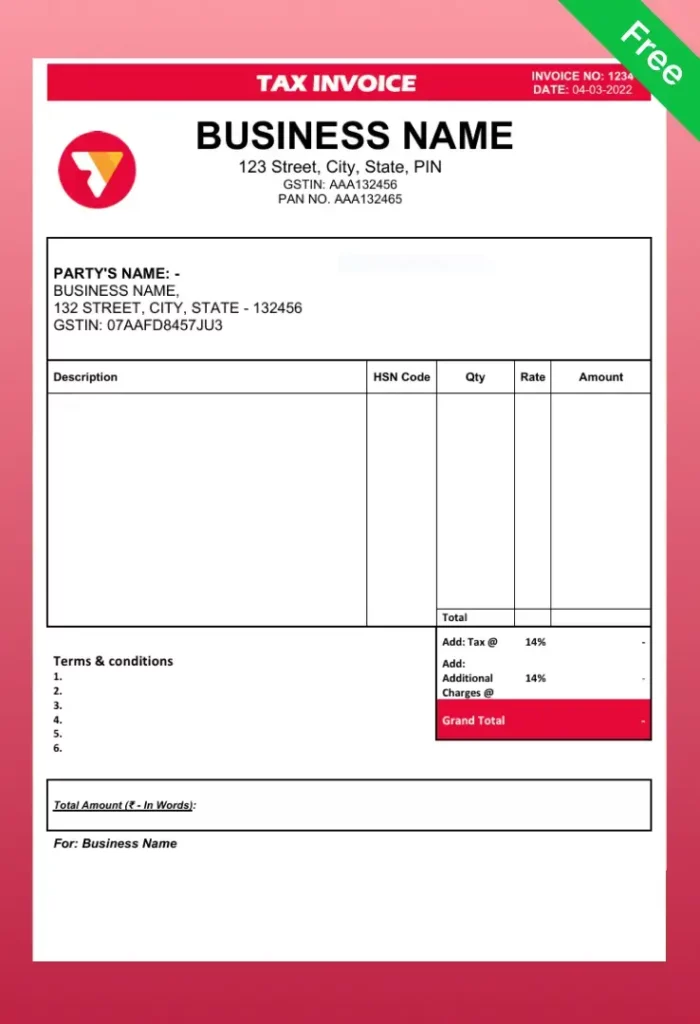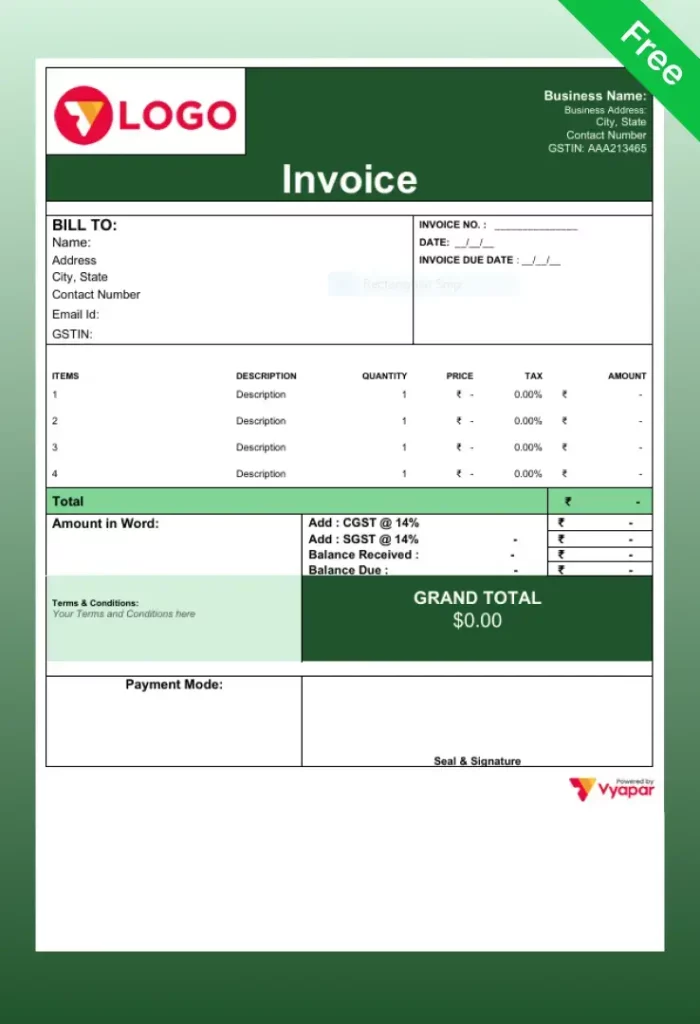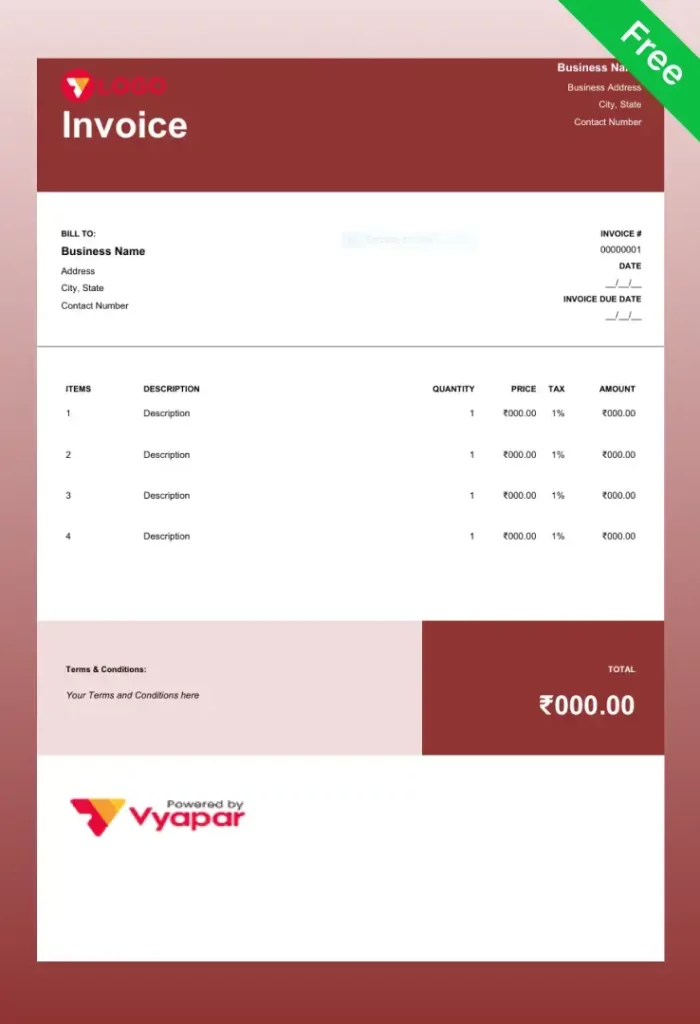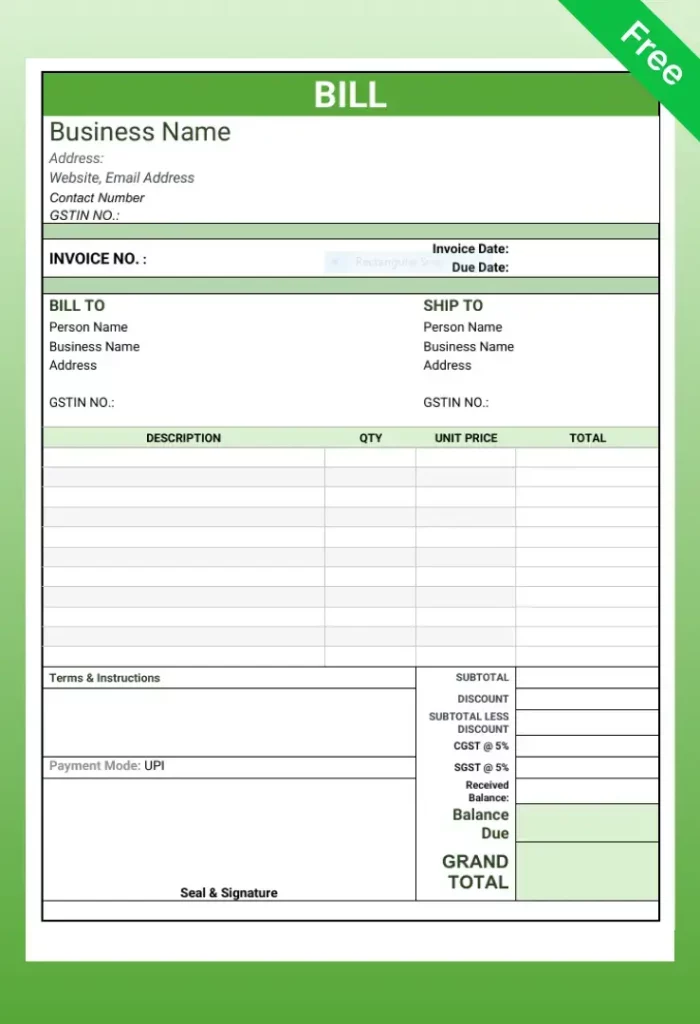Free Invoice & Bill Formats in Word
Create professional invoices in minutes with our free, ready-to-use invoice formats in Word.
- ⚡️ Download and customise the perfect bill template in MS Word
- ⚡ Easily edit text, add your logo, and change colours to match your brand
- ⚡️ Get a clean, professional, and print-ready invoice every time
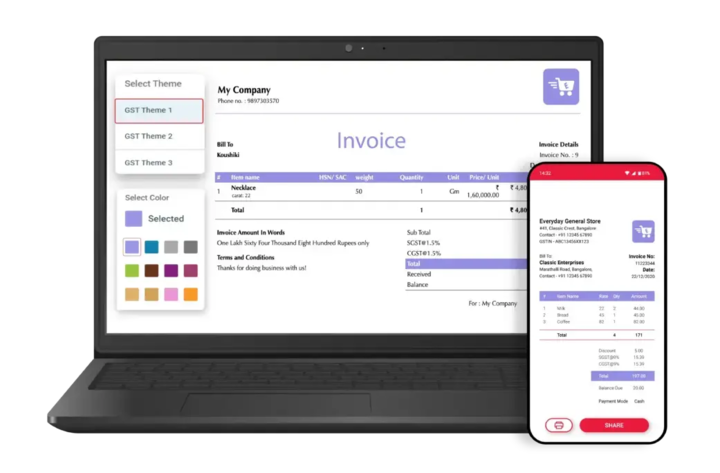
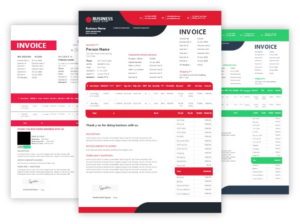
What is Invoice Template in Word?
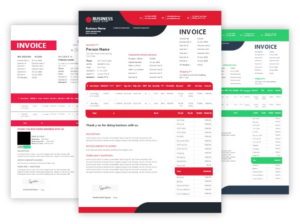
An MS Word invoice template is a pre-designed, fully editable document that allows you to create a professional invoice using Microsoft Word. It serves as a fill-in-the-blank guide, containing all the necessary fields, including your business details, client information, an itemised list, and payment terms.
Its main advantage is its ease of customisation. You can effortlessly change fonts, colours, and the layout to perfectly match your brand’s style, making it ideal for creating visually appealing invoices.
Free Professional Bill or Invoice Formats in Word
Want a More Professional Look? Upgrade to Our Premium Invoice Themes
Ready to make your brand stand out? Our free Word templates are a great start, but our premium themes offer a superior, professional look. These modern designs, exclusive to the Vyapar App, make a lasting impression that a Word document can’t match.
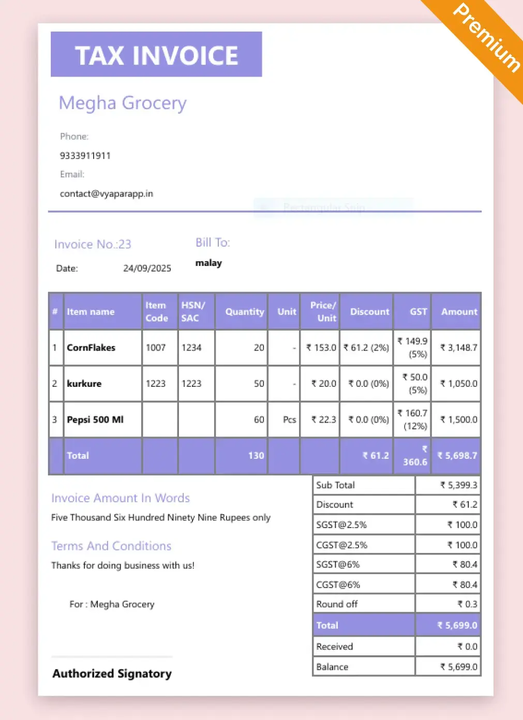
French Elite
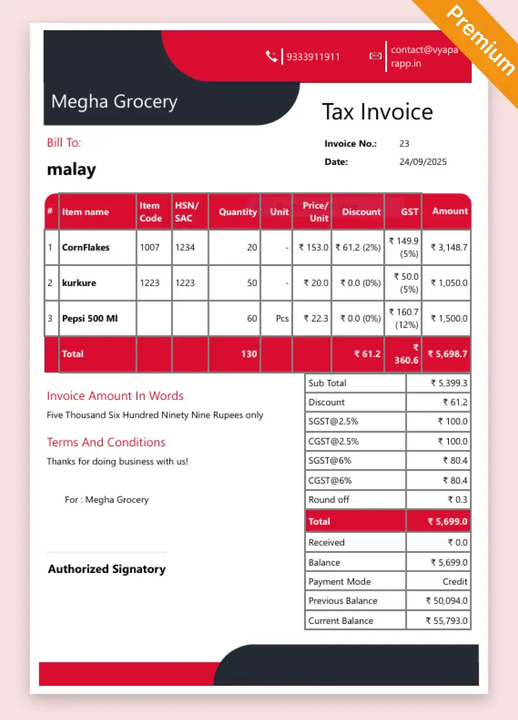
Double Divine
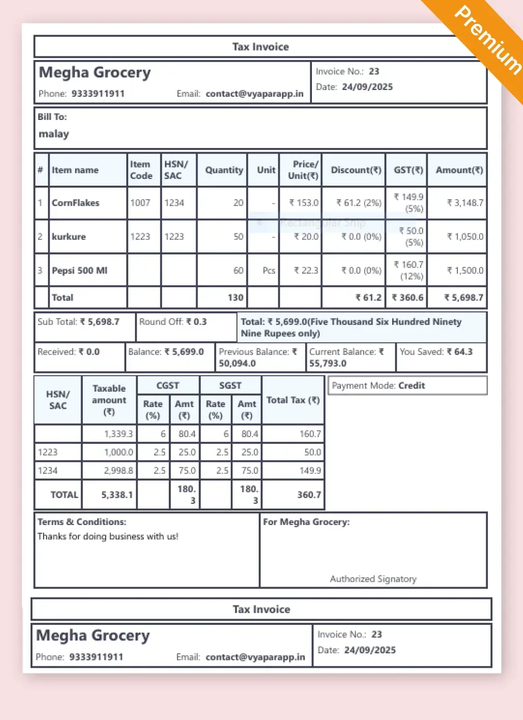
Landscape
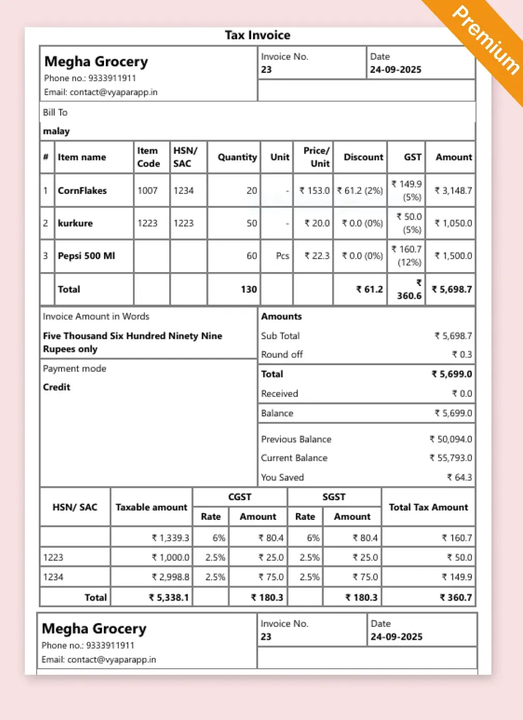
HSN/SAC Summary
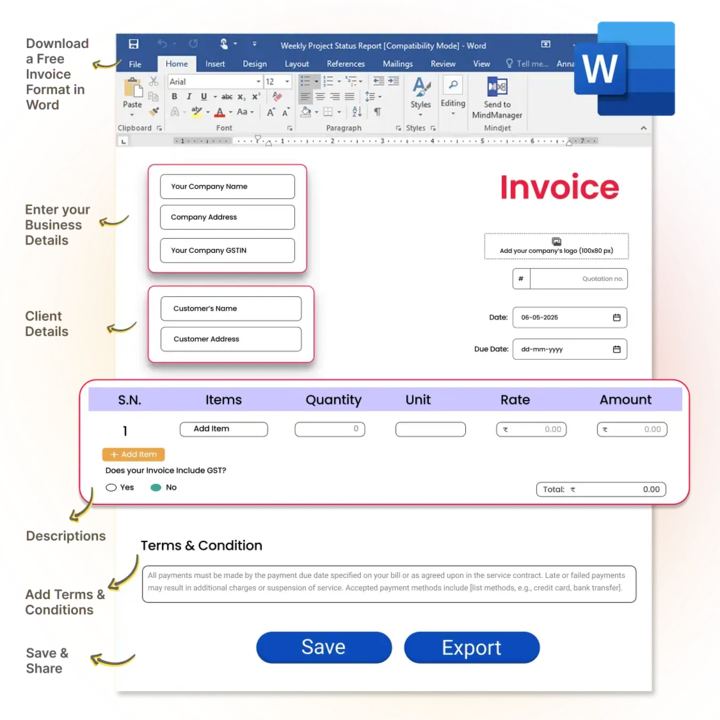
How to create a Bill Format in Word
Creating a professional invoice in Word is a straightforward process, especially when you start with a good template. This guide will walk you through creating your own sample bill format in Word.
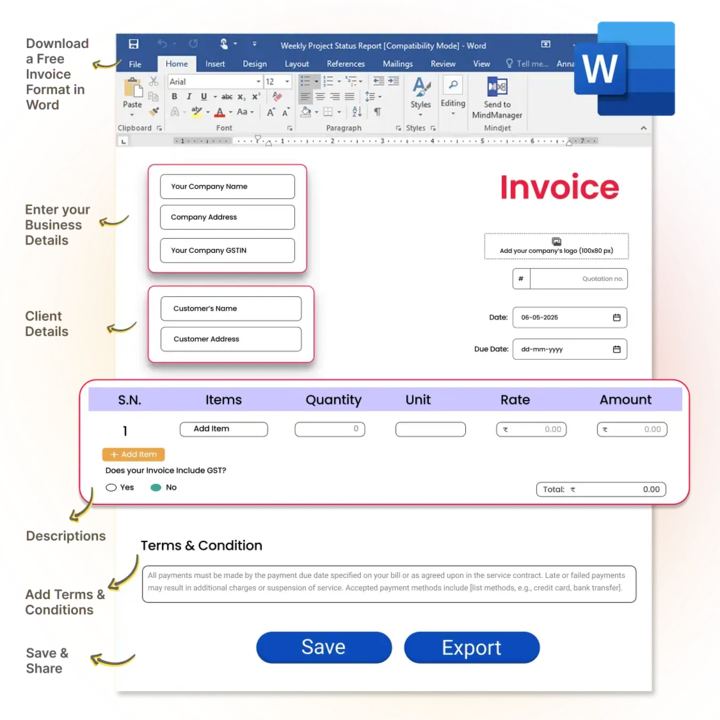
✅ Step 1: Download Your Template: Choose & Download the bill format in Word from our gallery above and open it in Microsoft Word.
✅ Step 2: Add Your Business Details: Replace the placeholder logo and text with your own business name, address, GSTIN, and contact information.
✅ Step 3: Fill in Client & Invoice Details: Enter your client’s name and address. Assign a unique invoice number and set the invoice date and payment due date.
✅ Step 4: Itemise Your Products/Services: In the main table, list each item or service you provided. Enter the quantity and rate for each line item.
✅ Step 5: Calculate the Final Total: Manually calculate the total for each line, add up the subtotals, apply any discounts, and calculate the applicable GST to arrive at the final amount due.
*Remember to double-check all your calculations, as Word does not do this automatically.
✅ Step 6: Save & Share: Save your completed document. It’s best practice to save it as a PDF before sending it to your client via email or WhatsApp.
Key Components of an Invoice Format in Word
A professional invoice, whether created in Word or any other program, must contain several key components to be clear and compliant. Here’s a breakdown of what every invoice should include.

1. Your Business Details
This section should be at the top of your invoice. Include your business name, logo, address, phone number, and GSTIN (if applicable). This clearly identifies you and builds credibility with your client.

2. Invoice Number and Dates
Assign a unique invoice number for easy tracking. Also, clearly state the invoice issue date and the payment due date. This helps with record-keeping and ensures timely payments.

3. Customer Information
Include your customer’s full name (or business name), address, and contact details. For B2B transactions in India, you should also include the GSTIN of the recipient for compliance purposes.

4. Itemised List of Goods or Services
Create a table that lists each product or service you are billing for. Include a clear description, the quantity, the rate per item, and the total amount for each line. This transparency helps prevent disputes.

5. Summary of Charges
At the bottom of the itemised list, provide a clear summary of the total amount. This should include the subtotal (total before tax), any discounts, the total GST amount (broken down by CGST/SGST if needed), and the final, total payable.

6. Payment Terms and Methods
Clearly state your payment terms (e.g., “Due upon receipt,” “Net 30”). Also, list the payment methods you accept, such as your bank account details for NEFT/IMPS, UPI ID, or a payment link.

Importance of an Invoice Format in Word
Using a dedicated invoice format in Microsoft Word is a simple and effective way to elevate your billing process. While you could create an invoice from a blank document, a pre-designed template offers several key advantages for your business.

- Enhances Professionalism and Branding: A well-designed Word template gives your invoices a clean, professional look that builds trust with your clients. You can easily add your company logo, use your brand colours, and maintain a consistent layout, which makes your business look more established and credible.
- Saves Time and Effort: Starting with a ready-made format saves you from the repetitive task of creating an invoice from scratch every time. All the essential fields and tables are already in place, so you need to fill in the details, which significantly speeds up your billing process.
- Ensures Consistency and Accuracy: A template ensures that every invoice you send is consistent in its layout and includes all the necessary information. This reduces the risk of forgetting a crucial detail, like a due date or your GSTIN, and helps prevent billing errors and disputes with clients.
- Offers Universal Accessibility and Easy Sharing: Microsoft Word is one of the most widely used programs in the business world. A Word-based format is easy for you to edit and can be quickly saved as a PDF, which is a universal format that any client can open and view on any device.
Limitations & Challenges of an MS Word Bill Format
While Word templates are great for creating a professional-looking invoice, they come with several limitations that can slow your business down as you grow. Understanding these challenges is key to knowing when it’s time to upgrade to a more powerful solution.
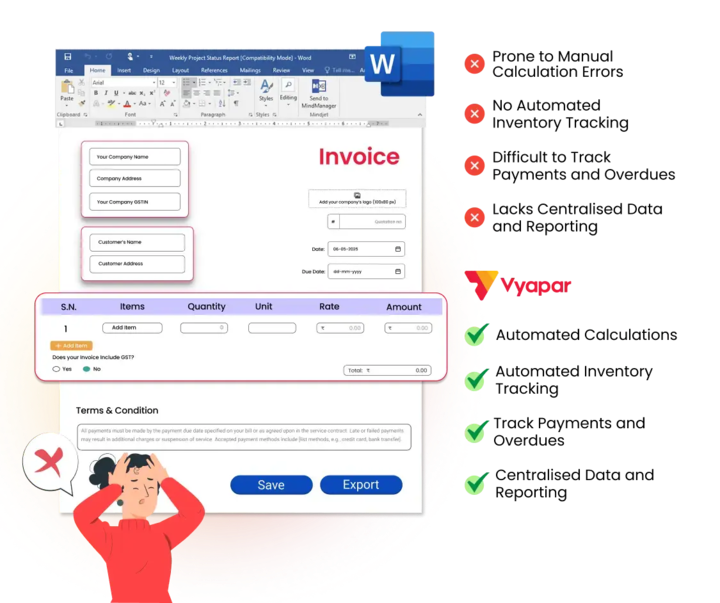
- Prone to Manual Calculation Errors: Microsoft Word has no built-in formulas for calculations. You must manually add up all the items, calculate the GST, and apply any applicable discounts. This is not only time-consuming but also makes your invoices highly prone to costly mathematical errors.
- No Automated Inventory Tracking: When you sell an item using a Word invoice, you have to manually update your stock records in a separate spreadsheet or notebook. There is no link between your invoice and your inventory, which makes it difficult to track stock levels in real-time.
- Difficult to Track Payments and Overdues: A Word document is a static file. It can’t tell you if an invoice has been paid, is pending, or is overdue. You have to track all your payments and outstanding balances separately, which can be a major challenge for managing your cash flow.
- Lacks Centralised Data and Reporting: Each Word invoice is a separate file. There is no centralised dashboard where you can see your total sales, expenses, or profits. Generating business reports requires you to manually compile data from dozens or even hundreds of individual documents.
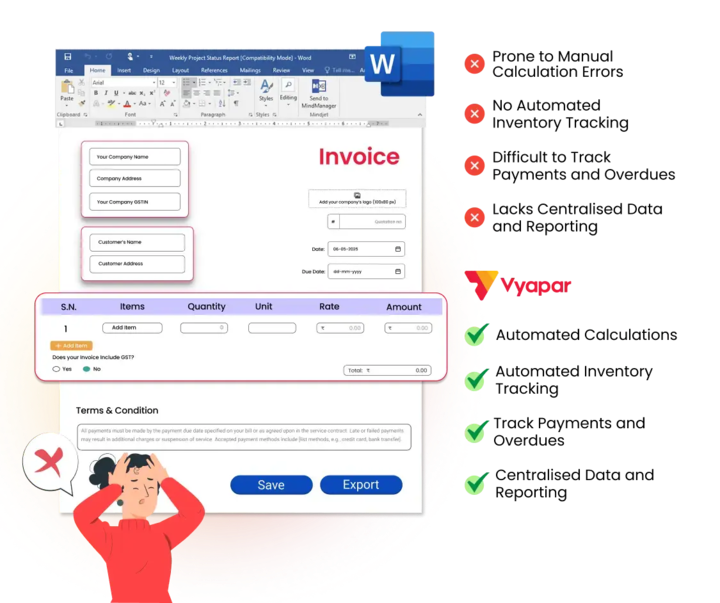
Why Invoicing on Vyapar is better than Word?
Get 10+ Professional Themes
Choose from various regular and thermal printing themes to match your business type.
Customise with 20+ Vibrant Colour options
Print invoices in different colours to suit your business needs and show your brand style.
Get multiple Sharing and printing options
Quickly share, print, or download invoices in just seconds!
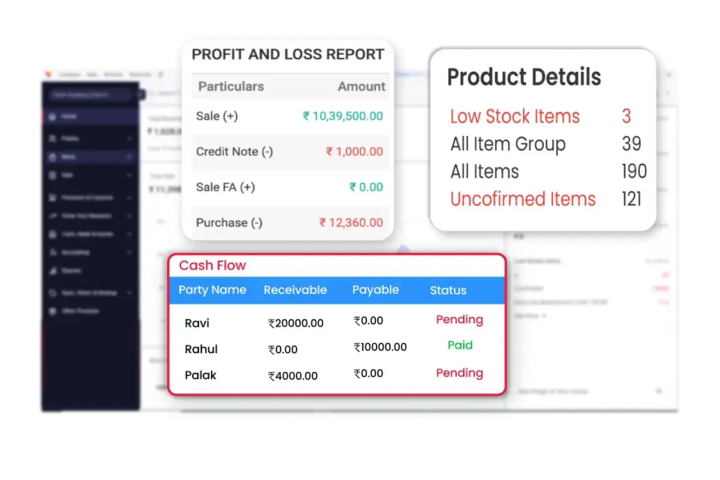
Real Time Updates on Every Invoice
Every transaction you create instantly updates your accounting reports, inventory value, payments, and cash flow.
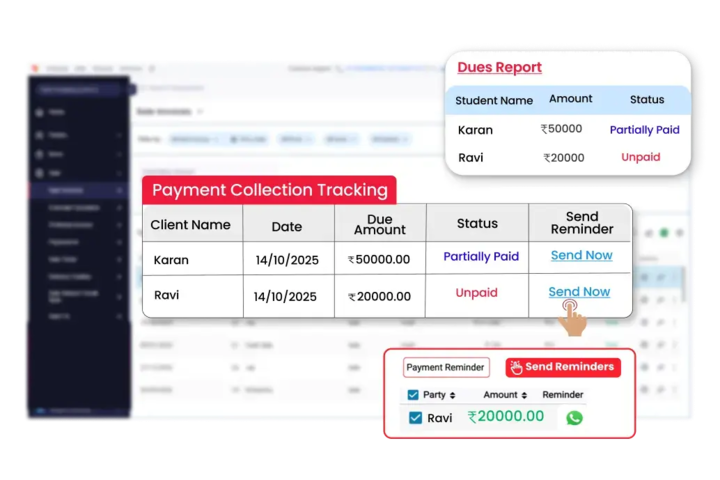
Automate Your Payment Reminders
Automatically send payment reminders for all invoices as soon as they pass their due date.
Looking for More Word-Specific Formats
Select the specific invoice template that best suits your business needs. We have provided all kinds of business-specific templates.
Did not find what you were looking for?
Frequently Asked Questions (FAQs)
After editing, click “File” > “Save As,” then choose “Word Template (.dotx)”. This allows you to reuse your customised template anytime.
You can get a free invoice format in Word by choosing from the templates provided on this page. Simply click the download link for the template that best fits your business needs.
The best simple bill format is one that is clean, easy to read, and includes all essential fields without clutter. Our “Simple Invoice Format in Word” is a popular choice for its professional and straightforward design.
No, unlike Excel templates, Word templates do not have built-in formulas for automatic calculations. You will need to manually calculate the totals, taxes, and final amount due.
While a Word template is a good visual guide, the Vyapar App is a complete solution. It automates calculations, tracks inventory, sends payment reminders, and generates business reports, all of which must be done manually when using a Word document.
Yes, our collection includes a very simple invoice format in Word that is perfect for freelancers or businesses that need a clean, straightforward billing document without complex features.
Yes, you can use a Word template for GST invoices, provided it includes all mandatory fields like your GSTIN, the customer’s GSTIN, HSN/SAC codes, and a clear breakdown of CGST, SGST, or IGST.
To create a bill format in MS Word, you can use tables to structure the layout. Start by adding a header with your business details, then create a table with columns for item description, quantity, rate, and amount. Add a final section for the subtotal, taxes, and total.
Yes. You can download our Word templates and, after filling them out, save them as a PDF. Simply go to “File” > “Save As” in MS Word and choose “PDF” from the file type dropdown menu.
The main advantage of a free invoice template for Word is that it provides a professional, pre-formatted layout that you can easily edit. It saves you time and effort compared to creating an invoice from scratch.
In India, the terms “bill” and “invoice” are often used interchangeably. Generally, an “invoice” is a more formal document used in B2B transactions with credit terms, while a “bill” might be used for immediate cash transactions.