Invoice Acknowledgement Template
You can download the free formats to create a customized Invoice Acknowledgement Template for your business. Or use Vyapar App for all your business requirements, including billing, accounting, and receipt generation. Avail of your 7 days free trial now!
- ⚡️ Create professional invoices with Vyapar in 30 seconds
- ⚡ Share Invoices automatically on WhatsApp and SMS
- ⚡️ Connect with your parties through reminders, greetings, business cards and more

Download Invoice Acknowledgement Template in Excel
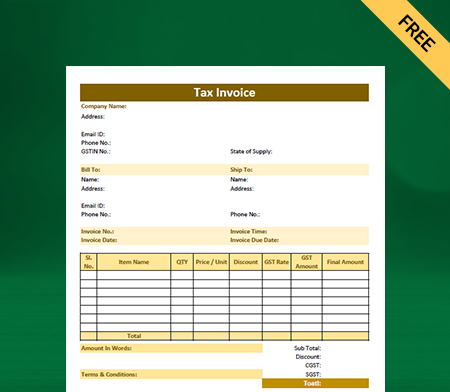
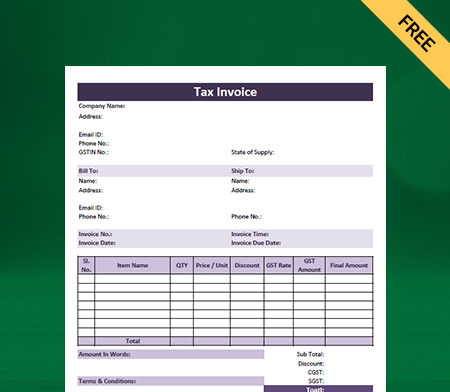
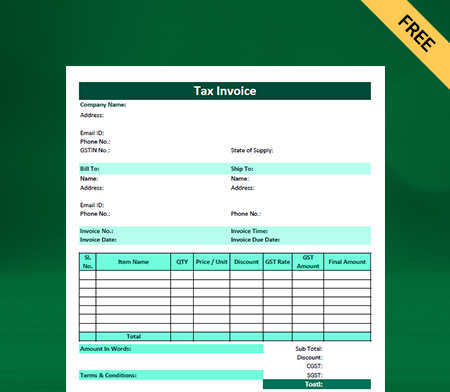
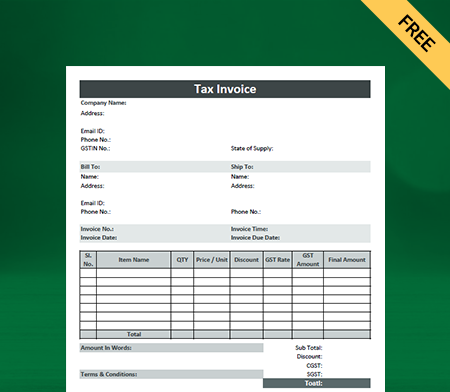
Download Invoice Acknowledgement Template in PDF
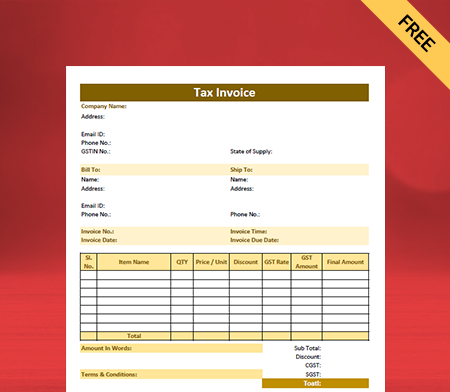
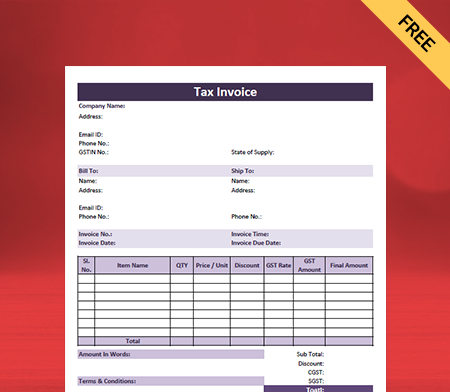
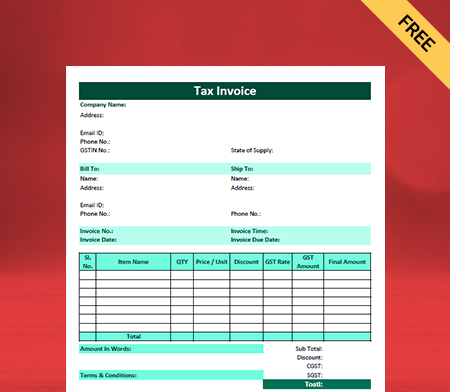
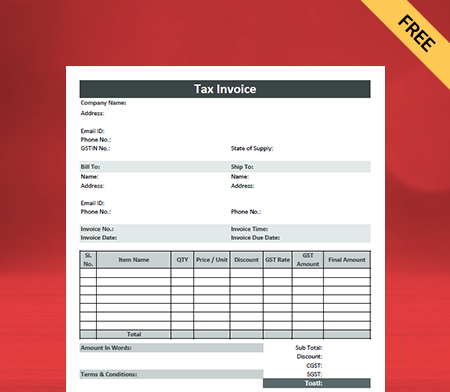
Download Invoice Acknowledgement Template in Word
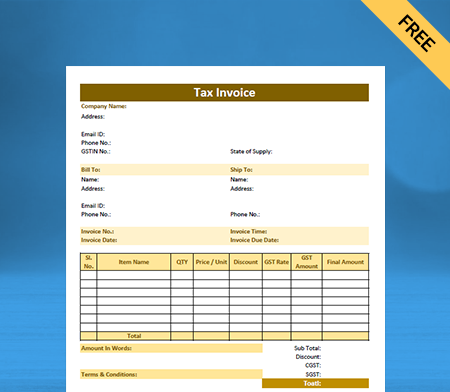
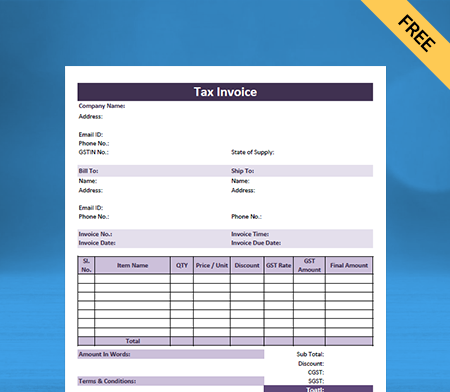
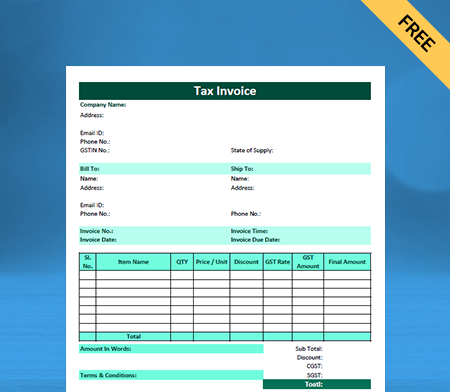
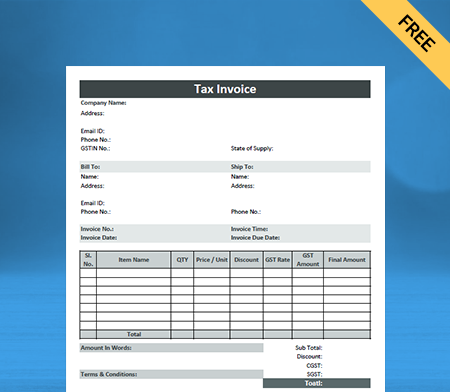
Download Invoice Acknowledgement Template in Google Docs
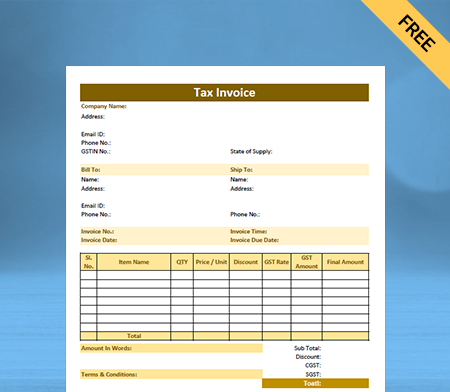
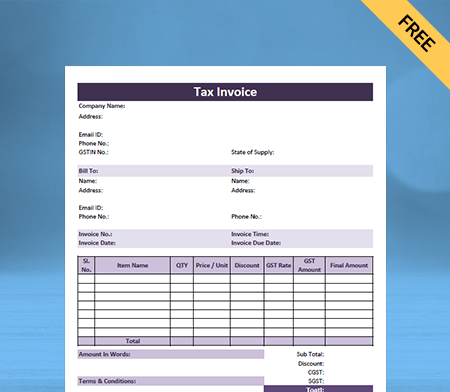
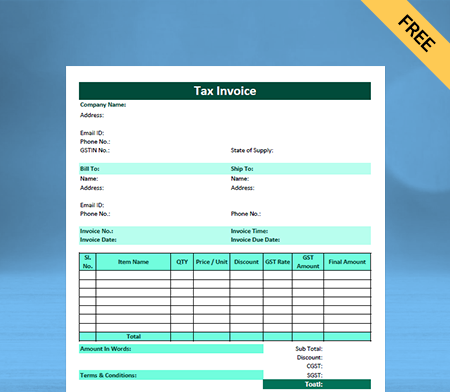
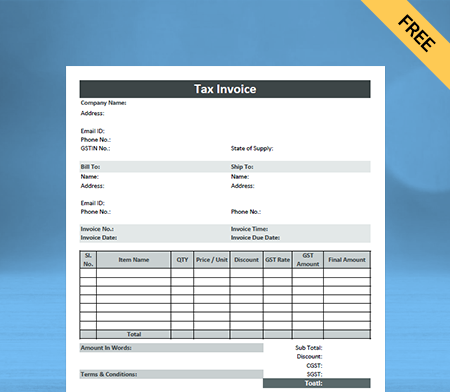
Download Invoice Acknowledgement Template in Google Sheets
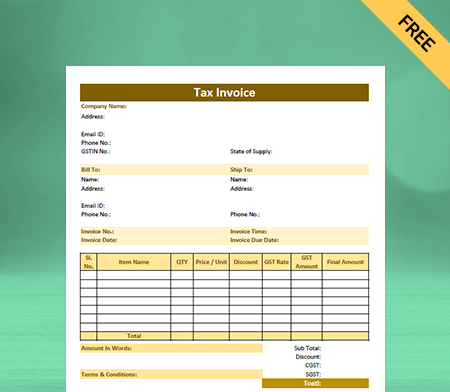
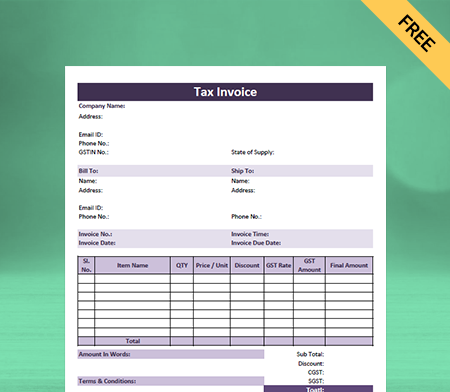
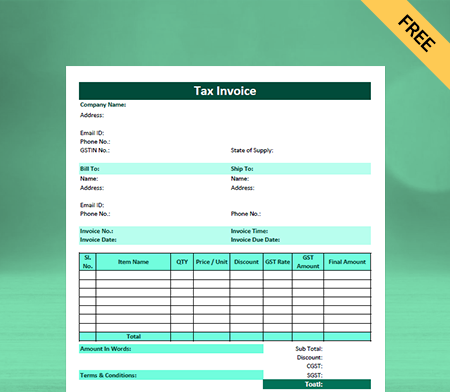
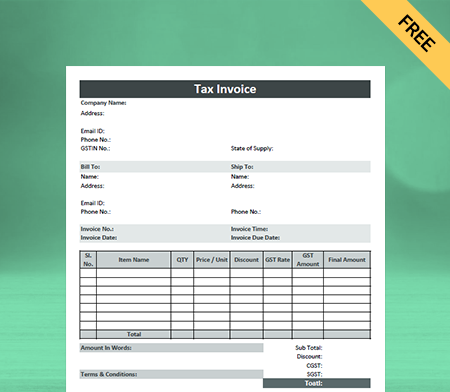
What is an Invoice Acknowledgement Template?
An Invoice Acknowledgement Template is a document used as an official receipt by the business or person to confirm that they have received an invoice. It helps avoid unnecessary delays in communication regarding a project.
A professional Invoice Acknowledgement Format can help speed up the billing process and ensure all invoices are correctly received and recorded. You can create a fully customised Invoice Acknowledgement Template using the Vyapar app on your Windows desktop and Android devices.
What Information Should Be Included in an Invoice Acknowledgement Template?

A professional Invoice Acknowledgement Template should include the information listed below:
Header: The company’s name, address, and logo should be in the template’s header.
Reference Number: The invoice reference number, a unique identifier, should be listed on the acknowledgement.
Details About The Invoice: The template should have the date of receipt, the name of the seller, the name of the buyer, the items or services bought, and the amount due.
Acknowledgement Message: This is the essential part of the template. It should have a short message confirming that the invoice has been received. It could also include any extra information about payment terms, expected payment dates, version number if applicable and other relevant details.
Contact Information: It should include the details like the supplier’s name, email address, phone number etc. If a buyer has any questions or queries, he can instantly contact you.
Signature: The acknowledgement should be signed by the person in the supplier’s organisation to indicate that the invoice has been received.
Overall, a template for an Invoice Acknowledgement should be clear, brief, and professional, and it should give the buyer all the information they need about the invoice and its receipt.
Benefits of Using the Invoice Acknowledgement Template

Here are the following benefits of using the Invoice Acknowledgement Template for your business:
1. Helps Improve Accuracy:
By using the Invoice Acknowledgement Template, businesses can make their accounting more accurate and reduce the chances of making mistakes that could cause payment delays or disputes. When a business gets an invoice, it must ensure the authenticity of details before making a payment.
Manual verification is time-consuming and can also be subject to human errors. By using an Invoice Acknowledgement Format, businesses can automate checking the invoice details like the amount, due date, and purchase order number. It ensures the invoice is correct and matches the order for goods or services, and acknowledges they receive the delivery.
An Invoice Acknowledgement Template makes it easier for businesses to keep track of their money transactions. The template keeps track of important details like the date of receipt, the invoice number, and the details of the goods and services. Information can be used to track how the invoice gets processed and to settle any problems.
2. Reduces the Operations Time:
By utilising an Invoice Acknowledgement Template, businesses can save time and effort to create a new document for every invoice received. Digital invoice already has all the essential details, so you don’t need different content for each template.
Typically, the template comprises the provider’s name and address, the invoice’s date and number, and the invoice number. By pre-populating this information, firms can acknowledge receipt of the invoice without spending time creating new content for the document from scratch.
Using a template also assures uniformity in the acknowledgement procedure, which can aid in establishing suppliers’ trust and confidence. In addition, having a standardised process in place can assist in reducing errors and omissions, which can result in delays or disagreements with suppliers.
3. Increases Business Professionalism:
Using an Invoice Acknowledgement Template for your business results in portraying a professional business image to your clients, enhancing your business reputation and interactions with them.
When a company utilises a template, it guarantees that the customer receives clear, concise, and consistent information. It helps avoid confusion and misconceptions, which can harm a company’s reputation. Moreover, a professional-looking Invoice Acknowledgement can reassure clients that their payment has been received and processed accurately.
By employing a template for Invoice Acknowledgement, businesses may demonstrate their dedication to quality and client satisfaction, enhancing their reputation and customer connections. It can improve client loyalty, repeat business, and favourable word-of-mouth recommendations, resulting in higher business success and profitability.
4. Helps Businesses With Legal Compliance:
Invoice Acknowledgement is a crucial part of any business transaction. It serves as a transaction record and verifies that an invoice has been received. It may be necessary to send an Invoice Acknowledgement within a particular time, include specified information, or follow specific formatting guidelines depending on the industry or jurisdiction.
Businesses can utilise an Invoice Acknowledgement Template to abide by these rules. Companies can use professional business accounting software like Vyapar to preserve clean record-keeping and prevent potential legal problems by employing an Invoice Acknowledgement Format. Using a template makes it easier to ensure the acknowledgement has all the relevant details and is formatted correctly. Businesses can also benefit from this because they will only need to spend time and effort starting over every time they need to generate a new acknowledgement.
How to Choose the Best App For Invoice Acknowledgement Templates?

Here are the following ways to choose the best billing software for your business for creating Acknowledgement Receipts:
1. Check Compatibility With Your System:
While choosing software to use to create an Invoice Acknowledgement Template, it’s vital to ensure that it works efficiently with your operating system and other relevant software. It is because not all software is made to work with all operating systems or other software.
Before choosing software, you must check the program’s system requirements to ensure your computer meets completely. If you check the system requirements carefully, you won’t buy software that your computer can run well.
While choosing software for an Invoice Acknowledgement Template, you should also consider any other software you use. Taking the time to make sure things are compatible is also very important to consider while going for software, as some software may have previous versions and need to support your system as per your expectations.
2. Look For Ease of Use:
When choosing software to create an Invoice Acknowledgement Template for your business, you should put ease of use at the topmost priorities in your list. The software should have an easy-to-use interface that lets your business employees get easily acquainted with its tools and features.
Using software that considers your Ease-of-Use requirement can be very helpful for your business platform as it will boost your business productivity and save valuable time. A simple software tool should have clear instructions and be made for walking you through the steps of creating an Invoice Acknowledgement Template. It will help you make a professional document that accurately describes your business.
Overall, buying software to write Acknowledgement Receipts, which is easy to use, can help you speed up the invoicing process, save time, and make sure your invoices are correct and look professional.
3. Consider Customisation Options:
Choosing the software to create an Invoice Acknowledgement Template to secure prompt payment. While purchasing software, searching for features that enable you to Customise your templates to fit your brand and aesthetic is essential.
Seek software with a selection of customisable templates and the opportunity to add your logo and branding elements. It can let you build a professional-looking Invoice Acknowledgement Format with a uniform appearance. Consider software that facilitates adding and modifying your company’s information, including your address, contact information, and payment terms.
With the appropriate software, you can rapidly and efficiently generate professional-looking Invoice Acknowledgement Templates for your small businesses quickly and efficiently, saving you time and ensuring timely payments.
4. Ensure Safety and Security:
Security should take precedence when choosing the software to build a professional-looking Invoice Acknowledgement Template. Every year, Millions of businesses worldwide become subject to data theft and unauthorised access when they need to consider the security aspect properly.
It makes selecting software with suitable security features necessary to safeguard your data. You should ensure software includes encryption and other security elements to protect your data from cyber threats. Encryption transforms data into a code that can only be deciphered with the correct key. This function prevents unwanted access to critical information.
In addition, the software should have password protection to ensure that only authorised individuals may access your data. Also, purchasing software that delivers regular updates is essential, as these updates typically include critical security patches that address potential security flaws.
Why Choose Vyapar App to Create Invoice Acknowledgement Templates?
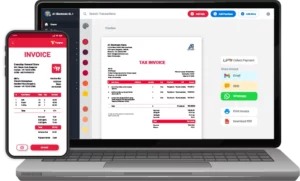
Compared to other apps following are the following reasons why you should use Vyapar to create a high-class Invoice Acknowledgement Template for your business platform:
1. Allows Template Customisation:
Vyapar software is a robust accounting software made for small businesses in India. One of its many features is the ability to create and customise Invoice Acknowledgement Templates to fit perfectly according to your business needs.
With this feature, businesses can make templates and add their company logo, address, and other important information. With Vyapar software, it’s easy to change how an Invoice Acknowledgement Format looks and matches your business requirement.
Users can choose from templates that have already been made and change them to their liking, or they can start from scratch and make their template. Our free software lets you change font style, colour, and size and add information specific to your business.
Businesses can improve their branding and professionalism using Vyapar software to create and customise Invoice Acknowledgement Templates. Businesses also save time with customised templates because they no longer have to make each Invoice Acknowledgement by hand.
2. Provides Business Reports:
Businesses must make essential decisions based on data to keep growing at the same rate. Use our free Vyapar software for Acknowledgement Receipt Templates to make 40+ business reports for all your business needs.
Balance sheets made by professionals are an essential part of the Vyapar software for Invoice Acknowledgement Templates. The operational efficiency of your business goes up when you use Vyapar a lot because you can easily export the reports in PDF or Excel.
Vyapar helps create acknowledgement templates within minutes; users can easily see and analyse the data. Using the app, you can make graphical reports to keep track of sales and costs.
Our free billing software analyses accurate business details, accounts, and more. It is also a quick way to determine how much the business makes. Various reports include GSTR 1 Format, GSTR 3B, Profit and Loss, Balance sheet, and many more.
3. Billing and Invoicing:
With the help of Vyapar free invoicing software with GST, business owners can perform multiple tasks seamlessly. It includes billing, invoicing, filing GST returns, managing inventory, sending out invoices, and sending out bills.
Businesses can change the fields in our free accounting app to meet their unique business needs. It can help make the billing and management process seamless for the sales team and accountants.
You can use the app to make a GST Invoice Acknowledgement Template for your clients in less than a minute, which you can print or send to your clients. Most invoices should be in the GST Invoice Format; you can make them with our GST billing software.
You can speed up the billing process of your business with a barcode scanner, and shortcut keys can help you do repetitive tasks faster. One of the essential parts of the Vyapar app is “bill-by-bill payment,” which makes it easy to link payments to sales invoices.
4. Keeps Your Business Data Safe:
Vyapar keeps the security of your business data its topmost priority. Keeping data can be beneficial to your organisation and sales. Therefore Vyapar enables you to create backups to ensure that all data is secure.
Hence, Vyapar software in India allows you to configure an automatic data backup, ensuring the security of app-stored data. You can build a local backup for added security, which would help secure your data in a personal business place such as a flash drive or hard disc.
With the free invoicing application, you can protect your business by configuring automatic backups or performing secure backups promptly.
The accounting functions of the Vyapar invoicing software will ensure that you can analyse your sales data whenever necessary and establish a business strategy based on the Vyapar app’s business reports.
5. Track Your Business Status:
The Vyapar business dashboard streamlines the management process as a whole. Cash flow, inventory status, open orders, cash and goods and payment status may all be viewed in one location.
You can create a perfect Invoice Acknowledgement Template and ensure the recipient has received your template via email or WhatsApp. Using the business dashboard, you can instantly obtain comprehensive updates about your company at any moment.
Mobile business management is possible with free GST invoicing software and invoicing solutions. Using the Vyapar app to create an Invoice Acknowledgement Format, your firm’s accounting is streamlined as all data is stored during the billing process.
On our billing application, dashboard access is complimentary. Moreover, our software includes features like cash flow management, bank status tracking, Inventory/Stock status, and open orders.
6. Online/Offline Software:
The Vyapar app allows you to create a perfect-looking Invoice Acknowledgement Template for your clients without being connected to the internet. When connected to the internet, you can rely on our business invoicing software to validate your transactions and update your database.
With the features of our software for your business platform, you may continue to operate your business operations even when internet connectivity is poor.
The offline invoicing and billing software allows your retail store to accept cash and eWallet payments without needing an active internet connection, making it ideal for India’s distant areas.
With our GST invoicing acknowledgement software, you can instantly generate customer invoices. In rural places where connectivity and network troubles are typical, the online and offline capabilities of the Vyapar app are helpful.
7. Track All Your Business Expenses:
By using Vyapar, monitoring and tracking all expenses in your business becomes smooth and efficient simultaneously, as it is vital for accounting and tax filing. It is simpler to track expenditures and generate an accurate report.
Our free application to create a professional-looking Invoice Acknowledgement Template is an easy way to track spending. Companies may optimise their expenditures to save more money with relative ease.
Using our free software, you may record both GST and non-GST charges. Additionally, Vyapar Solutions offer several features over competitors. It allows you to minimise expenses and increase sales.
The free software to create a professional-looking Invoice Acknowledgement Format helps capture overdue expenses and internal revenue. It helps in tracking the item or document in future also.
8. Free Lifetime Usage:
Using our free GST invoicing software, you may quickly generate a perfect Invoice Acknowledgement Template. Also, you may control your business dashboard and track your inventory—free access grants you access to a wide range of valuable features.
All main aspects of our business invoicing software are accessible at no cost—the lifetime availability of the free services for Android mobile users. Free access aims to integrate millions of small and large company owners into the digital economy.
Access to mobile and Windows devices for life is what makes our invoicing tool the most incredible option for SMBs. Vyapar is committed to offering services of the highest quality to your business. It has become a fundamental component of every growing industry in the nation. You can download the free software from the Google Play Store and register for the free accounting app. However, a subscription grants enterprise access to premium features and desktop applications.
Frequently Asked Questions (FAQs’)
An Invoice Acknowledgement Template is a document that a business or individual uses to confirm receipt of an invoice. Using a template for Invoice Acknowledgement helps accelerate the billing process and ensure that all invoices are accurately documented.
Using the Invoice Acknowledgement Template can help businesses reduce client misunderstandings. Additionally, it helps the company eliminate human error from their invoices, which allows the business to increase professionalism and customer base.
A sample Invoice Acknowledgement should include the following details:
1. The vendor’s name and contact information.
2. Invoice number.
3. Date of receipt.
4. Amount payable.
5. Payment due date.
6. Terms and conditions.
Further, it should include the signature of the person receiving or signature from the third party and a statement that the invoice has been received and is being processed.
Using Vyapar, you can create a professional-looking Invoice Acknowledgement Template for your business platform. You can send it to your clients via email or WhatsApp, and your invoice is automatically stored in the app data.
The legal requirements for sending Invoice Acknowledgements may differ depending on the location and business. Yet, we generally expect companies to provide accurate and complete information on their invoices and receipts and to maintain transaction records for tax and accounting purposes.
Sending the professional-looking Invoice Acknowledgement Template boosts your brand image. It will increase customer trust in your business and reduce the chances of conflict with your clients. The best part is that you can create Acknowledgement Receipts for free using Vyapar software.





