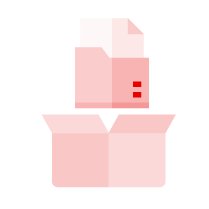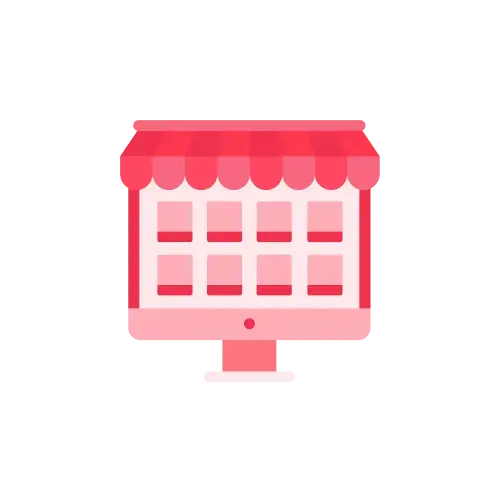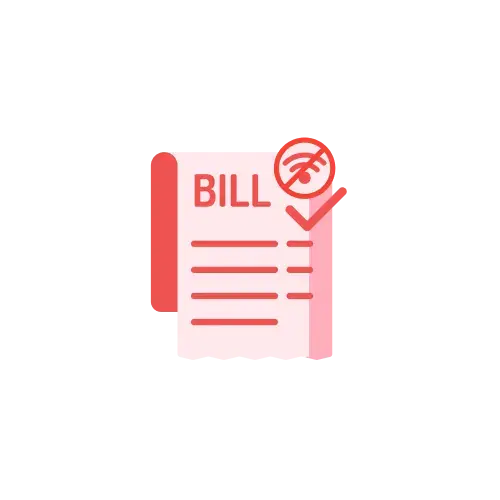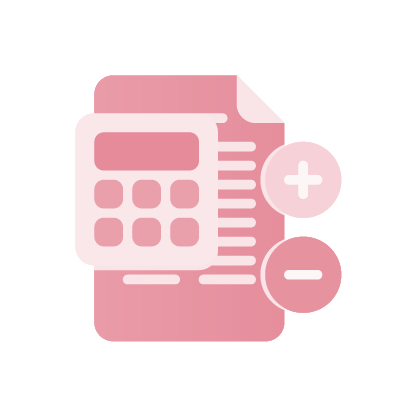POS Accounting Software
Vyapar’s POS accounting software is an all-in-one solution that simplifies point of sale and accounting software functionalities for businesses. Whether you run a retail store, supermarket, restaurant, or pharmacy, Vyapar ensures seamless billing, automated bookkeeping, and accurate financial reporting.
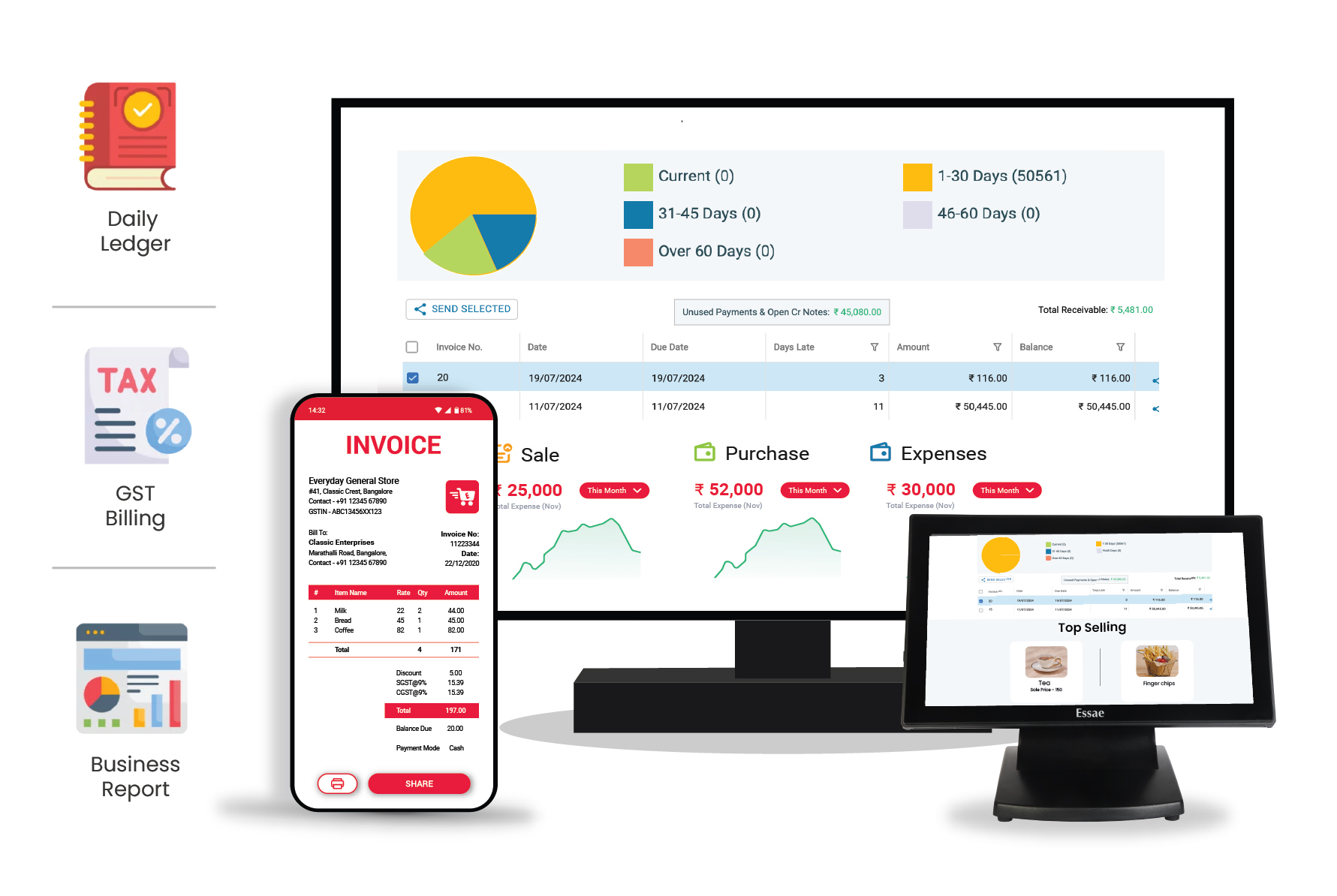
4 Essential Features That Make Vyapar the Best POS Accounting Software
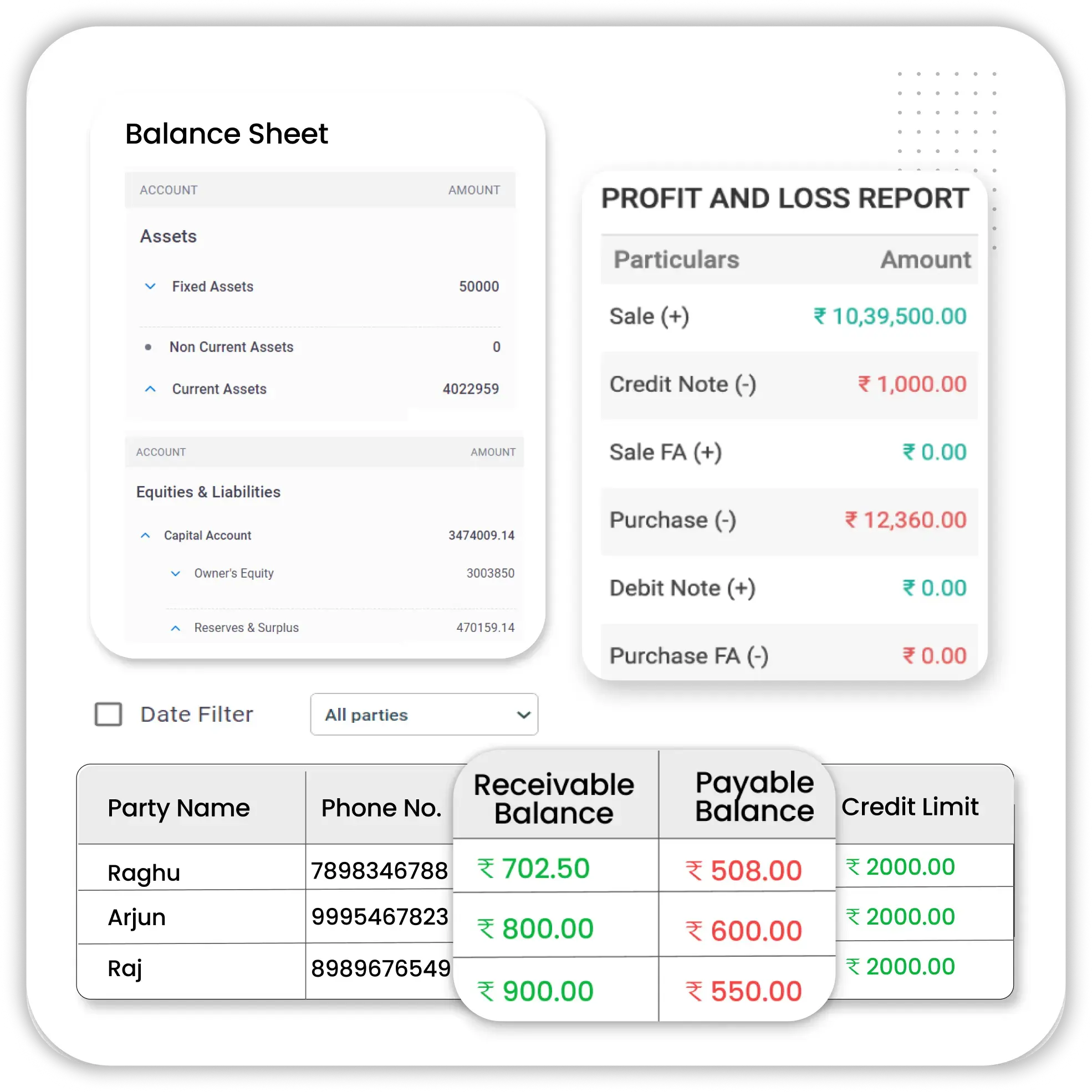
Smart Accounting & Financial Management
Vyapar’s POS with accounting software automates financial tracking, ensuring every transaction is accurately recorded for better business insights.
- Automated Bookkeeping – Sales, expenses, and payments are auto-recorded, eliminating manual accounting work.
- Balance Sheet Reports – Get a clear view of your assets, liabilities, and net worth to assess overall financial health.
- Profit & Loss Reports – Instantly analyze revenue, expenses, and net profit for better decision-making.

GST & Tax Management
Vyapar’s point of sale and accounting software simplifies tax calculations and helps businesses stay compliant with GST regulations.
- GST Auto-Calculation – The software applies the correct GST rates based on the product category, reducing errors.
- E-Invoice Generation – Create professional GST-compliant invoices with automatic HSN code assignment.
- Direct GST Report Export – Vyapar pos accounting software automatically generates tax reports like GST 1, GSTR 2, GSTR 3B and GSTR 9 in the correct format for seamless GST return filing.
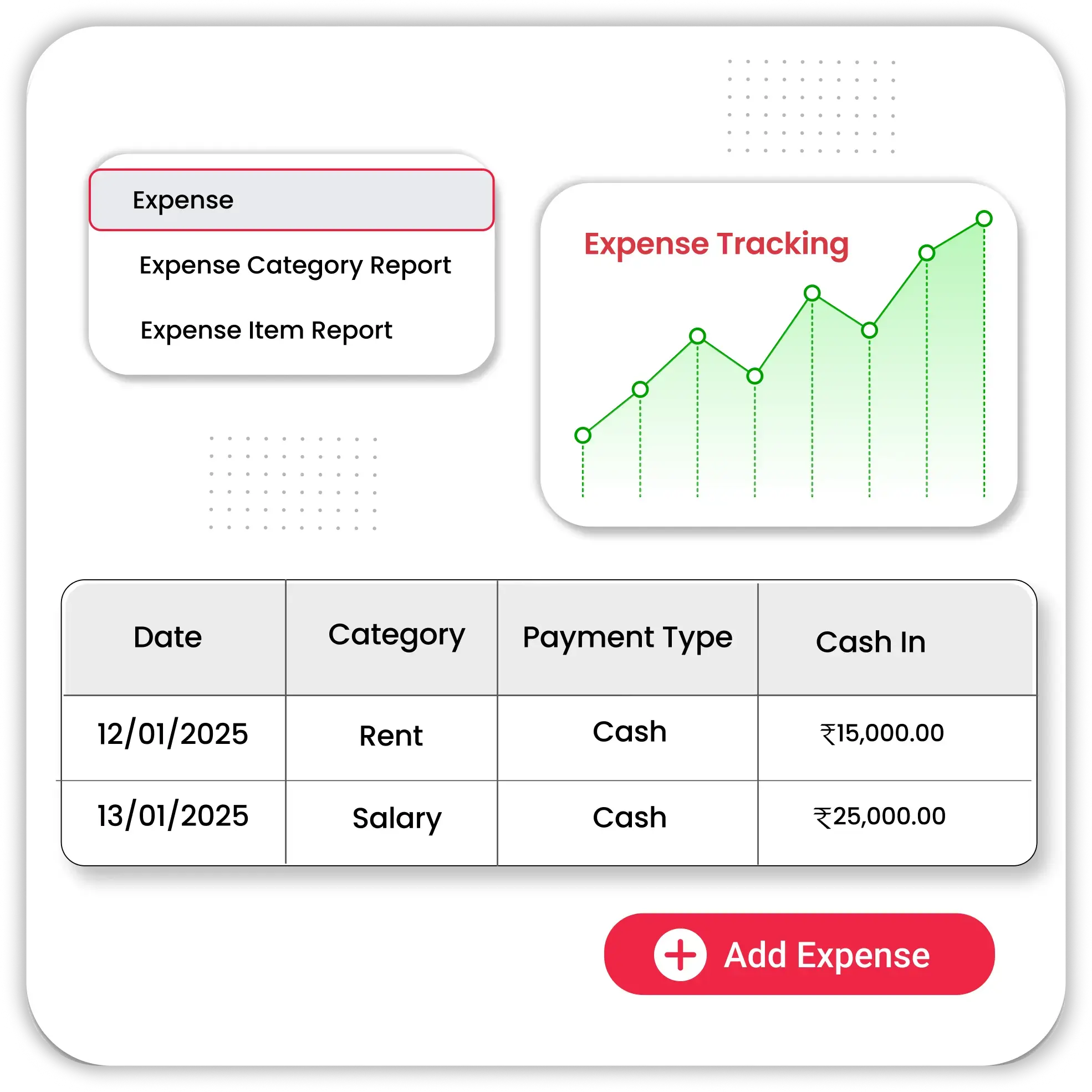
Smart Expense Management
Vyapar’s POS accounting software simplifies expense tracking, helping businesses control costs and improve financial planning.
- Expense Categorization – Organize expenses under categories like rent, utilities, payroll, and raw materials for better cost analysis.
- Daily & Monthly Expense Reports – Get real-time insights into spending patterns to optimize business expenses and reduce unnecessary costs.
- Real-Time Expense Reports – Generate daily, weekly, or monthly reports to analyze spending trends and optimize cost management.
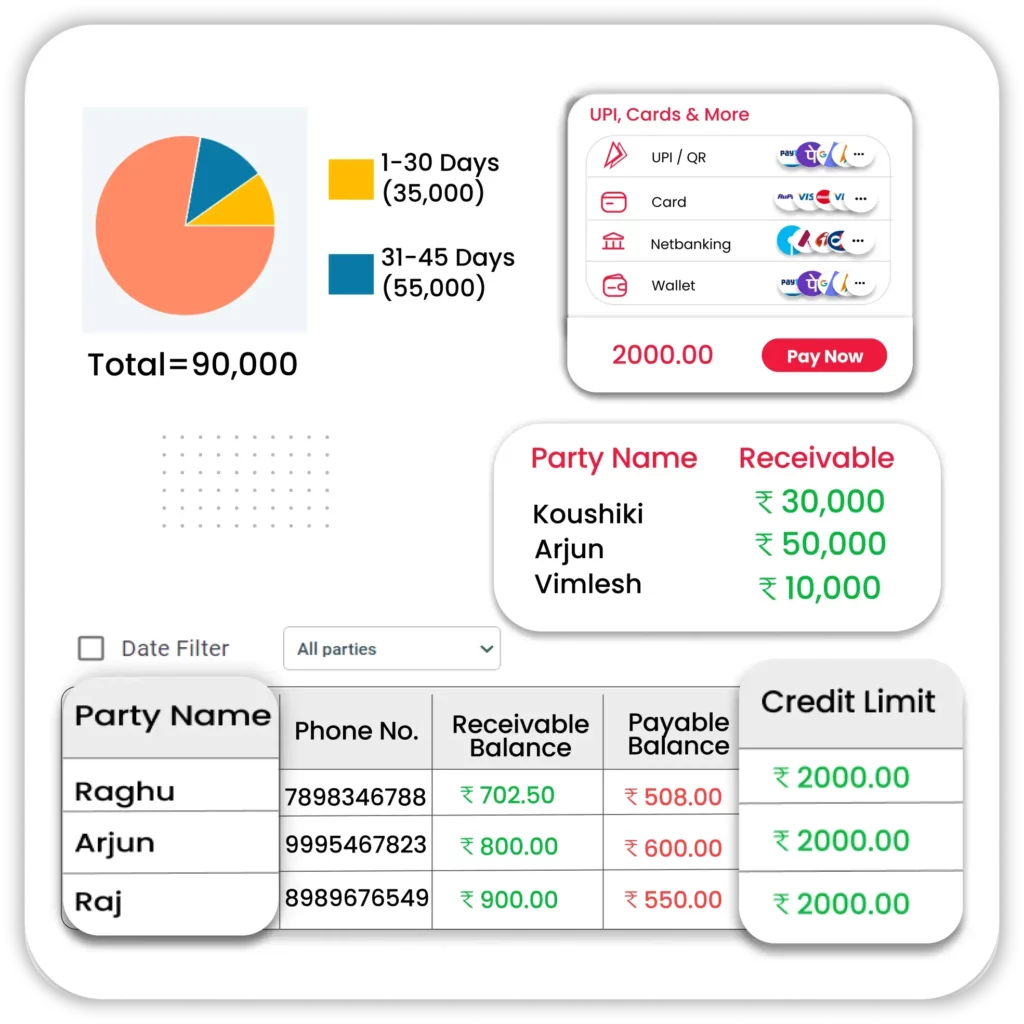
Cash Flow Management
Vyapar’s POS accounting software helps businesses track cash movement, ensuring a healthy cash flow for smooth operations.
- Cash Inflow & Outflow Tracking – Monitor daily, weekly, and monthly cash movements to maintain financial stability.
- Invoice Aging Reports – Analyze overdue payments based on due dates to take necessary follow-up actions.
- Multiple Payment Mode Tracking – Record transactions from UPI, bank transfers, wallets, and cash to analyze income sources and plan expenses effectively.
Unlock Success with the Benefits of Vyapar POS Accounting Software
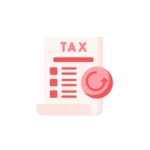
Dynamic Tax & TDS Management
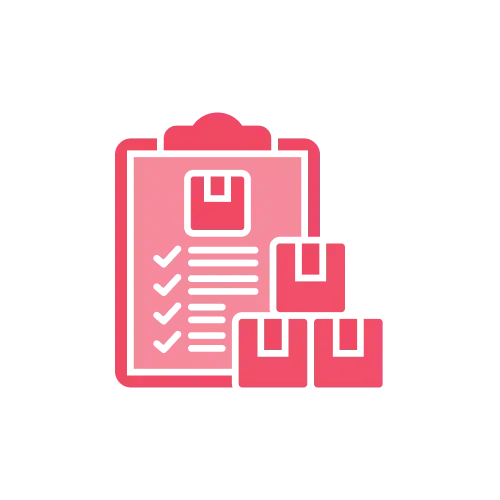
Easy Audit
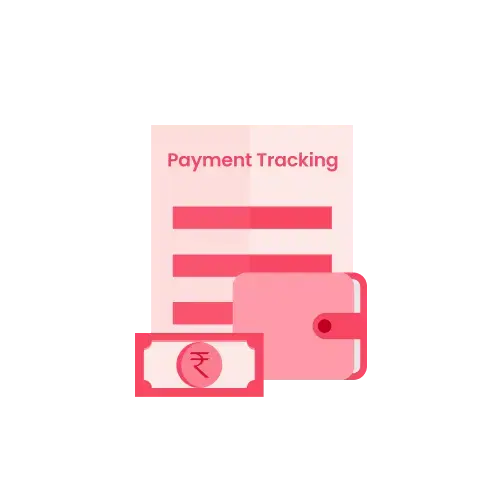
Cheque & Payment Tracking

Financial Insights
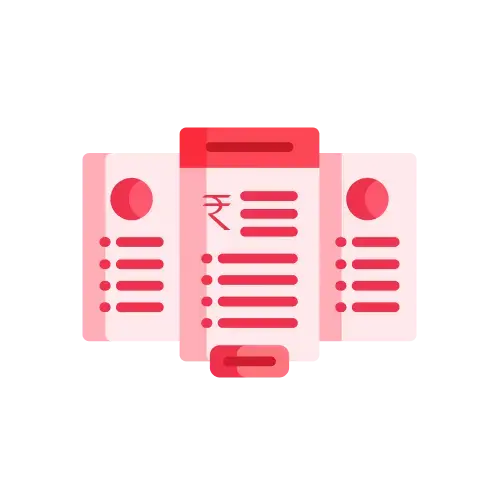
Multi Pricing

Discount & Offer Management
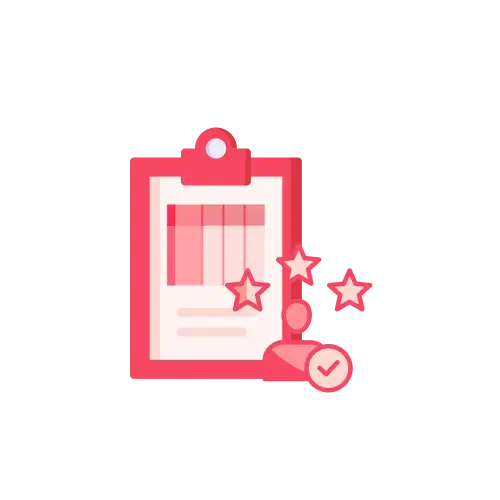
Loyalty & Rewards Program
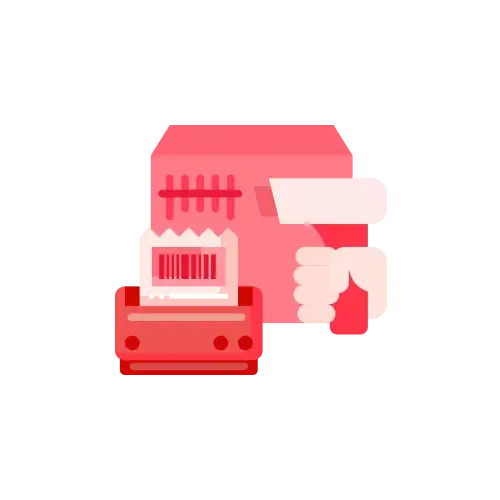
Barcode & QR Code Management

Credit Management

Online Payment Reminders
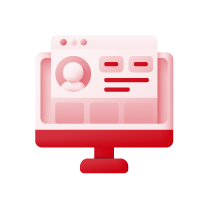
User Friendly Interface
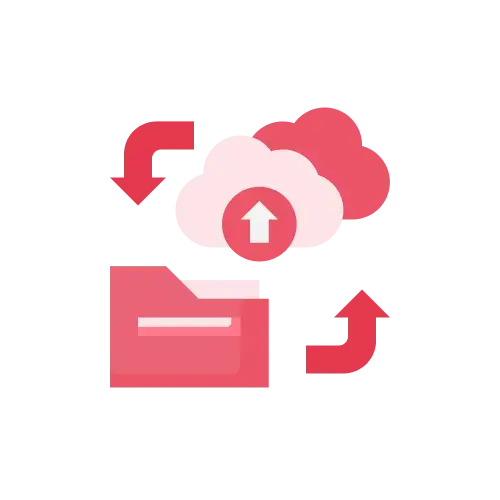
Data Security
Powerful Add-On Features of Vyapar’s POS Accounting Software for Smarter Business Management
Efficient POS Billing
Vyapar’s POS accounting software ensures fast and hassle-free billing, making daily transactions seamless for businesses.
- Fast Checkout Processing – Generate invoices instantly by scanning barcodes or selecting items from the product list. The software auto-applies GST, discounts, and offers, reducing manual errors.
- Multiple Payment Integration – Accept UPI, credit/debit cards, digital wallets, and cash payments, with every transaction automatically recorded for accuracy.
- Customizable POS Invoices – Create professional invoices with your business logo, GST details, and customer information, ensuring compliance and a branded experience.
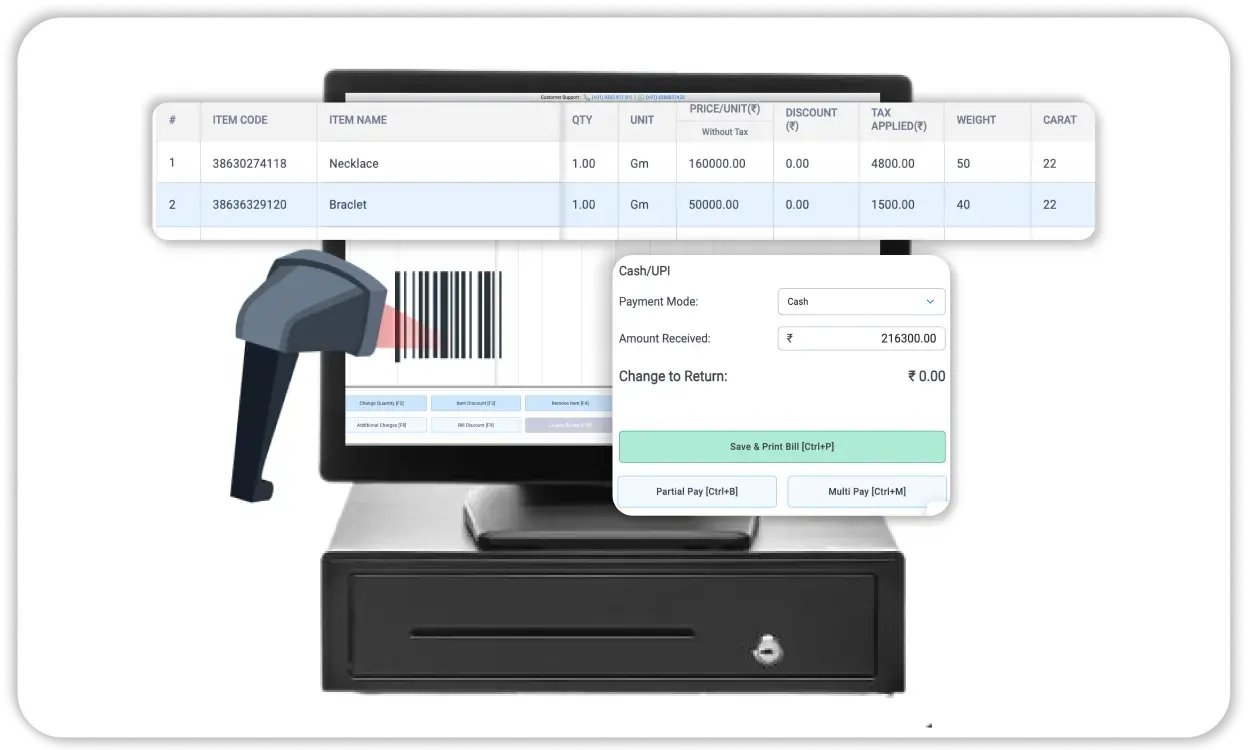
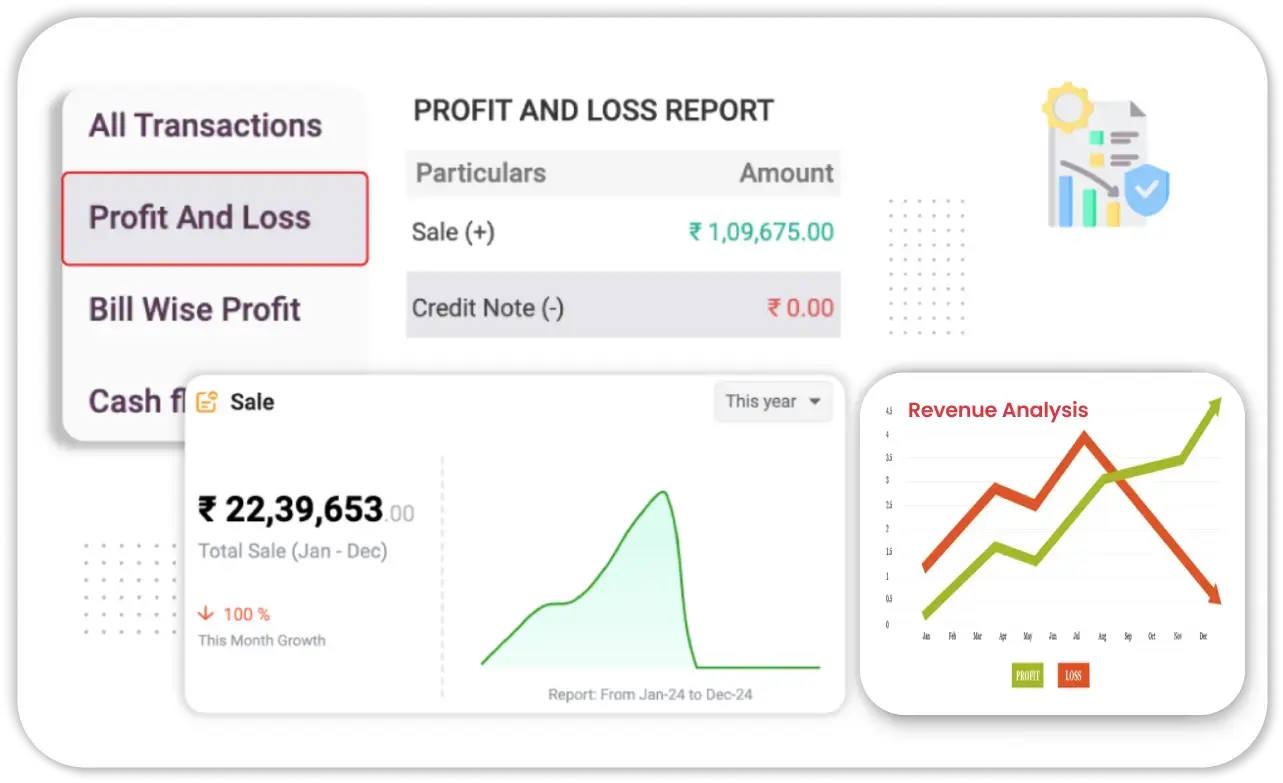
Sales & Revenue Analytics
Vyapar’s point of sale and accounting software offers insightful sales reports to help businesses monitor revenue trends and optimize profits.
- Daily & Monthly Sales Reports – The accounting software automatically generates sales reports, allowing business owners to compare daily, weekly, and monthly revenue to make informed business decisions.
- Performance-Based Revenue Insights – Vyapar highlights top-selling products and services, helping businesses stock up on popular items and eliminate low-performing products.
- Real-Time Revenue Tracking – Business owners can access revenue reports anytime via the Vyapar app on mobile and desktop, ensuring full control over business income from anywhere.
Supplier & Purchase Order Automation
Vyapar’s POS accounting software simplifies vendor management by automating purchase orders and tracking supplier payments.
- Automated Purchase Orders – Vyapar allows businesses to set reorder levels for each product. When stock reaches the minimum threshold, the purchase order generator generates a purchase order automatically, reducing the risk of stockouts.
- Supplier Payment Management – Every vendor transaction is recorded in Vyapar, allowing businesses to track supplier dues, monitor past payments, and make timely settlements to maintain strong supplier relationships.
- Supplier Ledger Management – Maintain a detailed ledger for each supplier, tracking all purchases, payments, outstanding dues, and credit history in one place.
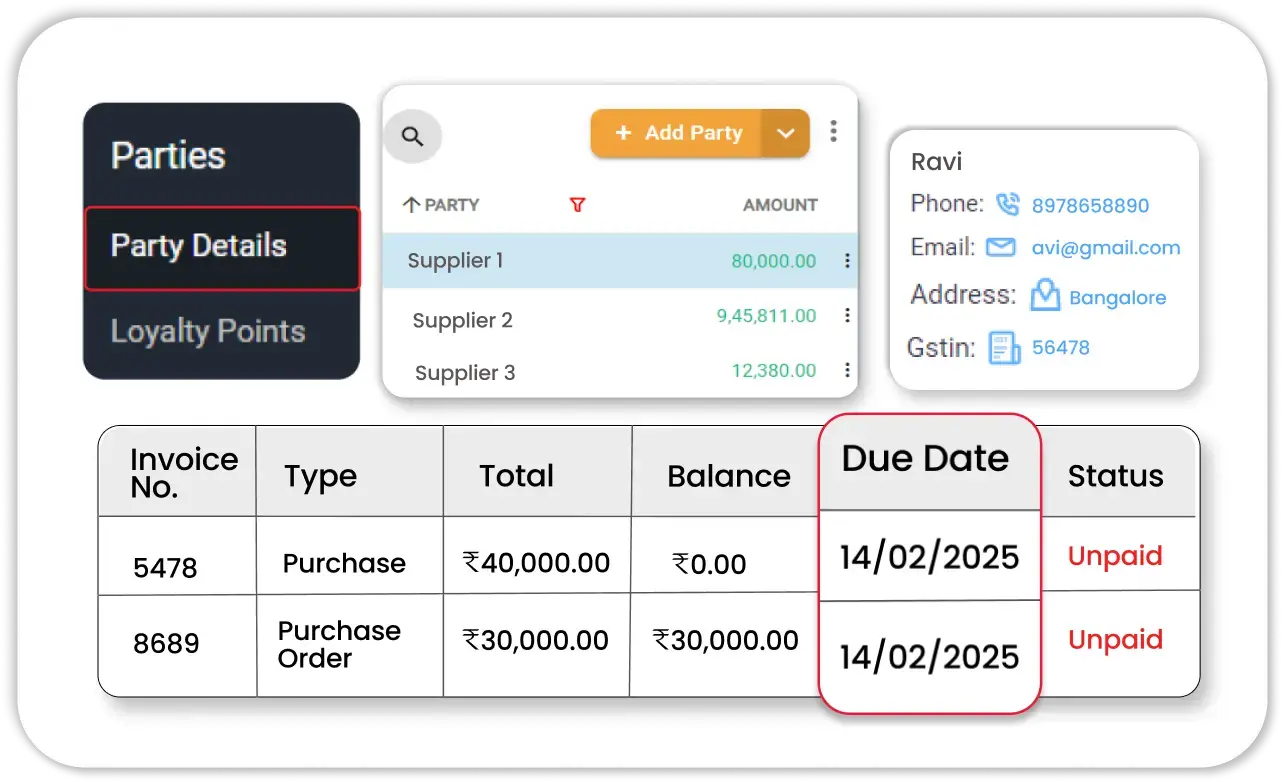
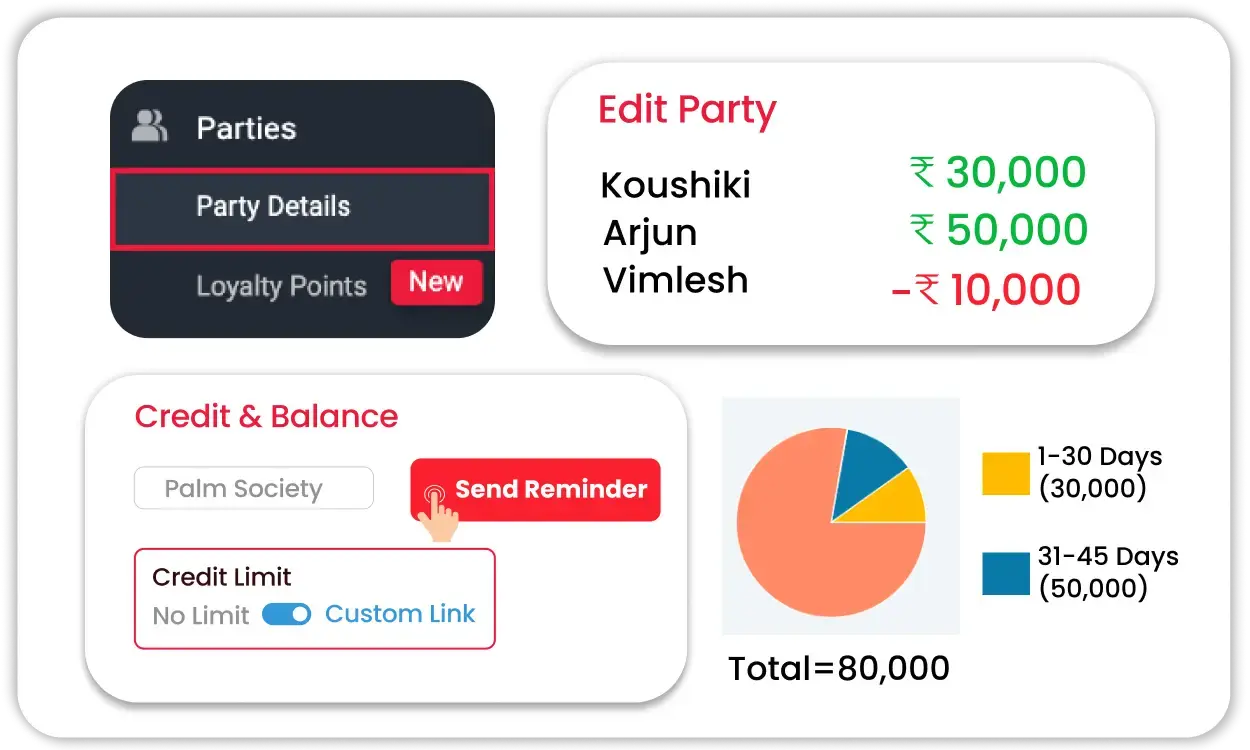
Customer Credit Management
Vyapar’s POS with accounting software helps businesses track customer credit and recover outstanding payments with automated reminders.
- Customer Credit Tracking – The software maintains a credit ledger for each customer, showing outstanding balances and due dates. Businesses can extend credit to trusted customers and track repayments easily.
- Automated Payment Reminders – Vyapar sends WhatsApp, SMS, or email reminders to customers for pending payments, reducing manual follow-ups and improving cash flow.
- Credit Limit Management – Businesses can set credit limits for individual customers in Vyapar to ensure controlled lending and prevent excessive dues.
Multi-Store & Warehouse Stock Control
Vyapar’s point of sale and accounting software enables businesses with multiple locations to monitor stock levels and optimize inventory across different stores and warehouses.
- Centralized Stock Monitoring – Vyapar syncs inventory across multiple locations, allowing business owners to track available stock for each store in real time.
- Inter-Store Stock Transfers – Businesses can transfer inventory between branches or warehouses using Vyapar, ensuring a balanced stock distribution without manual adjustments.
- Branch-Wise Sales Reporting – Vyapar generates sales reports for each store, helping business owners compare performance and adjust stock levels accordingly.
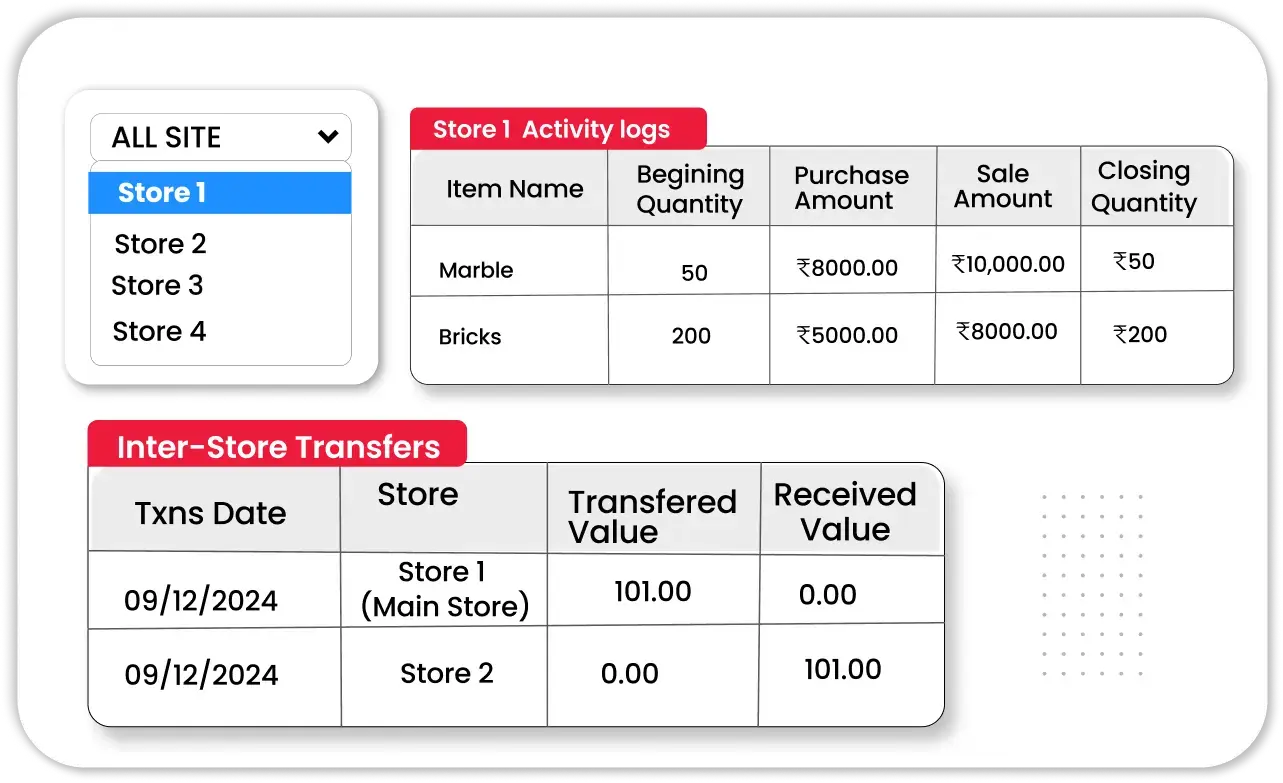
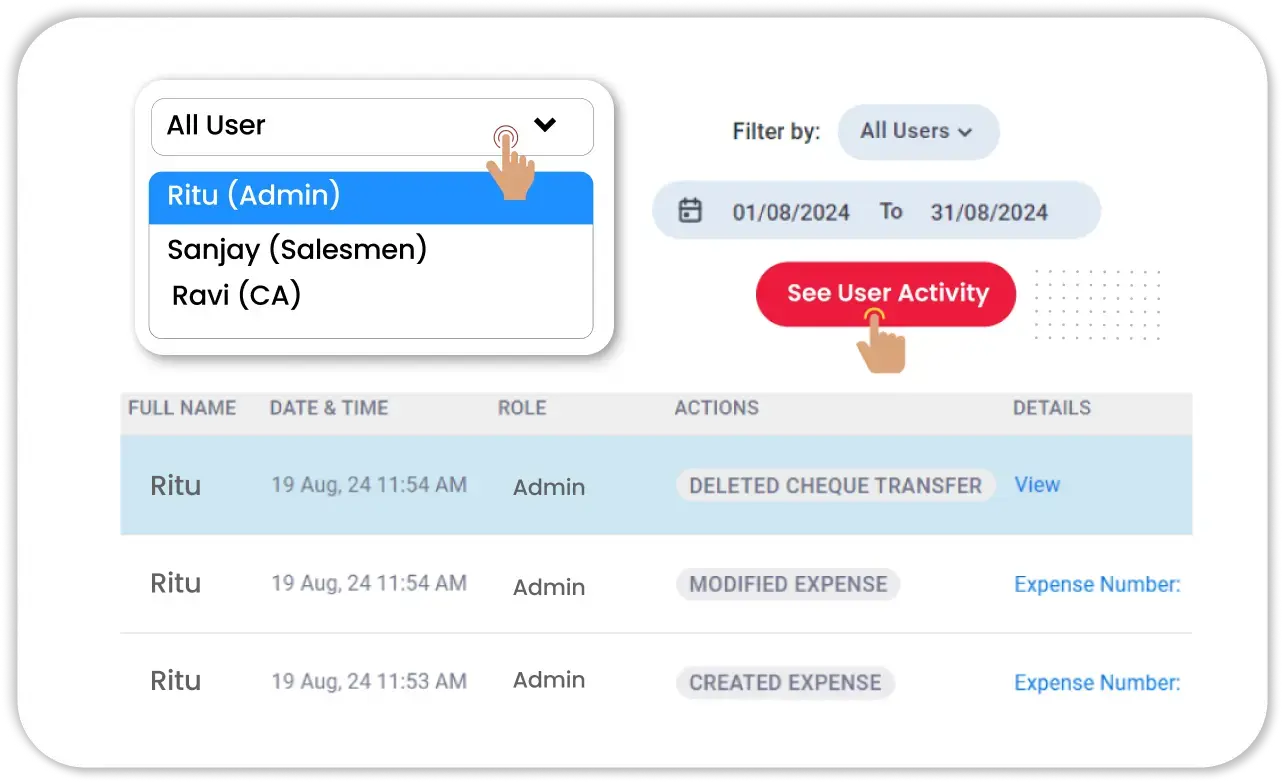
Employee Role-Based Access & Sales Tracking
Vyapar’s POS and accounting software offers controlled access for staff members and helps monitor employee performance.
- Role-Based Permissions – Business owners can assign different access levels to employees. Cashiers can process sales, inventory managers can track stock, and only the owner has access to financial reports and profit analysis.
- Employee Sales Performance – The software tracks each employee’s sales records, helping business owners identify top-performing staff members and offer incentives.
- User Activity Logs & Access Control – Keep track of which employee performed which action, ensuring transparency and preventing unauthorized changes in financial records.
Digital Invoice Generation & Sharing
Vyapar’s POS accounting software enables businesses to generate and share invoices instantly via digital platforms.
- Instant Digital Invoices – After every sale, Vyapar allows businesses to generate PDF invoices and share them instantly via WhatsApp, SMS, or email, reducing paperwork.
- One-Click Invoice Sharing – Send invoices directly to customers via multiple channels without manual effort, ensuring faster communication and payment collection.
- Multi-Format Export – Vyapar supports exporting invoices in PDF and Excel formats, ensuring smooth record-keeping and easy tax filing.
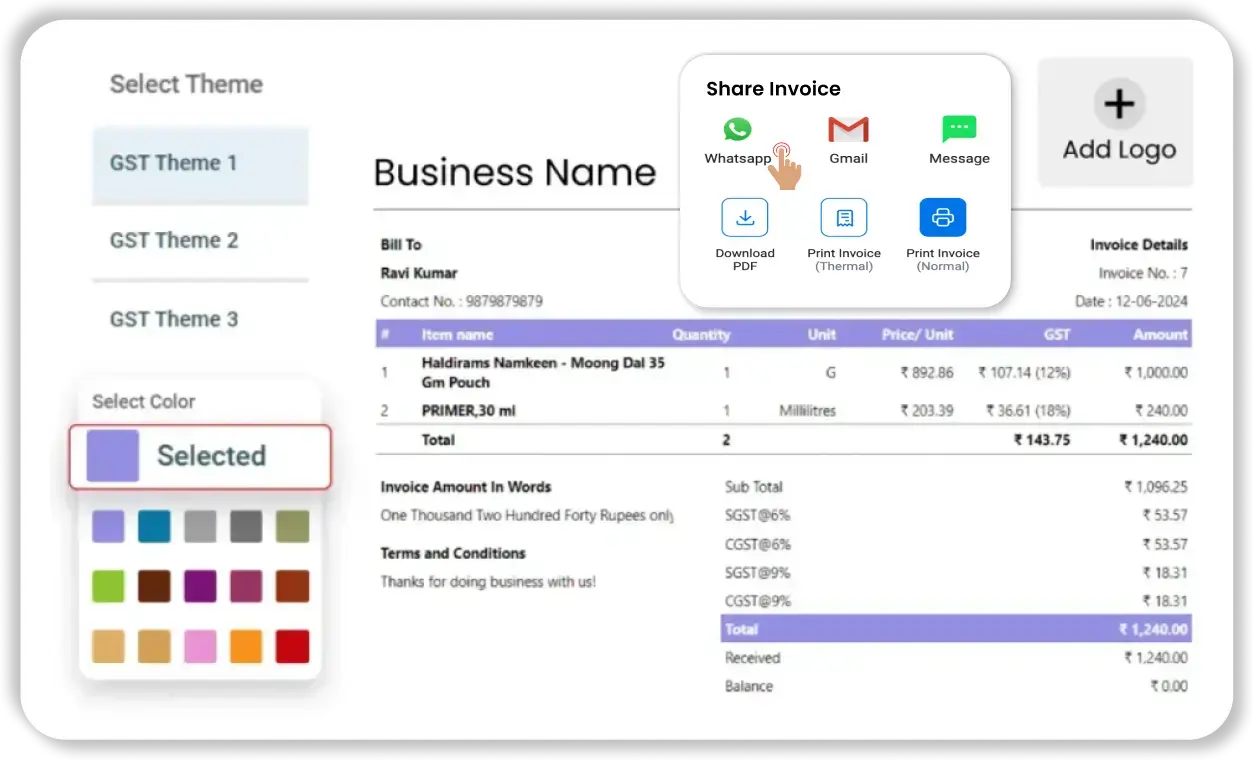
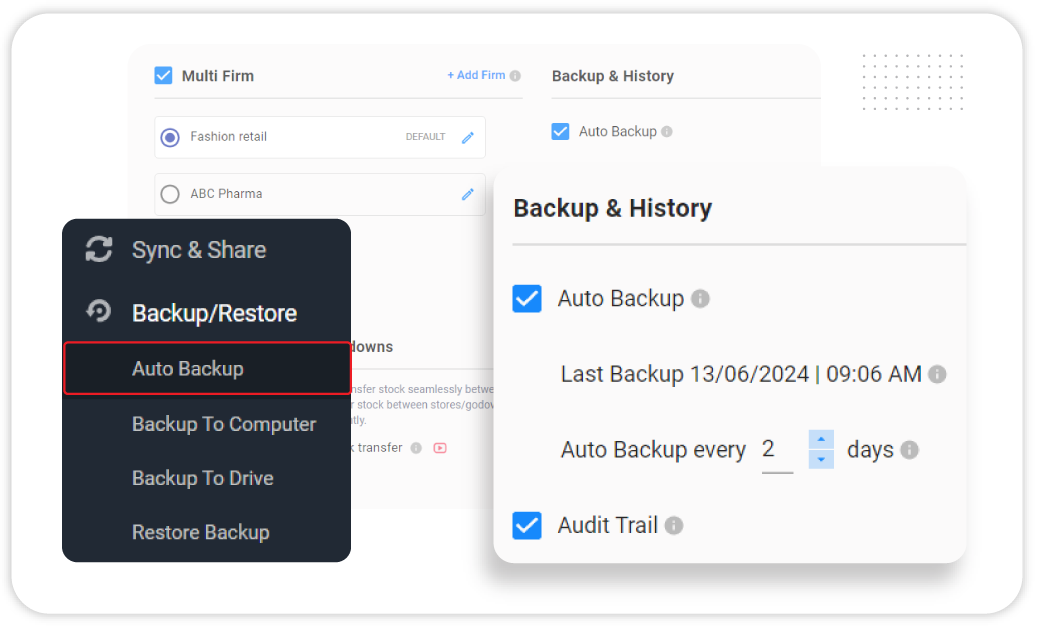
Auto Backup & Secure Data Storage
Vyapar’s POS and accounting software ensures that business data remains safe, accessible, and well-organized.
- Automatic Cloud Backup – The software automatically backs up business records, including invoices, stock data, and financial reports, ensuring no data is lost.
- Password-Protected Access – Vyapar enables business owners to set up password protection, restricting unauthorized access to sensitive financial data.
- Multi-Device Syncing – Businesses can access Vyapar’s POS system from mobile, desktop, or tablet, ensuring a seamless experience across devices.
Cheque & Post-Dated Payment Tracking
Vyapar’s POS with accounting software helps businesses track payments made via cheques and post-dated transactions, ensuring they never miss an incoming payment.
- Cheque Payment Management – Record cheque payments and link them to invoices, ensuring that every transaction is properly documented.
- Post-Dated Payment Alerts – Vyapar sends automatic reminders for post-dated cheques or scheduled payments, helping businesses avoid bounced payments and financial mismanagement.
- Bank Deposit Tracking – Keep a record of all cheque deposits and track their clearing status to maintain accurate financial records.
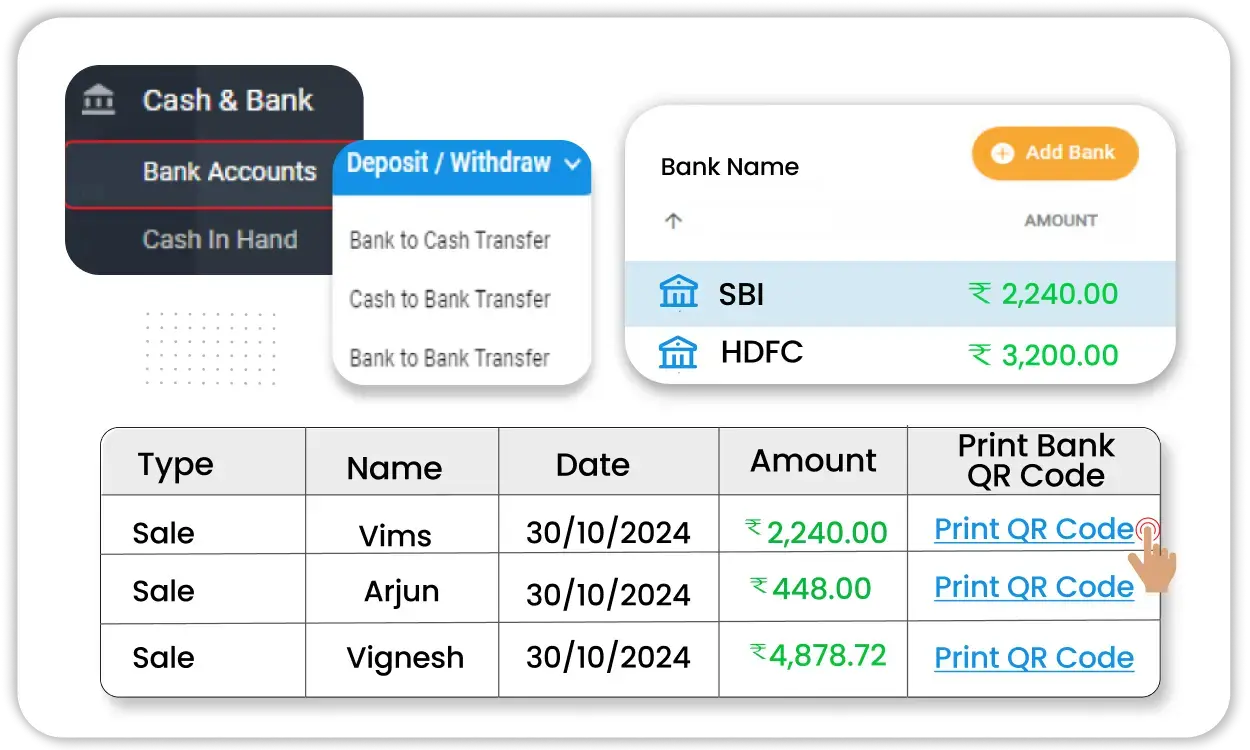
Vyapar POS Accounting Software – Simplify Accounting with Automated Financial Management! 🚀
Why Vyapar’s POS Accounting Software is the Smart Choice for Your Business Growth

Scalability for Business Growth
Vyapar’s POS and accounting software adapts as your business expands, handling more transactions, inventory, and financial data effortlessly.

Improved Profitability & Decision-Making
With point of sale accounting software, track revenue, control expenses, and generate reports to optimize profits and business growth.

Accurate & Compliant Accounting
Vyapar ensures error-free bookkeeping with automated entries, GST-compliant invoicing, and tax calculations for hassle-free compliance.

Centralized Business Management
Manage billing, inventory, expenses, and tax filing in one place with Vyapar’s integrated POS and accounting software for efficiency.

Enhanced Data Security & Backup
Vyapar point of sale software offers secure data storage with automatic backups, ensuring your financial records remain safe and accessible anytime.

Faster & Smarter Operations
With the best point of sale accounting software, automate invoicing, payment tracking, and reporting for seamless daily operations.
Vyapar’s Growing Community
Take Your Business to the Next Level with Vyapar App! Try Free!
Frequently Asked Questions (FAQs’)
POS accounting software is a business tool that combines billing, inventory, and financial management into one system. It helps businesses process sales, track expenses, and generate financial reports automatically. Vyapar’s POS and accounting software is designed for small and medium businesses, offering fast invoicing, GST compliance, and real-time inventory tracking to simplify daily operations.
A POS system with accounting software automates sales, stock updates, and bookkeeping. When a sale is made:
✔ Invoices are generated instantly, applying correct taxes & discounts.
✔ Inventory is updated automatically, preventing stock mismatches.
✔ Transactions sync with accounts, creating real-time financial reports.
Vyapar’s integrated POS and accounting software ensures that every transaction is recorded, reducing manual work and tax errors.
Businesses need POS accounting software to manage billing, inventory, and finances in one place, eliminating manual bookkeeping errors. With Vyapar’s point of sale and accounting software, businesses can:
✔ Accept multiple payment modes (UPI, credit cards, wallets & cash).
✔ Monitor real-time cash flow to avoid financial mismanagement.
✔ Generate GST-compliant invoices & tax reports, making filing easier.
It is the best point of sale accounting software for retailers, wholesalers, and service providers.
The best point of sale accounting software for small businesses should offer fast billing, inventory tracking, and automated accounting. Vyapar stands out because:
✔ It’s GST-ready with automated tax calculations.
✔ It supports offline billing, ensuring sales continue even without the internet.
✔ It offers a POS accounting software free download, so businesses can try it before purchasing.
A POS and accounting software should include:
✔ Instant invoicing & automated tax calculations for easy GST filing.
✔ Real-time inventory tracking to prevent stock shortages.
✔ Multi-payment mode acceptance (UPI, debit/credit cards, cash).
✔ Financial reporting & expense management for better decision-making.
Vyapar’s point of sale accounting software includes all these features, making it a top choice for businesses.
Yes! Vyapar offers a POS accounting software free download, allowing businesses to explore key features before upgrading. The free version includes:
✔ Basic invoicing & expense tracking for small businesses.
✔ Limited POS features, suitable for startups.
✔ GST-ready invoicing, ensuring tax compliance.
For advanced features like multi-user access, automated purchase orders, and cloud backup, businesses can opt for Vyapar’s premium plans.
POS and accounting software helps businesses by:
✔ Automating bookkeeping, reducing manual work.
✔ Providing real-time sales reports, helping with financial planning.
✔ Tracking outstanding payments, improving cash flow.
Vyapar’s point of sale and accounting software allows businesses to save time, reduce errors, and make informed financial decisions.
Yes! Vyapar’s POS system with accounting software works without an internet connection. Businesses can:
✔ Generate invoices & accept payments offline without interruptions.
✔ Sync all transactions automatically once back online.
✔ Continue tracking stock & expenses, ensuring smooth business operations.
This makes Vyapar the best point of sale accounting software for small businesses operating in areas with unstable internet.