Retail Inventory Software Macbook
Free Business Accounting Software Vyapar is now available on MacBook! Create invoices, track your inventory, and use the valuable features of the best Retail Inventory Software MacBook that are very useful for business owners. Start your 7-day trial for free!


1 Cr+
Happy Customers

FREE
Android Mobile App

Rated 4.7 / 5
On Google Play Store

Multi-Device
Use together on Mobile/Desktop

Multi-User
User Management
Feature
What is Retail Inventory Management?

Retail inventory management is the process of overseeing the inventory levels of a retail business. It is used to ensure that there is enough stock to meet customer demand while minimizing excess supply and holding costs.
Effective retail inventory management is essential for the success of any retail business. Retail inventory management involves several tasks, such as tracking inventory levels, monitoring sales trends, ordering new stock, and managing stock movement across different locations.
Key Aspects Of Retail Inventory Management

Stock Monitoring:
Retail inventory management involves monitoring the stock levels of products in stores or warehouses. It includes tracking inventory levels and identifying low stock levels. Tracking helps ensure that the right amount of stock is always available.
Sales Forecasting:
Retailers must forecast sales to ensure they have enough stock to meet customer demand. Sales forecasting includes analysing historical sales data, market trends, and other factors that can impact demand.
Order Management:
Retailers must manage their orders to ensure they have enough stock to meet demand. Managing orders includes placing orders with suppliers, monitoring delivery times, and reconciling invoices.
Replenishment:
Replenishing stock means re-filling stock to the desired quantity. Retailers must replenish stock levels when they run low to avoid stockouts. This process comprises ordering new stock, managing supplier relationships, and ensuring the right products are available at the right time.
Stock Rotation:
Retailers must rotate stock to ensure that older items are sold before they expire or become obsolete. The stock rotation consists of identifying slow-moving items and promoting these products to increase sales.
Inventory Accuracy:
Retailers must ensure that their inventory levels are accurate to avoid stockouts. It involves using inventory management systems to track stock levels, conducting regular stock counts, and identifying and correcting discrepancies.
Reporting And Analysis:
It is essential to analyse sales data and inventory levels to make informed decisions. You must generate reports on sales trends, stock levels, and other key performance indicators. By using these reports, you can optimise inventory management practices.
Effective retail inventory management calls for a combination of tools, strategies, and procedures to guarantee that retailers have the correct products in store.
Methods Of Retail Inventory Management

Here are some common methods of retail inventory management:
1. Economic Order Quantity (EOQ):
The EOQ method involves calculating the optimal order size to minimise the total cost of ordering and holding inventory. The calculation considers the cost of ordering, holding inventory, and the demand for the product.
The EOQ formula calculates the optimal order quantity. The aim is to find the point where the cost of ordering equals the cost of holding inventory. The formula is: EOQ = √((2DS)/(H))
Where;
D = annual demand
S = cost of placing an order
H = cost of holding one unit of inventory for one year
Businesses can use the EOQ to determine how frequently they should order inventory and in what quantities.
2. Just-In-Time (JIT):
Just-in-time (JIT) is an inventory management method that focuses on reducing inventory levels to the bare minimum necessary for production. It reduces inventory costs and increases efficiency.
It aims at eliminating excess inventory and reducing waste. This is achieved by coordinating production schedules closely with customer demand so that products are produced and delivered just in time to meet customer requirements.
3. ABC Analysis:
ABC analysis is an inventory management method that categorizes inventory items based on their value and importance in order to determine the optimal level of control and management for each category.
The ABC method categorizes inventory into three parts: A, B, and C. The parts are based on their importance to the business. “A” items are the most important and have the highest value, while “C” items are the least important and have the lowest value. This method helps prioritize inventory management efforts and resources.
4. RFID (Radio Frequency Identification):
Radio-frequency identification (RFID) method that uses wireless technology to track and manage inventory items. RFID tags are attached to individual items, and these tags emit a signal that RFID readers can detect.
It allows for real-time tracking and management of inventory. RFID technology can improve inventory accuracy and reduce the time and cost of inventory management tasks.
5. Perpetual Inventory System:
An inventory management technique known as a perpetual inventory system uses software and technology to continuously monitor and update inventory levels in real time. The perpetual inventory method provides a real-time snapshot of inventory levels.
It automatically updates the system anytime a transaction (such as a sale, return, or purchase) takes place. Retailers can always have current inventory data and make informed decisions about inventory management.
Why is It Important to Manage Your Retail Inventory?
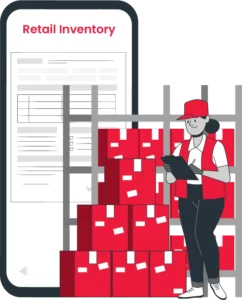
Managing retail inventory is crucial for the success of any business. Here is why:
1. Meet Customer Demand:
By managing inventory, retailers can ensure they have enough products in stock to meet customer demand. When you maintain an optimal stock level, you can fulfil customer needs without understocking or overstocking. Inventory management can help to improve customer satisfaction and loyalty. It also increases sales and boosts profitability.
2. Avoid Stockouts:
A stockout is when a customer comes in to purchase a product, but that particular product is out of stock. Proper inventory management helps avoid stockouts. Businesses can ensure that they have the right stock available to fulfil customer orders anytime.
3. Reduce Holding Costs:
Holding excess inventory ties up a business’s working capital and increases storage costs. Inventory management ensures that the goods get sold before it becomes obsolete. It helps minimize the carrying costs and increase profitability.
4. Optimise Cash Flow:
Efficient inventory management can optimize cash flow by reducing the amount of capital tied up in inventory. You don’t need to hold excess inventory, which frees up cash. You can use that money for other investments. It improves a retailer’s financial health and provides more flexibility in expanding the business.
5. Minimise Shrinkage:
Retail inventory shrinkage, which includes losses due to theft, damage, or spoilage, can significantly impact the overall business. Implementing inventory control policies, such as tracking inventory levels and conducting regular inventory counts, can help businesses to identify and address shrinkage issues before they become a significant problem.
6. Better Decision-Making:
By using historical data and other relevant information, businesses can forecast customer demand for their products. Access to accurate and updated inventory data can help retailers make better business decisions. It includes decisions about purchasing, pricing, and marketing strategies, which can help to improve profitability and competitiveness.
How Does Retail Inventory Management Software Help Your Business?
Retail inventory management software can offer several benefits to a business. Here are some of the ways it can help:
Automates Inventory Management:
Retail inventory management software automates various inventory management tasks. With the help of software, retailers can track inventory levels, place orders, and generate reports. It can speed up the process and increase accuracy.
Provides Real-Time Inventory Information:
With retail inventory management software, retailers can access real-time information about their inventory levels. It helps retailers make better decisions about purchasing, pricing, and promotions.
Helps to Avoid Overstocking:
Retail inventory management software can help retailers to avoid stockouts and overstock. It provides real-time inventory information and alerts you when a reorder is required based on historical sales data and demand forecasts.
Reduces Manual Errors:
When you manage inventory manually, you may make mistakes. It can result in lost sales and decreased profitability. Retail inventory management software can reduce the risk of manual errors by automating inventory management tasks.
Increases Efficiency:
By automating many inventory management tasks, retail inventory management software can increase efficiency and improve productivity. It can save time and reduce labour costs.
Improves Customer Service:
Retail inventory management software can help retailers to provide better customer service. It ensures that products are always in stock and provides accurate delivery estimates. It helps in improving customer satisfaction and loyalty.
Advantages Of Using Vyapar’s Retail Inventory Software Macbook
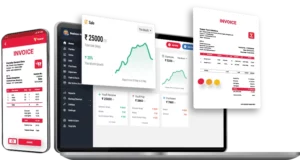
Vyapar’s retail inventory software for MacBook offers several advantages to businesses. Here are a few of the benefits:
1. Creates A Professional Brand Identity:
Our retail inventory software Macbook can assist firms in developing their brand. You can personalize your invoices by adding or removing fields and changing the logo. It helps reinforce the company’s brand identity and promotes the brand among customers.
Vyapar enables businesses to engage with clients using a variety of channels, including email, SMS, and WhatsApp. It allows firms to cultivate client relationships and promote their brand through tailored communication.
Businesses can project a professional image by utilizing Vyapar’s accounting software. It helps companies stand out and market themselves as a premium brand.
2. Easy to Use:
Our retail inventory software Macbook is designed to be user-friendly. Retail business owners and staff members can easily use and navigate our software. The invoicing software has an easy-to-use interface that anyone can understand and use immediately.
Vyapar’s retail inventory software provides real-time inventory management, allowing business owners to track their inventory levels and sales. This can help reduce stockout risk, optimize inventory levels, and improve overall inventory management.
Vyapar assists organizations in saving time and reducing errors. Vyapar allows users to quickly and easily create professional-looking invoices. You do not need to fill out data on the invoices manually. The programme automates the majority of the process.
3. Create Sales/Purchase Orders:
Vyapar retail inventory software Macbook allows users to create sales and purchase orders. It can help streamline the process of managing inventory and sales. Using our software can help businesses track their inventory levels and monitor sales.
Retailers can keep a record of client order information, such as the items ordered, their quantities, and their delivery dates. Purchase order formats allow users to order products from suppliers, specifying the products, amounts, and delivery dates.
You can maintain accurate records of purchases and sales. It helps businesses decide when to reorder products, what products are selling well, and how to optimize their inventory management processes.
4. Functions Perfectly On A Mac:
For small business owners, having Mac accounting software that is Mac-compatible can have a lot of advantages. Our finest invoicing and free billing software for MacBook can save time by automating activities. Data entry, calculations, and periodic billing can all be automated.
Our invoicing and billing software for MacBook has an attractive and user-friendly layout that makes using the programme a breeze for users. Software on MacBooks is freely accessible to Mac users. Users may effortlessly and rapidly create invoices using it from any location.
Business owners might use it to concentrate on other crucial duties. By keeping track of invoices, payments, and expenses in one location, Vyapar helps business owners maintain organization.
5. Data Security:
Vyapar is a secure retail inventory software. The organization ensures that the data of its users is safe. It protects your data with password security, data backup, and user access controls.
It also offers two-factor authentication as an added layer of security for your account. Vyapar backs up its users’ data to ensure that no data is lost due to hardware failure or other concerns.
Vyapar stores its users’ data in a secure cloud-based storage environment. Unauthorized parties cannot access the data because it is encrypted during transmission and at rest.
6. Customisable Invoices:
Vyapar retail inventory software allows users to create customizable invoices tailored to their business needs. The software offers various templates that users can choose from and customize per their requirements.
Vyapar also allows users to create custom invoice templates in addition to standard ones. This means that users can design an invoice that suits their specific business needs, including adding or removing fields, changing the layout, and including custom fields.
The software also includes customizable reports, allowing business owners to generate reports tailored to their needs. It helps to improve decision-making, identify trends, and optimize inventory management.
Valuable Features Of Vyapar Retail Inventory Software Macbook For Your Business:
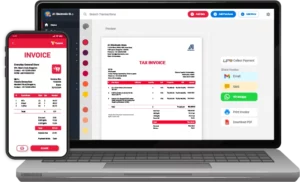
Track Inventory:
Vyapar retail inventory software macbook has a feature for tracking inventory. It allows businesses to track their inventory levels in real-time. It is easy to monitor stock levels and prevent stockouts.
The software provides an inventory dashboard that displays the current stock levels of each item. It includes details such as the item name, SKU, unit cost, and quantity on hand.
You can use your storage space optimally with our retail inventory software macbook. It becomes easy to identify unsold items with inventory management features. You can utilize space by removing goods not sold regularly.
Vyapar retail inventory software also allows businesses to set up low-stock alerts. The alerts can trigger notifications when inventory levels fall below a certain threshold. This way, enterprises stay on top of inventory levels and prevent stockouts.
Barcode Compatibility:
The software supports barcode scanning, which can help to improve inventory accuracy and reduce errors in the inventory tracking process. Businesses can scan barcodes to update inventory levels quickly.
With Vyapar, you can quickly generate barcodes for your products, scan them using a barcode scanner, and easily manage your inventory. You can check stock availability and create invoices as well.
Make sure that your product information is up-to-date in the software, including the product name, SKU, and price. Generate a barcode for each product using an online barcode generator or a barcode printer. You can also use the built-in barcode generator in Vyapar.
Once you have your barcodes ready, you can start scanning them using a barcode scanner. When you scan a product, Vyapar will automatically update the product’s quantity in your inventory and adjust your stock levels accordingly.
Provide Reports:
Vyapar retail inventory software macbook comes with a range of reporting features. It can help you track your inventory, sales, and profits. Now, you can generate sales reports that give you a detailed overview of your sales performance.
You can see how many goods you have sold, which products are selling well, and which are not. You can also track sales trends and compare sales across different periods.
Vyapar’s inventory reports give you a clear picture of your current inventory levels. You can see how many goods you have in stock and which are running low. You can also set up low-stock alerts to notify you when you need to reorder products.
The profit and loss reports give you an accurate view of your business finances. You can see how much money you are earning from sales. You can analyze how much money you spend on inventory and how much profit you make.
Supports Multiple Payment Modes:
Our software supports multiple payment methods. With Vyapar, you can accept customer payments through various channels, including cash, cheques, bank transfers, and online payment gateways. Retailers can quickly receive payments from their customers.
Vyapar integrates with several popular payment gateways in India, such as Paytm and GPay. It allows you to accept online payments from your customers. The integration process is simple.
Vyapar’s payment processing is secure and reliable, ensuring your customer’s information is always protected. The platform uses advanced encryption and security protocols to keep your transactions safe and secure.
It is easy to reconcile your payments with our software. The payment is automatically updated whenever you receive money. You can check your payment history, track outstanding payments, and produce payment receipts and invoices with a few clicks.
Create Invoices And Estimates:
You can create customised invoices that reflect your brand identity and business needs. You can add your logo, choose a colour scheme, and include all the necessary details. It can also contain customer information, product details, and pricing.
Vyapar’s quick invoicing feature allows you to create invoices in just a few clicks. The software automatically provides unique invoice numbers for each invoice, making it simple to keep track of your bills and balance your accounts.
Retailers can send their clients automatic invoice reminders to remind them to pay their bills on time. It helps improve cash flow and reduce late payments.
Vyapar also allows you to create estimates for your customers. Quotations give them an idea of the cost of your products or services before they purchase. You can convert estimates into bills with just a few clicks.
Bank Management:
Our retail inventory software macbook comes with a bank management feature. It helps businesses manage their banking transactions and reconcile their accounts. Vyapar allows you to add and manage multiple bank accounts from a single dashboard.
You can easily reconcile your bank accounts by automatically matching your bank transactions with the corresponding transactions in Vyapar. You can easily monitor your account balance, track transactions, and transfer funds between accounts.
Our macbook software integrates with popular payment gateways in India. When a payment is received through a payment gateway, it is automatically reconciled with the corresponding bank account transaction in Vyapar.
The reports give you a detailed view of your banking transactions. You can see all the deposits and withdrawals from your bank accounts and track your expenses. Retailers can keep track of their finances and make informed decisions about their business.
Frequently Asked Questions (FAQs’)
Retail inventory software MacBook is software designed to help businesses manage their inventory, sales, and expenses using a Mac computer.
Some of the benefits of using retail inventory software for MacBook are:
1. Real-time inventory management
2. Sales management
3. Expense management
4. Customizable reports
5. Multi-platform access
Yes. Our retail inventory software MacBook offers integration with other payment processing software and e-commerce platforms.
The risk of theft, damage, or spoiling of inventory items is associated with stocking inventory.
Yes, Vyapar retail inventory software MacBook is designed to be user-friendly. It has an intuitive interface and easy-to-use features.
No. Our retail inventory software MacBook does not need technical expertise. However, it can be helpful to have basic computer skills and knowledge.





