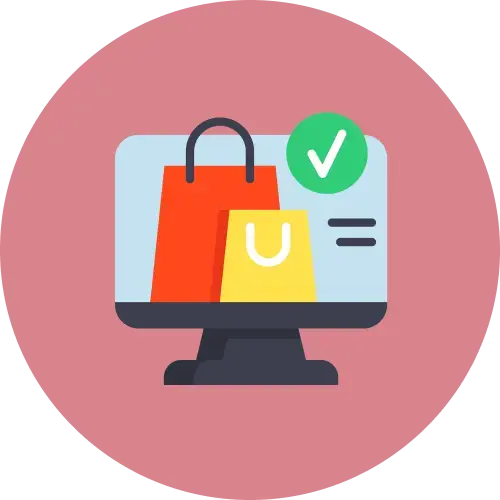Free Accounting Software For Mac
Accounting software for Mac has helped over 1 Cr+ Apple users unlock seamless financial management! Download our FREE MacBook software today for easy budgeting and expense tracking. Try it now!
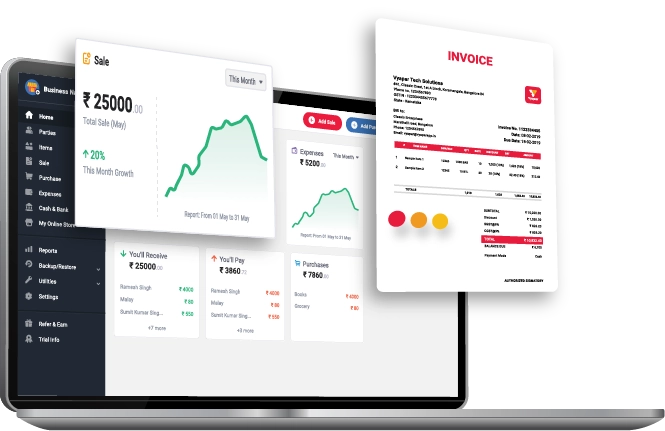
Top 4 Key Features of Free Accounting Software for Mac
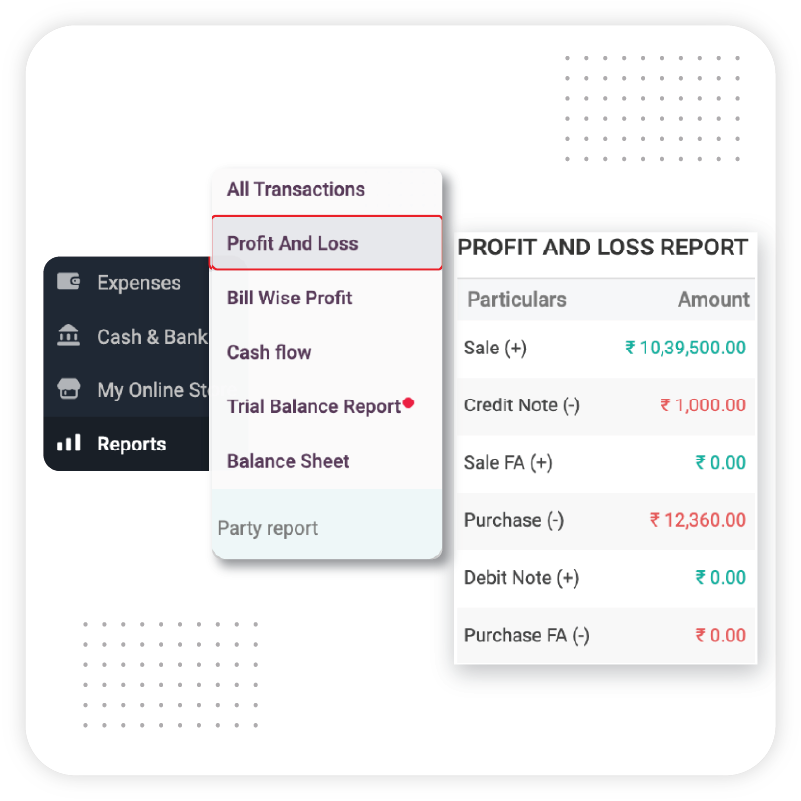
Complete Financial Accounting
Vyapar accounting software for Mac offers a complete financial system designed for Mac users. It helps you manage income, expenses, and transactions easily.
- Real-Time Financial Tracking: Track all your financial transactions instantly across all accounts.
- Generate Detailed Financial Reports: Easily generate balance sheets, income statements, and cash flow reports.
- Budget-Friendly Interface: Manage your finances with a user-friendly design, perfect for both beginners and experienced accountants.
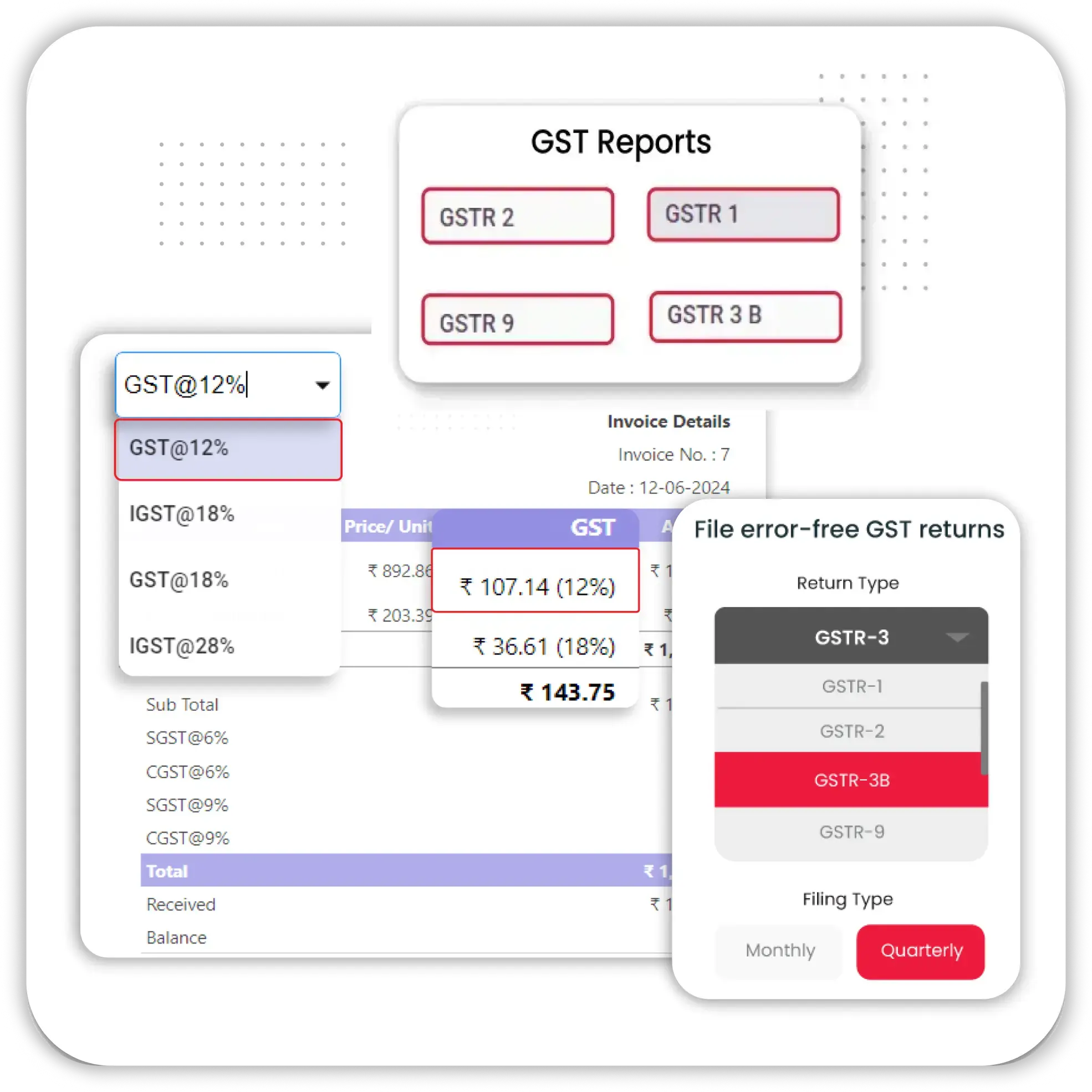
GST Compliance
Vyapar makes GST invoicing seamless for businesses in India. You can create GST-compliant invoices and reports for audits easily. Use the best personal accounting software for Mac.
- Easy GST Invoice Generation: Quickly create GST invoices with accurate tax calculations.
- GST Reports: Stay prepared with detailed GST reports for tax filing and returns.
- Simplified Compliance: Ensure compliance with Indian tax laws and GST regulations effortlessly.

Cash Flow Management
Managing cash flow is vital for every business, and Vyapar’s software helps you monitor inflows and outflows efficiently.
- Track Cash Inflows/Outflows: Keep track of all payments and expenses to maintain a healthy cash flow.
- Customised Cash Flow Reports: Get tailored reports that show a clear snapshot of your financial standing.
- Plan for the Future: Use cash flow reports to prepare for upcoming expenses and financial commitments.
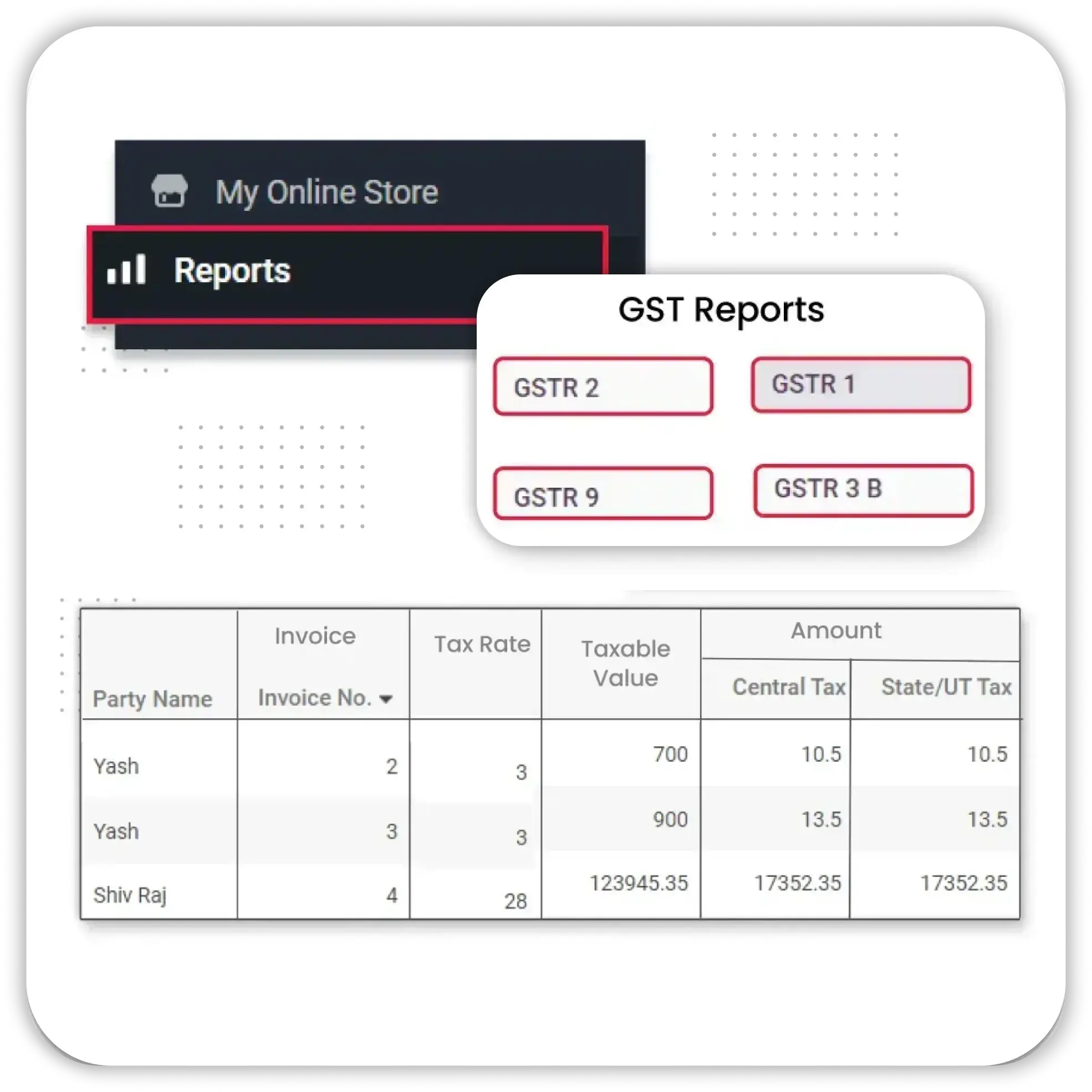
Audit-Ready Reports
Vyapar accounting software for Mac helps you generate audit-ready reports, ensuring that your business stays compliant with regulatory standards.
- Automated Data Organization: Get auto generated organized financial reports for easy access during audits.
- Instant Financial Statements: Create detailed balance sheets, profit and loss statements, and cash flow reports for audits with just a few clicks.
- Error-Free Documentation: Ensure your reports are error-free and organized, making audits smooth and stress-free.
Advanced Features That Makes Vyapar the Best Accounting Software for MacBook
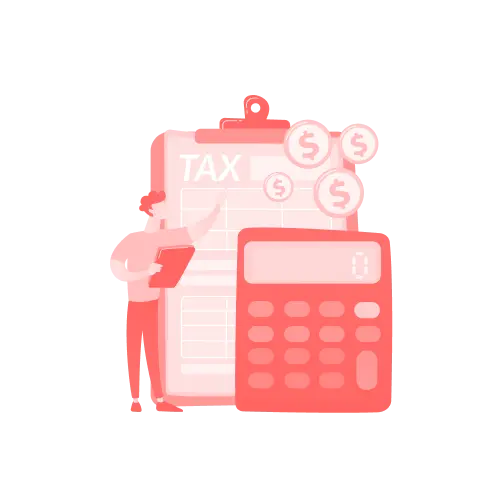
Manage TCS
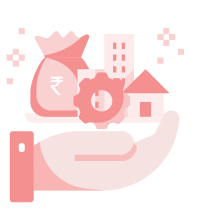
Asset Management
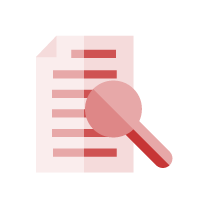
Trial Balance Report

Receivable and Payable Management
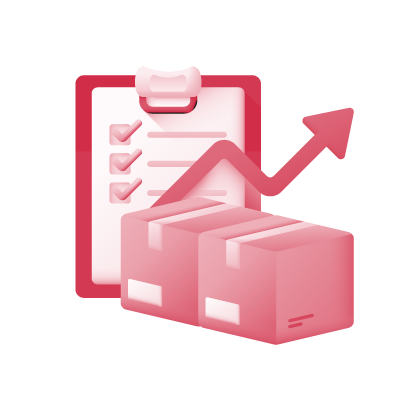
Inventory Management

Multi-Device Synchronisation
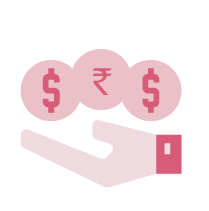
Multi-Currency Support
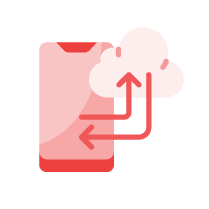
Data Backup & Security

Credit and Debit Notes

Expense Tracking
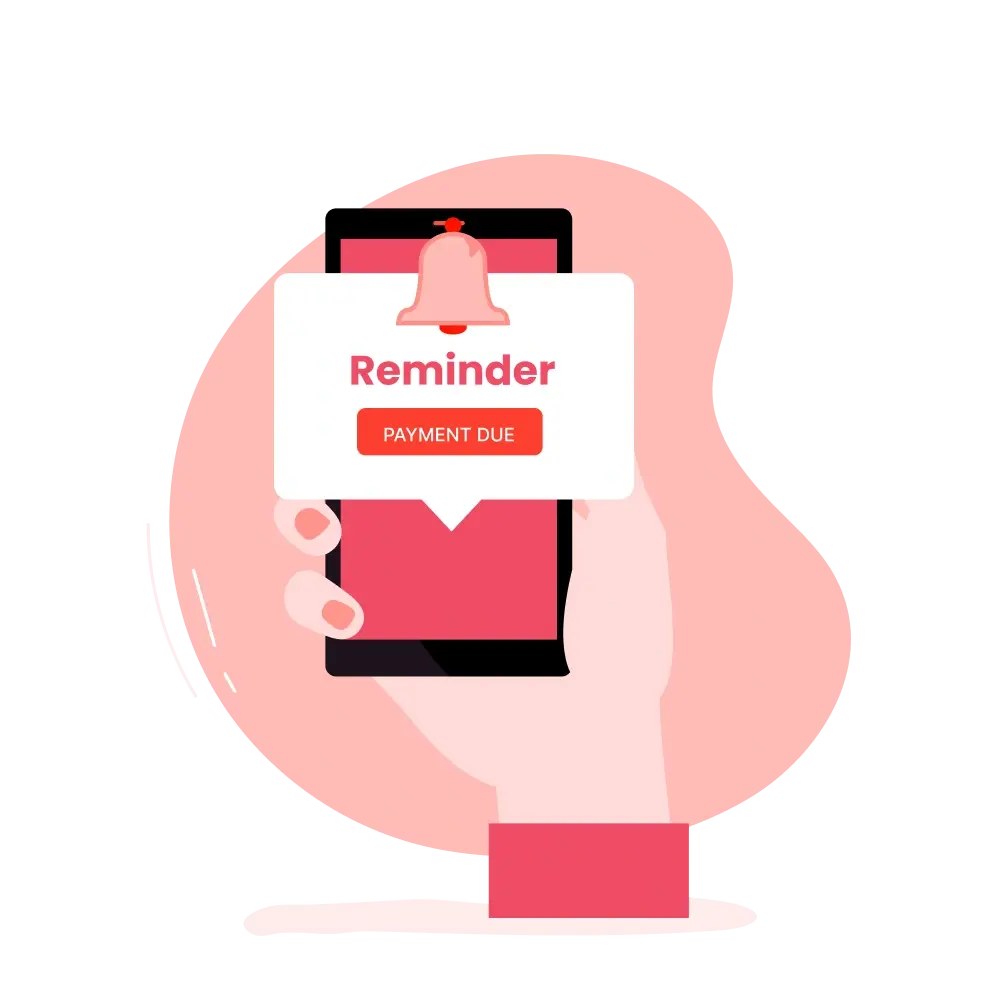
Payment Reminders and Tracking
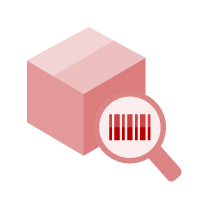
Barcode Scanning
Additional Features of Vyapar Accounting Software for Mac
TCS (Tax Collected at Source)
Vyapar helps you follow TCS rules. It automates how you calculate and report TCS on relevant transactions.
- Automated TCS Calculation: Vyapar is the best accounting software for Mac users. It helps you calculate TCS automatically using set rules and rates.
- Real-Time Compliance: Stay compliant with the latest tax laws by updating rates and policies.
- Easy Reporting: Generate accurate TCS reports to simplify tax filing and compliance for your business.
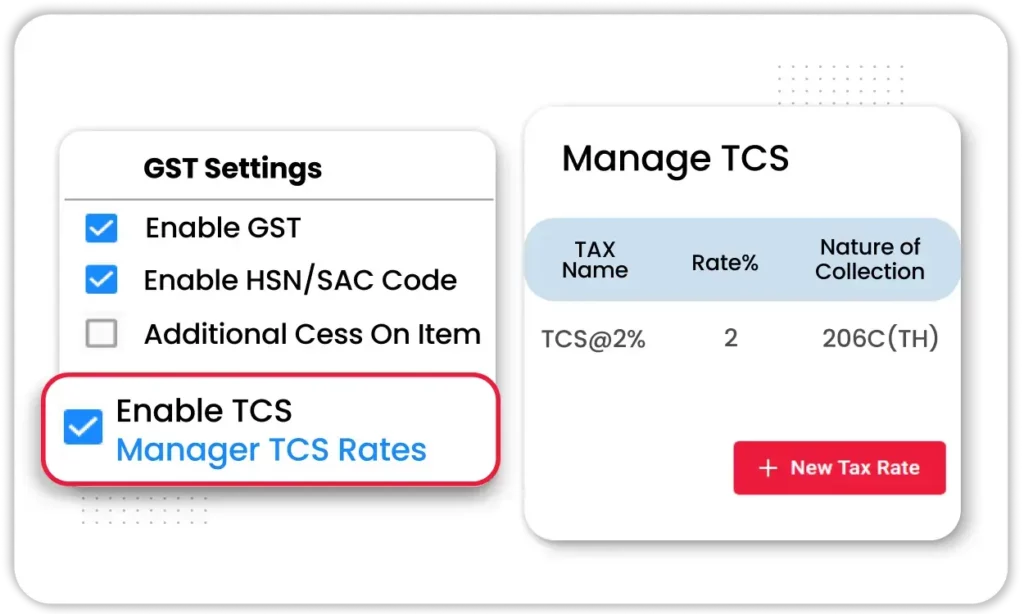
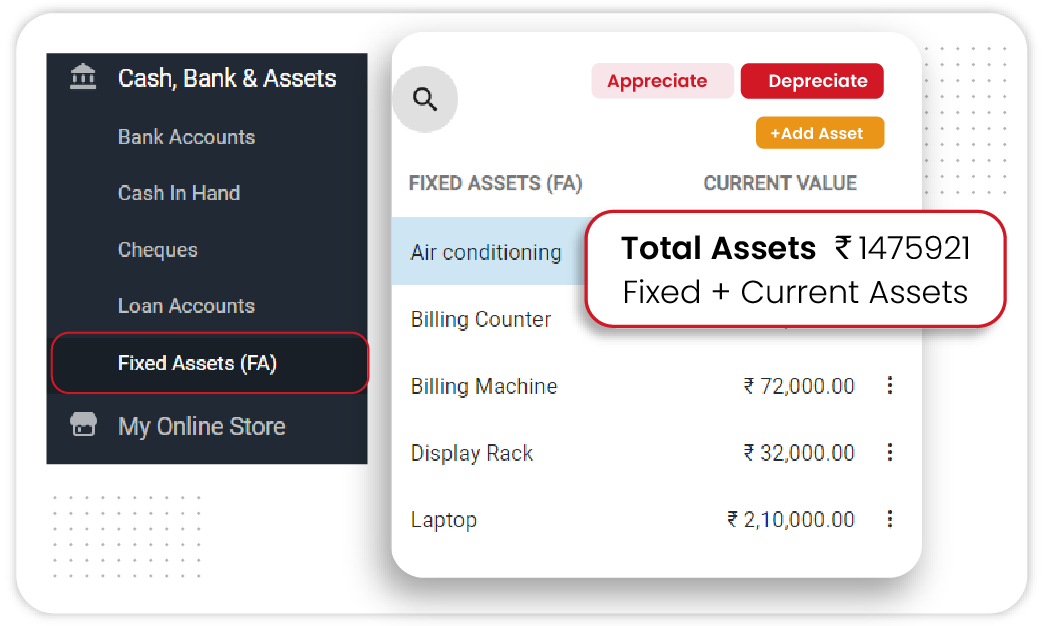
Asset Management
Track your business assets easily. This includes machinery and office equipment. Use Vyapar’s best accounting software for Mac. It has a built-in asset management tool.
- Track Depreciation: Calculate and track the depreciation of your assets over time.
- Maintain Asset Records: Record purchase dates, costs, and maintenance schedules for easy management.
- Asset Valuation Reports: Generate reports to assess the current value of your business assets.
Trial Balance Report
A good accounting software for Mac, like Vyapar, creates trial balance reports automatically. These reports help you check the accuracy of your financial records.
- Instant Report Generation: Generate trial balance reports in real-time with just a few clicks.
- Balance Check: Ensure your debits and credits are perfectly balanced, helping you spot discrepancies.
- Financial Accuracy: Use the report to verify that your accounts are accurate and ready for audits.
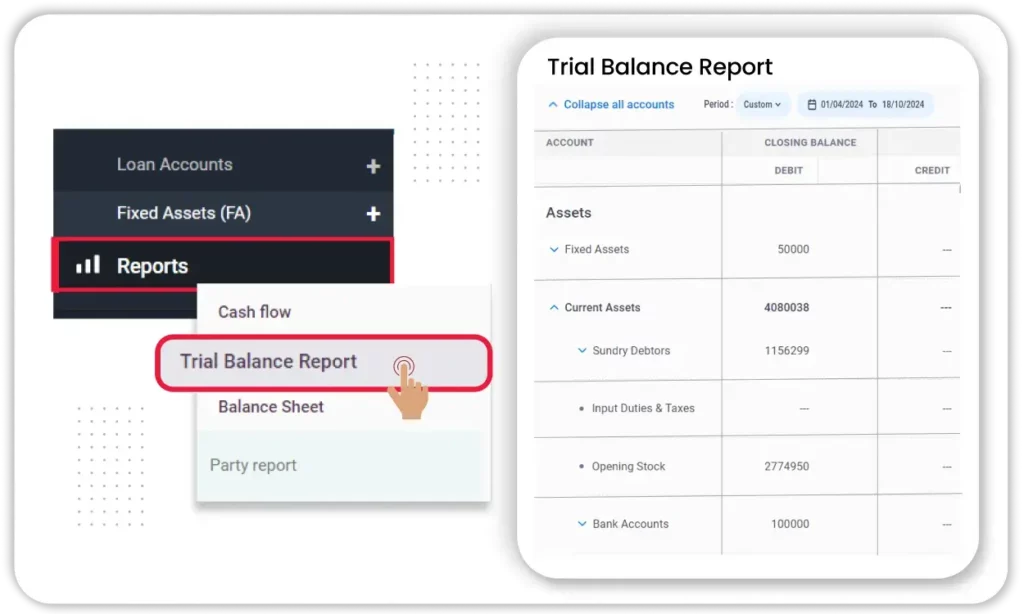
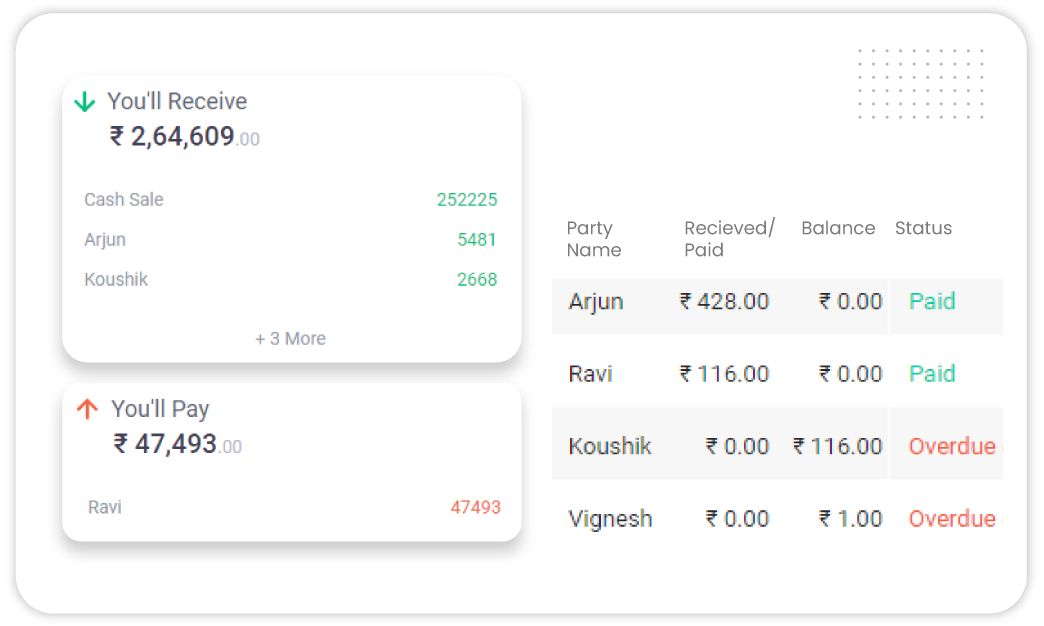
Receivable and Payable Management
Manage both receivables and payables efficiently, ensuring your cash flow remains healthy and transactions are recorded properly.
- Track Invoices: Keep tabs on outstanding invoices and follow up on payments easily.
- Payables Management: Record and track the payments you owe to suppliers, ensuring timely payments.
- Real-Time Insights: Get insights into your receivables and payables to improve cash flow and financial planning.
Inventory Management
Easily manage your inventory with the best accounting software for MacBook. It has advanced tools that show real-time stock levels and alerts.
- Track Stock Levels: Always know how much stock is available.
- Low-Stock Alerts: Get notifications when inventory is running low.
- Manage Variants: Handle product variations easily within your inventory system.
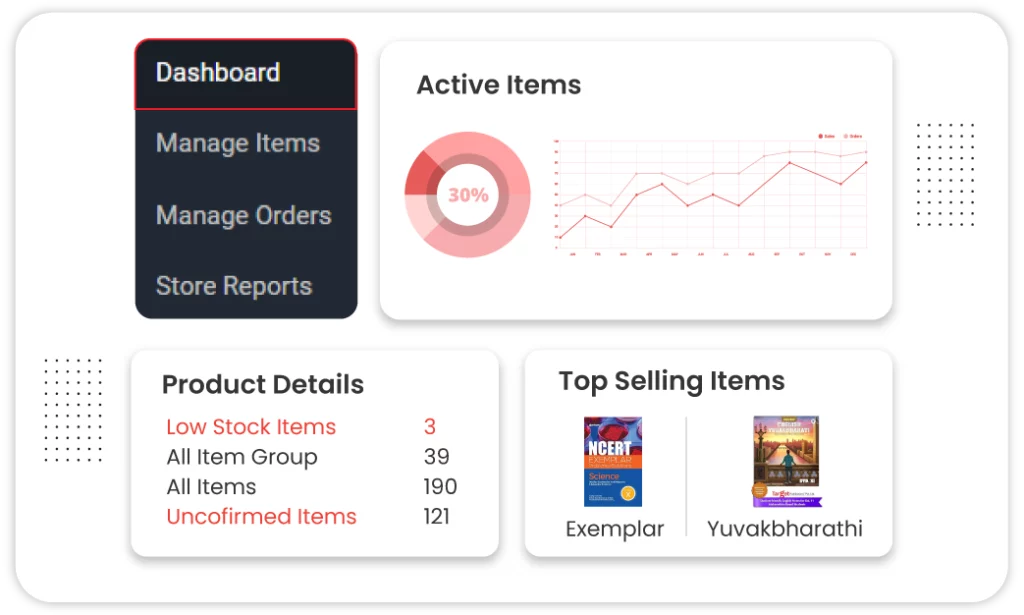
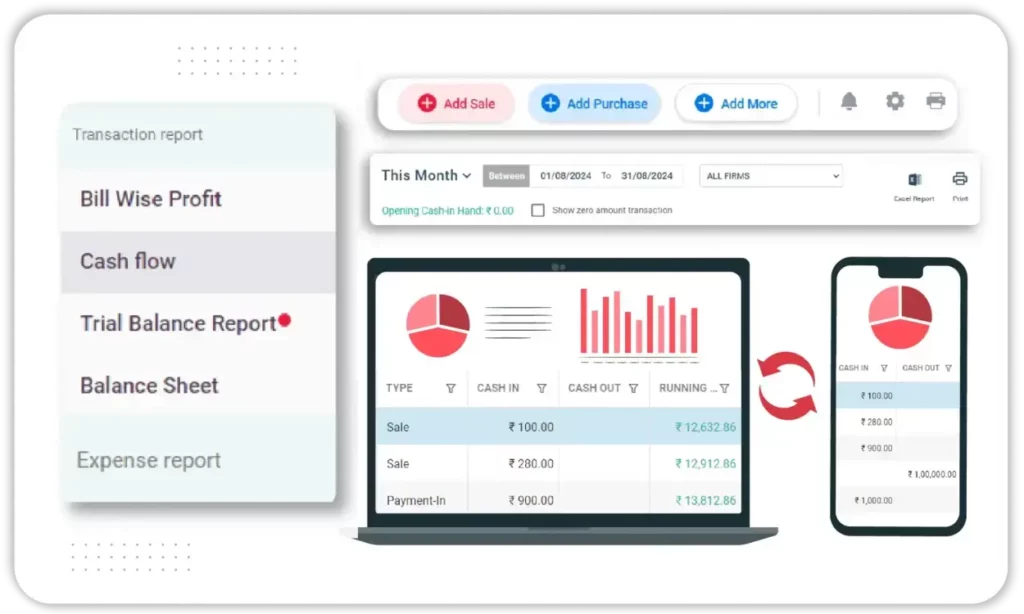
Multi-Device Synchronisation
A good accounting software for MacBook allows you to sync your data across all devices. You can easily work from your MacBook, mobile, or desktop.
- Real-Time Sync: Update and view your financial data from any device, anytime.
- Work on the Go: Manage your accounts from your MacBook or smartphone with ease.
- Cross-Device Compatibility: Use the software on different devices without losing data integrity.
Multi-Currency Support
Handle international transactions effortlessly with Vyapar’s multi-currency functionality.
- Automatic Currency Selection: Use currencies based on the selected region.
- Invoice in Multiple Currencies: Send invoices in different currencies to global clients.
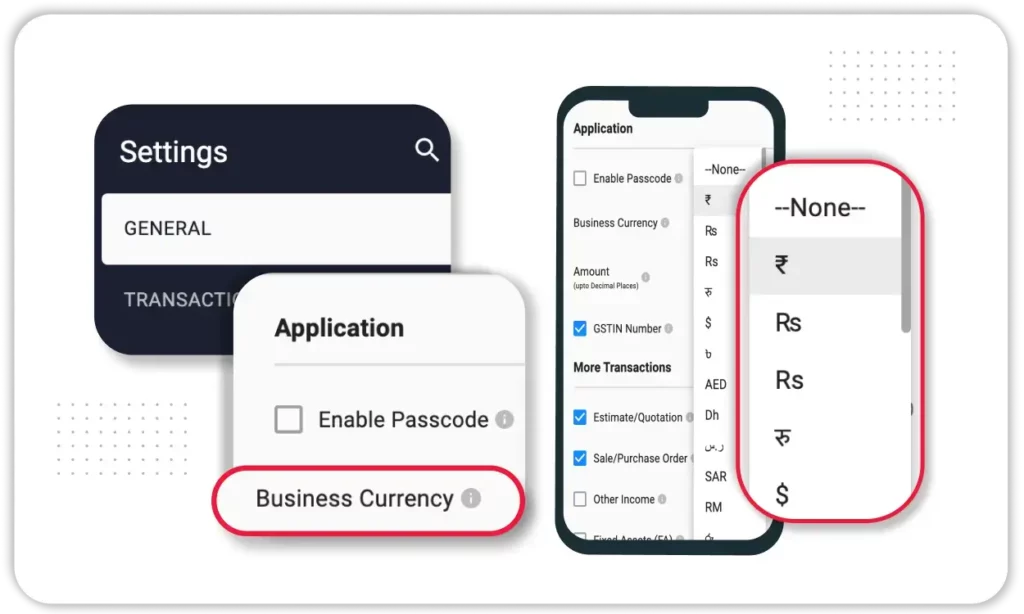

Data Backup & Security
Protect your financial data with Vyapar’s automatic cloud backup and high-level security features.
- Automatic Data Backup: Ensure your data is always safe with cloud backups.
- Encryption and Security: We encrypt your financial information to prevent unauthorized access.
- Easy Data Retrieval: Recover your data effortlessly, anytime, from the cloud.
Credit and Debit Notes
Manage credit and debit notes with Vyapar to keep your records accurate and up-to-date.
- Error Corrections: Use credit and debit notes to adjust invoices and financial records easily.
- Accurate Financial Reporting: Ensure your books reflect the correct information at all times.
- Streamlined Adjustments: Make quick adjustments to transaction records when necessary.
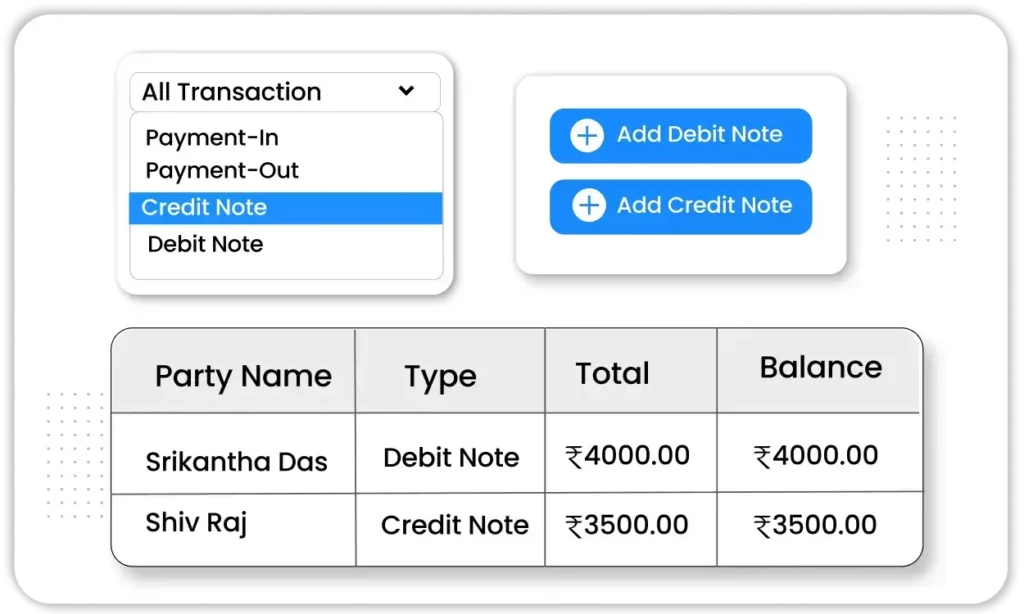
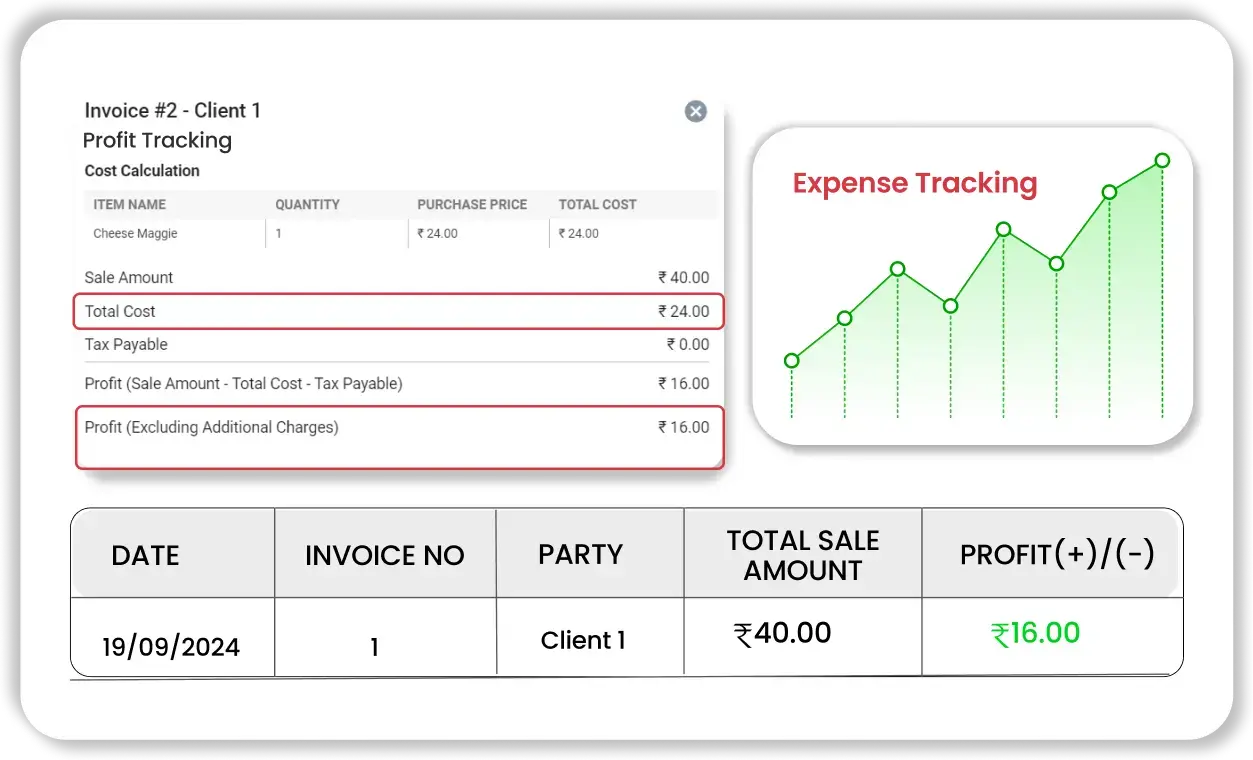
Expense Tracking
Vyapar is the best personal accounting software for Mac. It offers a strong tool for tracking expenses. This helps you manage and categorize your business expenses easily.
- Categorize Expenses: Easily sort expenses into categories for better financial management.
- Monitor Spending: Track where your money is going to control business costs effectively.
- Automatic Entries: Record expenses in real time to keep your books accurate.
Payment Reminders and Tracking
Keep track of all pending payments and send reminders to clients with Vyapar’s payment management feature.
- Automated Reminders: Schedule automatic reminders for unpaid invoices.
- Track Payments: Know when payments are due and received to improve cash flow.
- Maintain Healthy Finances: Stay on top of your accounts receivable with timely reminders and reports.
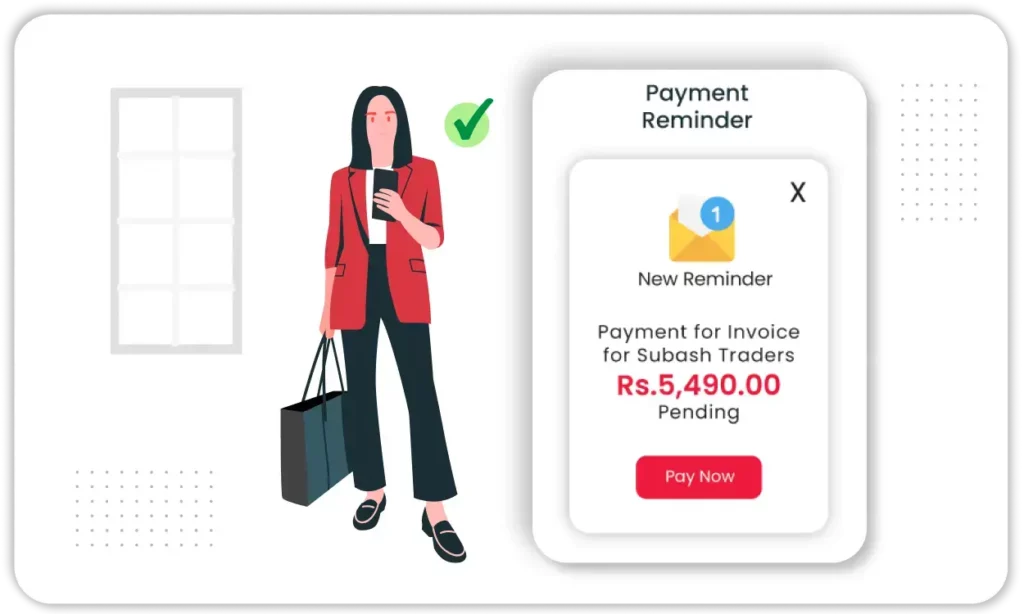
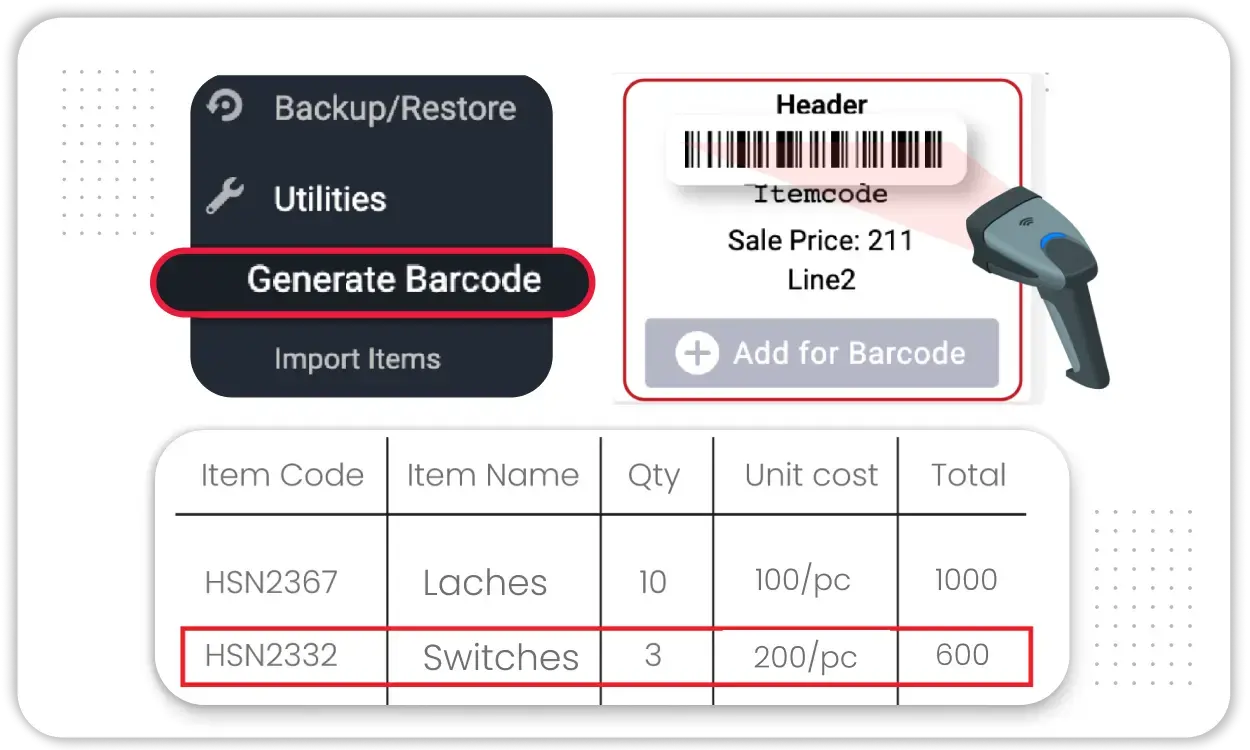
Barcode Scanning
For businesses managing inventory, Vyapar’s barcode scanning feature saves time and reduces errors.
- Quick Updates: Scan barcodes to update stock levels in real-time.
- Reduce Human Error: Minimize mistakes in inventory management with automated scanning.
- Efficient Stock Management: Keep your stock organized and updated seamlessly.
Customizable Invoice Templates
Vyapar is the best personal accounting software for Mac. It offers customizable invoice templates. You can create professional invoices that match your brand.
- Personalize Invoices: Tailor your invoices to match your business branding.
- Multiple Templates: Choose from a variety of pre-designed templates.
- Flexible Customization: Adjust details like fonts, logos, and layout to suit your business needs.
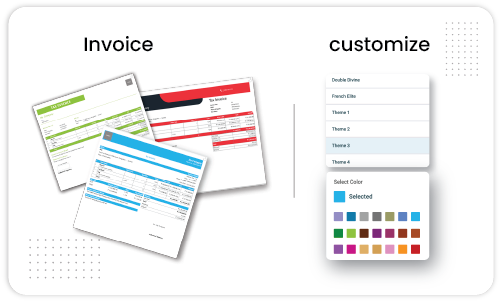
Benefits of Using Vyapar Accounting Software for Mac
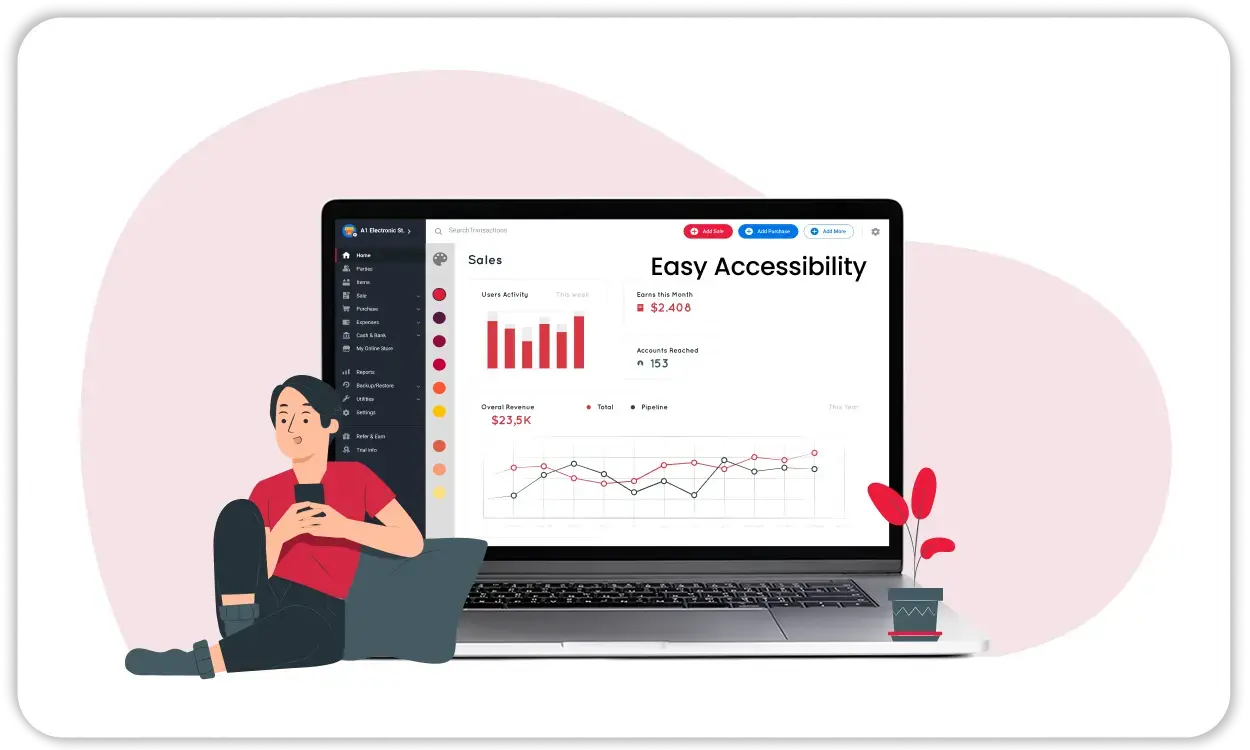
Easy Accessibility
Vyapar is the best free accounting software for Mac. It has an accessibility feature that lets users access their accounting data anytime and anywhere. You can log in to Vyapar through your MacBook with internet access.
Vyapar is compatible with multiple devices. Users can seamlessly switch between devices based on their convenience and work preferences. It ensures a seamless workflow and uninterrupted access to financial information.
Integration and Customisation
Vyapar accounting software is designed to integrate with the Mac ecosystem seamlessly. It leverages the native features and capabilities of macOS. It ensures a smooth user experience. Integration with macOS features allows for enhanced functionality and convenience.
Vyapar allows users to customise data fields to capture business-specific information. You can add, remove, or modify fields to ensure that the software aligns with your accounting requirements.
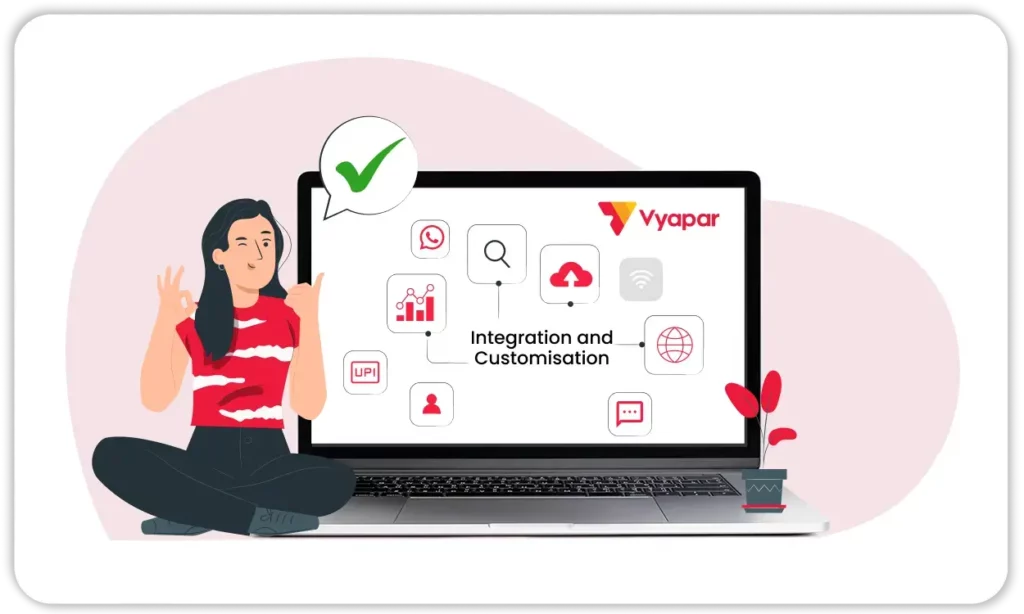
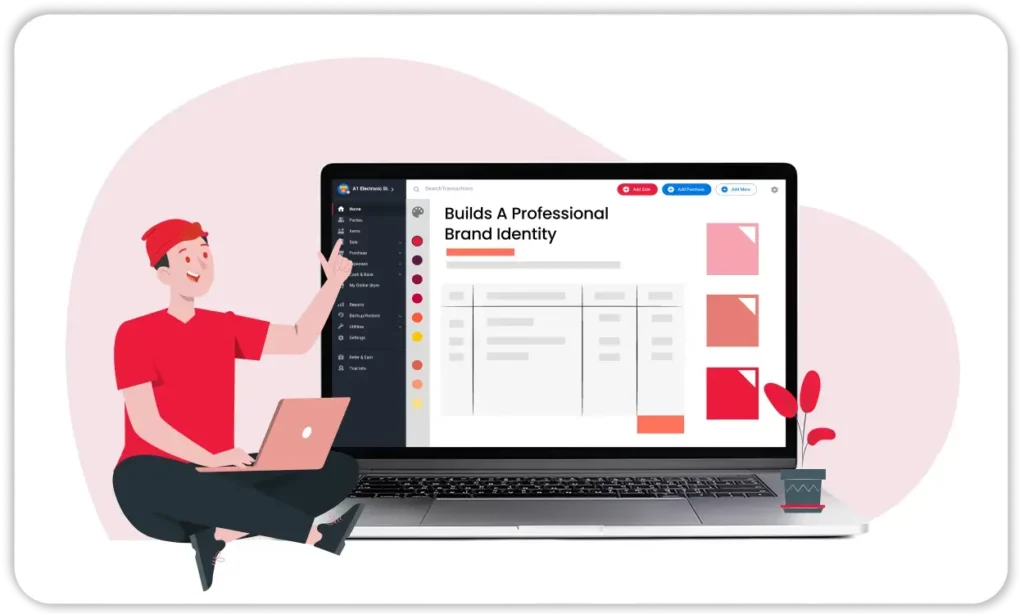
Builds A Professional Brand Identity
Our accounting software for Mac enables users to add branding elements to estimates and purchase order formats. These documents are crucial for business interactions. Add your company’s logo and design. This helps you maintain a consistent and professional appearance in your communication with clients and suppliers.
Vyapar allows you to integrate your company logo and branding elements. This integration enhances the user experience by providing a visually consistent interface. Having your brand logo clearly shown in Vyapar strengthens your brand identity. It also gives a feeling of professionalism and ownership.
These functionalities ensure that your interactions are timely and professional. It positively impacts your brand perception.
Easy User Interface
Our free accounting software for Mac has a clean and intuitive interface. It is the easiest accounting software for mac as it is designed to simplify the accounting experience.
Users can easily find the features they want. This helps them access them without confusion. It creates a smooth workflow and lowers the learning curve.
You can start using Vyapar easily. The software offers a simple installation procedure. Users can quickly set up their company profile, configure settings, and start managing their finances. The team designed the onboarding process to be user-friendly.
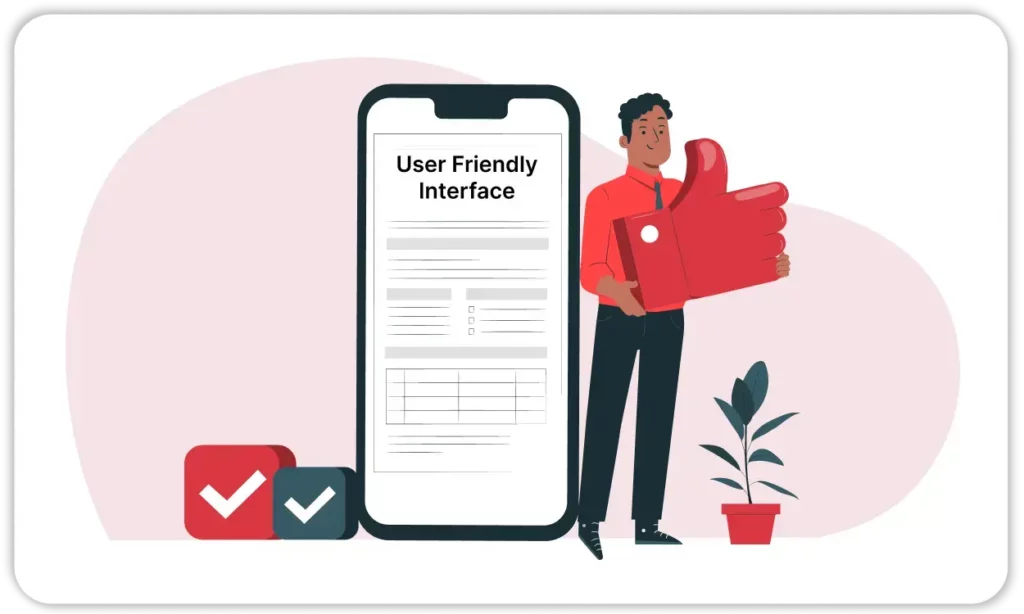
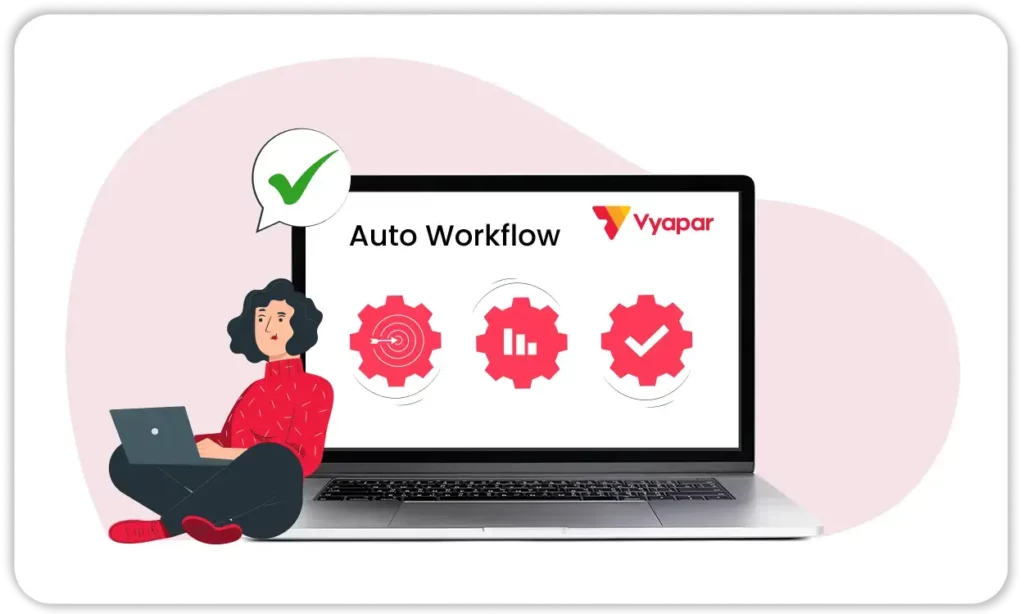
Auto Workflow
Our accounting software for MacBook automates repetitive and time-consuming manual accounting tasks. Businesses can streamline their operations and reduce the need for manual data entry and calculations. This automation saves time and reduces the chance of human errors. It helps businesses work efficiently and effectively.
Vyapar helps businesses reduce administrative costs associated with manual bookkeeping and paperwork. With streamlined workflows and automated calculations, businesses can optimize their resources and allocate manpower to more value-added activities.
Data Security and Backup
Accounting software for MacBook employs advanced encryption techniques to safeguard your data. We encrypt all sensitive information to protect against unauthorized access. Vyapar allows you to control user access and permissions. You can assign different roles and access levels to users.
Vyapar offers a cloud backup feature that automatically backs up your data to secure cloud storage. This protects your data against loss due to hardware failure, theft, or other unforeseen events. Cloud backups also enable you to restore your data easily in case of any issues.
The professional Mac accounting application also allows you to create local backups of your data. You can save backups on external drives, such as USB devices or external hard drives. It provides an extra layer of protection and allows you to restore your data quickly.
Vyapar utilizes secure authentication methods to ensure that only authorized users can access the software and your business data. This includes strong password requirements, two-factor authentication, and other security measures.
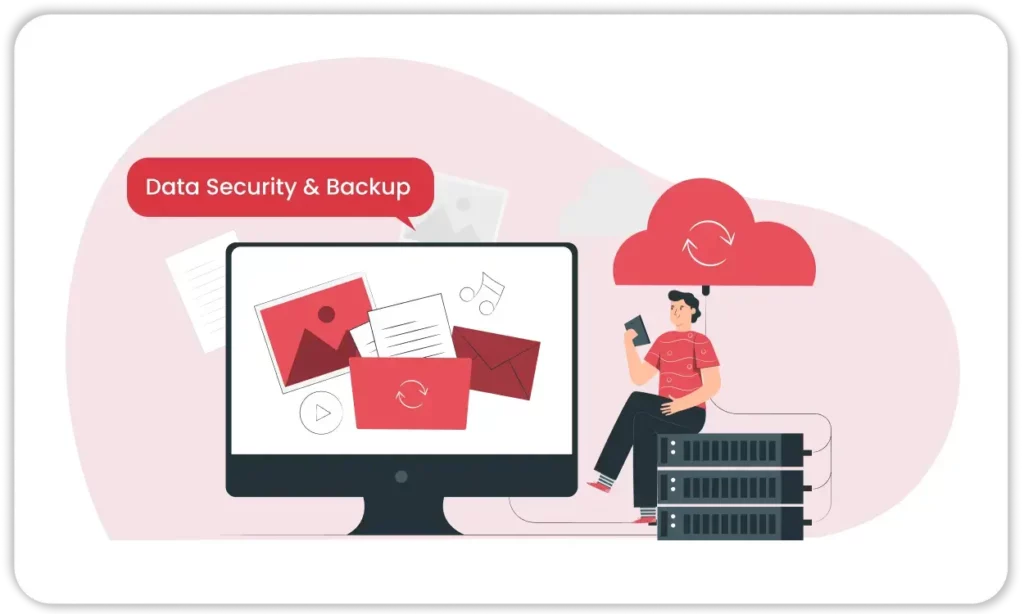
How To Use Vyapar’s Free Business Accounting Software For Mac?
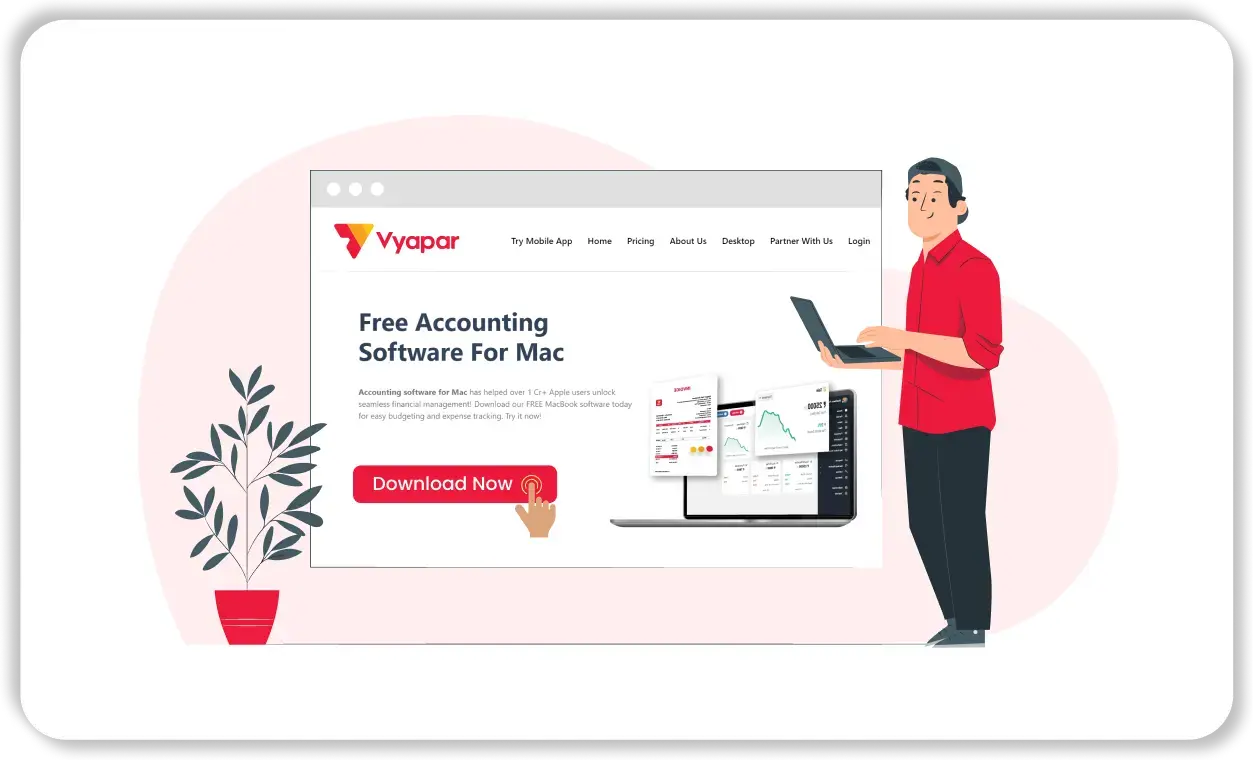
Download and Install
- Visit the “Vyapar Macbook” page and navigate to the “Download” section.
- Click on the download link.
- Once the download is complete, locate the installer “.dmg file” and double-click on it to start the installation process.
- Follow the on-screen instructions to complete the installation.
Create A New Company
- Launch Vyapar accounting software on your MacBook.
- On the main screen, click on “Create a New Company” or a similar option to set up your company profile.
- Provide the necessary details such as company name, address, contact information, and fiscal year.
- Set up your company’s chart of accounts, which includes categories for assets, liabilities, income, and expenses.
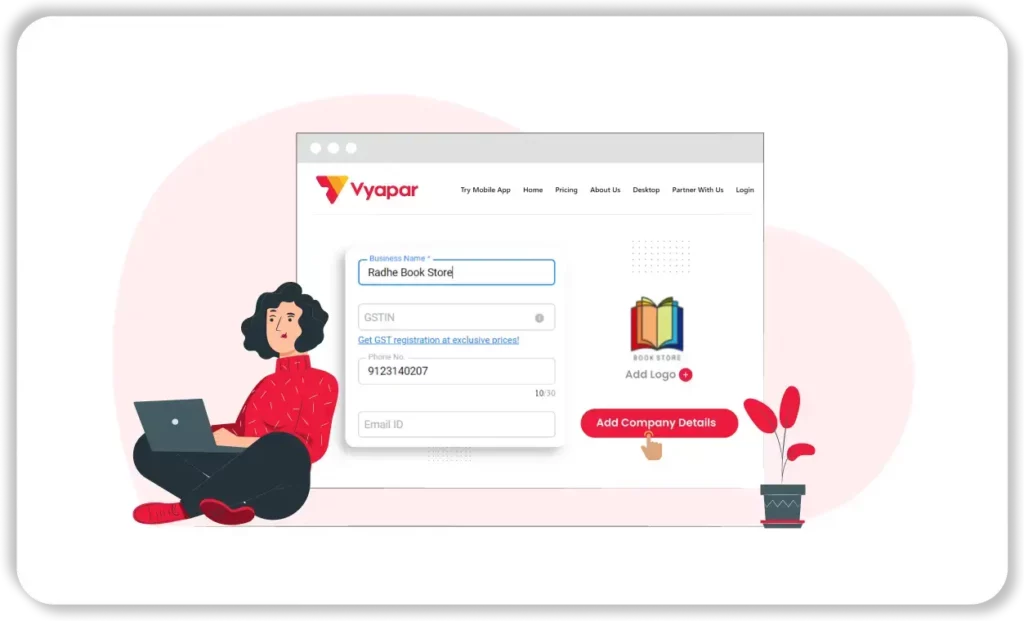
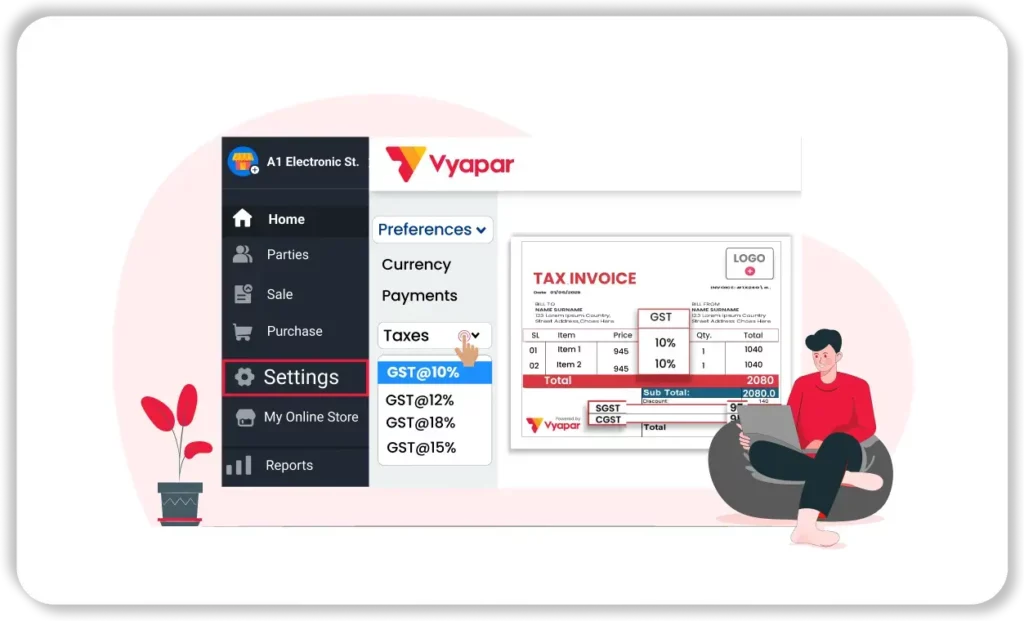
Set Up Preferences
- Go to the “Settings” section within Vyapar.
- Customise settings related to currency, taxes, payment terms, and other relevant options.
- Set up your preferred invoice templates and customize them with your company logo and branding elements.
Enter Transactions
- Use the appropriate sections within Vyapar to enter various transactions such as sales, purchases, expenses, and payments.
- Fill in the necessary details, including customer/vendor information, item details, quantities, rates, and any applicable taxes.
- Ensure accuracy in data entry to maintain reliable financial records.
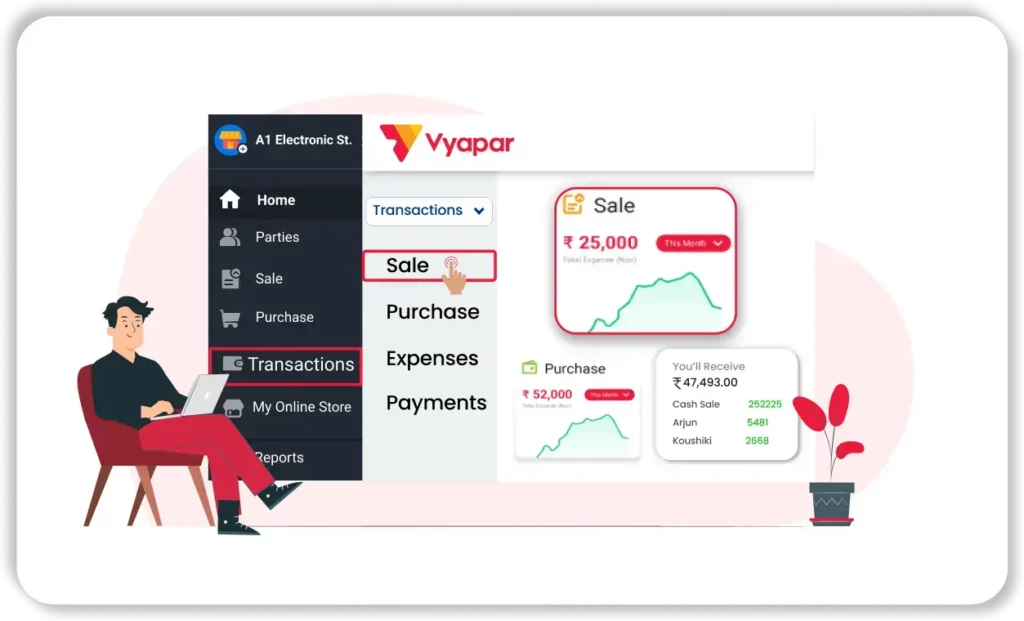
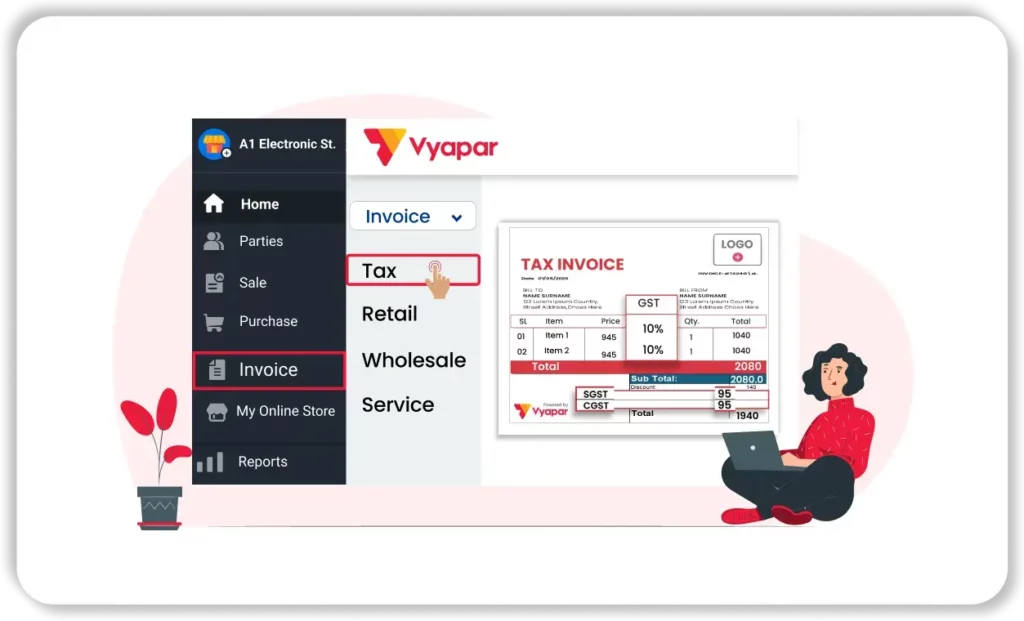
Generate Invoices or Bills
- Create professional-looking invoices for your customers using Vyapar’s invoicing feature.
- Enter the relevant details such as customer information, items sold, quantities, rates, and any applicable taxes.
- Customize the invoice layout and design according to your preferences.
- Preview the invoice, make any necessary adjustments, and send it directly to the customer via email or print a physical copy.
Track Payments and Receivables
- Utilize the accounts receivable feature in Vyapar to track customer payments.
- Mark invoices as paid when you receive payments from customers.
- Keep track of outstanding receivables and send reminders to customers for overdue payments.
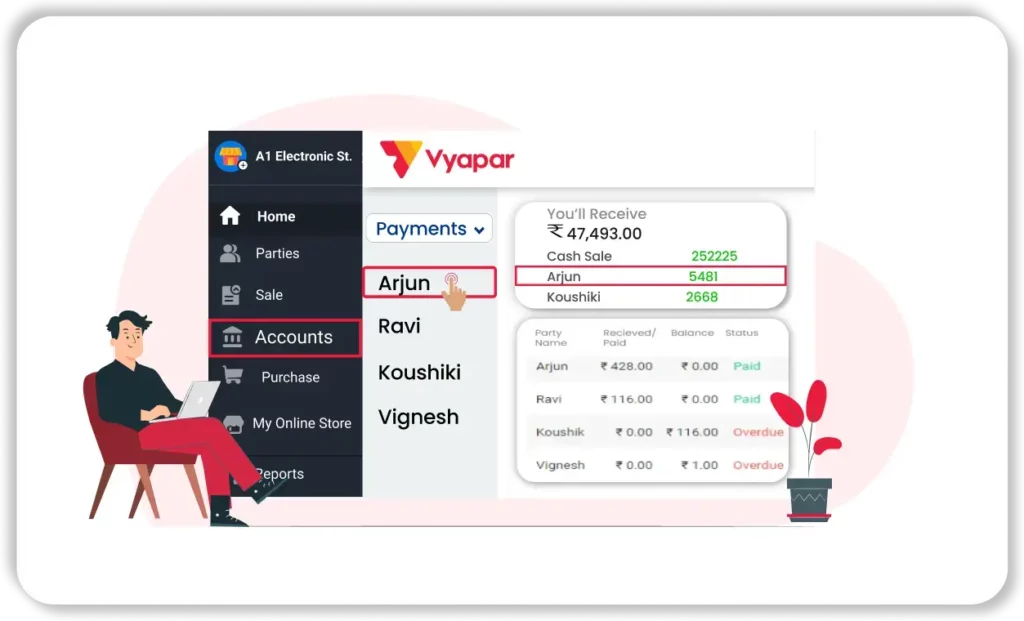
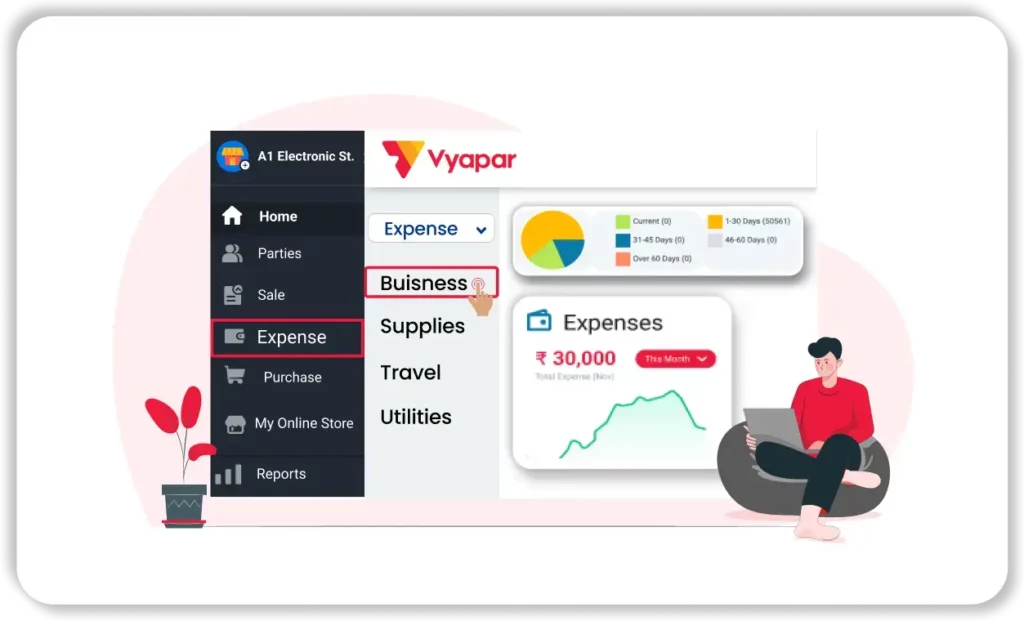
Manage Expenses and Purchases
- Use the expense management feature to record business expenses, such as office supplies, utilities, or travel expenses.
- Enter the relevant details for each expense, including vendor information, date, category, and amount.
- Attach any relevant receipts or documents to the expense entry for reference and recordkeeping purposes.
Generate Reports
- Vyapar provides a range of reports to help you analyze your business’s financial performance.
- Access reports such as profit and loss statements, balance sheets, cash flow statements, and tax reports.
- Customize the report parameters, such as the date range and specific accounts, to generate meaningful insights.
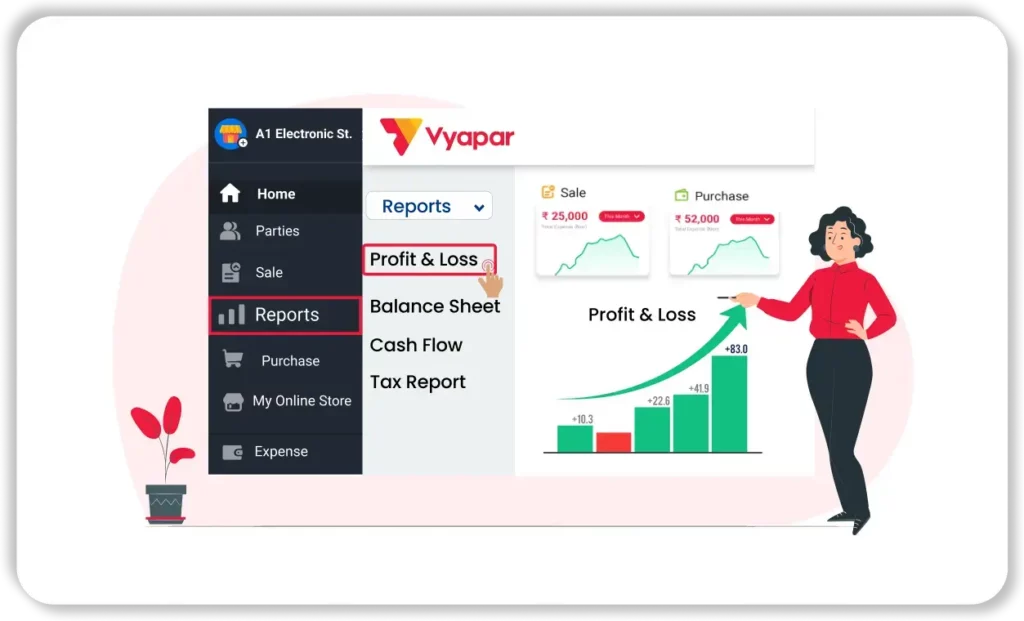
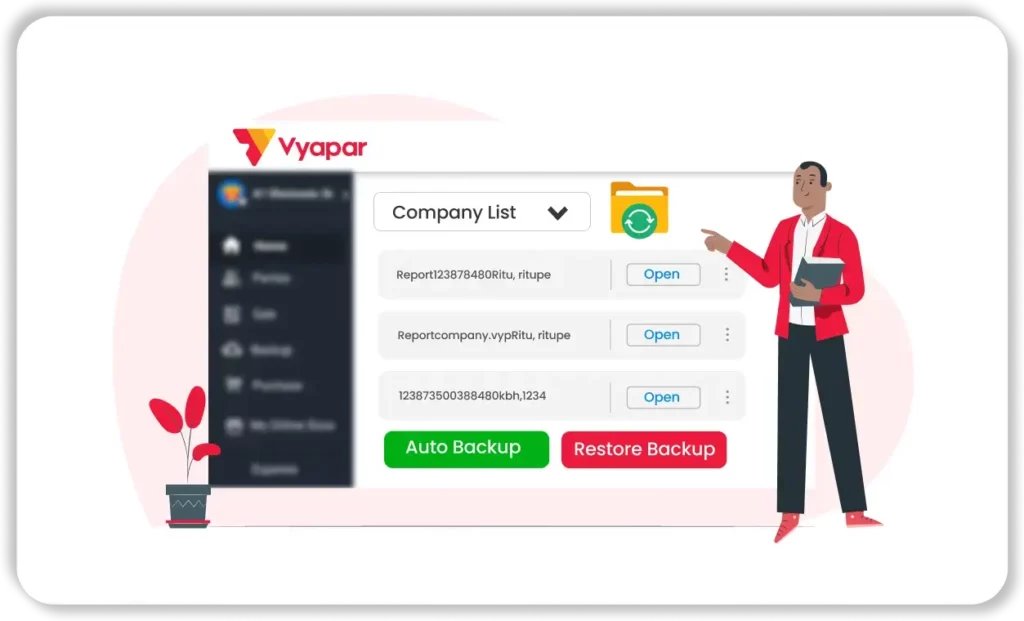
Backup and Security
- Regularly back up your Vyapar data to ensure the safety of your financial records.
- Enable any built-in backup features within Vyapar or consider using external backup solutions.
- Implement necessary security measures to protect your Vyapar data, such as password-protecting your MacBook and using reliable antivirus software.
Support and Updates
- In case of any issues or questions, refer to the Vyapar documentation, tutorials, or user guides available on their website.
- Reach out to Vyapar’s customer support for assistance, either through email, phone, or live chat.
- Keep the software up to date by regularly installing any updates or patches released by Vyapar.
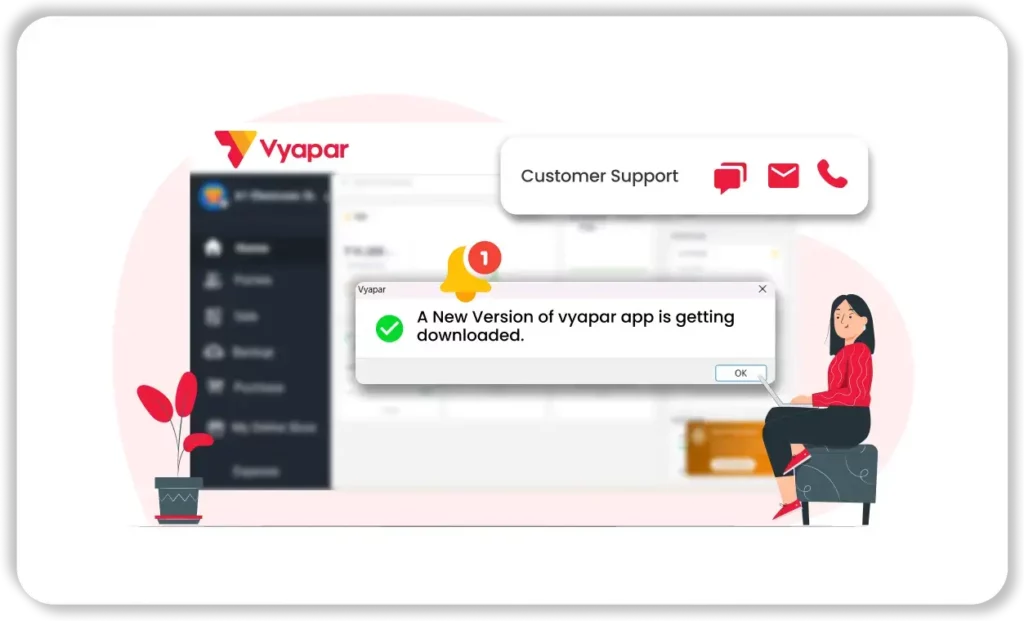
Which Businesses Can Use Vyapar Accounting Software For Mac?
Things To Consider When Choosing Mac Accounting Software For Your Business
Choosing the right accounting software for your business is crucial for efficient financial management. When considering accounting software for MacBook, there are several important factors to consider. Here are some key points to consider before making your decision.
Features and Functionality:
Identify the specific accounting features and functionality that are essential for your business. Consider whether you need basic bookkeeping capabilities or more advanced features like inventory management, payroll processing, or tax preparation. Make a list of must-have features to ensure the software meets your business requirements.
Cloud-Based Vs. Desktop Software:
Decide whether you want cloud-based or desktop accounting software. Cloud-based accounting software solutions offer the advantage of accessibility from anywhere with an internet connection, automatic backups, and seamless integration with other features. On the other hand, Desktop software may offer more control over data security and can be accessed offline. Consider your business needs, internet connectivity, and data security preferences to choose the right deployment option.
Compatibility With MacOS:
Ensure that the accounting software you choose is compatible with MacOS. Verify that the software is specifically designed for Mac users, as compatibility issues can arise when using software for other operating systems. Check system requirements and compatibility information the software vendor provides to ensure a seamless experience on your MacBook.
User-Friendliness and Ease Of Use:
Accounting software for Mac should be intuitive and user-friendly, especially if you or your team are not accounting experts. Look for a solution with a clean and logical interface, easy navigation, and clear instructions. Consider software with a customizable dashboard and user-friendly reports that provide valuable insights into your financial data.
Scalability and Growth Potential:
Select accounting software that can accommodate your business’s current needs and can scale as your business grows. Ensure the software can handle increased transaction volumes, support unlimited users, and integrate with other business systems. It is essential to choose software that can adapt and grow with your business over time.
Integration With Other Software:
Consider the software’s ability to integrate with other tools and systems your business uses. This could include customer relationship management (CRM) software, e-commerce platforms, payroll systems, or payment gateways. Integration capabilities streamline data flow, reduce manual entry, and enhance overall efficiency.
Security and Data Protection:
Ensure that the Macbook accounting application provides robust security measures to protect your financial data. Look for features like data encryption, secure user authentication, and regular data backups. Verify if the software complies with industry standards and regulations such as the General Data Protection Regulation (GDPR) or Payment Card Industry Data Security Standard (PCI DSS).
Customer Support and Training:
Consider the level of customer support and training offered by the software provider. Robust customer support, such as phone, email, or chat assistance, can be vital when facing technical issues or needing guidance. Evaluate the availability of training materials, documentation, tutorials, and user communities to help you and your team make the most of the software’s capabilities.
Pricing and Cost:
Evaluate the pricing structure of the accounting software for Mac, including the initial cost, subscription fees, and any additional charges for extra accounting features or user licenses. Consider your budget and ensure that the software provides a good return on investment based on its features and benefits. It’s also important to understand any long-term contractual obligations or hidden costs associated with the software.
User Reviews and Reputation:
Research the software’s reputation in the accounting software market. Read user reviews and ratings from reliable sources to gain insights into the experiences of other businesses. Consider the overall satisfaction level, the software’s reliability, and the vendor’s reputation for customer service.
By thoroughly evaluating these factors and prioritizing your business needs, you can make an informed decision that will effectively support your financial management processes and help drive your business forward.
Recommended by Leading Industry Experts
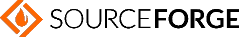
5.0/5.0

4.4/5.0

4.6/5.0
Are you a Business Owner?
Take your business to the next level with Vyapar!
Try our Android App (FREE for lifetime)
Frequently Asked Questions (FAQs’)
Accounting software for Mac is an application designed to help businesses manage their financial transactions, recordkeeping, and reporting. It simplifies invoicing, expense tracking, payroll management, and generating financial statements.
Using accounting software for MacBook offers several benefits. It helps in streamlined financial management, improved accuracy in recording and tracking transactions, automated processes, easier generation of financial reports, and the ability to access and manage your financial data from anywhere.
The accounting features you should consider depending on your business needs, but common ones include invoicing, expense tracking, inventory management, financial reporting, tax management, bank reconciliation, payment processing, and integration with other business tools or services.
There are numerous accounting solutions options available in the market for MacBook users. One of the popular accounting software is Vyapar. The choice of accounting software depends on the specific needs and size of the business.
Yes. Our Mac accounting software supports multiple users. You can set up different user accounts with specific access permissions. It allows multiple individuals within your organisation to access and work with the software.
Yes, Vyapar is fully compatible with all Mac devices, including MacBook Pro, MacBook Air, and iMac.
Sure! Vyapar is GST-compliant. It lets you create audit-ready GST reports. This makes it the best accounting software for Mac in India.
Yes, Vyapar provides free accounting software for Mac. It is great for startups and small businesses. They can manage their finances without high costs.
Vyapar accounting software for macbook takes data security seriously. We encrypt your financial data and back it up regularly to ensure your information remains safe and recoverable.
Yes, Vyapar is an excellent choice for accounting software for MacBook Pro. It works well on macOS. It offers features like invoicing, expense tracking, GST compliance, and reports ready for audits.
With its easy-to-use interface and sync across devices, you can manage your finances well from your MacBook Pro. This makes it great for businesses of all sizes. Plus, it helps streamline accounting tasks and ensures accuracy, saving you time and reducing manual effort.
Vyapar accounting software for macbook provides both basic and advanced accounting needs. Therefore it is one of the best basic accounting software for Mac. It offers essential features like invoicing, expense tracking, and financial reporting in an easy-to-use interface.
Vyapar is perfect for small businesses or individuals who need simple and effective accounting tools. It helps you manage your finances easily, without the confusion of complex systems.
Many people consider Vyapar as one of the best home accounting software for Mac. It offers simple tools for managing personal finances. You can track expenses, create reports, and budget easily. Users perform all of this in a user-friendly interface.
Vyapar makes it easy to manage your household finances and personal investments. You can use it for home accounting on your Mac. It offers the flexibility you need.
Vyapar is an excellent option if you’re looking for cheap accounting software for Mac. It provides important accounting features like invoicing, expense tracking, and financial reporting at a reasonable price. Vyapar offers a free version with essential features. This makes it a cost-effective option for small businesses and individuals using a Mac.
Yes, Vyapar is an effective double entry accounting software for Mac. The double-entry accounting principle ensures that every transaction records in two accounts to maintain balance. This system helps businesses track income and expenses accurately, reduce errors, and ensure the integrity of financial records. Vyapar makes it easy to manage complex accounting tasks while offering a user-friendly interface for Mac users.
Explore Vyapar’s Business Software’s for Mac