Best Raintech Billing Software Alternative
Switch to Vyapar – A better alternative to Raintech Billing Software. Get 200+ invoice templates, real-time inventory tracking, billing automation, and detailed reports. Manage your business effortlessly with Vyapar!
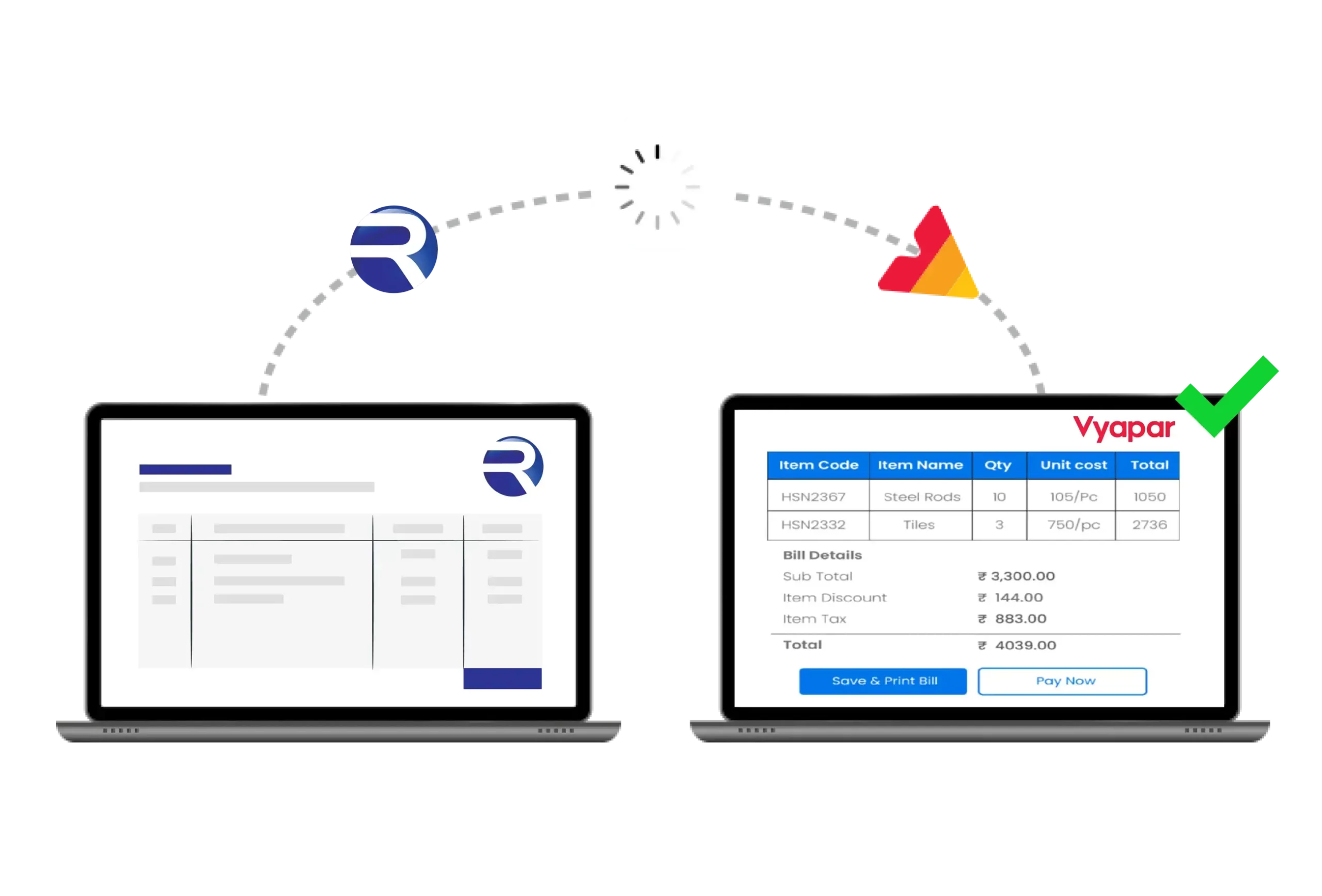
Feature Comparison Table: Vyapar Vs Raintech Billing Software

Features
Raintech Billing
Vyapar
Billing and Invoicing
Basic
Advanced
Professional Invoice Templates
Limited
Unlimited
Business Compatibility
Suites for Small Businesses only
Highly compatible for all businesses
Inventory Management
Basic
Advanced
Mobile App
Not Available
Available for Android & iOS
Cloud Integration
Barcode Integration
Accounting
Offline Functionality
Data Backup
Multi-User Support
GST Compliance
Why Vyapar is the Superior Choice Over Raintech Billing Software
Unlimited Invoicing
Vyapar allows you to generate unlimited bills and invoices, giving you complete freedom to manage your transactions. On the other hand, Raintech Billing Software’ offers basic features related to invoicing only.
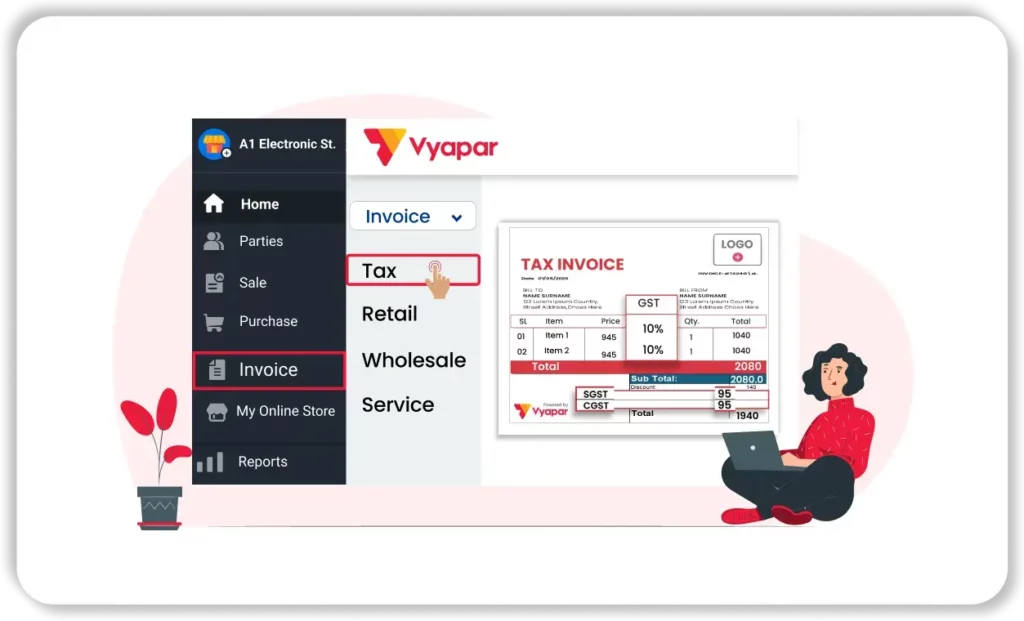
Comprehensive Inventory Management
Vyapar includes advanced inventory management features that allow for detailed tracking of stock, whereas Raintech’s capabilities are more basic.
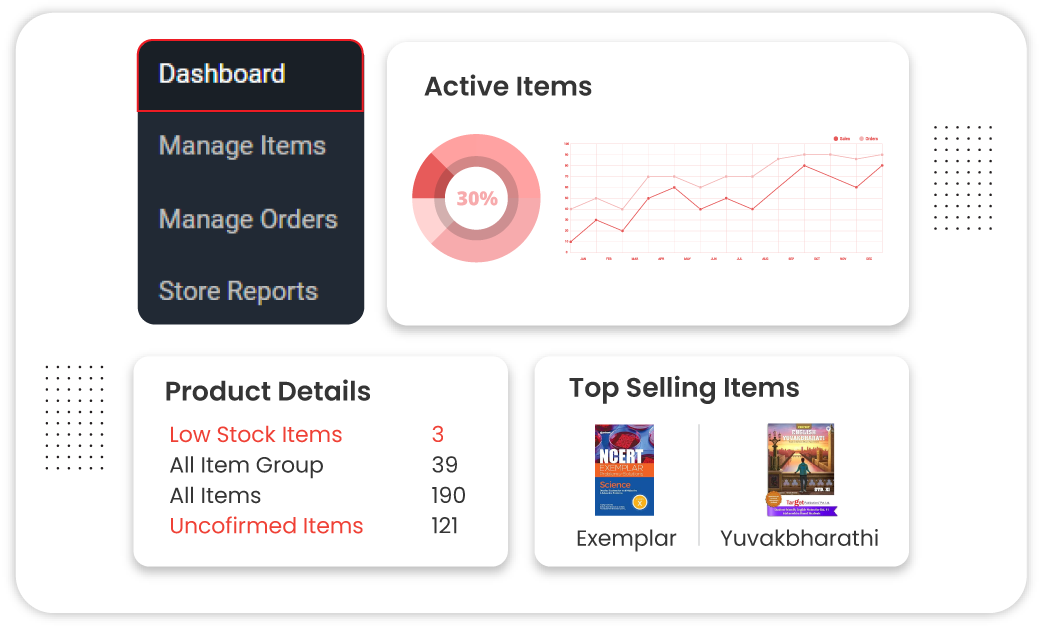
POS Billing System
Vyapar offers a fully integrated POS billing system that allows businesses to process sales quickly, track transactions, and generate GST-compliant invoices in real time.
Unlike Raintech, Vyapar’s POS system is available across multiple devices, including Vyapar MacBook POS software, Windows, and mobile platforms. This makes it versatile and perfect for retail environments requiring seamless sales management.
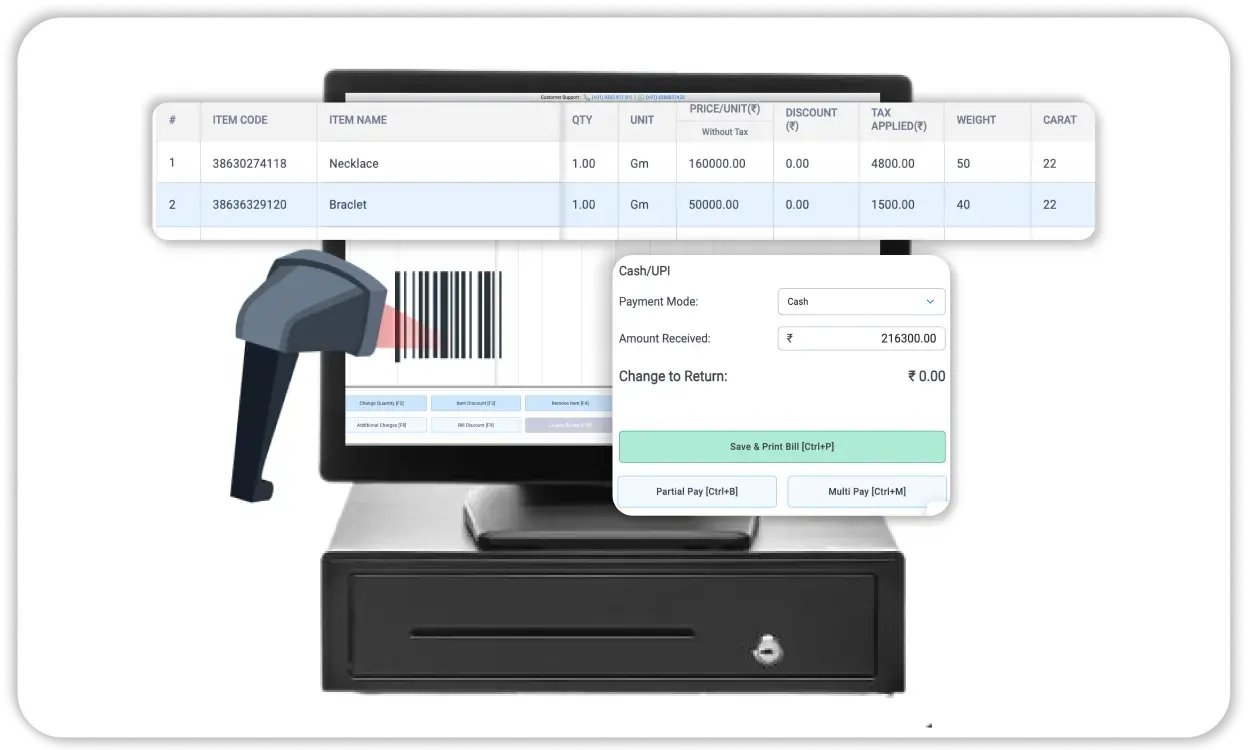
Customizable Invoices
Vyapar allows users to fully customize invoices to match their brand, while Raintech offers limited customization options.
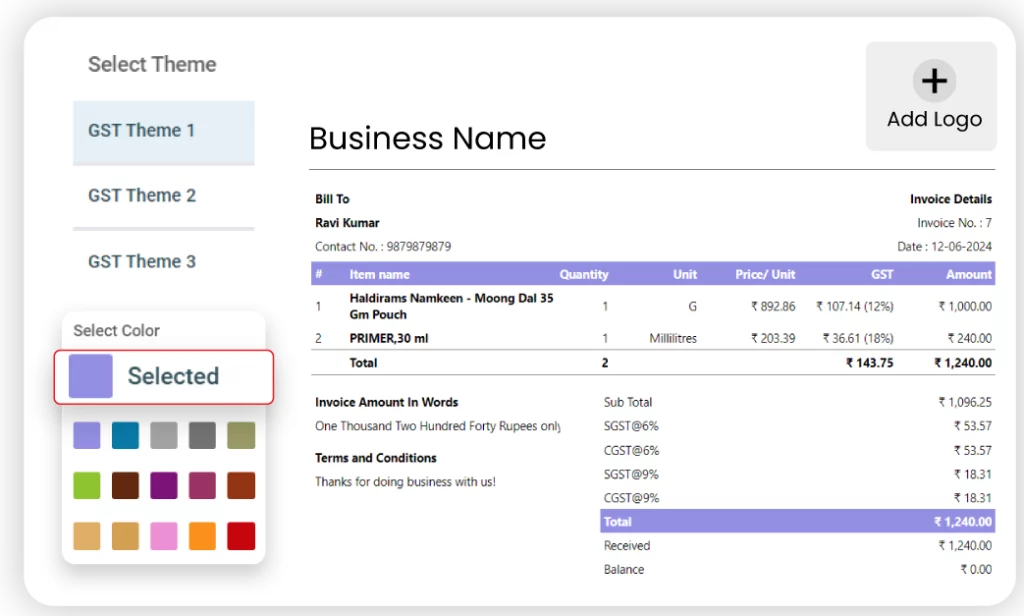
Multi-Language Customer Support
Vyapar supports customer in local languages, making it great for businesses in different areas to resolve their app related problems easily. In contrast, Raintech has no such options.
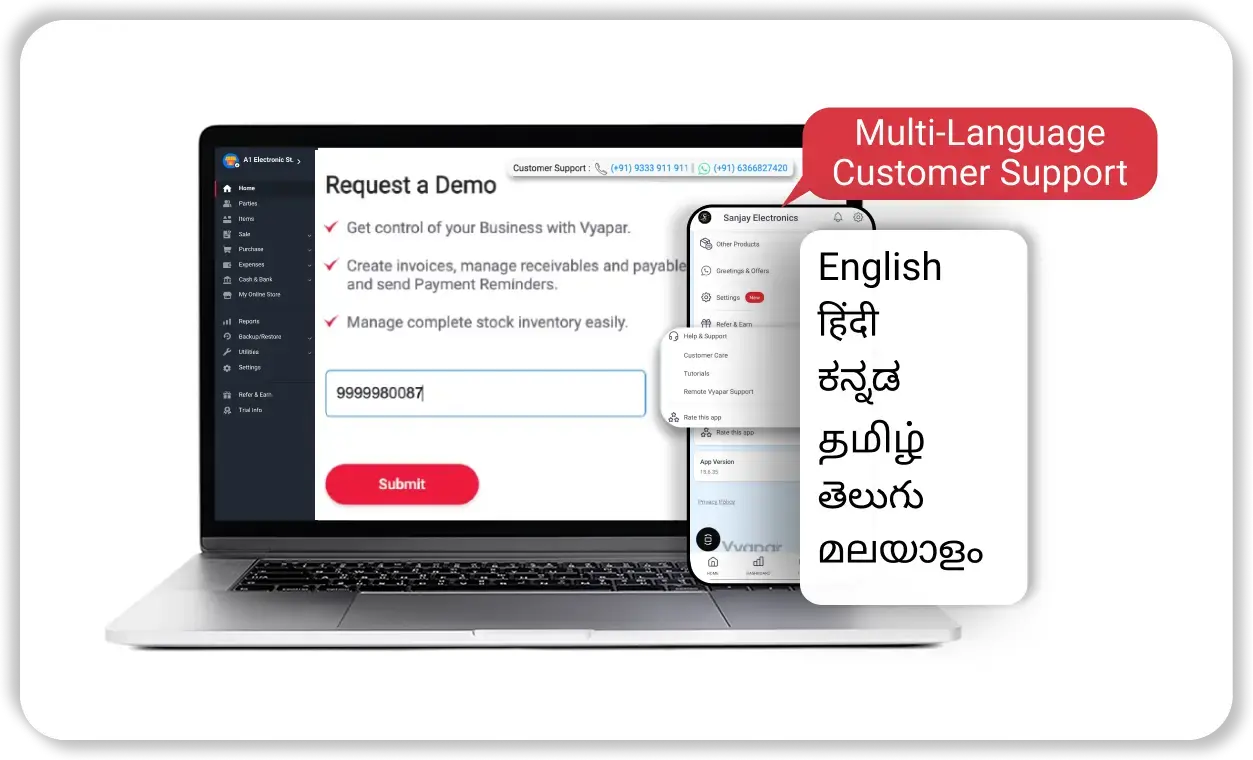
Regular Updates
Vyapar offers frequent software updates to improve features and security, while Raintech’s updates are less regular.
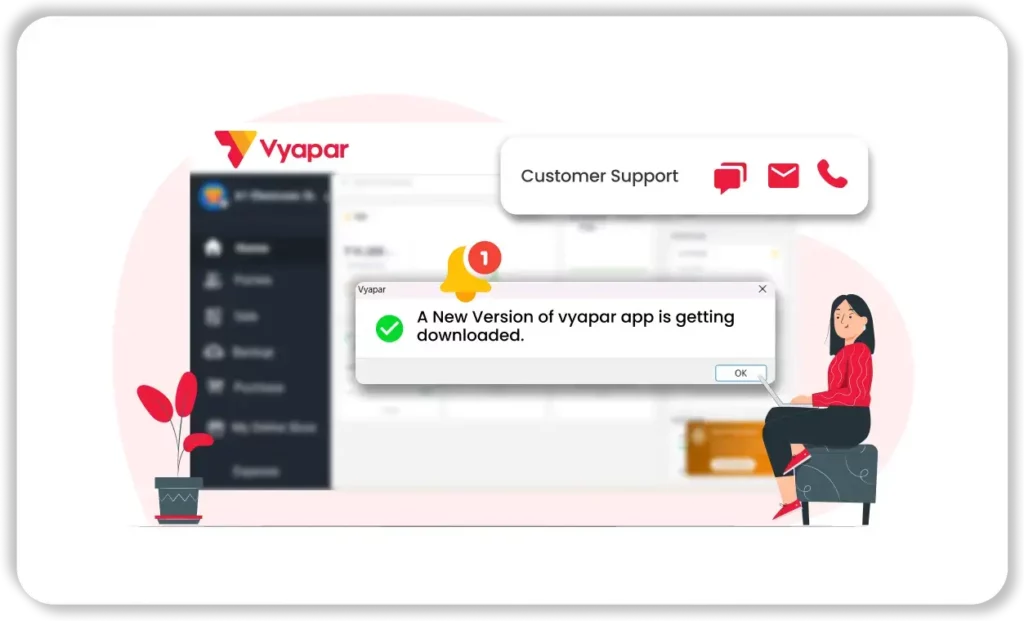
GST and Tax Compliance
Vyapar offers detailed GST filing and tax compliance tools, which are only basic in Raintech.
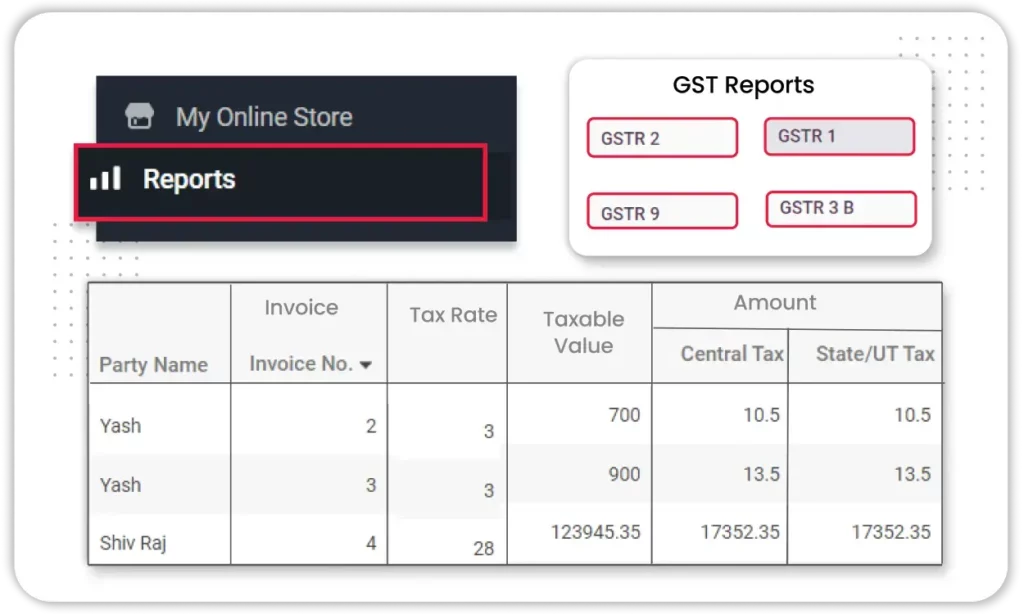
Affordable Pricing
Vyapar provides transparent, competitive pricing plans, whereas Raintech’s pricing can be opaque and less competitive.
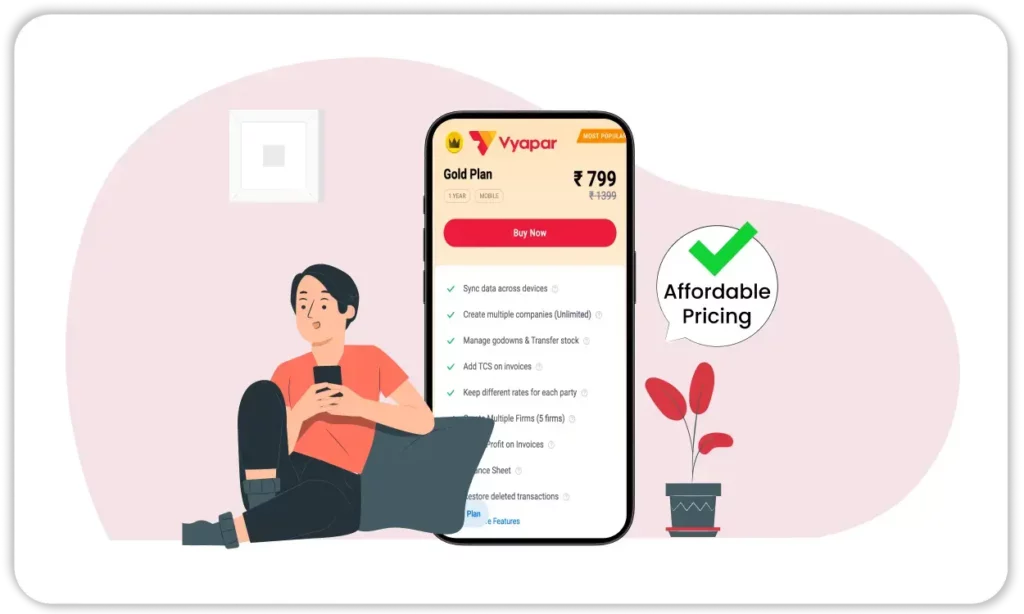
Limitations of Raintech Billing Software
Compared to Vyapar, Raintech Billing Software has several limitations, making it less suitable for businesses that require comprehensive features. Here are the primary limitations:
White-Labeling Model
Raintech Billing Software functions as a white-label solution, enabling businesses to rebrand and sell it as their own. This may limit direct customization and support.
Businesses using it could experience delayed updates and less specialized customer service, compared to software like Vyapar, which is developed and supported directly by its creators, ensures continuous product improvements and dedicated support.


Lack of Cloud Integration
Raintech billing software relies on local data storage, which restricts access to information outside the office. Vyapar billing software, in contrast, offers cloud integration, making business data accessible anytime and anywhere.
Limited Invoice Customization
Raintech provides only basic invoice templates, limiting personalization options. This limits businesses from fully customizing their invoices to fit their brand. In contrast, Vyapar provides many options for invoice customization.
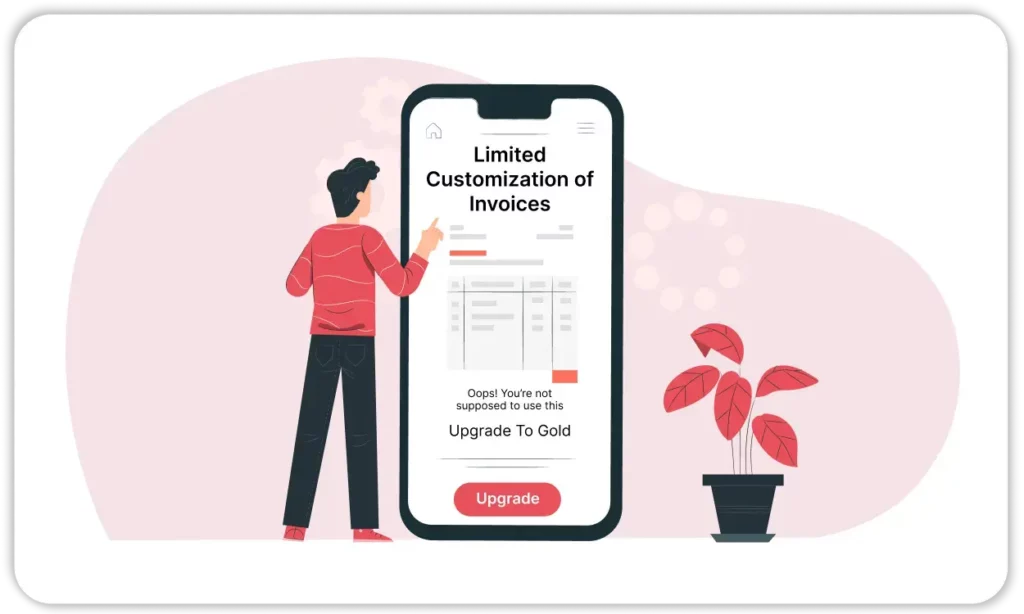
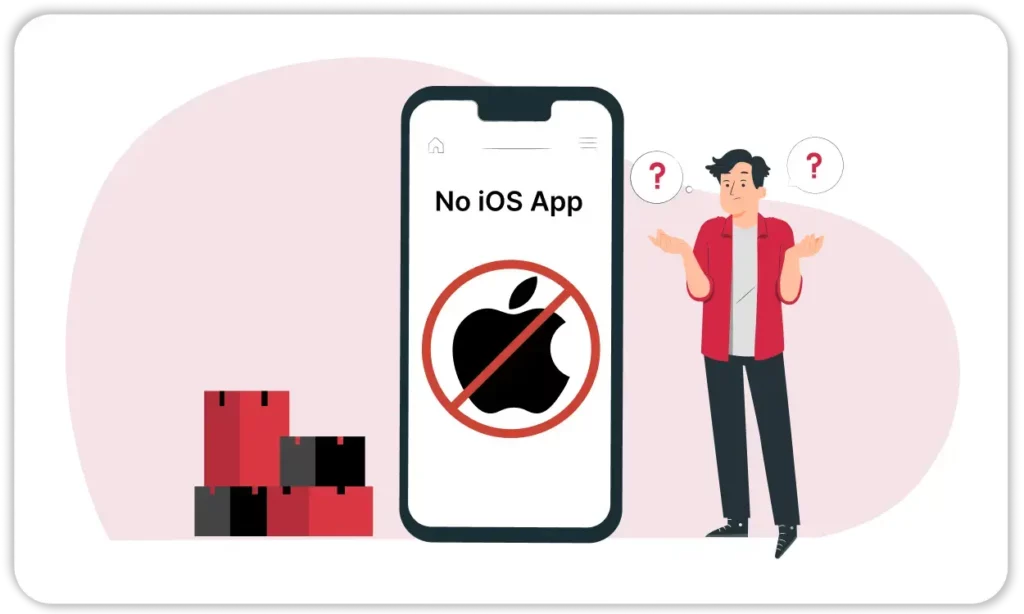
No iOS App
Raintech billing software download is available only on Android, which limits usability across multiple platforms. Vyapar supports both Android and iOS devices, offering more flexibility for users.
Basic Inventory Features
Raintech’s inventory management is not as advanced as Vyapar’s. It lacks real-time stock tracking, low-stock alerts, and detailed inventory reports.
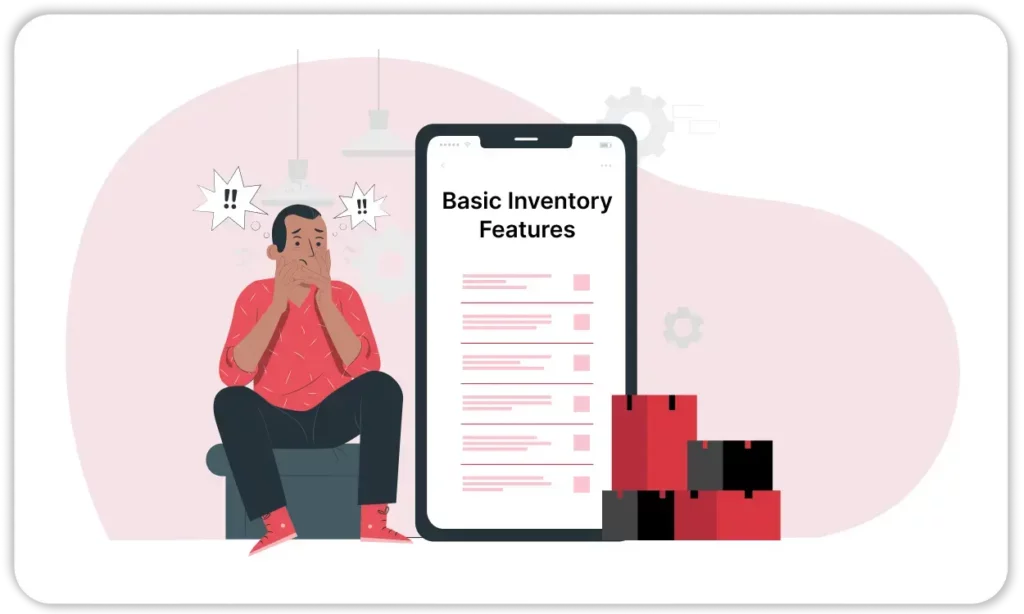
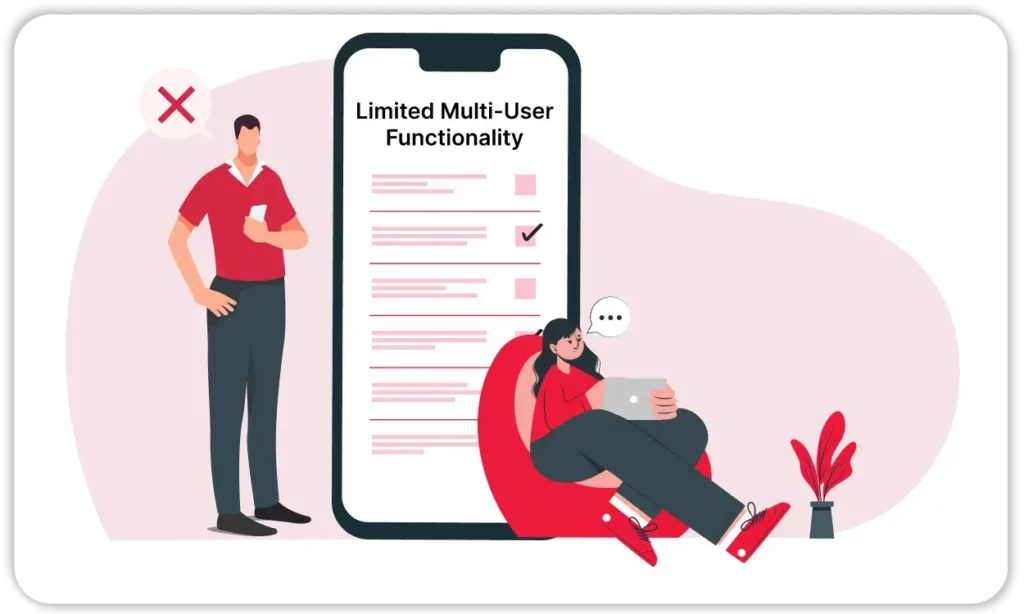
Limited Multi-User Functionality
Raintech lacks multi-user management with role-based permissions for roles like biller, salesman, or CA. Vyapar, however, supports multiple users with customizable roles and permissions, making it ideal for team collaboration.
No Barcode Integration
Raintech lacks barcode scanning and label creation, which can make inventory management less efficient. Vyapar, however, offers full barcode integration, enabling faster and more accurate product tracking.
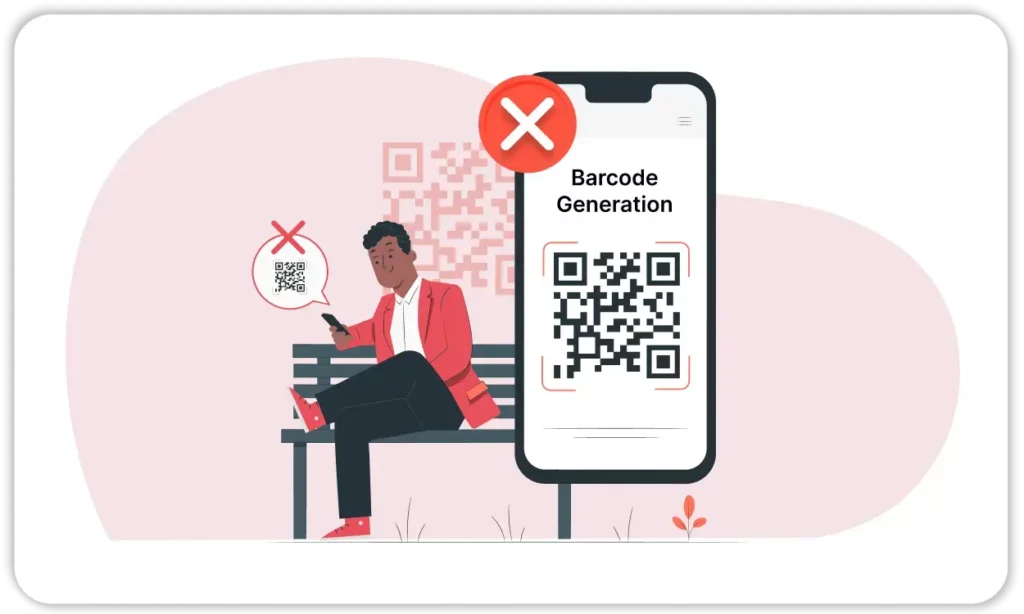
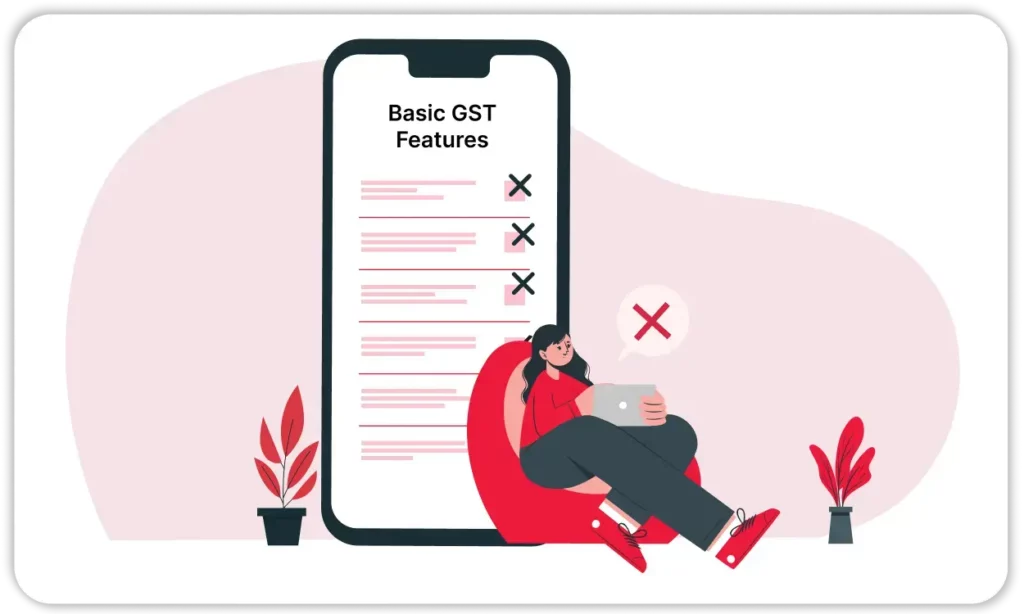
Basic GST Features
Raintech provides basic GST support. However, it does not have the advanced tax tools that Vyapar offers. Vyapar helps businesses manage GST filing and multi-GST billing easily.
No Regular Updates
Raintech does not provide frequent updates, leading to potential software stagnation. Vyapar regularly updates its platform to introduce new features, improve security, and enhance performance.
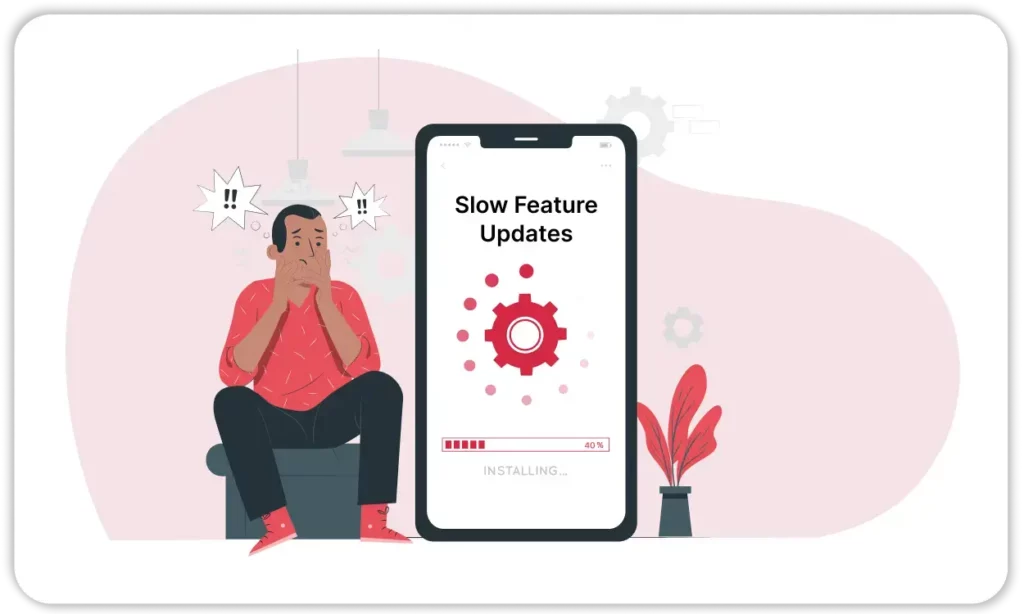
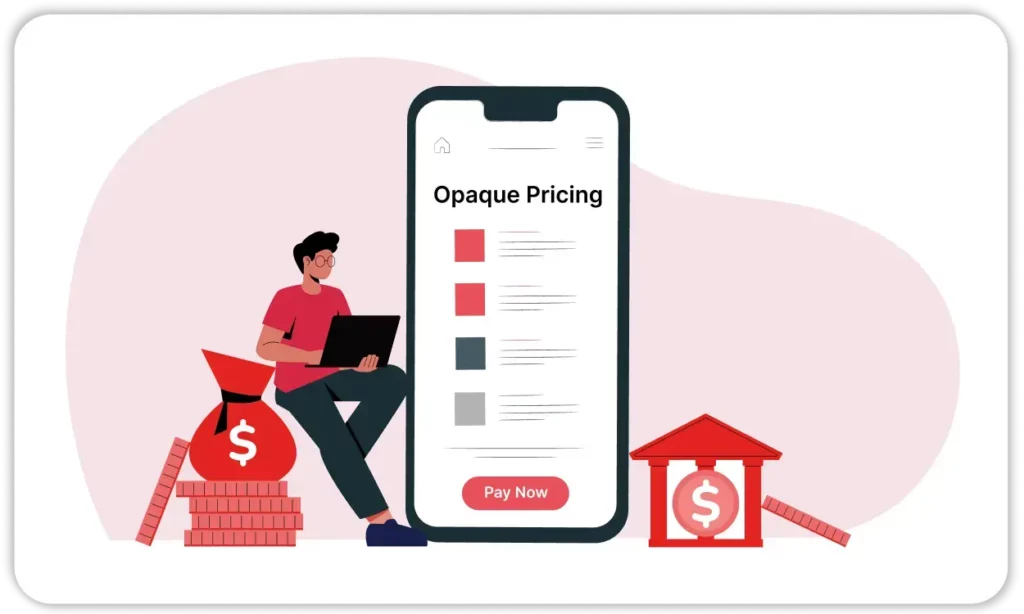
Unclear Pricing
Raintech’s pricing is not transparent and often requires direct inquiries. This can make it difficult for businesses to plan costs. Vyapar provides clear and competitive pricing options, helping businesses make informed decisions.
Slower Customer Support
Raintech’s customer support is slower compared to Vyapar’s 7 days customer service. Businesses using Raintech may experience delays in resolving issues, while Vyapar offers faster support for immediate problem resolution.
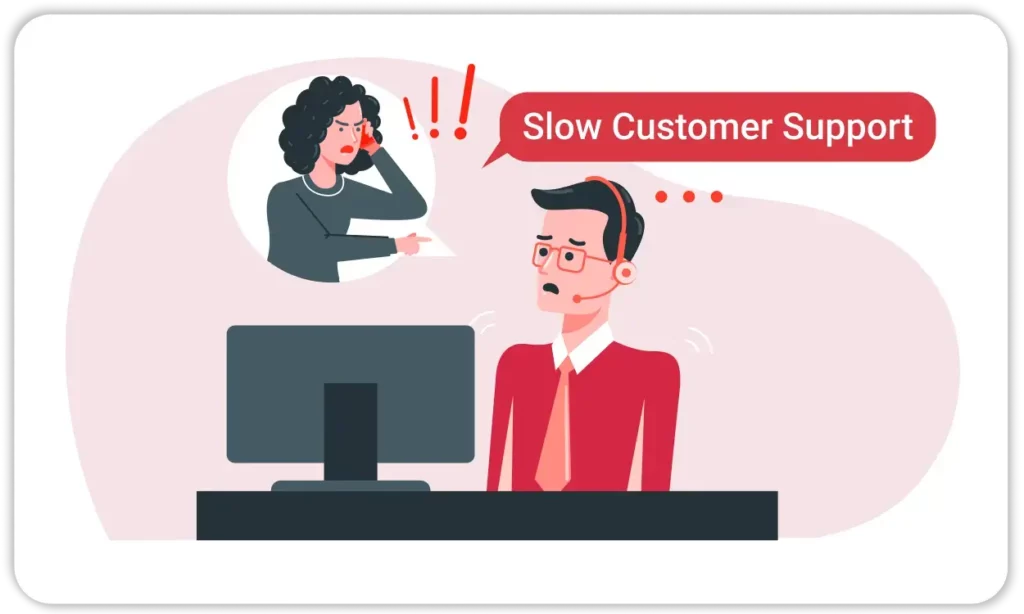
Transform Your Business with Vyapar’s Innovative Features
Vyapar is more than just billing software. It provides many features to help improve every part of your business.
Vyapar offers tools that help you manage your business easily and effectively. These include point-of-sale (POS) solutions, automated invoicing, and access on multiple platforms.
POS Billing System
Efficiently handle sales and track transactions using Vyapar’s POS system. Perfect for retail businesses, the system enables fast, accurate billing.
- Quick Transactions: Process transactions seamlessly with an easy-to-use interface.
- Sales Tracking: Track daily sales with comprehensive reports.
- Offline Functionality: Conduct sales even without an internet connection.
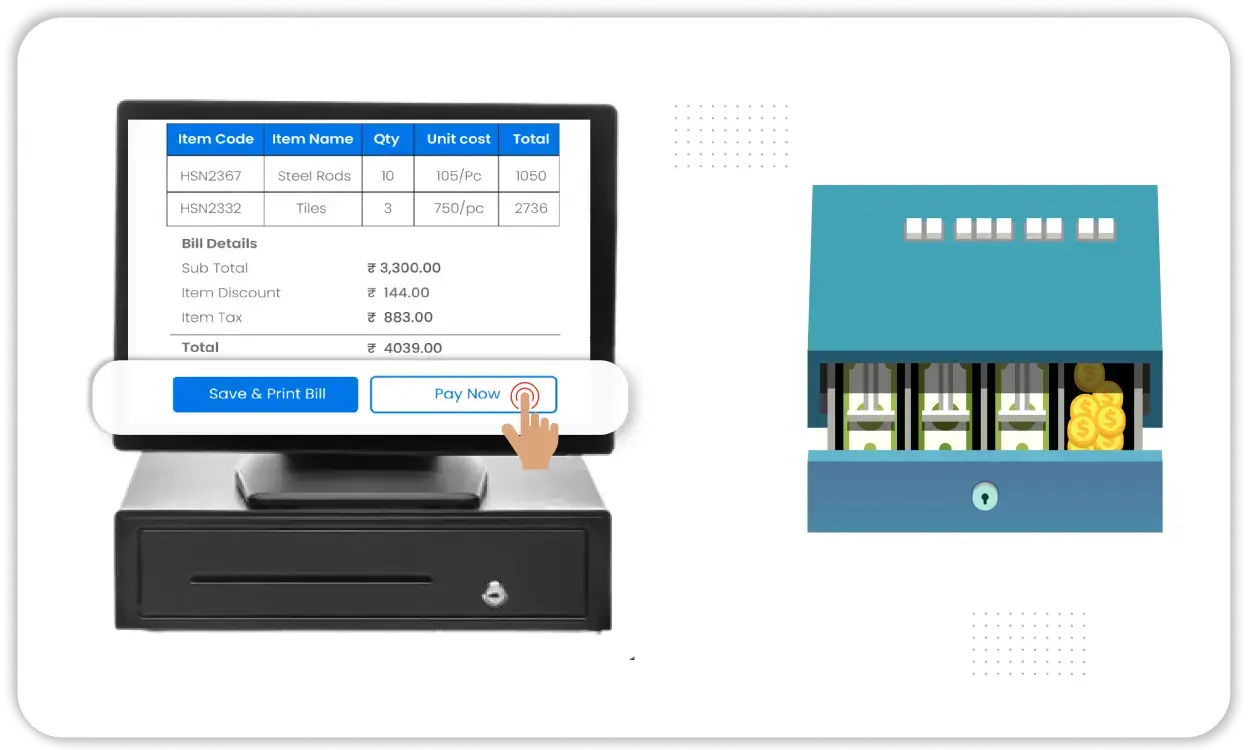
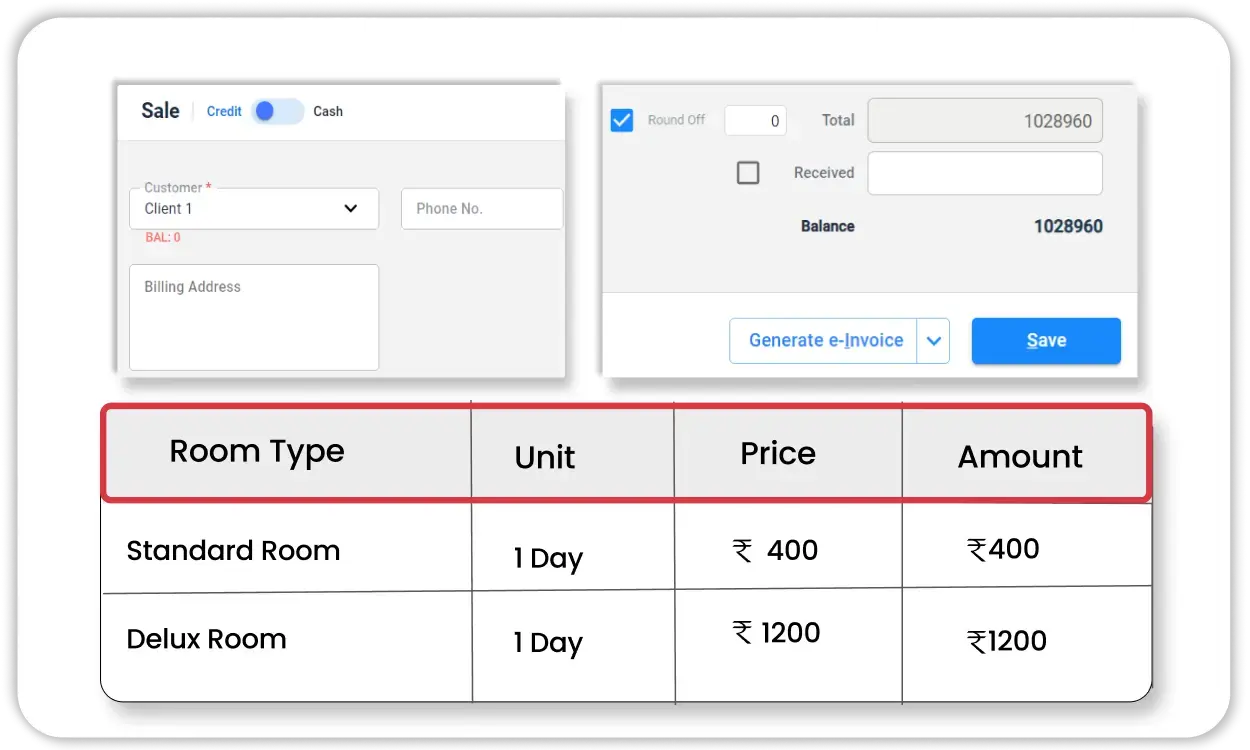
Automated Invoicing
Vyapar automates your invoicing process, saving time and reducing errors. Send invoices to your customers instantly and keep track of payments with ease.
- Instant Invoicing: Create and send invoices immediately after a sale.
- Recurring Invoices: Schedule invoices for recurring customers, ensuring timely billing.
- GST Compliance: Automatically apply GST and ensure compliance with government regulations.
Comprehensive Inventory Management
Keep a close eye on your stock levels with real-time inventory tracking. Avoid overstocking or running out of products with Vyapar’s inventory tools.
- Real-Time Stock Tracking: Monitor stock levels in real-time, allowing you to make informed decisions.
- Low Stock Alerts: Set up alerts to notify you when stock levels fall below a certain threshold.
- Detailed Reports: Generate comprehensive inventory reports to analyze your stock movements.
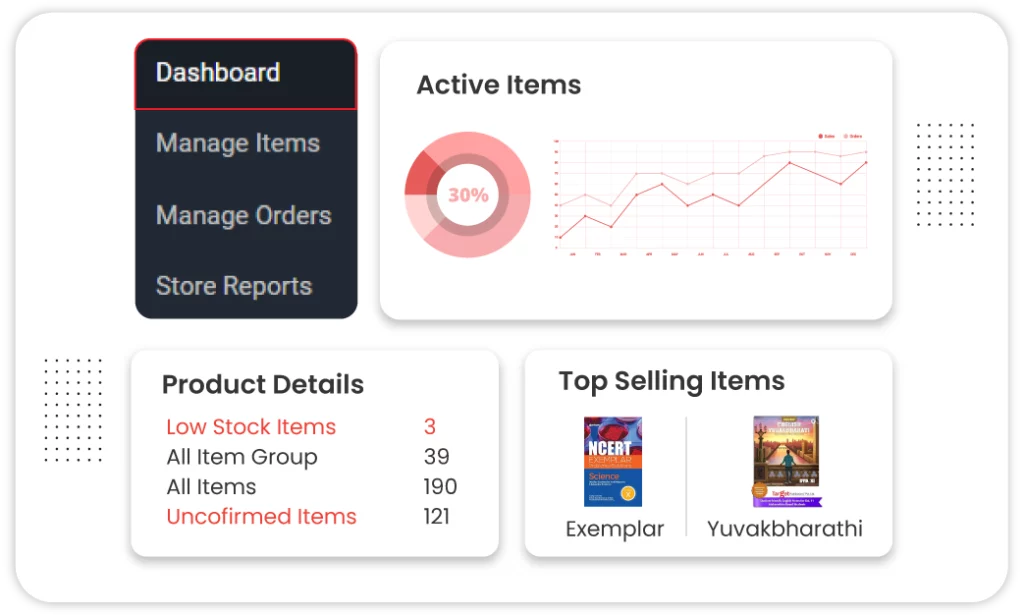
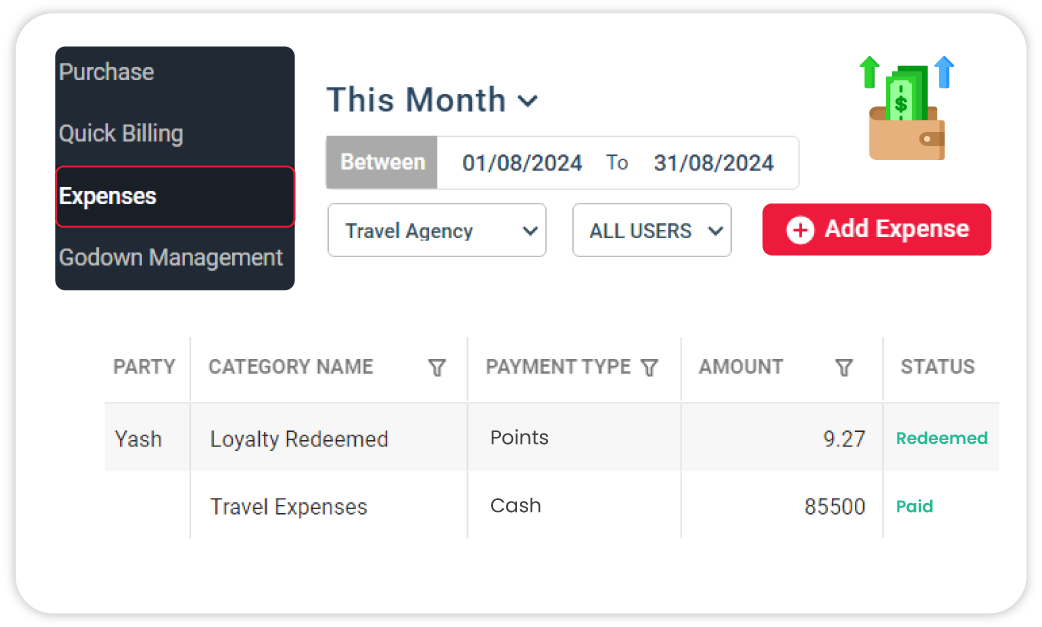
Expense Tracking
Simplify the way you manage and categorize business expenses with Vyapar’s expense management feature. Gain better control over your spending and avoid manual tracking errors.
- Automated Expense Tracking: Capture and categorize expenses in real-time.
- Custom Expense Categories: Set up personalized categories to suit your business needs.
- Expense Reports: Generate detailed reports to get a clear picture of your spending.
GST and Tax Compliance
Vyapar simplifies tax management with its built-in GST and tax compliance features, making filing easy and hassle-free.
- Automated Tax Calculation: Automatically calculate GST for every transaction.
- GST Return Filing: Prepare GST returns directly from the software and file it later.
- Multi-Tax Support: Manage multiple tax rates for different products and services.
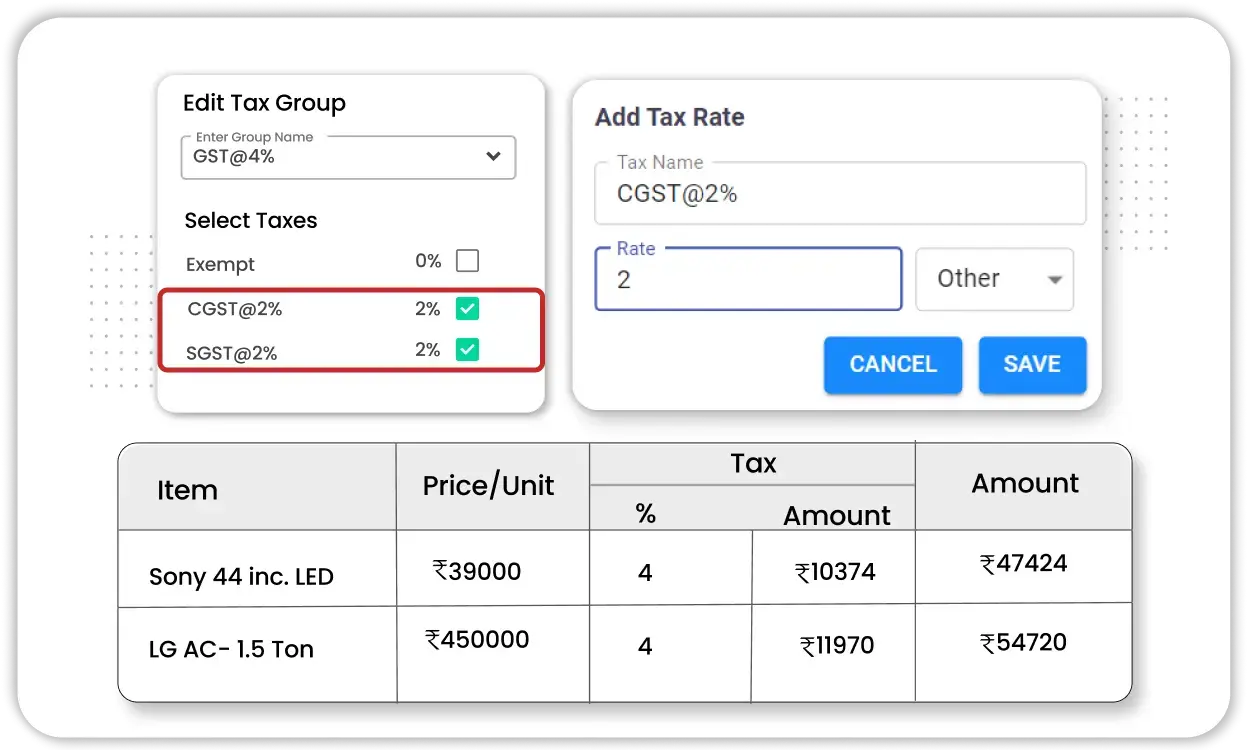
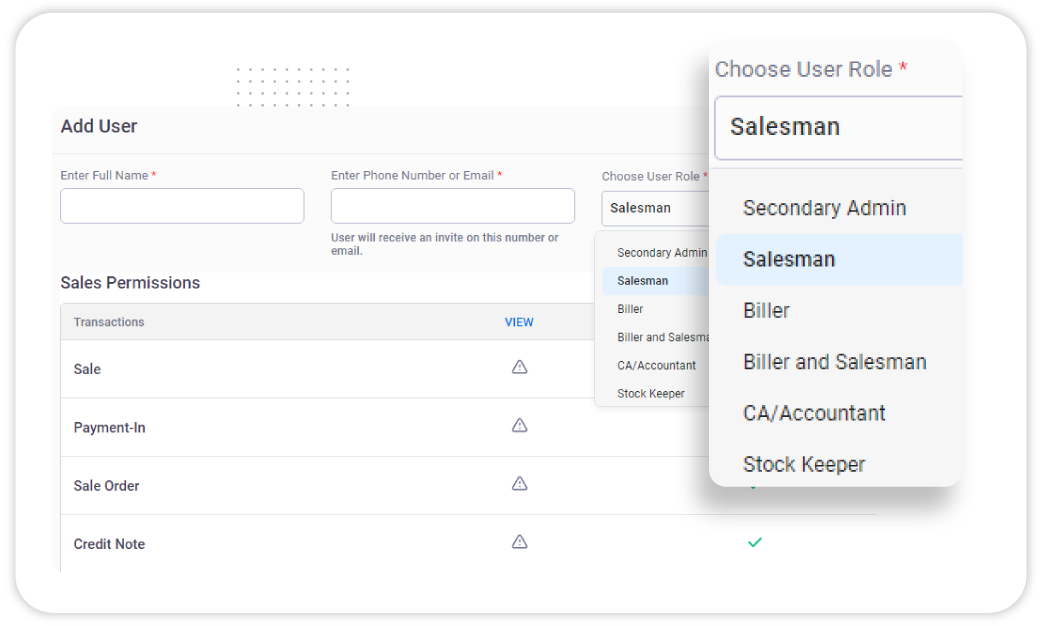
Multi-User Access
Vyapar allows multiple users to access the software, with customizable permissions for each user, ensuring that only authorized personnel can access sensitive information.
- Role-Based Access: Assign different roles like salesman, CA, biller, and more. As per the role you can assign limited or full access to the users.
- Team Collaboration: Allow multiple employees to manage billing and inventory simultaneously.
Multi-Platform Access
Access Vyapar from any device, whether it’s a desktop, mobile, or tablet. This flexibility allows you to manage your business from anywhere, at any time.
- Cross-Device Synchronization: Keep your data synced across all devices in real-time.
- Desktop and Mobile Support: Switch between desktop and mobile seamlessly.
- Offline Access: Manage your business even without an internet connection, and sync data when online.
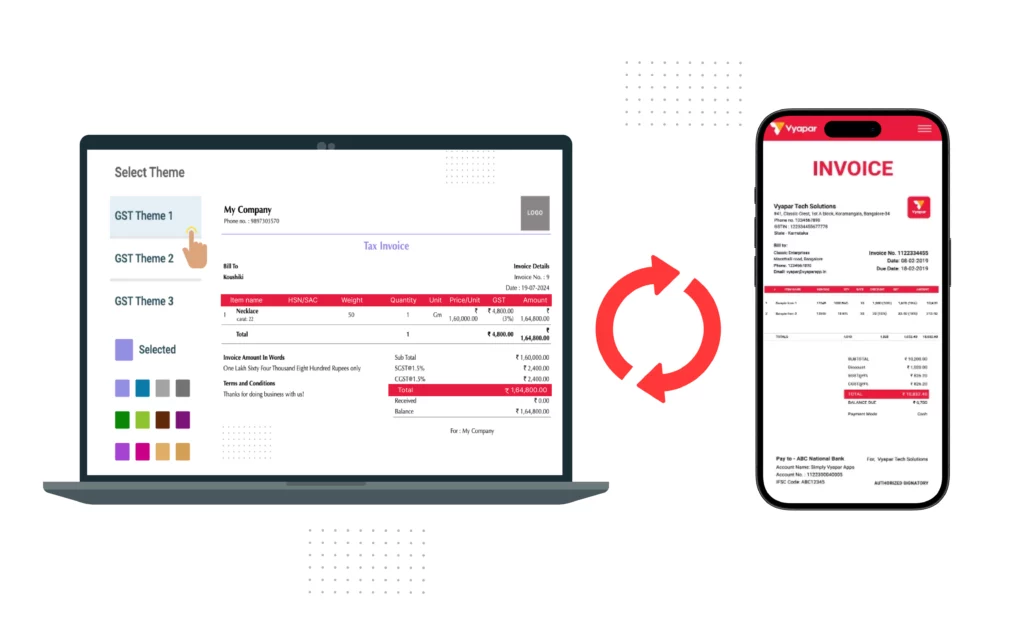
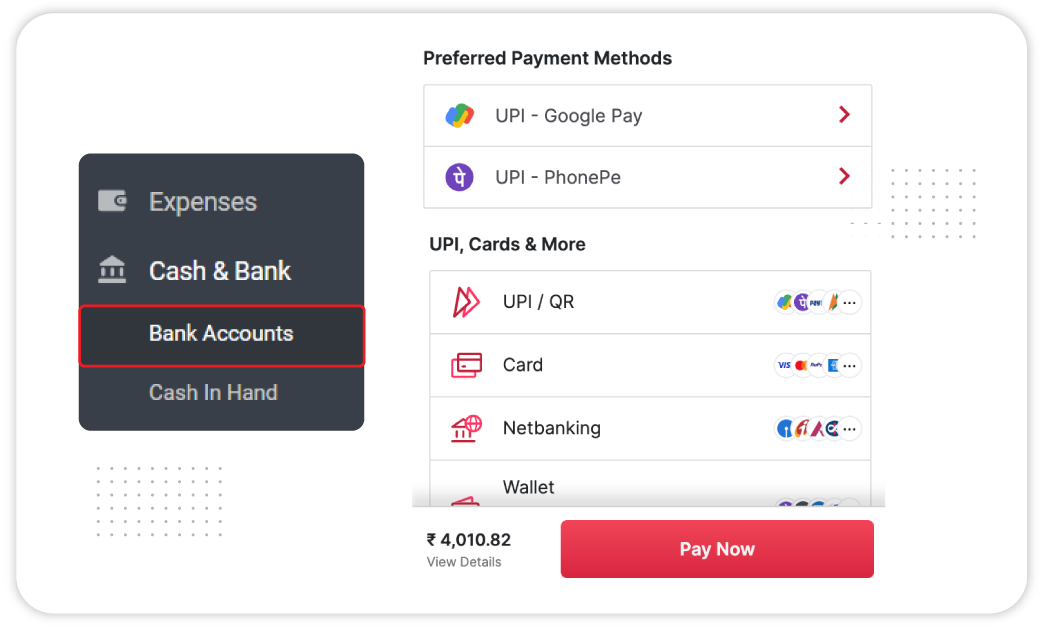
Multiple Payment Options
Make it easier for your customers to pay by offering multiple payment options. Vyapar integrates with various payment gateways to ensure smooth transactions.
- Digital Payments: Accept UPI, credit card, and other digital payment options.
- Payment Gateways: Integrates with popular payment gateways for easy processing.
- Cash and Cheque Handling: Manage both digital and offline payment methods.
Payment Reminders
Never miss a payment with Vyapar’s automatic payment reminders. Set reminders to ensure timely payments from your customers.
- Automated Reminders: Send reminders to customers for pending payments.
- Customizable Reminder Templates: Personalize reminders to suit your brand’s tone.
- Tracking Overdue Payments: Track overdue payments and take action.
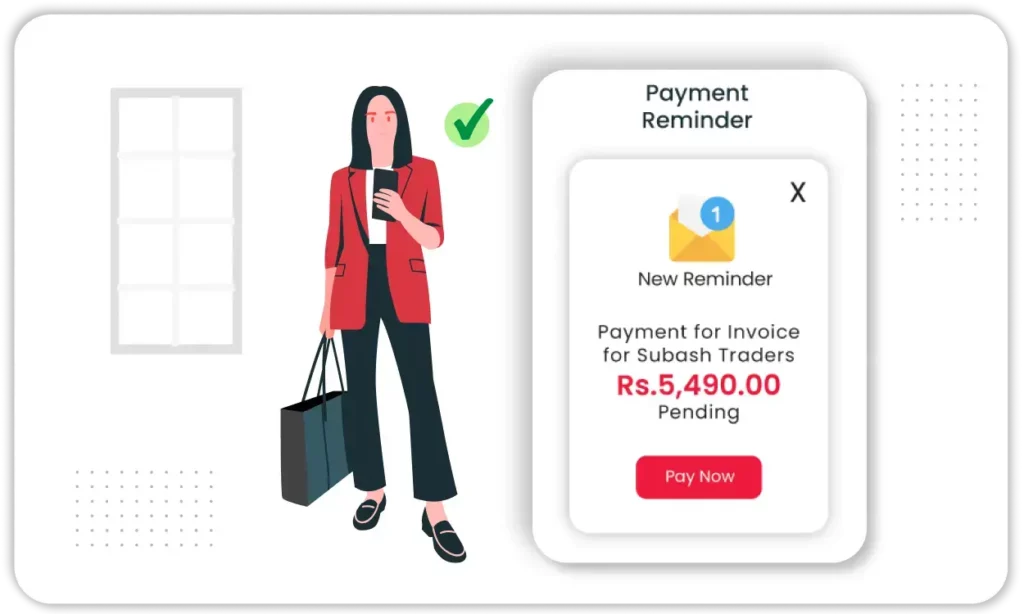
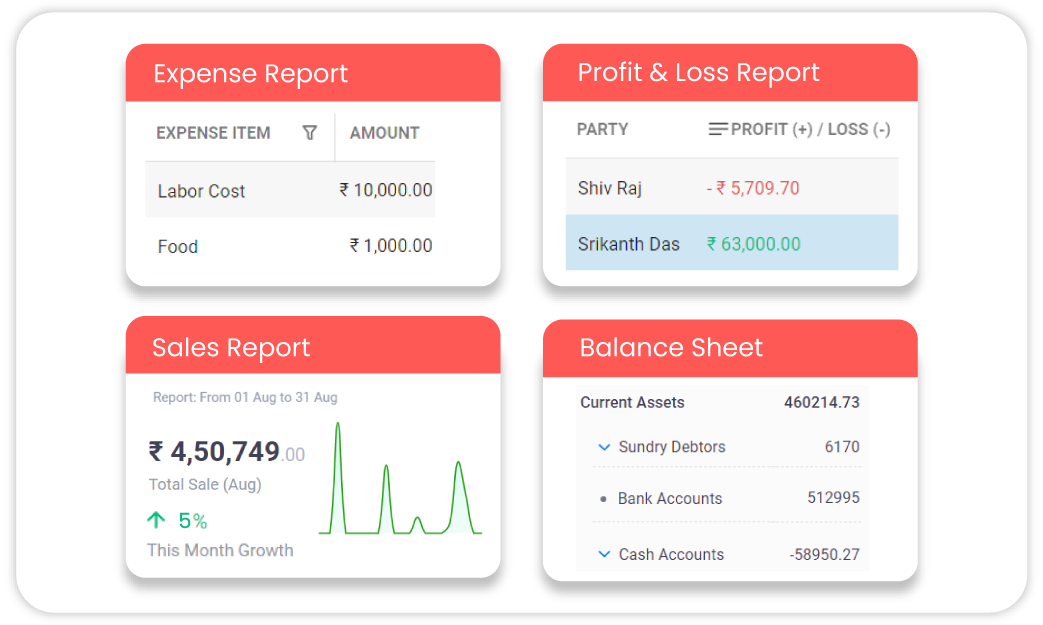
Financial Reporting
Gain insights into your business’s financial health with Vyapar’s detailed financial reporting tools. Generate reports on sales, expenses, and profits to make data-driven decisions.
- Profit and Loss Reports: Get detailed reports on your business’s financial performance.
- Expense and Sales Reports: Analyze where your money is going and where it’s coming from.
- Custom Reports: Create custom financial reports tailored to your business needs.
Vendor and Customer Management
Vyapar helps you track all your interactions with vendors and customers. This makes it easier to manage relationships and financial transactions.
- Vendor Tracking: Monitor purchase history and manage payments to suppliers.
- Customer Ledger: Keep track of customer balances, overdue payments, and sales history.
- Payment History: View detailed records of payments made and received, improving financial accuracy.
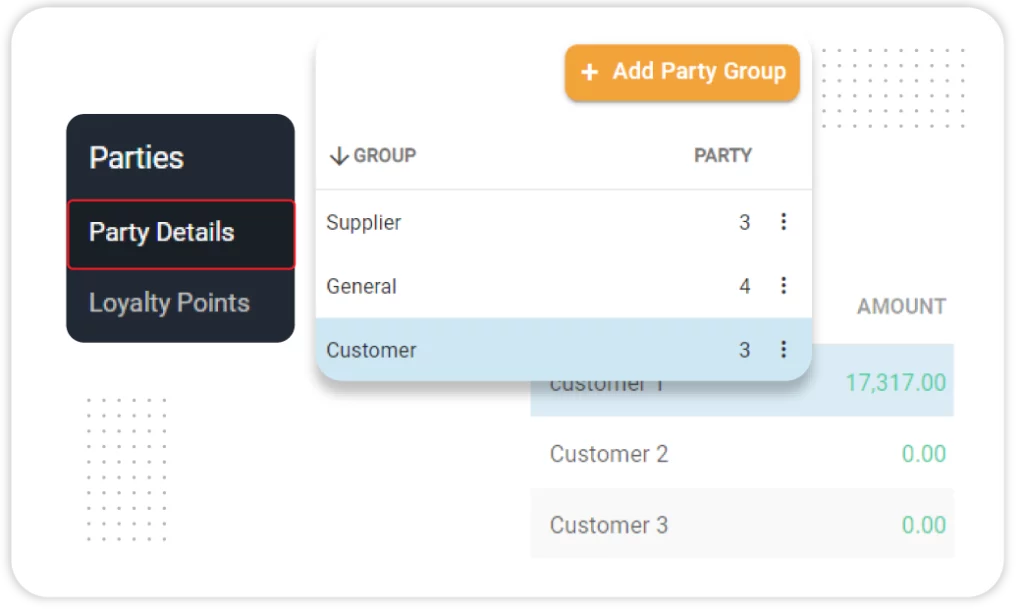
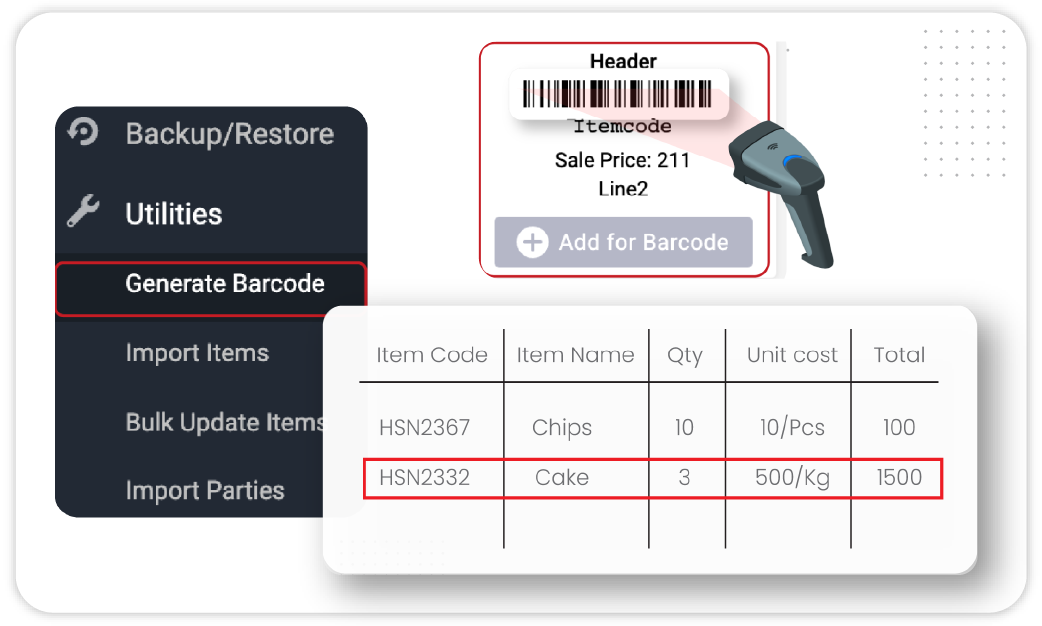
Barcode and QR Code Support
Enhance your inventory and billing process with Vyapar’s barcode and QR code integration.
- Quick Scanning: Use barcodes for fast product tracking and billing.
- Inventory Accuracy: Reduce errors in inventory management with barcode integration.
- Barcode Labeling: Barcode labeling feature by Vyapar helps you create, print, and scan barcodes of each items and improve overall tracking and billing efficiency.
Multiple Business Management
Manage multiple businesses from a single Vyapar account, each with separate data for smooth operation.
- Business Segmentation: Create distinct profiles for each business you manage.
- Individual Reports: Generate separate reports for each business, ensuring clear financial tracking.
- Unified Dashboard: Access all businesses from one dashboard without switching accounts.
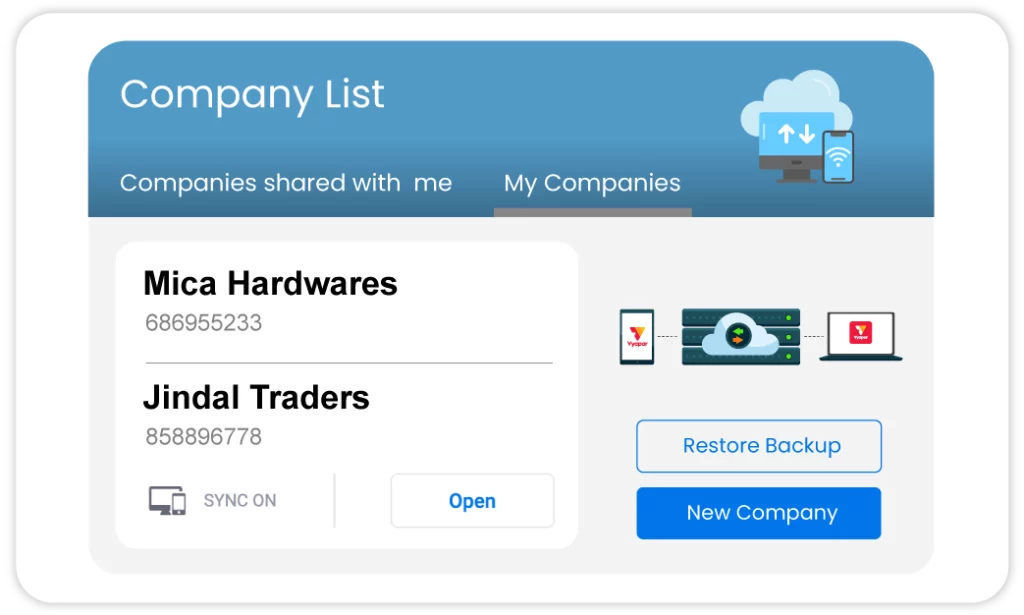
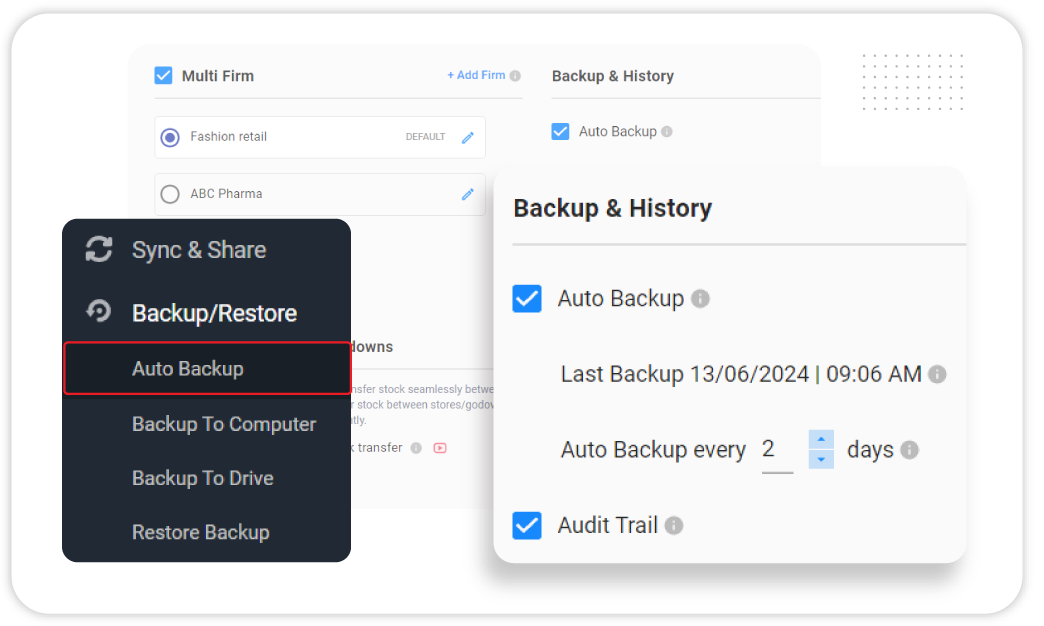
Automatic Data Backup
Never worry about data loss with Vyapar’s automatic data backup feature. It ensures your business information is always secure.
- Cloud Backup: Store your data securely in the cloud, accessible from any device.
- Local Backup: Keep a local copy of your data for added security.
- Scheduled Backups: Automate regular backups to ensure your data is always up to date and protected.
Why Vyapar is the Ultimate Solution for Growing Your Business
Ease of Use
Vyapar is designed for simplicity, ensuring that even users with limited technical knowledge can navigate it easily. The clean interface and easy layout help small business owners manage tasks like invoicing, inventory, and reports. This makes it simple to learn and use.
Affordable Pricing
Vyapar offers affordable, transparent pricing, catering to businesses of all sizes. The free plan has important features for startups. The premium plans provide advanced tools like multi-user support and GST filing. This way, businesses only pay for what they need, with no hidden fees.
Security Features
Vyapar prioritizes data security with multiple layers of protection. The software offers encryption, password protection, and secure cloud backups. This keeps sensitive business data safe from unauthorized access or loss. Business owners can feel at ease knowing that they protect their information.
Custom Reports
Vyapar allows users to generate custom financial reports tailored to specific business needs. The app gives detailed insights on sales, expenses, and profit and loss. This helps business owners make smart decisions using real-time data.
Multi-Business Support
Vyapar simplifies managing multiple businesses by offering multi-business support within a single account. This feature lets users easily switch between businesses. It keeps data, reports, and operations separate but accessible from one dashboard.
Offline Functionality
Vyapar supports offline functionality, enabling users to manage billing, inventory, and expenses without an internet connection. The device stores data and syncs with the cloud when it goes online again. This ensures that business operations can continue without interruption.
7 Days Customer Support
Vyapar provides 7 days free customer support, ensuring businesses can get help whenever they need it. Whether you need help with technical issues or features, our support team is here for you all year.
Mobile and Desktop Use
Vyapar is accessible across mobile devices and desktops, providing flexibility for users to manage their business on the go. Unlike Raintech, which only supports Android, Vyapar supports Android, iOS, and desktop platforms, ensuring seamless access.
Seamless Updates
Vyapar regularly rolls out seamless updates to improve functionality, security, and performance. These updates ensure that users always have access to the latest tools and features, keeping the software up to date with evolving business needs.
Different Invoice Formats in Vyapar App for Your Business
GST Invoices
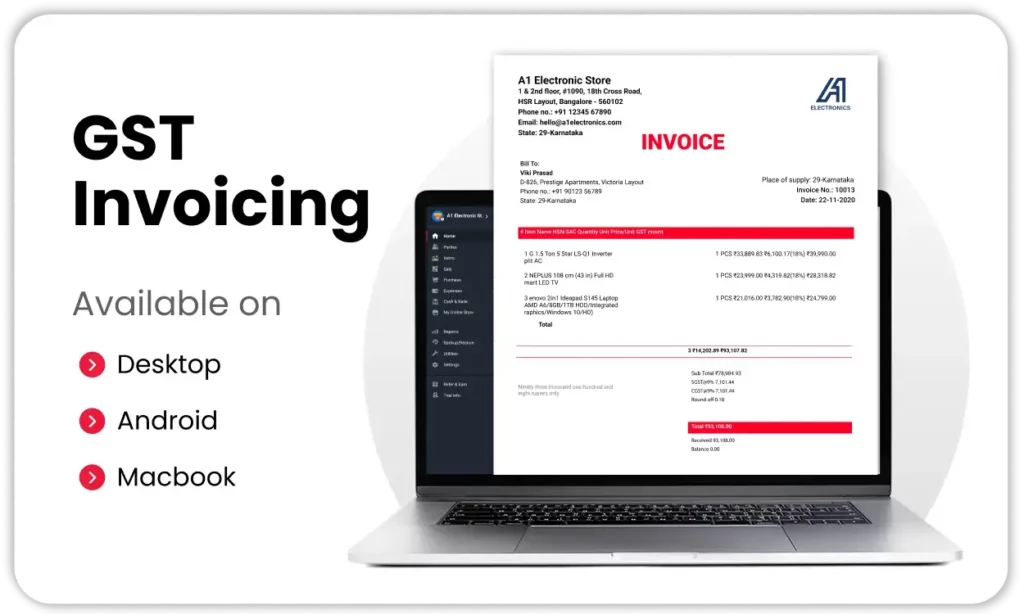
Vyapar gives you a variety of invoice formats, so you can choose the one that fits your business best. Whether you’re running a store, offering services, or handling bulk orders, Vyapar has an invoice for every need.
Create GST-compliant invoices in a few clicks. These formats are perfect for businesses that must follow Indian tax rules.
Retail Invoices
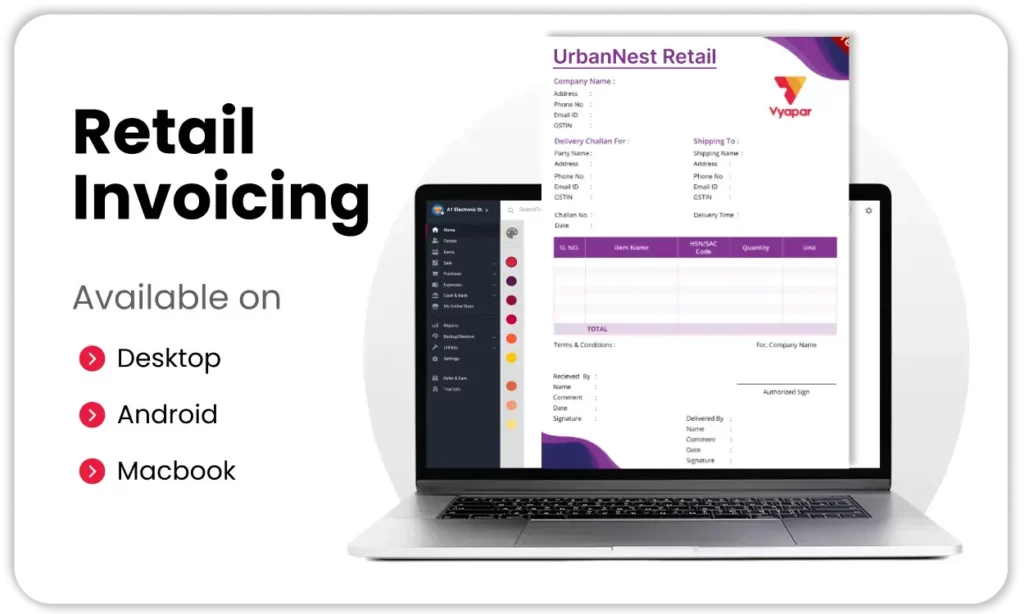
Ideal for retail shops, this format helps you bill customers quickly and easily, making checkouts smooth and hassle-free.
Service Invoices
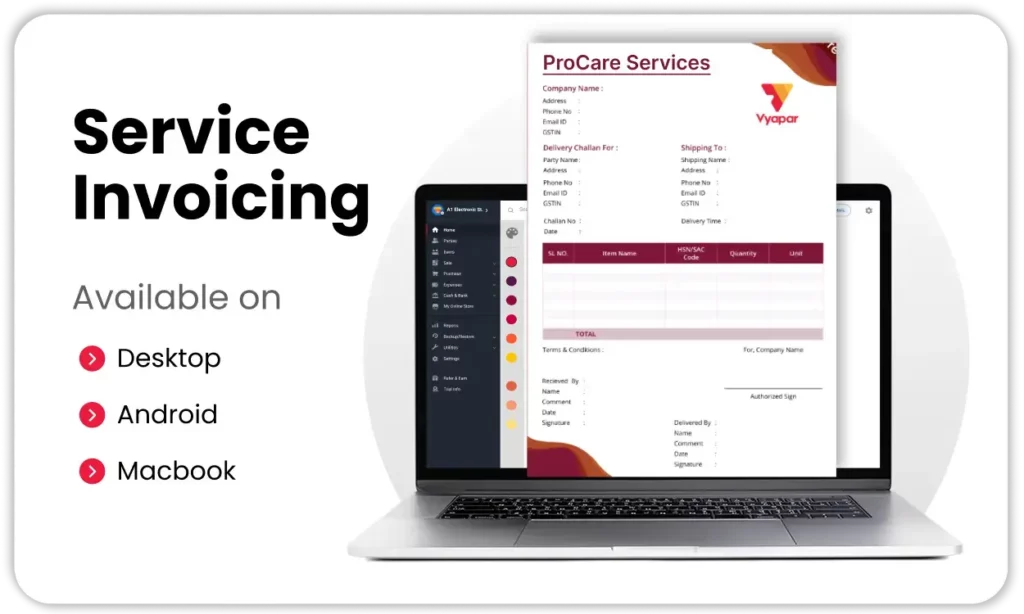
If you’re in the service industry, you can use this format to bill clients for the work you’ve done.
Wholesale Invoices
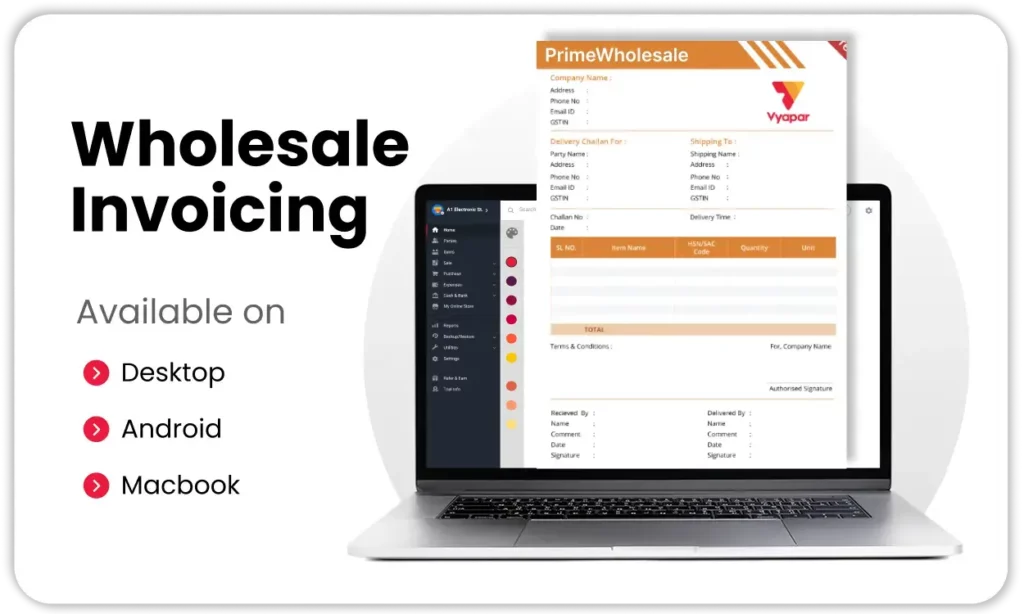
For businesses that sell in bulk, the wholesale invoice format makes it easy to track large orders and show detailed pricing.
Delivery Challans
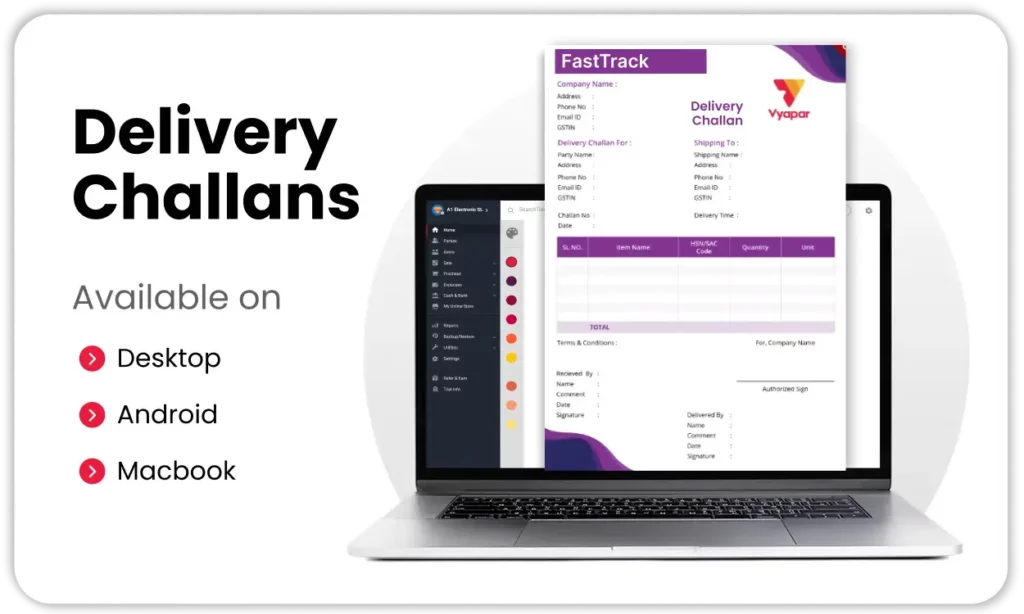
If you deliver goods before issuing a full invoice, you can use the delivery challan format. Handy for tracking deliveries without final billing.
Proforma Invoices
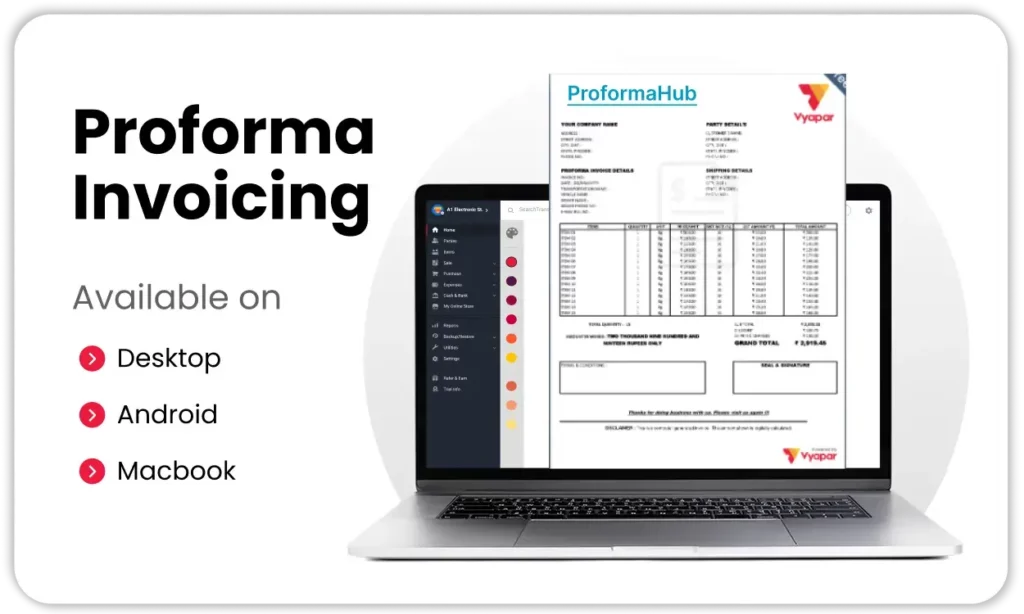
Need to send a price estimate to a customer? The proforma invoice lets you give them a detailed quote before the actual billing.

Get a Free Demo
Frequently Asked Questions (FAQs’)
Raintech is a billing software solution that helps businesses manage invoicing, basic inventory, and some financial tasks. However, it does not have the complete features found in modern options like Vyapar. Vyapar offers more tools for managing inventory, finances, and tax compliance.
Rather than downloading Raintech consider Vyapar billing software as a superior alternative. Vyapar provides many useful features.
It includes cloud integration and supports multiple devices, like mobile and desktop. It also has advanced inventory management and improved tax compliance tools. Vyapar is easy to use and has a free plan with important features.
This makes it a great choice for small and medium-sized businesses.
For a smooth experience, download Vyapar from the Vyapar website or your favorite app store. Enjoy an all-in-one business solution!
Downloading Raintech billing software crack is illegal and exposes your business to security risks. Choose trusted software like Vyapar. It provides secure and reliable services. This keeps your business data safe and protected.
Yes, Vyapar outperforms Raintech in multiple areas. Vyapar offers advanced inventory management, cloud storage, multi-user access, barcode integration, and customizable invoices, which Raintech lacks. Additionally, Vyapar supports GST compliance and detailed financial reports.
Raintech has some main limitations. It lacks cloud storage and has limited options for customizing invoices. There is no iOS app available, and updates are infrequent.
Vyapar provides cloud-based solutions, advanced inventory tracking, and regular software updates. This makes it a better choice overall.
Yes, Vyapar offers a free plan with essential features, including billing and inventory management. For businesses that need more advanced tools, Vyapar offers affordable premium plans. These plans include multi-user access and automatic backups, providing great value.
Raintech Billing Software is a white-labeling software that does not offer a free trial and there is no Raintech Billing Software free download available. Instead, consider Vyapar, which offers a free plan with essential billing and inventory features at no cost.
The exact price of Raintech Billing Software can vary based on business needs, as it usually requires a custom quote. To get precise pricing details, you will need to contact their sales team directly. Alternatively, Vyapar offers clear and transparent pricing plans, along with a free plan that includes essential billing features, making it a more cost-effective option for many businesses.
DESK31














