Bill Book Format in Excel
An Excel Bill Book is a free template provided by Vyapar that allows you to generate bills quickly. It allows for painless customizations suiting your business needs and generates bills in Excel (.xls) format.
- ⚡️ Create professional bills with Vyapar in 30 seconds
- ⚡ Share bills automatically on WhatsApp and SMS
- ⚡️ Connect with your parties through reminders, greetings, business cards and more

Excel Bill Book Format Vs Vyapar Billing App
Features
Format

200+ Professional Formats
Auto Calculation
Auto Backup
Real-Time Updates
Accounting Integration
GST Reports
Real-Time Business Insights
Multiple Payment Mode
Free Support and Assistance
Instant Data Sync
Download Bill Book Format in Excel for Free
Download professional free bill book format in excel, and make customization according to your requirements at zero cost.
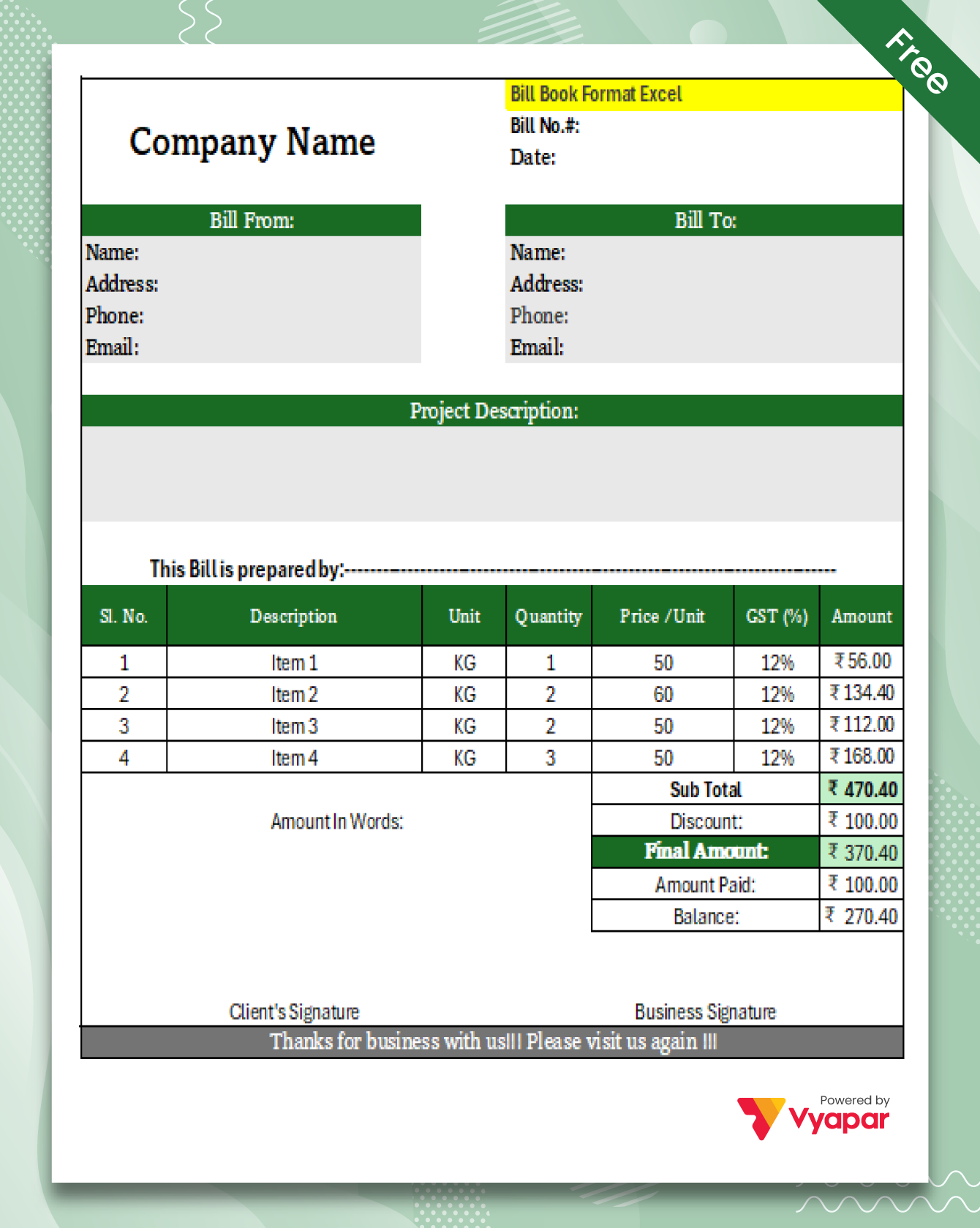
Theme -1
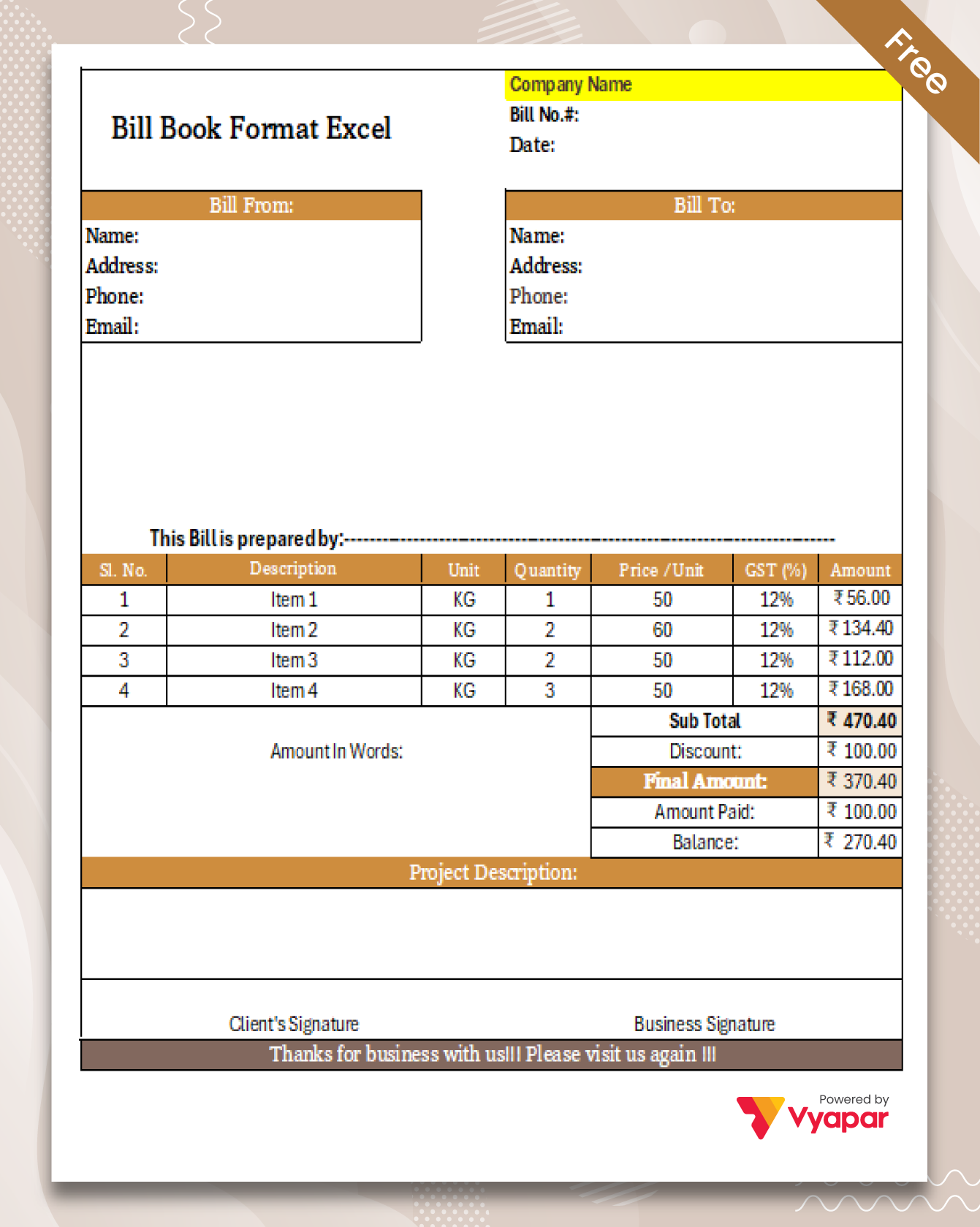
Theme-2
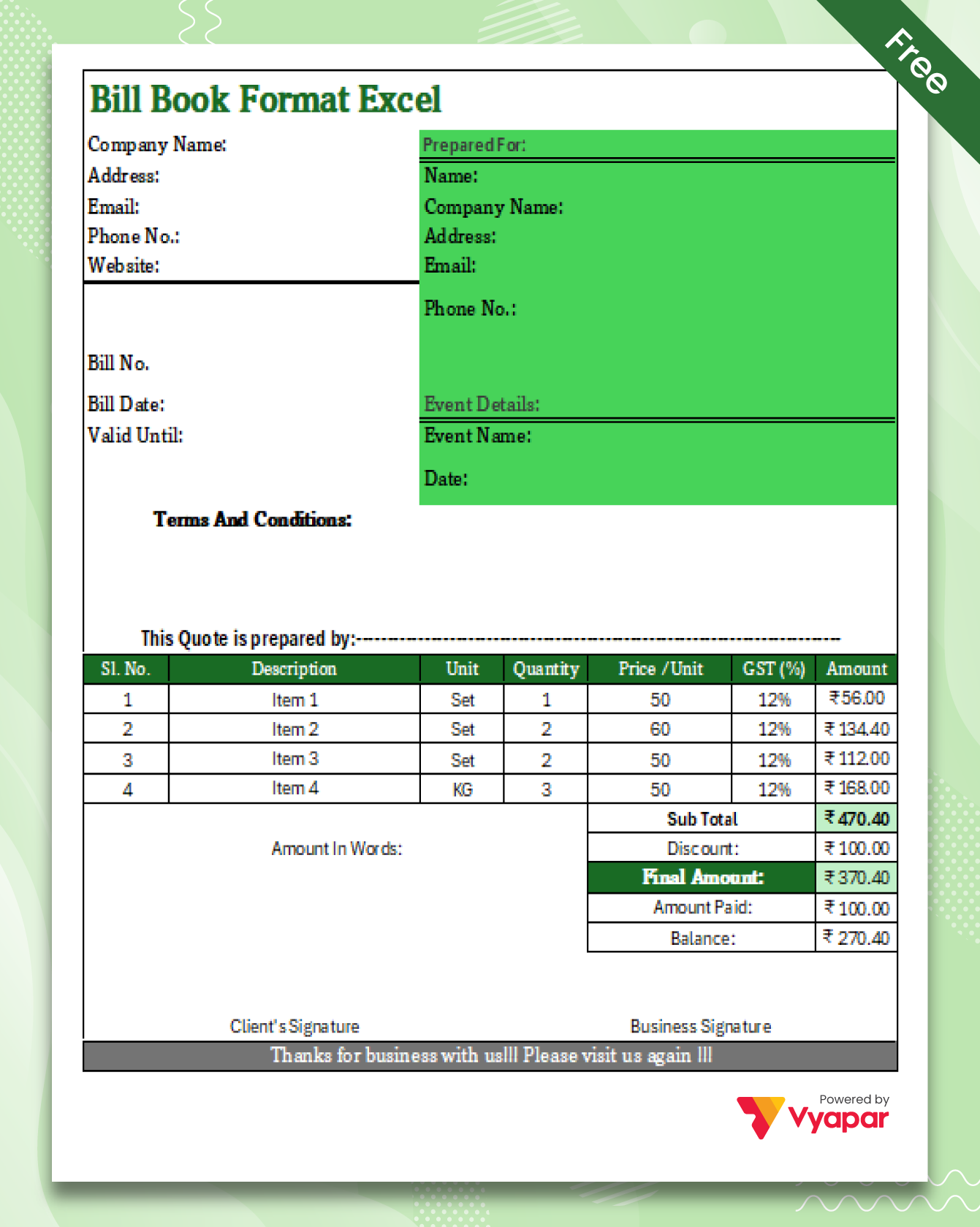
Theme-3
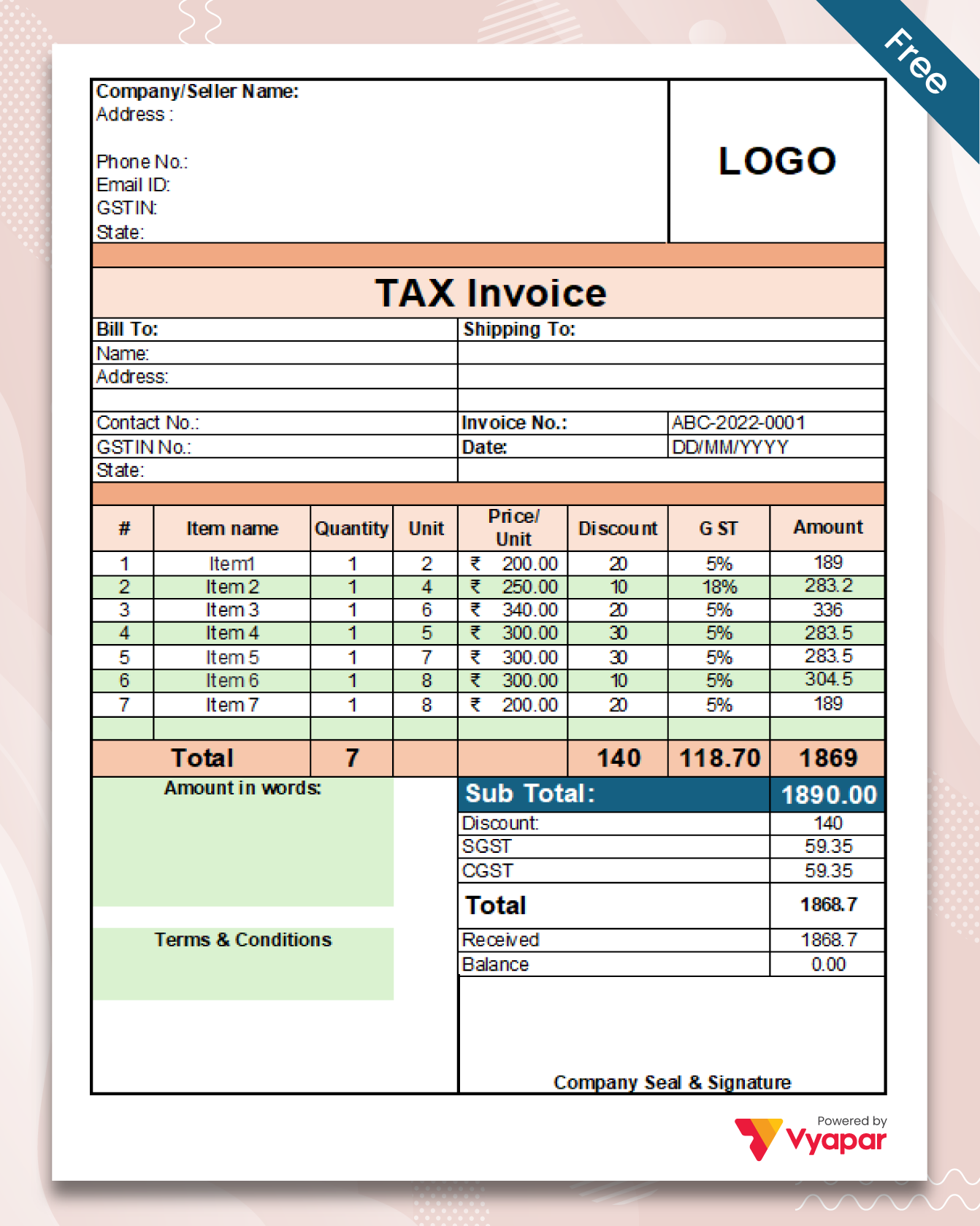
Theme-4
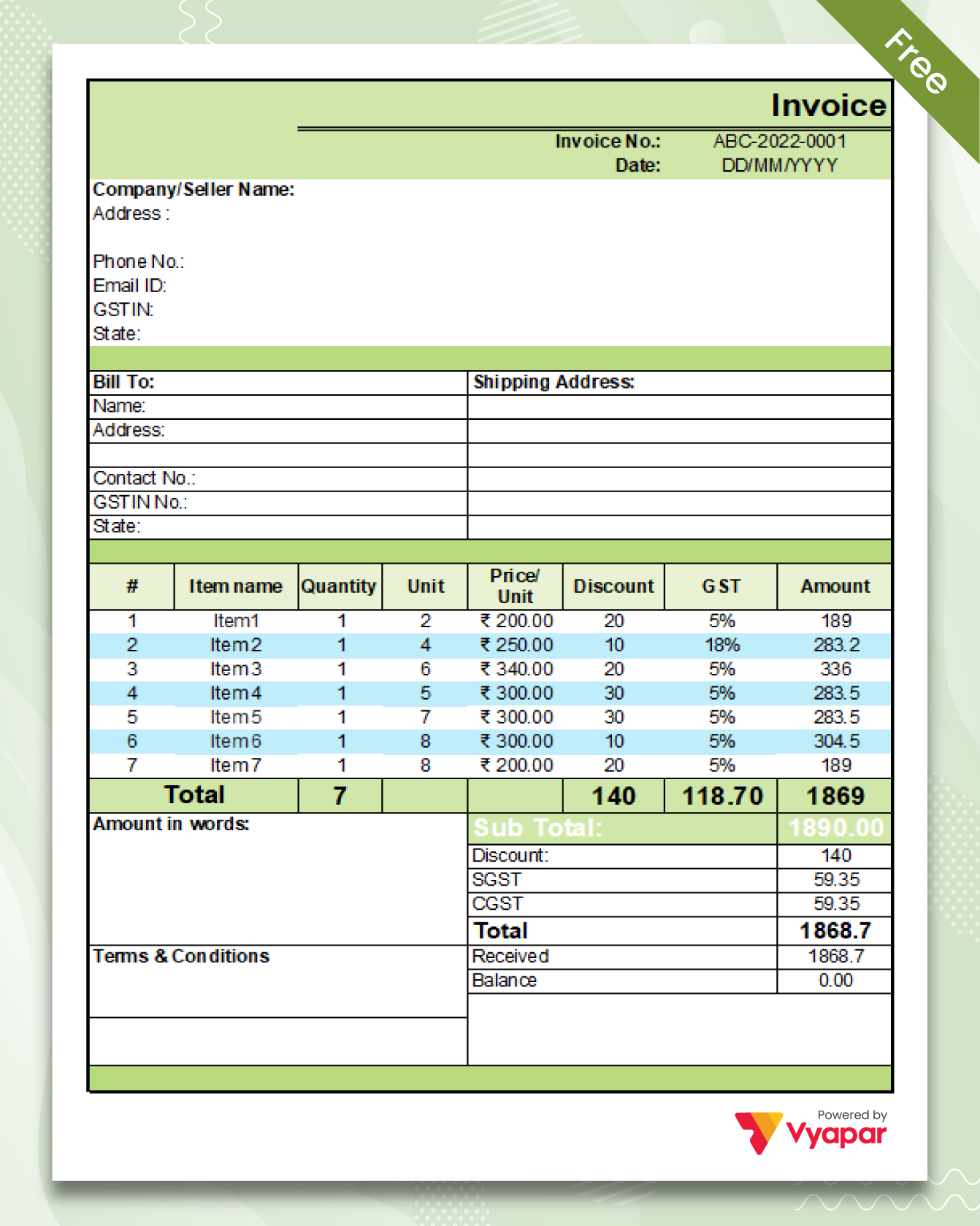
Theme-5
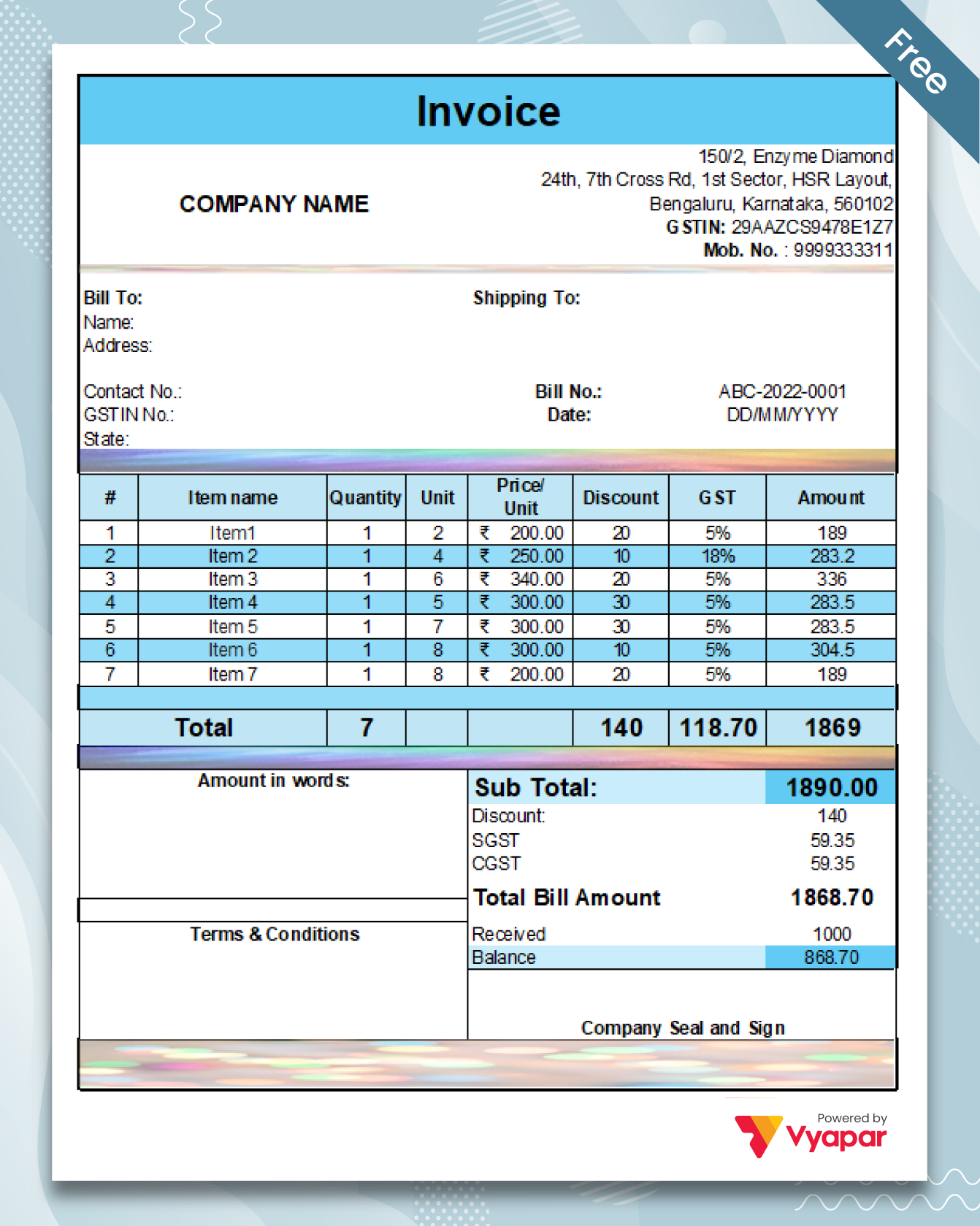
Theme-6
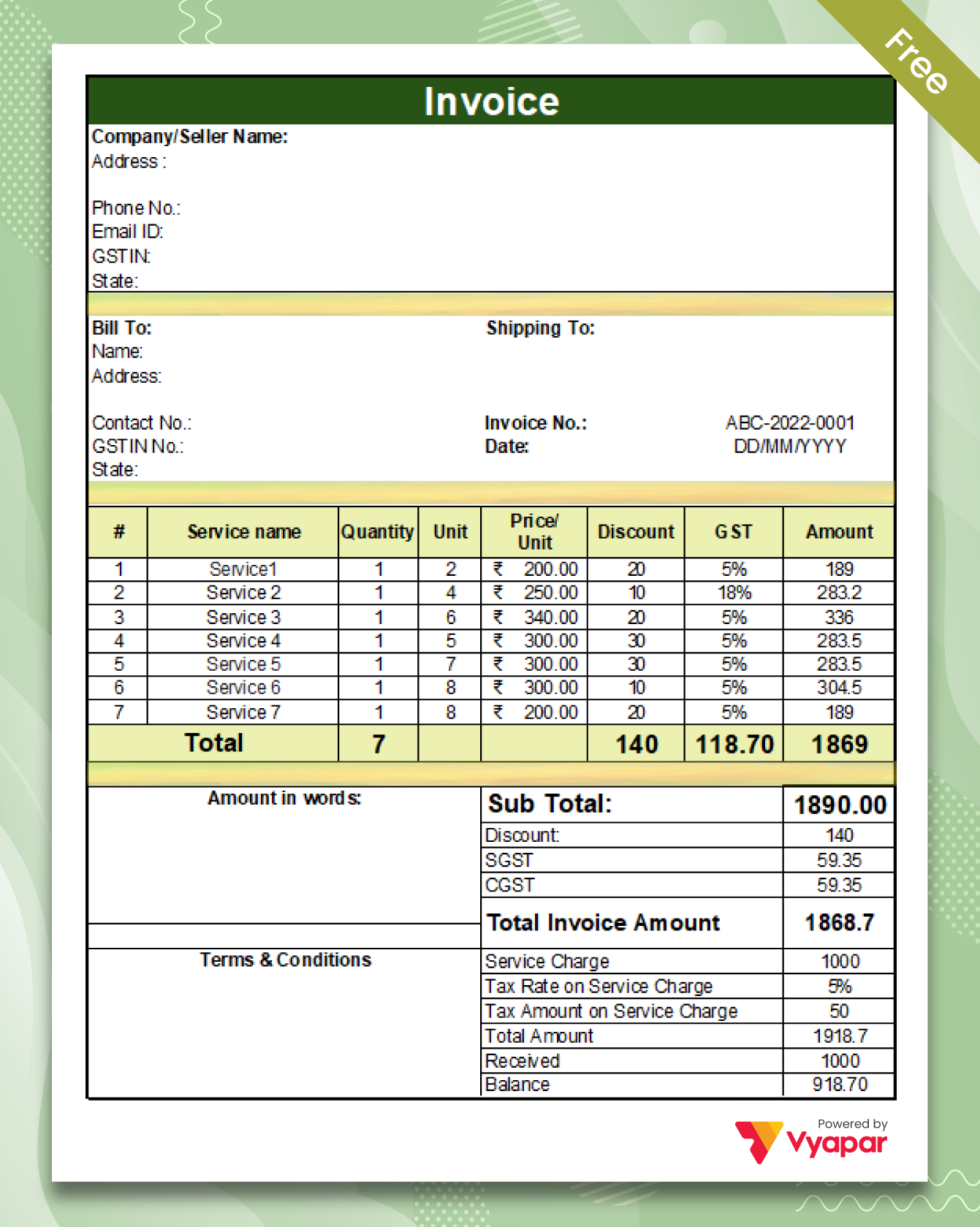
Theme-7
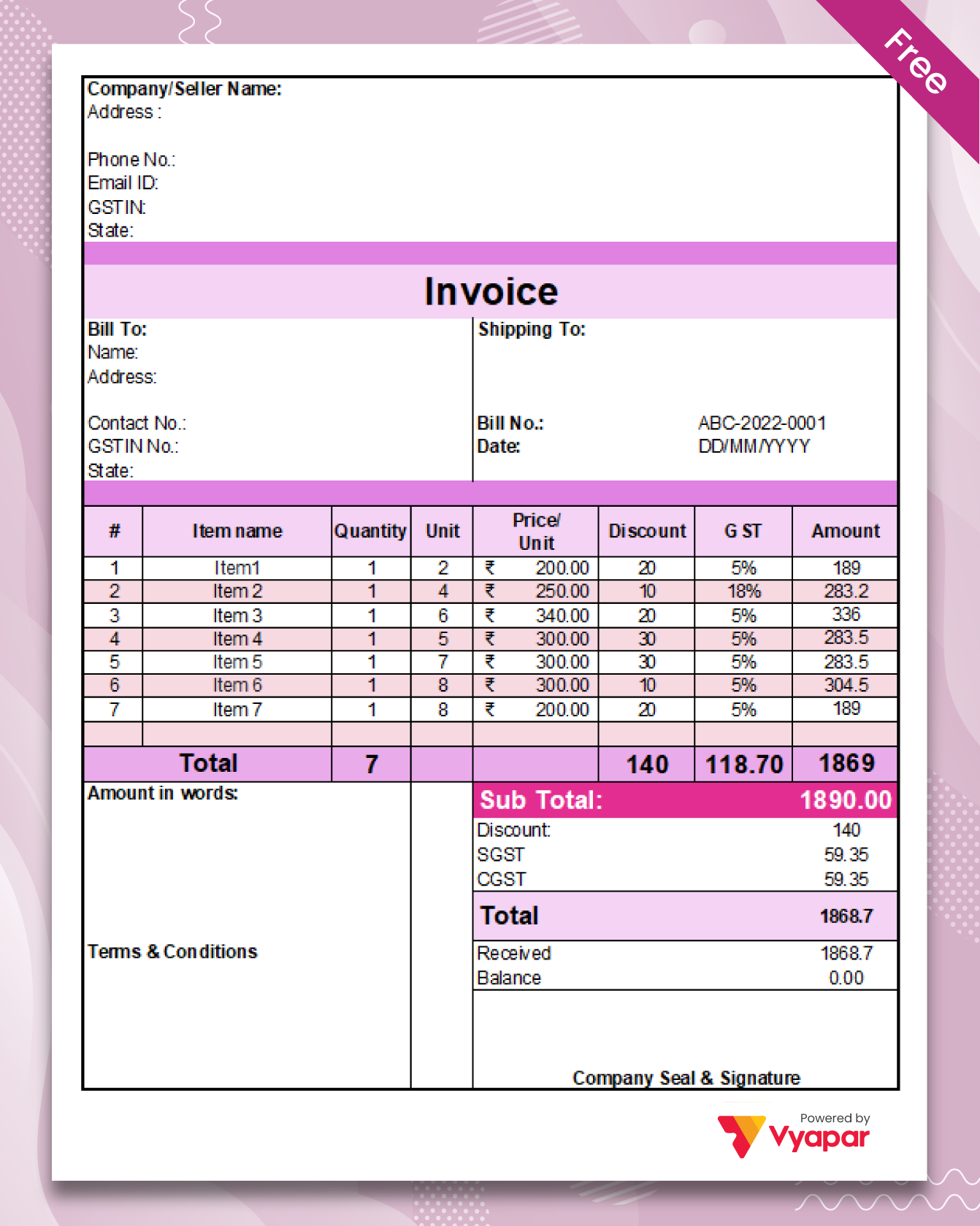
Theme-8
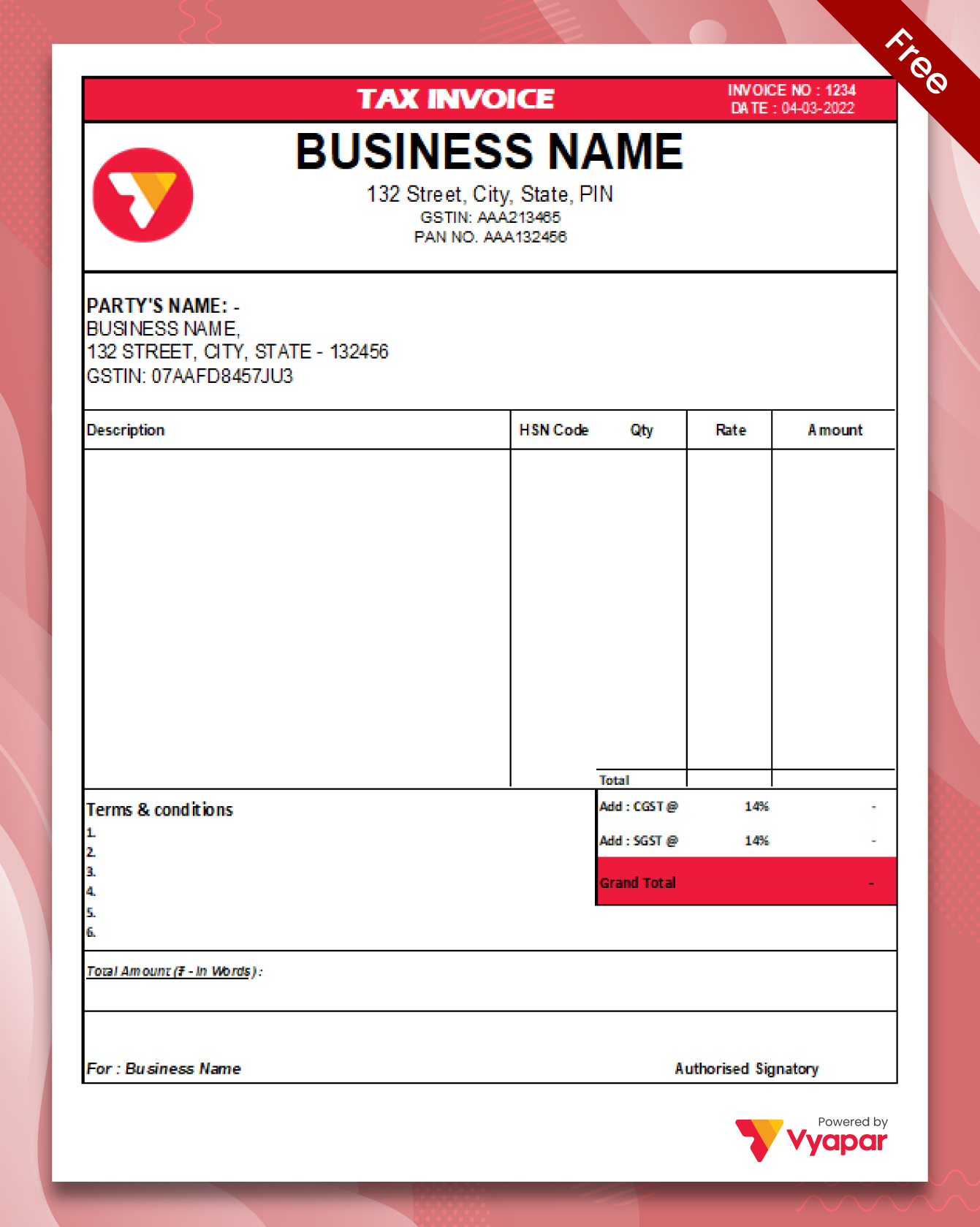
Theme-9
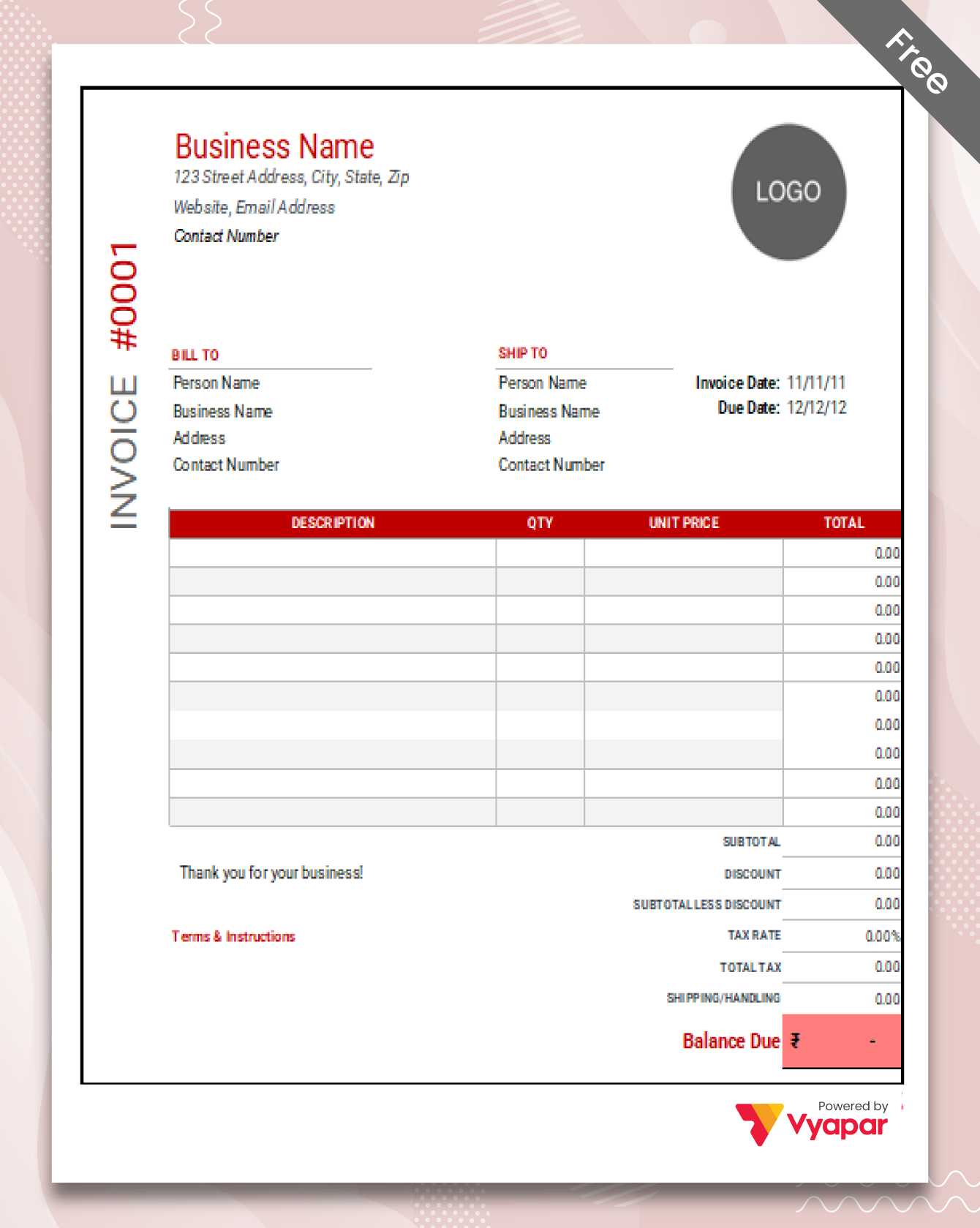
Theme-10
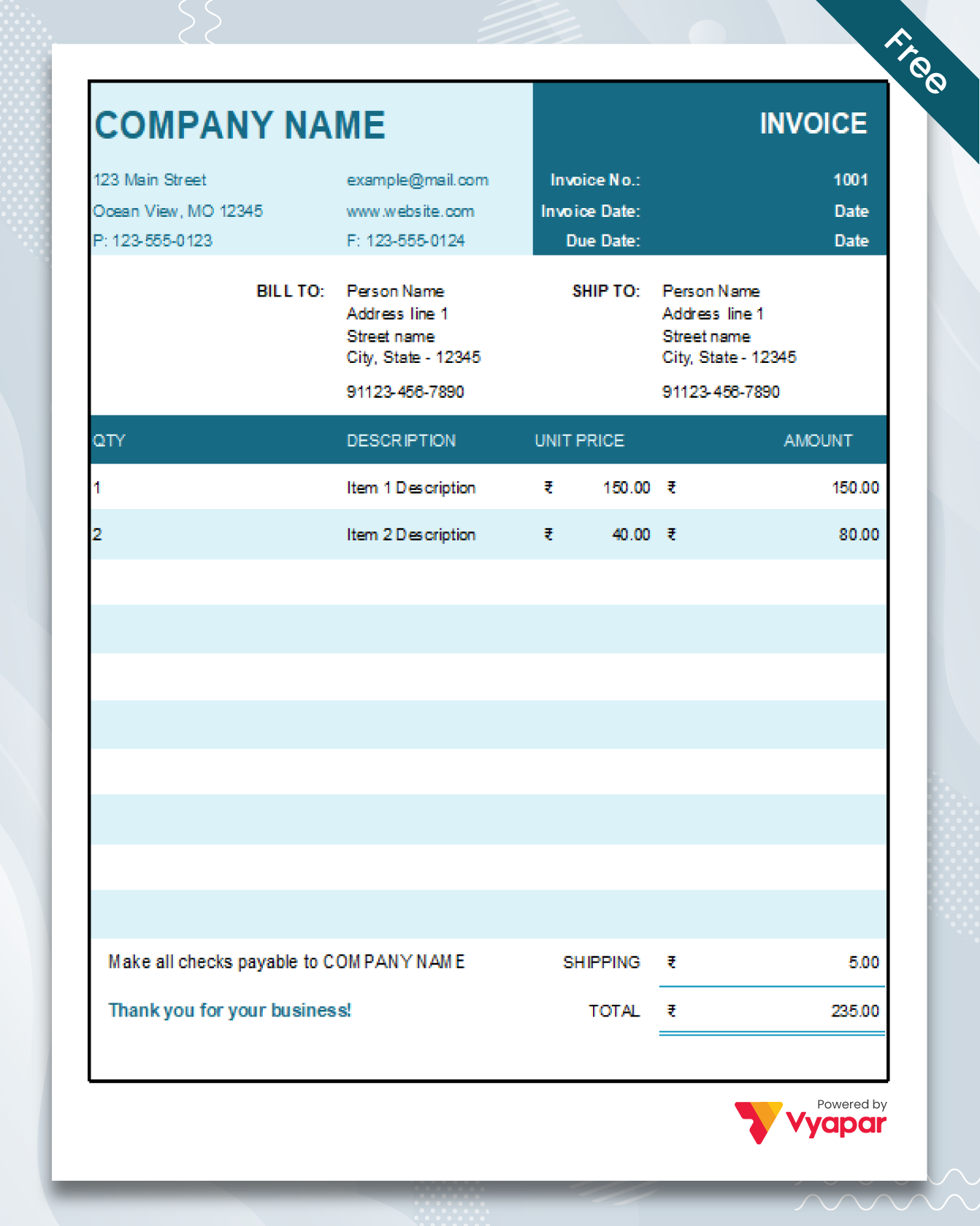
Theme-11
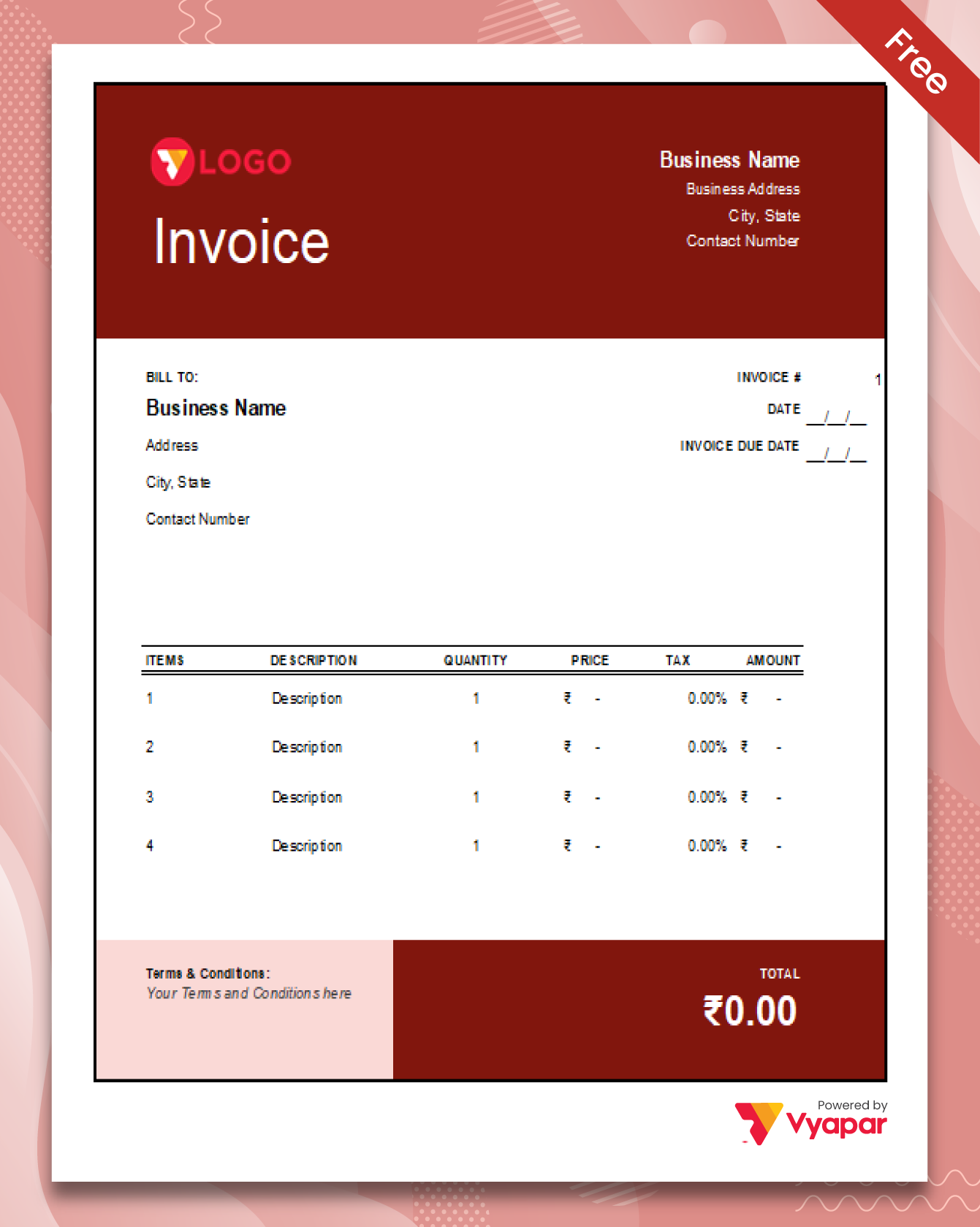
Theme-12
Why Choose Vyapar Excel Bill Book Format Over Traditional Invoicing
Bill Book Software is essential for businesses to keep track of the bills generated for customers. If your business requires lengthy calculations, the excel bill format will help you save a lot of time. Moreover, generating a bill will also add a professional touch to your business, allowing you to search for records in seconds.
Automated Calculations
Manual billing often leads to calculation or human errors, which can consume time and be a costly process to rectify the errors. Vyapar bill book format in excel automates all the calculations, which includes taxes, bill totals, and discounts if any.
This process ensures that your invoices or bills are accurate, and error free. With accurate billing, businesses can maintain better financial records, build strong trust among customers, and avoid any disputes for incorrect invoices. This automation frees up valuable time, and allows small business owners to focus on more critical operational tasks.
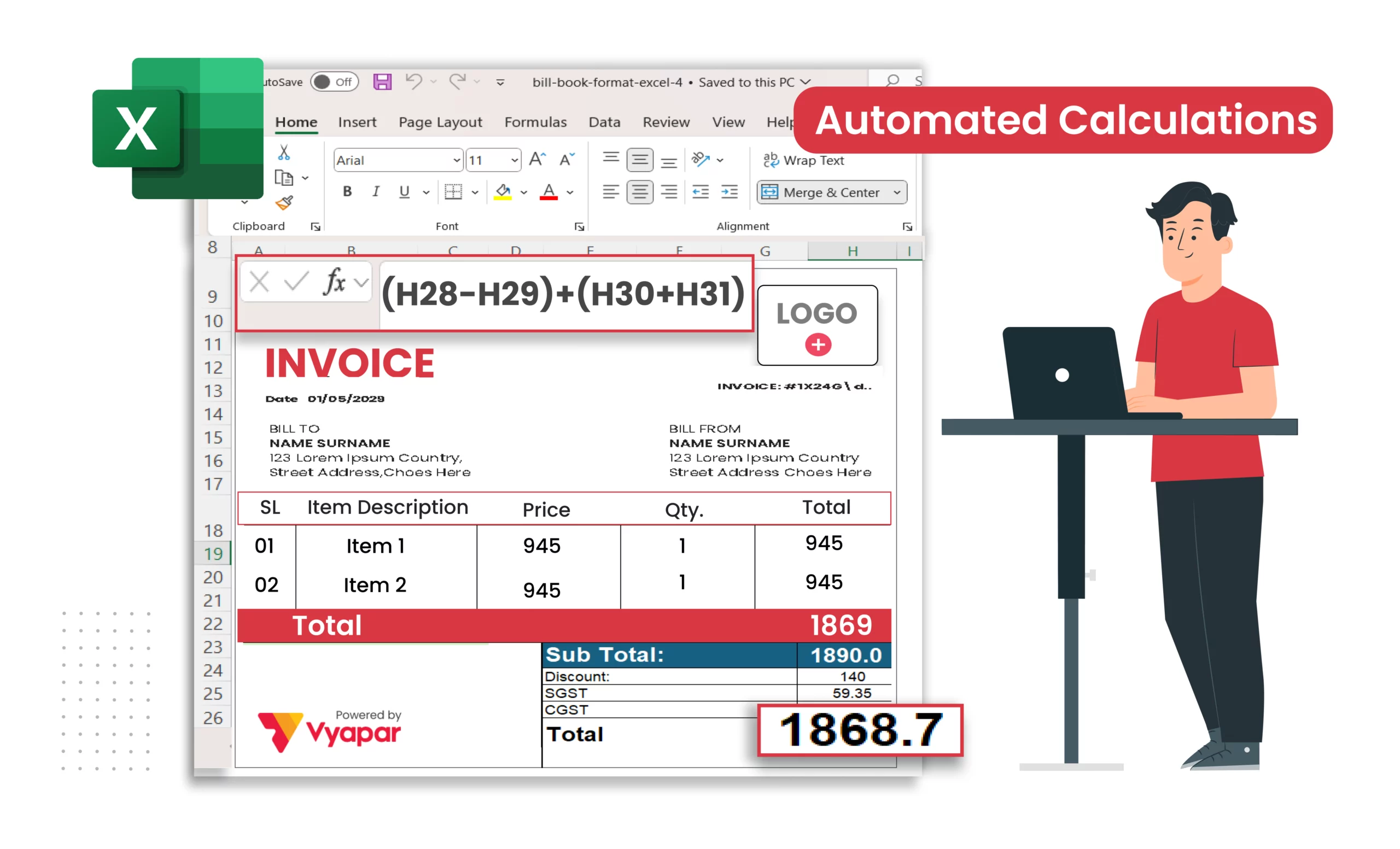
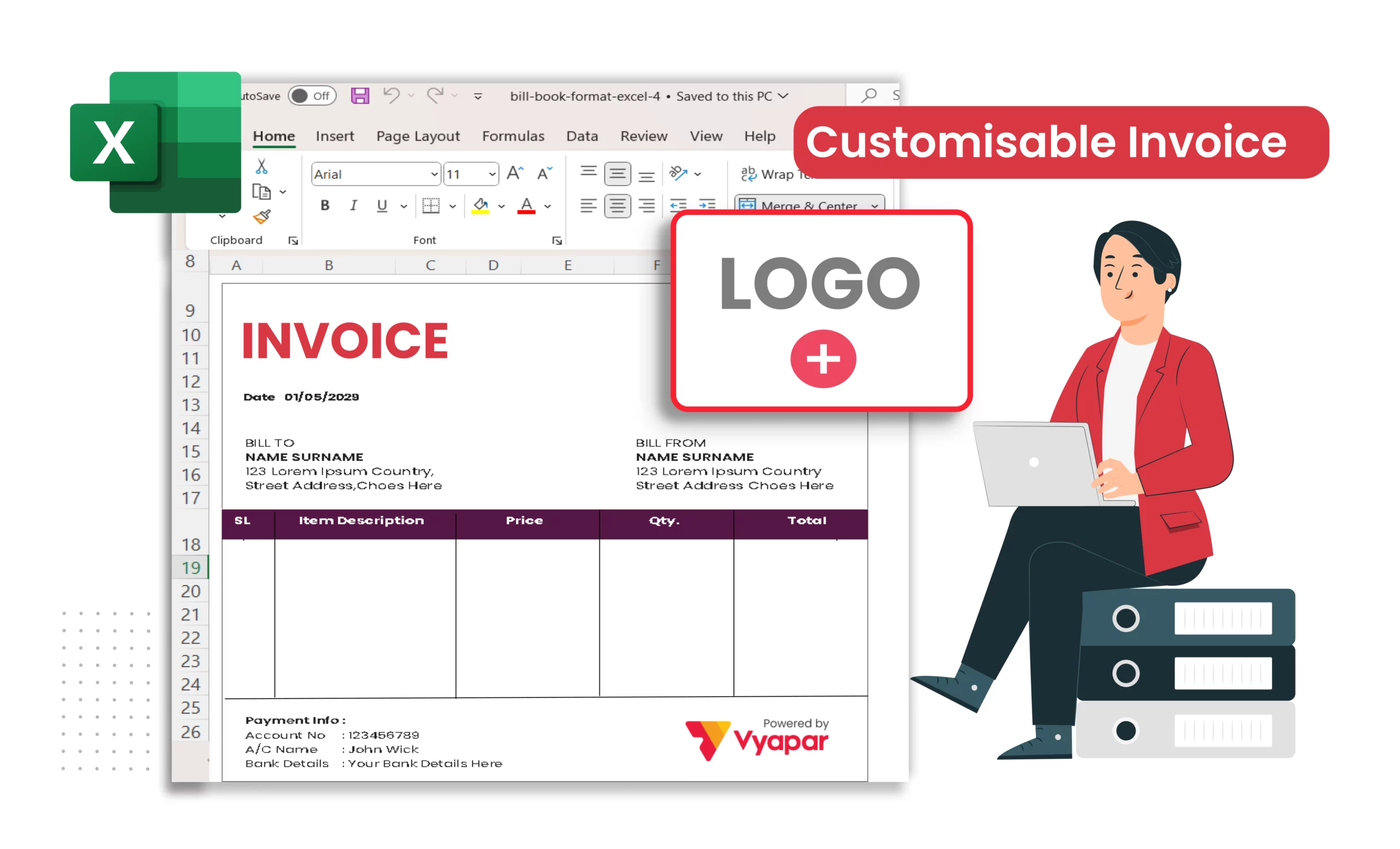
Professional and Customizable Invoices
Vyapar bill book excel format offers various professional-looking and customisable invoices that allows you to include all your branding elements such as logo, change colors, and fonts.
This not only makes your bill book design excel format look more professional but also enhances brand recognition. Customisation ensures that each and every invoice reflects your brand or business’s identity, making it easier for your clients to identify and trust the business.
You can easily improve your brand identity, potentially attracting new clients and boosting sales.
Record Keeping
One of the biggest challenges of traditional methods of billing is lack of online record keeping. Using Vyapar’s bill book format in excel you can seamlessly track all your bill books in one file and re-visit them whenever it’s needed.
This feature is very crucial for businesses that generate more bills or deal with fast-moving products. Online bill book excel format ensures that small business owners can increase billing efficiency along with customer demand and increase sales.
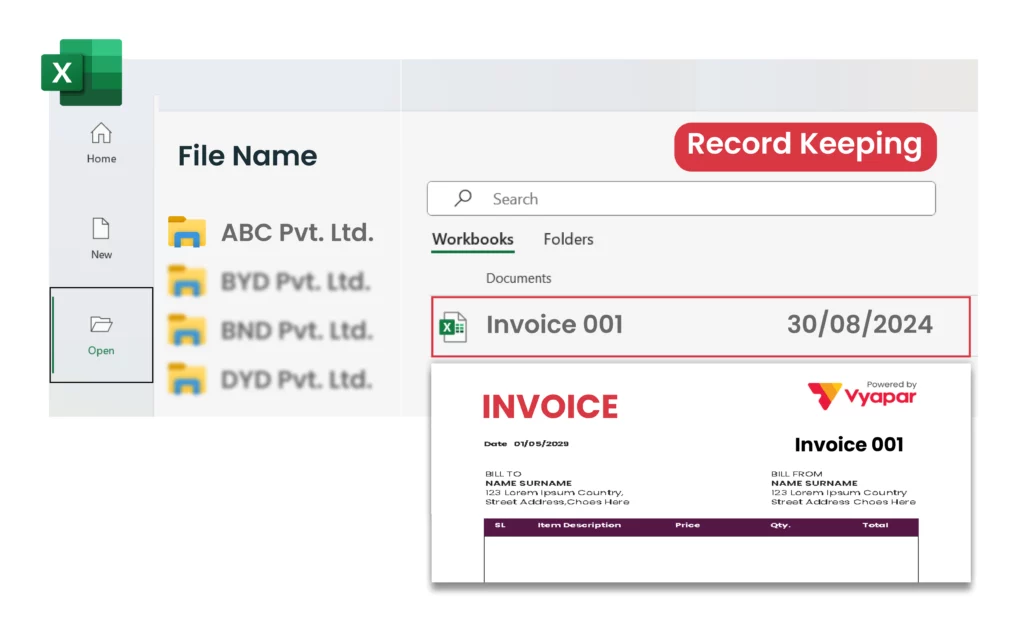
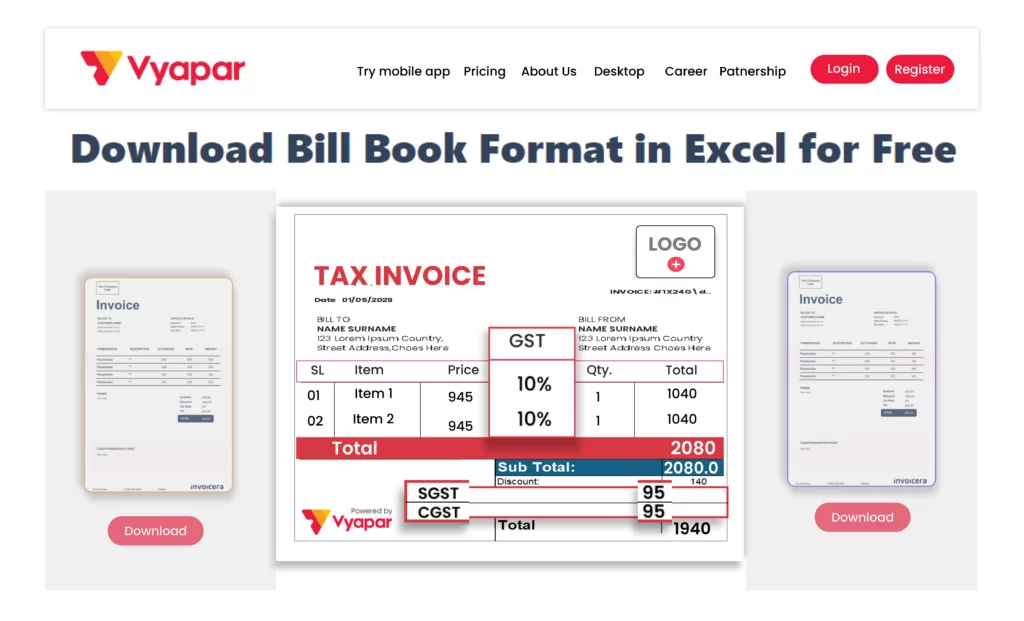
GST Compliance
For businesses who are operating in specific regions where GST(Goods and Service Tax) is applicable, generating a GST complaint bill book is a significant concern. Vyapar’s bill book design excel format is designed to be GST-compliant, it automatically calculates correct GST rates in the bills.
This ensures that your bill book format in excel follows tax regulations, and reduces the risk of tax penalties and fines. Proper GST compliant bill book format in excel also simplifies the return filings, making the process less complex. Small and medium size businesses can avoid legal issues and focus on business growth.
Enhanced Security and Data Backup
Manual invoicing and record-keeping has significant risks in terms of data recovery. Vyapar’s bill book format in excel ensures that all the billing data is stored securely in your devices and you can go back and open any bill book excel format whenever it’s required.
This feature makes sure to protect your critical business data from any accidental loss, theft, or damage. Secured data management helps to maintain client trust keeping them assured that their information is safe and secure. Online bill book design excel format minimises operational disruptions and is more safe compared to traditional billing methods.
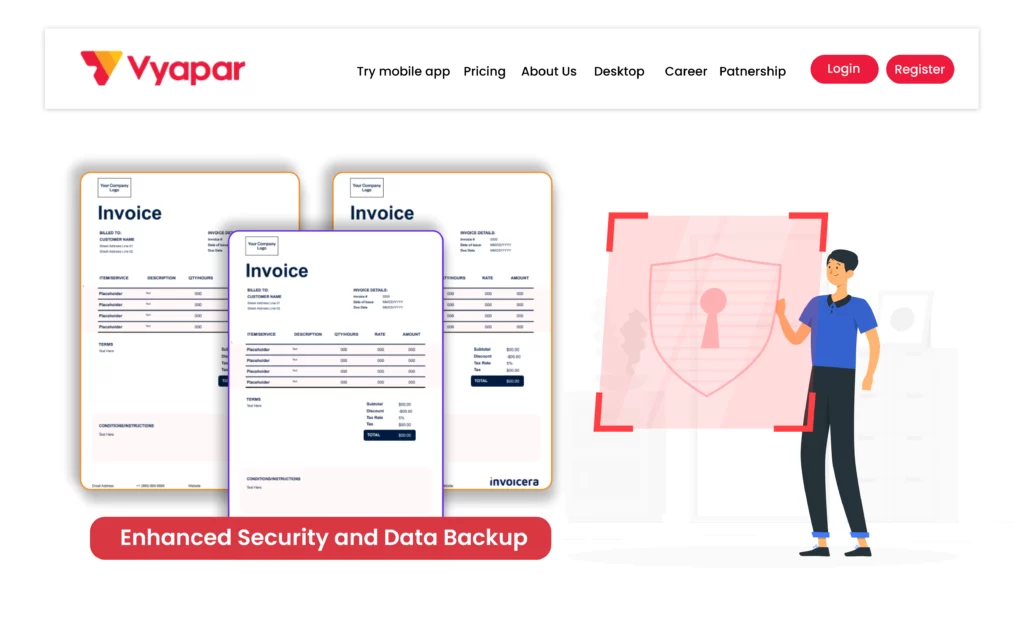
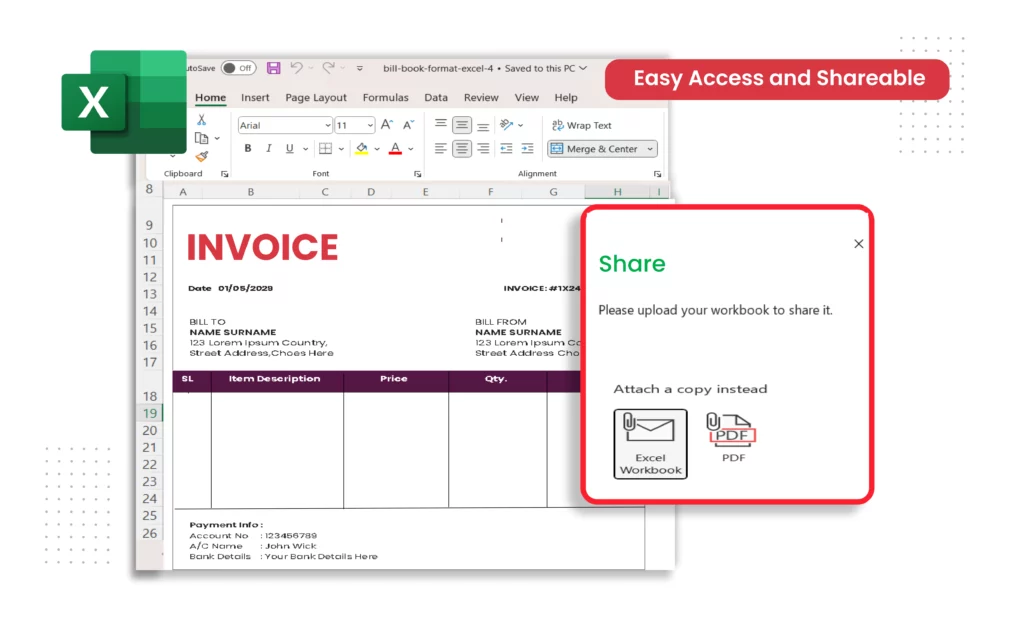
Easy Access and Shareable
Traditional paper billing often involves complex paperworks and manual storing, making it difficult to access previous records and share with customers online. Bill book format in excel by Vyapar allows for easy access to all the previous bills, and share the bill details easily and quickly with your customers online.
Manual paper invoices are more prone to getting lost, misplaced, or damaged. This makes storing bill book format in excel a challenging task. On the other hand Vyapar bill book format in excel offers the advantage of easy access and shareability.
How to make a Bill in Excel Format Using Bill Book Format In Excel?
Download the Template
You can preview and choose any bill book format in excel free download from our website. Choose any one which suits your requirements.
Open the Template
Once the bill book format in excel download is complete, you can open the template in your excel application.
Enter Business Details
Fill in your business information like logo, company name, bill book details, and any other related information.
Add Customer Information
Input your customer or client details like name, address, and contact number.
List Products/Services
Enter the item or service details like product description, quantity, price, and GSTN amount if any.
Automatic Calculations
The bill book format in excel is embedded with formulas so the template automatically calculate totals, taxes, and any discounts
Review and Save
Before finalising, review the complete bill and check if it’s accurate. Once reviewed save it for your records
Send to Customer
Print the bill book format in excel and give a hard copy or send it online to your customer.
Highlights: Microsoft Excel Bill Book Format
- Excel Bill Book is known for its tabular format and the ability to do lengthy calculations within minutes.
- Vyapar allows downloading a wide range of easy-to-use templates for businesses.
- Templates can be customized easily and add a professional touch to your business.
- Changing the billing address or a customer’s details is very straightforward. Even the tax breakdown could be changed within minutes.
- It allows you to generate bills through your mobile and adds greater feasibility for your business.
Alternatives to Excel Bill Book Format
MS Excel has been dominant in the market where many businesses opt for generating bills using excel. This is most suited for businesses that require tedious calculations and need to represent their data in tables. However, your business might not require this use, and you can consider opting for a different bill book format. The formats listed below could also serve as an option for a bill book besides Microsoft Excel.
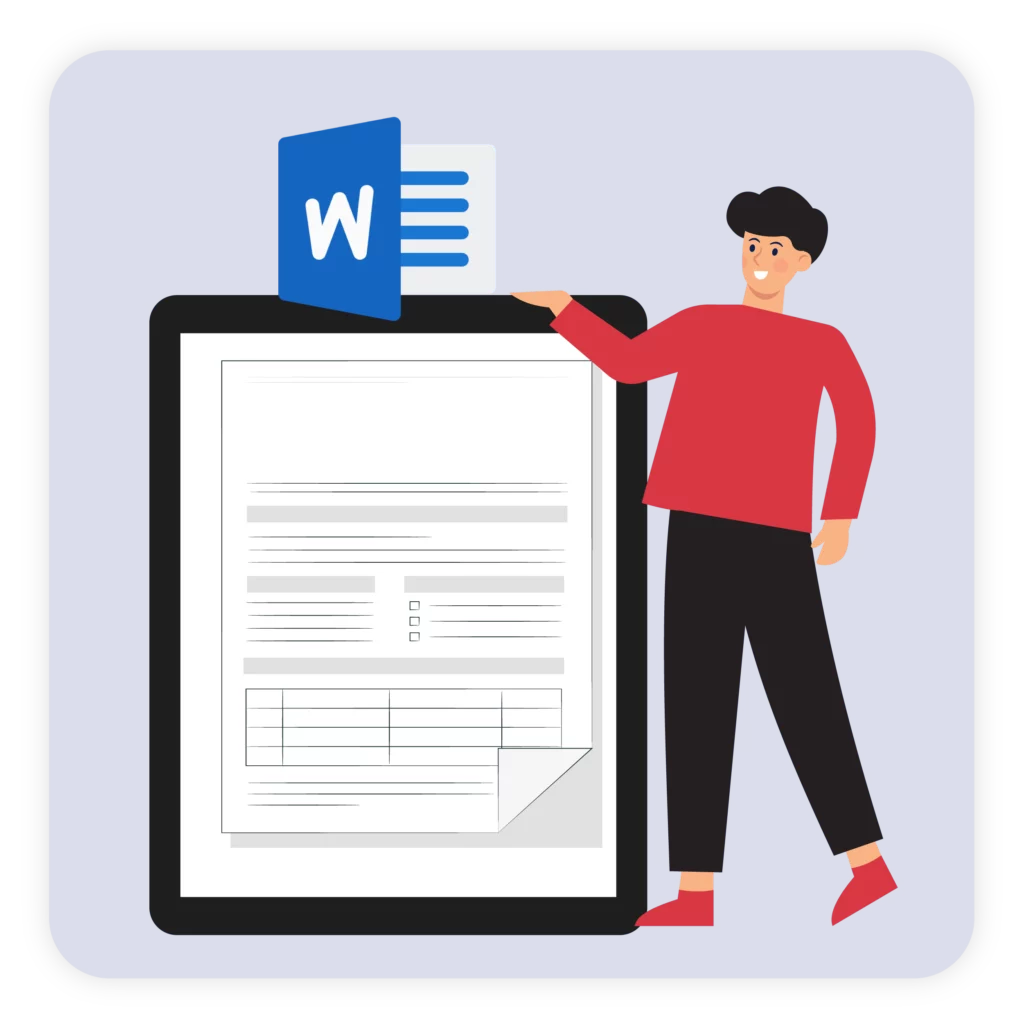
Word
This format is usually the choice for small businesses where the chances of lengthy calculations are minimal. Thanks to the effortless layout management, the MS Word bill book allows you to create bills easily. Vyapar hosts a wide range of templates where you can download and customize a Word Bill Book easily on your computer.

PDF Bill Book format is also a choice of many businesses as it allows easy conversion of bills. Using online bill generators the pdf file excel bill book formats can be generated in seconds, and you can even protect them with a password. This feature is helpful for businesses that require sending confidential bills to their customers.
Explore and Upgrade Your Billing Process With Vyapar App
Comprehensive Invoicing Solutions
While bill book excel format offers a good bill book format generation start, Vyapar billing software takes the whole billing process to a whole new level with comprehensive invoicing solutions. The app allows you to generate and send professional bills directly from your smartphone or computer devices.
Vyapar app also has automatic invoice calculation features and you can also add additional fields while generating bills as per your requirements. It supports various other bill formats like GST bill book format, delivery challans, purchase invoices, sales return management, and more. With features like digital signatures and QR codes, and other customisable fields invoices are not only professional but also secure and modern. It saves a lot of time and automates your billing process.
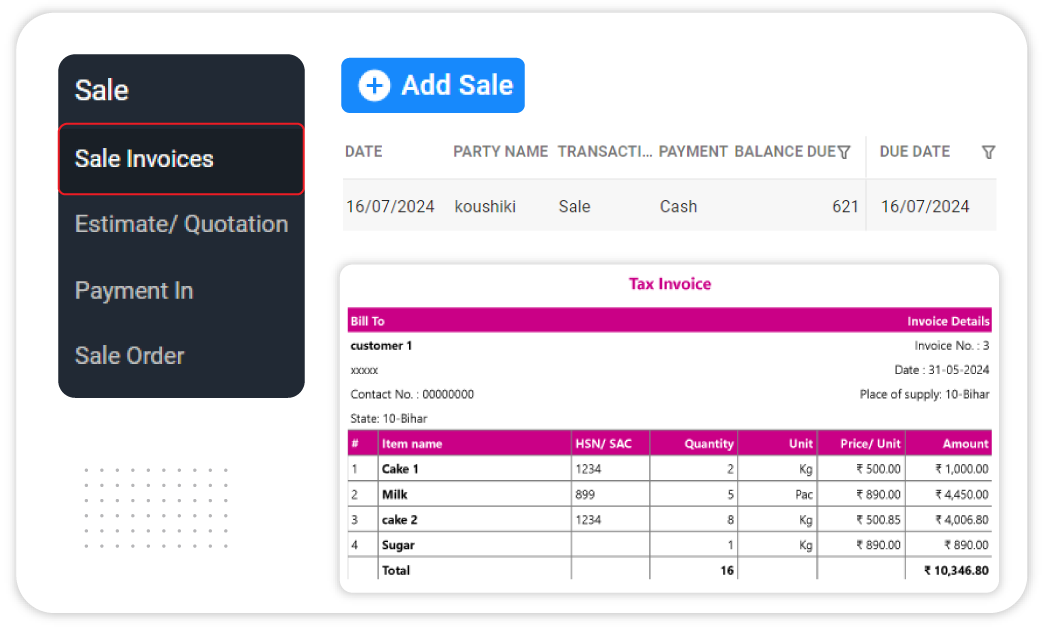
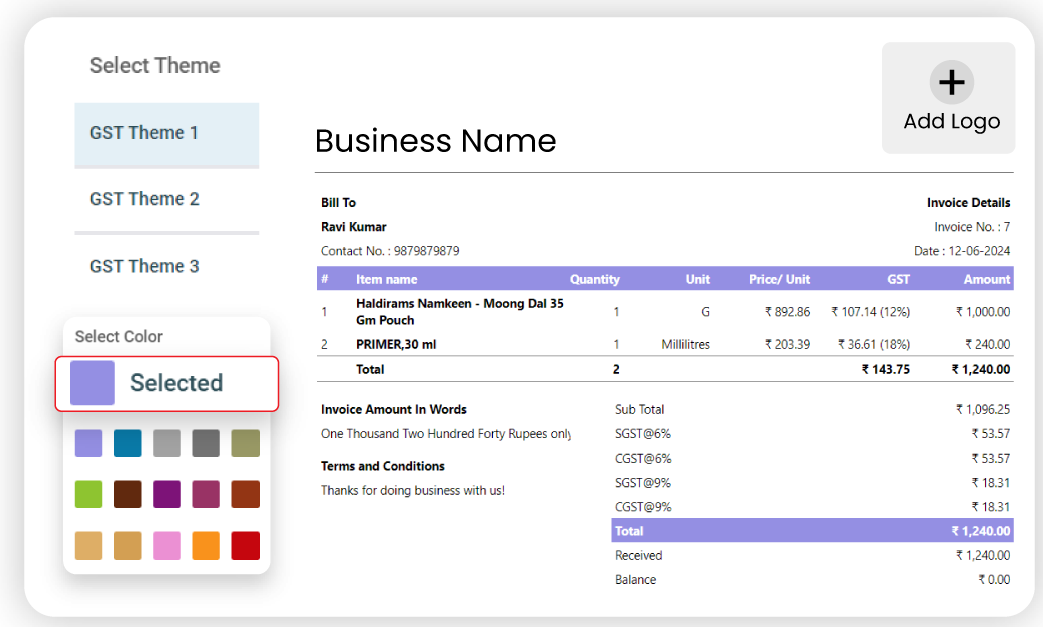
Customizable Templates and Branding
Creating a professional-looking or branded bill book format in excel manually can be a challenging task. When compared to other apps Vyapar app offers 30+ professional themes which are customisable and allows you to include branding elements like logo, choose colors, and change fonts.
This not only makes your bills look professional but it also enhances your brand identity and recognition. These customisation options ensure that your bills reflect your business’s identity, making it more trustworthy and establish a positive brand image.
Party Management
Vyapar app offers party management features that helps businesses to maintain customers and suppliers records. You can store contact, track transaction history, payable and receivable amount, and offer loyalty points to your loyal customers.
This feature facilitates better customer relationship management, allowing you to offer personalised services and enhance customer satisfaction. For suppliers you can categorise and quickly check with your suppliers when there are any stock outs or other item related issues.
Efficient customer and supplier management can lead to repeat sales and purchases and a positive word-of-mouth referral, driving positive growth and profitability.
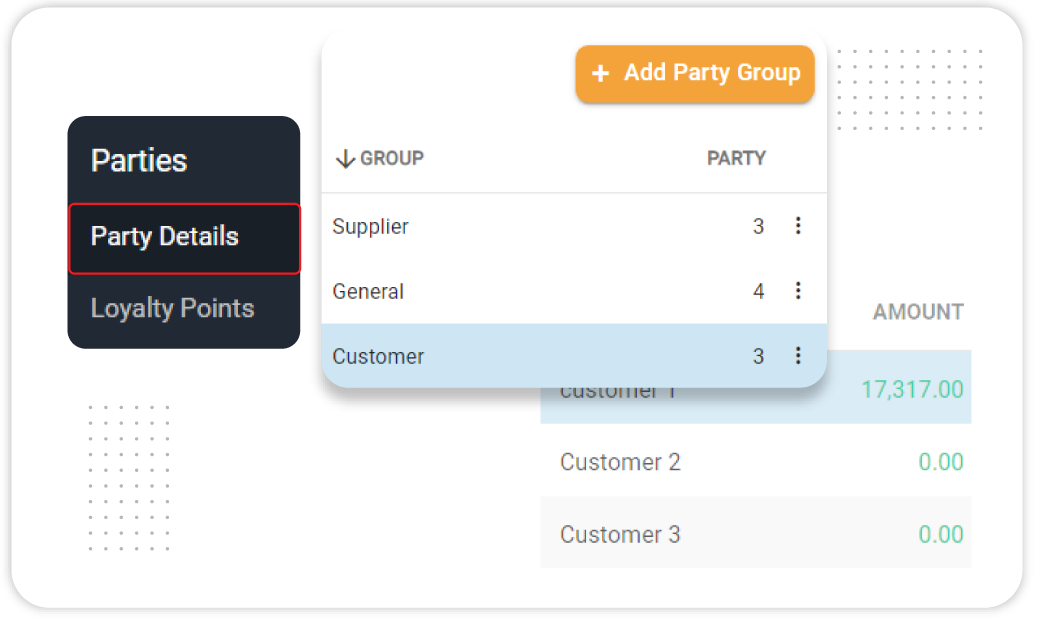
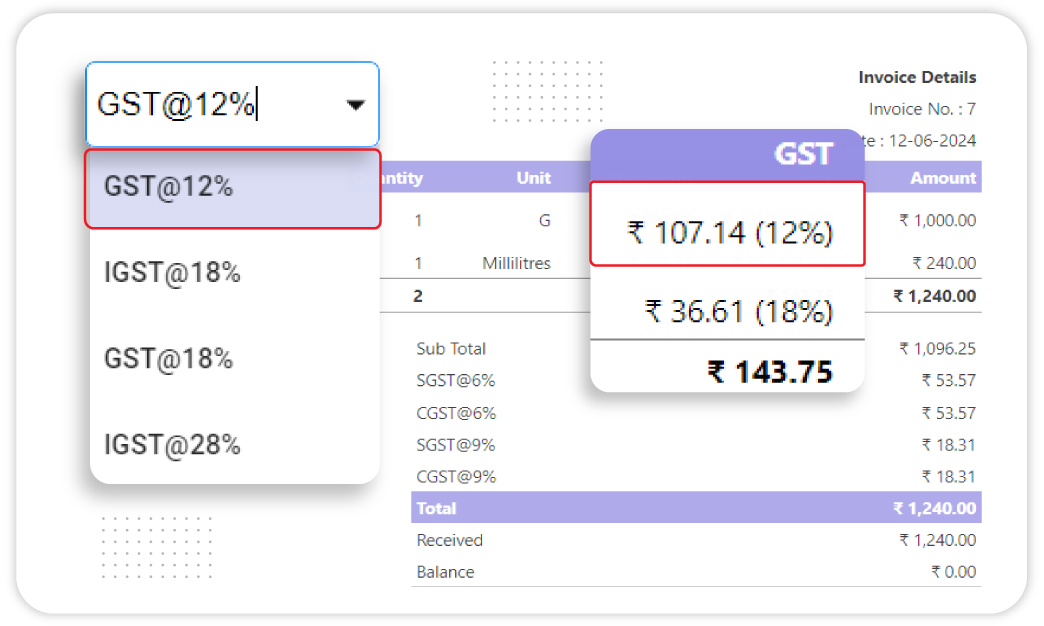
GST Compliance
In India if your business turnover is more than 40 lakhs in a year then its necessary to register your business for GST. Vyapar app is GST compliant and therefore it automatically calculates GST for each bill and accordingly generates automatic GST reports. This ensures that your business is compliant to tax regulation without the hassle of any manual calculations. The app is designed in such a way that it can generate GST-compliant invoices, e-way bills, and any other required documents.
Vyapar makes GST filing hassle free and reduces the risk of errors and penalties. It not only saves your valuable time but also ensures that your business is on the right side of the law.
Real-Time Inventory Management
Only generating basic bill book format in excel is not enough. Stock Inventory management is also the most important part of any business operation. With Vyapar billing software you can effectively track real-time inventory updates. This feature helps business owners to avoid stockouts and overstock situations, ensuring that you have the right product at the right amount and at the right time. You can track your inventory across multiple locations, set reorder levels and receive low stock alerts.
This level of control over inventory helps in reducing carrying costs and increasing overall efficiency.
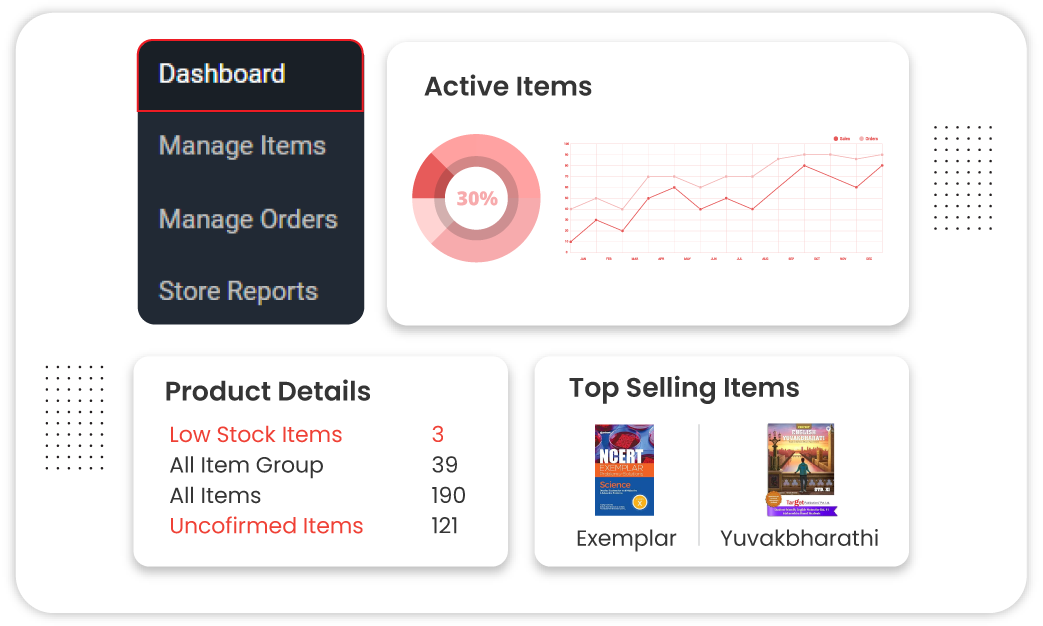
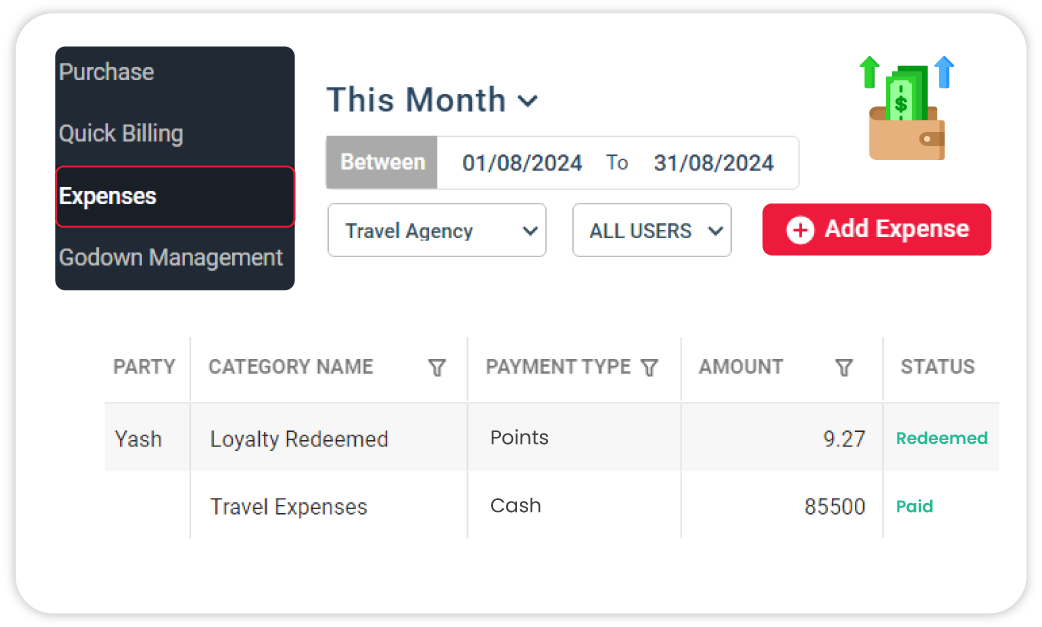
Expense and Payment Tracking
One of the standout features of Vyapar billing software is that you can track your direct and indirect expenses effectively. You can categorise and record all your expenses like rent, petrol, salary, etc.and keep a close watch on your spendings.
The app provides you detailed expense reports which ensures you to maintain a healthy cash flow and reduce overspending.
Multi-Platform Access
Vyapar app can be used in multiple platforms which includes android, IOS, and windows. You can access your data by enabling sync in any device and any location. Syncing across devices means that if anyone makes any update or creates a new transaction in any connected device then you will get the updates on a real time basis.
This multi-platform accessibility ensures that you are connected with your employees or team and manage all your operations from a single app. Whether you are working from the office or traveling, Vyapar app provides the flexibility to run the business without any restriction.
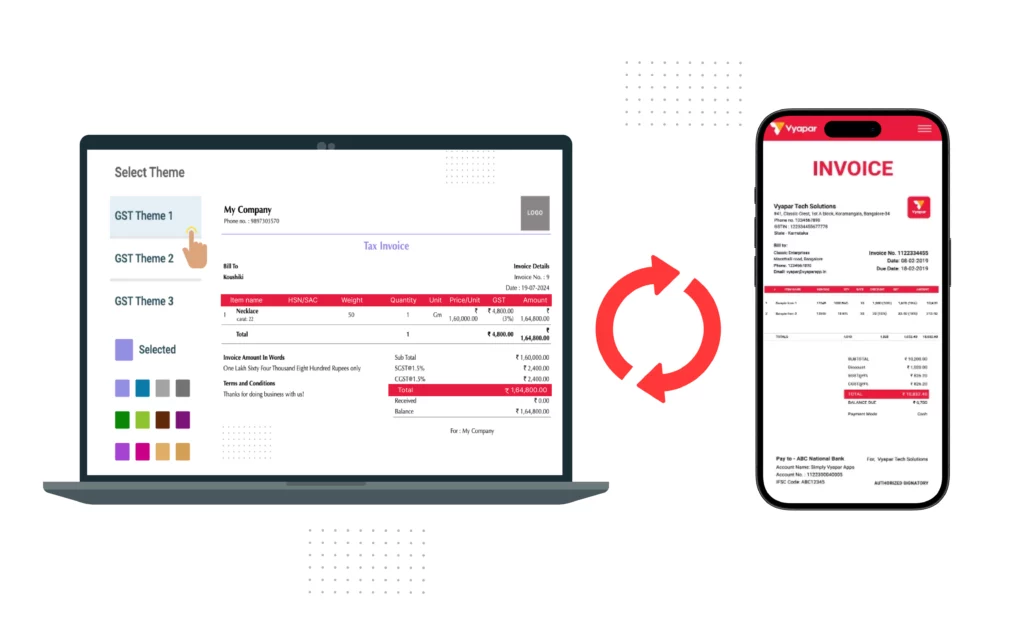
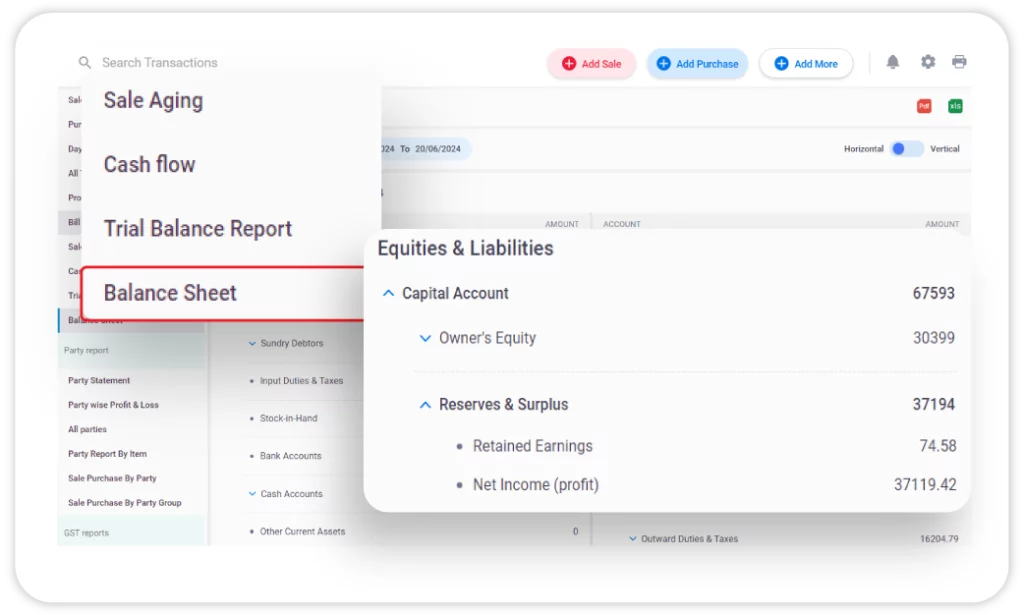
Integrated Accounting Features
Vyapar billing app goes beyond billing and inventory oriented features by offering integrated accounting features. You can manage your business accounts within the app. It provides auto generated accounting reports from which you can track income and expenses, manage bank reconciliations, and generate financial reports.
This integration eliminates the need of separate accounting management software as it provides features like balance sheets, profit & loss statements, and cash flow statements. You can gai a comprehensive understanding of your financial health which all in one single app.
Detailed Business Reports and Analytics
Vyapar app has an in-build feature of providing in-depth business reports. You can easily access the detailed reports on sales, purchases, expenses, inventory, and more. These reports help to understand the business trend, forecast the demand and identify areas of improvement. You can take data-driven decisions and track your key performance indicators (KPIs), monitor growth, and plan the future business objectives. By analysing these valuable data you can optimise your business operations, increase your profitability and drive sustainable growth.
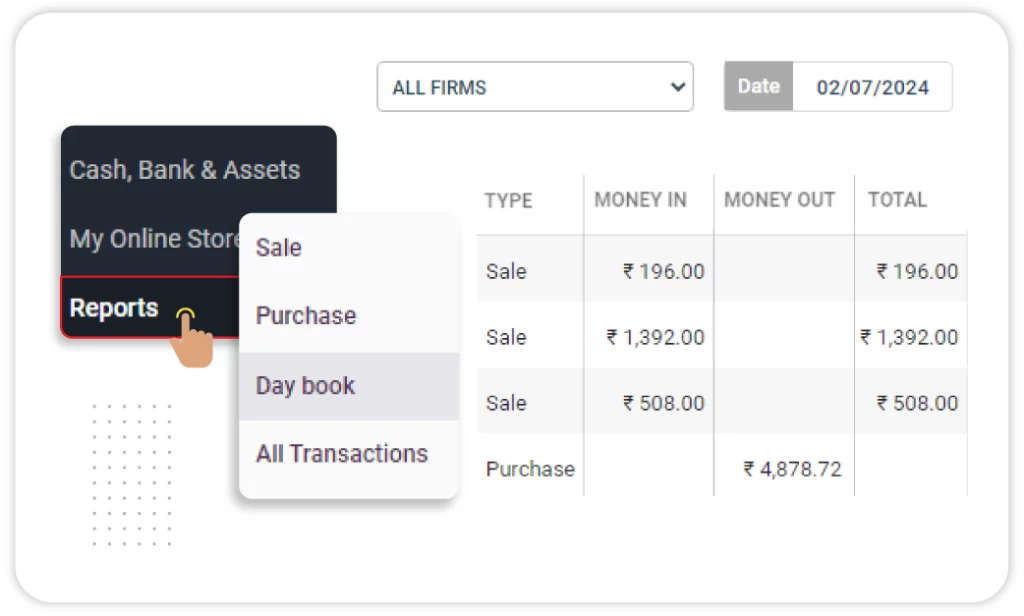
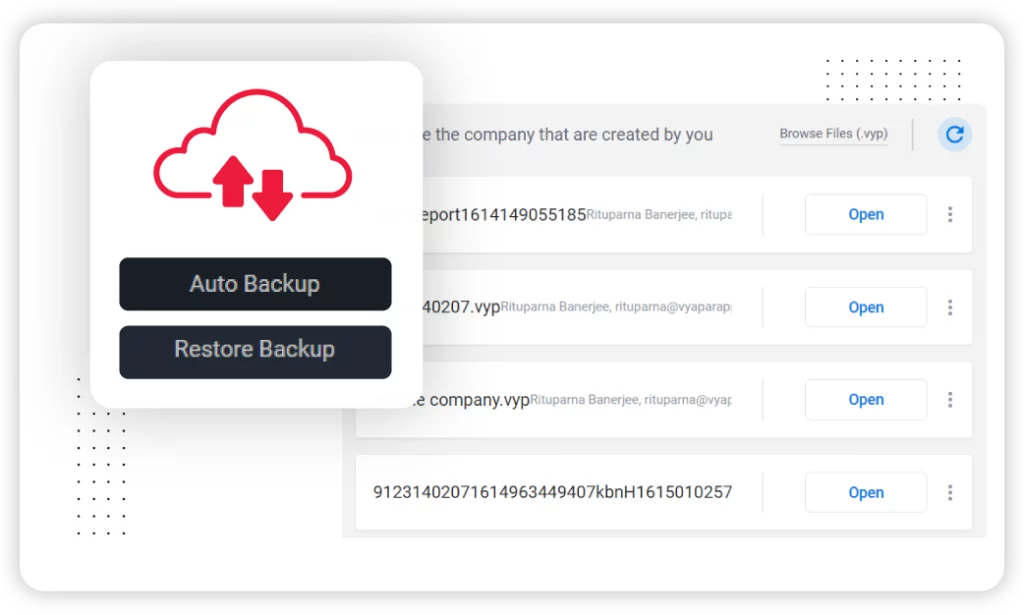
Secure Data Backup and Protection
While updating and managing all your business data in one single app its important to ensure that your data is securely backed up and is protected. You can set auto backups functionality and safeguard your data against any loss due to device damage or any other unforeseen events. With secured cloud storage, you can be confident that all your sensitive information is safe from any kind of unauthorised access.
This level of data security helps to build trust among customers and ensures business continuity even during technical challenges.
Why is Vyapar App The Best Choice For Business Management?
Online & Offline Access
Vyapar app is designed in such a way that you can generate new transactions or update stock with or without internet connection. Managing online and offline transactions makes it more seamless to manage your business without any restrictions or interruption.
This offline functionality ensures that you can operate your daily tasks smoothly without any interruption even in areas with poor internet connectivity. Once you get a stable internet, the app will automatically sync your data and ensure the records are up-to-date
User-Friendly Interface
Vyapar app is designed in such a way that anyone without any core accounting knowledge can easily operate the software. The user-friendly interface makes it easy for users to navigate through and with minimal effort. You can easily access essential features, create professional invoices, track expenses and manage inventory. This simplicity reduces training dependency and you can adopt the app quickly.
Comprehensive Features
The app offers a comprehensive suite of features that is tailored to meet specific business needs for small and medium businesses. From bill book management and inventory management to expense tracking, the app covers it all. It also includes advanced features like real-time inventory updates, payment reminders, and multi payment options. This holistic solution streamlines your overall business operations and meets all your requirements.
Cost-Effective
When it comes to the pricing the software delivers high value features for a very reasonable price. Unlike other business management software that charges high and expensive subscriptions, Vyapar offers a range of pricing plans which cater to all the different business sizes and requirements.
This affordable pricing structure makes it accessible for small business owners or startups to fulfill their business needs without paying much. By consolidating multiple business functions into one single application, Vyapar eliminates the need for additional software integration, further lowering costs.
Multi-User Management
The app supports multi-user access management, which allows you to add multiple users with different roles and permissions. This feature is ideal for businesses with more than 2 team members. It enables you to collaborate with other team members while maintaining control access to sensitive information.
You can also track the transaction or any activities of your team members to ensure smooth operations across your business.
Create, Send and Manage your Bills with Vyapar App
Frequently Asked Questions (FAQs’)
To create a bill format that suits your business needs, create one from scratch or use Vyapar’s professional bill
Book format in excel. Follow the following steps:-
* Choose the best suited templates from the wide range of formats offered by Vyapar
* Customize your bill by adding your company logo, contact information, and other details
* Fill the pre-defined details like invoice number, date, client information, and the item details.
* Update the GST details if any.
* The total will be auto-calculated.
* Save your format and share with your costumers online.
To create an automatic bill in Excel:
* Set up columns for bill details like item description, quantity, price per unit, total amount, etc.
* Enter data and use formulas to calculate totals.
* Optionally, use data validation for accuracy.
* Format the sheet and save it as a template for future use.
The Bill Book will help provide a distinguished identity among businesses that are still using traditional billing methods. With GST, billing address, and tax breakdown already on the bill book, it will add a professional touch to your business and help you gain your customer’s trust. You can download a wide variety of bill books from Vyapar and choose the one that is best for your business type.






