Bill Book Format in Word
An Word Bill Book format is a free bill template where you can add your company details to create bills or Create bills on Vyapar App for free.
⚡️ Create professional bills with Vyapar in 30 seconds
⚡ Share bills automatically on WhatsApp and SMS
⚡️ Connect with your parties through reminders, greetings, business cards and more

Download Free Bill Book Format in Word
Create free bill book format (Word) and send bills to your customers that perfectly reflect your brand


Customize Invoice
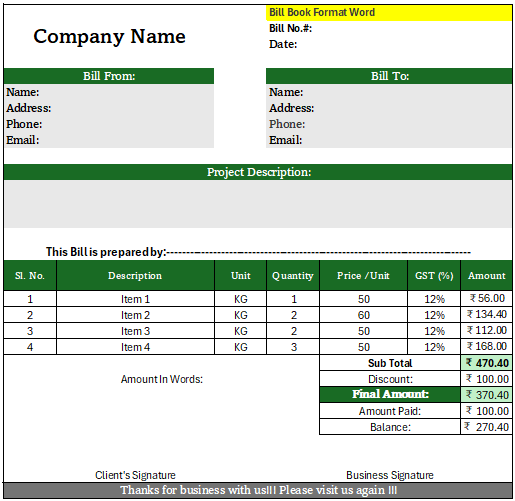
Bill Book Format Word-1
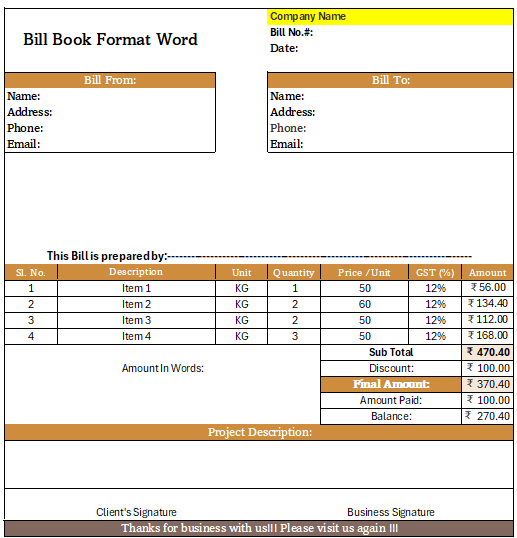
Bill Book Format Word-2
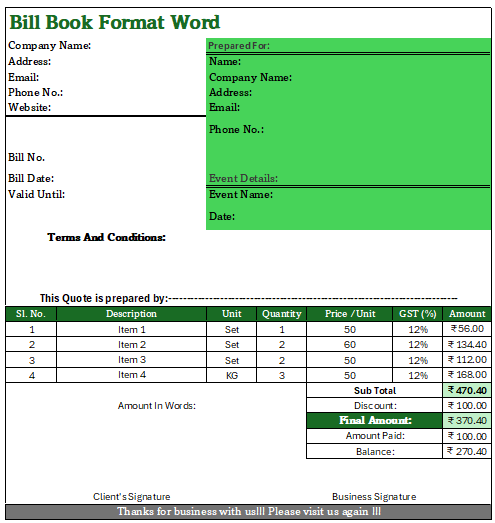
Bill Book Format Word-3
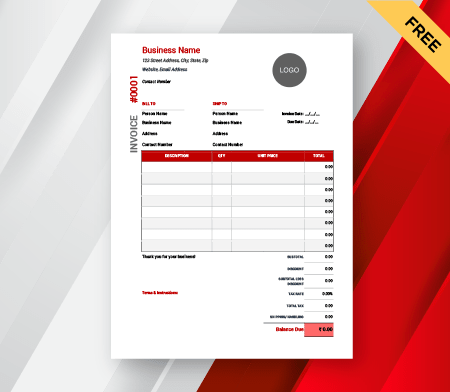
Simple Tax Billbook with Billing and Shipping
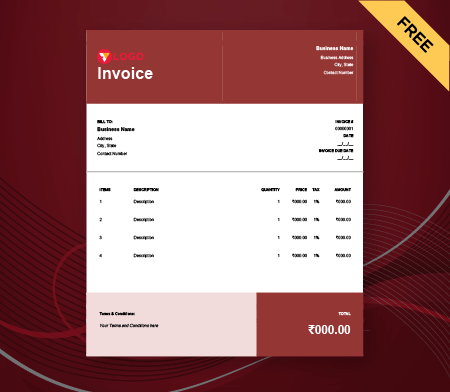
Simple Billbook Invoice
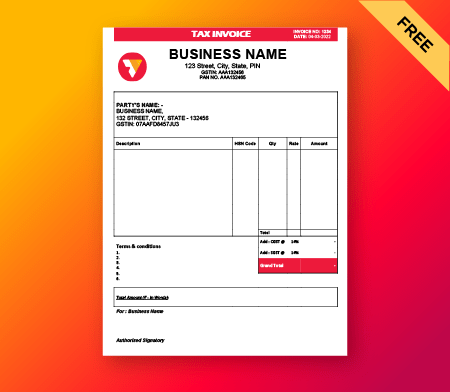
Billbook Invoice

Generate Billbook Online
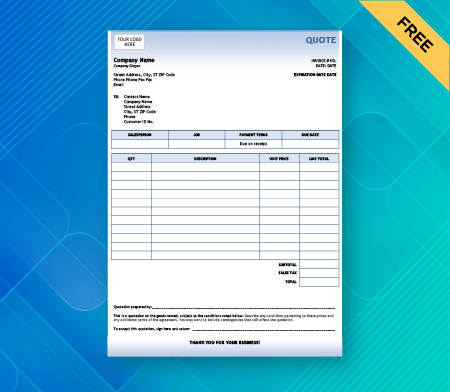
Billbook Quote
Create, Send and Manage your Bills with Vyapar App
Highlights of Bill Book Templates in Word
We’ve put in a lot of effort to make sure you get the best template possible

All versions are print friendly

Built from Scratch

Include essential invoice elements

Automatically calculate subtotal & grand total amount

Consistently formatted
Bill Book Format in Word

In a world where everything is online and available with just a click, coping with traditional billing methods could be challenging when your competitors are way ahead. Someone has rightly said, you need to adapt with time. Be it a small business or enterprise, you would need to track the bills generated from your end. Delivering the quality to the customers and generating a computerized bill will add a professional touch to your business and make it easy for you to look upon the records in the future.
Create Professional Bills with Customizable Templates

Yes, you read it right! Vyapar allows you to download Bill Book formats in Document format, and you can customize it too. This will give you the freedom to design your bill book the way you want to. It will help your business stand out from other businesses in the market, thereby increasing the footfall of your business. What you need to do is download the bill book, edit it, send it to your customers, and get paid instantly!
Alternatives to Word Bill Book Format
Microsoft Word may look like the best possible option for your business, but the same might not be true. This depends upon the type of business you do. Some businesses might require complex math calculations, which would be difficult to perform in Word. Moreover, if you are serving your clients a product (or a service), we want you to be 100% sure before committing to a specific format. The formats listed below could also be your choice as a bill book besides Microsoft Word.

The formats listed below could also be your choice as a bill book besides Microsoft Word.
Excel:
Enterprises and large-scale businesses prefer the Excel Bill Book format to simplify the otherwise tedious bill book calculations. Additionally, Excel offers a tabular format to search for any data in seconds easily. Using Vyapar, you can download attractive and convenient-looking excel formats in minutes and use them accordingly.
PDF:
Businesses can also use the PDF Bill Book formats as it allows easy conversion and the quick making of bills. Not only this, the pdf format allows you to protect your files by setting a password to it. Sending confidential bills is now easier than before. Download the PDF bill book format now!
Highlights: Microsoft Word Bill Book Format
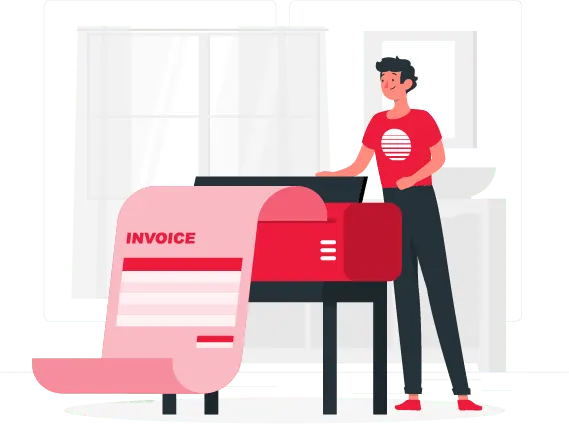
If you are having second thoughts on why to opt for Word Bill Book Format, we recommend you to look for the following features:
- Word Bill Book helps in generating a bill within seconds and does all the math for you by itself. The only work your business needs to do is to send in the invoice and receive payments.
- It provides a very professional touch to your business and leaves a good impression on your customers.
- Bill Book is customizable with many themes and has a lot of options available to cater to your business needs.
- The Bill Book is generated on your computer or through your mobile and allows for quick disbursal of bills. Hence, greater feasibility for your business.
How to make a Bill in Word by Bill Book?
The process is very easy to generate a bill from your bill book and receive payments from your clients.
- Download the Word Bill Book template from Vyapar on your preferred device. Search for your favorite template amongst the options.
- Make the edits according to your business requirements. Example: Change the business name, client information, payment terms, services, total, cost of services, and your business contact information. This will convert the template to your own Bill Book.
- Add a personal touch to your Bill Book through different fonts, logos, and colors, suiting your business needs.
- Preserve the Bill Book for future use. You can now effortlessly create an invoice, download it, and forward it to your client to facilitate payment collection.
The process is swift and would help you generate bills in seconds. Download the Word Bill Book Format and scale your business now!
Are you a Business Owner?
Take your business to the next level with Vyapar! Try free for 7 days
Try our Android App (FREE for lifetime)
How to send a Bill to your customers?

Sending a bill to your customers takes only 2 minutes. Open up the Bill book, type in the entries, customize it based on your preferences, and simply download the bill. You can even email the bill to your customers or take a printout and send them a hard copy.
Frequently Asked Questions (FAQs’)
To create a bill format that suits your business needs, create one from scratch or use a professional bill format in Word by Vyapar. You can save time and effort by using a professional bill book format that you can customise to meet specific needs.
1. Download the Template: Choose and download the Word Bill Book template from Vyapar.
2. Customise the Template: The template includes essential invoice elements. You can make edits to meet your unique business requirements.
3. Save and Send: Once you’ve customised the bill, save it and send it to your customers using WhatsApp or email.
Using the professional billbook format in Word allows you to maintain a professional touch. You can download them for free now and create a bill format in Word for your business needs.



