Grocery Store Billing Software
Vyapar’s Grocery billing software is designed to manage all kirana activities like billing, purchases, inventory, accounting, discount offers, and customer relationship from a single platform.
Top Features Tailored For Grocery Store Billing

Super Fast Billing and Barcode Scanning
Vyapar best grocery billing software offers superfast billing and barcode scanning, so you can do quick billing and avoid manual mistakes.
- Quick Billing: Generate bills within a second using pre-saved customer product data. No matter it’s a small purchase or a bulk order, the system processes each sale quickly, helping you serve more customers in less time.
- Easy Barcode Integration: Just scan the barcode and the bill is ready without efforts. No need to enter details on your own. It saves time and reduces the chances of wrong billing.
- Perfect for Grocery Shop: From packaged goods to daily perishables, barcode scanning performs well across all types of inventory, making it the best fit for busy kirana and retail stores in India.
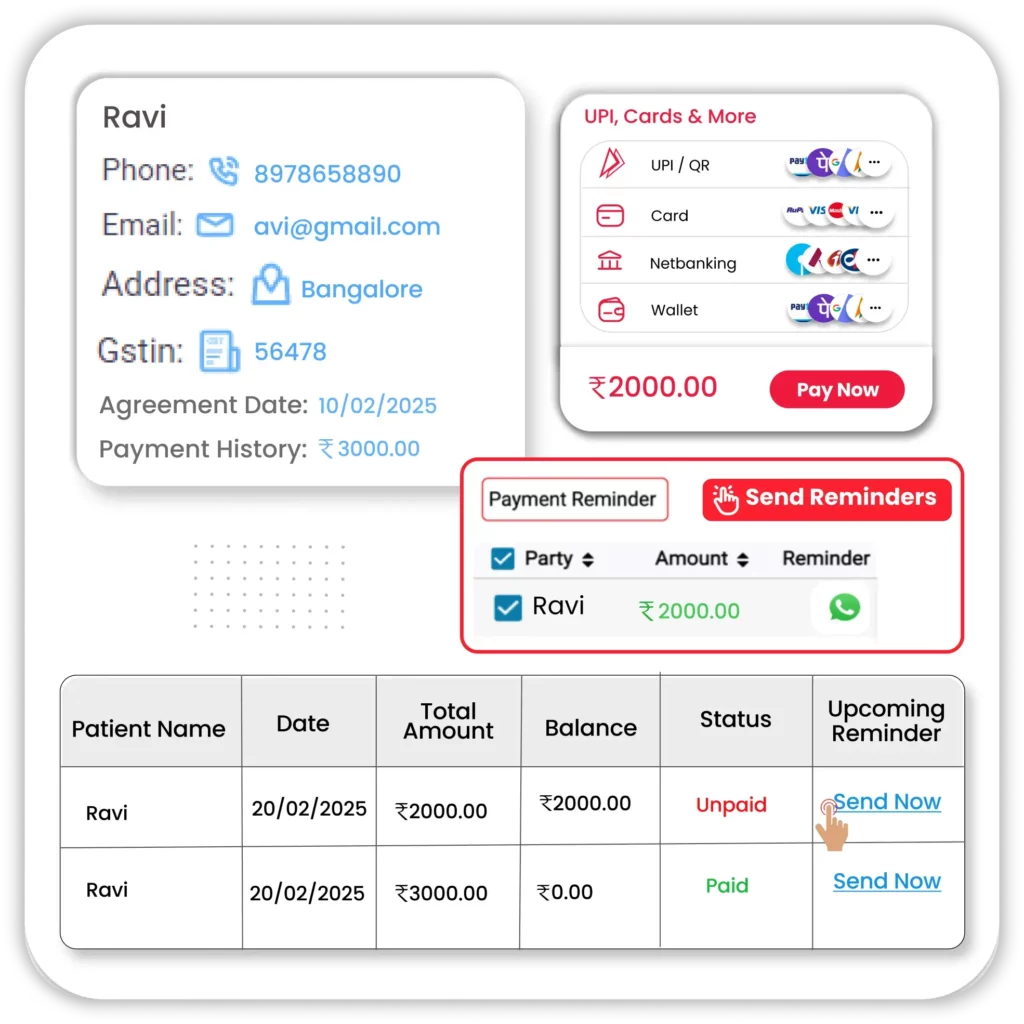
Multiple-Payment Mode
Vyapar’s grocery store billing software allows multiple payment options, so your customer can pay any type of payment mode they choose easily.
- Supports Cash, UPI & Cards: Accept payments like cash, UPI, credit/debit cards, and wallets. Don’t missed sales just because of limited payment options.
- Auto-Update Customer Payments: Every customer payment is auto-updated in your financial records, saving you time and reducing manual risks.
- Send Payment Reminders: Remind customers about pending amounts with quick payment reminders, so you always get paid on time.

Easy Inventory Management
Vyapar’s kirana store billing software helps you manage stock smartly, so your store runs smoothly and never misses a sale.
- Real-Time Stock Updates: With this app, the stock will auto-update after every sale and purchase. You always have an idea of what stock you have without manual work, along with this, you get the low stock alerts to maintain accurate stock.
- Smart Product Tracking: Maintain thousands of products with brand and categories, keep a track of batch numbers and upcoming expiry products, and avoid selling wrong items for daily moving goods.
- Clear Stock Reports: Get all kinds of inventory reports that are needed, and understand fast-moving and slow-moving items. It helps you to make better decisions, reduce wastage, and improve your cash flow.

Daily Sales & Profit Reports
Vyapar gives you clear day book reports, so you always know how your kirana store is performing, without doing any manual calculations.
- Track Daily Sales in One Tap: See how much you sold each day, which items moved fast, and which ones didn’t all in a single dashboard.
- Instant Profit Reports: Get instant profit reports that show how much you earned after deducting costs, helping you understand real earnings clearly.
- Smarter Business Decisions: Use daily business reports to plan offers, restock smartly, and increase profits without guessing.
Driving Success Through Customer Insights


Vyapar software is a very convenient and easy-to-use platform for accounting and GST filing for SME’s. It has a multi-user management feature which allows multiple user at a single time.
Vishal Mehta


Vyapar is one the most loved cloud-based accounting software that fulfills all needs of your organization. It has lots of features like direct messages to customers, notifications, create bills, etc
Kiran Rao


Vyapar is the very best alternative as compared to other accounting software. It is effortless to use. The user interface of this app is straightforward to understand.
Rajshekar
Boost Your Grocery Business with Vyapar App’s Business-Driven Features
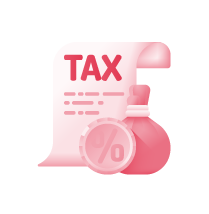
GST Filing
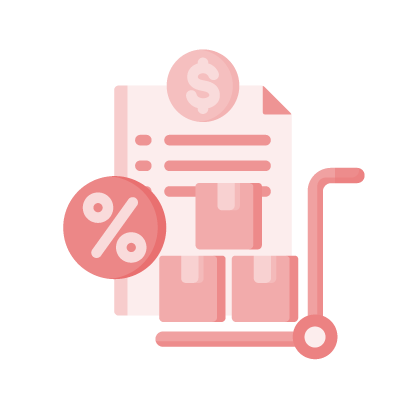
Purchase Order & Vendor Management
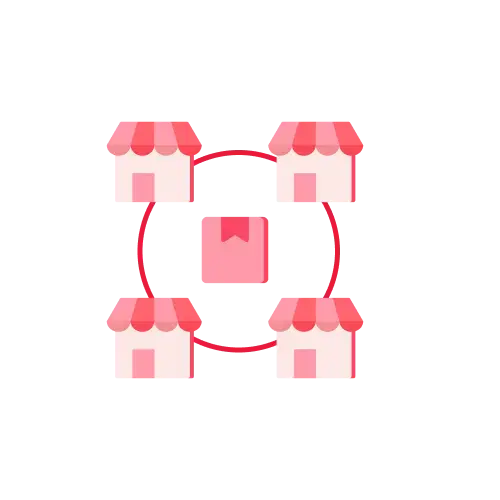
Multi Store Management
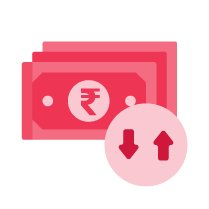
Cash Drawer
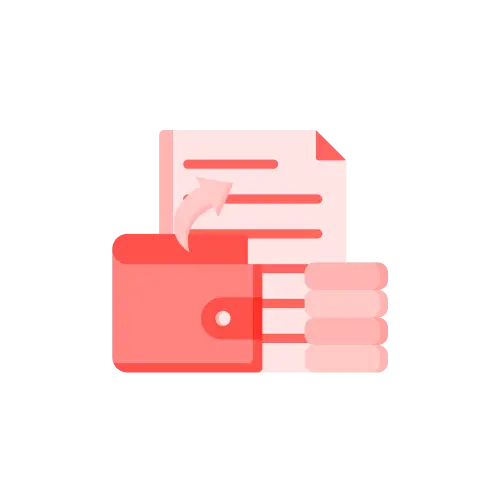
Expense Tracking
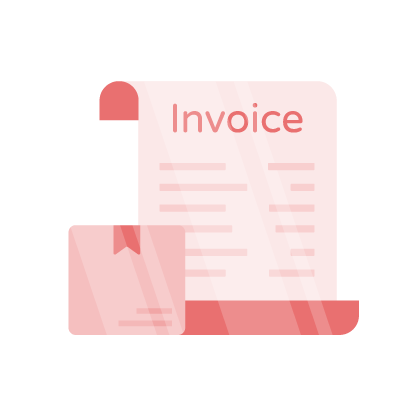
Custom Invoice Templates
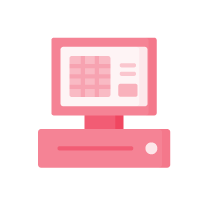
Pos & Weighing Machine Integration
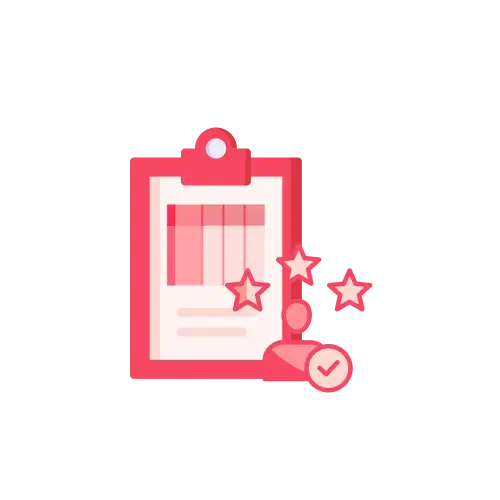
Customer Management and Loyalty
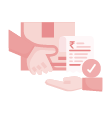
Delivery Challan
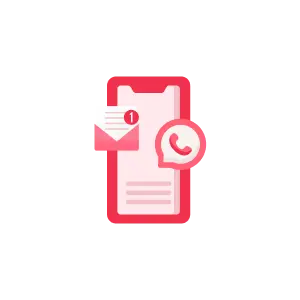
Whatsapp Integration

Offer & Discount Management

Multi Device Sync
Maximise Your Grocery Business Efficiency with the Vyapar App
GST Filing and Tax-Ready Invoicing
Vyapar’s GST billing software for kirana store provides error-free billing with 100% accuracy. Easily manage taxes, item-wise pricing, discounts, and inventory, along with accounting, in single app.
- Automatic GST Calculation: Vyapar automatically applies the correct GST rate for each product or item, like packaged food, beverages, or household goods, eliminating manual entry and ensuring accurate, error-free GST grocery bills.
- Multi-Rate Billing Made Easy: The Vyapar App simplifies your work by allowing you to apply different tax rates in a single invoice. This feature is handy for grocery businesses that deal with multiple product categories like fresh produce, packaged goods, and personal care items at the same time.
- GST Reporting and Filing: Generate GSTR-1, GSTR-3B, and GSTR-4 reports directly in Vyapar. Export GST data in ready-to-file formats like Excel, PDF, and JSON, and share it with your tax consultant, making GST filing easy.
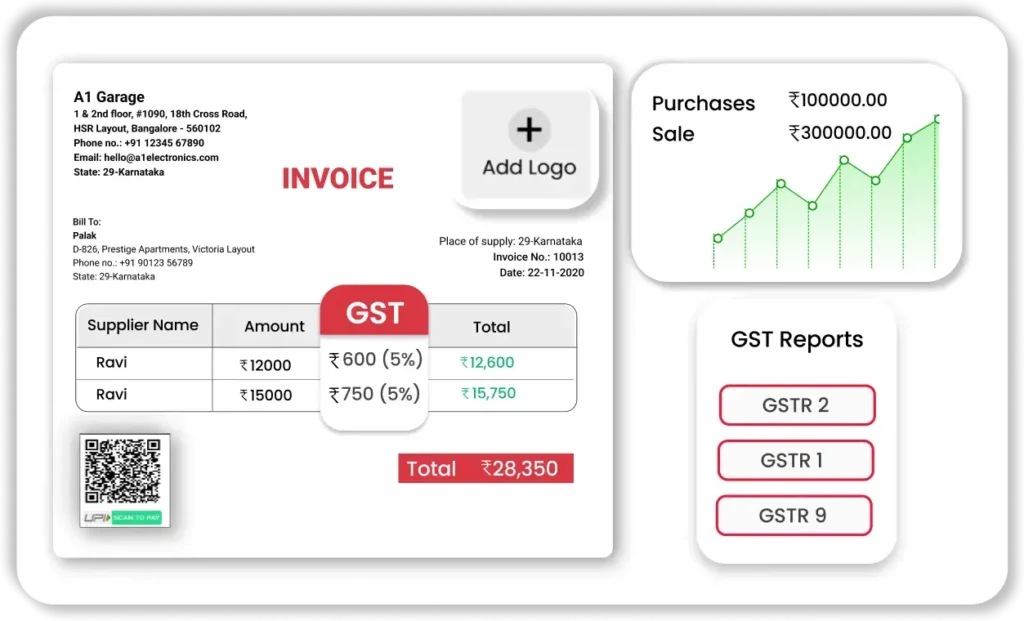

Purchase Order & Vendor Management
Vyapar’s grocery billing software makes it easy to manage purchase orders and vendors. Use OCR scanning to get bill details in sec. No manual entry needed.
- Create & Send Purchase Orders: Create professional purchase orders and quickly share them with vendors directly. Save time and stay organized with all orders in one place.
- Track Vendor Payments: Easily see how much you need to pay each supplier and when payments are due. With the help of this, your vendor payments are on time, and your relationships are smooth.
- Manage Supplier Info: Store contact details, GSTIN, and payment terms for each vendor. No more searching through papers or messages, everything you need is just a tap away.
Multi Store Management
Using Vyapar’s grocery shop billing software makes it easier to manage multiple store management across locations.
- Centralised Management: With the help of this feature, you can easily add and control multiple stores from one central hub by Vyapar’s grocery store software for better, faster, and simpler processes.
- Stock Transfers and Deliveries: Keep track of expiring items and batch details, so you can sell them on time and reduce wastage in your grocery store.
- Expiry and Batch Management: Keep track of expiring items and batch details to reduce wastage.
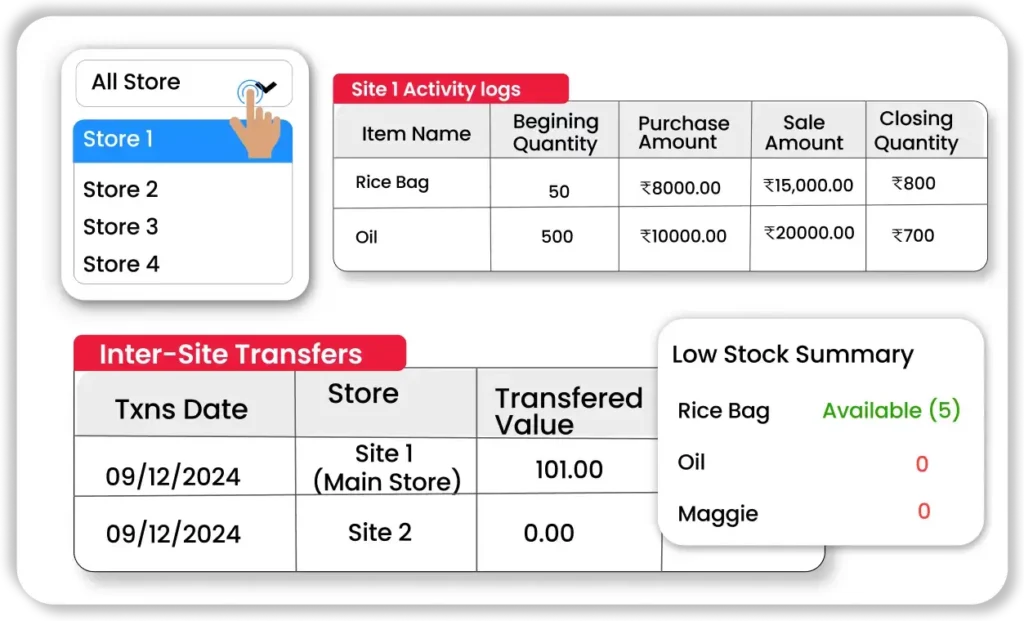
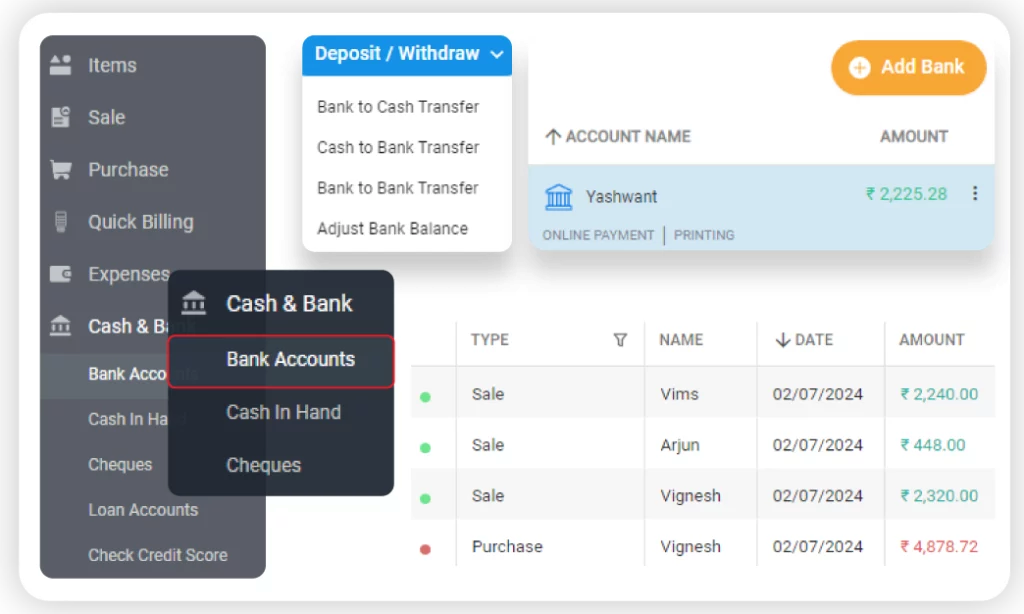
Cash Drawer Integration
Vyapar’s grocery billing software works perfectly with cash drawers, making your billing process quicker & more efficient. With automatic drawer opening during transactions, you can handle cash securely and accurately.
- Automatic Cash Drawer: Vyapar automatically opens the cash drawer when a transaction is made, so you don’t have to worry about doing it manually. This ensures cash handling is always accurate and free from errors.
- Optimized Sales Operations: The seamless integration keeps your cash management system organized, which helps speed up the billing process and reduces unnecessary delays, making your operations run smoothly.
- Increased Security and Speed: Using Vyapar alongside a cash drawer speeds up every transaction, enhances security, and keeps your billing area neat and professional. It improves the overall experience for your customers and staff alike.
Expense Tracking & Management
Record and monitor all grocery store related expenses and track everything in one place with the grocery billing software.
- Comprehensive Expense Tracking: Keep a clear record of every grocery store expense, like staff wages, packaging materials, repairs, and day-to-day maintenance costs. The grocery billing software helps you manage everything easily, maintaining a structured log of all expenses.
- Spending Method Insights: Access complete spending reports to understand expense patterns and manage your shop’s operational funds easily. With grocery billing software, you can plan your expenses better and make informed decisions.
- Transparent Accounts Log: Track all expenses accurately without missing any transactions. The grocery billing software also allows store owners or team members to view important financial data, improving trust and accountability within the team.
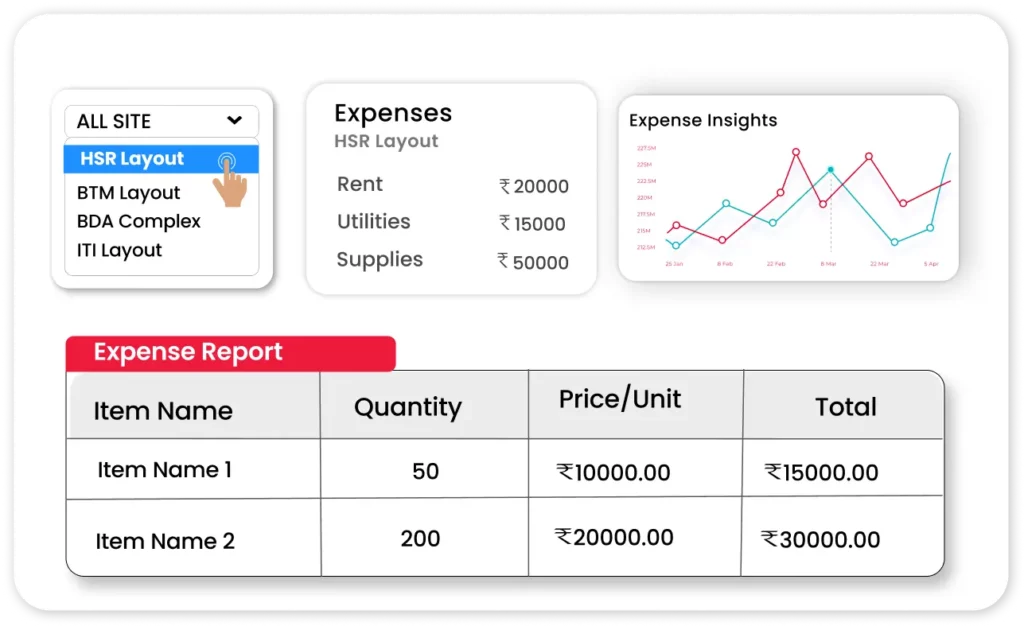
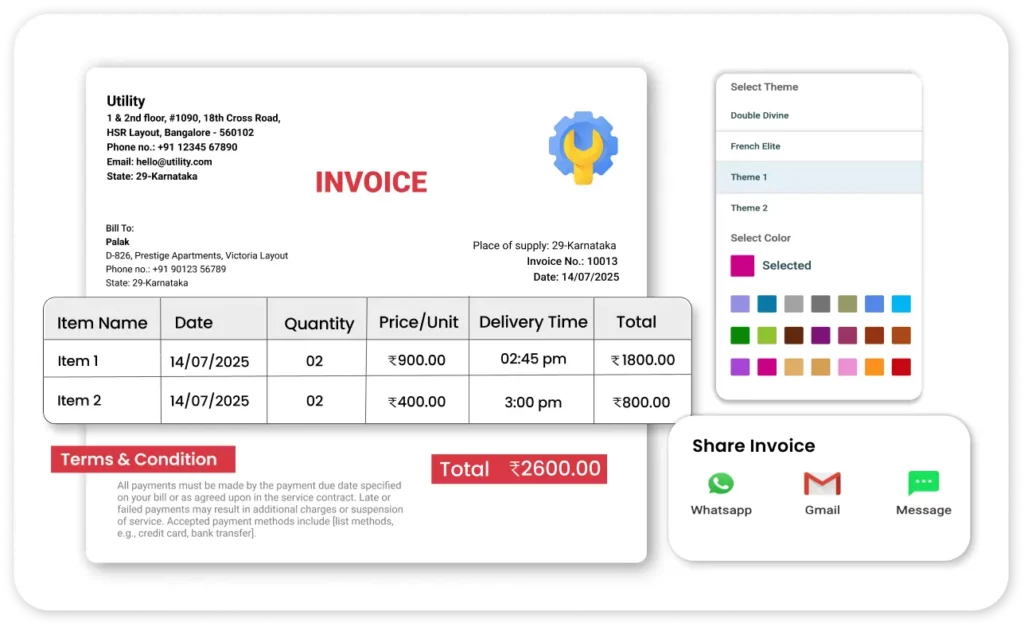
Custom Invoice Templates
With Vyapar’s kirana shop billing software, you can easily create customized invoices that reflect your brand. Whether you want to add your store’s logo, adjust the layout, or include specific terms and conditions, you have full control.
- Personalise Your Invoices: Add your grocery store’s logo, signature, and custom terms to give your invoices a professional touch.
- Flexible Design Options: Choose from a variety of invoice templates and adjust them according to your needs, making every invoice unique to your business.
- Effortless Billing: Generate invoices in seconds while keeping them aligned with your branding, making the billing process smooth and professional every time.
Pos & Weighing Machine Integration
Vyapar’s grocery billing software seamlessly integrates with your POS system and weighing machines, making your billing process faster and more accurate.
- Real-Time Weight Detection: Quickly transfer the weight of items like; fruits, vegetables, and bulk products directly from the weighing machine to the POS system, saving time and cutting down on manual data entry.
- Faster Checkout Process: The integration allows for a quicker billing experience, automatically calculating prices based on weight and reducing customer wait time.
- Minimized Errors: When you integrate the weighing machine with your POS system, you remove the chance of manual mistakes, ensuring accurate charges and up-to-date inventory.
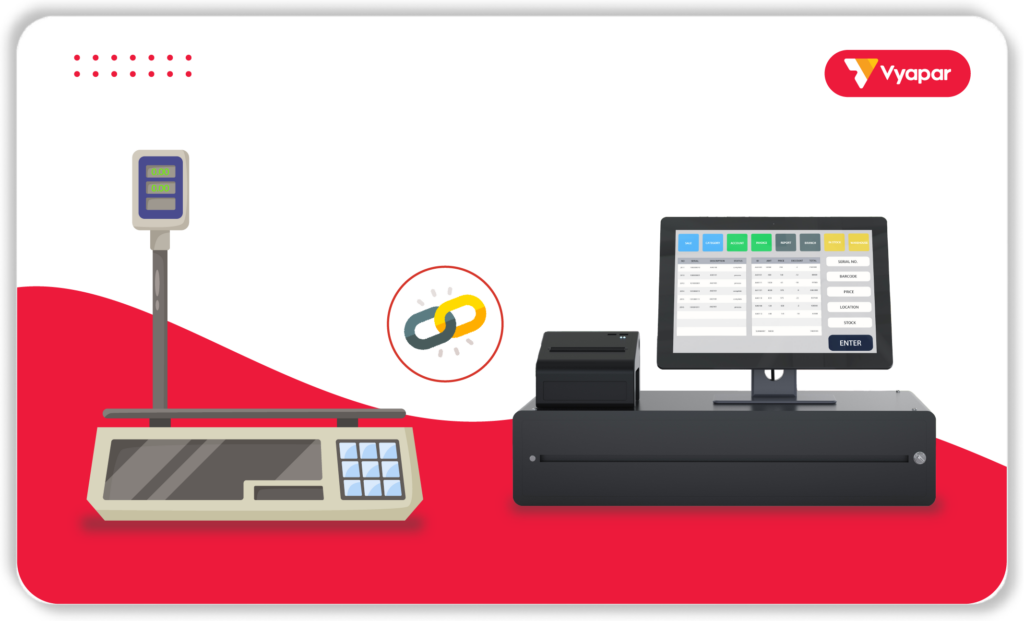
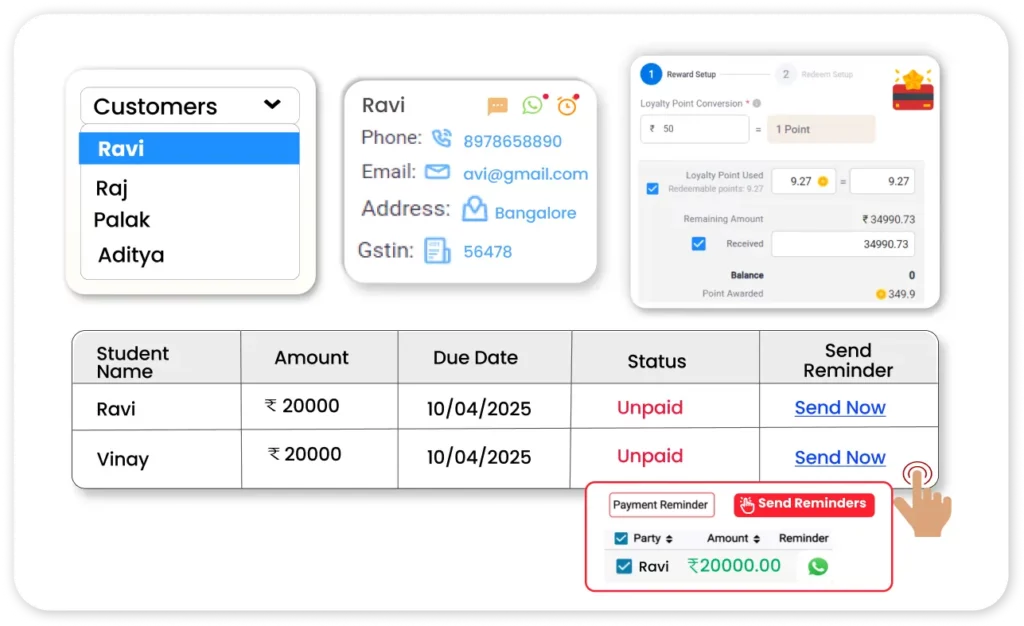
Customer Management and Loyalty
Vyapar’s grocery billing software makes it easy to manage your customers and keep them coming back. It helps you create strong relationships and build loyalty.
- Track Customer Details: Store your customer contact details, purchase history, and preferences all in one software. This makes it easier to offer personalized service and special deals to your regular shoppers.
- Loyalty Programs Made Easy: Set up loyalty programs to reward your best customers. Give discounts, special offers, or rewards to encourage them to keep coming back and shopping more.
- Analyze Buying Patterns: With detailed customer reports, you can easily track purchasing behavior, identify top customers, and create targeted marketing campaigns to drive more sales.
Delivery Challan
Vyapar’s grocery billing software makes generating delivery challans easily. In few clicks, create detailed challans with product names, quantities, and delivery addresses for smooth tracking and easy sharing with customers.
- Accurate Delivery Records: Generate professional delivery challans for each order to maintain a clear record of what’s been delivered. This feature helps avoid confusion and ensures that your customers always have the right details at hand.
- Effortless Sharing: You can instantly share these challans with your customers through email or print them directly. This makes communication seamless and keeps everyone in the loop.
- Enhanced Customer Satisfaction: By having well-documented delivery records, you can boost your customer service and keep logistics organized. This transparency not only increases efficiency but also builds trust with your customers.
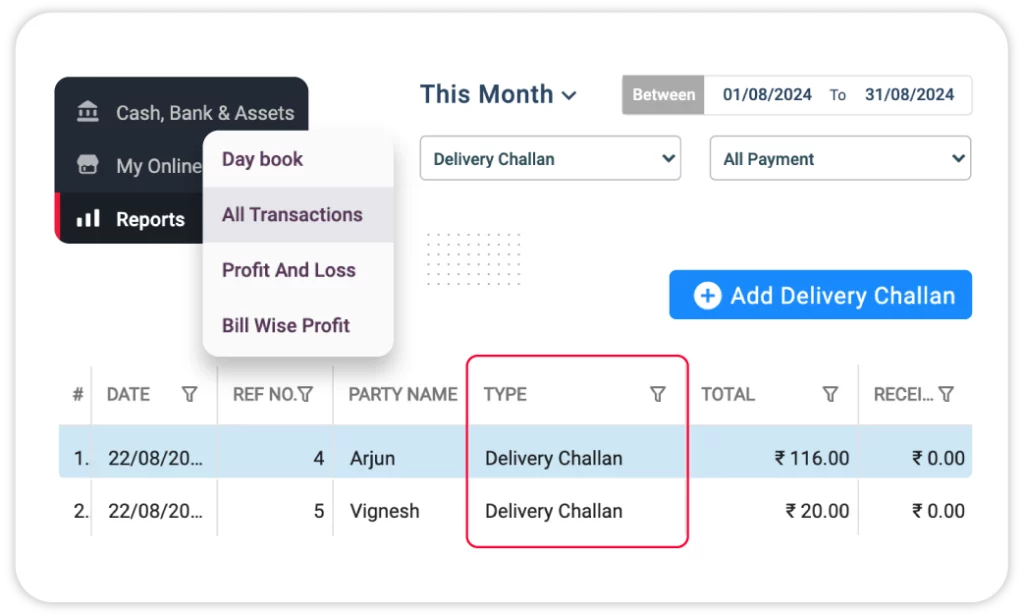
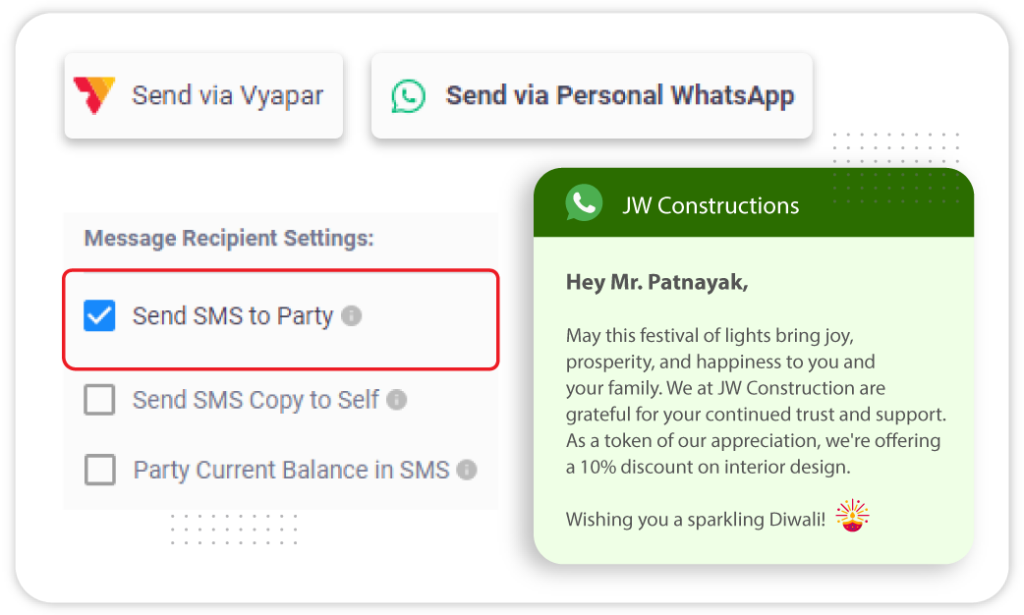
Whatsapp Integration
Vyapar’s WhatsApp integration helps you stay connected with your customers effortlessly. Send invoices, reminders, and updates directly to their WhatsApp, improving communication speed and efficiency.
- Instant Communication: Quickly send required information such as invoices and payment reminders via WhatsApp, keeping customers informed at all times.
- Seamless Integration: Keep your business connected by linking Vyapar directly to WhatsApp, making communication smoother and faster.
- Increased Customer Engagement: Use WhatsApp to send updates, promotions, and follow-ups, making sure your Customers stay aware and involved with your offerings.
Offer & Discount Management
Vyapar makes it simple to create and manage offers and discounts. Easily set up promotions, track their success, and offer customers great deals that boost your sales.
- Simple Promotion Setup: Create special offers quickly for specific products, categories, or customers, helping you drive more sales and attract new customers.
- Track Offer Results: See which promotions are working best and make changes to improve results and keep your sales growing.
- Flexible Discount: Choose from different discount types, like flat-rate or percentage-based, so you can modify pricing to fit your business needs.

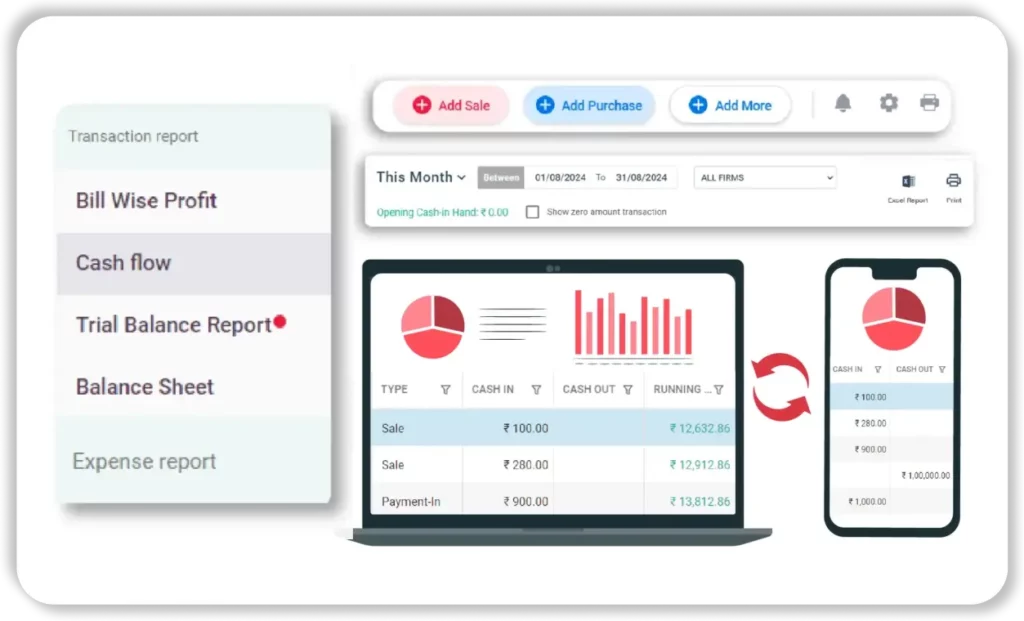
Multi Device Sync
With Vyapar’s grocery billing software syncs smoothly across multiple devices, making it easier for your team to work together.
- Real-time Updates Across Devices: With the help of this feature you can any change or entered transaction on one device updates instantly on all others, so everyone stays on the same page.
- Work From Anywhere: You can easily manage your grocery store from your mobile phone while your staff uses a desktop or tablet.
- Seamless Offline Syncing: Your data syncs automatically, keeping your privacy and speed intact, even when you’re offline.
Streamline Grocery Business with Vyapar App
Take Your Grocery Business to the Next Level with Vyapar App! Try Free!
Why Vyapar App Is the Ideal Choice for Your Grocery Store Billing

Save Time with Smart Billing
Billing made quick and easy. Add a customer once, and Vyapar remembers their details, past purchases, and even pending payments. Everything you need is just a tap away, saving you time at the counter.

Fast & Efficient
Vyapar runs smoothly on both mobile and desktop, ensuring your grocery store operates seamlessly. Whether you’re in the store or on the go, your business keeps moving without interruption.

Track Your Profits with Ease
Keep an eye on your store’s performance daily, weekly, or monthly. Vyapar provides clear, easy-to-read reports, so you can track sales, profits, and make informed decisions to grow your business.

Backup Security for Peace of Mind
Your data is safe with Vyapar’s automatic backups. Even if something goes wrong, you can quickly restore your data and keep your business running without disruption.

Start an Online Store
Vyapar lets you expand your grocery store into the digital world. Create your online store, manage orders, and offer delivery options to customers who prefer shopping from home.

Mobile App for On-the-Go Management
Vyapar’s mobile app lets you manage your grocery store from anywhere. Track sales, check inventory, and access reports right from your android phone, giving you flexibility and control no matter where you are.
Flexible Pricing for Every Stage of Your Business
We offers plans that match your needs. Pay only for the plan that helps you grow.
Free (Mobile)
₹0/month
Perfect for getting started
![]() Audit Trial
Audit Trial
![]() GSTR Reports
GSTR Reports
![]() Expense Tracking
Expense Tracking
![]() 1 Firm/Organisation
1 Firm/Organisation
![]() Invoice & Bill Creation
Invoice & Bill Creation
Silver Plan
₹283/month
Billed annually + GST@18%
Great for small Stores
![]() Everything in Free plan
Everything in Free plan
![]() 3 Firm/Business
3 Firm/Business
![]() Multi Device Sync
Multi Device Sync
![]() Fixed Assets
Fixed Assets
![]() WhatsApp Integration
WhatsApp Integration
![]() Billwise Profit/Loss Reports
Billwise Profit/Loss Reports
![]() Add Custom Fields for Items
Add Custom Fields for Items

Most Popular
Gold Plan
₹308/month
Billed annually + GST@18%
Most popular for growing businesses
![]() Everything in Silver plan
Everything in Silver plan
![]() 5 Firm/Businesses
5 Firm/Businesses
![]() Service Reminders
Service Reminders
![]() Group Orders in One Invoice
Group Orders in One Invoice
![]() Partywise Profit/Loss Report
Partywise Profit/Loss Report
![]() Account Statement
Account Statement
![]() Accountant Access
Accountant Access
Platinum Plan
₹833/month
Billed annually + GST@18%
Popular for large businesses
![]() Everything in Gold plan
Everything in Gold plan
![]() Add Unlimited Businesses
Add Unlimited Businesses
![]() Party Management
Party Management
![]() Comprehensive Reports
Comprehensive Reports
![]() Marketing Tool Access
Marketing Tool Access
![]() Import/Export Data (Tally)
Import/Export Data (Tally)
![]() Priority Customer Support
Priority Customer Support
Frequently Asked Questions (FAQ’s)
What is grocery shop billing software?
Which is the best software for Grocery billing software?
Is Vyapar software for grocery store billing free?
Is there a multi-store option available?
Is it available for mobile?
What features do you need in grocery store billing software?
- Inventory Management
- Sales analytics
- Point of Sales
- Employee management
- Integration with other systems
- Mobile app
Why is Vyapar considered as the best Grocery Billing Software?
Can Vyapar app be used for supermarket billing?
Does Vyapar app support barcode scanning for supermarket billing?
How can Vyapar app help in managing supermarket inventory?
Can Vyapar app handle different payment methods in a supermarket?
Does Vyapar app generate GST-compliant invoices for supermarkets?
Can Vyapar app help in analyzing supermarket sales and profitability?
Vyapar’s Growing Community





