Ledger Accounting Software
No stress of manual entries! Get peace of mind with Vyapar Ledger Accounting Software. Easy accounting, real-time insights. Save time and focus on business growth. Try it free!
Top Features of Vyapar Ledger Accounting Software
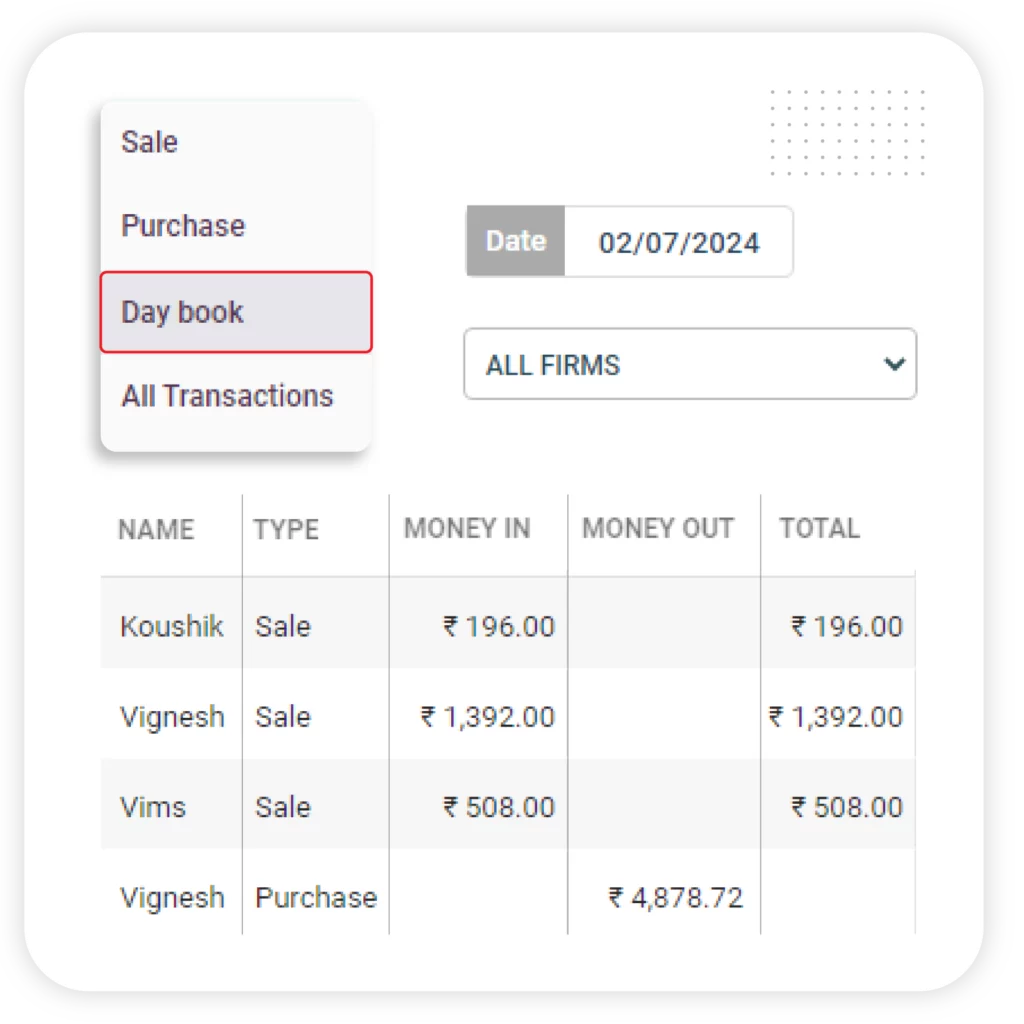
General Daily Ledger
Vyapar’s general ledger accounting app simplifies your daily tasks by automating transaction entries.
- Automated Entries: Reduce manual work with automatic transaction logging.
- Smart Categorization: The app analyzes and categorizes entries for greater efficiency.
- Time-Saving Solution: Spend less time on data entry and more on growing your business.
- Enhanced Accuracy: Minimize errors with accurate, automated account entries.
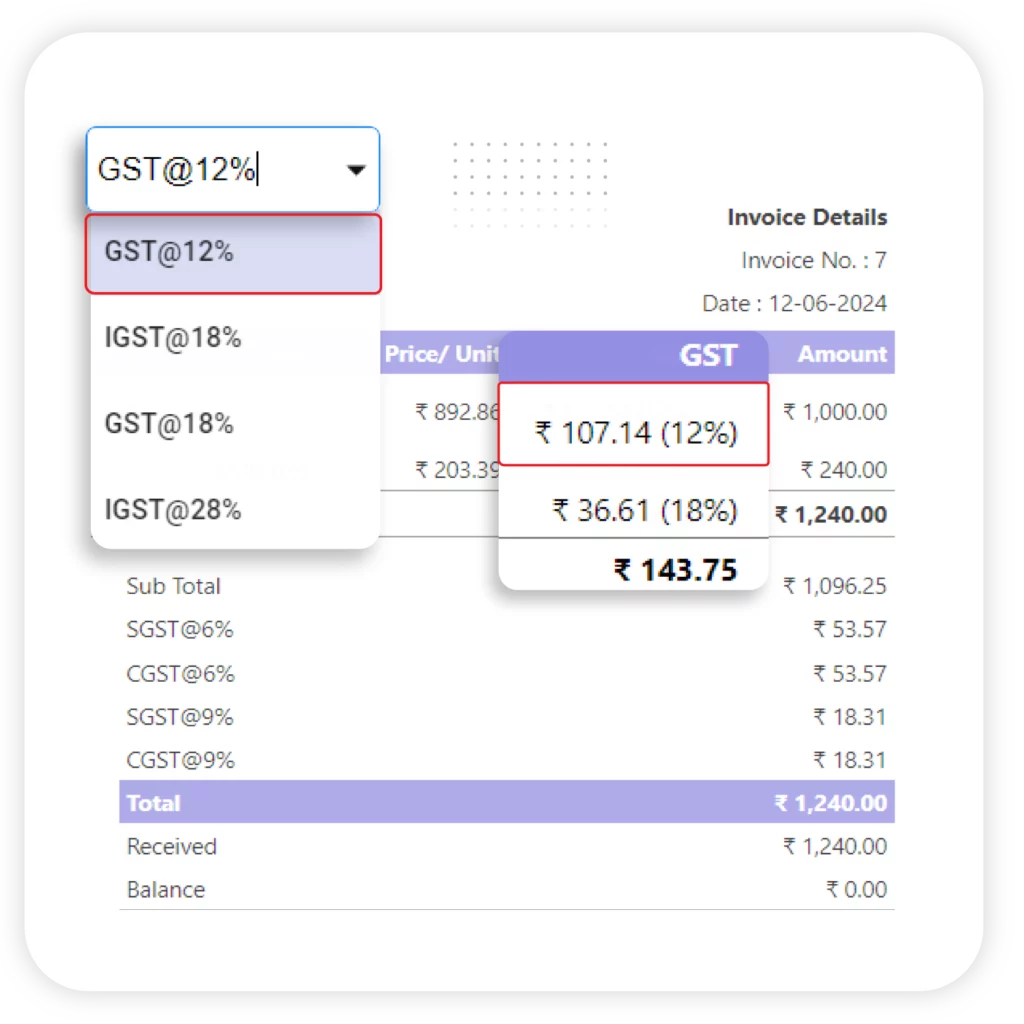
GST Invoicing and Billing
Vyapar’s ledger software free tool streamlines GST invoicing and billing with ease.
- Automated Invoicing: Generate invoices with accurate GST calculations, including CGST, SGST, and IGST.
- Customizable Templates: Create professional invoices featuring your logo and brand colors.
- GST Compliance: Integrate with GST e-invoicing systems for hassle-free compliance.
- Time and Error Saver: Save time, reduce errors, and ensure compliance effortlessly with the free online ledger app.
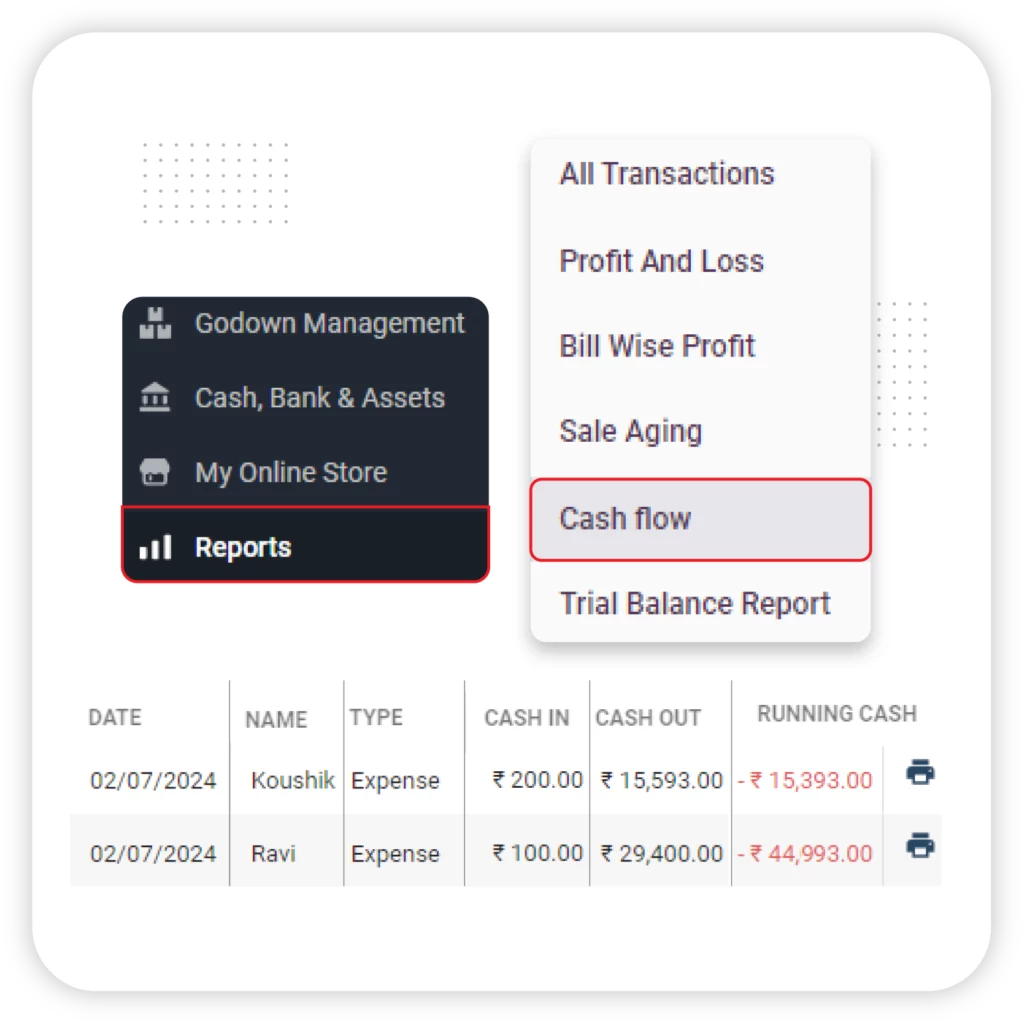
Track Cash Flow
Vyapar’s general ledger accounting application offers a centralized platform for documenting all financial transactions.
- Centralized Documentation: Keep all transactions in one place for easy access.
- Streamlined Tracking: Simplify cash flow monitoring and enhance financial oversight.
- Improved Accuracy: Ensure that financial records are complete and error-free.
- Efficient Financial Management: Manage your finances effortlessly on a single, organized platform.
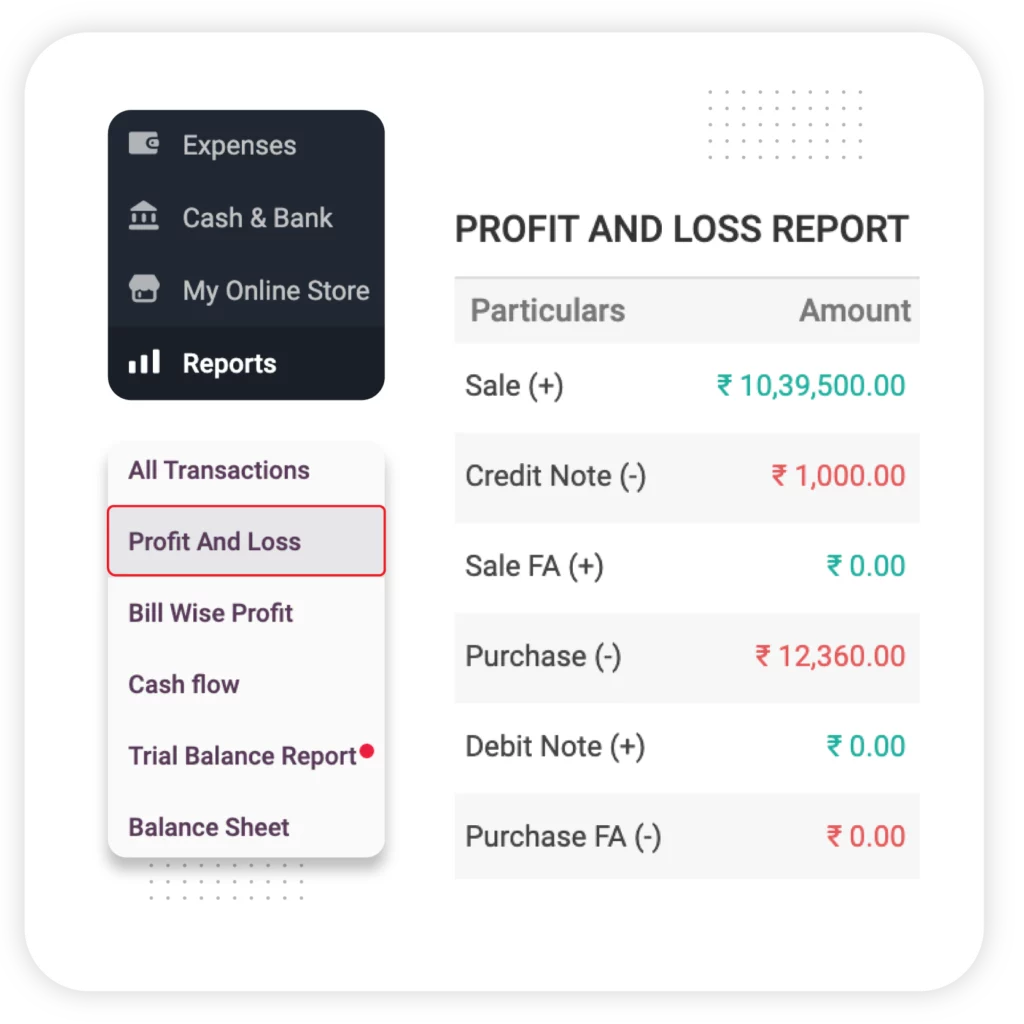
Financial Reports
Vyapar’s ledger accounting software generates essential financial reports for valuable business insights.
- Key Reports: Access profit and loss statements, balance sheets, and cash flow statements.
- Customizable Reports: Tailor reports to meet specific business requirements easily.
- Informed Decisions: Use detailed insights to guide decision-making and strategic planning.
- Support for Tax & Investors: Simplify tax filings and improve investor communication with accurate reports.
Add On Features of General Ledger Accounting Software
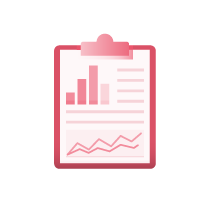
Expense Tracking
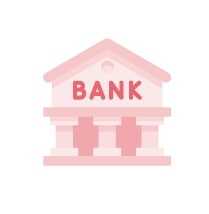
Cash and Bank Management

Payment Gateway
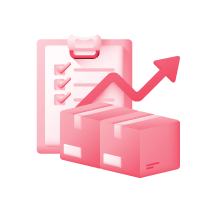
Inventory Management

Data Import
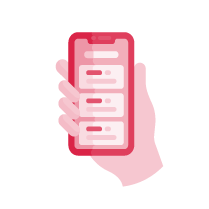
Mobile Access

Customer and vendor management
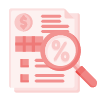
Audit Trials
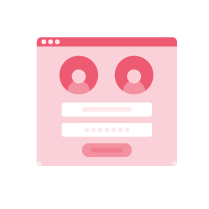
Multiple Users Access

Security and Data Privacy
Elevate Your Business with Ledger Accounting Solution
A ledger accounting application can do everything, from creating unique invoices for clients to ensuring all accounting is done in compliance with GST rules and maintaining an extensive audit trail.
You can also tailor the features of the ledger accounting system to how you desire it to work for your company. Multiple useful features make Vyapar the best ledger accounting software.
Expense Tracking
Vyapar’s ledger accounting software offers a powerful expense tracking feature, making expenditure management easy and efficient.
- Categorize Expenses: Organize expenditures to monitor spending patterns clearly.
- Real-Time Tracking: Identify overspending instantly and adjust budgets as needed.
- Automated Reports: Simplify financial analysis with automated expense reports.
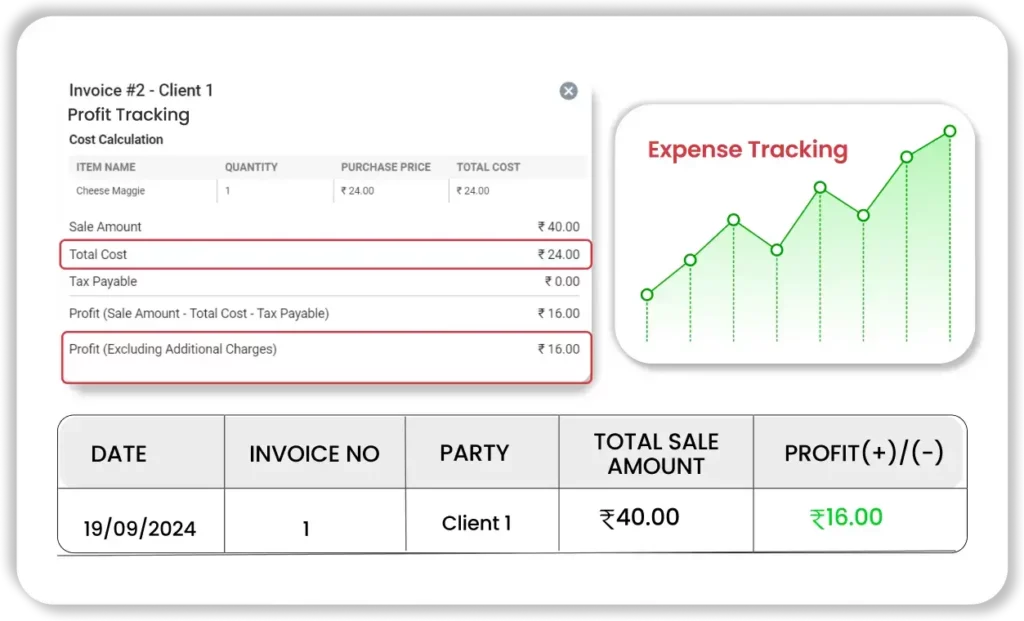
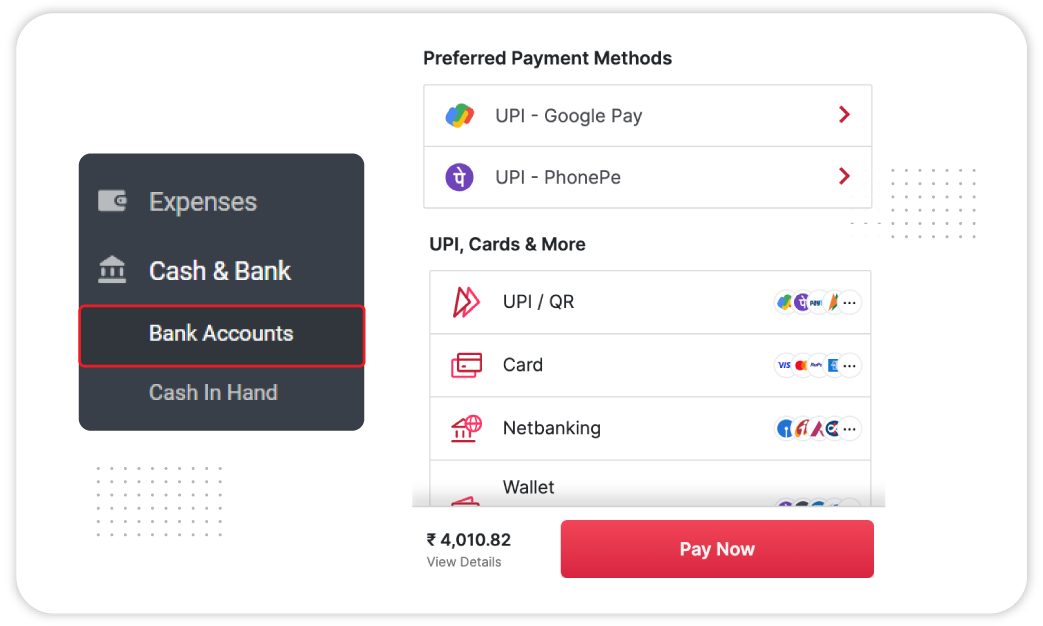
Payment Gateway
Vyapar ledger app for PC offers a seamless payment gateway feature, allowing businesses to accept online payments effortlessly.
- Multiple Payment Methods: Accept payments via credit/debit cards, UPI, and net banking for quicker transactions.
- Customizable Invoice Links: Facilitate easy payments with personalized invoice links through the online ledger app.
- Real-Time Updates: Ensure accuracy with instant updates in financial records via the payment gateway integration.
- Payment Reminders: Use the ledger book software to send reminders to clients, improving receivables collection and reducing delays.
Cash and Bank Management
Vyapar ledger software for PC simplifies cash and bank management, efficiently handling bank accounts, cash in hand, cheques, and loan accounts for complete financial oversight.
- Bank Reconciliation: Track and reconcile bank transactions effortlessly.
- Cash Flow Management: Monitor cash flow in real-time for better financial control.
- Cheque Tracking: Stay updated on cheque statuses and prevent missed payments.
- Loan Management: Record loan transactions and repayments for accurate records.
- Enhanced Financial Transparency: Streamline processes and improve financial accuracy for your business.
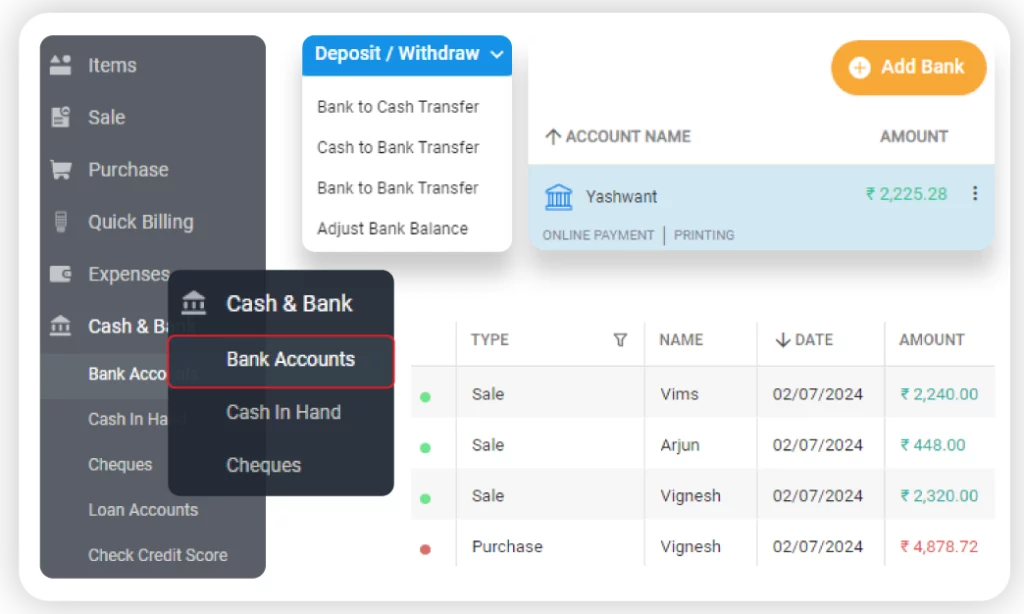
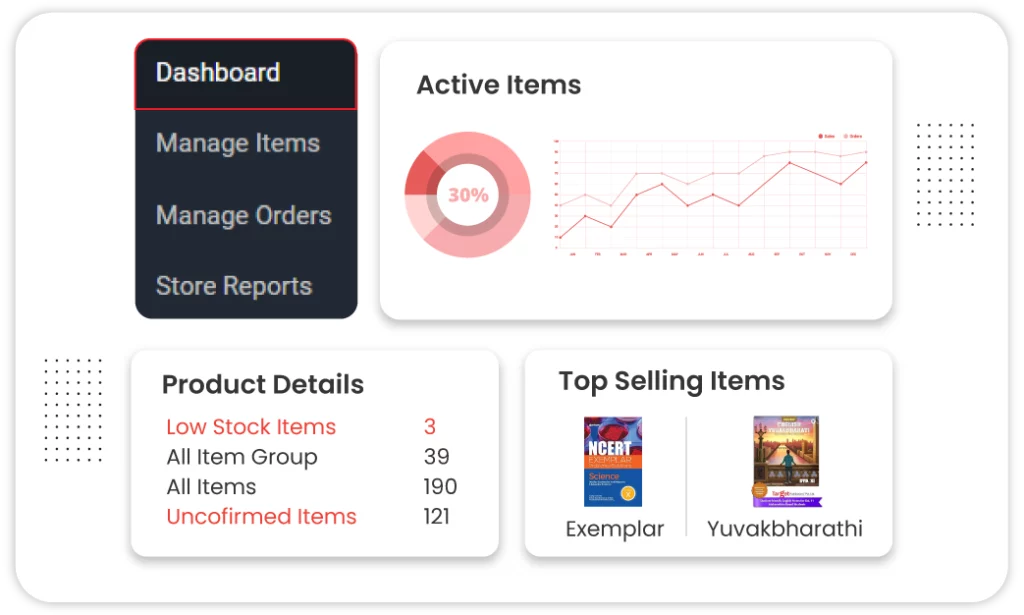
Inventory Management
Vyapar’s online ledger app offers a robust inventory management solution to streamline stock tracking and control.
- Real-Time Stock Tracking: Monitor inventory levels across multiple locations effortlessly.
- Low Stock Alerts: Get notified to avoid stockouts and ensure availability.
- Barcode Scanning: Update inventory quickly with barcode scanning for efficiency.
- Batch & Expiry Tracking: Manage products with batch numbers and expiration dates.
- Stock Transfer: Easily move stock between warehouses or stores as needed.
- Detailed Reports: Access reports on stock levels, sales, and purchase history for better insights.
Easy Data Import
Switching to Vyapar’s ledger software is simple, and it has user-friendly data transfer options. The app provides a seamless experience of importing data.
- Effortless Data Transfer: Move sales, purchases, payments, and receipts without hassle.
- Quick Import Options: Import data directly from Tally, Barcode systems, or Excel.
- Comprehensive Record Handling: Transfer sales orders and purchase orders seamlessly.
- Streamlined Setup: Begin using Vyapar right away with minimal setup time.
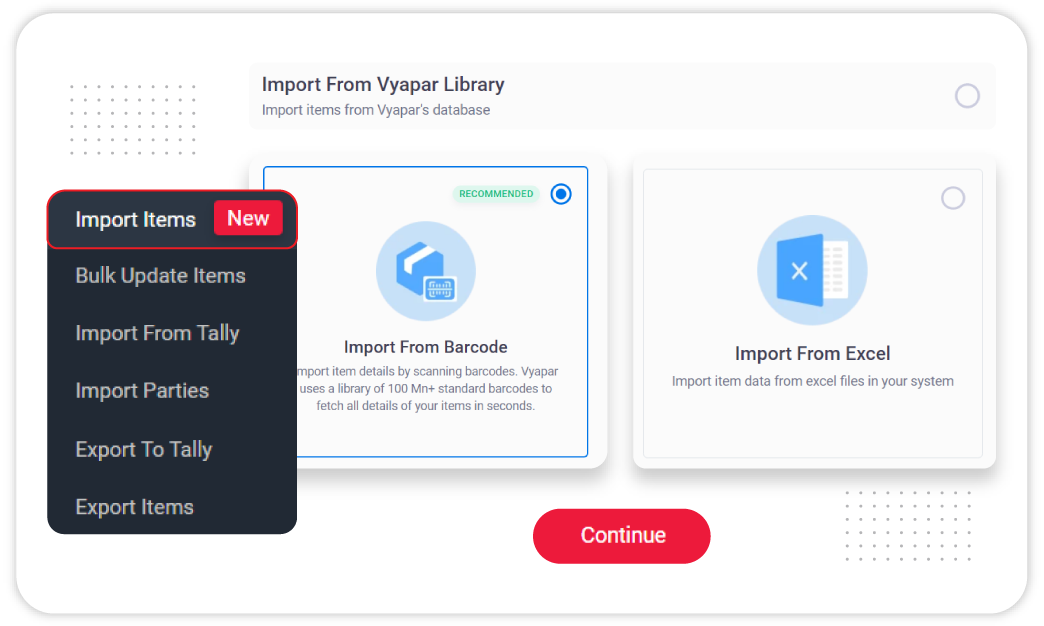
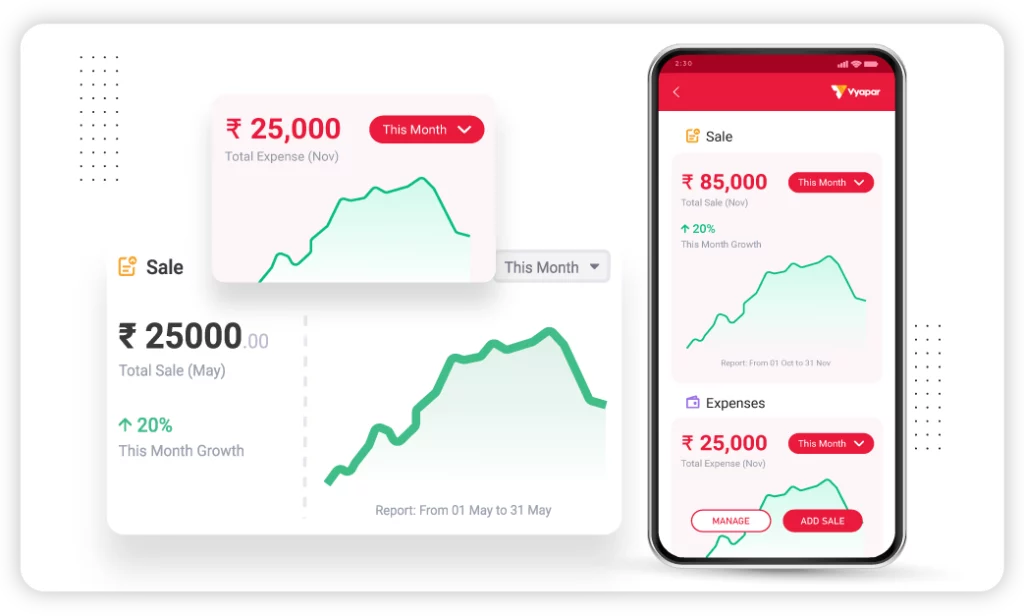
Mobile Access
Vyapar’s ledger maker app offers convenient mobile access, allowing users to manage accounting tasks on the go.
- Real-Time Financial Data: Access up-to-date financial information directly from your smartphone.
- Track Transactions: Easily monitor transactions and maintain accurate records.
- Generate Reports: Create financial reports anytime, anywhere with ease.
- Seamless Syncing: Enjoy automatic syncing with the desktop version for consistent information.
- Enhanced Convenience: Manage your finances from any location using the Vyapar ledger maker app.
Customer and Vendor Management
Vyapar’s free ledgers accounting software offers a comprehensive customer and vendor management solution. Easily track the complete transaction details of your suppliers and customers.
- Manage Transactions: Track payments, outstanding dues, and credits for each customer and vendor.
- Credit Control: Set credit limits to ensure smooth cash flow and reduce overdue payments.
- Detailed Ledger Views: Access complete transaction histories for precise, real-time financial insights.
- Efficient Contact Management: Maintain organized customer and vendor contacts in one platform.
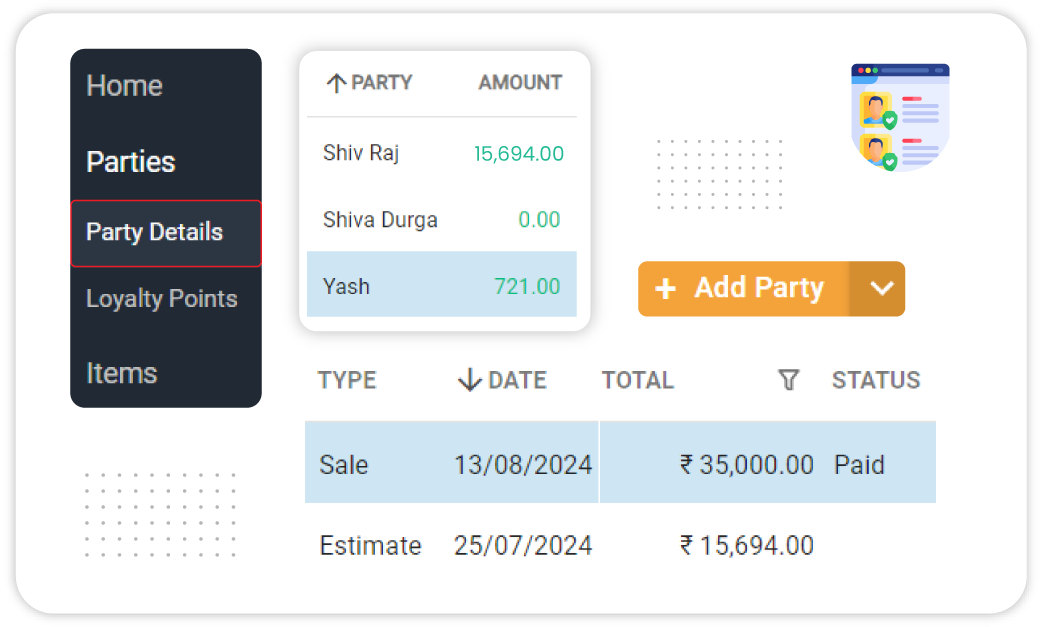
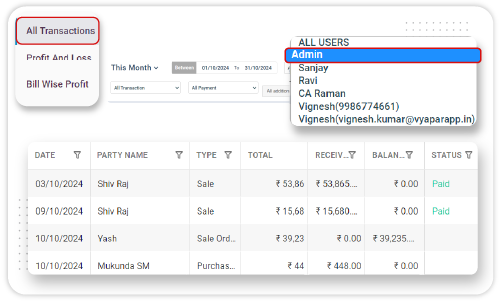
Detailed Audit Trails
Vyapar’s general ledger accounting software includes a robust audit trail feature to ensure full transaction transparency and accountability. Simplify tracking changes and maintain secure records.
- Complete Transaction History: Keeps a record of every change made, ensuring data integrity and easy tracking.
- Enhanced Transparency: View detailed logs of edits, additions, and deletions to avoid discrepancies.
- User Accountability: Identify who made changes to the ledger, promoting responsible financial management.
- Simplified Audits: Access accurate transaction histories for quicker, hassle-free audits.
Multiple Users Access
Vyapar’s best ledger book app enables easy management of business operations across multiple devices.
- Real-Time Syncing: Keep your data updated instantly across smartphones, tablets, and desktops.
- Multi-Device Access: Access invoices, transactions, and reports from any device with ease.
- Ideal for Teams: Perfect for businesses with multiple users or branches, promoting collaboration.
- Stay Updated Anywhere: Ensure your team has the latest information no matter their location.
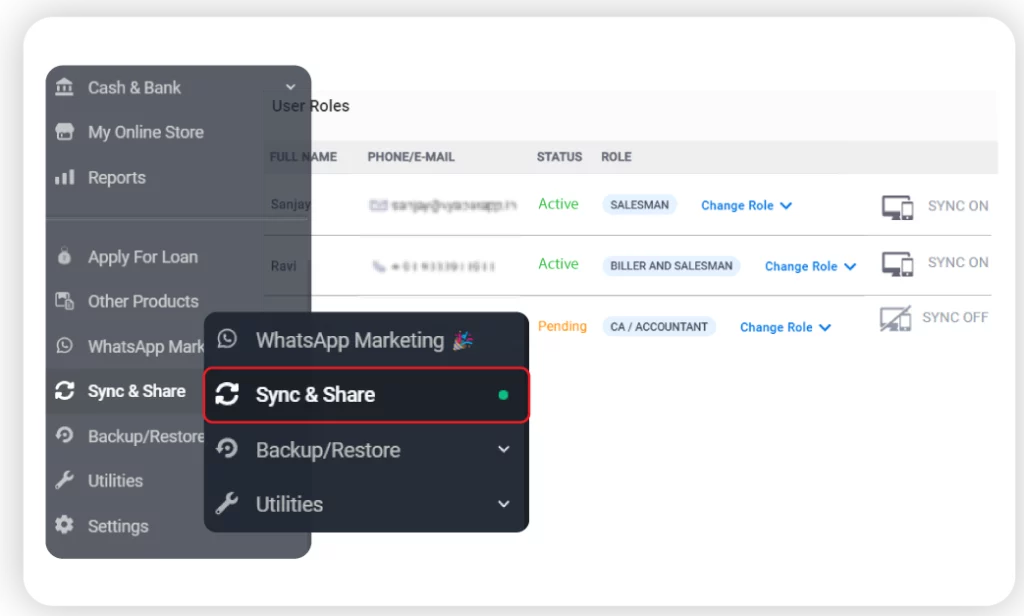
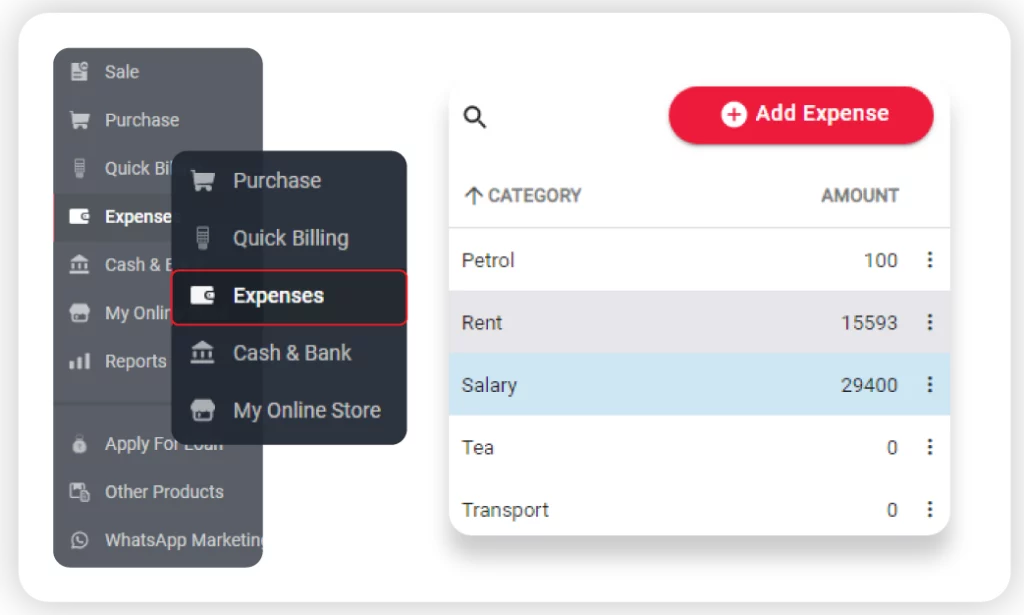
Data Security and Privacy
Vyapar’s ledger app prioritizes data security and privacy to protect your business information at all times.
- Data Encryption: Safeguard your data with strong encryption to prevent unauthorized access.
- Secure Backups: Automate backups and secure your data on the cloud, safe and recoverable.
- Access Controls: Manage who can view and edit information, enhancing control over sensitive data.
- Privacy Protection: Assures that your business data remains private and confidential.
Transparent Pricing for Smarter Ledger Management
Choose a plan that strengthens accuracy, boosts trust, and simplifies every ledger entry.
Free (Mobile)
₹0/month
Perfect for getting started
![]() Audit Trial
Audit Trial
![]() GSTR Reports
GSTR Reports
![]() Expense Tracking
Expense Tracking
![]() 1 Firm/Organisation
1 Firm/Organisation
![]() Invoice & Bill Creation
Invoice & Bill Creation
Silver Plan
₹283/month
Billed annually + GST@18%
Great for Small Businesses
![]() Everything in Free plan
Everything in Free plan
![]() 3 Firm/Business
3 Firm/Business
![]() Multi Device Sync
Multi Device Sync
![]() Fixed Assets
Fixed Assets
![]() WhatsApp Integration
WhatsApp Integration
![]() Import Parties/Items
Import Parties/Items
![]() Share with CA
Share with CA

Most Popular
Gold Plan
₹308/month
Billed annually + GST@18%
Most popular for Growing Businesses
![]() Everything in Silver plan
Everything in Silver plan
![]() 5 Firm/Businesses
5 Firm/Businesses
![]() Service Reminders
Service Reminders
![]() Journal/Ledger Entries
Journal/Ledger Entries
![]() Chart of Accounts
Chart of Accounts
![]() Account Statement
Account Statement
![]() Accountant Access
Accountant Access
Platinum Plan
₹833/month
Billed annually + GST@18%
Popular for Large Businesses
![]() Everything in Gold plan
Everything in Gold plan
![]() Add Unlimited Businesses
Add Unlimited Businesses
![]() Complete Party Management
Complete Party Management
![]() Comprehensive Reports
Comprehensive Reports
![]() Marketing Tool Access
Marketing Tool Access
![]() Import/Export Data (Tally)
Import/Export Data (Tally)
![]() Priority Customer Support
Priority Customer Support
Need for Ledger Accounting Management
The following roles can understand the need for ledgers accounting software management:
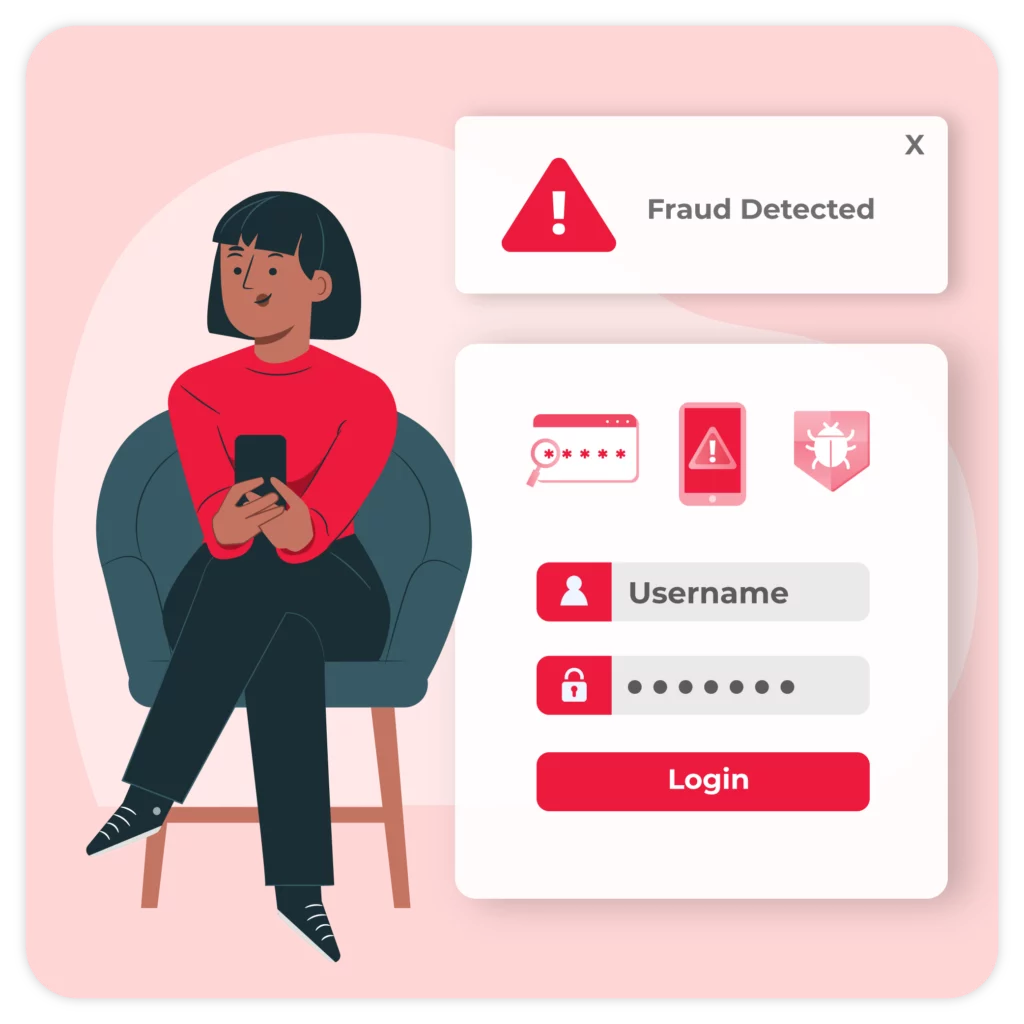
Helps in Preventing Fraud
Every day, businesses conduct tens of thousands of transactions. Without a ledger accounts software solution, it will be challenging to detect an error even in a single transaction.
The ledger book app enables you to detect and prevent fraud and identify minor issues in real time. This allows for immediate correction of errors, ensuring that the financial statements supplied are always error-free, believable, and reliable.
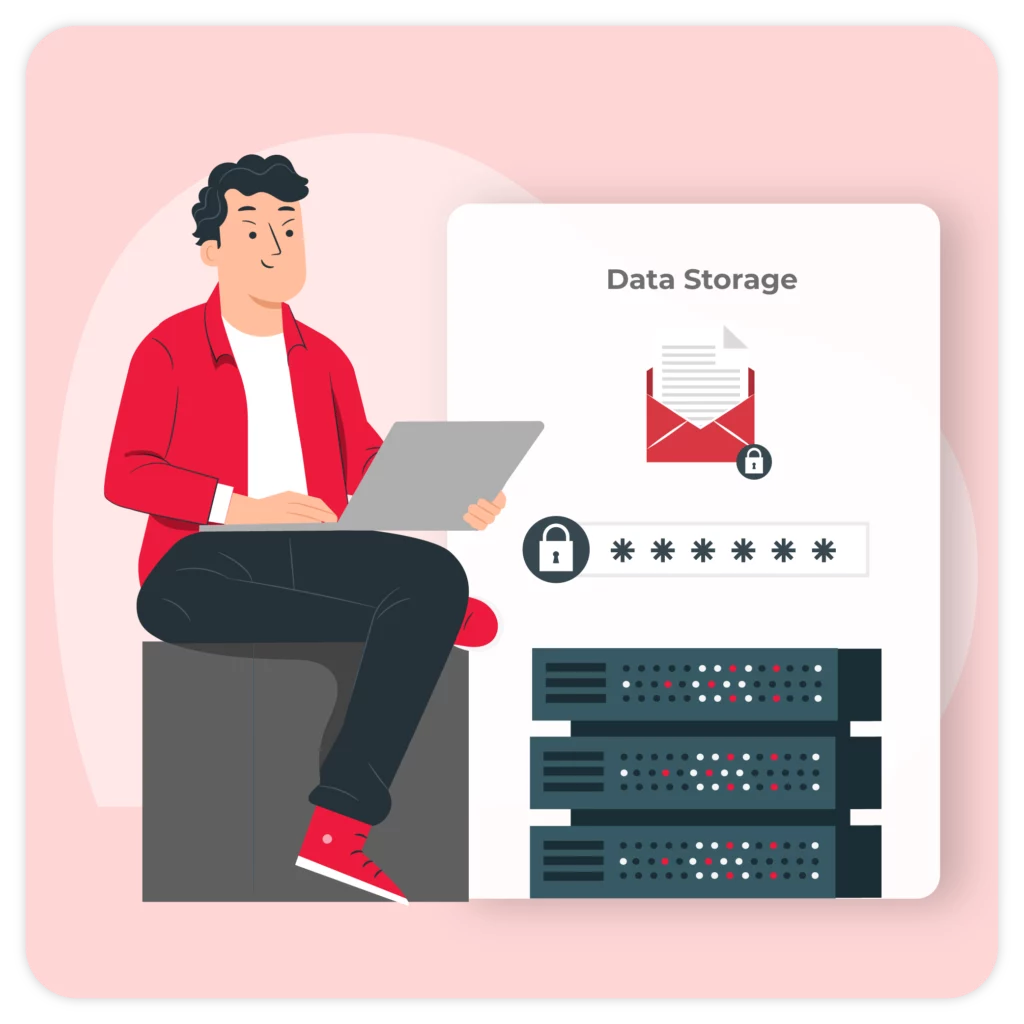
Storage of Information and Data
Ledgers are excellent for storing different kinds of transaction data. A ledger can be used to organise transactional information regarding assets, debts, revenue, and expenses. Using Vyapar, you can keep your records safe with local and Google Drive backups.
When each ledger is closed, a trial balance is created, which is required to generate income statements, balance sheets, and other critical financial reports.
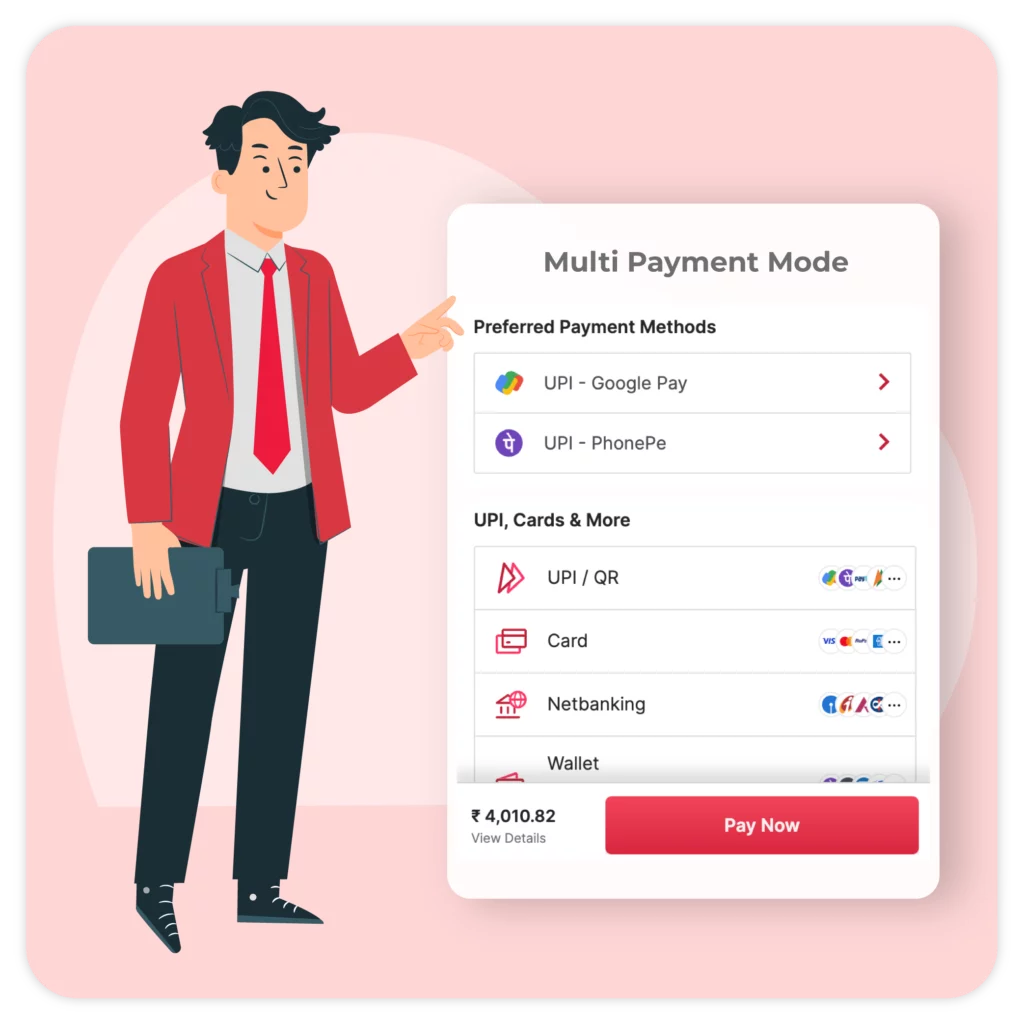
Multiple Payment Options
Vyapar’s online accounting software includes a feature that allows users to use various payment methods through the software.
Cash, checks, credit cards, debit cards, online payments, online banking, UPI transactions, QR codes, and other methods are available. These numerous payment options make it easier for users to select the best payment method based on availability and convenience.

Helpful in Auditing
This general ledger accounting software makes it simple to plan for an audit because all financial records are kept concisely in your internal storage, allowing you to retrieve information quickly. You can keep records safe by creating backups too.
You also won’t have to search for old receipts or documents that you may have thrown or misplaced. This powerful software application saves you time and effort in preparing for an audit, making the process much easier and faster.
How Do You Access the Ledger Accounting Feature in the Vyapar App?
Download and Install
Step 1: Open the Vyapar App
Visit the Vyapar website to download and install the application on your system or device.
Launch your device’s Vyapar ledger accounting app and enter the login details.

Enter Business Details
Step 2: Add Your Company
After logging into the Vyapar app with your mobile number, click on the “MyCompany” option located at the top left corner. Here, you can enter your business details, such as the business name, description, email address, logo, and other relevant information.
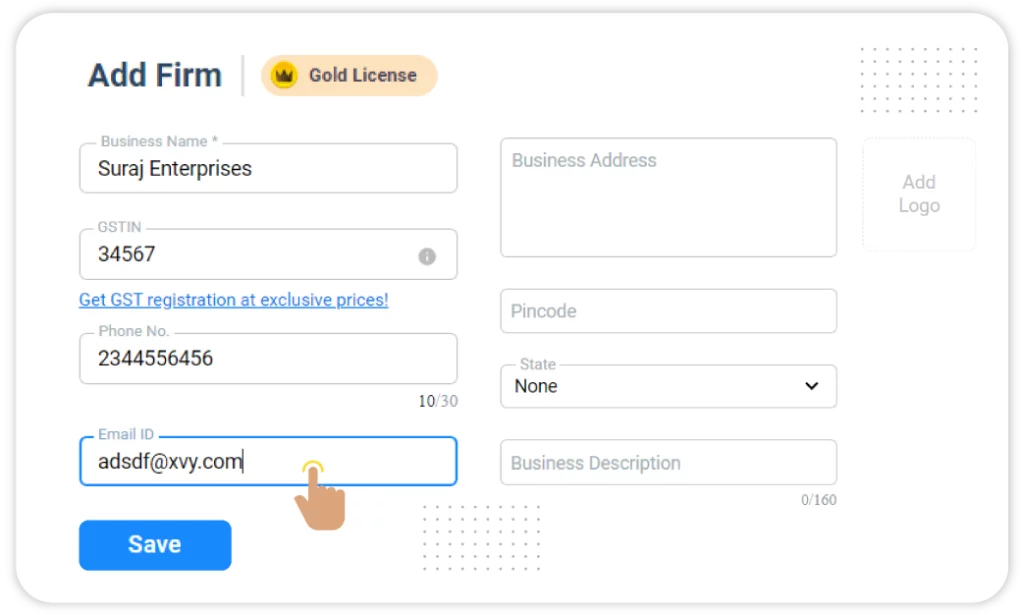
Add Parties and Item Details
Step 3: Add Your First Party and Items
You can now use the app to set up parties and items or initiate a sale to begin tracking transactions.
Now navigate to the left menu and click on Parties or Items to add the details. Customize the app’s settings to better align with your business requirements.
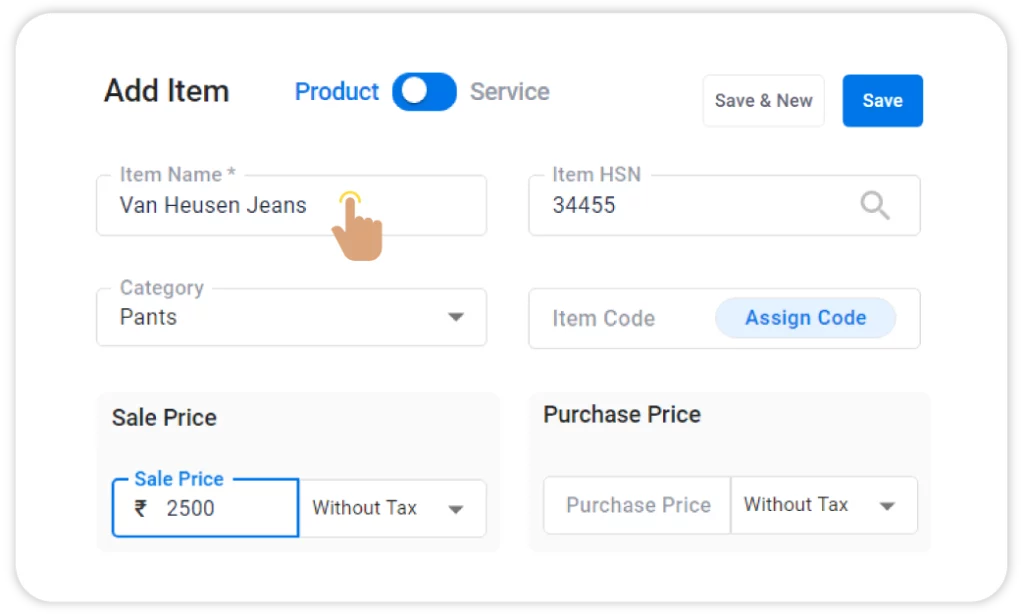
Create Invoices
Step 4: Create a Sales or Purchase Invoice
Navigate to the “Sale Invoices” section and select “Add Sale.” Enter the required details, including the client’s name, invoice date, due date, and payment terms.
Next, add the products or services rendered to the client. You can select items from your existing catalog, and specify the quantity, and Vyapar ledger accounting software will automatically compute the subtotal.
If applicable, you can also input various tax rates or apply discounts to specific line items or the entire invoice, making it easy to manage taxes and discounts.
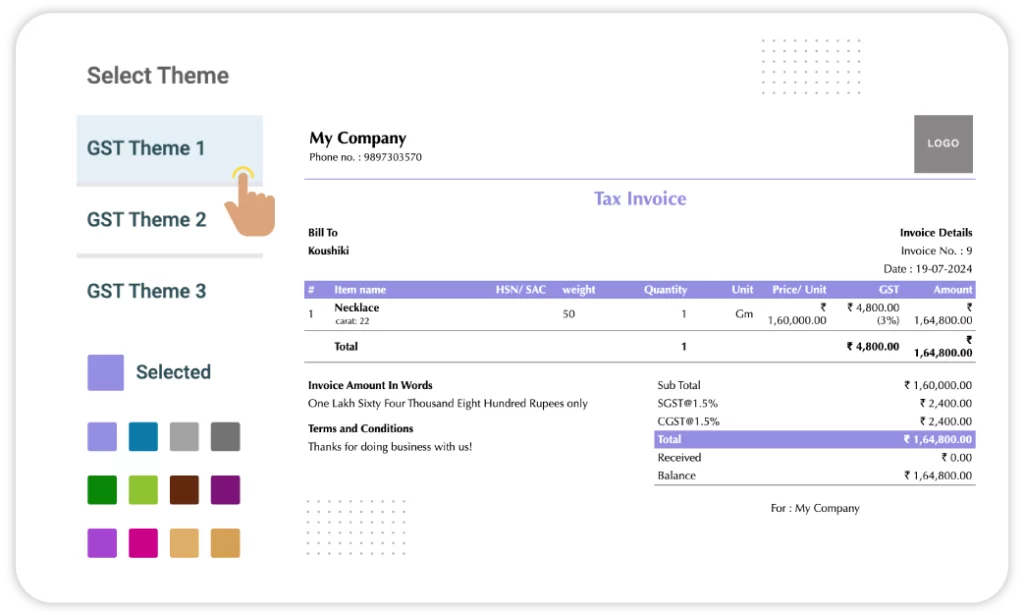
Reports
Step 5: Navigate to the Sidebar
Look for a menu bar or sidebar on the left side of the screen on the ledger software.
Step 6: Go to Reports
Click on the reports to access all sorts of ledgers including the daily ledger, sales, and purchase ledger, balance ledger, etc.
You can filter ledger entries by date, account type, or other criteria to find specific transactions and get your report in Excel or PDF format.
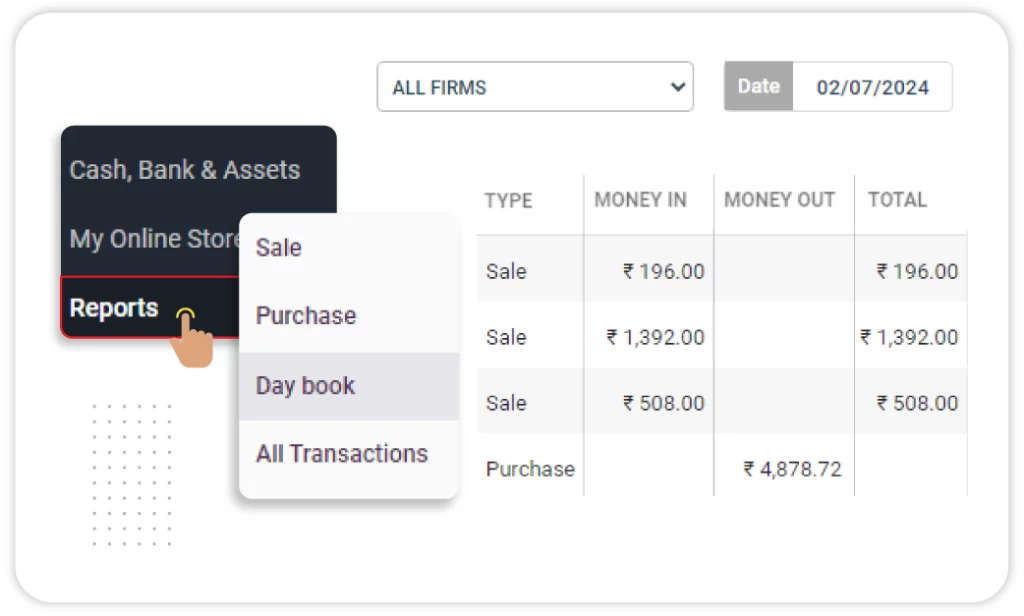
Simplify Your Finances with the Vyapar Ledger Accounting App
What are the Benefits of Using Vyapar’s Ledger Accounting Software?

Eliminate Human Error
Vyapar ledger accounting software eliminates human error by automating data entry, calculations, and ledger reconciliations, ensuring accuracy and consistency. Real-time updates and systematic processes reduce manual mistakes and improve overall financial accuracy.

Offline Access
Vyapar works with or without the internet seamlessly. Vyapar’s ledger software free tool is a standalone application that can be used anywhere. Furthermore, the offline characteristic safeguards your data by restricting access to the user only. All small and medium-sized businesses can benefit from Vyapar accounting software.

Lifetime Free Basic Usage
You can easily create custom invoices using Vyapar’s free ledger accounting software. You can also customise your dashboard and keep track of inventory items. Many other useful features are available with the free app. The free ledger software for PC has a trial period of 7 days with all the premium features.
Importance of Ledger Software in the Accounting Sector
A new business focuses on cash flow, a successful company on revenue growth, and a mature business on cost-cutting. Automation is one tool that can help all people achieve their goals. One example is choosing the right accounting software to streamline, forecast, and make decisions.
A good ledger accounting software offers a plethora of advantages and a plethora of conveniences for businesses, houses, and firms to plan their activities. Given below are the importance of Vyapar Ledger Accounting Software:

Complete Control Over the Business
When you digitise your business with proper financial software, data becomes readily available anywhere, at any time, and on any device. You get to decide who sees what and who handles what.
Your selling billing staff will not see supplier payments, and your purchasing manager will not have access to your P&L. One such usefulness of using Vyapar’s ledger accounting software is having complete control over your business.
You can even specify what requires your approval. For example, you can decide how many payouts must be created today and to whom. All of this takes place digitally, with no paperwork.
Aids in Decision-Making Based on Data
Data is plentiful. It’s just that insights are difficult to come by but not with the right accounting software like Vyapar. They know how to assess a company’s financial situation, what’s going on, where it’s losing money, what needs to be cut back on, and where it needs to tighten up.
Vyapar’s ledger accounting software narrows your focus with information disclosure, such as how a specific department operates or how a particular branch performs. You can select the right groups to do business with based on their credit balances.
When one requires Reports, it will send notifications on time without their intervention. So you can make wise choices and plan ahead of time.
Access up to Date Information
Vyapar’s ledgers accounting software enables businesses of any size to keep up-to-date and easily retrievable financial data. Because the software is created to be precise, it ensures that all accounts balance and reports any problems to you directly.
One doesn’t need to do anything because this happens automatically. This speeds up the retrieval of any data you require, whether from a few years ago or recently. It also allows quick decisions to be made with all pertinent data in front of the people who matter.
Simplified Banking Experience
Using accounting software like Vyapar, you can keep track of your account balances and manage all accounts in one place. Further, you can keep a record of all cheque payments too.
It has progressed to the point where payments and receivables to different parties are tracked directly from the accounting software. Thanks to technological advances, bank account reconciliation now feels like a fifth-grade maths exam.
Are you a Business Owner?
Take Your Business to the Next Level with Vyapar! Try for FREE!
Frequently Asked Questions (FAQs’)
Accounting departments must be able to rely on the software they use. Profits can be made or lost depending on the dependability of accounting software.
There is a complete record of all business transactions with a general Ledger Application. The software structure can help users access information and boost business productivity.
General ledger accounting software is a specialized tool that centralizes all your financial transactions into one comprehensive system. It tracks all your income and expenses, organizes them into categories, and keeps a running balance.
Most advanced ledger book accounting software is freely available, but certain features can only be attained by paying a stipulated premium charge to enjoy multiple added benefits.
The following steps must be followed to create a ledger in Excel:
1. Access the MS Excel spreadsheet, name it, and then save it.
2. Now, in the first row, arrange four headings in the following order: Date, Account Name, Debit/Credit, and Amount with a currency symbol.
3. After you’ve given the column names, you can enter data into them.
4. After entering the entire transaction record, go to the Insert tab and select the Pivot Table option in the far left-hand corner.
5. You must first identify the data that you wish to analyse.
6. Now that you’re on the new spreadsheet, you can see the options labelled Pivot Grid Field List on the right.
7. In this pane, check the boxes next to the date, account name, debit/credit, and amount, and drag them to their respective regions at the bottom.
8. Once completed, the general ledger entries can be seen on the left. The ledger in MS Excel has now been created successfully.
While there are numerous types of ledgers, the most common are sales, purchase, cash, and general ledgers. Each of these ledger books contains a specific kind of business transaction, making it easy for the company to locate information later.
Yes. You can create customized invoices for your customers using our free invoice software for Windows. You can remove and create fields to meet the specific needs of your business. Further, you can change the template theme and colours to match your business logo to reflect your unique business identity.
In practice, there are three types of ledgers that are popular:
1. Bound book ledger – This is generally less expensive and thus favoured by small traders.
2. Loose-leaf ledger is a ledger filed between two heavy paper covers or two metal sheets.
3. Card ledger – This form of the ledger is secure and convenient.
Vyapar’s ledger accounting program simplifies financial management for small businesses by automating transaction entries, generating essential financial reports, and offering real-time tracking of cash flow. It provides features like GST invoicing, expense tracking, and secure data storage to ensure accuracy and compliance.
Yes, Vyapar offers a free trial version of its general ledger accounting software. You can download it to explore all the essential features and decide if it fits your business needs before opting for a subscription for additional features and long-term usage.
While Vyapar is not Excel-based, it does allow you to export ledger reports in Excel format. This enables easy data handling, sharing, and analysis outside the Vyapar app if you prefer working with Excel for specific tasks.
Absolutely! Vyapar is designed to meet the needs of small and medium-sized businesses. Its general ledger features are user-friendly and provide powerful financial tracking tools, making it ideal for businesses that want a comprehensive yet simple accounting solution.
Vyapar takes data security seriously. The software includes features such as password protection, secure backups, and data encryption to ensure that all your financial data is safe and accessible only to authorized users.
Vyapar automates accounting tasks, reduces human error, and allows for real-time tracking of your financial data. Unlike Excel, Vyapar provides easy data input, reporting, and tracking of financial records across multiple accounts, which helps you manage your business finances more effectively.
















