Offline Accounting Software
Vyapar Offline Accounting Software allows users to do accounting tasks and store data offline. Easily track issued invoices, payment history, and party dues. Avail premium features with a Free trial!
Features of Vyapar Offline Accounting Software
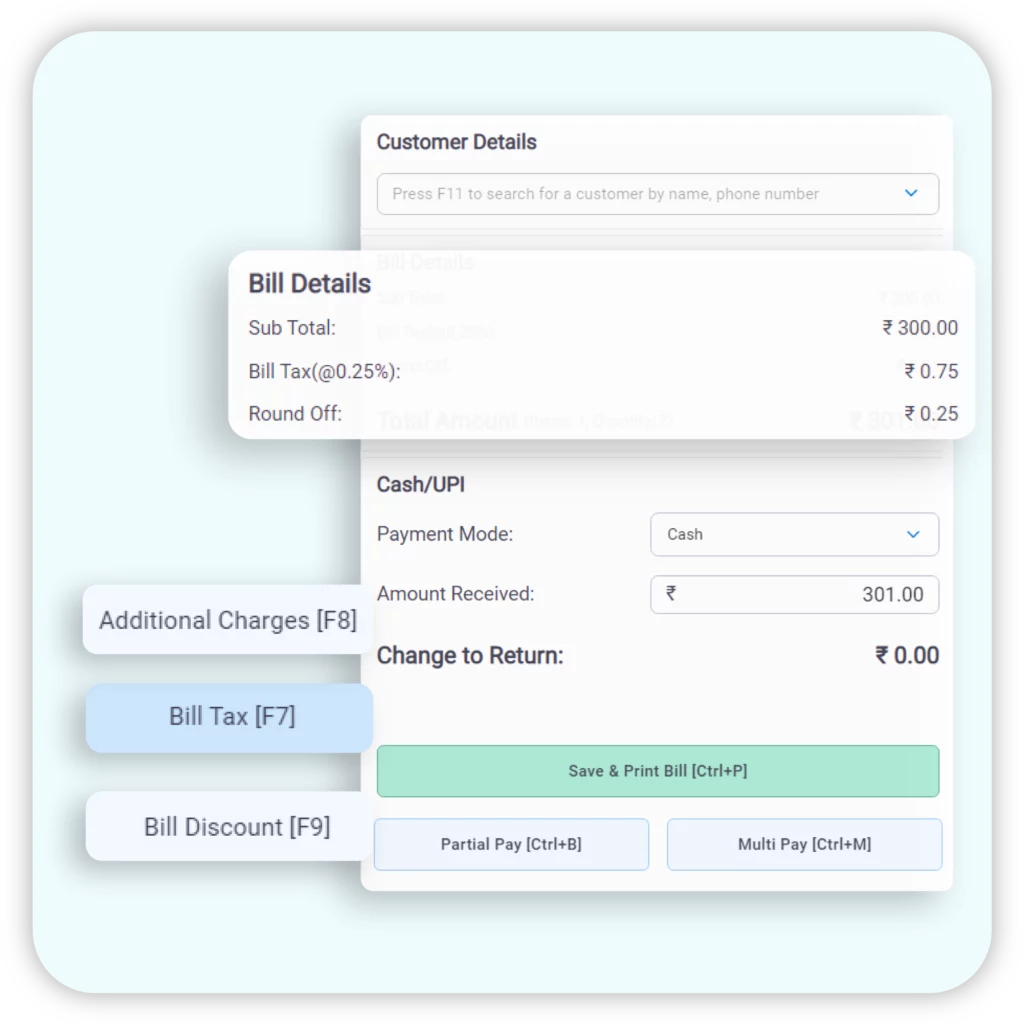
Invoice Creation
Invoicing is one of the most basic yet essential requirements of every business. Vyapar offline accounting software is integrated with an invoicing tool that helps you to generate and track invoices without hassle.
Users can customise invoice templates with their logo, business details, and specific terms. This feature also supports the inclusion of custom fields and item descriptions, ensuring that invoices reflect unique business requirements.
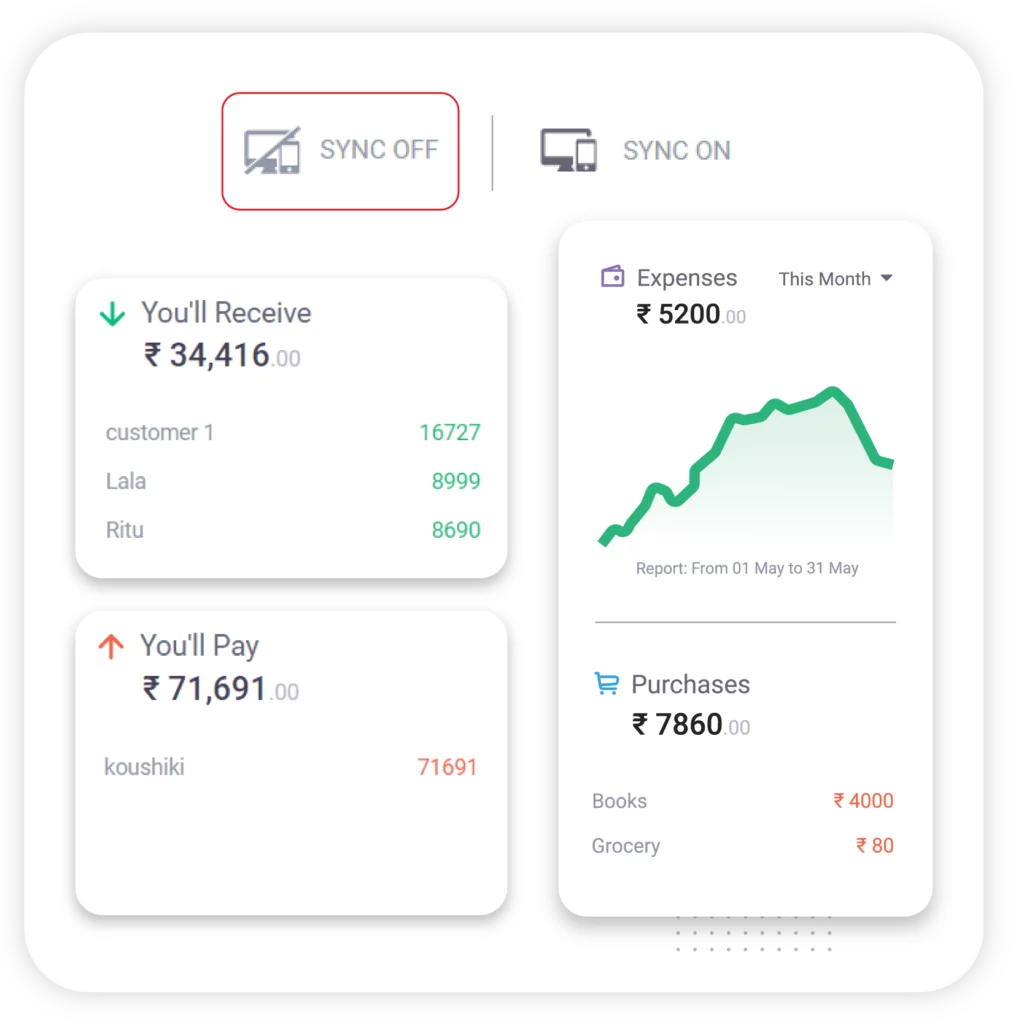
Offline Functionality
Reliable offline access is crucial for small businesses with limited internet connectivity. The Vyapar software allows data entry, expense tracking, and report generation even without an internet connection. Once back online, the data will seamlessly sync for centralised record keeping.

GST Compliance
The Goods and Services Tax (GST) is a major part of Indian tax regulations. Offline accounting software efficiently handles GST calculations for various tax rates.
It simplifies GST management by automating tax calculations, generating e-invoices, and e-way bills, and preparing accurate tax reports. This ensures smooth tax filing and reduces the risk of errors and penalties.
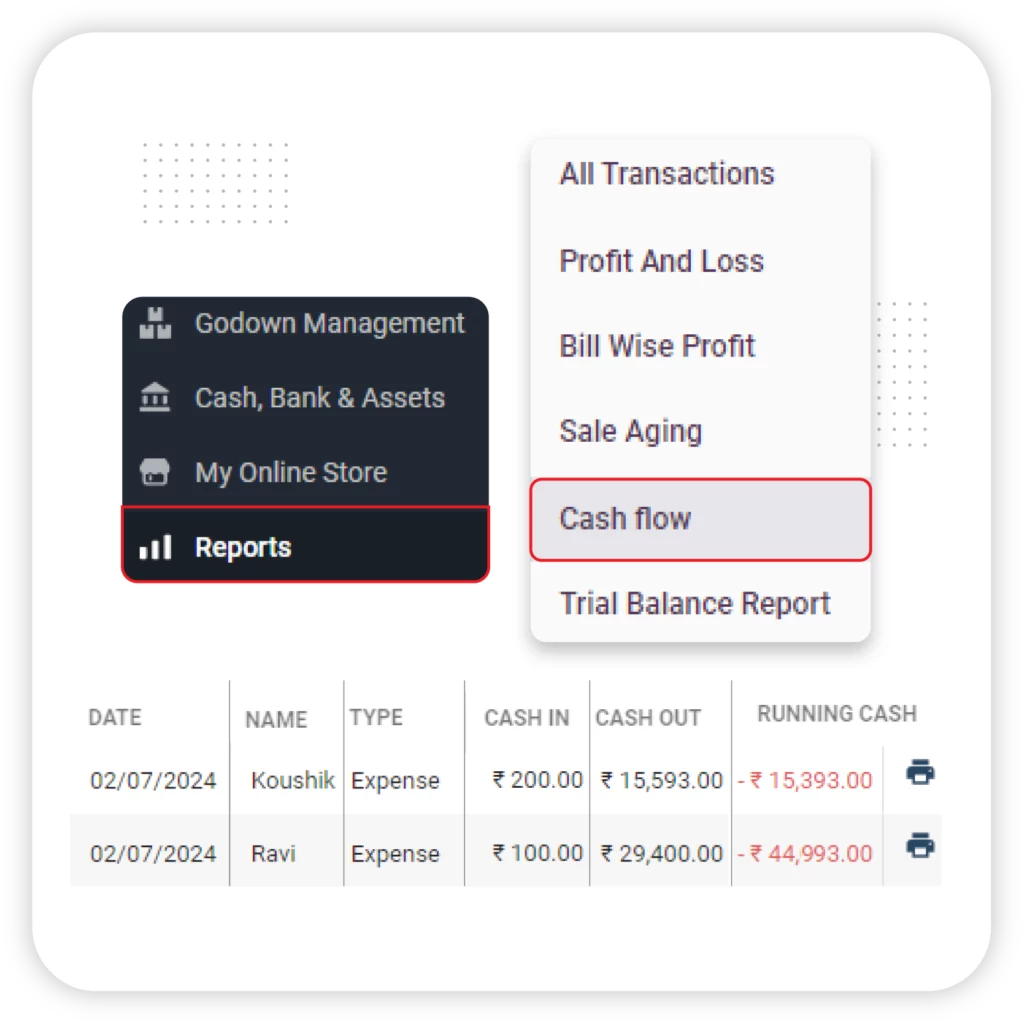
Business Transaction Reports
Strong reporting features are essential to understand your business’s financial health. The software should generate reports like profit and loss statements, balance sheets, and cash flow statements. Look for customization options to tailor reports to your specific needs and make informed business decisions.
Advanced Features of Offline Accounting Software for Small Business
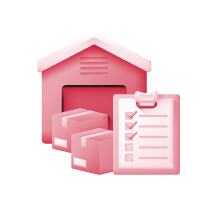
Inventory Tracking

Transaction Recording

Accounts Payable and Receivable

Data Security and Backups
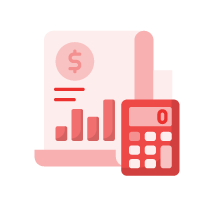
Expense Tracking
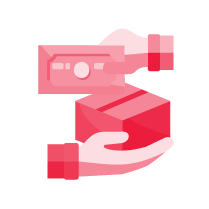
Import and Export Data
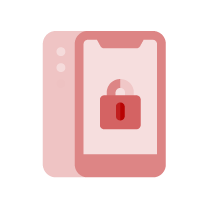
Mobile Access
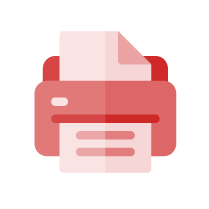
Multi Type Printer Support
Inventory Tracking
For goods or inventory-based services, having an inventory tracking tool is essential. The Vyapar offline accounting app comes with an inventory tracking feature.
From tracking stocks in hand to sending refill notifications, inventory management becomes super easy. Moreover, the software also provides in-depth inventory and financial reports, giving you a complete analysis of your usage.
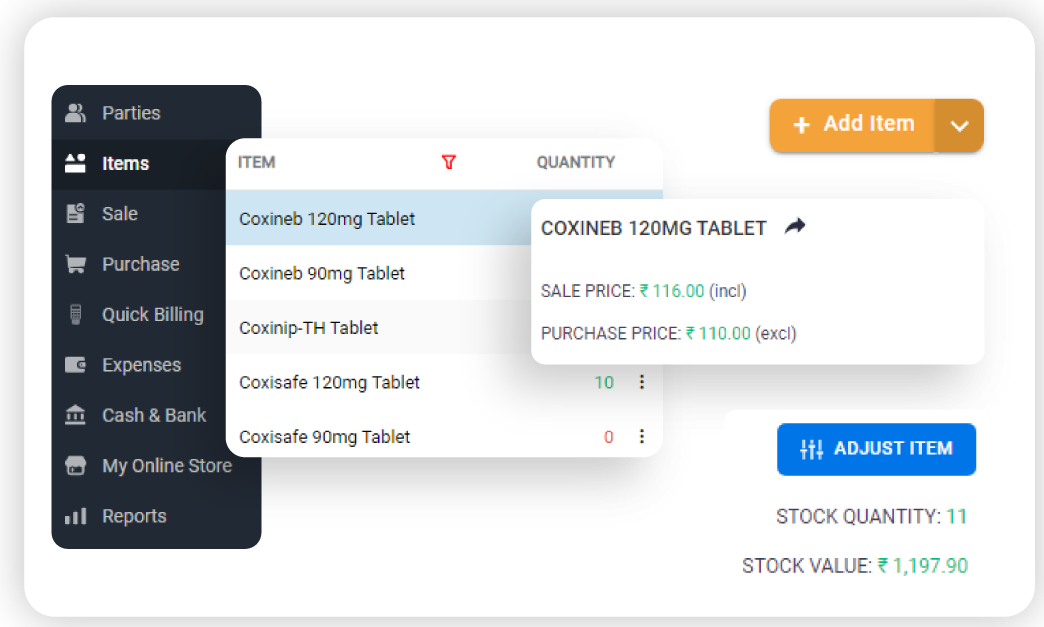
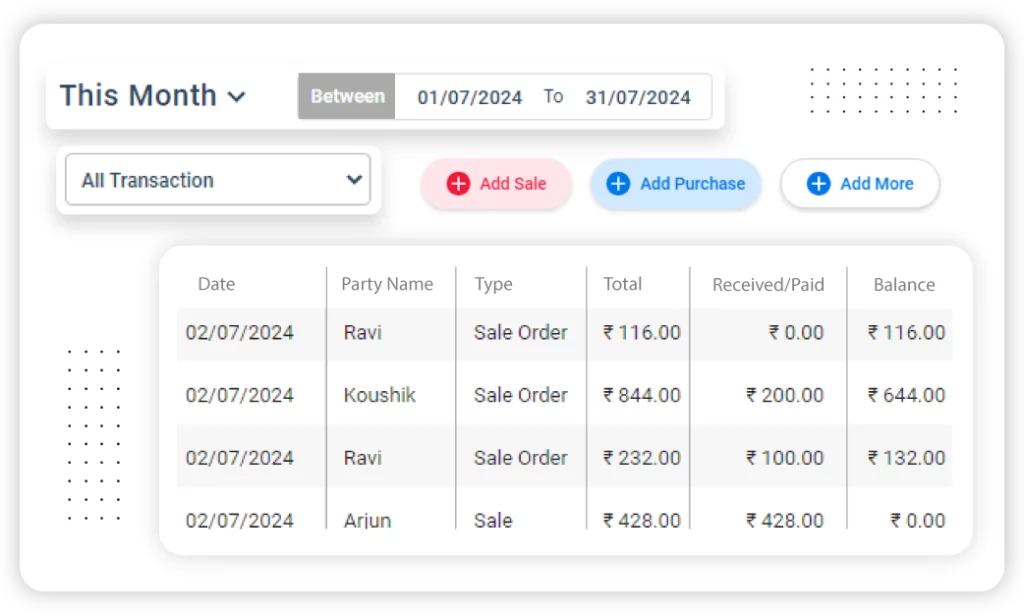
Transaction Recording
The transaction recording feature in offline accounting software automates the entry and management of financial transactions. It captures details like the date, amount, accounts involved, and descriptions for each transaction. This feature ensures accurate and consistent documentation of sales, purchases, receipts, and payments.
This feature is fundamental for maintaining financial records, generating financial statements, and providing a clear overview of a company’s financial health.
Accounts Payable and Receivable
Offline accounting software’s Accounts Payable and Receivable feature manages a company’s incoming and outgoing payments. Accounts Payable tracks and organises bills and expenses, ensuring timely payments to suppliers.
Accounts Receivable monitors invoices and incoming payments from customers, and ensures timely collection.
This feature helps maintain cash flow, reduces errors, and meets financial goals. It also provides detailed records and reports, enhancing financial management and decision-making.
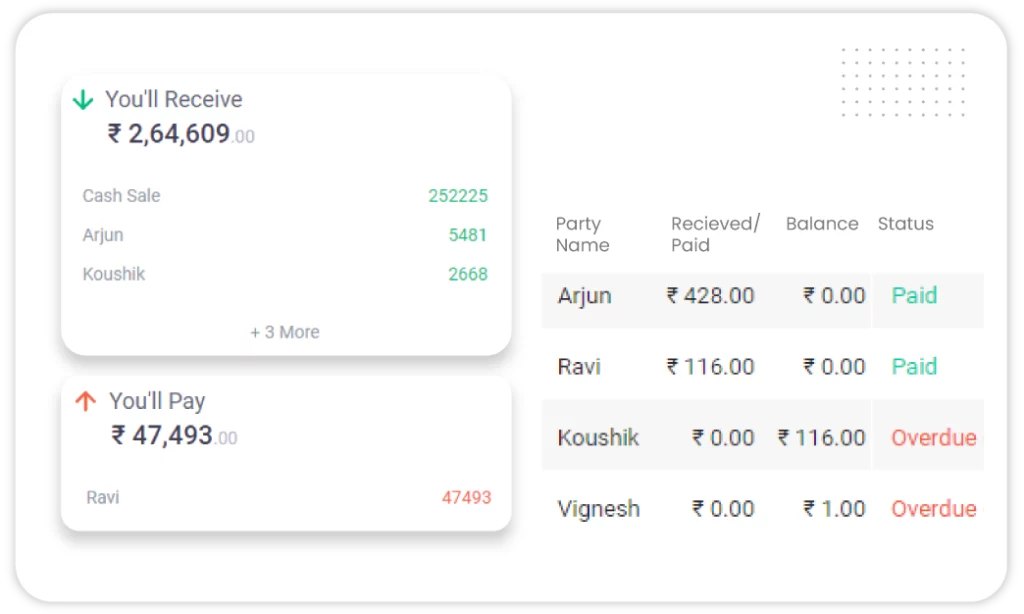
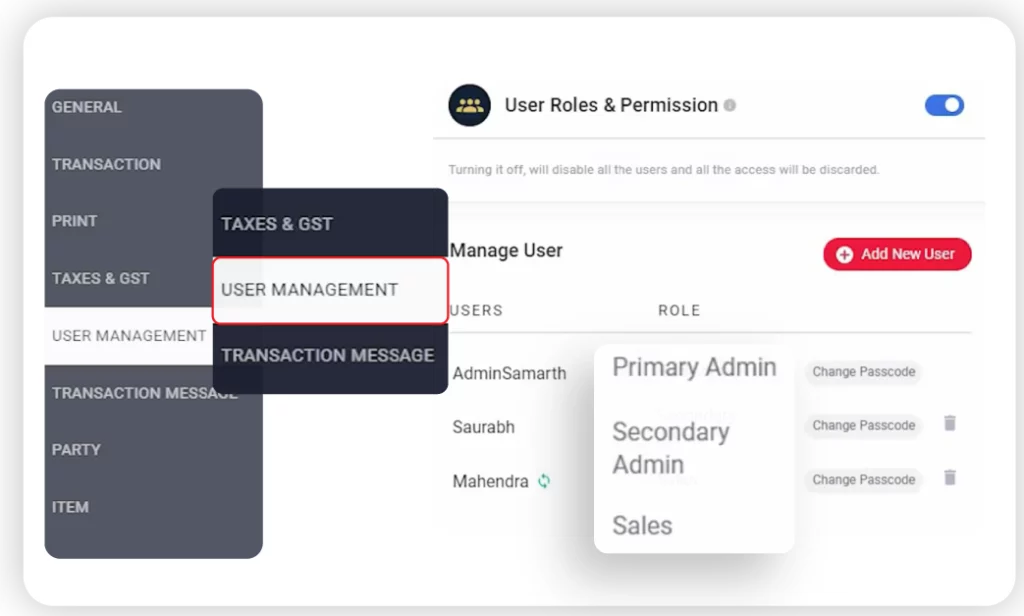
Data Security and Backups
The Vyapar offline accounting software comes with robust security features, you can protect your data from unauthorised access and misuse. You can set user permission and roles as per to the employee’s responsibilities. This ensures only authorised personnel can view or modify critical information.
It allows you to back up your data to your local device or Google Drive if you have internet connectivity, ensuring easy restoration in case of any loss or damage.
Expense Tracking
Vyapar’s expense tracking in the free offline accounting software records, categorises, and tracks every business cost with ease, ensuring your financial records are precise.
Gain real-time insights and detailed reports that allow you to identify spending patterns and expose areas for cost-cutting. Vyapar enables businesses to maintain financial control, curb overspending, and make well-informed financial decisions.
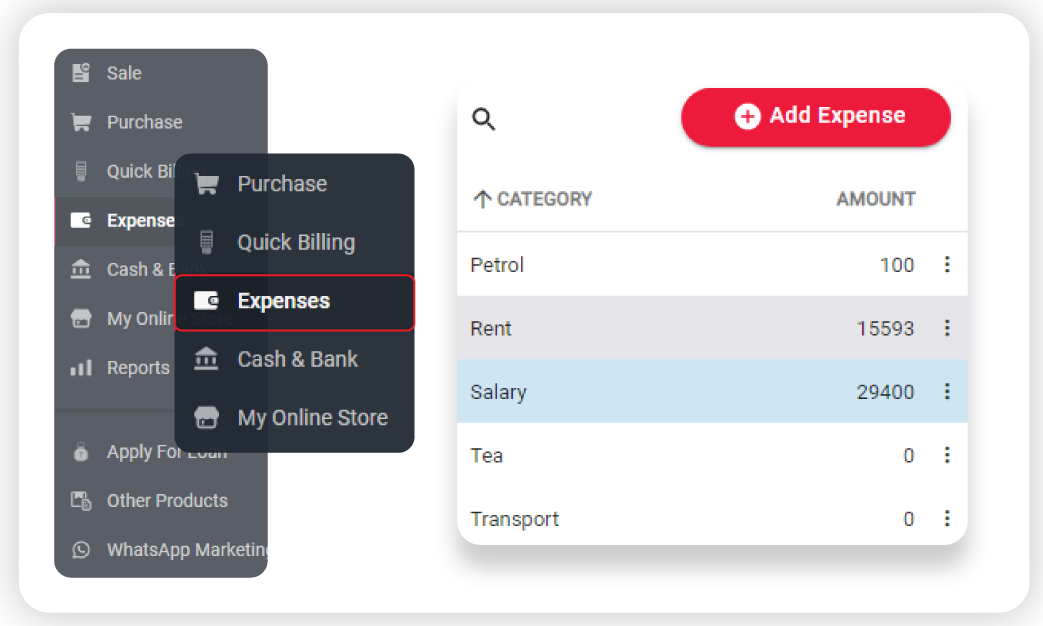
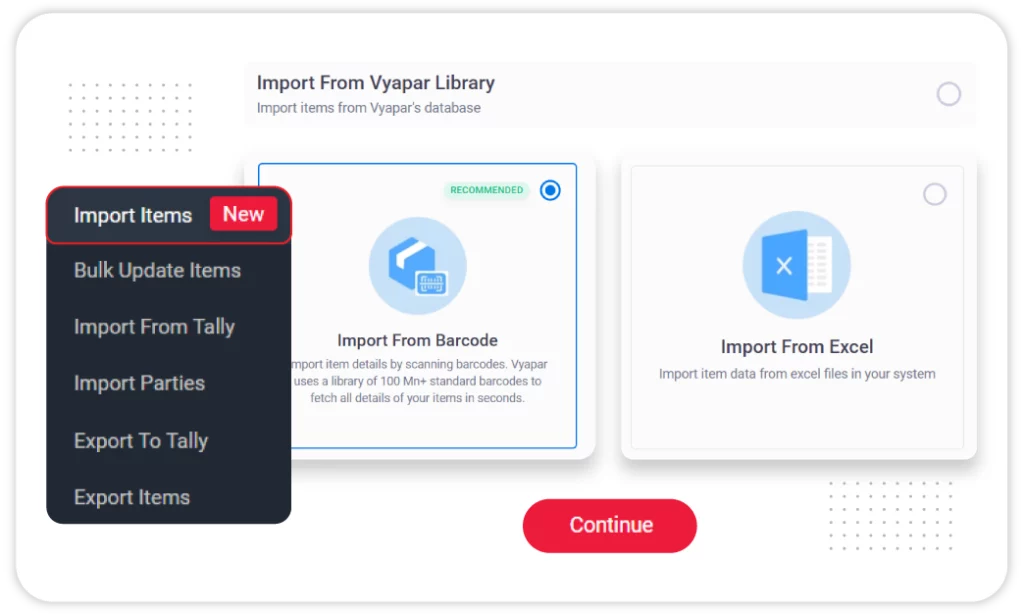
Import and Export Data
The import and export data feature enables the seamless transfer of data between the offline accounting app and other systems. This capability allows users to import data, such as transaction records or client information, from external sources into the software.
Conversely, it also allows exporting financial data to other applications or formats for further analysis, reporting, or compliance.
Mobile Access
Vyapar’s free offline accounting app for Android allows users to manage their business finances on the go using their smartphones. This feature provides the flexibility to create and send invoices, track expenses, monitor sales, and access financial reports anytime and anywhere.
Mobile access is secure and user-friendly, enabling business owners to stay connected with their financial data and make informed decisions while away from their desks.
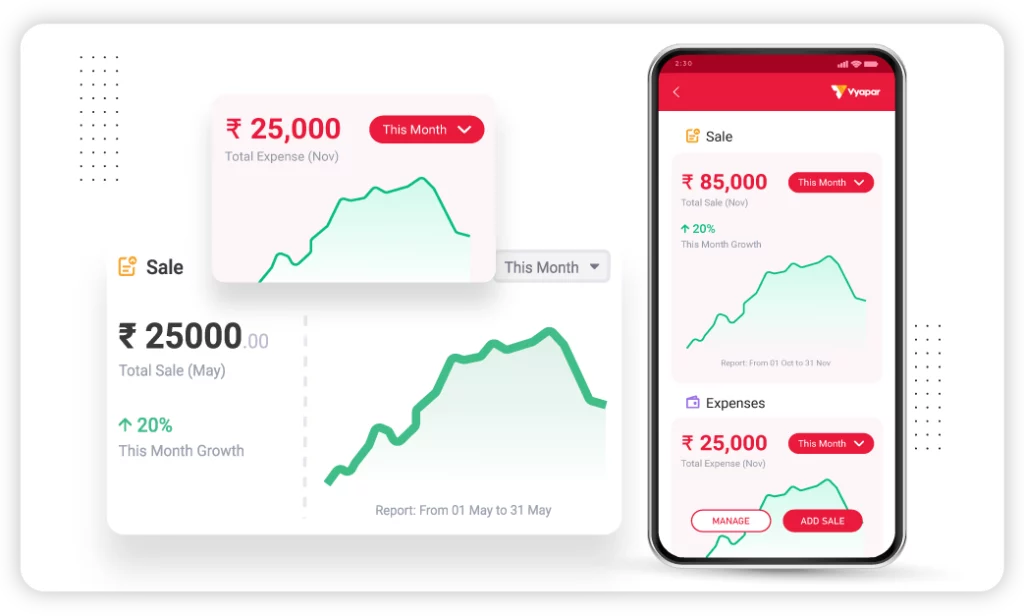
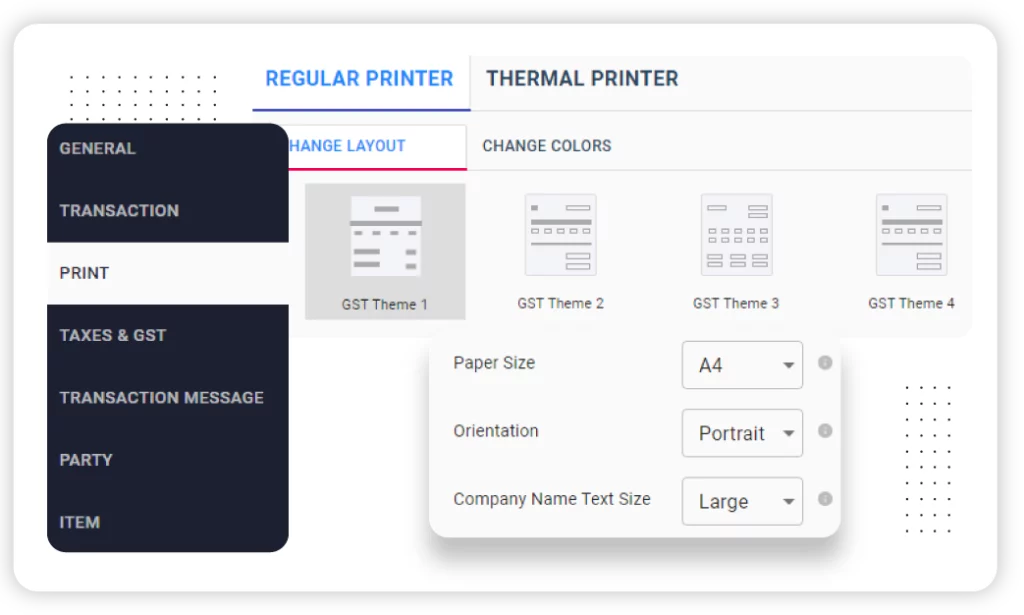
Thermal and Regular Printer Compatability
Vyapar app ensures seamless integration with various printers for printing invoices, receipts, and reports. It supports multiple printer types, including thermal and regular printers, allowing users to print directly from the app.
This small business accounting software offline feature simplifies the printing process, enhances operational efficiency, and ensures that physical documents match digital records accurately. It helps businesses streamline their workflow and maintain professional standards in their documentation.
Why Vyapar for Offline Accounting Software?

Enhanced Efficiency
Connects with your bank accounts and integrates with other business processes, making record-keeping both simple and efficient. With Vyapar, you can manage your finances quickly and save time on accounting tasks.

Automates Accounting Process
With the Vyapar offline accounting system, you can get the facility to automate your accounting process. As soon as the transaction happens, our offline accounting system records it in the company’s books.

Simplifies Tax Filing
The Vyapar accounting software offline simplifies tax management. Your tax filing reports will be prepared before the maturity date, allowing you to file taxes on time.

Protection Duration Audit
The Vyapar app helps you avoid IRS audit red flags. This way, your books will be accurate and error-free, and auditing can be performed smoothly. The best offline accounting software reduces possible human errors.

Business Financial History
Vyapar’s best offline accounting software helps businesses work on creating achievable and realistic goals. You can use the financial history of your business, analysed by the software, for making plans and tracking progress.

Cost Effective
The software keeps a real-time track of your expenses. It will help you determine which costs are unnecessary and which you need to avoid. This way, you can reduce your overall expenses, saving you considerable money.
No Wi-Fi, No Problem. Download Vyapar Offline Accounting App!
Flexible Accounting Plans Built for Growing Businesses
Start with essential tools for free and upgrade to unlock advanced billing, GST reports, inventory tracking, and secure data features.
Free (Mobile)
₹0/month
Perfect for getting started
![]() Audit Trial
Audit Trial
![]() GSTR Reports
GSTR Reports
![]() Expense Tracking
Expense Tracking
![]() 1 Firm/Organisation
1 Firm/Organisation
![]() Invoice & Bill Creation
Invoice & Bill Creation
Silver Plan
₹283/month
Billed annually + GST@18%
Great for Small Businesses
![]() Everything in Free plan
Everything in Free plan
![]() 3 Firm/Business
3 Firm/Business
![]() Multi Device Sync
Multi Device Sync
![]() Fixed Assets
Fixed Assets
![]() WhatsApp Integration
WhatsApp Integration
![]() Import Parties
Import Parties
![]() Share with CA
Share with CA

Most Popular
Gold Plan
₹308/month
Billed annually + GST@18%
Most popular for Growing Businesses
![]() Everything in Silver plan
Everything in Silver plan
![]() 5 Firm/Businesses
5 Firm/Businesses
![]() Service Reminders
Service Reminders
![]() Journal Entries
Journal Entries
![]() Chart of Accounts
Chart of Accounts
![]() Account Statement
Account Statement
![]() Accountant Access
Accountant Access
Platinum Plan
₹833/month
Billed annually + GST@18%
Popular for Large Businesses
![]() Everything in Gold plan
Everything in Gold plan
![]() Add Unlimited Businesses
Add Unlimited Businesses
![]() Complete Party Management
Complete Party Management
![]() Comprehensive Reports
Comprehensive Reports
![]() Marketing Tool Access
Marketing Tool Access
![]() Import/Export Data (Tally)
Import/Export Data (Tally)
![]() Priority Customer Support
Priority Customer Support
How to Get Started With Vyapar Offline Accounting Software?
Vyapar is India’s best Offline Accounting Software. Millions of businesses around the country prefer it. Here are the steps for getting started with the Vyapar free Offline Accounting Software for PC:
- Go to Vyapar App
- You’ll find the DOWNLOAD FOR DESKTOP button on the top
- Click on it and wait for the download to start
- Once the download finishes, install the software
- Now open the software and fill in your account details
- Create a new account if you are new to Vyapar
- When logged in, scroll through various features of the software
- Now that’s how you get started with the Vyapar offline accounting application
Vyapar offline accounting app is an attractive solution for various accounting needs. Follow these steps and install the software on your desktop. Vyapar has helped millions of businesses streamline their accounting process. It’s a reliable accounting solution and definitely worth trying.
What is an Offline Accounting Software

As the name suggests, Offline Accounting Software is a tool used for bookkeeping and accounting. The software records all the financial transactions of a business, making financial data accessible 24/7.
Most modern accounting tools are internet-based or connected to the cloud. But Vyapar is an online and offline free accounting software that is compatible with and without the internet. This means accounts can be managed in real-time, whether or not the internet is accessible.
In a business, a considerable number of transactions take place every day. These transactions are integral to be recorded for accounting purposes to manage the company’s finances. Offline accounting solution, such as Vyapar, uses automated technology to record every financial transaction in real time.
Importance of Offline Accounting Software?
Simplifying Taxes
Taxes are a topic that gives nightmares to every business, no matter how successful. Keeping track of all the transactions and then calculating your debts manually is time-consuming.
Moreover, manual maintenance of accounting can also become a pain when you file your returns. Offline Accounting Tools bring convenience during tax calculation and filing. The tool automatically prepares the return reports, which allows you to file the returns directly.
Automating Accounting Tasks
Imagine entering hundreds of transactions by hand in your books of accounts and or manually maintaining your accounts. Manual bookkeeping and account management aren’t just tedious but also prone to human errors.
Offline Accounting Software offers an automation facility, which reduces the risk of potential errors. With automation, accounts can be maintained in real-time. Automation saves time and makes your records of various data reliable.
Data Accessibility
Nowadays, industries have changed so much that keeping an eye on your brand’s accounts is necessary. You cannot neglect your attention to your books anymore. With Offline Accounting System, data accessibility becomes easy.
You can access your company’s financial data anytime with ease. Most offline accounting software is cloud-based. Therefore, one can also access the records online, despite worrying about the current location.
Reduction in Data Losses
With manual bookkeeping, the chances of data loss are high. Physical books of accounts are always prone to get damaged for multiple reasons. But since books of accounts are one of the most important documents, you must avoid losing them.
Using offline accounting, the least of your worries is losing your data. Offline accounting apps such as Vyapar are cloud-based. Therefore, every account detail is saved on your cloud account. Thus, you can restore it, even if it gets lost.
Cash Management
Managing and maintaining the cash flow of your business is one of the most challenging accounting jobs. Cash is a tangible asset and one of the most flexible ones. Therefore accounting for every note in and out of your business is necessary.
Using offline accounting application to manage cash is convenient and efficient. The accounting department can better record and analyse cash flow with a feature-rich dashboard.
Benefits of Using the Vyapar Offline Accounting Software?
The offline accounting software by Vyapar is an efficient solution to streamline your company’s accounts. It offers several advantages to accountants. Some of them include the following:

Accounts Payable & Receivable
Using free offline accounting software by Vyapar, businesses can manage their account payable & receivables effortlessly. Bills, payables and receivables significantly impact your firm’s cash flow. These two have the most significant impact on it.
This app lets you keep track of and manage them most efficiently. Auditing can also be performed efficiently with properly managed accounts payable and receivable.
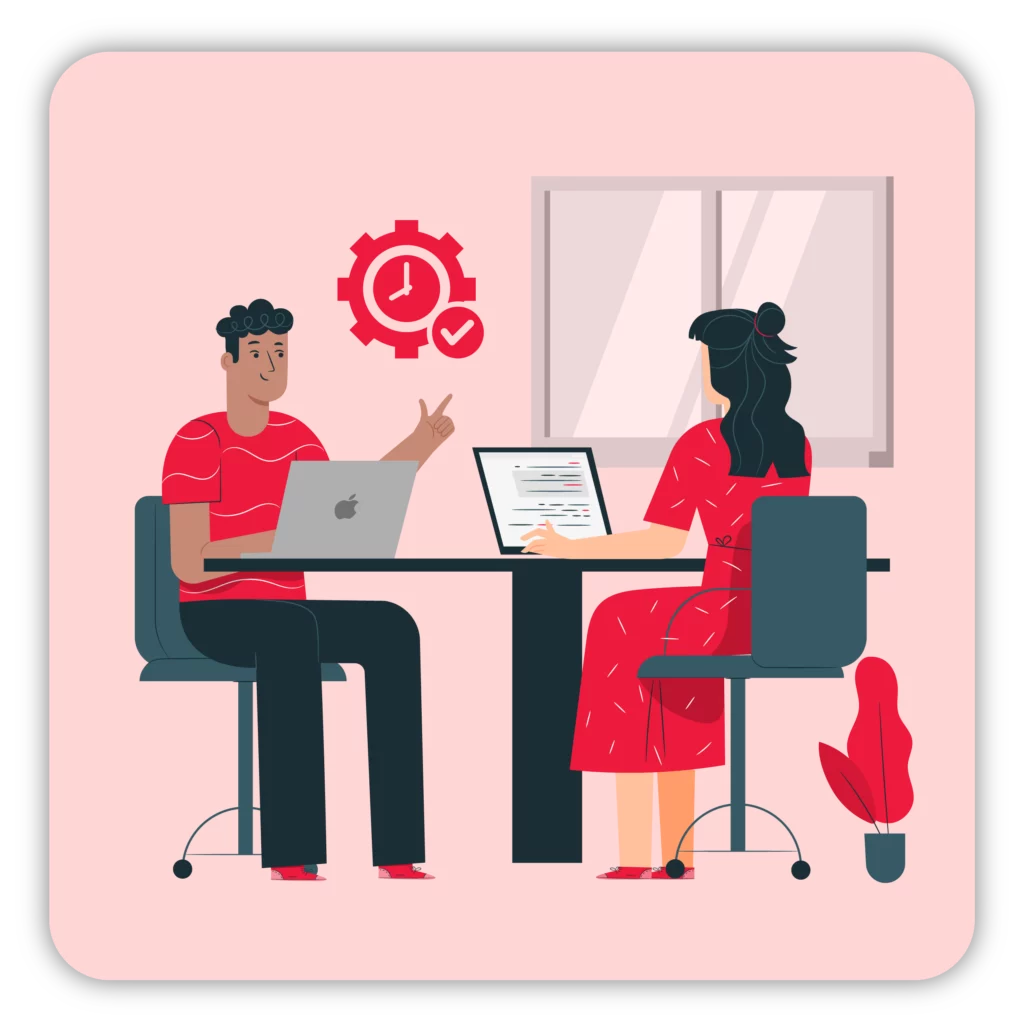
Saving Time
The Vyapar offline accounting software is also a time saver. The software will allow you, via a dashboard, a set of functionalities and valuable documents for account management. As a result, most of the usual manual actions will be removed.
Thus, it is a considerable time saver because it allows you to centralise everything. In addition, you can automate some of the most substantial tasks, which is the most significant advantage.

Dematerialise Accounting
Keeping the physical copies of invoices in order can be a challenge. With Vyapar’s offline accounting software, you can keep a sales data record in your account. Therefore, you don’t have to go through all the documents just to find the one bill or invoice you need.
Offline accounting helps you save time on documentation, as the software maintains updated records in real time or keeps creating backups per the automated schedule. Besides, you can transfer your data to the cloud and see your balance sheets by centralising all this data. It minimises the risk of manual error and achieves more reliable results.

Staying Competitive
The Vyapar accounting software computing has unmatched computing and storage power. So businesses no longer have to pay for servers. Whereas before, a company had to estimate its needs regarding memory capacity.
Compared to other apps Vyapar app is the best as it automates the accounting process for fast and error free transactions.. Moreover, the software’s ability to store documents and reports allows you to remain competitive in the market. The way to the success of your brand is by beating your competition. Vyapar service industry accounting software can help you with its exceptional accounting services.
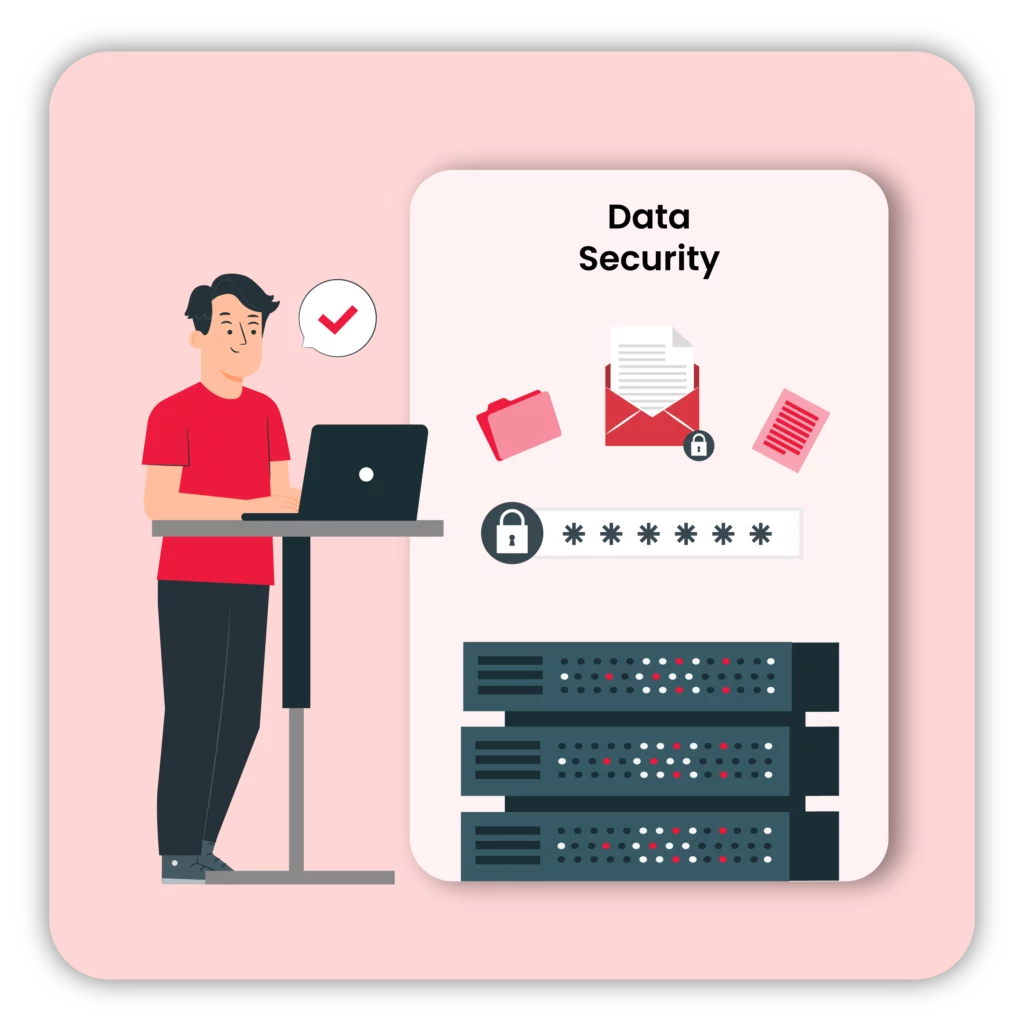
Security
With Vyapar’s accounting software offline tool, you will get exceptional security features. In particular, businesses can use this tool to protect their information and manage sensitive data.
The Vyapar offline accounting software offers a secure cloud solution for SMEs. All data entering and leaving these data centres are encrypted. If your data were intercepted, it would be unreadable to those not part of the system.

Collaboration With Accountants
Another great thing about using the Vyapar offline accounting app is its collaboration benefit. You can give access to the software to the entire team members, delegating different responsibilities.
Team collaborations will allow you to utilise the software’s capabilities fully. Moreover, since the Vyapar offline accounting application makes collaboration more accessible, the overall accounting process becomes seamless.
Take your business to the next level with Vyapar! Try free for 7 days
Frequently Asked Questions (FAQs’)
When it comes to the cheapest offline accounting software, Vyapar is the best-priced accounting software. The Vyapar offline accounting software comes with all the necessary accounting features.
One of the most accessible offline accounting software is the Vyapar app. You can visit the official website of Vyapar to learn more about the accounting feature.
There is so much accounting software available on the internet. But it’s about the best; the Vyapar offline accounting software is the most preferred solution.
The Vyapar offline accounting software does not cost anything. You can access it for FREE; you only need to download and install the app.
Offline accounting software is the best way to manage your business accounts. Vyapar is an excellent application you can go with.
Yes, one can use offline accounting software to automate their brand’s books of accounts. Vyapar offline accounting software offers exceptional automation benefits.
Managing the accounts of your business is one of the most complex jobs. Using an offline accounting system, you can manage your accounts in the most time-efficient manner.
Yes, investing in offline accounting software is worth your time and cost. Businesses can easily streamline their accounts using automation-powered technology in offline accounting software.
In today’s competitive market, where competition is increasing faster than before, having the technology to manage your accounts is important. If you want to save time managing your accounts, you need accounting software.
















