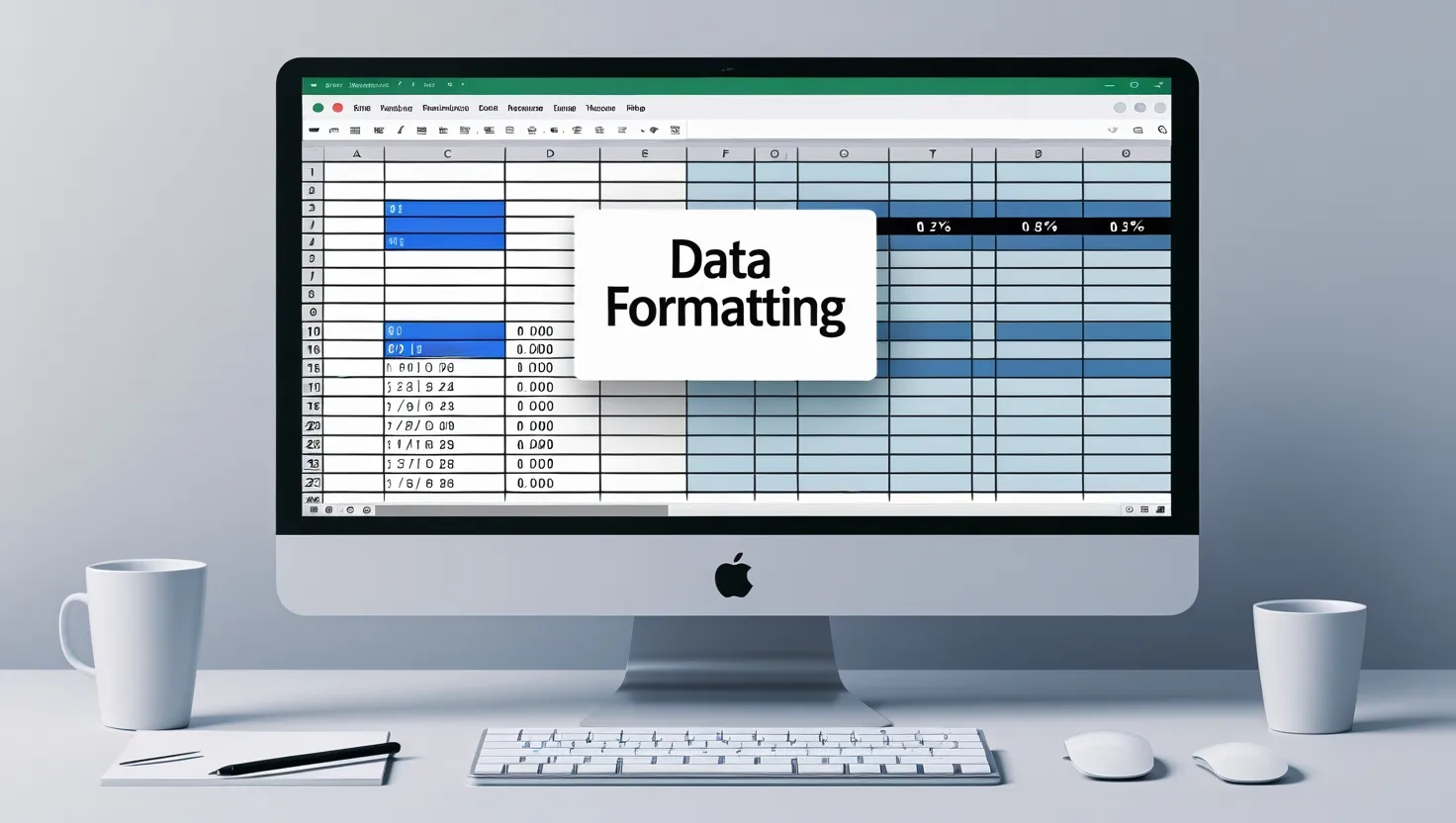
What Is Data Formatting? #
Data formatting means putting data in order so it’s neat, clear, and easy to use. It helps you read and understand the information quickly. You can also use it in smart ways, like making business decisions or planning your work better.
When your data is out of order or messy, it’s hard to know what to do. But when you format it properly, everything becomes simpler.
Why Indian Small Businesses Need Data Formatting #
Small businesses in India deal with many tasks every day—keeping customer info, tracking sales, managing stock, and lots more. Formatting your data helps everything run smoothly. When your data looks the same everywhere, it’s clear, easy to read, and ready for you to use.
Here’s how it helps:
- You can make better choices.
- You waste less time fixing mistakes.
- You follow local rules more easily.
- You save time and grow faster.
How Data Formatting Makes Work Easy #
Data formatting helps you work smarter, not harder. When data is clean and tidy, your software tools can use it better. Many small businesses in India use different tools—like billing apps, inventory management software, and digital notebooks. If you format your data well, these tools can communicate with each other, and you save time by avoiding errors.
For example, let’s say you have customer names stored in one file and their purchase records in another. If both files use the same format, you can match them in seconds.
Main Features of Good Data Formatting #
Here are five simple things to look for in well-formatted data:
- Consistent Format: Ensure your data looks uniform across all platforms. For instance, always use the DD/MM/YYYY format for dates to avoid confusion.
- Clear and Understandable: Use descriptive and readable labels for each data field. This makes it easier for you and others to interpret the information quickly.
- Cross-Compatible: Structure your data so it can work smoothly with various tools, such as accounting or billing software.
- Error-Resistant: Proper formatting reduces the chances of mistakes or missing entries, helping maintain data accuracy.
- Scalable Structure: As your business grows and you add more customers or products, a well-organized format allows easy updates without creating confusion.
Why Data Formatting Is Great for Small Businesses #
Wondering why you should take the time to format your data? Here’s why it’s a smart move:
- Enables Informed Decisions: Organized data provides a complete overview, making it easy to identify best-selling products or customer preferences.
- Reduces Errors: Using a consistent format across the board minimizes mistakes—no more issues with misplaced commas or misread dates.
- Ensures Compliance: Properly formatted data simplifies tasks like tax filings and annual reporting, helping your business stay compliant with regulations.
- Boosts Efficiency: Clean, well-structured data eliminates the need to sift through cluttered files, saving valuable time and effort.
- Improves Collaboration: When data is clear and standardized, your team can collaborate seamlessly—everyone accesses the same accurate information, reducing confusion.
How to Format Data in Your Business #
- Know What Data You Need: Select and organize the desired customer and product information for clarity and presentation.
- Pick Your Format Style: Popular data saving options include CSV, Excel, JSON, and XML, with small businesses favoring Excel or CSV.
- Add Rules: Implement rules for data entry to ensure accuracy and maintain data integrity.
- Use Software to Help You: Utilize tools like Excel and Google Sheets to simplify formatting and save time.
- Check Your Data Often: Take time every week or month to check if your data is still correct. Are names spelled right? Are emails still working? Clean out old or duplicate entries.
- Train Your Team: Ensure staff is trained on data entry and formatting to minimize mistakes; provide a guide for consistency.
- Connect to Your Tools: Make sure your data works well with your other tools—billing, CRM, inventory. That way, you don’t need to copy or rewrite anything.
Common Problems in Data Formatting (and How to Fix Them) #
- Inconsistent Data Entry: Establish clear input guidelines and use dropdown menus or templates to standardize entries across the team.
- Outdated Software Systems: Choose tools that support exporting and reformatting older data, making it easier to transition to updated platforms.
- Lack of Proper Training: Provide easy-to-follow tutorials or visual guides, and routinely review data entries to ensure accuracy.
- Overwhelming Data Volumes: Divide large datasets into manageable parts and opt for software that efficiently processes high-volume imports.
- Frequent Format Changes: Stay updated with evolving requirements and adjust your data formats regularly to maintain accuracy and compliance.
Best Ways to Keep Your Data in Good Shape #
- Make a Rulebook: Write down your data rules. Share this with your team.
- Use Trusted Tools: Don’t rely on random apps. Use software trusted by other businesses like Vyapar app.
- Teach Your Team: Hold monthly quick lessons to remind everyone how to enter data the right way.
- Store in the Cloud: Use services like Google Drive. That way, even if you lose your computer, you won’t lose your data.
- Keep It Updated: Remove old or wrong info often. Review formats to make sure they still work for your business.
How Vyapar App Helps #
- Smart Data Entry: Just type in your data. Vyapar app formats it for you.
- Easy Reports: Get reports with cleanly formatted data like sales, profit, stock, and more.
- Connects to Other Tools: Whether you’re using Tally or Excel, Vyapar app makes sharing and saving simple.
- Easy to Use: Its layout is simple, and anyone can use it—even if you’re not tech-savvy.
- Friendly Support: Got questions? team is ready to help you anytime.
FAQ’s: #
What Does Data Formatting Mean?
It means organizing information so it’s easy to read and use.
Why Should I Format My Business Data?
It helps you work faster, avoid mistakes, and make smart choices.
Can Formatting Fix Mistakes?
Yes! Using the same rules helps stop errors from happening.
How Do I Keep My Data Clean?
Check it often, set rules, and train your team.
What’s the Best Format to Use?
CSV and Excel are simple and work great for most uses.
How Often Should I Check My Data Format?
Once a month is a good habit. More often if your data changes daily.
Conclusion #
Great data formatting helps small businesses grow faster and work better. Whether you’re tracking sales, planning stock, or creating reports, clean data makes every job easier.
You don’t need to be a tech expert to do it. Just follow simple rules, use the right tools, and stay consistent. Start with small changes and keep going.
Use Vyapar App to handle billing, stock & payments all in one place.
Make bills, track stock, and handle payments in one place.
