Wedding Photography Invoice Template
Vyapar can help you manage and issue wedding photographs invoice templates seamlessly. Using the app to create wedding photograph Invoice templates using accessible formats is effortless.
- ⚡️ Create professional invoices with Vyapar in 30 seconds
- ⚡ Share Invoices automatically on WhatsApp and SMS
- ⚡️ Connect with your parties through reminders, greetings, business cards and more

Highlights of Wedding Photography Invoice Templates
We’ve put in a lot of effort to make sure you get the best template possible

All versions are print friendly

Built From scratch

Include essential invoice elements

Automatically calculate subtotal & grand total amount

Consistently formatted
Free Professional Wedding Photography Bill Format
Download professional free wedding photography bill formats, and make customization according to your requirements at zero cost.

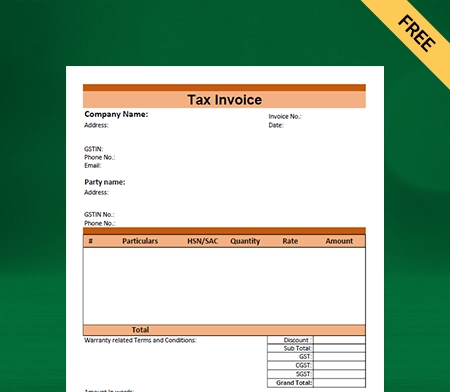
Type 1
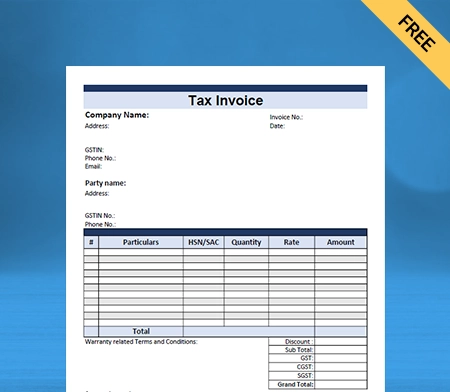
Type 2
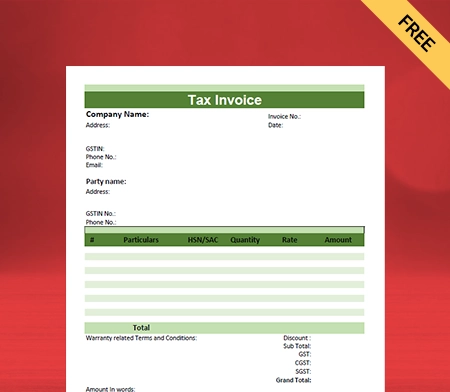
Type 3
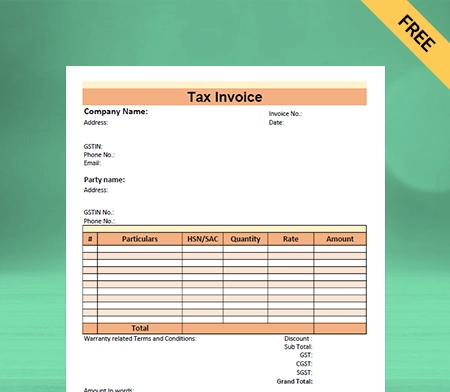
Type 4

Generate Invoice Online
What is a wedding photography invoice template?
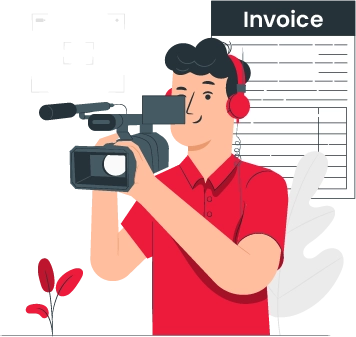
A wedding photography invoice is a billing document that lists charges correlated with delivering, capturing, and editing professional wedding ceremony images. The best part is that using the wedding photography invoice template in the Vyapar app requires no technical knowledge.
The photographer typically estimates through a work order detailing what the photography service will cover (e.g., photo editing, video, etc.). It needs a down payment from the wedding couple before the ceremony, and the invoice is given after the wedding.
Key Features of Wedding Photography Invoice Template
A wedding photography invoice should include the following elements given down below:
- Accommodate the photographer’s name and contact details (e.g., phone number and address).
- It should have the photographer’s business logo (if applicable).
- Contains name and contact information (e.g., phone number and address) for clients
- It Itemized description of photo services rendered (e.g., shooting, editing), costs associated with services, and applicable taxes.
- List of payment methods (e.g. credit card, check, money order, cash, PayPal).
- Accommodates payment terms (including due date)
An invoice can be initiated manually and emailed as a PDF or using an online invoice generator.
Why should you use invoices in your wedding photography?

Invoicing for photography comes with some important choices for professional photographers. Aside from setting up your prices, one thing you will need to remember is when you should invoice for your photography.
There is no right or wrong answer here; it is dialectical and based on your business preferences. Read ahead to understand when you can issue professional invoices formats with charging your clients.
Retainer / Deposit Before Sessions::
Most photographers invoice for professional photography by requiring a portion of the total to be paid upfront and then a remaining due date before the session takes place or on the date of the session.
Retainers and deposits are fees collected upfront – what is the difference between the two? A retainer is a fee collected in advance to secure a session date. By default, retainers are non-refundable.
A deposit is a fee that is collected upfront and can be used to reserve a session date. Once the service has been provided, the deposit is returned. Collecting a portion of the fee upfront helps protect the clients from no-showing and limits their chances of canceling.
Invoicing software Vyapar makes it easy to set up a retainer and remaining balance approach using payment schedules. You can now offer partial payments on one invoice to your clients. With payment schedules, you can make a retainer.
The remaining balance can be collected in multiple equal payments or retainer plus multiple equal payments over time. You can remind your clients of any upcoming payments five days before the due date that you determined, as well as payments on the due date.
Full Payment Before Sessions:
There might be multiple times when you find it appropriate to request full payment all at once for your photography service. Some photographers who offer mini sessions charge hourly rates. They require full payment at booking to confirm the date and time that their clients have selected.
Smaller sessions are often more affordable, which can help reduce the number of clients who need to cancel or reschedule. Some professional photographers offer promotional discounts for clients who pay in full for sessions or products.
Payments After Session:
Some photographers may collect a final payment after completing the event photography session. There are pros and cons to invoicing for your professional photography after a session, even if it is just the remaining balance.
If you send an invoice after the session, there is a chance the client may not pay it. You are then faced with trying to collect payment for photography services already provided.
However, there is a benefit to collecting a final payment after the professional photography session – tips! Sending an invoice after the session can increase the possibility of you getting tipped by the clients.
After all, the clients are more likely to tip if they enjoyed the session and felt overwhelmed by the experience. Tips are sent to show appreciation for your hard work during their session.
Create your first invoice with our free invoice Generator
How many types of wedding photography styles are there?
There are 20 wedding photography styles are there given down below:
- Traditional Wedding Photography
- Natural Wedding Photography
- Artistic Wedding Photography
- Documentary Wedding Photography
- Editorial Wedding Photography
- Portrait Wedding Photography
- HDR Wedding Photography
- Dark and Moody Wedding Photography
- Light and Airy Wedding Photography
- Fashion Wedding Photography
- Dramatic Wedding Photography
- Destination Wedding Photography
- Night Wedding Photography
- Aerial Wedding Photography
- Underwater Wedding Photography
- Illustrative Wedding Photography
- Commercial Wedding Photography
- Film Wedding Photography
- Black and White Wedding Photography
- Vintage Style Wedding Photography
Who needs to use a wedding photography Invoice?

Some professional wedding photographers may not need to send invoices, while others do. The decision of whether or not to send a wedding photography invoice depends on your agreement with the client.
If you have a salaried position or are on a monthly retainer with a company, you will most likely be paid without submitting an invoice (though it’s important to confirm).
If you are a freelance photographer, you must always share an invoice to be paid. Confirm with the clients when you will send an invoice and to whom.
How to create a wedding photography Invoice template by using the Vyapar app?
Here are some easy steps to assist you in creating a professional Invoice for your photography invoices given down below:
- Go into the Vyapar app, and click on the add sale button. The sale form will be opened. You can also use the shortcut key (Alt+D).
- Over here, the first thing you need to do is to select a cash or credit sale. For now, we are creating a credit sale. Once you have selected the customer details, you can choose the customer name from the list. The customer details would get filled over here automatically.
- If you create an invoice for any customer for the first time, type out the name and press the tab key. It will create a party, and later on, you can enter the part and edit the party details. Enter the party’s phone number and address.
- On the right side, you will find the invoice number, date, and place of supply, which can be changed if needed.
- Then, for now, you need to add items to the invoice. To add an item to your order, go to the item line and select the item. You can then see the item’s quantity, price per unit, discount, tax and amount. These can be changed if needed. Repeat this process for each additional item you wish to add.
- After this, you can select the payment type. If you need to ensure, enter any additional details in the invoice, and you can use the description box. You can add any invoice-related document, items or needed images by selecting the image option on the website.
- On the right side of the screen, you will see an option to add shipping, packaging, or any other additional charges. You must turn this option on in the transaction set before proceeding.
- If you need, you can round off the invoice amount if required using the round-off option. This option, too, has to be turned on beforehand from the transaction set.
- Now, you can note it down in the received amount column. Then click on the Save button.
You can generate a wedding photography invoice template and share it with your clients to receive payment more quickly.
Benefits of using the Vyapar app

Online/Offline software:
The Vyapar app allows you to perform your business operations online and offline. You don’t need to stop your activities because of a poor internet connection. The sellers in hilly regions or densely forested areas have to travel a lot, which is helpful for Freelance photography.
You can use the wedding invoice templates available in the app to send and create professional wedding invoices for your customers. You can manage invoices, record expenses, and cash books, all using one app.
Check inventory status:
Using the Vyapar photography invoicing app, you can know your exact inventory. It will help you check the inventory status before heading out for a wedding photoshoot. You can simplify purchasing, digitally tracking all orders and inventory on a single platform.
By managing inventory, you can keep all the items you have for the shoot in check. You can refer to them when packing items before and after a wedding photoshoot. You can also use It will help you gain visibility over your operation process most of the time.
Improve performance:
Speed is necessary for online business, especially in this modern technological era. With the help of the Vyapar photography invoice templates, you can add speed to your business operations and achieve your goals.
Further, automation will eliminate the possibility of making errors while creating a professional invoice. By making GST-compliment invoices, setting bill payments, and estimates, you can save the time and effort required in each step.
Secured database management:
Vyapar’s free inventory management software in India allows you to set up automatic data backups of their data of invoices to your client. It allows you to protect the previous information stored in the app.
You can also make a local backup for an additional layer of security. It also facilitates quick and easy access, file search, and retrieval. Your information/data is always synced and protected by advanced encryption algorithms.
Multiple payment solutions:
This app accepts a variety of payment methods. Cash substitutes include UPI, eWallet, QR, NEFT, IMPS, and credit/debit cards in Vyapar’s accounting software.
Customers are less likely to default when they are geared with multiple suitable payment options. Vyapar allows you to generate Invoices for your clients without staying online.
Other valuable features of using the Vyapar app:
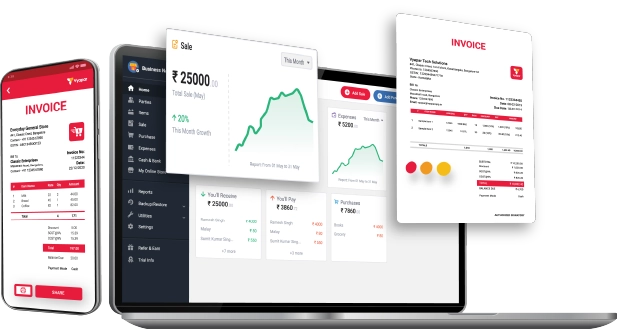
Multiple Themes:
Vyapar includes two thermal invoice themes and twelve regular printable wedding invoice themes. The Vyapar app allows you to customize and improve the look of your wedding photography invoice template. You can improve your brand identity as a photographer by using customized invoice templates for your wedding photography business. This will help you to create a professional image and stand out
Vyapar app has multiple theme options for thermal and regular printers. Professional Invoicing software is available for free to all businesses, regardless of size or industry. This makes it easy for businesses to get started with invoicing and to avoid the hassle of paper invoices. Further, all themes are fully customisable to meet unique business requirements.
Online-store:
You can set up your online catalogue store using Vyapar invoicing software for wedding photographers. You can list all the products or services you can charge your clients. It will assist you in presenting a catalogue of all the services/products to customers. It will help you to amplify your online sales seamlessly.
The best part of using Vyapar’s wedding photography invoicing software is that its online store features are free to use. These features help you in taking your business online.
GST Billing/ Invoicing:
A professional invoice these days represents the identity of a company. Using Vyapar Invoice software, you can create GST bills that comply with India’s GST law. Vyapar automates your wedding billing requirements which is an excellent help for photographer businesses. This app effectively assists medium and small businesses to save more time in accounting.
The Vyapar app makes it easy to create a GST bill for wedding photography, both online and offline. This keeps your accounts up to date. Sharing your professional invoices with other business owners and customers is quicker and easier in the Vyapar app.
Unlike other billing software, the Vyapar app will allow you to send GST invoice format to your clients. You can create and send invoices to your customers within a brief period.
Receivables and Payable:
Vyapar free invoicing software for wedding photography allows you to record receivables and payables party-wise.The Vyapar app’s wedding invoice maker lets you track payments and receipts in the business dashboard.
The Vyapar app can keep all the transaction details secure and issue wedding invoices seamlessly. With the help of this invoice software, you can set up payment reminders to ensure your customers pay on time, and users can send payment reminders to any party via SMS, email or WhatsApp. You can remind your customers to pay their invoices by using the payment reminder feature in the Photography Invoice Maker app.
Are you a Business Owner?
Take your business to the next level with Vyapar!
Try our Android App (FREE for lifetime)
Frequently Asked Questions (FAQs’)
A wedding photography invoice is a billing document that lists charges correlated with delivering, capturing, and editing professional wedding ceremony images.
1. Accommodates name and contact details (e.g. phone number and address) for the photographer
2. It should have the photographer’s business logo (if applicable).
3. Contains clients’ names and contact information (e.g. phone number and address)
4. It Itemized description of photo services rendered (e.g. shooting, editing), costs associated with services, and applicable taxes.
5. Provide a list of acceptable payment methods (e.g. credit card, cheque, and online payments)
6. Accommodates payment terms (including due date)
Make sure your wedding invoices include the details given down below:
1. It must have an invoice number and the date.
2. Your information includes your name, company name, address, and contact details.
3. It must have the payee information (client’s name and address)
4. Contains a description of services and charges.
5. It must also have the payment details.
This part is elementary! Here’s a step-by-step guide to getting your professional invoice done:
1. Open one of Vyapar’s Freelance Invoice Templates.
2. Add details such as your business branding and information.
3. Insert your client’s contact information to be paid on time.
4. Number your invoice appropriately and helpfully.
5. Fill in the lines with completed work details and the cost per task/hour.
6. At last, check the invoice total and details.
After submitting your professional invoice, you must receive your payment by the date specified on your photography invoice. If you haven’t received payment by the due date, follow up with the customer to make sure they received your invoice.
Remember the payment method you chose on your invoice so you know where to look for the payment.
To create a business plan for your wedding photography venture, start by outlining your services, target market, marketing strategies, pricing structure, and financial projections. You can use tools like Vyapar for invoicing, expense tracking, and managing client payments seamlessly.
Here’s a condensed version:
1. Selection: Choose the best photos.
2. Edit: Enhance and adjust the images.
3. Presentation: Use a digital platform or physical products.
4. Personalize: Add names and wedding details.
5. Delivery: Send digitally or physically.
6. Follow-up: Gather feedback.
Vyapar simplifies invoicing for your photography services, leaving you more time to create memorable photo presentations.





