Free Photography Invoice Template
Vyapar can help you manage and issue free photography invoices seamlessly. More than 5 million small business owners in India trust Vyapar and photographers use it for invoicing. Using the app to create free photography invoices using accessible formats is effortless.

Highlights of Photography Invoice Simple Templates
We’ve put in a lot of effort to make sure you get the best template possible

All versions are print friendly

Built From scratch

Include essential invoice elements

Automatically calculate subtotal and grand total amounts

Consistently formatted
Download Free Photography Invoice Template
Download free photography invoice templates, and make customization according to your requirements at zero cost.


Customize Invoices
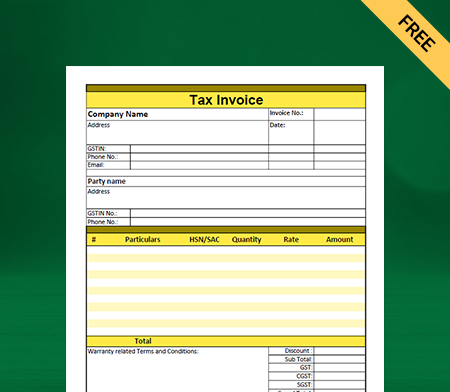
Photography Invoice Format Type I
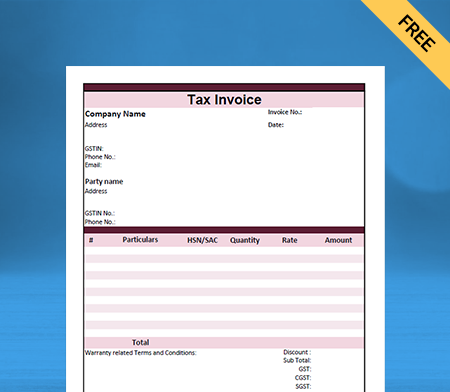
Photography Invoice Format Type II

Photography Invoice Format Type III

Photography Invoice Format Type IV

Generate Invoice Online
What is a Free Photography Invoice Template?
The photography invoice template generally refers to any service related to taking and editing photos. In most cases, this would involve providing pictures and images for commercial use, advertisements, events, portraits, estate, wedding photography invoice format, or any other type of professional use.
Why Should You Send the Free Photography Invoice Template?
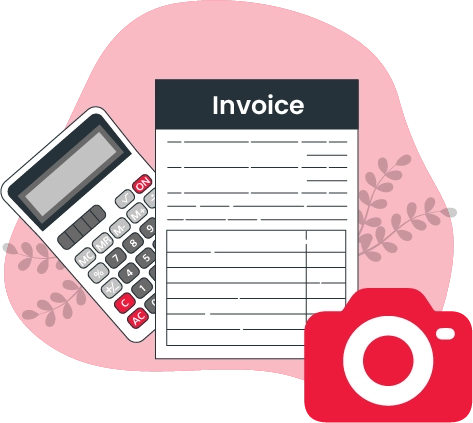
The biggest reason your photography business should send an invoice is to provide proof of sale and obtain money from a client. An invoice lays out the work performed, the amount accepted, and owed payment methods, giving your customers the possible tools needed to remit a timely payment.
Another critical reason to use a photography invoice is to develop a paper trail to reduce confusion on agreed-upon terms. In addition, it provides your photo business with key dates, when an invoice is sent, and when payment is due to help you maintain control over your accounts receivable.
The Method Used in Photography Invoices.
There are mostly three kinds of billing methods used in the photography business:
Lump Sum Method
It is called a lump sum when you decide on a single price for a specific task or a set of functions. This price can include the direct costs of a photographer as well.
Photographers in the photography business need to understand that they don’t have to bill an entire project for one mammoth lump sum price. In an invoice, itemize your should work carefully and adequately allocate individual lump sum payments to each task.
Remember this titbit also: if you charge your client using the lump sum method and instantly the scope of work varies from the original plan, here you can also set the extra appointment with the assistance of the time-plus cost method. Some of these additional charges will come in handy if you have quoted a high hourly rate.
Time Plus Cost Method:
When you bill your client based on the time it took you to complete the whole project. You also add all the direct costs during the project. Some examples of direct expenses are managing subcontracts such as hiring make-up artists, hiring equipment (which are not owned by you), colourists, models, travel expenses, and parking and hotel accommodation costs.
Upset Limit:
Using the upset limit method, a photographer can request payment to a client based on the time plus cost method, but up to a predefined lump sum limit. Suppose a photographer charges Rs. 6,000 per hour and the upset limit being set here, for a maximum of ten hours, then he can only charge INR 60,000 even if it takes him twelve hours to complete the shoot.
What are the Benefits of Using the Free Photography Invoice Template?

Fast and Convenient:
Online invoicing these days is fast and convenient. Instead of having the back and forth with your client figuring out a time or way to request payment, you can quickly send them a photography invoice which they can pay with their choice of payment method.
Vyapar provides all solutions like UPI, NEFT, credit/debit cards, and more, making it easy for clients to spend at their convenience. The money gets deposited into your account as scheduled by the payment method.
Automation:
You can also incorporate invoices in your workflow for automated photography invoices. Let Vyapar do the work for you, and please keep in mind when to send the next invoice by creating invoice templates and adding these to your emails that can be included in a workflow.
Automation makes your work easy and will help you get invoices sent timely and ensure you are getting paid. A mobile app is best as it can help generate photography invoices from anywhere at any time. It is important for photographers as manual bookkeeping can become challenging as it would require them to carry a ledger with them.
Professional:
Online professional invoice format helps set the stage for a professional relationship between the client and photographer. Each client paying for services should receive an invoice, which enables you to eliminate awkward conversations around payment and gives the client clear expectations for when payments are due.
Accounting is Easier:
It is very exhausting to find copies of paper receipts, but online invoicing here makes it easier to keep track of your income for accounting purposes. With the help of an online invoice, you can quickly and easily find an invoice or quote. It can be very helpful to you when you file tax returns.
Payment Schedules:
Some photographers face the problem of collecting payments on set dates. While a photographer is busy shooting, especially during the peak months of weddings, it can be easy to forget to send invoices for the remaining balances and collect the payments.
Online invoicing with the Vyapar app makes it quicker and easier to create payment schedules for your clients and invoice them with installments. Your clients will admire the ease of knowing when their payments are due, and they will be able to pay off their balances for sessions.
What are the Contents Required for a Photograph Invoice Template?
It is some essential information for the photograph professional invoice. The information will get included automatically in every photography invoice you create. Most are not just a matter of professionalism but are needed for legal or tax purposes. So make sure your invoices include:
- It should have an invoice number and date.
- It must have your information (name or company name, address, and contact details)
- Contains payee information (client’s name and address)
- It must have a description of services and have the charges, and the payment details
Many invoice templates will protect you from forgetting the following things since there’s a blank space or heading for each. However, there are still a lot of finer details and standard practices of invoicing that you should also be aware of.
How Many Types of Photography Invoice Templates are There?

The free photography invoice template is handy and great for all kinds of photography, including:
- Art
- Wildlife
- Sports
- Freelance
- Portraits
- Landscape
- Weddings
- Corporate and Advertising
- Aerial
- Events
- Real Estate and Architecture
- Photojournalism
- Travel
- and more
Maybe you are a freelance photographer, or you might be into the photography business, you work with a range of clients or are contracted by another business, and you need a professional and streamlined way to bill for your services.
Create your first invoice with our free Invoice Generator
How to Create a Free Photography Invoice Template by Using the Vyapar App?
Creating a free invoice template for photographers is easy using the Vyapar app. Follow the points given:
- In the Vyapar app, click on the add sale button. The sale form will be opened (you can also use the shortcut key Alt+D to open the sale form).
- Over here, you first need to select a cash or credit sale. As for now, we are creating a credit sale.
- After that, select the customer name, and in case you have already selected the customer details, then you can select the customer name from the list. Here, customer details would get filled in automatically over here.
- In case you are creating an invoice for any customer for the first time. Type out the name and press the tab key. It creates the party, and you can later enter and edit the party details. Enter the party’s phone number and address.
- On the right side, you can see the invoice number, delivery date, and place of supply, which can be changed if needed.
- Now you need to add items to the invoice. You need to go to the item line and select the item. Along with this, you can see the item quantity, price per unit, discount, tax and amount, these can be changed if needed, and similarly, you need to add the other items too.
- After this, you can select the payment type. If you want to enter any additional details in the invoice, you can use the description box. You get an image option l over there, with the help of which you can add any invoice-related document, items or needed images.
- On the right side, before the total amount, you get an option to add shipping, packaging or any additional charges, which you have to turn on beforehand from the transaction set.
- You can round off the invoice amount if needed using the round-off option. This option also has to be turned on from the transaction set.
- Now, you can note it down in the received amount column.
- Then click on the save button, and you can choose any given free photography invoice template which suits your interest given in the Vyapar app.
Your free photography invoice is ready, and now you can easily share it with your respective client.
Benefits of Using the Vyapar App:
Create Estimates and Quotations:
Vyapar app for desktop assists you in creating accurate GST-compliant invoices, quotations and estimates in just a few clicks. You can even send these invoices via the software via WhatsApp, SMS, or email directly.


Track Orders Effortlessly:
Vyapar software for photographers has been designed to track sales and orders easily. It also has an intuitive dashboard that you can use to monitor order status. You can make sure that there are no delays in payments and eliminate invoicing errors.
Customization:
Vyapar app offers you a wide variety of themes that can change your dashboard according to your needs and requirements. It gives you professional photography invoice templates for free that let you send well-designed invoices and get paid on time.


Expense Management:
Expense management is no longer a complex process for photographers. You can thank Vyapar’s robust financial management solution for it, and it enables you to track and record expenses. As it helps you optimize your business expenditure and reduce excess costs.
Receivables and Payables:
Vyapar app for photographers enables you to separate the accounts receivables and payables. It helps you stay on top of your finances and determine the amount you need to “receive” and “pay” someone very easily. In addition, it lets you identify defaulters who have delayed your payments.


Provides High-grade Security:
The photography invoice maker app by Vyapar offers excellent security features that ensure data security and provide authorized access. The Vyapar app also has an in-built backup and recovery feature that lets you revive data if stolen or deleted.
Generate Delivery Challans:
Vyapar inventory app for photo graphers helps create and deliver challans too, and linking them to your goods can ensure a seamless delivery of photo albums to your customers. The billing accounting software of Vyapar lets you attach challans to your consignments and keep a delivery record.


Bank Account Management:
The Vyapar app makes your work easier for adding and managing multiple bank accounts. The app supports POS payments for major credit cards and debit cards and provides e-wallets, UPI, and other payment solutions to ensure systematic payments.
GST Billing and Invoicing:
Creating GST-compliant accurate professional invoices is an important aspect of photography services in India. This app supports professional photographers of many types, including credit, proforma, and mixed invoices.

Other Valuable Features of Using The Vyapar App:
Here are some additional benefits of using the Vyapar app for your photography business.
Convenient Data Entry:
Manual bookkeeping requires a lot of effort due to long hours of data entry. As a bookkeeper, you must spend most of your time filing cash registers and spreadsheets.
It is not an armchair job, especially in the photography business. Here, Vyapar automates these tasks for you to focus on what matters for your professional business.


Efficient Inventory Management:
With the Vyapar app for desktop, you can quickly and easily manage your inventory very effectively. The Vyapar app dashboard provides real-time insights into your stock inventory levels.
You can use the details to ensure that you have all your items required for the photoshoot before heading to the site. Also, it will help you verify you have packed everything once you are done with the shoot.
Online Service Catalog:
It lets you create a beautiful product/service Catalog for your clients. Thus, it helps you to accept online orders from your customers. It will widen your business’s radius, and now you can reach thousands of customers simultaneously without extra effort.
The best thing about this online catalog is that you don’t have to pay an extra dime from your pocket for using this service. You can use the Vyapar dashboard to tally your bank statements quickly and check your cash flow.


Accuracy and Speed:
Speed is an essential element for running any photography business. You need to do something you need to settle free photography invoice bill payments and generate GST-compliant invoices and estimates on the go.
Otherwise, you will miss out on valuable opportunities in your photography business. Vyapar billing app for PC enables you to do this and much more. Thus, adding speed to your operations and letting you achieve your photography business goals.
Frequently Asked Questions (FAQs’)
Invoicing is an art that all photographers and essential elements for their photography business should master. Photographers use different sorts of methods to request prepayment from their clients, like the lump-sum method, time plus cost method and upper limit, with the help of different invoice templates.
Your free photography invoice clearly states that the amount reflected is due in full upon receipt, along with an overt due date. It includes your photograph website on the invoice instructing that a client can pay their bill via a credit card/debit card from your website if they choose or can call you to process the payment by phone.
Few photographers may collect a final payment as soon as the session is completed. There are pros and cons regarding invoicing your photography after a session, even if it is just the remaining balance. One thing you may consider is if you send an invoice after the session, there is a chance the client may not pay it.
If you’re starting your career in the freelance photography business, charging by the hour (plus costs) is the most common way to invoice your customers.
The tax mostly applies to the sale of photographs sold in tangible form for noncommercial use. The sale of items and services rendered to create or produce the photographs will also be taxable here.
The photography invoice template generally refers to any service related to taking and editing photos. In most cases, this would involve providing pictures and images for commercial use, advertisements, events, portraits, estate, wedding photography, or any other type of professional use.
1. Include an invoice number and date.
2. Write your information (name or company name, address, and contact details)
3. Include the payee information (client’s name and address) and description of services.
Nine things you should include in your photography invoice to get paid faster.
1. Your / your company’s name and information.
2. The word “Invoice” and invoice number.
3. Client information and contact details.
4. Invoice date and payment due date.
5. The line items for services you provided.
6. The fees and associated taxes (GST).
7. Total discounts on services.
8. GSTIN details.
9. Terms of service.





