Invoice Software Mumbai
Use professional and fully customisable invoicing software in Mumbai created by Vyapar for your business. It will help include everything your business in Mumbai needs within the invoice. Want to do more? Download the Vyapar app and get your 7-day free trial started today!

Table of contents
- What Is An Invoice Format?
- Elements Of A Professional Invoice Format
- How To Prepare An Invoice From Scratch?
- How To Prepare A Bill Using A Template?
- Advantages And Disadvantages Of Using Professional Invoice Formats
- Benefits Of Using A Professional Invoice Software In Mumbai
- Built For All Industries in Mumbai
- Frequently Asked Questions (FAQs’)
What Is An Invoice Format?

An Invoice Format is simply a layout of an invoice with essential sections. Using professional invoice software in Mumbai helps make an invoice that covers all essential requirements within minutes. That way, you can arrange it better while ensuring you have all the necessary fields.
For an invoice format, too, multiple fields must be present in the invoice. You can use Vyapar’s invoice formats to cover all required fields. Below are the details usually present in an invoice format.
Professional invoice software in Mumbai helps ensure that the invoice format created for the customer helps build a positive brand image. Further, it helps with enabling clear communication and avoiding issues regarding payments in the future.
Elements Of A Professional Invoice Format

Owning a small business is a challenging task as it is. It takes a lot of time and effort to run the business, so you have to make sure you are at least paid promptly and appropriately for your services. To make it all easier for you, a ready-to-use invoice format is a perfect fit.
Vyapar invoice management software helps you with the administrative responsibilities to include all elements of your business with a simple invoicing process. There are several elements that professional invoice software in Mumbai uses to create professional bills.
Here is the list of important elements that help record everything relevant to a particular customer.
- Customer Details
Any invoice must have the details of the customer receiving that invoice. These details include a customer’s name, the address where the service is used, and their 12-digit reference number.
- Product And Service Details
For the service details the customer has consumed, you first need to mention the details of the products or services availed by the customer. Also, include a list of products and services with a discount if it applies to that customer.
- Optional Services
Some services, like delivery charges, are sometimes not included with the main package and are optional to customers. Include the itemised list of these services added to the service provided to the customer.
- Total Fees/Taxes
Under these, you must mention sales tax as per the billed amount. Any billed amount for government fees and the total amount due for the service shall also be noted.
How To Prepare An Invoice From Scratch?

All small businesses need a practical but straightforward invoice solution. You have two options in this case. You can either choose an invoice template or design one from scratch.
One way of preparing it from scratch is through MS Word. While the existing templates in the Vyapar invoice software in Mumbai can be convenient for most business owners, building yours from scratch is also helpful in some cases.
Here is how you can create a professional invoice from scratch:
Open A Blank Word Document:
To begin making your invoice from scratch, open Microsoft Word and click ‘File.’ Select ‘New Document,’ and a new document will open. Again, remember that this process will not be the same as a preformatted layout, so you have to create all fields yourself.
Doing everything from scratch will seem inconvenient, and it can be labour-intensive. However, it provides more flexibility over your choices in an invoice. This adds more brand value to the invoice.
Draft An Invoice Header:
It is now time to create a header in the blank document. Include your business’s logo, name, and contact details in this header. It should also define the document as an invoice. So, ensure to add that as well.
Mention Invoice Date:
The next step is to add the invoice date to the document. Usually, it is placed in the top-right corner of any word invoice. You can also list it right below the invoice header. Underneath the invoice date, mention the payment due date as well.
Write The Unique Invoice Number:
You have to keep track of the number of invoices you issue. It will help you label every invoice with a unique number that can be traced back to it. Add this unique invoice number at the top part of the document.
The simplest way for invoice numbering is to start with one and give out the number chronologically. If you need help keeping these invoices in order, use Vyapar’s invoice generator. Vyapar invoice software in Mumbai has many invoicing features to organise your payments and automate invoice management.
Mention The Client’s Contact Details:
Now, this is the information, along with the invoice number, that will vary with every invoice. You must mention the customer’s name, company logo, contact details, and purchase order number. Ensure that you have the correct name on the invoice.
If you provide services to a company, use one person’s reference to contact you daily. This way, the company’s accounts receivable department will be sorted to make that person answerable for all the requirements.
List All Products And Services:
You must create a list of products and services you provide to that particular individual or company. You also have to include a brief description of every service. It consists of the hours you have worked for them, the quantity supplied, and the price charged.
In the end, add a subtotal for all of the items. Creating a table to list your services in Word format will be easier. You can mention the discounts offered on the services to avoid communication issues with clients.
Display The Due Amount:
Add all the service charges and mention taxes, too, if applicable. Then, add the amount due on that invoice and display it at the bottom of the document. To make it straightforward, label it as the “Total Due.”
Mention The Payment Deadline:
Along with the due amount, you must also mention the deadline for that payment. You should ensure you are as straightforward as possible when doing so. For example, instead of going for “due in xx days,” say “due on (the particular date).”
It not only clarifies customers but also ensures timely payments for you. You can list the late fee charges to avoid any payment dispute if your client delays payments.
Write Your Payment Terms:
There can be some things different for everyone regarding receiving payments. So, if you have your payment terms, that is acceptable. You should mention these terms at the bottom of your invoice.
Within these terms, you may include the payment methods you accept. Also, state if you charge any late fees for payments made after the due date. Your clients must also have agreed to your payment policy when consuming your services. Otherwise, they are not bound to follow these terms.
How To Prepare A Bill Using A Template?

Many users find Microsoft Word, Excel, and PDF comfortable and familiar. This makes it a famous choice for many industry workers and freelancers. If you also find them convenient, you can leave your invoicing process to Vyapar.
Vyapar invoice software provides a range of invoice templates in Word, Excel, and PDF formats that suit your specific business. Using these formats, you can be ensured that the payment process is quick and easy. Here is how you can use these formats for your business:
1: Download Your Desired Template
First, you need to download an invoice format from our range of options available on Vyapar’s website. Our invoice software in Mumbai provides a free template for all business owners. You can use the file to create a professional bill format for your business.
Several invoice formats available on our website can help create a professional invoice. Using it will help save the time and effort required to make the bill and help you include everything you need in the invoice.
2: Open This Template
Now, open the downloaded template in Microsoft Word, Excel, or PDF. You will see that now it is very convenient to edit all blank fields and customise the format per your business requirements. You can customise the template to keep your unique business needs in check.
Once you have included all the changes, you can fix it as a standard template for all bills you generate. So, when you have to share a bill with any customer, you can use the format to create an invoice within minutes.
3: Customise The Invoice Template
The free template by Vyapar invoice software in Mumbai helps you include all your business details to make your invoice accurate. You must ensure you fill the fields with the correct information, or it can delay your payment. Here is some information you can add to the format:
- Business logo, if you have any.
- Company details, including name, address, number, and email.
- Customer’s business or contact details.
- Invoice number and date.
- An itemised list of the products and services you provided to that customer.
- Include the subtotal for all your listed items.
- Specify payment terms clearly.
- Mention the due date for the payment.
- Total amount due, including the taxes.
4: Save The Final Draft
Once you are happy with the final results of your invoice, save it. It is upon you to save it as an editable docx document so you can use it in the future too. However, downloading one PDF file is preferred by businesses as no one can edit its details.
Make a backup of these documents on your cloud or drive. You can download it in any format if you need clarification on the details you may need to add to the document. Further, you can send the PDF file to the customers over email or WhatsApp.
5: Share The Invoice
Once you are satisfied with all the final edits and have saved the file, nothing is left but to share this invoice with the customer. You can add a note with the document mentioning the most crucial detail – the due date and total amount.
Using the Vyapar invoice software in Mumbai, you can convert the file into PDF format before sharing it with the customers to ensure it becomes uneditable. It will help ensure that data within the document is not compromised later.
Advantages And Disadvantages Of Using Professional Invoice Formats
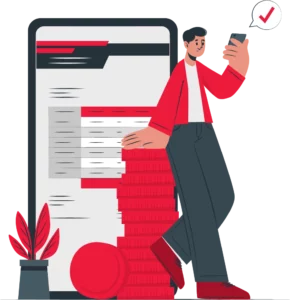
Formats are undoubtedly a powerful tool for businesses around the globe. But is it a perfect tool for invoicing too? Invoicing using formats has pros and cons, and you must decide if it is the right way for your business.
The most significant disadvantage of all is the labour invoice formats demand. Because even with a professional format, you and your team must edit them to meet your unique business needs. However, doing this is faster than creating invoices from scratch.
If editors keep editing the documents manually, clerical errors can quickly happen. If it does, it results in delays, confusion, untimely payments, and, worst of all, a strain on professional relationships.
However, there are some advantages to using professional gst invoice formats too. It offers excellent customisation, making it easier for you to present a positive brand image of your business.
Professional billing formats save you time compared to creating an invoice from scratch. Moreover, you can also browse other free and paid alternatives to professional templates.
Benefits Of Using A Professional Invoice Software In Mumbai

Vyapar offers a range of customisable invoice templates for all sorts of businesses in India. Using invoice software in Mumbai benefits all business owners as it helps streamline all business processes.
If you have decided to use professional invoice software for all your billing and accounting requirements, you can check out Vyapar invoice management software. Our invoice software will ensure you get all the crucial details in the invoice for creating professional bills.
There are various benefits to using professional invoice software in Mumbai. Some of them are listed below:
Boost Your Business:
Using Vyapar’s invoice software in Mumbai, you can download, create, and share professional invoices within seconds. A professional invoice will save you time and effort to make it from scratch, reducing everyday costs.
Ultimately, it also helps you with promotion as you can design these templates according to your profession. You are free to add your logo, making the invoice professional and giving you an edge over competitors who don’t make professional invoices.
Sharing these invoices with your customers via email is also possible. Attach a payment link with the same, so your customers can conveniently pay online. This also means your bills get paid much faster.
Payments As You Want:
After creating invoices using the best invoice software in Mumbai, you can provide various payment options for your customers. You can choose between getting paid by check, online methods, cash, or cards.
With Accounting Software Vyapar, getting paid online via your preferred payment method is easy. You only need to enable the payment links when you send the invoice via email. When you send an invoice covering all payment options, the invoices get paid faster as customers get a wide range of payment options.
As you provide more payment options to customers, the customers get the convenience of payments. It helps ensure timely payments to maintain cash flow and help you retain customers as they seek convenience.
Strong Security:
When you draft an invoice with Vyapar, you can store it to keep it safe in your device and create automated backups to Google Drive. You can access these documents from any device, including a Windows PC, Mac laptop, and other Android devices.
Since these documents are stored in cloud storage in Google Drive, they are more secure than in a pen drive, where they can easily be lost or damaged. You can keep an extra copy of your data with you for enhanced security.
All of Vyapar’s servers are encrypted. It means your information, documents, and business data are safe from any hacker or someone else who tries to steal your information. So, you need not worry about security issues while using the Vyapar invoice software in Mumbai for your business.
Save Your Time:
We know that customers have varied demands and buy various goods and services. Luckily, when you have professional invoice management software, you need not start from scratch whenever you need an invoice.
After all, when you download a random template online, you cannot customise it properly. You have to put the same information in every new invoice repeatedly. With Vyapar invoice software in Mumbai, you can save your bill items and items in your inventory. It is great for billing repeat customers.
Whenever creating a new invoice using the Vyapar app, it will automatically process important information from the previous bills. So, every time you have a repeat customer, you need not fill out our basic contact details entirely again.
Customise Accordingly:
The Vyapar invoice formats are customisable to meet your business requirements. Choose an invoice Format among available designs created by our talented graphic designer team. Selecting the best one requires choosing the colours and designs that fit your brand.
You can add the company logo once you have decided on a particular design. This way, you also promote your business as you share the invoices. It will help build a better brand image as you can market your business seamlessly.
Using our invoice software in Mumbai, you can set it as the default invoice format and start billing customers with it immediately. It is a great way to avoid billing delays and help reduce waiting time for your customers in the queue.
Built For All Industries in Mumbai

Professional invoice software in Mumbai works well for all sorts of businesses. You can customise the invoice formats to meet specific business needs. Some use cases of the Vyapar app are listed below to give you an idea of its functionality for any business:
Medical Professional And Pharmacy:
You can use professional inventory management software for all your business needs as a medical professional. It comes with inventory management features that ensure you have all the necessary equipment.
For pharmacy owners, it makes it easier to track medicine sales. You can set up low inventory-level reminders within the app by analysing sales data. It will allow you to order more medicines before you sell them all out.
For doctors and clinics, the invoice software in Mumbai helps save patients time. It helps store all the recurring information about the patient so that they do not have to provide the same details every time and get quick treatment.
Retail Business Owners:
Every retailer needs a robust invoice management system to make professional customer bills. Several features, like an inventory management system, can help retail business owners use their inventory storage space in the best possible ways.
You can use POS devices to make billing convenient for your customers. The Vyapar app works well for grocery stores, bookstores, pharmacy stores, and all other retail businesses.
Using Vyapar invoice software in Mumbai makes it seamless for any retail business owner to create bills for customers. Further, it helps ensure that every inventory item is available for your customers using low inventory alerts.
Small Businesses and Startups:
Small business owners must present a strong brand identity to get recurring customers. Using professional invoice software in Mumbai makes it possible for them to create bills that reflect their business identity perfectly.
Apart from basic billing requirements, Vyapar brings a set of features that helps make everyday business management seamless for anyone. You need not train your employees to use Vyapar app for your business needs.
Using the best invoice software in Mumbai, you can ensure that you have all the features to create professional, customisable bills. The free invoice management software makes it simpler for anyone to create invoices for your unique business requirements.
Freelance Service Providers:
Many freelance service providers struggle with everyday invoicing for their customers. Freelancers can choose Vyapar invoice software in Mumbai to streamline the invoicing process. It can help you create invoices for your clients across the nation.
Using professional invoicing software, freelancers can create and manage bills for all projects in one place. The invoice software in Mumbai takes care of the accounting needs of a freelancer with business reports.
Further, a freelancer can monitor their sales and expenses using the business dashboard. The app has a lifetime free Android version, making it the perfect choice for freelancers.
Supermarkets And Showrooms:
Supermarkets get heavy footfall and often gather queues of customers at the billing desk. Using professional invoice software in Mumbai, you can reduce the wait time for your customers at billing desks.
With prefilled customizable bills, you can ensure that all the basic information gets filled out automatically within the invoice. Further, you can scan the items using QR code scanner from image to make the billing process faster. The inventory data helps ensure the availability of bestselling products too.
In showrooms, Vyapar invoice software helps bring POS to the customer. As the salesman explains the product and its features to the customers, they can also make a sale without delay. You can also accept multiple payment options, including card payments, to increase the likelihood of your sales.
Frequently Asked Questions (FAQs’)
A professional invoice format refers to the layout of fields relevant to an invoice. This format in Word, Excel, or PDF makes your invoicing process easier. Using it, you do not have to make the invoice from scratch. Further, you can save time and effort by using invoice management software.
Drafting an invoice from scratch is always an option, but it takes extra time and effort, which can increase labour costs. However, using professional invoice software in Mumbai can save time and effort. You can automate the process and save labour costs. The format also ensures you get all essential fields to create professional bills.
Some information relevant to an invoice includes:
Your business’s information.
Your customer’s information.
Details of services provided.
The amount due in the end.
An invoice number.
While this is the basic information, you can add more relevant information that meets your business needs.
Creating an invoice for free is simple with Vyapar invoice software in Mumbai. You can edit the pre-existing formats in the Vyapar app using your Android devices. The final draft in PDF form can then be shared with your customers using WhatsApp or email. You can send follow-up reminders to ensure you get your dues on time.
Related Posts:





