Smart OCR Scanning Software
Scan bills, receipts, and documents to auto-capture data into your Vyapar account. Save time, reduce errors, and boost productivity instantly! Try a Free trial Now!

1 Cr+
Bills Auto Scanned
99.9%
Data Accuracy
30+
Minutes Saved Daily
🔥 Unlock the Power of Automation with Vyapar’s OCR Tool
Vyapar’s OCR tool blends intelligent automation with ease, built for growing businesses that want to digitize their billing and documentation effortlessly.

Auto-Scan Bills and Receipts
Easily scan paper bills or receipts using OCR application and extract vendor details, item, price, and tax details instantly.

One-Tap Purchase Entry from Scanned Data
Convert scanned documents into purchase entries with just one tap—no manual typing required.

Accurate GST Data Extraction
Vyapar’s OCR automatically reads and fills GSTIN, HSN/SAC codes, and tax breakdowns from the scanned invoice.

Attach and Store Documents Digitally
Each scanned document is attached to its transaction and automatically recorded in reports like Purchase Summary, GST Reports, and Expense Reports.
Easily Convert in 2 Minutes
⚙️ How Vyapar OCR Works
Open Vyapar
Go to the Purchase or Expense section to begin scanning.
Tap Scan Option
Select ‘Upload Bill’ to activate the OCR scanning tool.
Upload File
Choose a PDF or image from your device to scan instantly.
OCR Extracts Data
Vyapar reads vendor, items, GST, totals, and other key details.
Review & Save
Make quick edits if needed and save it as a transaction.
Auto Attach
The scanned file is auto-linked to entries and visible in reports.
Experience the Speed and Accuracy
No more manual data entry or typos. Vyapar OCR automatically extracts data from your documents with 99.9% accuracy.
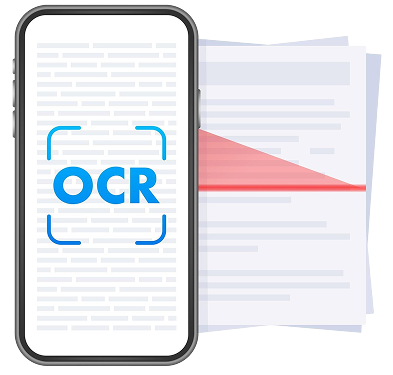
What Business Owners Say About
Vyapar’s OCR Magic

Priya Mehra
Owner, Mehra Kirana Store
– Jaipur
OCR has made my life easier! I just scan the supplier bills, and everything gets added automatically. No more late-night data entry!

Ankit Rajput
Manager, Rajput Auto Parts
– Bhopal
We deal with 15–20 purchase invoices daily. Vyapar’s OCR reads them in seconds and saves so much time for my team

Swati Patel
Co-owner, Swati’s Café
– Surat
Uploading receipts from my phone and letting OCR do the rest? Brilliant. It even catches GST details perfectly—super useful for monthly reports.

Ramesh Dey
Accountant, Sunrise Hardware
– Kolkata
Earlier, I used to enter all purchase data manually. Now, with Vyapar’s OCR, 90% of it is auto-filled. Total game changer.

Tanvi Shah
Founder, Blossom Boutique
– Pune
Even scanned bills from suppliers in PDF get sorted easily. OCR works smoothly, and having the documents auto-attached is a big plus!
Ready to Transform Your Business Documentation?
Join thousands of businesses saving time and reducing errors with vyapar’s OCR technology
Frequently Asked Questions (FAQs)
Can I edit the data after scanning?
Yes, after OCR scans the document, you can manually review and edit any fields before saving.
Does OCR support multiple languages?
As of now, OCR works best with documents in English. Support for regional languages may come later.
What kind of documents can Vyapar OCR scan?
Vyapar OCR can scan purchase printed bills, supplier invoices, and expense receipts.
Is OCR included in the free version of Vyapar?
OCR is available in the premium version of Vyapar. You’ll need an active subscription to access this feature.
Can I scan multiple pages in one go?
Currently, OCR supports single-page scans per entry. For multi-page invoices, you can upload them one by one or attach all pages manually.
What file formats are supported for upload?
Vyapar OCR supports JPEG, PNG, and PDF formats when uploading documents from your device for scanning.
Is internet connection required for using OCR?
Yes, OCR requires an active internet connection as the document is processed on Vyapar’s secure servers for accurate data extraction.












