Computer Quotation Format In Excel
Use the best computer quotation format in Excel that makes it easier to quote businesses for all of their requirements. Avail 7 days Free Trial Now!
- ⚡️ Create professional quotations with Vyapar in 30 seconds
- ⚡ Share quotation automatically on WhatsApp and SMS
- ⚡️ Connect with your parties through reminders, greetings, business cards and more
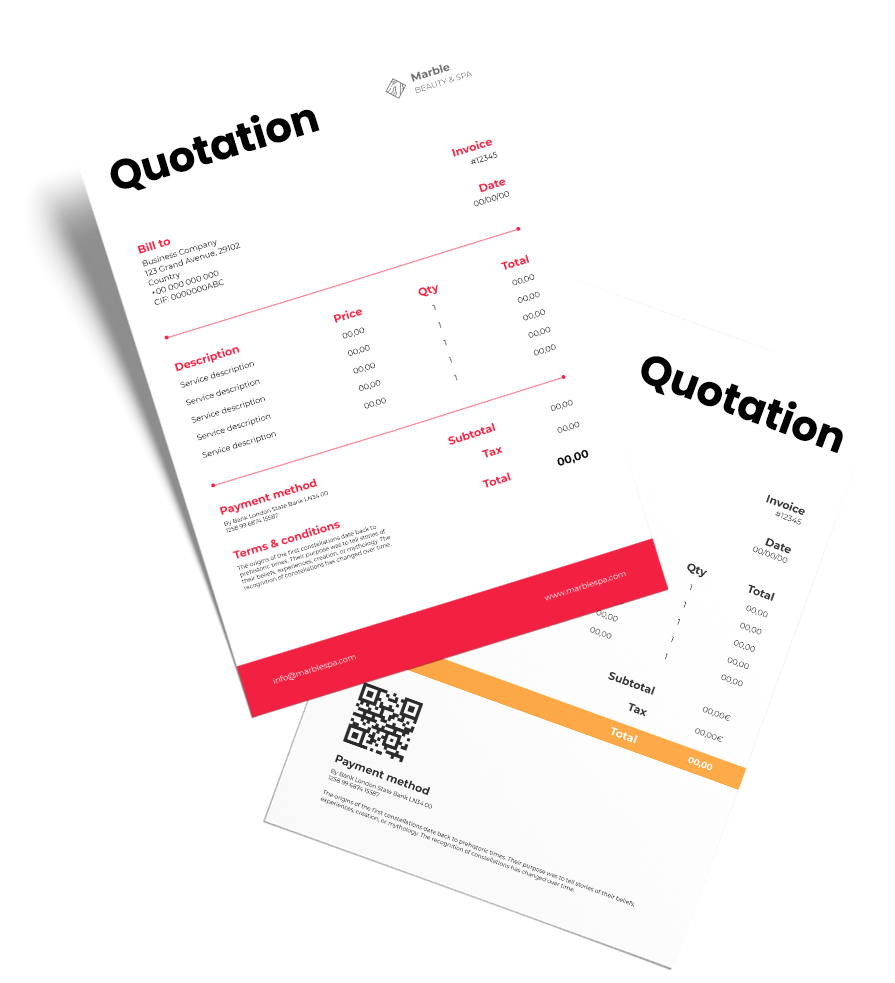
Highlights of Computer Quotation Templates in Excel
We’ve put in a lot of effort to make sure you get the best template possible

All versions are print friendly

Built From scratch

Include essential invoice elements

Automatically calculate subtotal & grand total amount

Consistently formatted
Download a Computer Quotation Format in Excel for Free
Download professional free computer quotation templates in excel, and make customization according to your requirements at zero cost.

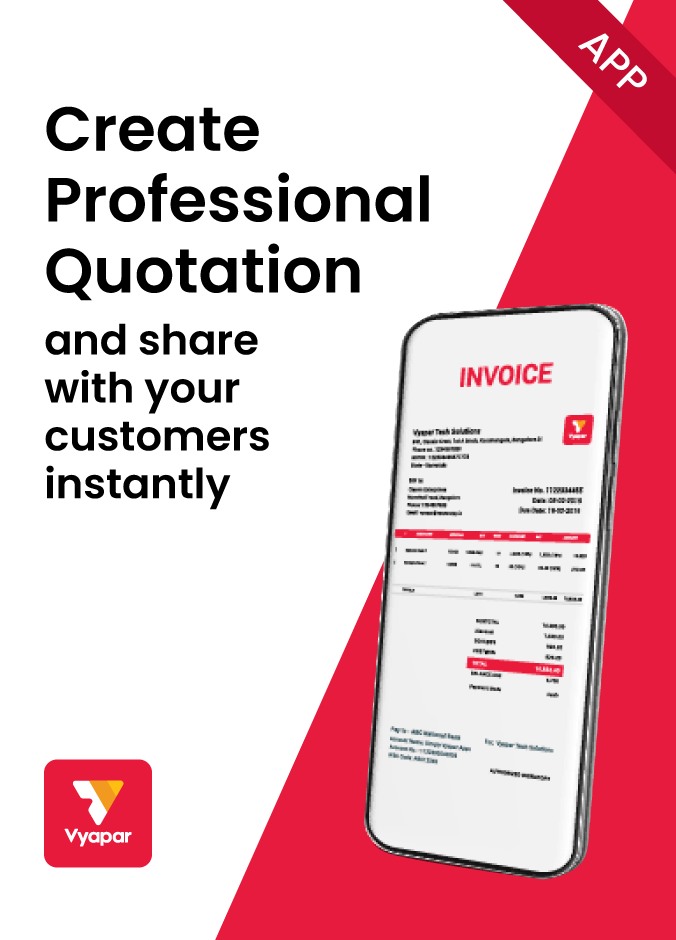
Customize Quotation
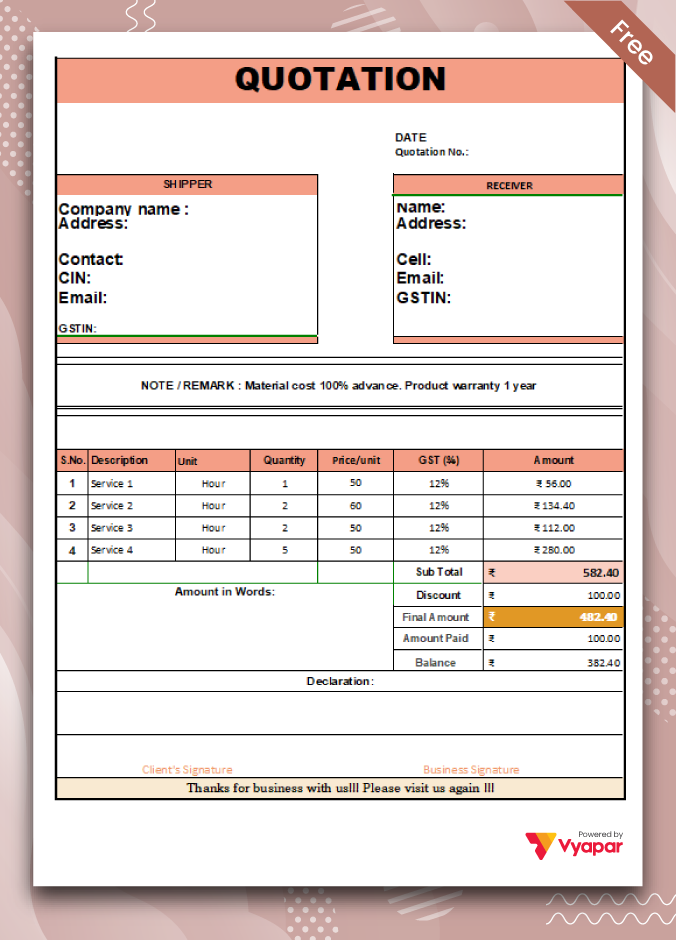
Type-1
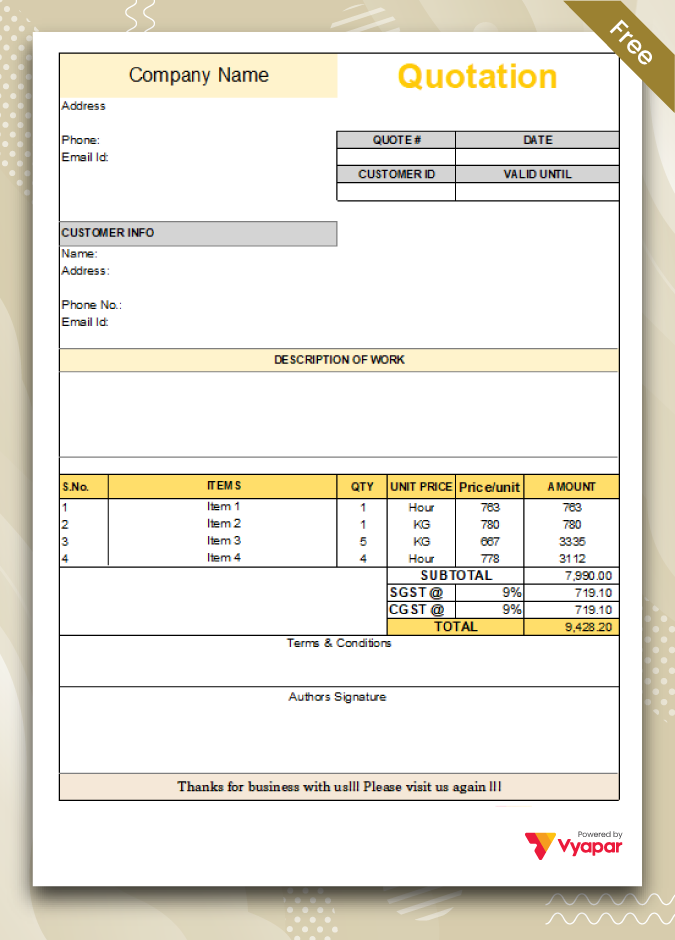
Type-2
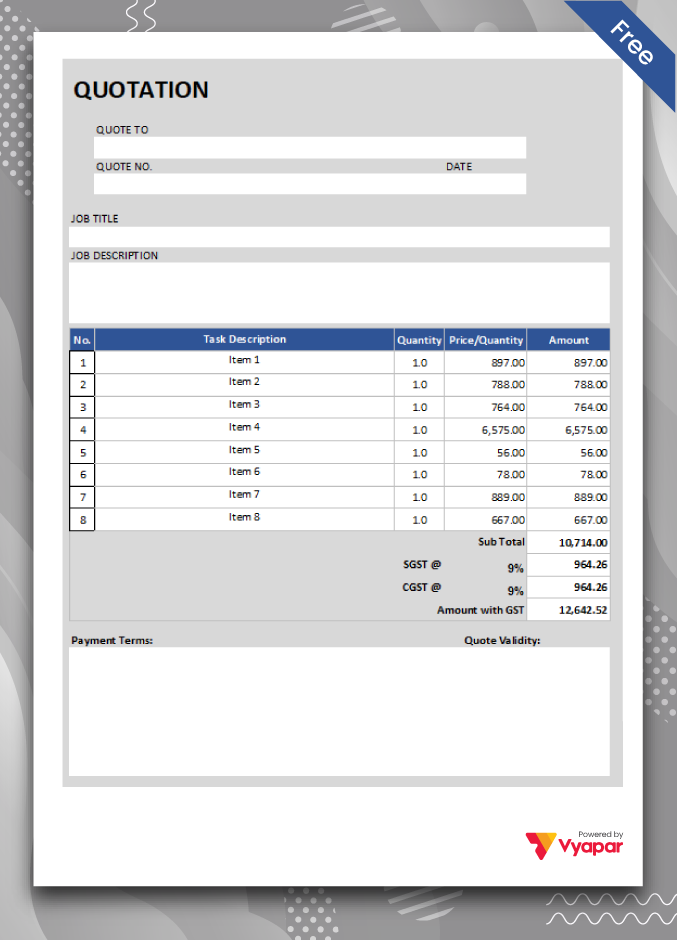
Type-3

Generate Quotation Online
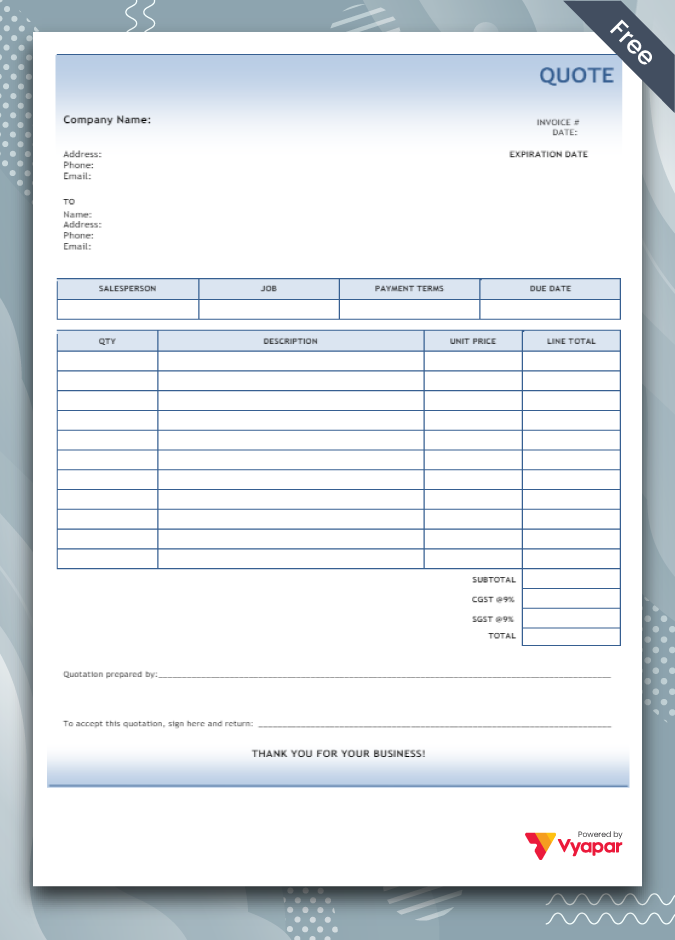
Type-4
Create, Print, And Send Quotes Within Minutes
You can create, print, and send quotations made using our computer quotation format in Excel within minutes. Once created, you can send them to your clients using WhatsApp, Email, and SMS. Using our quotes can save time recreating finalised invoices once the client approves the contract. You can use the Excel quote formats in the Vyapar app for your computer business to make the entire process seamless.

Create your first Computer Quotation In Excel with our free Quotation Generator
Create Quotes With Customisation Options
Suppose you want to make changes to the Excel quotation formats before sending them over to your customers. Using our computer quotation formats in Excel, you can customise the quotes and add or remove fields to include data necessary for your line of business. It will help you provide a detailed quote with complete information to your customers.
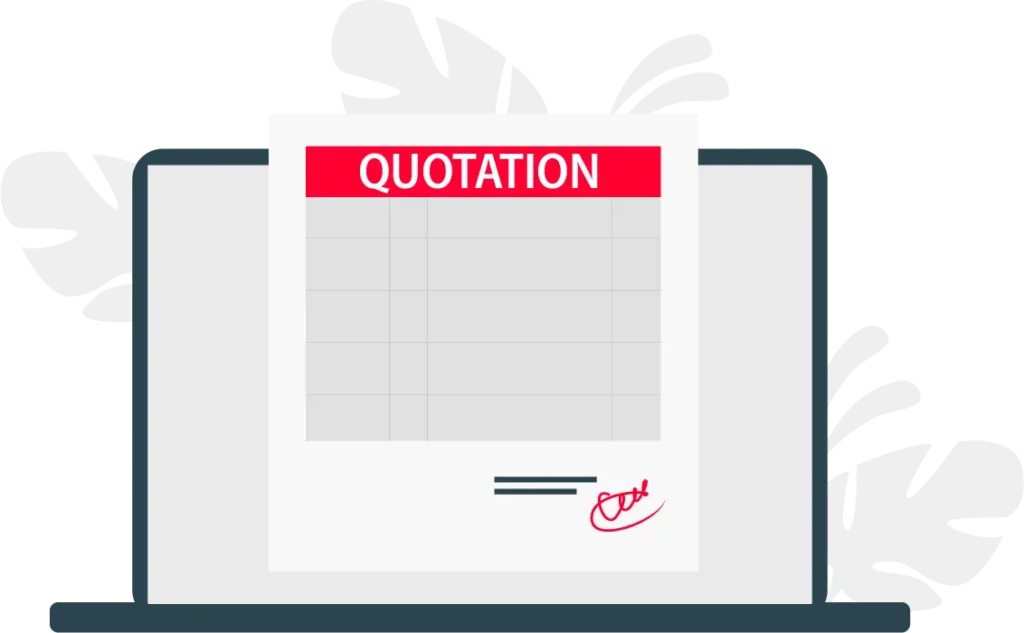
Manage And Track Your Business Using an Excel Computer Quotation Maker!
Using our Excel quotation format, you can create logo and upload your business logo, create custom fields, and a lot more that will help computer quotations in excel sheets. You can use our computer quotation templates in Excel online or our computer quotation maker app to create the best quality computer quotes.

Why Do We Need a Computer Quotation Format In Excel By Vyapar?
Using the best Excel quote maker app for your business can make the billing and accounting process seamless. It can help create and send quotes to your customers from anywhere at any time. Further, it can convert them to invoices once the transaction is approved.

Here are some critical reasons why your computer business should use Vyapar computer quotation formats.

User-friendly for business and customers
You can quickly learn how to create GST computer quotations using Excel format to create the best quality quotes for your customers. You can choose the most suitable Excel format template to select the best market fit for your business. Using the Excel formats, you can customise the fields to include everything you need for the quote. It will help create the quote specifically to cater to your customers’ requirements.
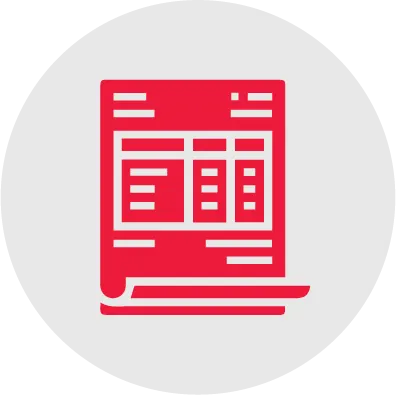
Create quotes within minutes
Using our professional computer quotation formats in Excel, you can outperform your competitors in the pre-sale phase and make more sales. It will help you set up a brand image among customers, and over time it will help you establish trust. You can seamlessly create quotes for your potential customers and send them professional emails providing complete details of the agreement.

Simplify taxes and accounting process
Using a computer quotation in Excel format, you can extract information from the invoices created using these quotations and use them for your unique business accounting requirements. A computer business’s accounting and taxation process isn’t easy when managing multiple invoice sources and entering all the information in the fields manually. It can help you generate sales reports that make it easier for you to file taxes.
Top Features Of Vyapar Computer Quotation Maker App:
Discounts and taxes
You can provide complete details of taxes and discounts involved in a transaction using the best computer quotation maker app by Vyapar. The app helps you mention details of GST to help get the correct data within the Excel format for computer business.


Send quotations online
You can create and send quotations to your customers online using our computer quotation format maker app and send them over to your customers online seamlessly. Our quotations provide all the details regarding transactions to customers and businesses, which help get a premium feel from your quotations.
Manage business dashboard
Our professional computer quotation format maker is a GST billing and accounting software. Vyapar app can help create computer quotations within minutes and help operate your business processes. Using our app, you can access your data anywhere and help your team get detailed instructions timely for making informed decisions.


Create business reports
You can create 50+ types of business using our computer quotation format in Excel. You can create sales reports, annual reports, GST reports, and much more to analyse the sales and create business plans accordingly. Also, it will make the business operations seamless for your employees.
Track inventory items
Using our professional quotation maker app, you can track all of your inventory items and manage your business requirements. The computer quotation maker app in Excel format helps track your business activities in a management app for small and medium businesses. Further, you can analyse all the business records and create data.


Multiple payment choices
Our computer quotation maker app provides easy ways to make payments using the data stored within invoices. You can easily convert quotations into invoices and collect the payments we need. You can enable offline/online payment modes, including e-wallets, UPI, NEFT, IMPS, debit/credit card, or cheque payment methods.
Frequently Asked Questions (FAQs’)
A computer quotation maker is an app that makes it simpler for computer businesses to provide quotes for a product/service. It comes with many valuable features like accounting management, inventory tracking, and creating business reports.
A sensible computer quotation for the seller in Excel is necessary to avoid paying a fine due to taxes or duties on a shipment. Vyapar quote maker app can help create computer quotations within minutes, and it can help you create fully customised computer quotation formats.
Vyapar app does not have to include every feature to support computer quotation makers. You can create an Excel quote for your customers using the quotation formats produced by the Vyapar team. However, you can also use the Excel quote maker app for multiple business requirements.
No. Vyapar isn’t currently available on any iOs device. It comes in Windows and Android devices only. You can use your Windows desktop computer to create a quote and send it to your customer.





