Computer Quotation Format
Get access to the best computer quotation formats that suit your business requirements. Also, using Vyapar templates can help you provide accurate and detailed quotations to customers, improving customer satisfaction and ultimately leading to more business opportunities.
- ⚡️ Create professional quotations with Vyapar in 30 seconds
- ⚡ Share quotation automatically on WhatsApp and SMS
- ⚡️ Connect with your parties through reminders, greetings, business cards and more

Computer Quotation Format Vs Vyapar App
Features
Format

200+ Professional Formats
Convert Quotes to Invoices
GST Reports
Auto Calculation
Real-Time Updates
Accounting Integration
Auto Backup
Real-Time Business Insights
Multiple Payment Mode
Free Support and Assistance
Instant Data Sync
Download a Computer Quotation Format Free
Download professional free quotation templates, and make customization according to your requirements at zero cost.

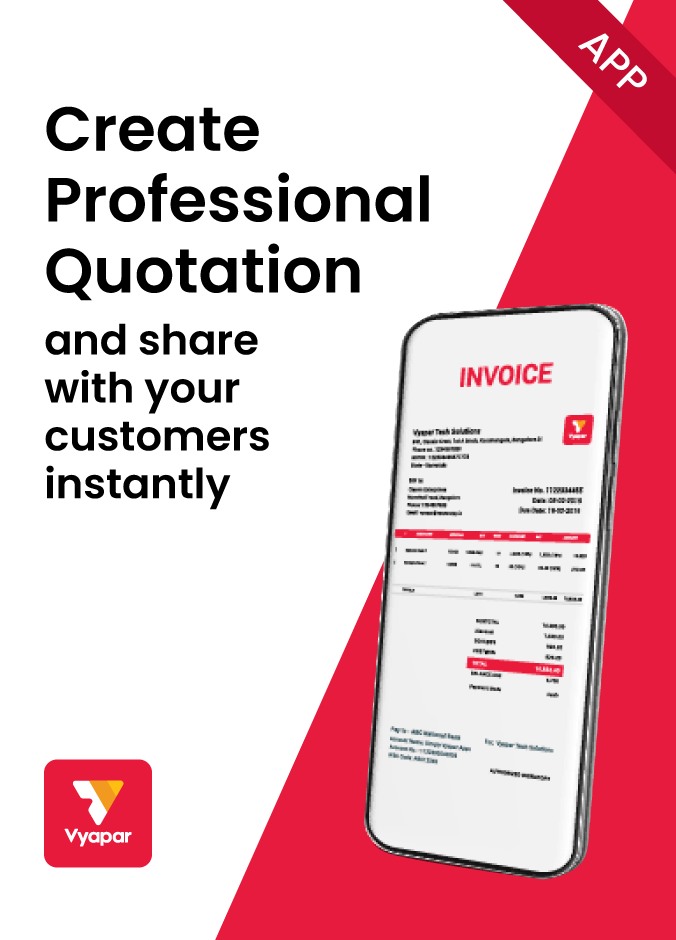
Customize Quotation
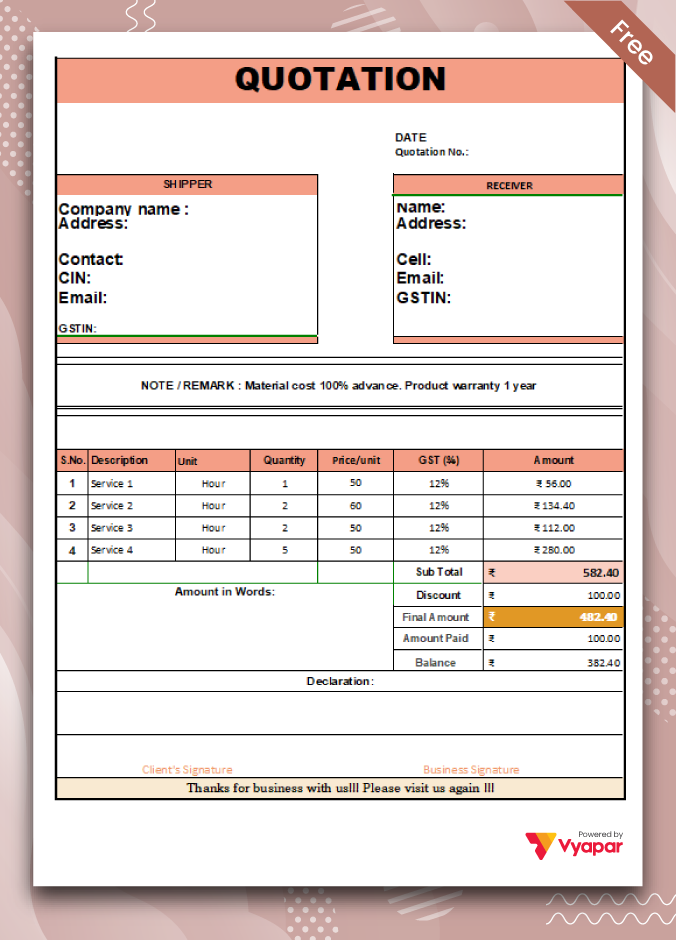
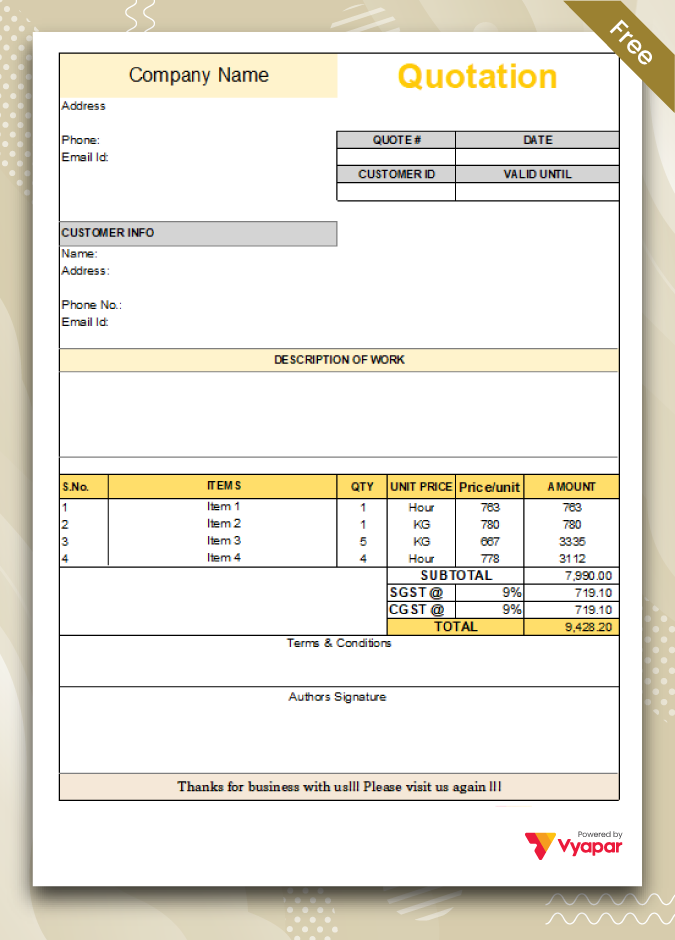
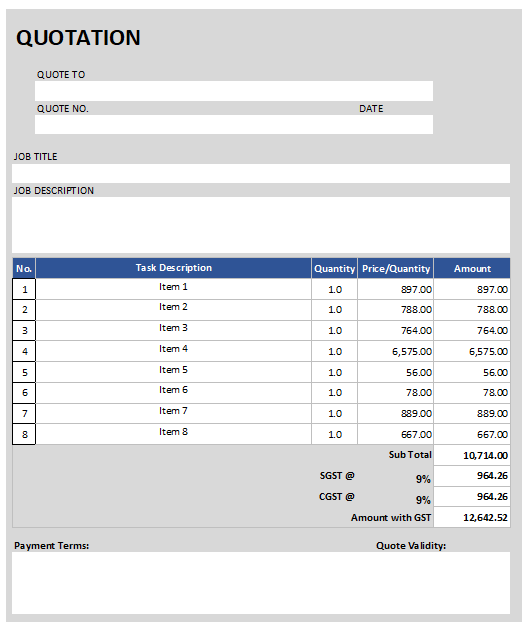
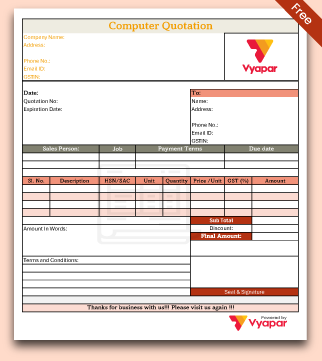
Computer Quotation Format- 01
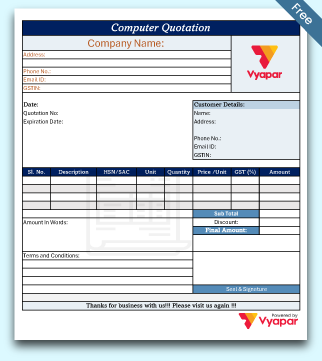
Computer Quotation Format- 02
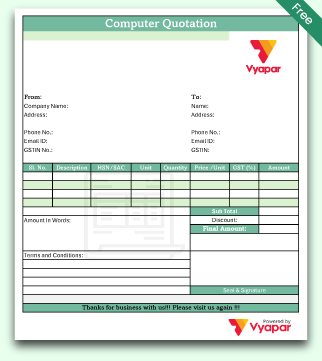
Computer Quotation Format- 03
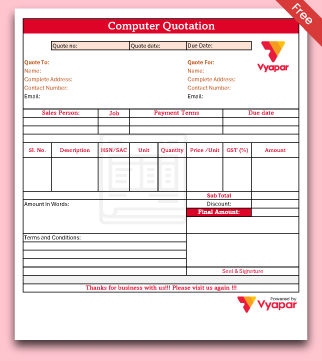
Computer Quotation Format- 04

Generate Quotation Online
What is a Computer Quotation Format?

A computer quotation format is a standardized document used to present detailed pricing and terms for computer-related products or services. It typically includes essential elements such as the quotation number, date, and descriptions of the goods or services offered, along with their quantities and unit prices. The format includes the total cost, payment terms, delivery timelines, and other essential terms and conditions. It ensures clarity and consistency in cost estimates, promoting transparent communication and supporting the procurement process.
Key Components of a Computer Quotation Format

The key components of a computer quotation format include several crucial elements to ensure clarity and completeness. These components are:
- Quotation Header: Displays the company’s name, logo, contact details, and the recipient’s information.
- Quotation Number: A unique identifier for tracking and referencing the quotation.
- Date: The date on which the quotation is issued.
- Description of Goods/Services: Detailed information about the computer products or IT services, including specifications and features.
- Quantity: The number of units or scope of services being quoted.
- Unit Price: The cost per unit or service.
- Total Price: The total amount payable, calculated by multiplying the quantity by the unit price.
- Terms and Conditions: Payment terms, delivery schedules, warranty information, and any other relevant terms.
- Validity Period: The duration for which the quotation remains valid.
Professional Computer Quotes With Complete Customisations

Every business has its unique business requirements, and we understand that you might need to make changes to the quotation samples before sending them over to your customers. Using our computer quotation formats in excel, word and PDF, you can customise the quotes and add or remove fields to include data important for your line of business.
There are different types of computer quotation formats available. You can create, print, and send quotations made using our computer quotation format in Excel, word and pdf within minutes. Once created, you can send them to your clients using WhatsApp, Email, and SMS. Using our quotes can save time recreating finalised invoices once the client approves the contract. You can use the Excel quote formats in the Vyapar app for your computer business to make the entire process seamless.
Benefits of Using a Computer Quotation Format

There are many benefits of using a computer citation format that can increase the efficiency and professionalism of your documentation. Here are some key advantages:
- Consistency: A computer quotation format ensures that all quotations adhere to a uniform style and structure, maintaining a professional appearance throughout all documents and communications.
- Clarity and Readability: Well-designed formats improve the readability of quotations by clearly separating them from the rest of the text. This helps readers easily identify and comprehend the cited material.
- Accuracy: Automated formats reduce the risk of errors in the presentation of quotations, such as incorrect punctuation or inconsistent citation styles. This is crucial for preserving the integrity of the cited material.
- Efficiency: Using a standardized format saves time when creating documents. Templates and automated tools can quickly generate correctly formatted quotations, streamlining the process and reducing manual effort.
- Professionalism: A consistent quotation format enhances the overall professionalism of your documents. This reflects well on your attention to detail and adherence to standards, which can be important in formal communications or published work.
- Ease of Updating: If quotation standards or styles change, it’s easier to update a computer format or template than to manually adjust each instance of a quotation in a document.
- Integration with Other Tools: Many computer quotation formats can be integrated with other software tools, such as citation management systems or word processors, which automate citation and referencing tasks.
- Compliance: Using a standard format helps ensure compliance with style guides or institutional requirements, which is especially useful in academic or professional settings.
- Data Management: For businesses or organizations that frequently use quotations, a computer format can help manage and track quotations more effectively, aiding in organization and retrieval.
- Customization: Computer formats can be customized to meet specific needs, such as including company logos, adjusting fonts, or aligning with branding guidelines.
Limitations of Traditional Computer Quotation Formats

Traditional computer citation formats have several limitations that can affect their effectiveness and usefulness.
An important issue is ambiguity in interpretation, as different programming languages and systems may handle single and double quotes differently, leading to potential errors when transferring code between environments.
Handling nested quotes is another challenge; Traditional formats often require escape characters or complex syntax, making the code less readable and more difficult to maintain.
Additionally, these formats lack contextual information about the quoted text, which may obscure the source, intent, or formatting requirements of the citation.
Inconsistent formatting is also a problem, as there is no universal standard for quoting text across different systems and devices, resulting in inconsistencies in display or interpretation.
Multiline text can complicate matters further, as traditional formats cannot handle multiline quotes beautifully, requiring awkward syntax or additional formatting steps.
Encoding issues may arise when special characters are involved, potentially leading to data loss or misinterpretation.
Furthermore, traditional citation formats offer limited flexibility, often failing to accommodate advanced formatting needs such as inline codes or special annotations.
Finally, user error is a common concern, as manual entry of citations can lead to mismatched or missing quotation marks, leading to bugs or incorrect data representation.
Why Vyapar is the Best Alternative for Computer Quotations?

Vyapar is the ideal alternative for generating computer quotations, offering a robust and versatile platform that caters to the unique needs of your business. Here’s why Vyapar stands out as the best choice:
- User-Friendly Interface: Vyapar’s intuitive design makes it easy for anyone to create professional computer quotations without the need for extensive technical knowledge. The software is simple to navigate, ensuring a smooth user experience.
- Customizable Quotation Templates: With Vyapar, you can choose from a variety of customizable templates that allow you to tailor quotations to match your brand’s identity. You can easily adjust product descriptions, pricing, and terms to meet the specific needs of your clients.
- Accurate and Automated Calculations: Vyapar eliminates the risk of manual errors by automating all calculations, including taxes, discounts, and totals. This ensures that every quotation is precise and professional.
- Integrated Inventory Management Vyapar seamlessly integrates stock inventory management with your quotation process. This means you can keep track of stock levels in real-time, ensuring that your quotations reflect current availability and prevent overselling.
- Time-Efficient Process: Vyapar’s streamlined process allows you to create and send quotations quickly, helping you respond to client inquiries faster and close deals more efficiently.
- Comprehensive Reporting: Vyapar offers detailed reporting features that provide insights into your sales and quotation history, helping you make informed business decisions and track your performance over time.
- Cost-Effective Solution: Vyapar offers a cost-effective alternative to traditional software, providing powerful features at an affordable price. This makes it an excellent choice for businesses of all sizes.
By choosing Vyapar as your go-to solution for computer quotations, you’re opting for a reliable, efficient, and user-friendly tool that enhances your business operations and helps you deliver top-notch service to your clients.
Advantages of Using Vyapar for Quotation Management

Using Vyapar for quotation management offers several significant advantages that can streamline business operations and enhance overall efficiency. One of the primary benefits is its centralized quotation management system.
Vyapar consolidates all your quotations into a single platform, making it easier to track, retrieve, and manage them. This centralization minimizes the risk of misplacing documents and ensures that all relevant information is readily accessible when needed.
Another key advantage is the ability to utilize customizable templates. Vyapar provides a range of templates that you can tailor to fit your business’s branding and specific requirements. This customization not only helps maintain a professional appearance but also ensures consistency across all quotations, reinforcing your brand identity.
The software also excels in automating calculations, such as applying taxes, discounts, and computing total amounts. By reducing the need for manual calculations, Vyapar minimizes the risk of errors and speeds up the quotation process. This automation allows for quicker turnaround times and more accurate financial projections.
Moreover, Vyapar facilitates a seamless workflow by allowing you to convert accepted quotations directly into invoices. This feature streamlines the transition from quotation to invoice, reducing administrative workload and ensuring that financial records are updated promptly and accurately.
Tracking and reporting are also made simpler with Vyapar. The software enables you to monitor the status of quotations—whether they are pending, accepted, or rejected—and provides insightful reports on quotation activities. This tracking capability aids in analyzing trends and making data-driven decisions, which can enhance strategic planning and business performance.
Integration with other business modules is another notable advantage. Vyapar’s compatibility with inventory, sales, and financial management systems ensures that your quotations align with your overall business data. This integration improves accuracy and operational efficiency by synchronizing information across different aspects of your business.
Client communication is streamlined with Vyapar’s direct quotation delivery options. You can send quotations to clients via email or other communication channels directly from the software. This built-in feature simplifies the process of sharing quotations and following up with clients, enhancing customer service and response times.
Additionally, Vyapar offers accessibility across various platforms, including mobile apps and web interfaces. This flexibility allows business owners and sales teams to manage quotations on-the-go, which is particularly useful for those who need to access information from different locations or while traveling.
Finally, Vyapar ensures data security with its robust protection features. The software safeguards sensitive information related to quotations and client details from unauthorized access, giving you peace of mind about the safety of your business data.
Overall, Vyapar’s comprehensive features for quotation management can significantly enhance the efficiency, accuracy, and professionalism of your business operations.
Convert Computer Quotation Formats Into Invoices

You can convert quotations created using our computer quotation format within minutes and send them to your clients using WhatsApp, Email, and SMS. Using our quotes can save time in recreating finalised invoices once the client approves the contract. You can use the Vyapar app for your computer business to make the entire invoicing process seamless for your team.
Manage Your Entire Business Using a Computer Quotation Maker App!
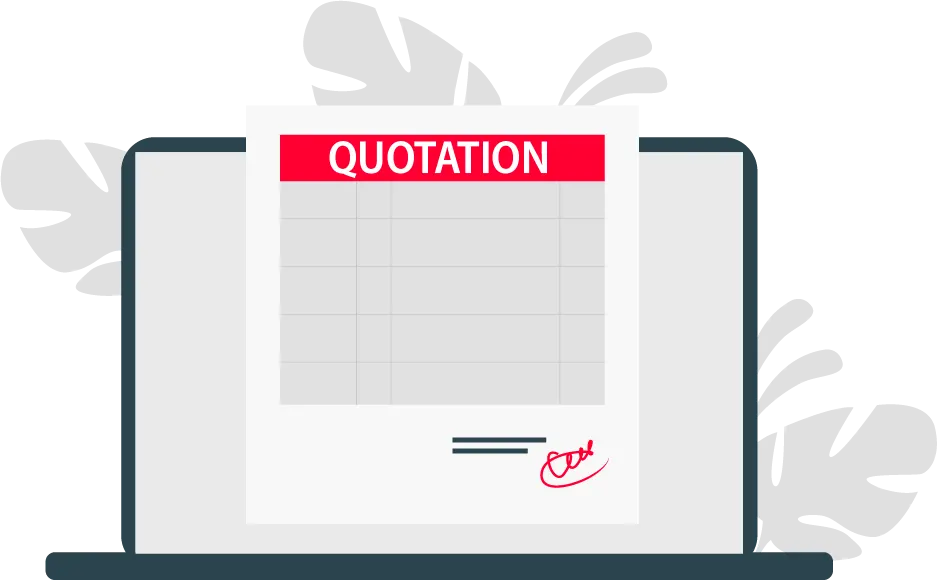
Using our computer quotation maker app, you can operate and manage your complete business requirements. Users can upload their business logo, add items for payment, and create custom fields that will help computer quotations in excel sheets with all the necessary calculations. You can manage your computer business cash flow, track payments and inventory items, and much more. You can use our computer quotation templates online or use our computer quotation maker app to create the best quality computer quotes.
Why Does a Computer Business Need Quotation Formats By Vyapar?

Using a GST quotation template or a professional GST quote maker app for your business can make it seamless to create and send quotes and convert them to invoices on approval. It can save time required in the invalid effort while helping you track business activities in a simplified manner. Here are some reasons your computer business should use Vyapar computer quotation formats.

Save Quote Generation Time
Seamlessly create quotes for your potential customers and send them professional emails providing complete details of the agreement within a quote. It will help you build a positive brand image among customers and help you establish trust. Using these computer quotation formats, you can outperform your competitors in the pre-sale phase and get higher chances of making a sale. By saving time and effort for your employees, you can cut down on the costs related to the work.

Easy to Use and Send
You can easily create GST computer quotation formats to create the best quality quotes for your customers. You can choose among PDF, Word, and Excel computer quote formats to select the best market fit for your business and customise the fields to include everything you need for the quote. It will help make the quote feel uniquely created to cater to your customers’ requirements and make them feel positive to work with your business.
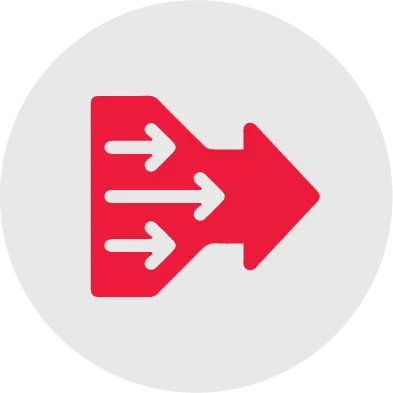
Simplify Business Accounting
The accounting process of a computer business isn’t easy when you have to manage multiple invoice sources and you have to enter information in the fields manually. Using a computer quotation format by Vyapar, you can extract information directly from the invoices created using these quotes and use them for your business accounting requirements. It can help you generate GST sales reports that can make it easier for you to file taxes.
Create your first computer quotation with our free Quotation Generator
Best Features of Vyapar Computer Quotation Maker App
Business Dashboard
A business dashboard comes within the Vyapar app that seamlessly helps computer business owners operate their business operations. It displays information to help check the status and progress of all business activities. The tool gives you the ability to understand what’s happening in your computer business to help you make informed decisions.


Send Quotations Online
You can create quotations for your requirements using our tools and send them over to your customers online seamlessly. Our quotations provide a premium feel for a quotation to their customers that help gets a premium feel from your quotations and approve your projects.
Create Business Reports
You can create multiple reports for your businesses using our computer quotation formats. You can create sales reports to analyse the sales and create business plans. Also, you can create GST reports to help file taxes. It will help make the business operations feel seamless for your employees.
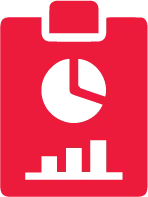

Manage Business Remotely
The computer quotation format maker is a GST billing and accounting software for creating quotes for computer businesses. Vyapar app can generate computer quotations within minutes, and it can help operate your business accounting processes. Using our app, you can seamlessly access your data anywhere.
Payment Option Variety
Our computer quotation maker app provides multiple ways to send payments using invoices created using them. You can easily convert quotations to invoices for your products and collect payments. You can enable offline/online payments, including e-wallets, UPI, NEFT, RTGS, debit/credit card, cash, or cheque payment methods.


Track Inventory Items
The computer quotation format maker is a GST billing and accounting software for creating quotes for computer businesses. Vyapar app can generate computer quotations within minutes, and it can help operate your business accounting processes. Using our app, you can seamlessly access your data anywhere.
Are you a Business Owner?
Take your business to the next level with Vyapar!
Try our Android App (FREE for lifetime)
Frequently Asked Questions (FAQs’)
A computer quotation maker is an app that makes it simpler for computer businesses to provide quotes for a product/service. The computer quotation maker app by Vyapar is used to track and manage the computer business seamlessly with many useful features like accounting management, inventory tracking, and creating business reports.
You can create a quote for your customers using our computer quotation formats. Vyapar app does not have to include every feature to support computer quotation makers. However, you can use the app for multiple business requirements too.
A sensible computer quotation is necessary for the seller to avoid paying a few extra bucks on taxes or duties on a shipment, ultimately making customer services feasible. Vyapar quote maker app can help create computer quotations within minutes, and it can help you create fully customised computer quotation formats.
No. Vyapar isn’t available on any iOs device as it runs on Windows and Android devices only. You can use your Windows desktop computer to create a quote and send it to your customer.
A quotation in computers refers to a document that details the specifications, prices, terms, and conditions of computer hardware, software, or services being offered for sale or purchase.




