Kirana Store Bill Format
Vyapar app simplifies the creation of Kirana store bill formats using accessible formats. Our app allows you to generate bills quickly for your shop. The app helps grocery stores manage their accounting requirements.
- ⚡️ Create professional invoices with Vyapar in 30 seconds
- ⚡ Share Invoices automatically on WhatsApp and SMS
- ⚡️ Connect with your parties through reminders, greetings, business cards and more

Highlights of Kirana Store Invoice Templates
We’ve put in a lot of effort to make sure you get the best template possible

All versions are print friendly

Built From scratch

Include essential invoice elements

Automatically calculate subtotal & grand total amount

Consistently formatted
Free Professional Kirana Store Bill Format
Download professional free kirana store bill formats, and make customization according to your requirements at zero cost.

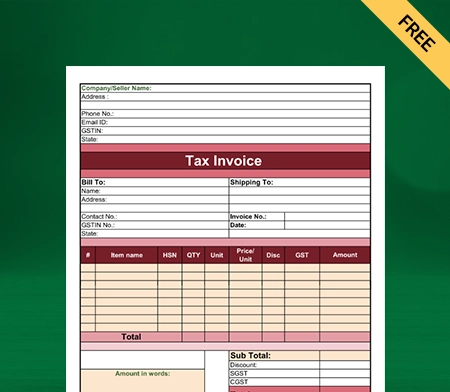
Type 1
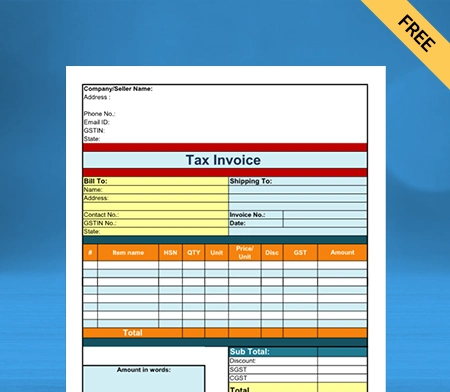
Type 2
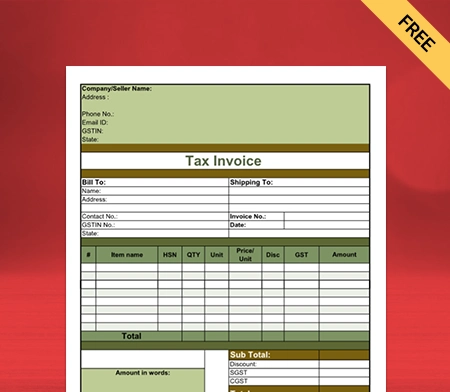
Type 3
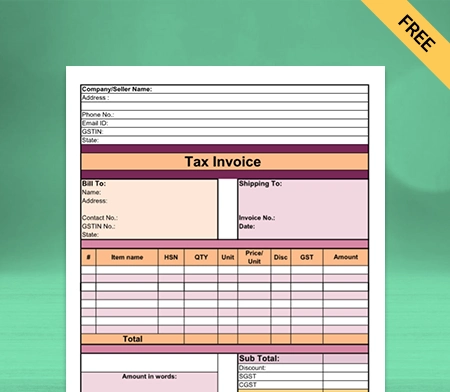
Type 4

Generate Invoice Online
What is a Kirana Store Bill?
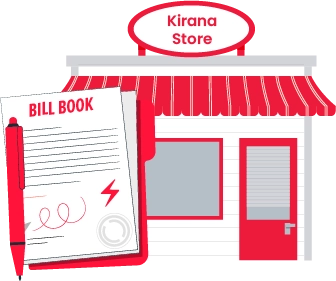
A Kirana shop owner issues a bill when a buyer purchases goods. The receipt will include invoice number, information about the items you purchased, such as the quantity, price, line total amount, tax, etc.
A bill allows clients to double-check the products or services and prices. Furthermore, providing a receipt is critical for business owners since it will enable them to log their daily transactions into their accounting system.
You may keep track of available items in your store with our GST billing software. It can assist you in setting up low inventory notifications to schedule advance orders and detect potential theft.
Perks Of Running a Kirana Store:
- As a Kirana store owner, you are responsible for almost all operations. Making the decisions can be both empowering and liberating.
- One of the most appealing aspects of starting a grocery store is that you can build a local following by selling your products. It provides you with additional revenue streams as well as loyal customers.
- This business is built on referrals, which can be a powerful way to attract and retain customers. You will have an excellent referral programme encouraging your customers to tell their friends about your product.
- Kirana store jobs typically require much more movement than other jobs. Most days, you’ll walk, run errands for your business, and do various tasks. It can improve your energy levels as well as your overall health.
Difference Between a Kirana Shop and a Supermarket:

- Kirana stores sell daily necessities and commonly used grocery items, whereas supermarkets are large self-service retail establishments that sell a wide range of food and other household goods.
- The operating costs of a supermarket differ significantly from those of a Kirana store. Kirana stores have fewer employees, whereas supermarkets must have a certain number of employees based on size and market demand.
- Because the supermarket is more extensive and holds more goods, the electricity bill and restocking expenses are higher. Kirana store, on the other hand, has lower costs.
- Customers are given individual attention at Kirana stores, which aids in customer retention. Direct interaction with customers can give the owner feedback on the service and thus an opportunity to close any gaps. Individual attention cannot be provided at the same level in supermarkets due to the higher inflow of customers and minimal interaction.
- Small-scale Kirana stores in the neighbourhood also offer delivery-to-the-doorstep service, which is helpful most of the time. Supermarkets are also developing delivery systems, but customers must order a minimum number and price of products to use this service.
- Customers in Kirana stores rely on the staff to serve them. In contrast, supermarkets have all of their products on display, which significantly reduces waiting time and gives the customer the option to compare all brands and choose among them.
- A supermarket has a wider variety of commodities than Kirana stores. It thus has a slight advantage over Kirana stores because all of a customer’s needs are met under one roof. Kirana stores only sell groceries and small quantities.
Create your first invoice with our free invoice Generator
Tips for Choosing The Right Kirana Store Format
To choose the most suitable Kirana store bill format, consider some of the features mentioned below.
A supermarket will have various products with varying prices and quantities. The actual price of the product and the price set by retailers may differ. As a result, the easy to use billing software must make your job easier by managing product variants and prices.
The inventory cost of a supermarket will be very high due to the large number of products it has. There will be thousands of product movements, which will be challenging to track. However, you can quickly reload the stock with mobile access to inventory tracking and auditing.
When you have multiple supermarkets in various locations, you’ll need billing software that can track the performance of your store locations, including total sales, amount received, stock, and so on.
A person must usually visit two counters when shopping at a supermarket. One counter is for weighing the products, and the other is for paying the bill at the checkout. It would help if you choose POS Machine Software for the checkout counter that integrates the weighing machine and the POS terminal to avoid this delay.
Look for a cloud-based point of sale when selecting billing software. It can provide you with real-time updates on the business’s performance. As a result, if you can access your business reports at any time, you can make any necessary decisions.
Benefits of Using Kirana Store Bill Format for Every Business

Impress your Customers with Professional Billing :
A Kirana store owner can quickly improve the appearance of your sales invoice with this GST invoicing software. It is simple to use the available customisation options. You can prepare an invoice for your client in a professional manner. Creating business bills can help you impress a client.
Vyapar offers multiple free invoice formats that are fully customisable. Using our templates, you can create bills for grocery stores. You can create everything from grocery store bills to business cards with a single click.
It is effortless to use. Choose from the best GST invoice formats to meet your store’s needs. Most Kirana store owners use our billing software to help them present a professional image. It is an excellent method for establishing a positive brand image.
Keep Track of Grocery Store Stock :
Billing software can help you bring your inventory management online. Get low-stock alerts so you can stock up on popular groceries. Receive daily updates on groceries that have been added, sold, or are currently in stock.
One of the essential functions of a grocery billing app is to enable the store owner to keep track of inventory in the store. It allows for complete inventory item tracking. You can identify unsold items and decide which item should have more stock.`
You can use the Vyapar billing software for a retail store to set reminders for stock items with low quantities to place orders with suppliers before supplies run out.
Collect Payments From Customers without The Hassle :
Customers value convenience, and the essential convenience you can provide is the ability for them to choose how they pay you. Kirana store owners can create simple invoices with multiple payment options using the Vyapar invoicing format.
You can generate a QR code for free and include it in the invoice as one of the payment options to assist your users in sending a payment to the UPI id attached. You can also enter your bank account information into the app.
Create and share payment links on your grocery shop invoices in a few minutes. Get instantly notified whenever customers pay. Allow your grocery shop bill book to be auto-tagged with payment status.
Manage Bills Easily :
Vyapar is the most effective free GST grocery invoicing software. It includes several helpful billing and accounting features. For SMEs, using the app makes business management more effortless. With fully customised goods and service invoices, your company can stand out from the crowd.
Billing is made easier for Kirana store owners with a range of useful features in the Vyapar app. Vyapar comes with a dedicated Android app as well as Windows software to accomplish this.
Kirana store owner can send bills to customers via SMS, WhatsApp and email. Get GST-compliant bills whenever and wherever you want. Collect payments on the go using the web and mobile without additional costs.
Online/Offline Billing :
Using our Kirana store bill format, you do not need to stop business operations due to poor internet connectivity. To generate bills, use the app’s offline billing features.
You can generate bills for your customers as soon as they make a purchase using our GST accounting software. The Vyapar app’s online and offline features are helpful in rural areas where connectivity and network issues are common.
Customers benefit from the app’s features because they no longer have to wait long lines at the grocery store for their invoices. Furthermore, it simplifies the billing process. It records transactions as soon as they occur without making any additional efforts.
Manage Cash Flow Seamlessly :
Vyapar billing software aids in management automation for Kirana stores. It is done to avoid accounting errors. This all-in-one software allows you to manage cash transactions. It includes features such as bank withdrawals and deposit tracking.
Our free GST invoicing software is more helpful in keeping a cash book in real-time. It can aid in the preservation of a company’s cash flow. Keeping track of expenses, payments, purchases, and other data. With this GST accounting software, cash management becomes relatively simple.
Manual data entry is no longer required with this free billing software. It provides a better option for keeping financial records. We can make timely decisions using the cash flow data. It will ensure a smooth workflow.
Why Vyapar App is a Better Alternative to Kirana Store Bill Format?

Compatible With Scanners:
Impatient customers at your grocery store may get irritated by long lines at billing counters. Vyapar barcode billing software can help speed things up if your store has long lines. The features of Vyapar reduce the time and effort required in the billing process.
You can retrieve product information by connecting a barcode scanner to your PC and using the software. Kirana store bill format eliminates the need to enter company details and individual item details such as name, quantity, and price.
Errors are possible in the manual billing process. You might forget to include something or include the same product twice. Vyapar’s barcode billing app reduces errors.
You can access your business dashboard from anywhere by downloading the app for Android. You can also connect a barcode scanner and install it on your Windows PC. It will allow you to generate invoices faster.
Data Safety and Security:
Data security is the top priority for any grocery business owner today. Using your sales data, you can generate reports and analyse sales data for future growth prospects.
Our free GST software for Kirana stores allows you to set up an automatic backup of data, which helps to ensure the security of the information stored in the app. You can create a local backup once in a while for added security.
It would aid in the security of data stored in a personal space such as a pen drive or hard disc. Using the free billing app, you can ensure the safety of your business by setting up automatic backups or making secure backups regularly.
The accounting features of Vyapar billing software will further ensure that you can analyse your sales data whenever necessary and create a business strategy after reviewing the business reports generated by the Vyapar app.
GST Billing and Invoicing:
GST in one package Kirana store billing software streamlines your billing processes, making it an excellent addition to your Kirana store. It can help small businesses save time on accounting.
Business owners can quickly complete tasks such as GST return filing, inventory management, invoicing, and billing with the help of free billing software with GST.
Kirana store owners can customise the fields in our free accounting software to meet their specific needs. In less than 20 seconds, you can generate commercial invoices for your clients and print/share them.
Businesses should generate bills in the GST invoice format, which is supported by our GST billing software. The free invoicing form creates multiple parties to handle all customers efficiently.
Online Store:
You can set up your online Kirana store within a few hours with the Vyapar GST billing software. Using our mobile billing app, you can list all of the products and services you sell to your customers.
It will assist you in presenting a catalogue of all the services/products you sell and increase your online sales. You can send your customers a link to your online store, and they can use the link to place orders with you online and pick up the products from your store once they are packed.
Using the online grocery store feature will help you save time at the store counter by having the package ready for your customers before they arrive. It can make queues shorter and help you provide a better experience to customers.
Using an online store is the most effective way to assist everyone in your community by offering doorstep or pick-up services from your store. It aids in the growth of the business by increasing sales. You can update your online store anytime by using GST billing software.
Track Orders:
You can create sales or purchase orders more efficiently with our Kirana store bill format. It makes it easier to set a due date for tracking orders. You get an auto stock adjustment with this Billing Software. It helps ensure the availability of inventory items.
Having tracking features is very useful for fulfilling orders on time. Tracking helps to avoid unnecessary losses. You can save time tracking and use it to complete other daily tasks. It improves customer satisfaction.
Vyapar App offers several options, including Excel, Word, PDF format. You can save time and money by using our GST invoicing software. Using automation, you can save time by converting orders to sale/purchase invoices.
Using our free billing app, you can keep track of open, closed, and overdue orders. You can attach a tax invoice to the order and use the app to track when payment is due. In short, it aids in the improvement of employee performance.
Accounting Management:
The Vyapar Kirana store bill format makes it easier to manage your grocery shopping. Vyapar’s comprehensive dashboard allows you to analyse your business activities in real-time.
Compared to other apps Vyapar app has user-friendly interface which can help you improve the performance of your business. This app can bill customers, manage inventory and expenses, and manage accounts.
Vyapar’s Kirana store bill format aids in recording all business transactions. The software eliminates the need for each mobile sold to be manually billed.
The Vyapar app allows you to personalise the features and include information about your company. The app also assists in tracking available stock and ordering the next purchase based on your specifications.
Are you a Business Owner?
Take your business to the next level with Vyapar!
Try our Android App (FREE for lifetime)
Frequently Asked Questions (FAQs’)
Kirana store bills must include a description and price of the items sold and the quantity, price, and accepted mode of payment. You can also list any additional services you offer, like home delivery.
The owner issues a bill when a buyer purchases goods from a Kirana shop. For instance, the receipt or invoice will contain information about the items you purchased, such as quantity, price, total amount, tax, etc.
Excel spreadsheet is the way to go if your shop receives a high volume of customers regularly. Its tabular format saves time and allows for quick maths calculations. A Kirana store bill is simple to create in Microsoft Excel. Choose and customise the template that best meets your needs. You can create an outstanding invoice for your customers in minutes using Vyapar’s free ms excel invoice forms.





