ERP POS System for SMBs
Vyapar’s ERP POS system helps small and medium businesses manage billing, inventory, and accounting seamlessly. It’s a simple, powerful solution that combines essential ERP features with fast POS billing.
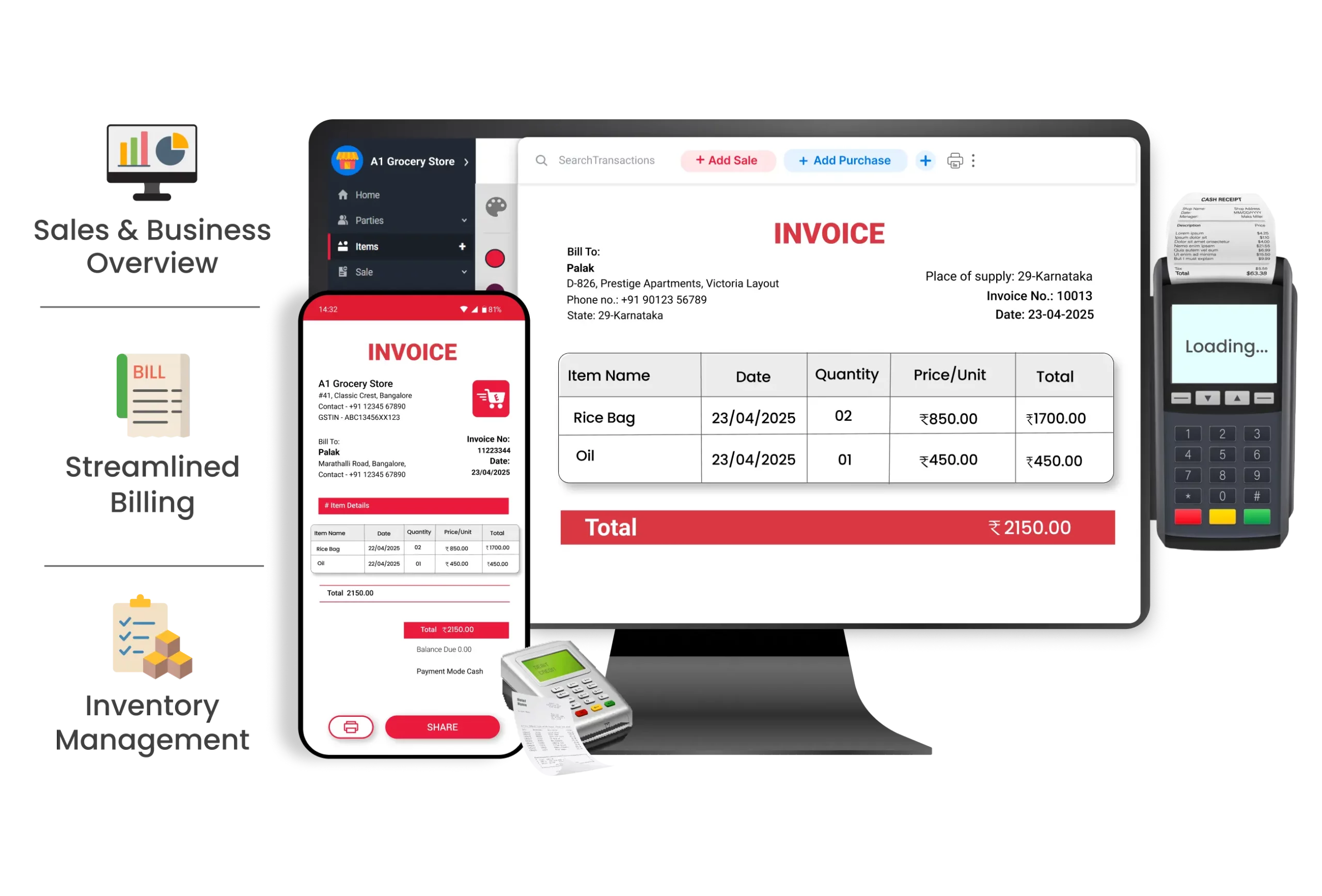
Top Features of Vyapar’s ERP POS System for Small and Medium Businesses
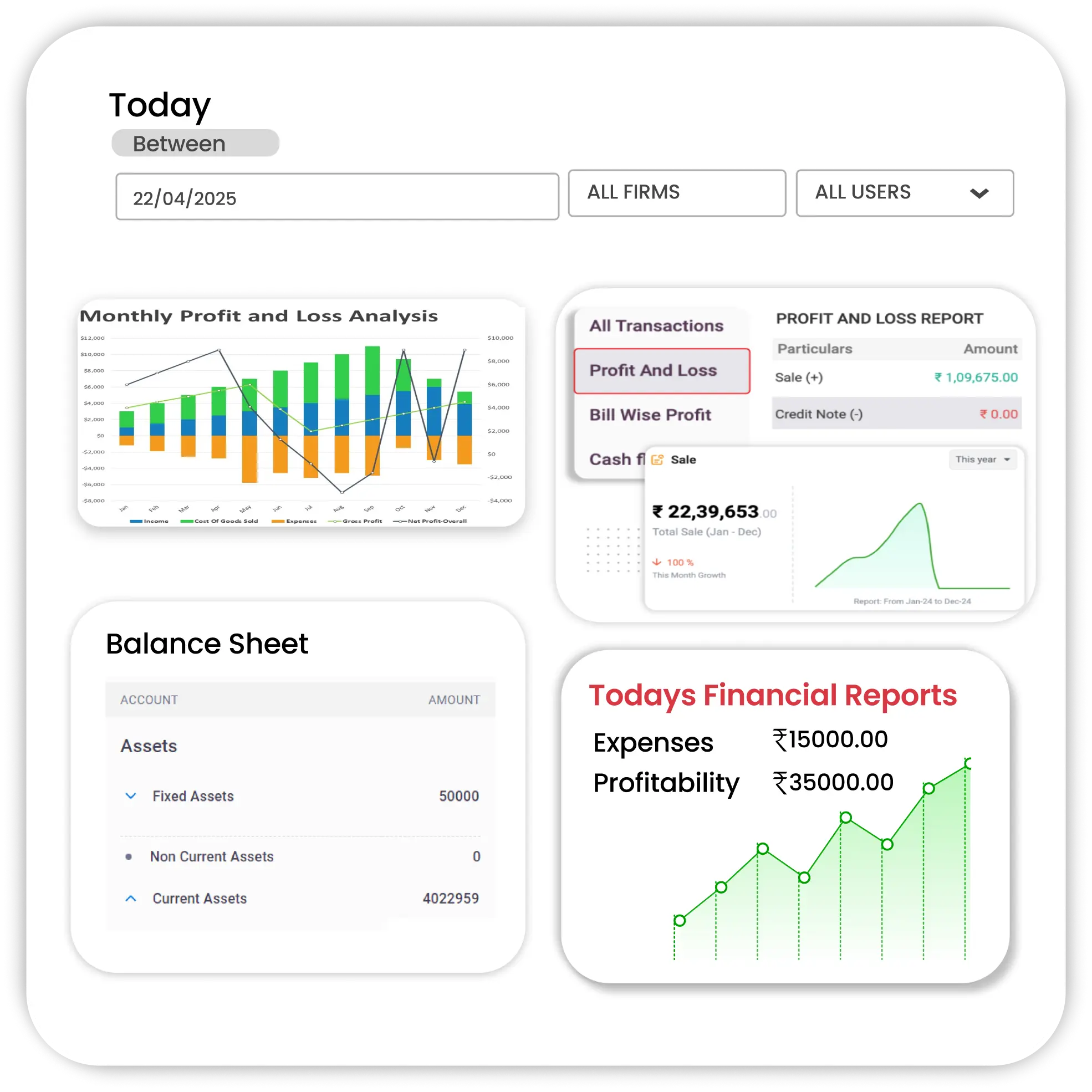
Centralized Sales and Business Overview
Get a unified view of your sales, stock, and business performance with Vyapar’s easy-to-use POS ERP system designed for growing businesses.
- Live Sales Dashboard – Monitor real-time sales happening at all counters using the centralized POS ERP system.
- Integrated Accounting Reports – Access P&L, balance sheets, and GST reports automatically updated from POS transactions.
- Daily Business Summary – View daily sales, expenses, and profits in one place—directly from your POS ERP system.
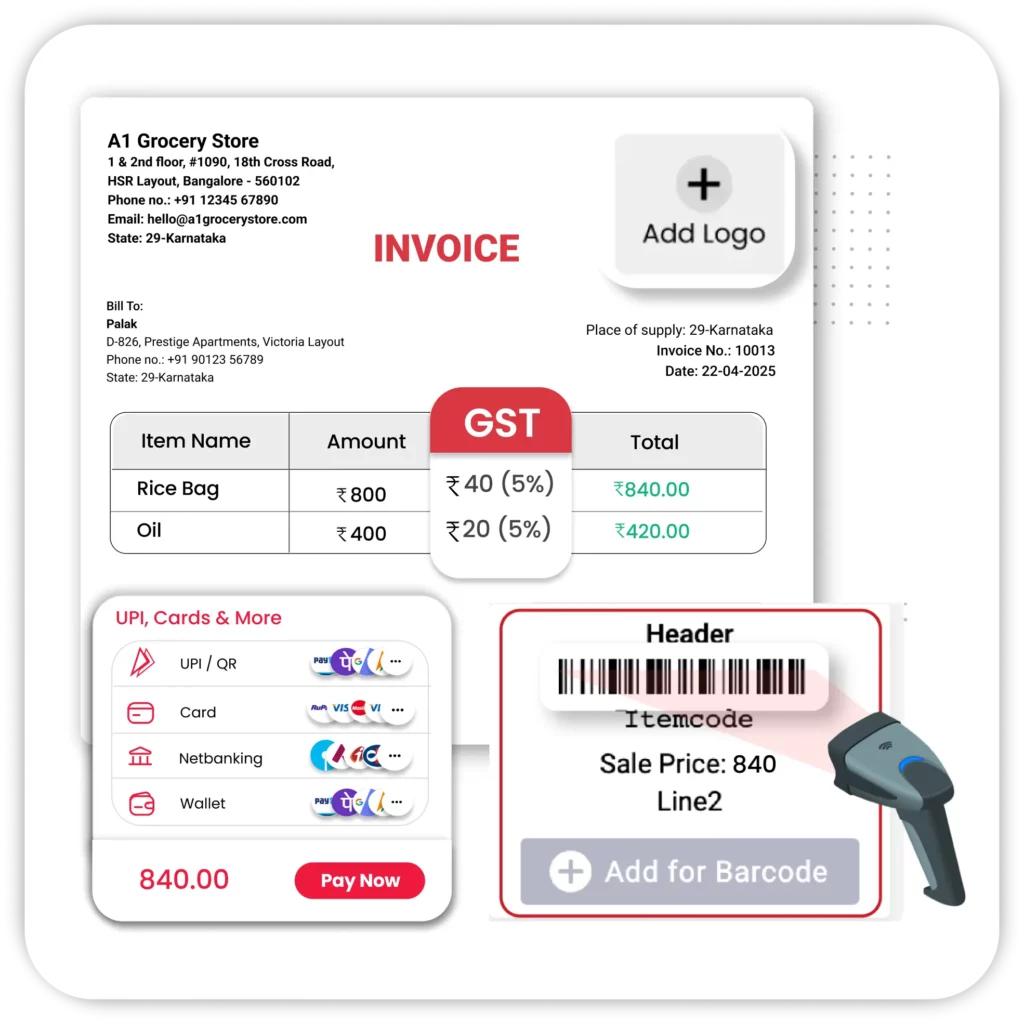
Streamlined Billing and Checkout
Speed up your invoicing and checkout process while keeping transactions synced across departments with Vyapar’s POS ERP system—built with simplicity and speed in mind.
- Quick Invoice Creation – Generate GST-compliant bills instantly at the counter with POS integration.
- Barcode Scanning – Fast and accurate product selection with scanning support in the POS ERP system.
- Payment Reconciliation – Auto-sync all payment modes (cash, UPI, card) with accounts in the ERP backend.
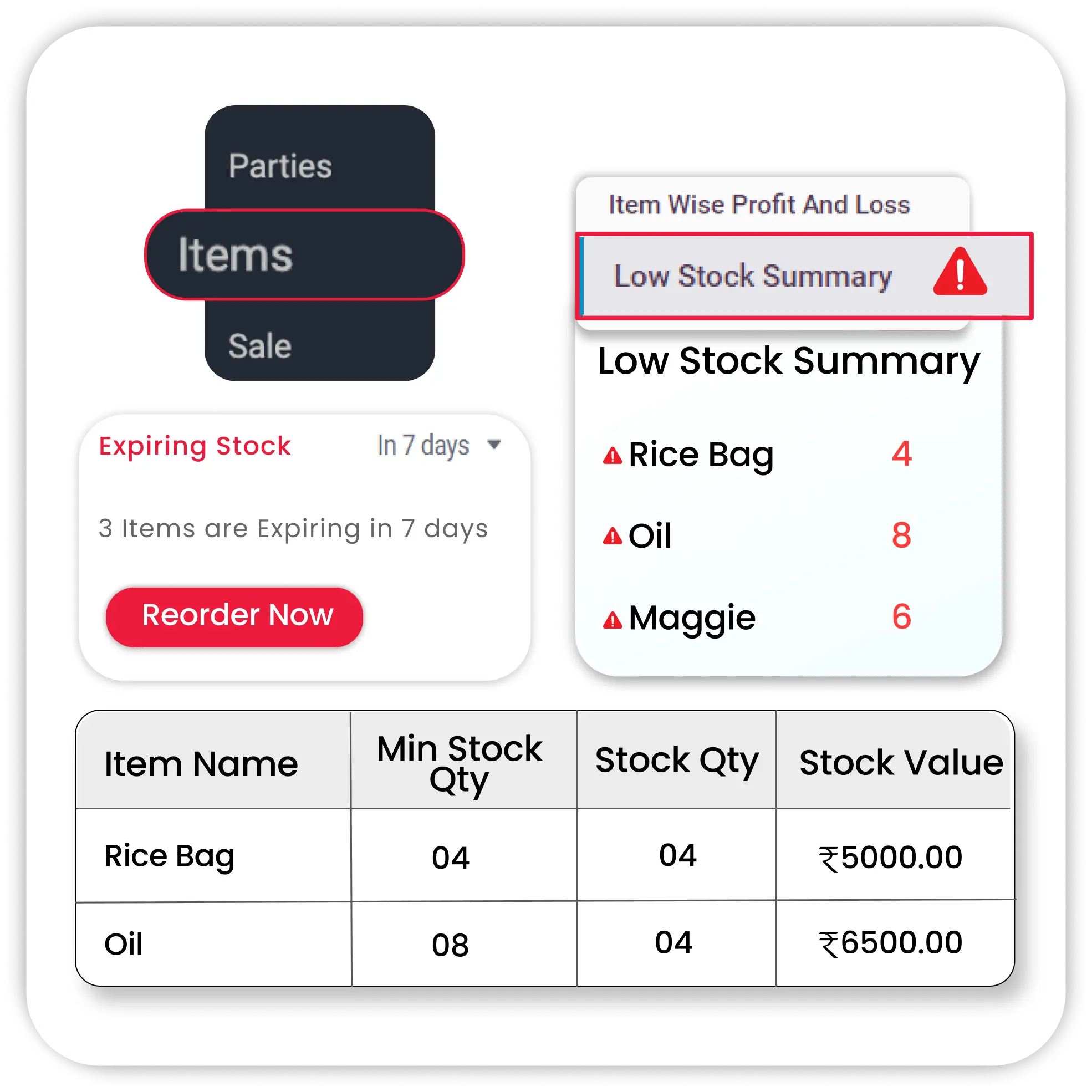
Inventory Management with Auto-Sync
Vyapar helps SMBs businesses maintain inventory accuracy across counters and outlets with essential stock-tracking tools built into the POS ERP system..
- Real-Time Stock Updates – Automatically adjust stock levels after every sale made via the POS ERP system.
- Low Stock Alerts – Receive instant notifications when item quantities fall below the threshold.
- Item Categorization – Organize products efficiently for faster billing and better inventory control in the POS ERP system.
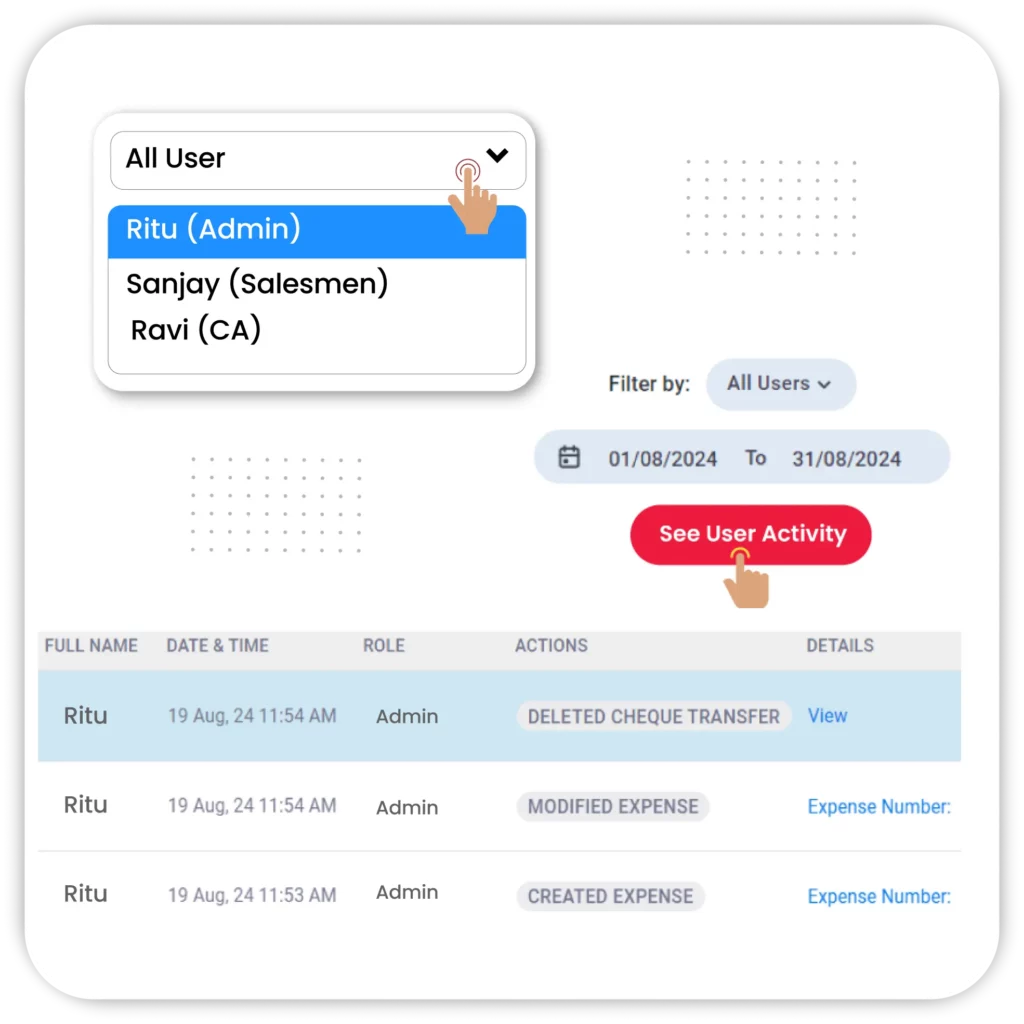
Role-Based User Access Control
Secure sensitive business information by assigning access roles to your team using Vyapar’s simple and reliable POS ERP system.
- Create Custom Roles – Set access levels for cashiers, managers, and owners to protect sensitive business information.
- Monitor User Activity – Track every transaction and action taken by staff within the POS ERP system.
- Restrict Access to Critical Data – Prevent unauthorized changes to accounting or inventory through controlled permissions.
Advanced Features Of ERP POS Software to Streamline Your Business Operations
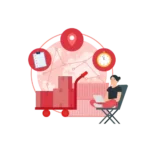
Multi-Location
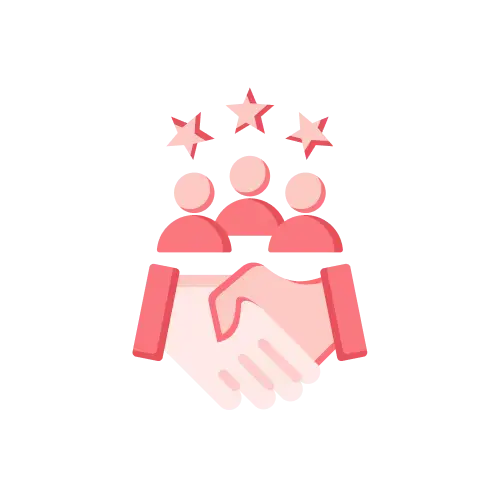
Customer Management
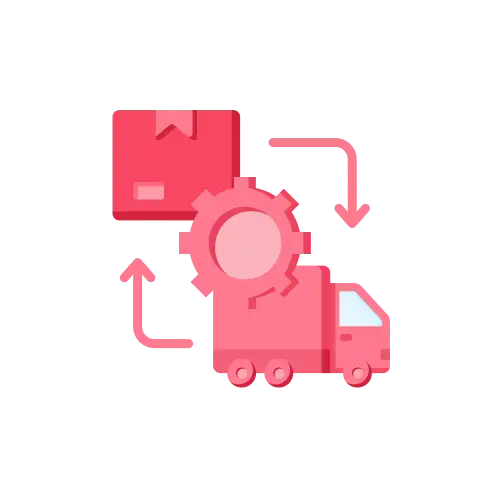
Supplier Management
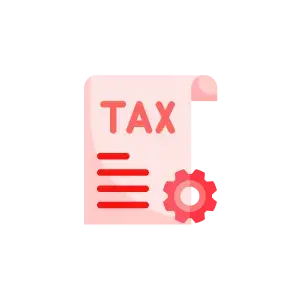
Tax Management
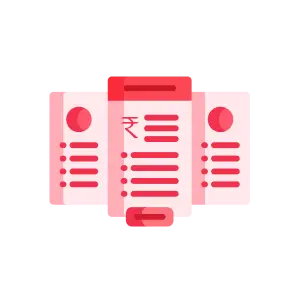
Custom Pricing Options

Expense Tracking
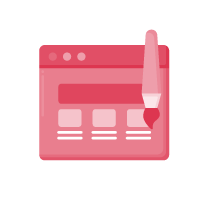
Custom Invoice Formats
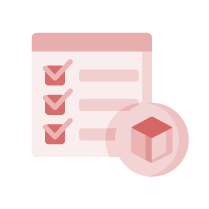
Bulk Product Import

Multi-Device Sync
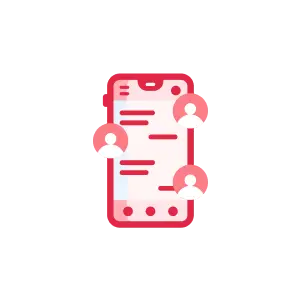
Role-Based Access
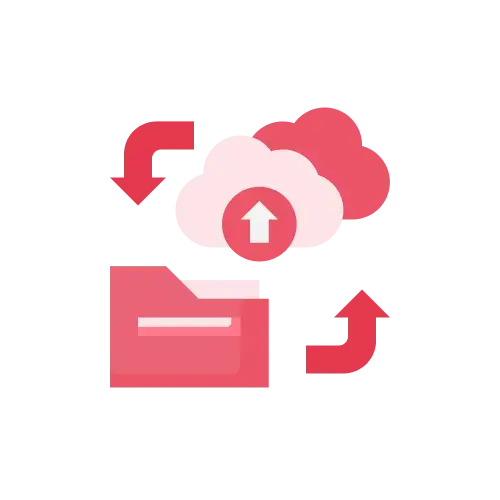
Data Backup & Restore
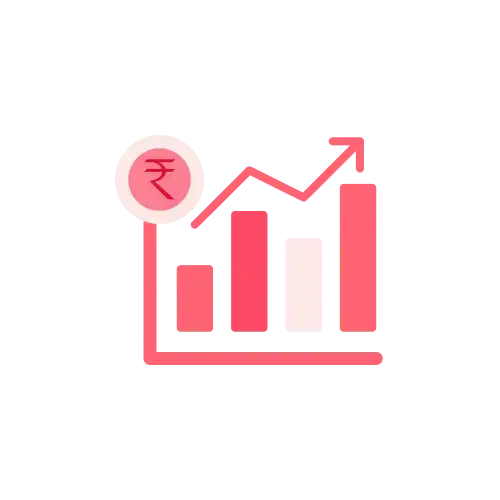
Profit and Loss Analysis
Additional Features of Vyapar’s ERP and POS Systems to Power Your Business Growth
Multi-Location Business Management
Easily manage multiple outlets or warehouses with Vyapar’s simplified and scalable ERP and POS systems—ideal for SMB businesses with expanding operations.
- Branch-Level Reporting – View sales and inventory performance for each location in your pos erp system.
- Centralized Control Panel – Monitor and manage all stores through a unified erp pos dashboard.
- Stock Transfer Between Branches – Move inventory between outlets directly through your erp point of sale system.
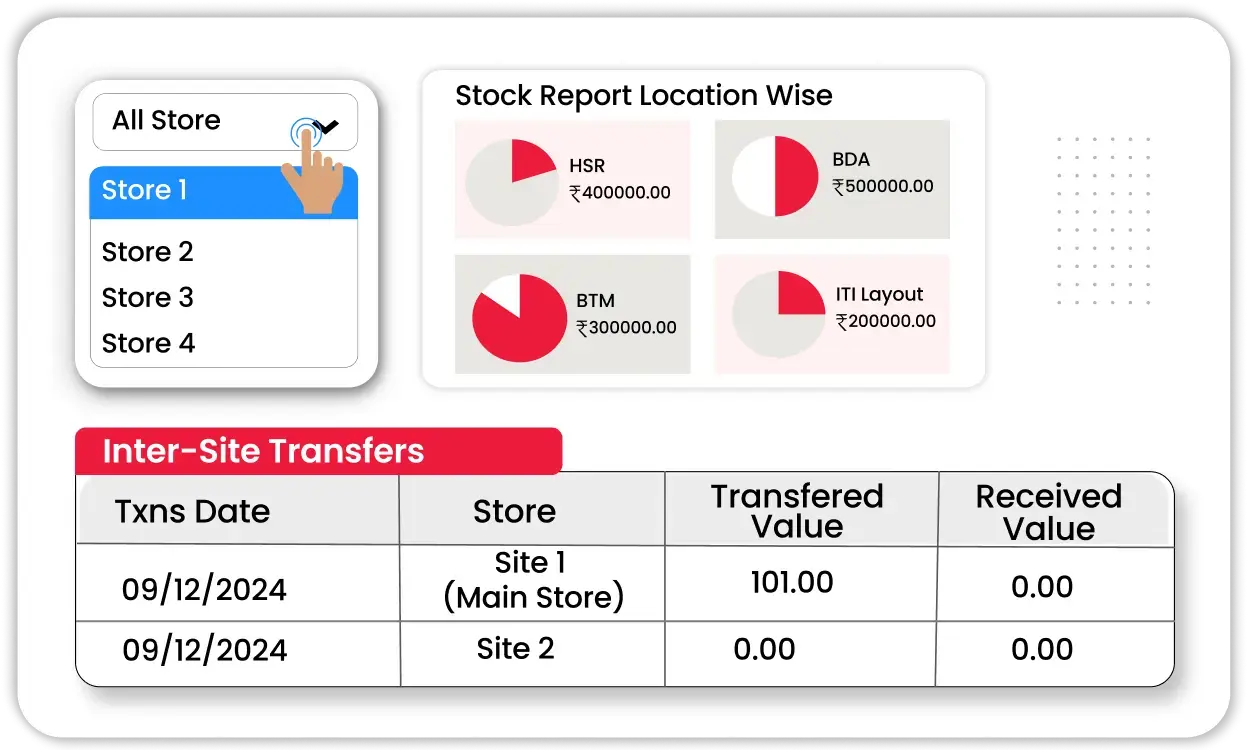
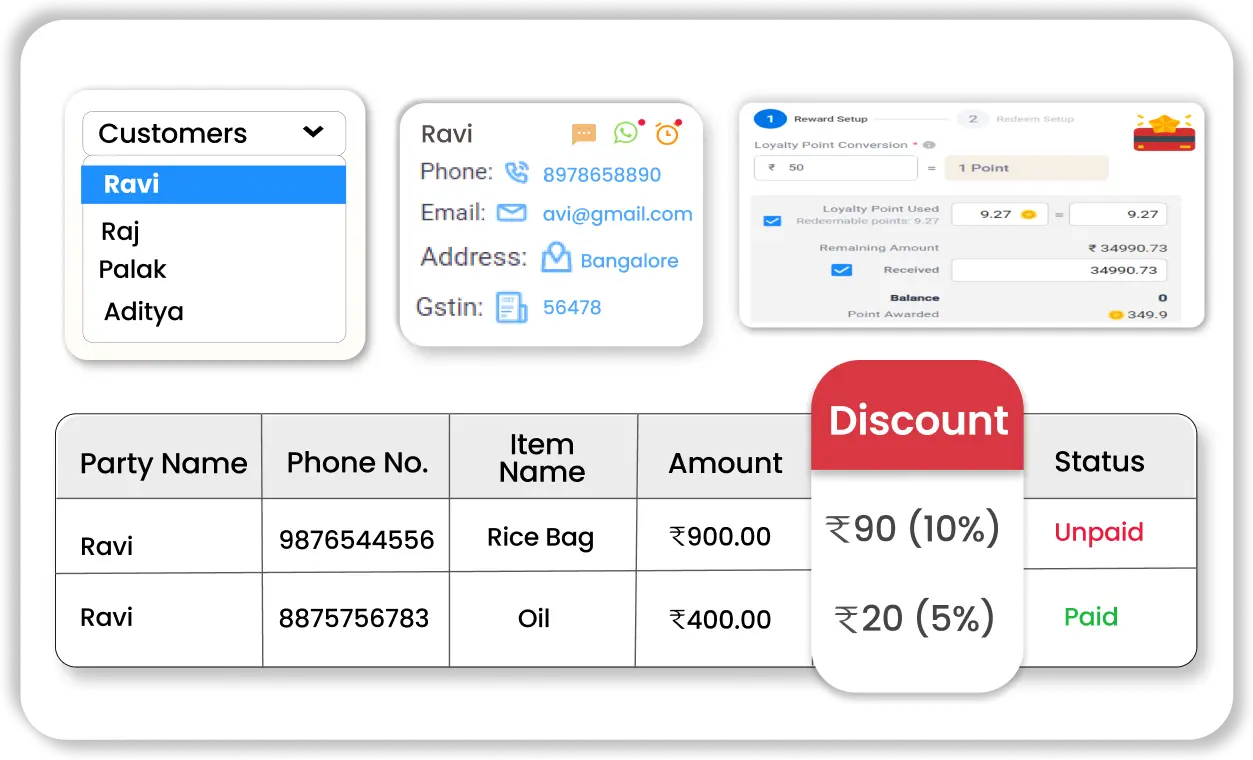
Simplified Customer Management
Build stronger customer relationships with tools built into Vyapar’s ERP and POS systems, tailored to help SMBs grow their customer base.
- Customer Database – Store contact info, GST details, and purchase history within the erp and pos systems.
- Loyalty Program Integration – Reward repeat customers via points and offers managed in the erp pos software.
- Customer Leger – Track all customer transactions, outstanding balances, and payment history directly within your POS ERP system.
Supplier and Purchase Order Management
Streamline procurement with Vyapar’s vendor and purchase management tools—lightweight ERP features that suit SMBs.
- Vendor Database – Maintain contact and tax details of your suppliers in the erp pos platform.
- Automated Purchase Orders – Generate POs based on low-stock triggers set within the erp point of sale dashboard.
- Supplier Ledger Tracking – View outstanding amounts and transaction history through your erp and pos software.
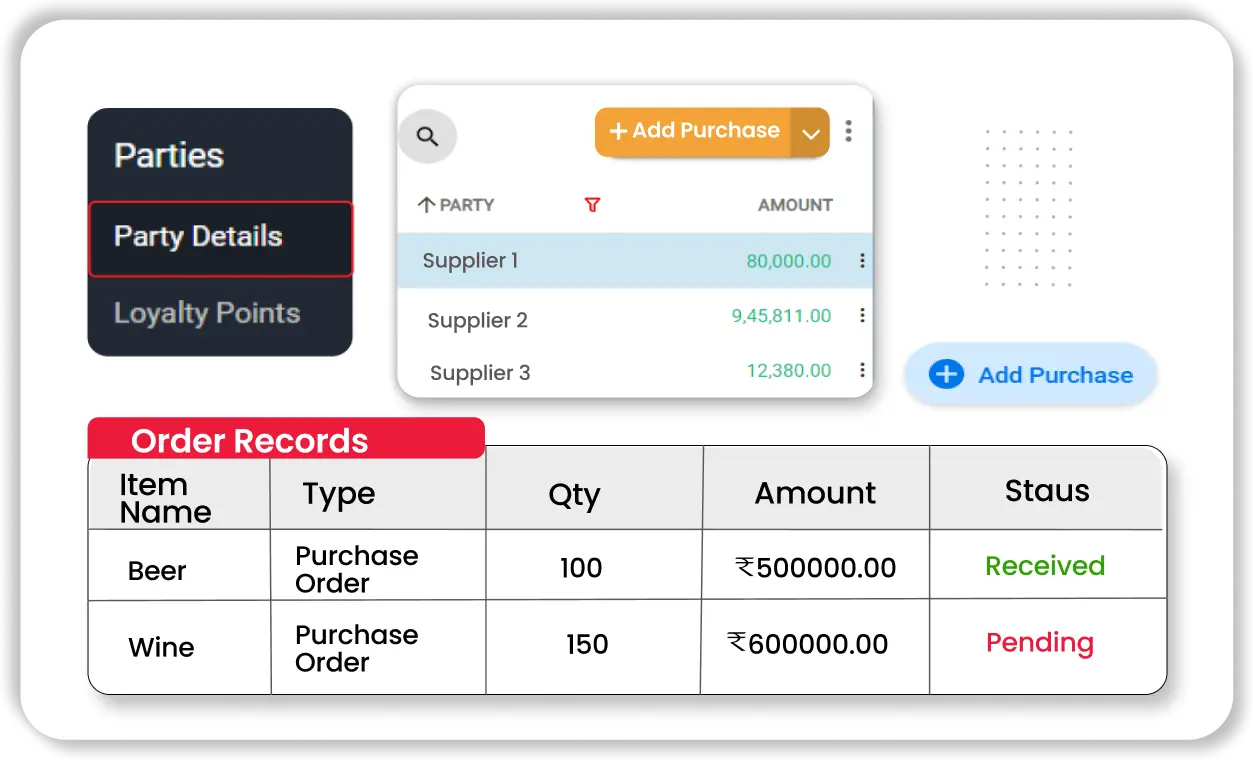
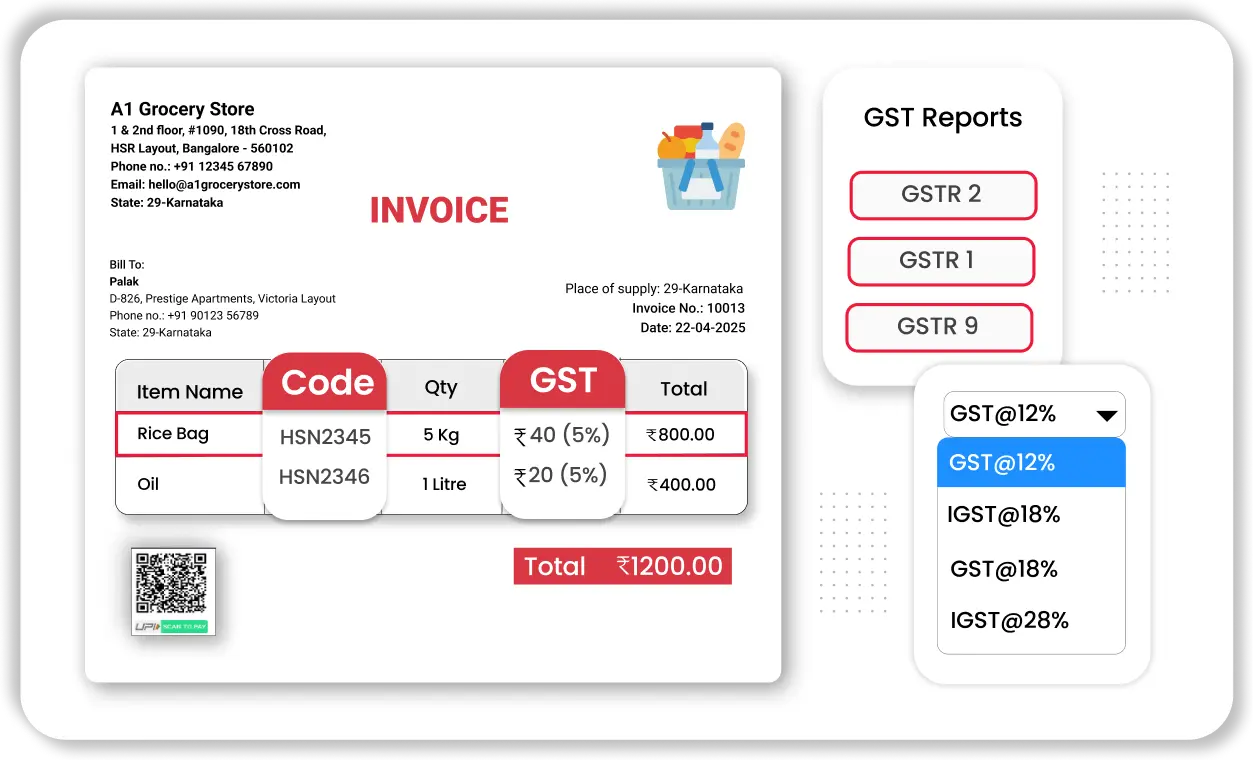
Easy Tax Management
Handle your taxes with confidence using Vyapar’s GST-ready tools, built into a user-friendly ERP POS system.
- GST Auto-Calculation – Apply correct GST slabs automatically on every bill using the pos erp system.
- GSTR Reports – Download GSTR-1, GSTR-3B, and other tax-ready formats directly from the erp and pos system.
- HSN/SAC Code Management – Assign HSN codes for items and services inside your erp and pos systems.
Expense Tracking
Easily monitor and record daily business expenses using Vyapar’s ERP and POS system—built for small and medium businesses
- Daily Expense Entry – Log operating costs like rent, utilities, or travel directly in your ERP POS dashboard.
- Expense Categorization – Organize expenses under custom categories for better tracking in your ERP and POS system.
- Recurring Expense Reminders – Get alerts for fixed monthly expenses using the built-in scheduler in the ERP point of sale system.
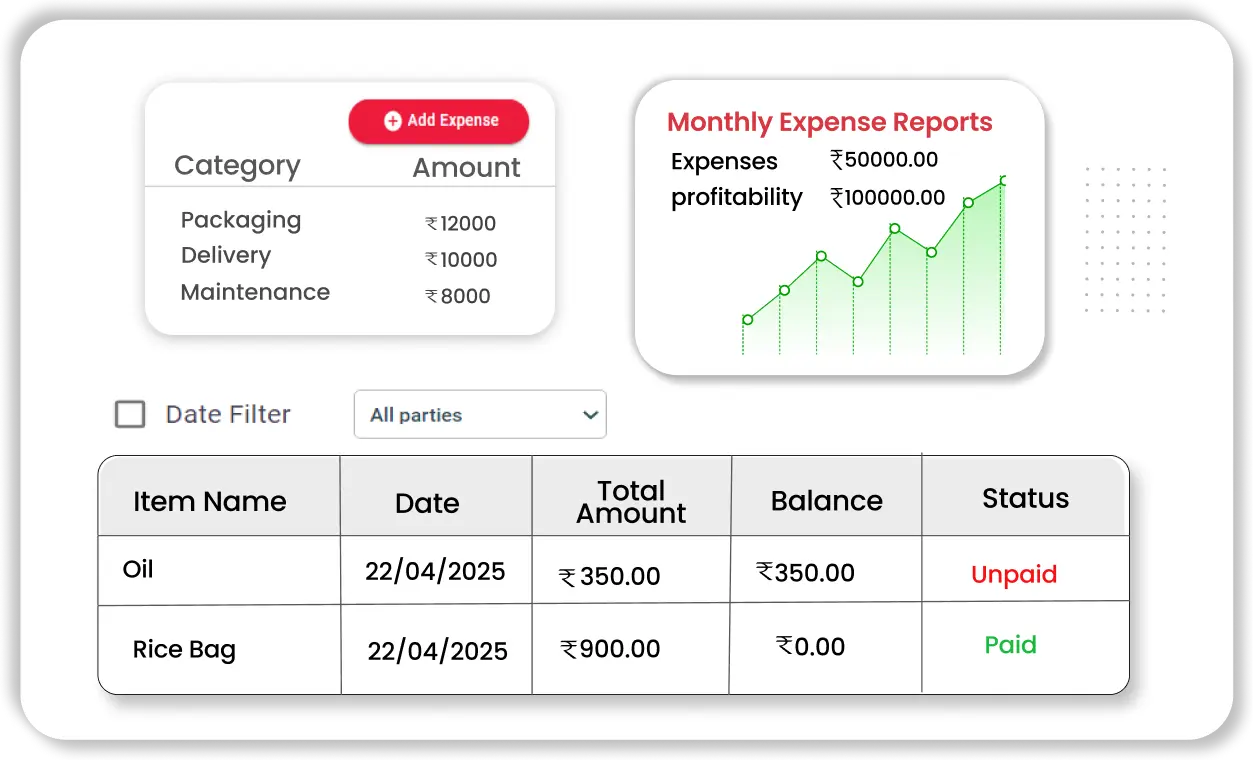
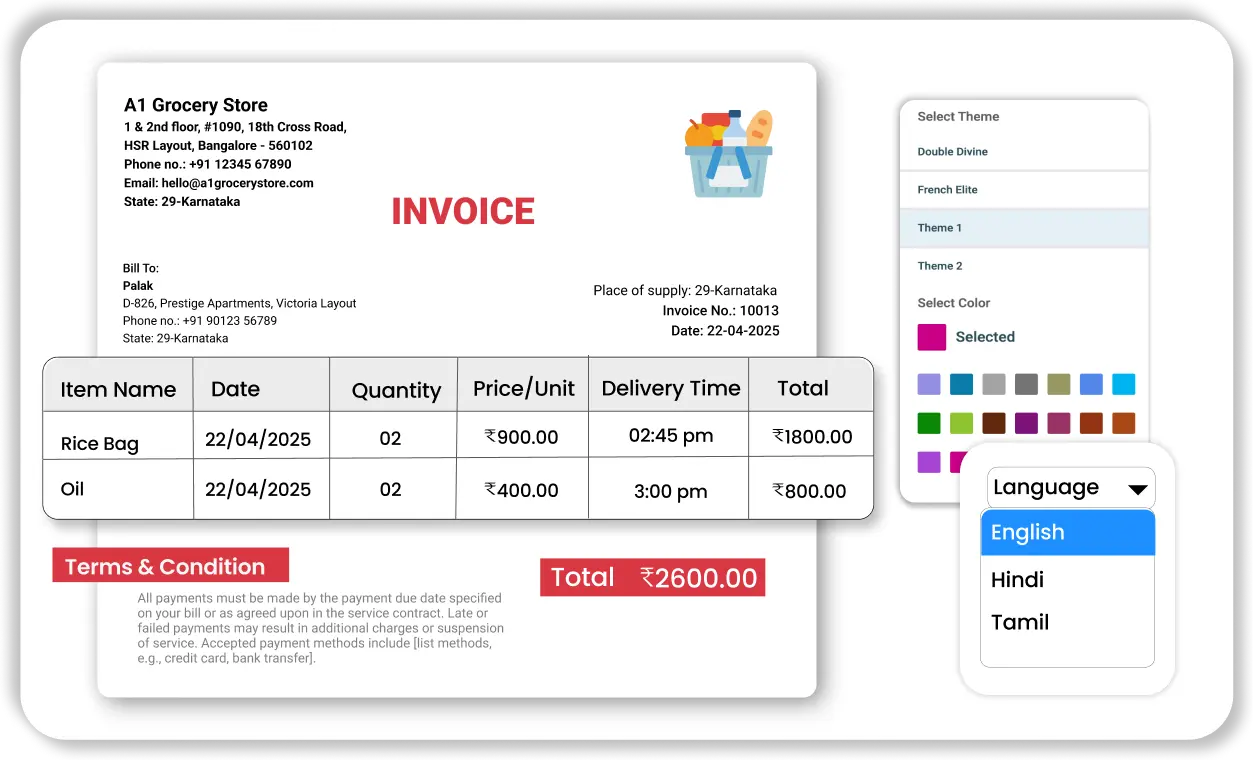
Customizable Invoice Templates
Create professional, branded invoices with full customization options in Vyapar’s ERP and POS systems.
- Logo and Color Themes – Add your branding to invoices generated via the pos erp system.
- Custom Field Options – Add extra info like delivery time, salesperson, or due dates using the erp pos template editor.
- Multi-Language Invoicing – Print invoices in multiple languages supported by your erp and pos solution.
Offline Mode
Stay operational even when your internet connection is down with Vyapar’s offline-ready ERP and POS systems.
- Offline POS Billing – Continue billing customers with your erp point of sale even without internet.
- Auto Sync When Online – All transactions update in your erp pos system once you’re reconnected.
- Offline Inventory Access – Access product details and stock levels in your POS ERP system even when internet is unavailable.
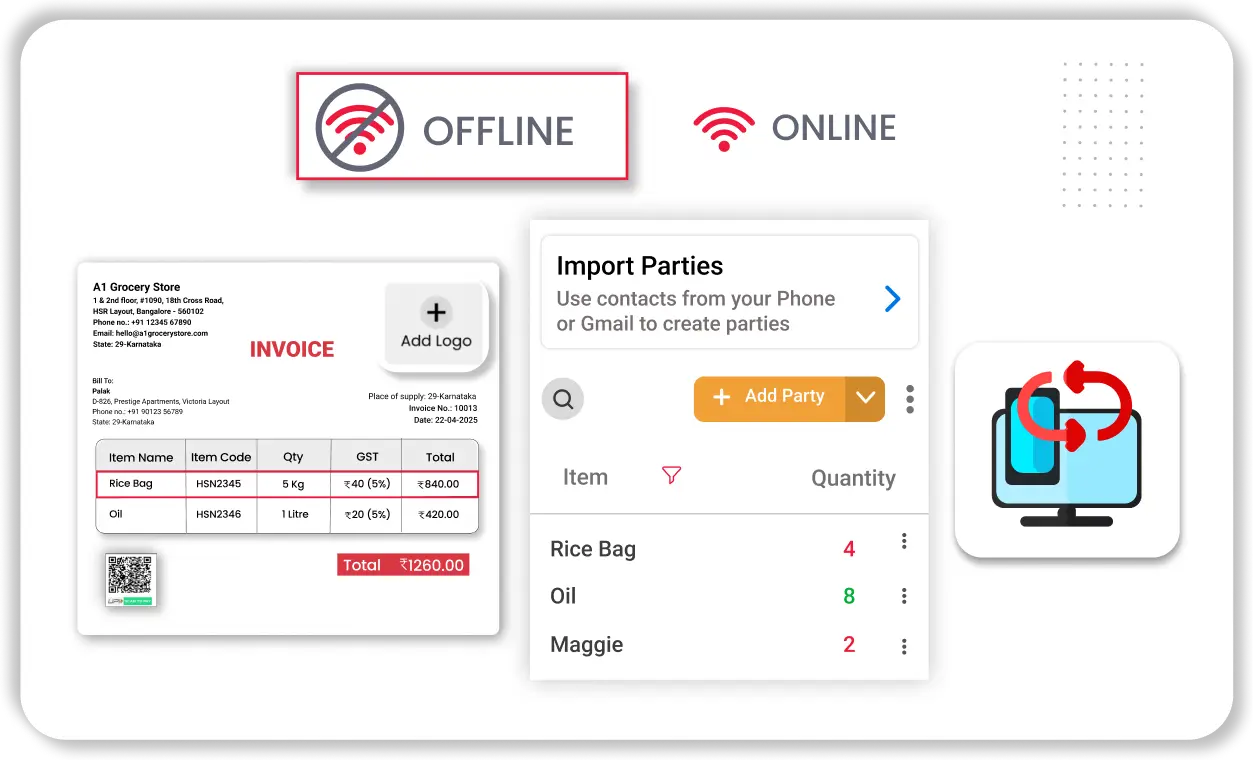
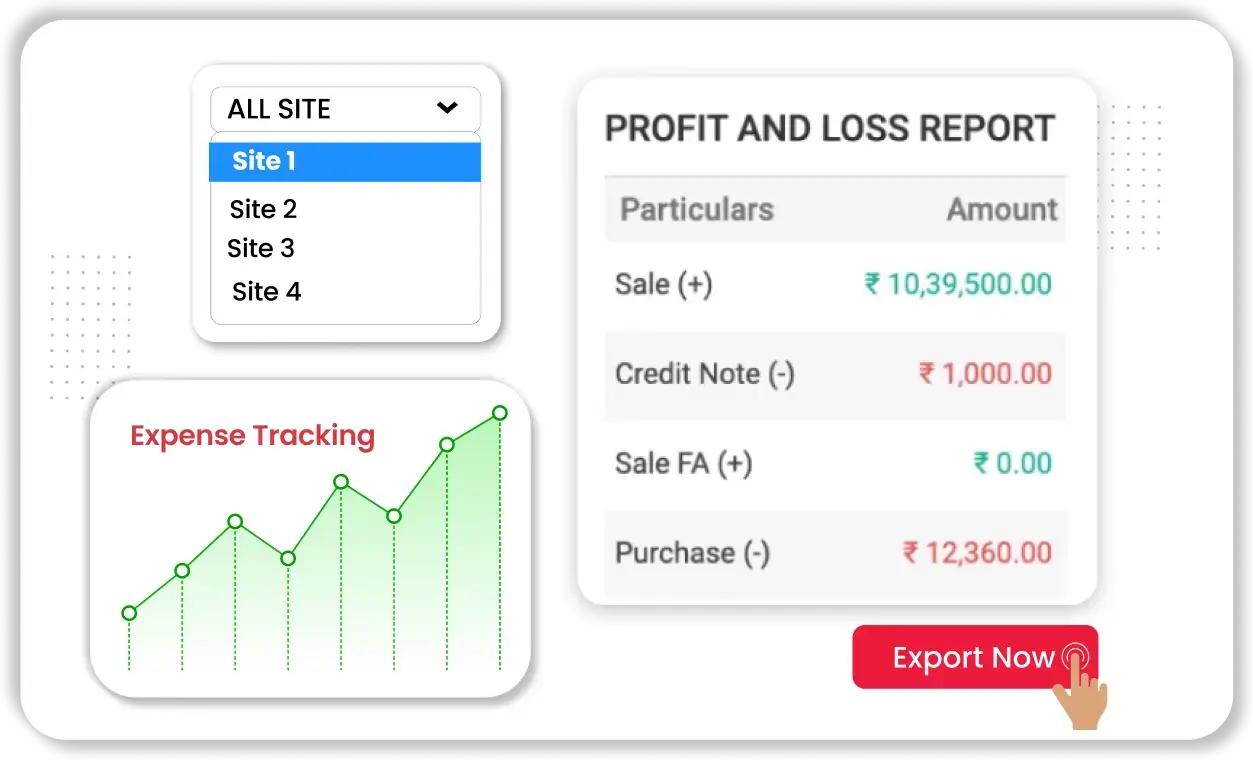
Profit and Loss Analysis
Understand your business performance with Vyapar’s built-in Profit & Loss report, available within the ERP and POS system.
- Auto-Generated P&L Report – Track your income and expenses to view overall business profit using the ERP POS system.
- Real-Time Data Sync – P&L reflects updates from sales, purchases, and expenses entered into your ERP and POS system.
- Downloadable Reports – Export your Profit and Loss report for record-keeping or review in your POS ERP system.
Alerts and Reminders
Automate reminders for payments, stock, and expiries with Vyapar’s smart business alerts built into the ERP POS system.
- Due Payment Reminders – Get alerts for pending customer payments via the erp and pos systems.
- Expiry Notifications – Receive reminders for items nearing expiry date in your inventory using the erp pos tool.
- Restock Alerts – Stay stocked with smart alerts from your pos erp system before items run out.
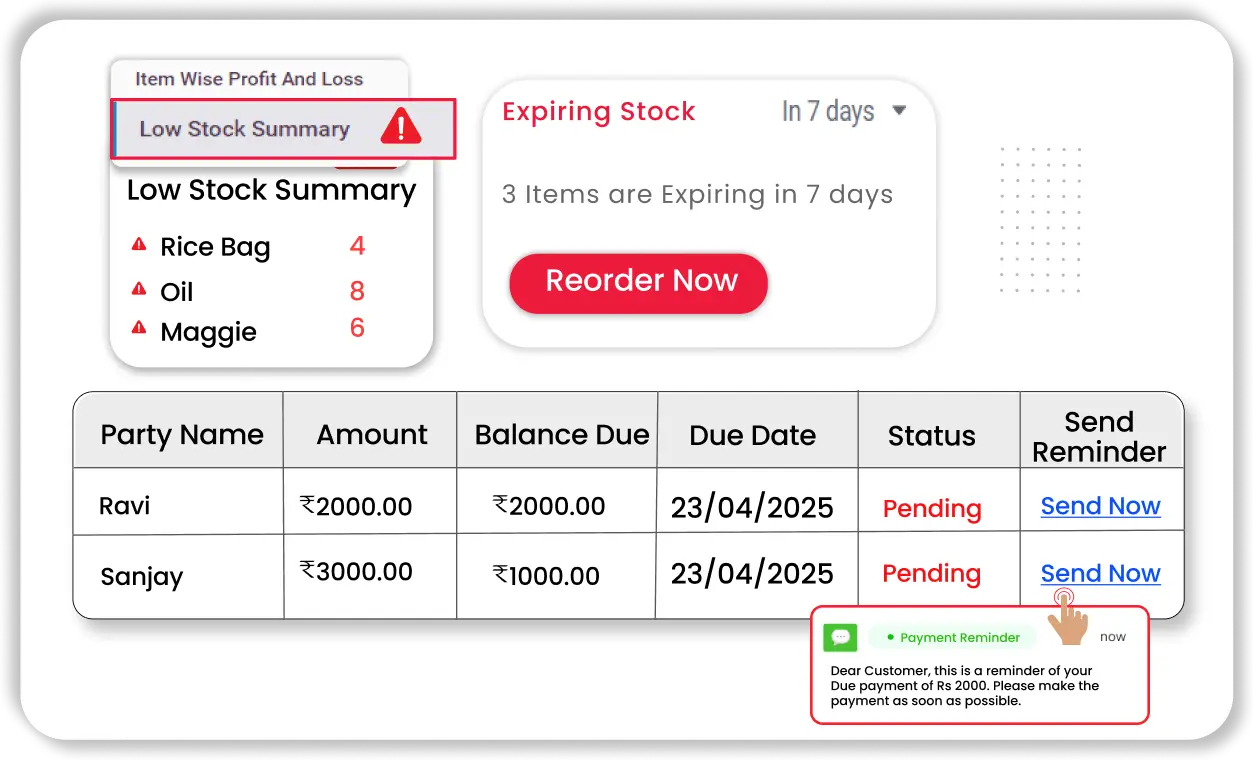
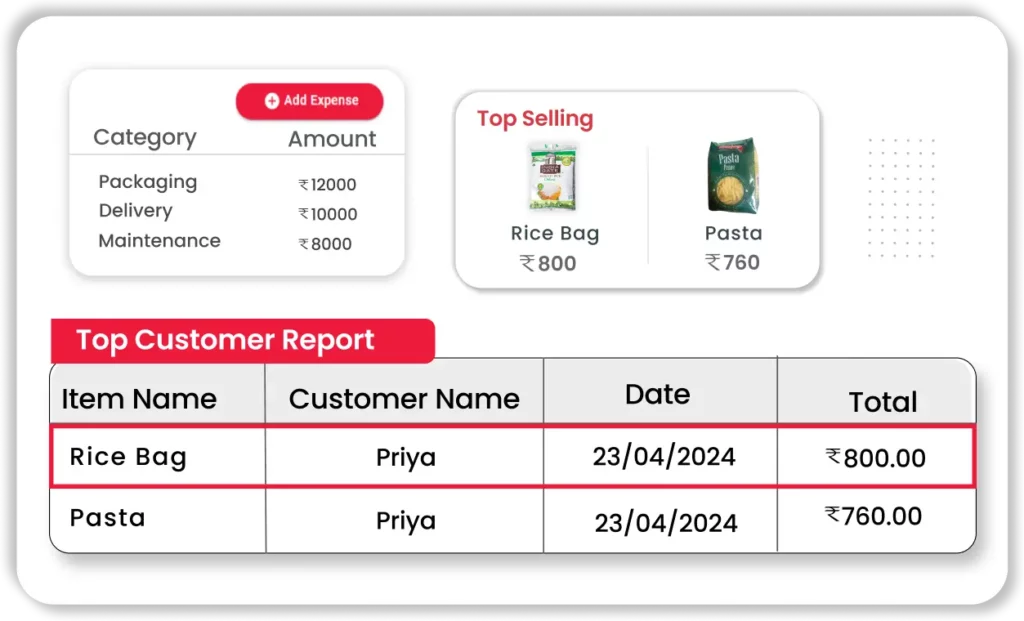
Business Reports and Insights
Access actionable reports to make informed decisions using Vyapar’s reporting suite built for ERP and POS system users.
- Sales by Item or Category – See which products are performing best using the reporting module in your erp pos.
- Top Customer Reports – Identify your high-value clients using insights from your erp and pos dashboard.
- Purchase & Expense Analysis – Analyze where your money goes with detailed breakdowns in the pos erp system.
Simplify billing, inventory, and accounting with an all-in-one ERP and POS system.
Benefits of Using Vyapar’s ERP and POS Systems

Unified Business Operations
Vyapar’s ERP and POS systems help small and medium businesses manage sales, stock, and accounts from a single platform—minimizing manual work and improving overall efficiency.

Real-Time Inventory Visibility
Live dashboards and instant sales updates available through the POS ERP system empower SMB owners to track business performance and make informed decisions on the fly.

Enhanced Inventory Accuracy
The ERP POS solution keeps stock levels automatically updated with each sale—making it easier for small and medium businesses to avoid inventory errors and manage products efficiently.

Improved Customer Experience
Faster billing, smart invoicing, and simple loyalty tools built into Vyapar’s ERP point of sale create a seamless experience for customers—helping SMBs build long-term relationships.

Simplified Tax Compliance
Vyapar’s ERP and POS platform simplifies GST billing and returns, making it easier for small and medium-sized businesses to stay compliant with minimal effort.

Scalable for Growing Businesses
As your business expands, Vyapar’s ERP and POS systems scale with you—allowing SMBs to manage multiple locations and teams from a centralized dashboard.
Vyapar’s Growing Community
Streamline Your Business With Our All-In-One ERP and POS system — Start Today!
Frequently Asked Questions (FAQs’)
An ERP POS system combines point-of-sale functionality with essential business management tools like inventory, sales, accounting, and reporting. While full ERP systems are complex, modern POS ERP solutions like Vyapar are designed for small and medium businesses, offering a simplified, all-in-one platform to streamline daily operations.
POS (Point of Sale) is mainly used for billing and sales transactions, whereas ERP (Enterprise Resource Planning) covers a wider range of functions like inventory, accounting, payroll, and supplier management. Vyapar blends both in a lightweight solution—ideal for SMBs that need key ERP features along with powerful POS billing.
For small and medium-sized businesses in India, Vyapar is one of the best ERP POS software options. It offers essential ERP features like GST billing, inventory tracking, cash flow reports, and supplier management—all integrated with a fast and easy-to-use POS system designed specifically for the Indian market.
An ERP and POS system helps SMBs by centralizing sales, inventory, expenses, and taxation. With a system like Vyapar, businesses can reduce manual errors, automate daily processes, and make real-time decisions—all without investing in expensive enterprise-level software.
Yes, Vyapar functions as both an ERP and POS software for small businesses. It supports GST invoicing, inventory auto-sync, purchase management, expense tracking, and sales reporting—providing essential ERP features alongside a complete POS billing solution.
Absolutely. While ERP POS software is widely used in retail, solutions like Vyapar are also suitable for service-based businesses, wholesalers, pharmacies, and small manufacturers. It allows businesses to manage services, appointments, vendors, or stock in a unified system.
A good ERP and POS system should include GST-compliant billing, inventory management, customer/vendor tracking, real-time reports, offline access, and multi-location support. Vyapar offers all of these in a user-friendly platform built specifically for SMBs.
The cost of ERP POS software in India can range from ₹0 to ₹2,000/month depending on the provider. Vyapar offers affordable pricing for small businesses with a free trial and lifetime options—making it a cost-effective choice for businesses that want ERP-level control without high recurring fees.
















