Furniture Point of Sale (POS) Software
Manage sales, inventory & billing effortlessly with Vyapar’s Furniture POS Software. Streamline operations, track stock in real time & process payments seamlessly. Download Vyapar App today!

Top 4 Features of Vyapar’s Furniture POS Software

Seamless Billing & Invoicing
Vyapar’s furniture POS software simplifies sales transactions, ensuring smooth and accurate billing for furniture retailers.
- Quick Invoice Generation: Generate GST and non-GST invoices in seconds, ensuring compliance with tax regulations.
- Multi-Payment Support: Accept cash, UPI, card, and digital wallet payments for a seamless checkout experience.
- Customizable Invoices: Add store logos, terms, and conditions to personalize invoices for branding.
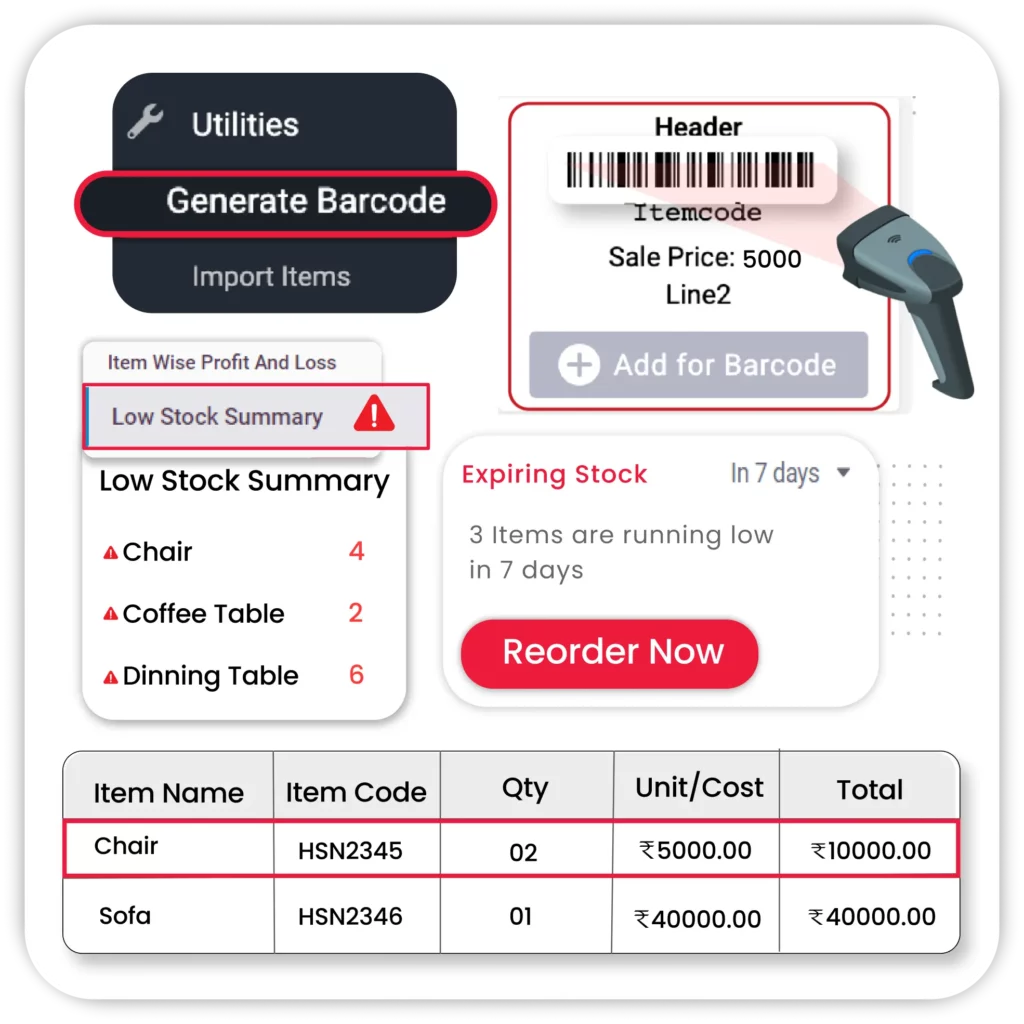
Barcode & SKU-Based Inventory Management
Efficiently manage furniture stock with barcode and SKU tracking features in Vyapar’s furniture store POS software.
- Accurate Stock Tracking: Keep track of furniture pieces with unique barcodes and SKUs to prevent stockouts.
- Real-Time Inventory Updates: Automatically update inventory after each sale, avoiding manual errors.
- Low-Stock Alerts: Receive stock alerts when an item is running low, ensuring timely restocking.

GST & Non-GST Billing Support
Vyapar provides a flexible furniture store point of sale system with complete GST and non-GST billing solutions.
- GST-Compliant Invoices: Generate tax invoices with automatic GST calculations to meet legal requirements.
- Non-GST Billing: Issue non-GST bills for customers who don’t require tax invoices.
- E-Way Bill Integration: Easily generate E-Way Bills for furniture deliveries exceeding government thresholds.
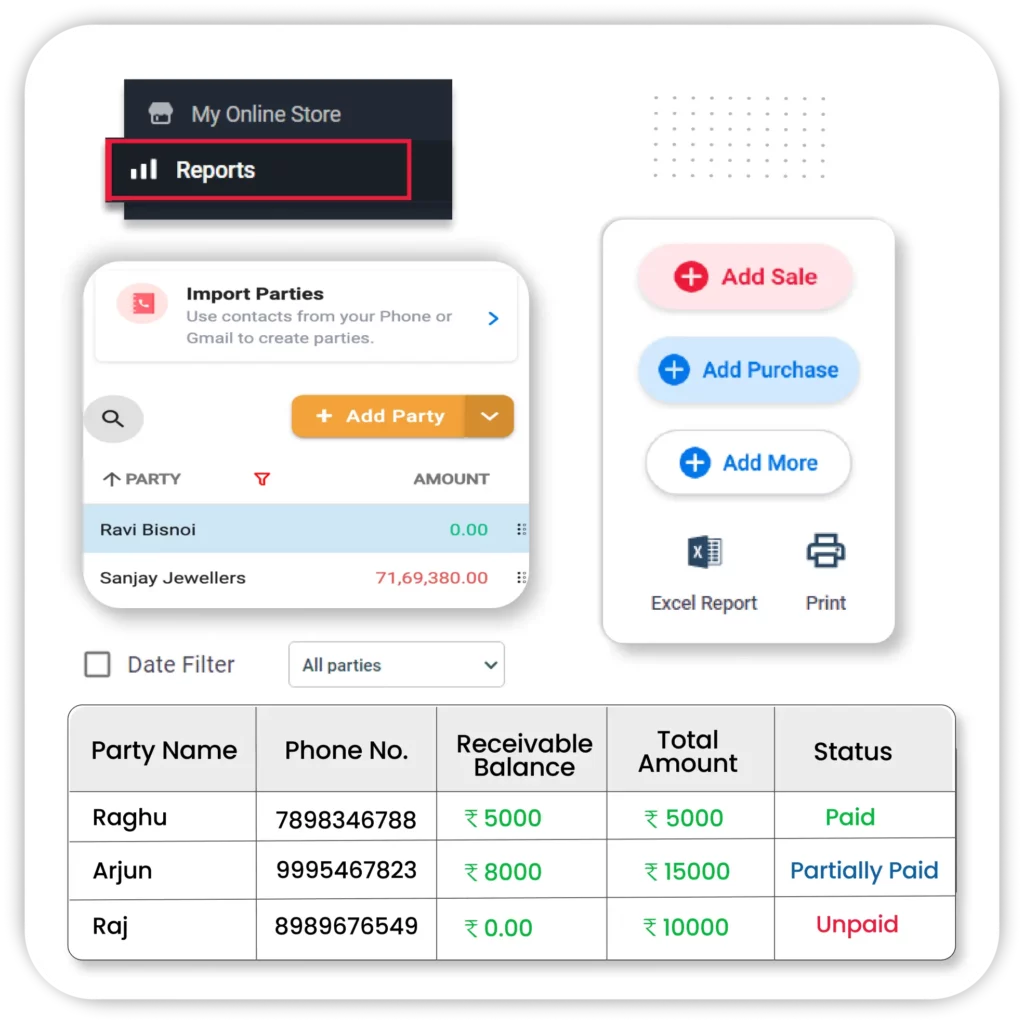
Customer Credit & EMI Tracking
Manage customer transactions with credit and EMI tracking features in your furniture POS system.
- Track Pending Payments: Monitor outstanding invoices and send payment reminders to customers.
- EMI & Installment Management: Keep records of installment-based payments for high-value furniture items.
- Customer Ledger Reports: Maintain detailed reports of customer transactions, improving financial management.
Advanced Add-On Features of Vyapar’s Furniture POS Software for Smarter Business Operations
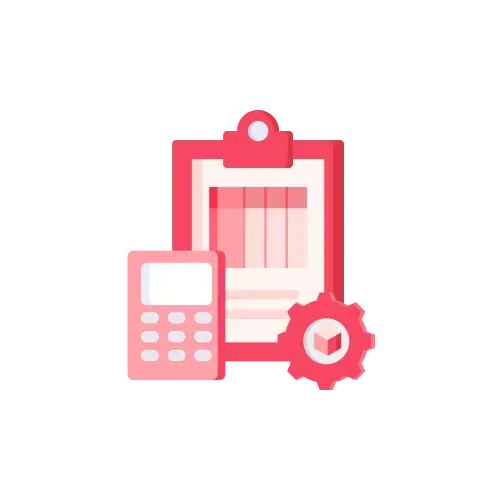
Customized Quotations for Bulk Orders
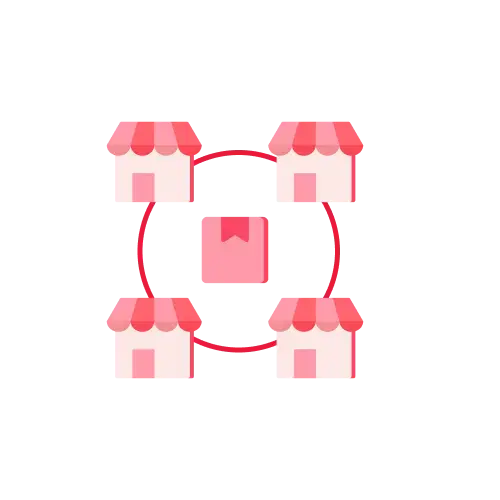
Multi-Store Management
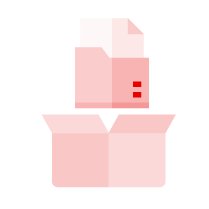
Product Variants & Customization Handling
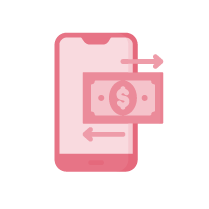
Digital Payment Integration
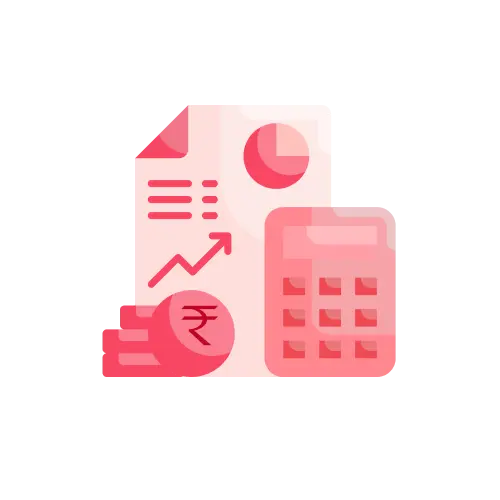
Expense & Profit Tracking
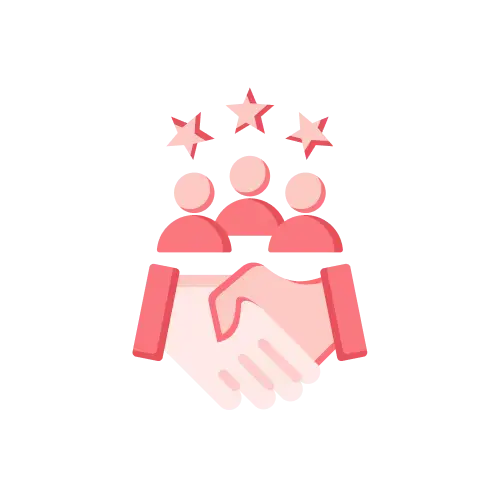
Customer Relationship Management
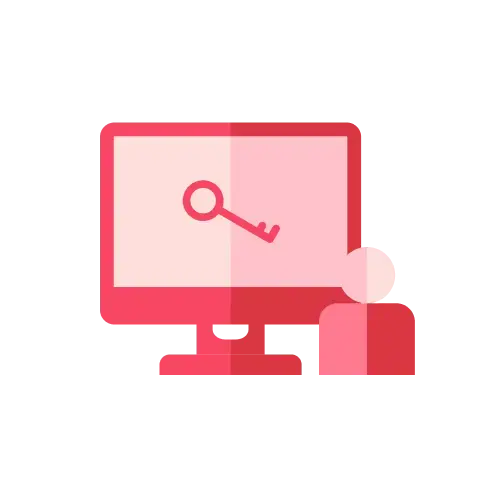
Staff & Role-Based Access Management
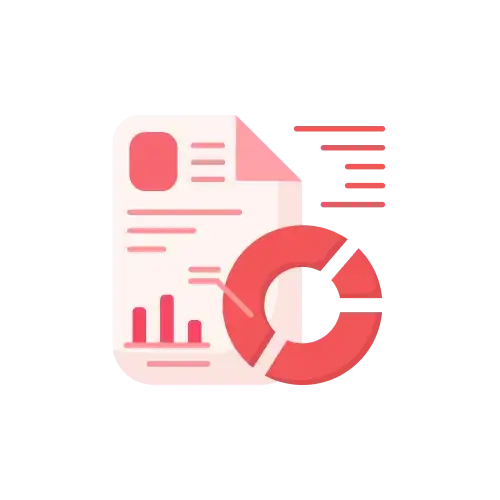
Real-Time Sales Reports & Analytics
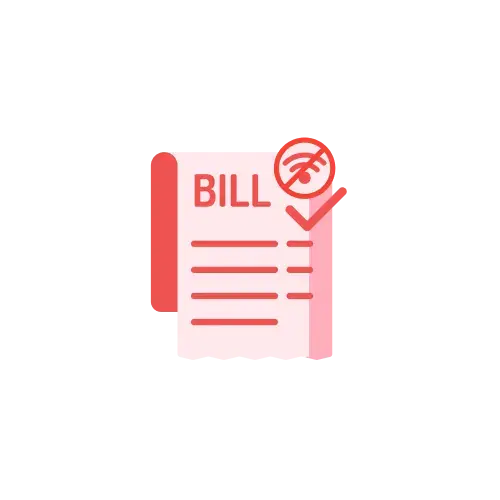
Online & Offline Billing Mode
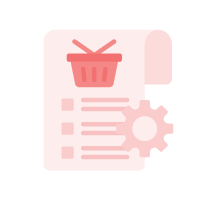
Purchase Order Management
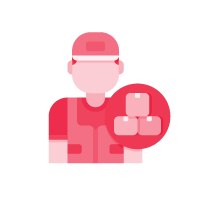
Efficient Supplier Management

Warehouse Management
Vyapar’s Best Furniture POS Software: The Ultimate Business Growth Tool
Customized Quotations for Bulk Orders
Easily create tailored quotes for large furniture purchases with a furniture POS system, ensuring flexibility and competitive pricing.
- Flexible Pricing: Set up dynamic pricing based on bulk order sizes, offering exclusive discounts to attract wholesale buyers.
- Quotation-to-Invoice Conversion: Save time by instantly converting a quotation into an invoice, eliminating manual data entry.
- Professional Quotes: Generate itemized quotes with product images, descriptions, and taxes, enhancing customer confidence.
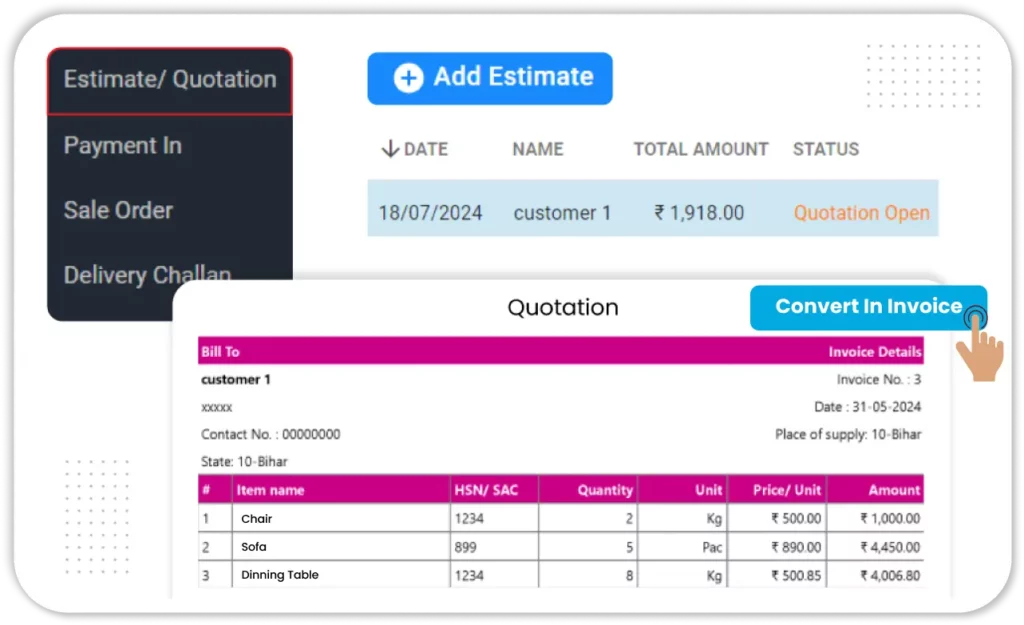

Multi-Store Management
Manage multiple furniture outlets efficiently with a furniture store POS software, ensuring smooth operations.
- Centralized Inventory: Monitor stock availability across locations in real time to prevent shortages and overstocking.
- Inter-Store Transfers: Easily move inventory between branches without disrupting daily sales.
- Unified Sales Reports: Access consolidated insights from all stores, helping in strategic decision-making.
Product Variants & Customization Handling
Handle different furniture sizes, colors, and materials effortlessly with a furniture point of sale software, maintaining inventory accuracy.
- Variant-Based Pricing: Set different price points for various furniture designs and materials.
- Customization Options: Allow customers to personalize their furniture with wood, upholstery, and finishing choices.
- Automated Stock Updates: Ensure real-time inventory updates whenever a product variant is sold or restocked.
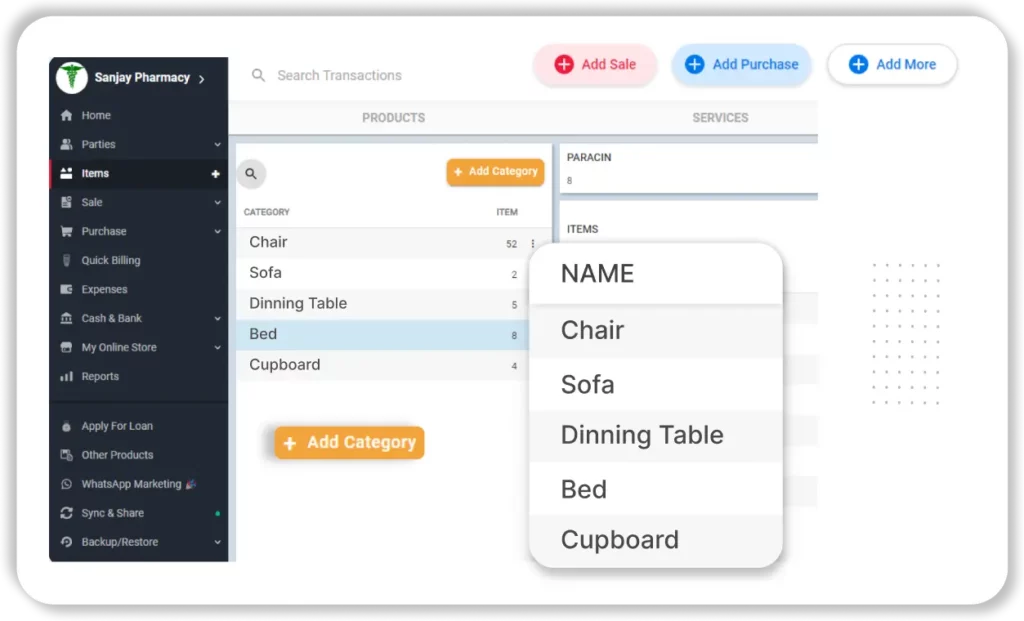
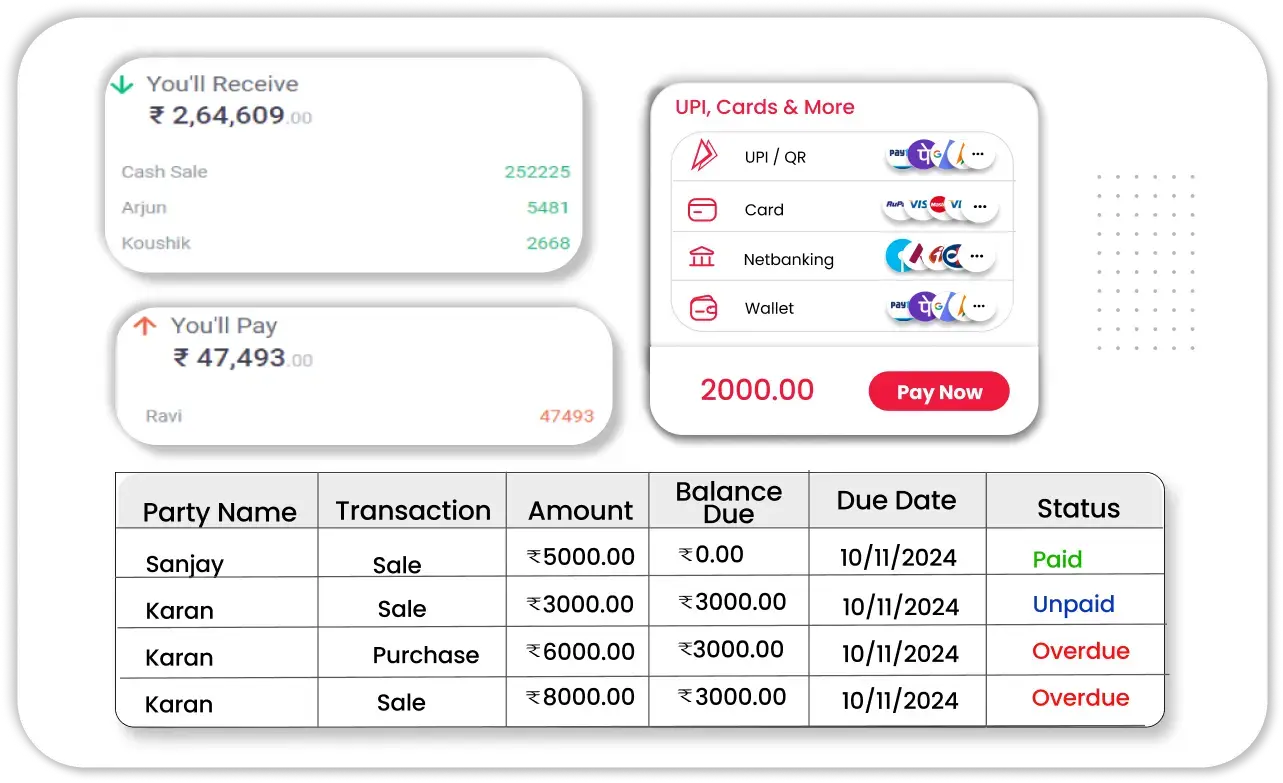
Digital Payment Integration
Offer a seamless checkout experience with multiple secure payment options using a furniture store point of sale system.
- Multiple Payment Modes: Accept UPI, credit/debit cards, mobile wallets, and net banking transactions.
- Secure Transactions: Implement end-to-end encryption to protect customer payments.
- Payment Reconciliation: Automatically match payments with invoices to simplify accounting.
Expense & Profit Tracking
Monitor financial aspects in real time with a POS system for furniture stores.
- Expense Categorization: Organize costs related to raw materials, logistics, and maintenance.
- Automated Profit Reports: Generate instant reports analyzing revenue, operational costs, and net profit.
- Budgeting Tools: Set spending limits and optimize financial planning for business growth.
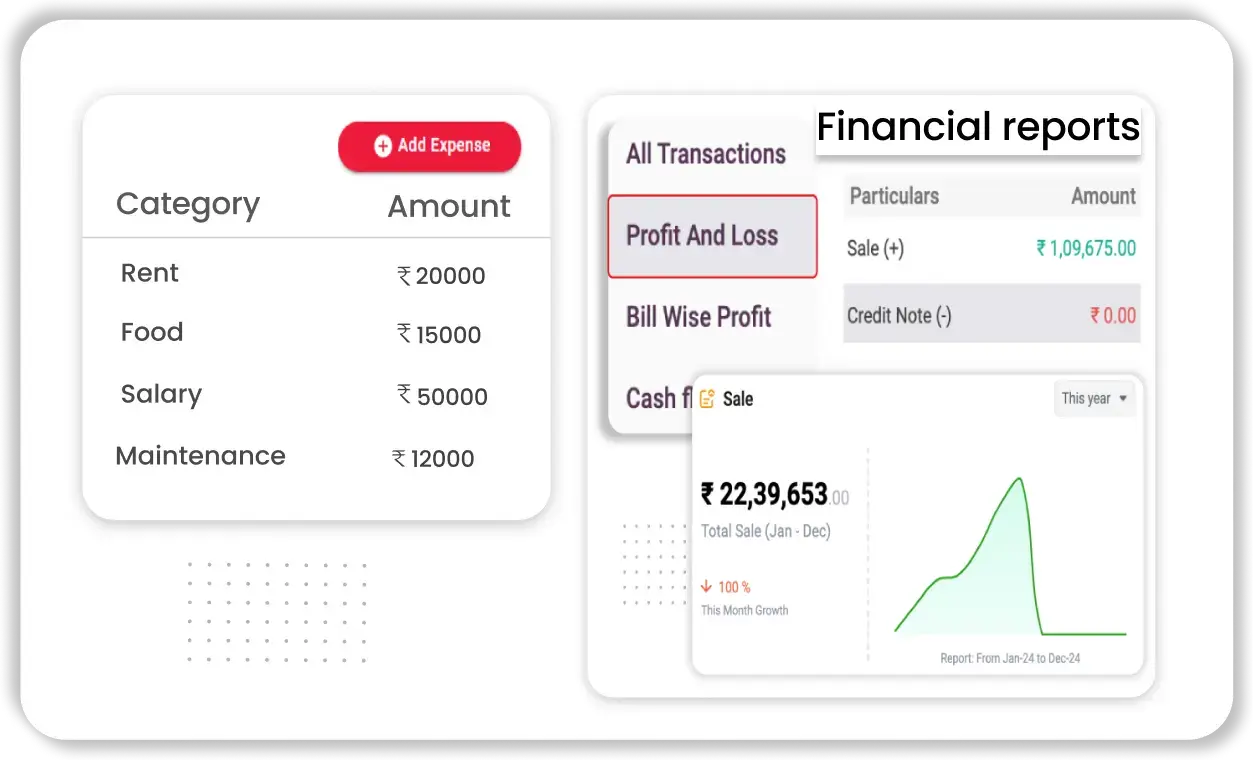
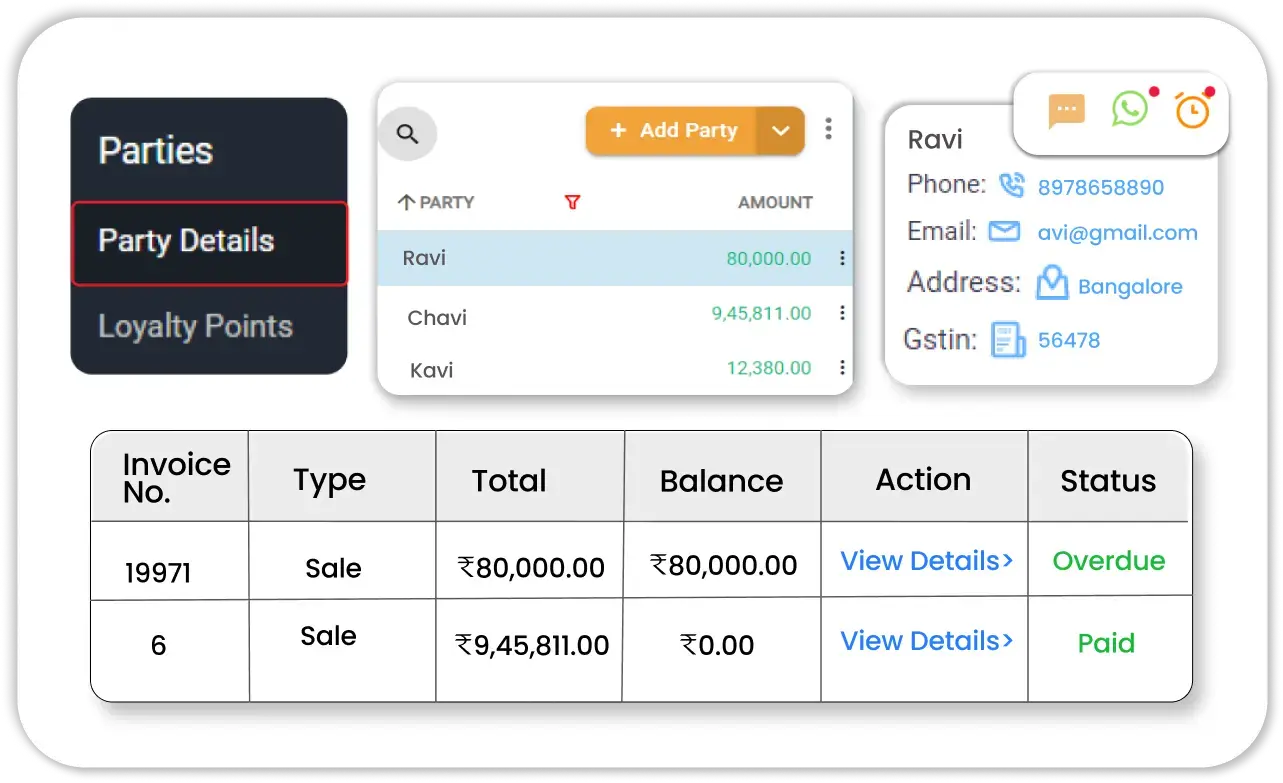
Customer Relationship Management (CRM)
Enhance engagement and retention with integrated CRM features in the best POS system for furniture stores.
- Customer Database: Store customer preferences, past purchases, and contact details.
- Loyalty Programs: Reward repeat buyers with exclusive discounts and special deals.
- Personalized Marketing: Send targeted offers and festive discounts to boost sales.
Staff & Role-Based Access Management
Control employee access while tracking performance using a furniture POS system.
- Role-Based Permissions: Assign user roles such as cashier, manager, and admin for security.
- Sales Tracking per Employee: Monitor staff performance for incentive calculations.
- Time-Based Access: Restrict system access based on work hours.
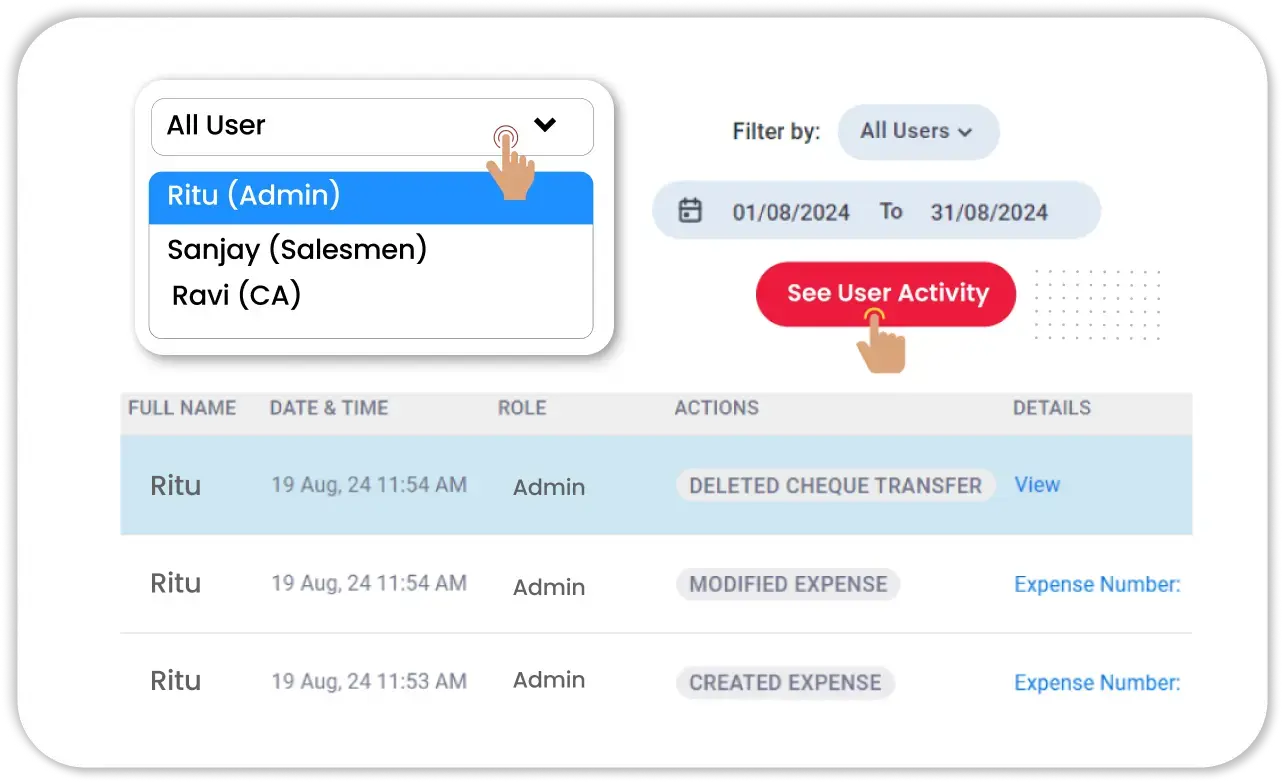
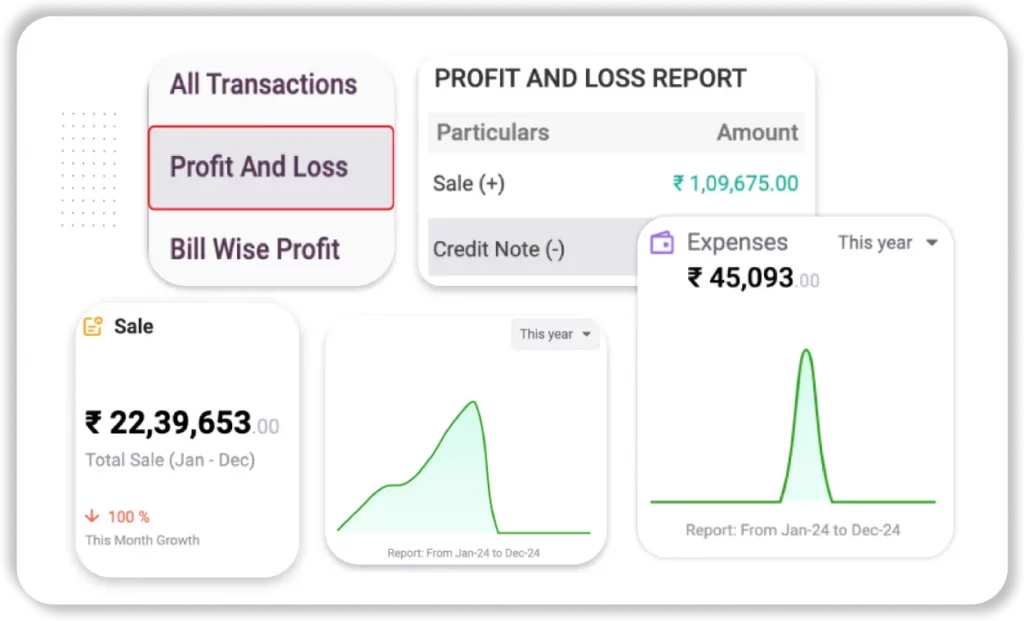
Real-Time Sales Reports & Analytics
Track business growth and customer trends with powerful analytics in a furniture point of sale system.
- Live Sales Monitoring: Get instant updates on sales activity and peak business hours.
- Custom Report Generation: Create detailed reports on revenue, tax calculations, and stock turnover.
- Trend Analysis: Identify high-demand furniture items and seasonal sales patterns.
Online & Offline Billing Mode
Ensure uninterrupted invoicing with a furniture store POS software, even in areas with poor connectivity.
- Offline Invoicing: Generate and print invoices without an active internet connection.
- Cloud Backup: Securely store billing data and sync automatically when online.
- Multi-Device Access: Manage sales and invoicing from mobile, tablet, or desktop POS terminals.

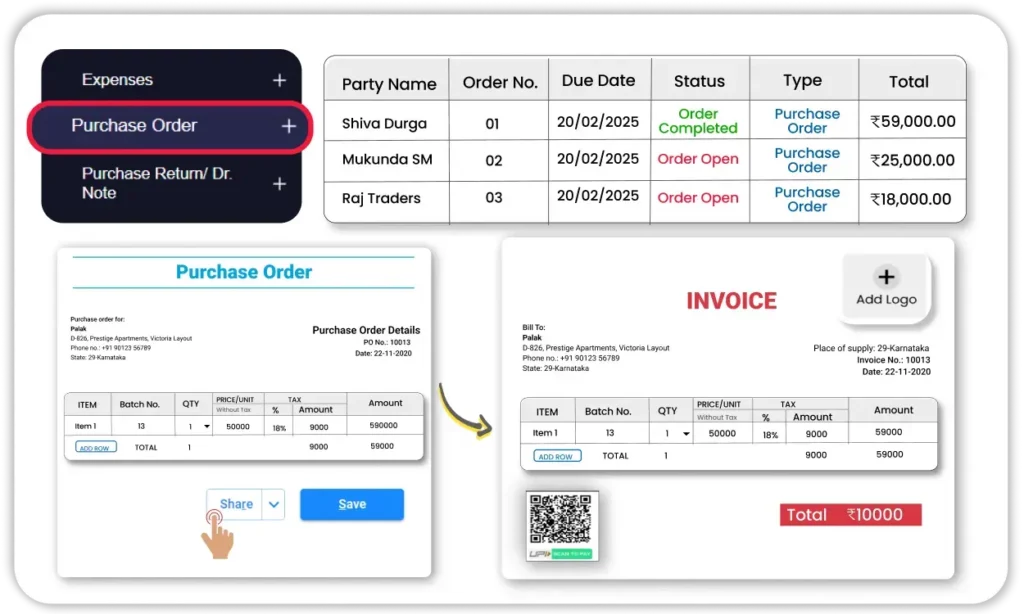
Purchase Order Management
Streamline vendor transactions and maintain optimal inventory levels with a furniture POS system.
- Automated Purchase Orders: Generate and send orders to suppliers based on stock levels.
- Stock Replenishment Alerts: Receive notifications when inventory reaches a predefined reorder threshold.
Efficient Supplier Management
Manage supplier relationships efficiently in your furniture store POS software, ensuring smooth procurement.
- Centralized Supplier Database: Maintain supplier records, including pricing agreements and order history.
- Automated Order Processing: Set up automatic purchase orders based on stock alerts.
- Supplier Performance Tracking: Analyze reliability based on delivery times, product quality, and pricing trends


Warehouse Management
Seamlessly manage stock across multiple locations with the best POS system for small bars and large chains.
- Multi-Location Inventory Tracking: Monitor stock levels across multiple warehouses or storage areas in real time.
- Stock Transfers: Move inventory between locations effortlessly without manual adjustments.
Vyapar Furniture POS Software – Fast, Accurate Billing On the Go!
Why Vyapar’s Furniture POS Software is the Go-To Choice for Thousands of SMBs

Easy-to-Use Interface
Vyapar’s furniture POS software features a simple and intuitive interface, making it easy for furniture store owners to manage sales, inventory, and billing. From generating invoices to tracking stock, every feature is accessible with just a few clicks.

No Training Required
Unlike complex furniture point of sale software, Vyapar is built for instant use. Store owners and employees can start billing and managing inventory without any training, ensuring seamless operations from day one.

Affordable and Cost-Effective
Vyapar eliminates the need for expensive furniture POS system hardware and high subscription costs. It runs smoothly on mobile, desktop, and tablets, offering a budget-friendly solution for small and medium-sized furniture businesses.

Growing Furniture Businesses
With features like multi-store inventory tracking, automated financial reports, and seamless billing, Vyapar supports growing furniture businesses by reducing manual workload and improving efficiency.

Integrated Online Store Management
Expand your furniture business by integrating your online store with Vyapar’s furniture POS system. Manage both offline and online sales from a single dashboard, track real-time inventory, and process orders efficiently.

Scalable Solution
Vyapar’s furniture POS system grows with your business. Whether you’re managing a single store or a multi-location furniture chain, the software adapts to your needs with advanced inventory tracking, automated billing, and seamless data synchronization.
Vyapar’s Growing Community
Take Your Business to the Next Level with Vyapar App! Try Free!
Frequently Asked Questions (FAQs’)
A furniture POS software is a digital solution that helps furniture store owners manage sales, inventory, billing, and payments. It streamlines invoicing, tracks stock levels, and provides real-time financial insights to improve business efficiency.
A furniture store POS software automates invoicing, inventory management, and tax calculations, reducing errors and saving time. It also enables secure digital payments, customer tracking, and business analytics, which manual systems cannot offer.
The best POS system for a furniture store should include GST billing, multi-store inventory tracking, digital payments, barcode scanning, role-based access control, and real-time sales reports to ensure seamless operations.
A furniture point of sale software keeps track of stock in real-time, updates inventory after each sale, alerts you about low-stock levels, and enables inter-store transfers for multi-outlet businesses.
Yes, a furniture POS system like Vyapar supports both online and offline billing, ensuring uninterrupted transactions even in areas with poor internet connectivity. Invoices are synced automatically once the connection is restored.
Yes, a furniture accounting software helps small businesses track sales, expenses, profits, and tax compliance. It automates GST filing, financial reporting, and bookkeeping, saving time and reducing accounting errors.
Absolutely! Vyapar’s furniture store point of sale software supports UPI, credit/debit cards, net banking, mobile wallets, and cash transactions, ensuring a smooth checkout experience for customers.
Yes, Vyapar’s POS system for furniture stores allows business owners to manage multiple store locations from one dashboard. You can sync inventory, track sales, and generate reports across all outlets.
A billing software for furniture shops automates invoice generation, calculates taxes, applies discounts, and maintains customer records. This reduces manual work and improves transaction speed.
Yes! Vyapar is one of the best bar POS systems in India, offering GST compliance, fast billing, stock tracking, and multi-payment support at an affordable price.
















