Interior Quotation Format in Excel, Word, PDF
Use Vyapars’ standardized interior quotation formats which can definitely save your business time and improve efficiency in the quotation process. Take advantage of the free 7-day trial now!
- ⚡️ Create professional quotations with Vyapar in 30 seconds
- ⚡ Share quotations automatically on WhatsApp and SMS
- ⚡️ Connect with your parties through reminders, greetings, business cards and more

Download Free Ready-To-Use Interior Quotation Format in Excel, Word, PDF
Download professional free interior quotation templates, and make customization according to your requirements at zero cost.

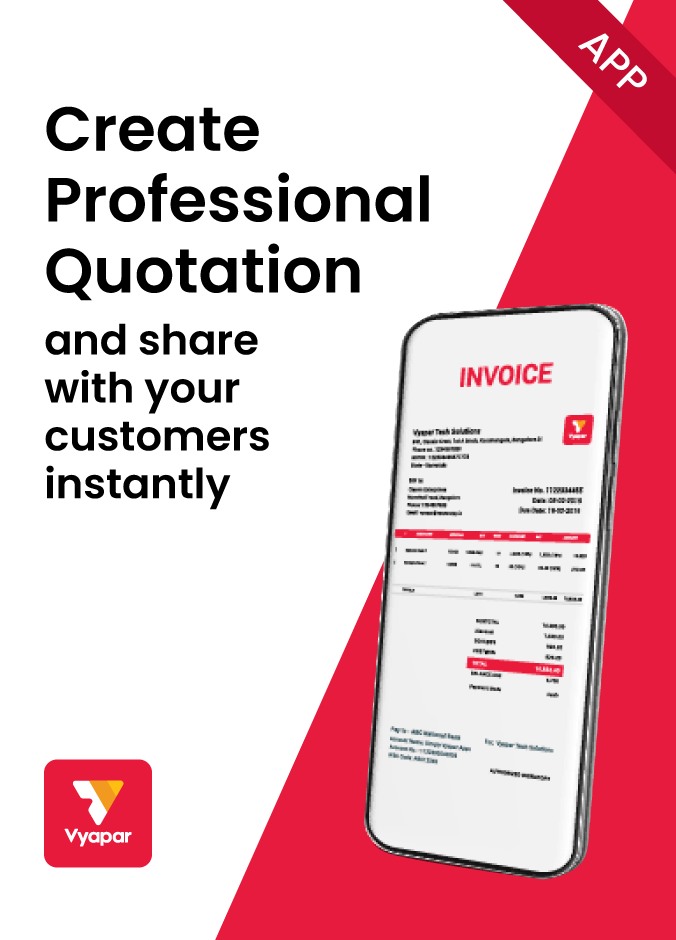
Customize Quotation
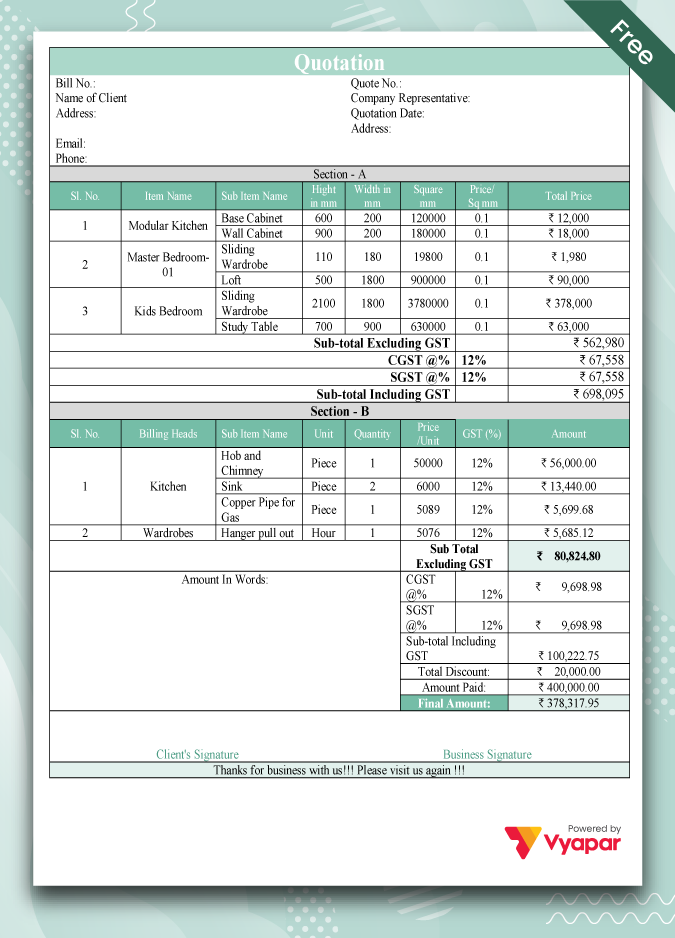
Type-1
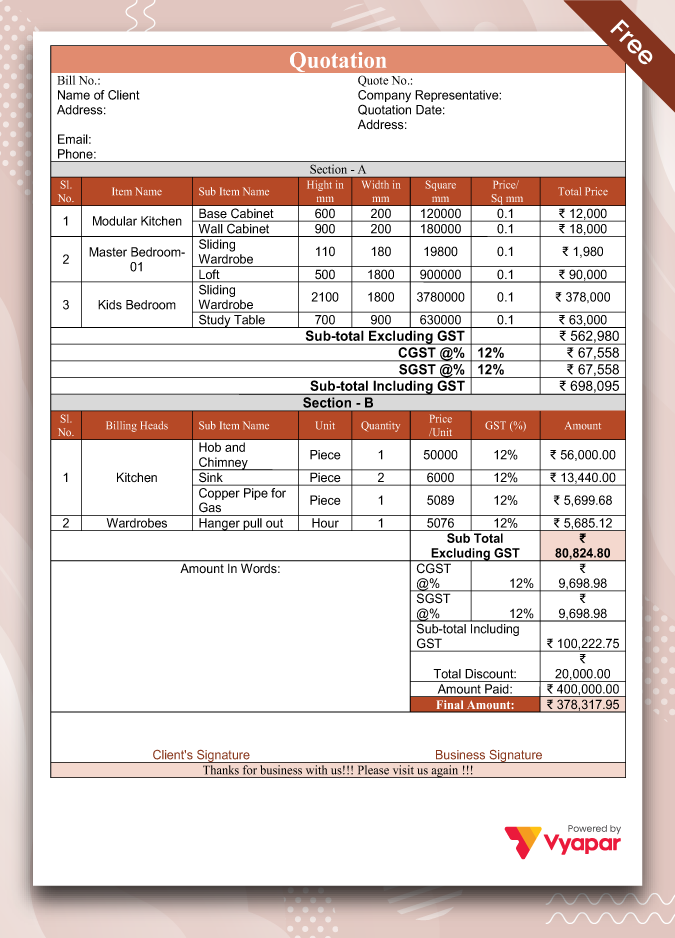
Type-2
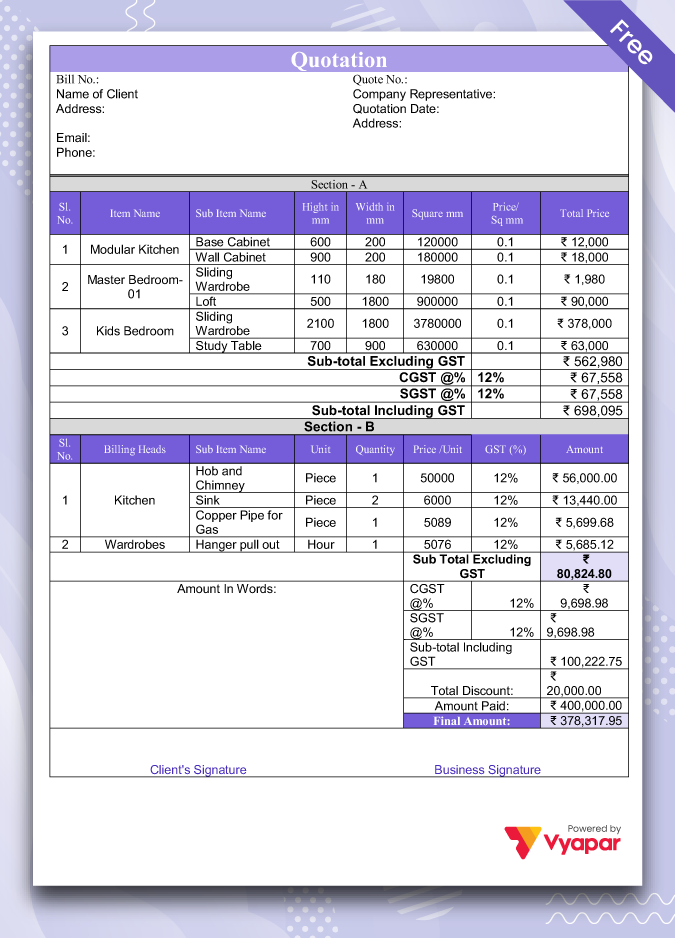
Type-3
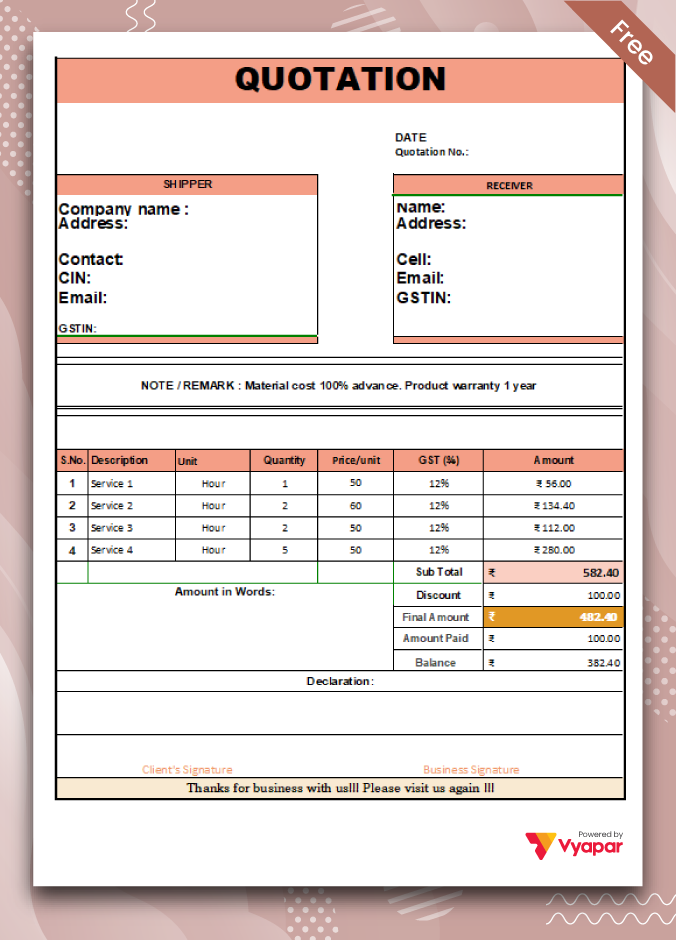
Type-1.1
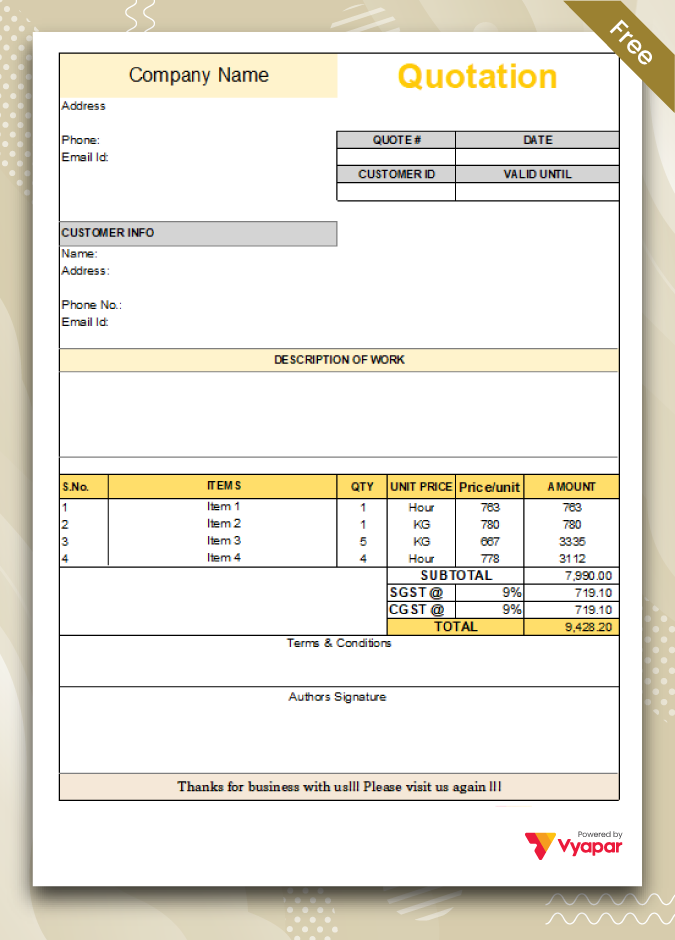
Type-2.1
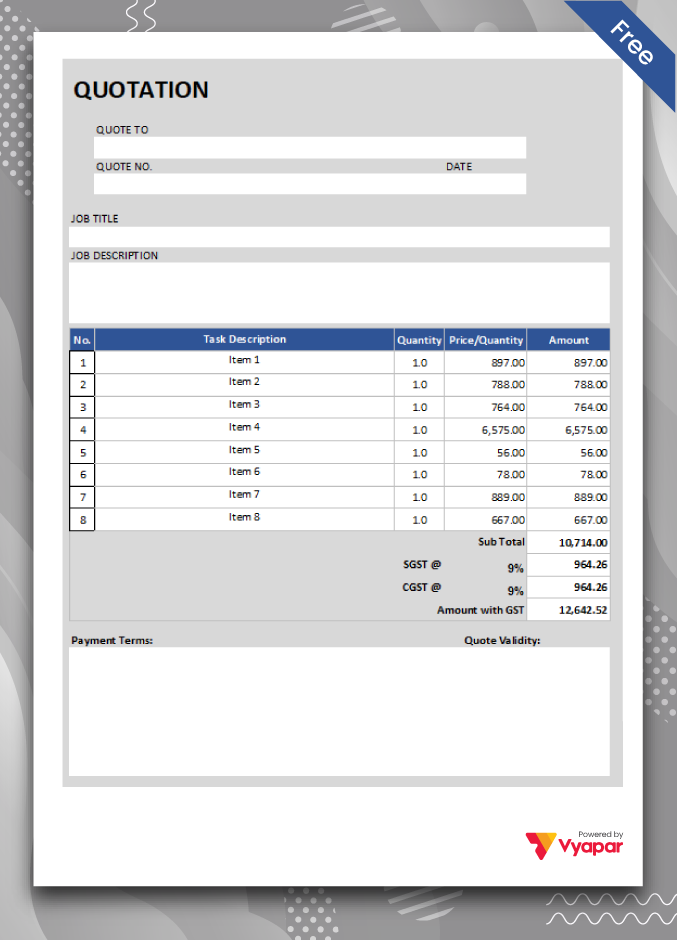
Type-3.1

Generate Quotation Online
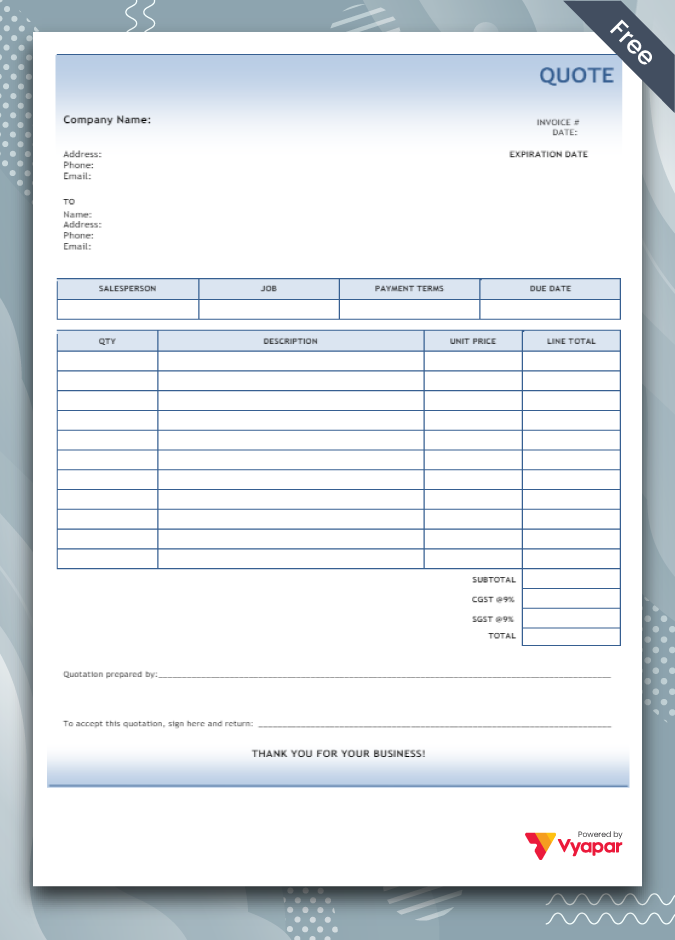
Type-4.1
Unlock Premium Formats!
Create Error-Free Interior Quotes & Win More Projects
Highlights of Interior Quotation Templates
We’ve put in a lot of effort to make sure you get the best template possible

All versions are print friendly

Built from Scratch

Include essential invoice elements

Automatically calculate subtotal & grand total amount

Consistently formatted
Why Do We Need An Interior Quotation Format?
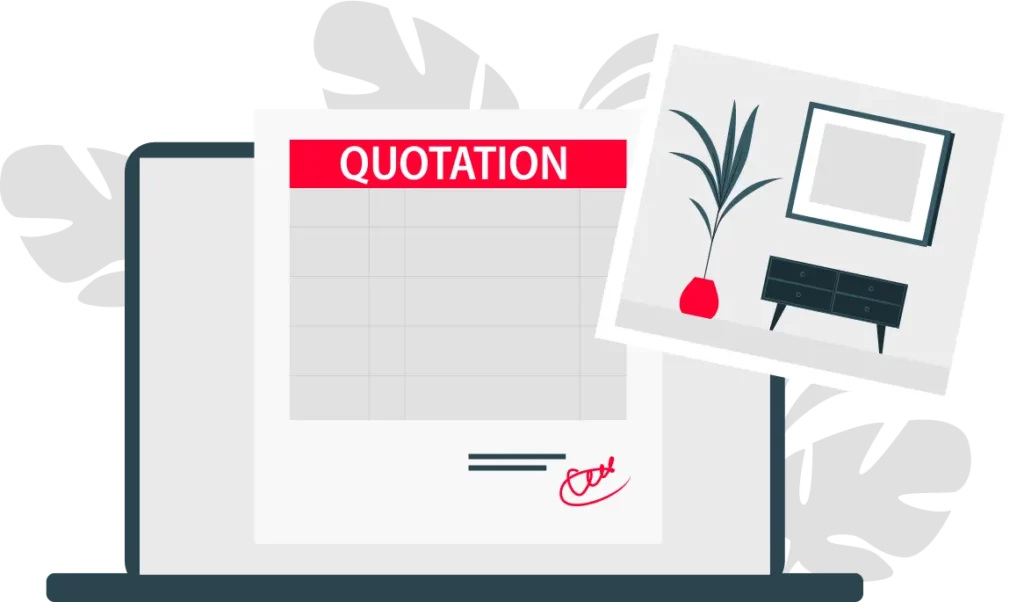
An interior design quotation format is helpful to ensure the right price for a product/service to avoid future conflicts. It needs to have details like the name and quantity of goods or services expected to sell and the price at which the seller is ready to provide them.
Before finalising an invoice, interior quotations can provide an estimate to the buyer to be aware of the costs involved in the transaction. It helps sellers portray a positive brand image to increase the chances of making a sale. All of it makes it essential to have an interior estimate format.
Remember that you have to issue invoices when you make a sale, but you can provide a quote during the negotiation period for transparency for the buyer.
What Are The Different Types Of Quotation Formats?

There are many different interior quotation formats to create professional quotes for your customers. As interior quotations are crucial for the everyday business activities of designers, you can select the format suitable for your unique business requirements. The seller can select the theme to match their brand colours to make the quotation look professional.
Using Vyapar, you can select any theme of interior quotation format in Word, interior work quotation format in Excel, and interior design quotation sample PDF. However, the final invoice created using these formats is sent PDF to the customers. Using our quotation maker app, you can change the format before or after creating the quote. It will make it easier for you to create correct quotes for your potential customers.
Details To Include In The Interior Quotation Format

Interior estimate format are meant to develop trust between the parties involved in the transaction. Details available in any interior work quotation format helps bring transparency about the sale. These details can be an estimated price for the service requested by the potential customer before they approve it. It helps businesses discuss the quote between the internal team before finalising a transaction.
You can provide some or all of the listed details in an interior quotation:
- Company’s details and address
- Customer’s details and address
- Contact number for instant communication
- Details of services involved in the sale
- The due date for the delivery of services
- Payment methods available
- Discounts offers and taxes (GST) involved
- Terms & Conditions
- PAN details and GSTIN
All the details mentioned above help in making your interior estimate format professional. However, you can include/exclude some details during the negotiation stage as per the requirements.
Are you a Business Owner?
Take your business to the next level with Vyapar!
Try our Android App (FREE for lifetime)
Features Of Our Interior Quotation Maker App!
Creating quotations for the potential costumes help interior designers send an estimated price for the requested services. But if you use the Vyapar app to create interior estimate, you can avail of additional benefits at no extra effort. Our interior quotation maker app comes with a range of valuable features as listed below:
Party Management
Create and manage all party-wise sales to list all the details about the transaction within the interior work quotation. You can save discounts and tariffs for a particular party to speed up the billing process for recurring billing.
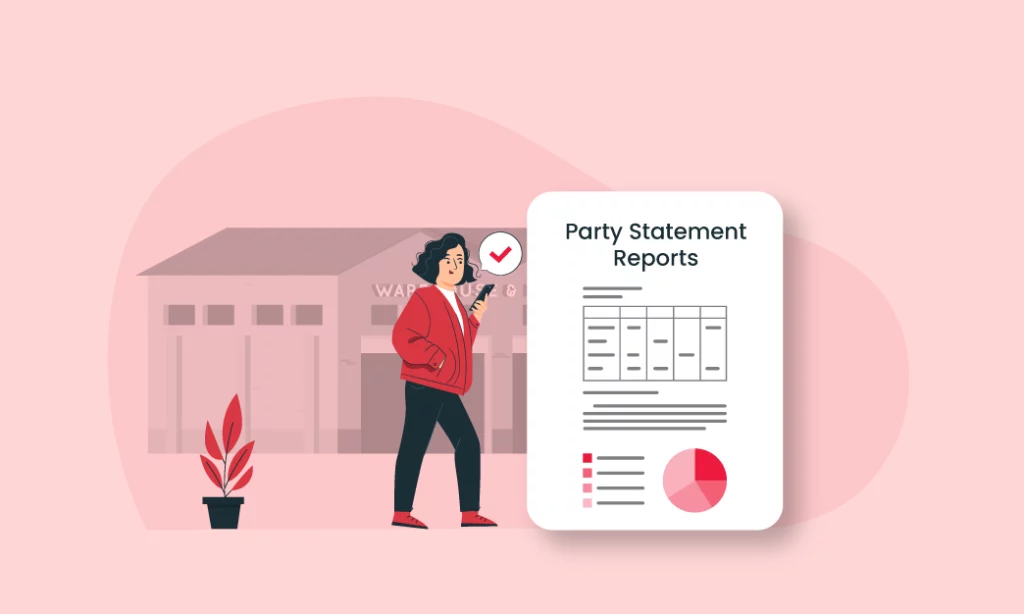

Create and send quotations
You can use multiple themes in the Vyapar quotation maker app to make a perfect quote for your potential customer. We provide you with full customizability features in the app. It will help you create a quotation that can represent your brand professionally.
Send invoices online
You can use your interior quotations to create invoices within a few minutes using the Vyapar app. Please send them to the client through email, SMS, or WhatsApp as soon as the deal is finalised. It will make you look professional in the eyes of your potential customer and help you make more sales.
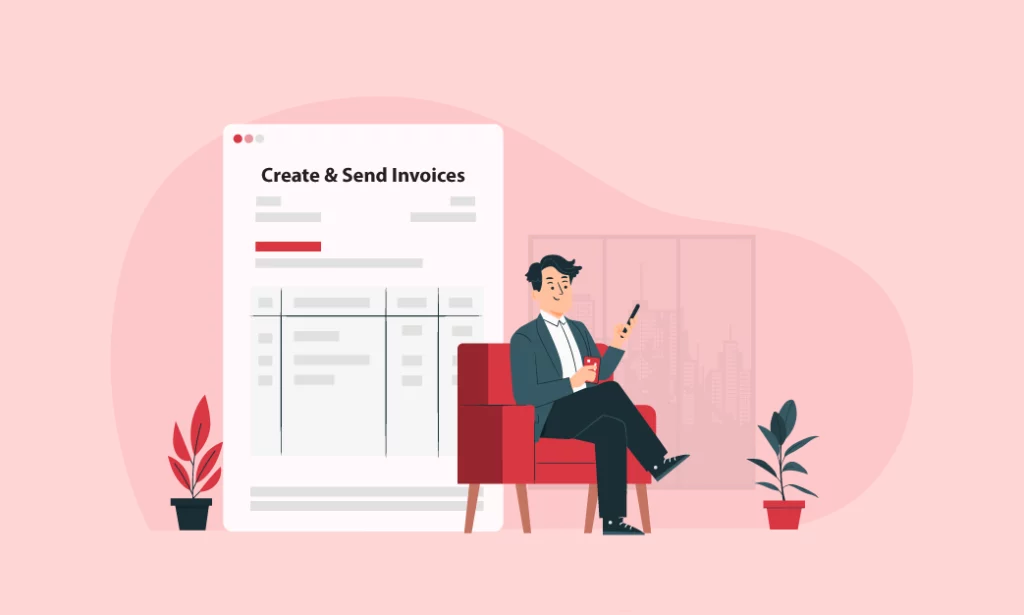

Free transaction SMS
Vyapar app sends you free SMS alters for every business transaction. It will help you keep the seller updated about the progress of a sale. The alerts help business owners verify that the payments are processed. It will help you build credibility and trust among customers.
Payment reminder
You can send reminders to your customers regarding outstanding payments using our interior quotation maker app. The Vyapar app will help you create automated payment reminders and send them using email, SMS, and WhatsApp. It will help you avoid delayed payments to keep your cash flow intact.
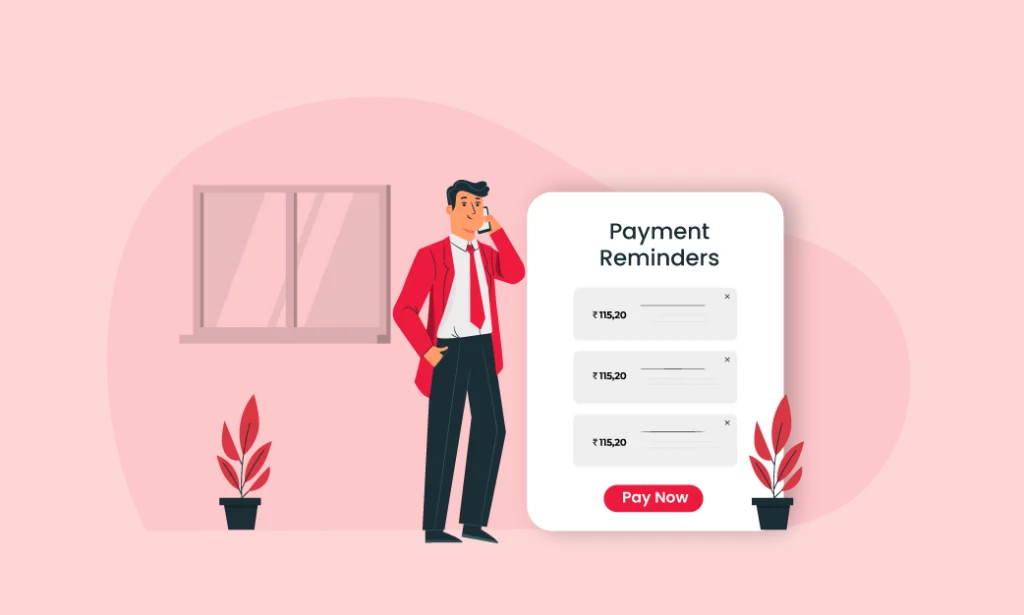

Multi-device sync
Sync data among multiple devices seamlessly using the premium feature in the Vyapar interior quotation app. By syncing data among devices, you can keep a single sales record and access them from anywhere.
Frequently Asked Questions (FAQs’)
Yes, creating an interior quotation for your potential customers helps you showcase professionalism to your potential customers. It helps provide them with approx estimates of your prices.
Interior quotation format is used by multiple businesses and freelancers involved in the industry to provide a clear idea about the charges involved in a transaction. It makes the whole process seamless for everyone involved.
No, the interior quotation maker app by Vyapar isn’t available on any iOS device currently. You can use your Windows Desktop computer or an Android mobile to use our interior quotation app.
By using Vyapar, you can create professional interior quotations anytime. You can convert the quotes to invoices within minutes seamless and get paid for your services right from your invoice using multiple payment options.
Yes, our interior quotation maker app on your Android smartphone is free of cost. You can use all of the essential functions of the interior quotation. Further, you can unlock premium features for an affordable subscription plan.
To write an interior design quote, you should include:
* Your contact details with the address and the client’s contact details.
* The quotation details include the project name, number, and expiration date.
* A list of the interior design services or products you will provide and detailed costs.
* Any additional costs like labour fees, GST, import duty, or discounts that may apply.
* Available payment methods and the terms and conditions for the contract.
You can use professional interior designer accounting software like the Vyapar app or a free template to create quotes for your interior design services.
An interior design quote is a document that outlines the scope of work, materials, and costs for a particular interior design project. It is typically prepared by an interior designer and presented to the client for approval.
Using a professional interior design quotation template by Vyapar, you can provide a detailed breakdown of costs and the details of each service you offer. The Vyapar app helps keep track of all quotations, and you can modify them to create final invoices within minutes.
Update the services like space planning, furniture selection, etc. Also, outline the cost based on hours, flat fee, etc. for your client. Briefly mention the payment terms & conditions for a smooth project.
Interior designer costs depends mostly on various factors like project size, experience, city, etc. Custom furniture or built-ins addition charges. Here’s a quick range: hourly rates from $50-$200+, square footage cost of $10-$30+, and 10-30% of the total renovation cost for full-service design.
Interior cost Cost depends on size, city, materials & designer fees. It can rang from 3.5 LPA to 50 LPA





