Price Quotation Format
Price quotations are helpful in the initial stage of talks when the buyer does not have a fixed budget and is willing to explore the market to get the best offer on the table.
- ⚡️ Create professional quotations with Vyapar in 30 seconds
- ⚡ Share quotation automatically on WhatsApp and SMS
- ⚡️ Connect with your parties through reminders, greetings, business cards and more
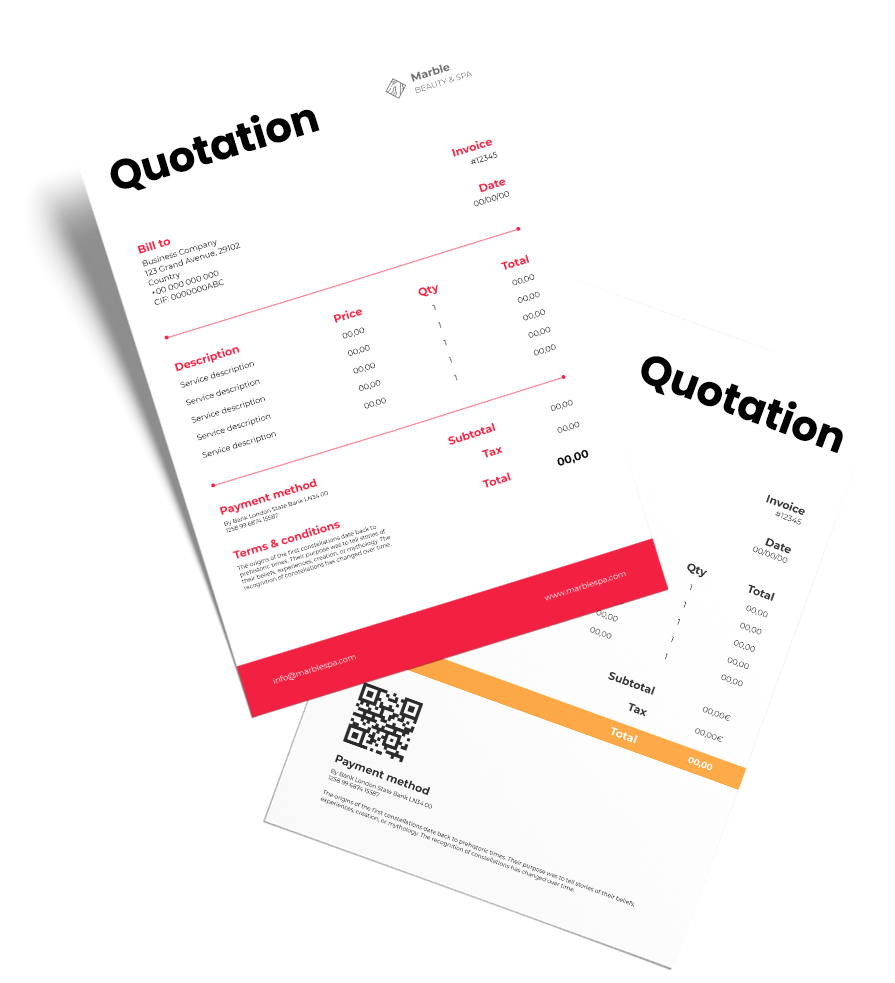
Download Price Quotation Format For Free
Download professional free price quotation templates, and make customization according to your requirements at zero cost.

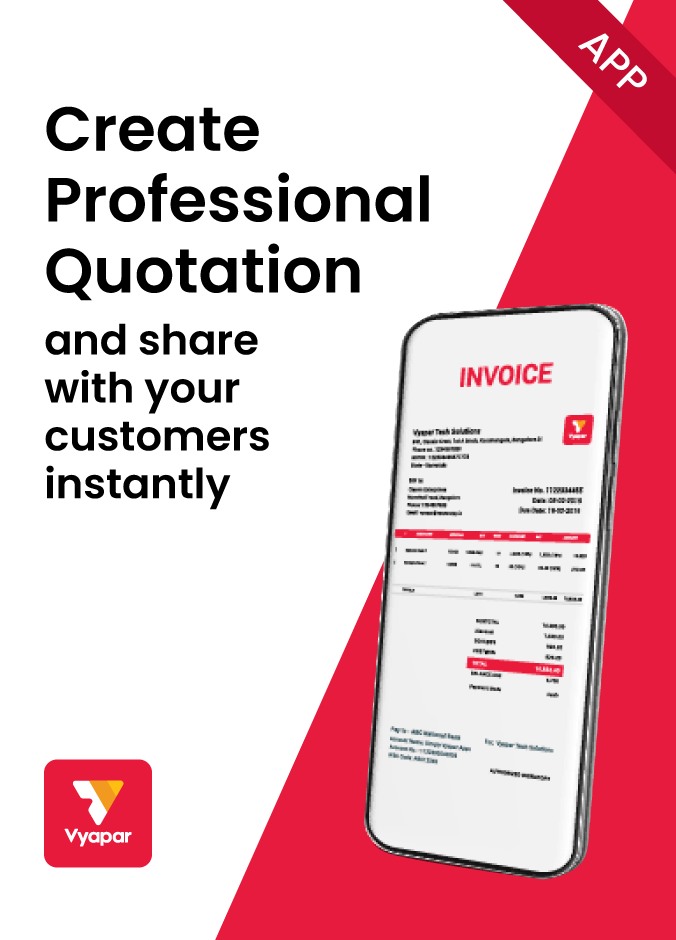
Customize Quotation
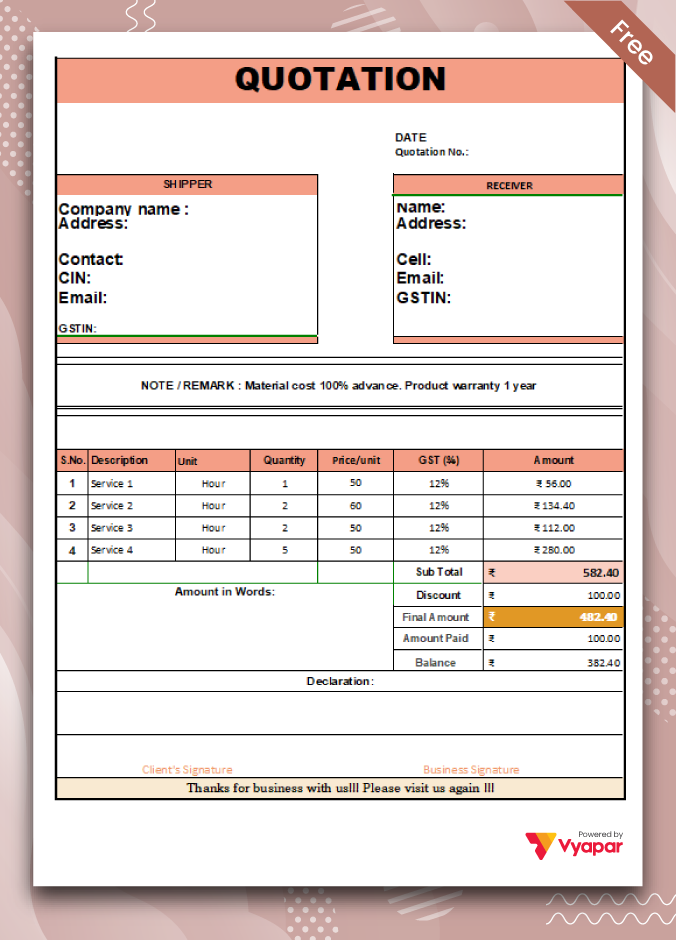
Type-1
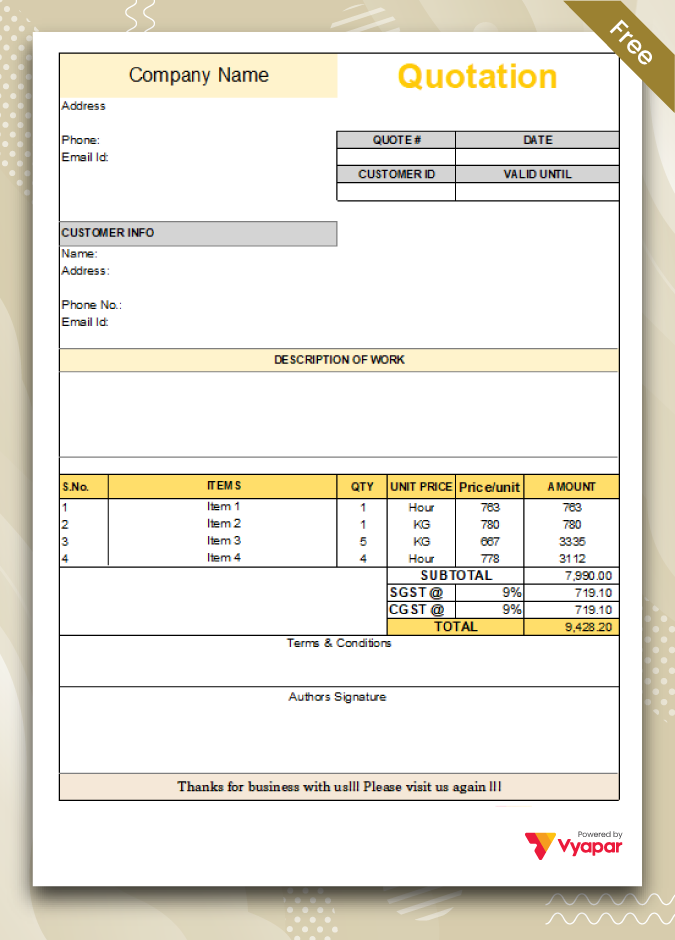
Type-2
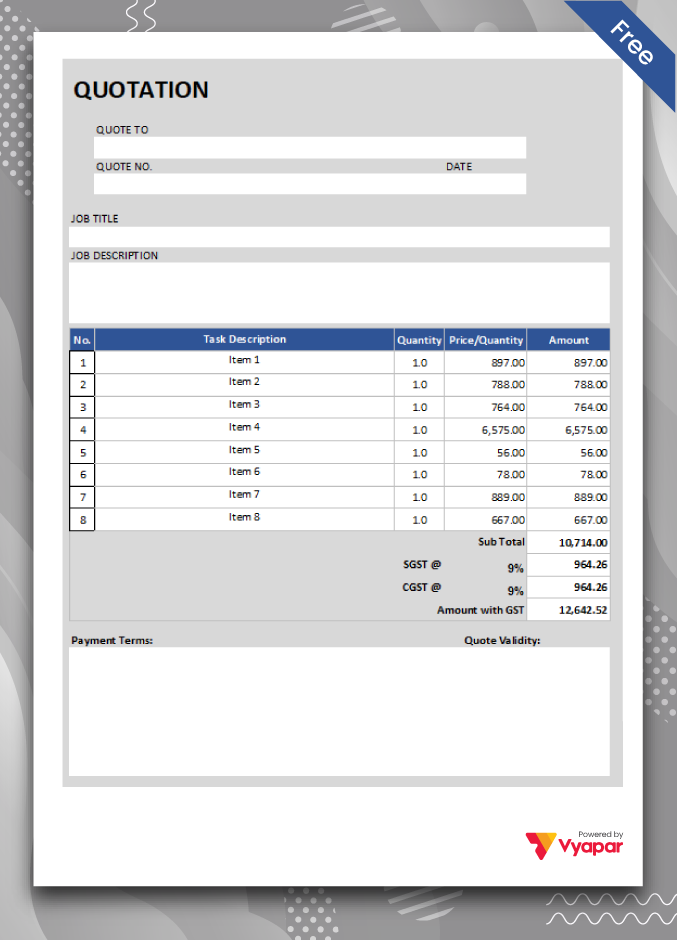
Type-3

Generate Quotation Online
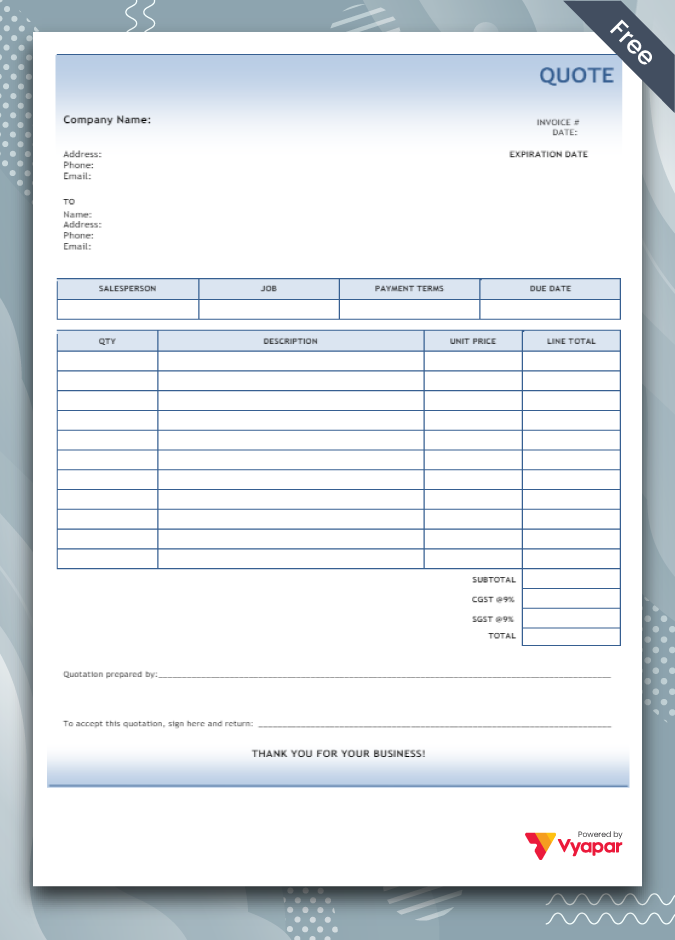
Type-4
Highlights of Price Quotation Templates
We’ve put in a lot of effort to make sure you get the best template possible

All versions are print friendly

Built from Scratch

Include essential invoice elements

Automatically calculate subtotal & grand total amount

Consistently formatted
Why Do We Need a Rate Quotation?
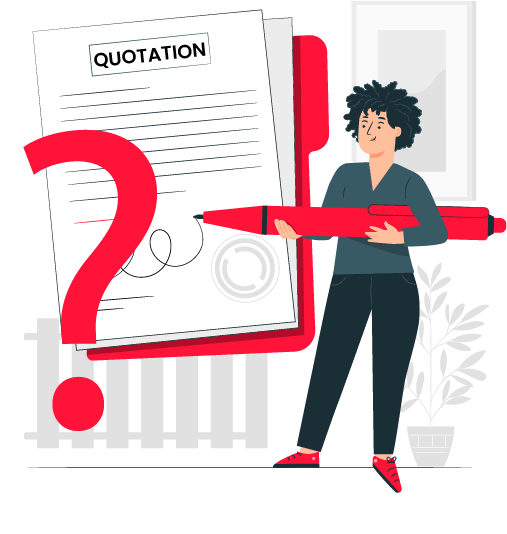
A Price quotation refers to a fixed price offer that can’t be changed once accepted by the client. In simple words, a rate quotation is a commercial document that lays out for the client what the fixed cost would be in exchange for the products or services provided.
Small and medium business owners require a rate quotation to have details like the name and quantity of goods or services expected to sell and the price at which the seller is ready to provide them. Vyapar rate quotations can include the due date, tax details, discounts, and other trade terms.
As per the law, it’s advisable and necessary for taxpayers to issue invoices when they make a sale. However, before finalising an invoice, you can use a quotation to provide a rough estimate to understand the pricing. It helps sellers portray a positive brand image to increase the chances of making a sale.
You can customise your price quote format by using the Vyapar billing software. Vyapar comes with multiple modes of payment, both online and offline. So you can easily send and receive your payment without difficulty with the medium of exchange between you and your customer.
Price Quotation Format in Excel, PDF, and Word

Quotations are the document sent by the seller to a buyer before finalising a business deal. Any seller can create price quotations in Excel, PDF, and Word formats as per their requirement and convenience. The most suitable format chosen is used to provide an estimated cost of service/product so that the buyer can finalise if they are willing to place the order or not.

Price quotation format in word
A word quotation format in Vyapar is the easiest way to generate a quotation as you can type everything you need to include in it. It will help take away all the technicalities, and you can calculate it yourself. Anyone facing difficulty in creating Excel or PDF quotations can use Word formats by Vyapar. It is the best way to generate a quote for a beginner.

Price quotation format in Excel
Excel price quotations are popularly used when it is required to have structured data in tabular form, especially quotes. It avoids the mess that appears in PDF or Word format and makes the process seamless. Excel supports multiple formulas that make it easier to perform calculations when you prepare the quotation. However, in many other cases, you would need to complete the math yourself. Vyapar Excel quotation formats can help you create accurate quotes, especially when performing a ton of calculations.

Price quotation format in PDF
A PDF quotation format in Vyapar is the easiest way to share an attractive and well-structured quotation with clients. You have to download the quotation format from the Vyapar app and customise the details according to your business requirements. Then, you can email or print that quotation to your Customer in PDF format. But, PDF quotations aren’t easy to edit if required. Check out the other options for that case.
Create your first price quotation with our free Quotation Generator
Features Of Vyapar Price Quotation Maker
Print invoices
You can convert quotations to sale-invoices and send them over to WhatsApp or Email or even SMS. You can even print the quotation using a printer. You can include all the information you need in the quote related to product/services and other benefits customers will be liable to get. You can also include details of your business and transaction terms.


Discounts
Vyapar app quotation makers make it easier to display the proper discount to a customer. You can set up values for particular items to not have to enter them manually as you work on the quotations. It will help you save time in creating quotes for your potential customers. Vyapar allows you to set discounts in terms of percentage as well as amount.
Business accounting
Manage your accounts using the Vyapar quotation generator app. You can keep track of every transaction you have in our app and ensure that the data remains safe. You can create taxable as well as non-taxable transactions and use the data to manage finances efficiently.


Data safety
Having data security is crucial for a quotation maker app, and you can use the Vyapar quotation maker to ensure timely backup. You can save all the information in the local storage or Google Drive. It ensures that your accounting information is retrievable in the event of data loss seamlessly.
You can also set PIN based authentication as well as user authentication mechanism to further enhance security of your data.
Making quotations
Choose from multiple price quotation themes in the Vyapar quotation maker app. We provide you complete access to the customizability of the themes with the freedom to make amends to help you create a quotation that can help you represent your brand in the right way.

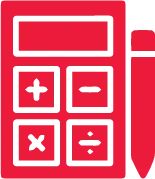
Generating reports
You can use the data collected within the Vyapar app to access different types of reports to analyse various metrics. By creating a sales report, you can explore which products sell more and focus on keeping that item in-store. Similarly, a tax report can help you in making it easier to file taxes.
Frequently Asked Questions (FAQs’)
Price quotations help businesses analyse the market rates efficiently. By taking quotes from a seller, the buyer is not obliged to make the payment. A buyer reaches out to multiple sellers to get an idea about market rates and select the best value or best price services/products.
No. The price quotation generator app by Vyapar is not available on any iOS device. You can use your Windows Desktop computer or an Android mobile to create quotations and handle business seamlessly.
Yes. Creating a price quotation format using the Vyapar app is an excellent choice for businesses. The app helps you send quotes to your potential customers and provide them with approx estimates of your prices. It will help you save the information regarding discounts and taxes, to help you speed up the sales.
To quote a price for a product or service, you should use a price quotation format. It helps you create professional-looking quotations that help you establish a positive brand image among potential customers.
Vyapar offers the best price quote formats to help you include all the details required to create a quote within minutes. You can use the data stored within the app to speed up the quotation creation.





