Cheque Receipt Format
You can download the software to create the Cheque Receipt Format for your business. Or use the Vyapar App for all your business requirements like Billing, Accounting, and Inventory Management. Avail of your 7 days Free Trial Now!

Download Cheque Receipt Format in Excel, Word, and PDF
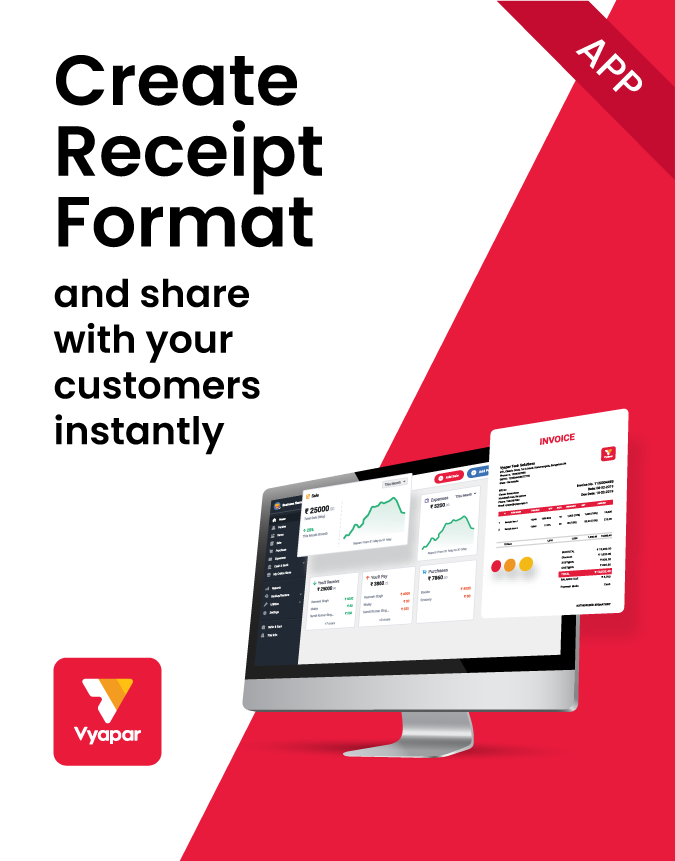
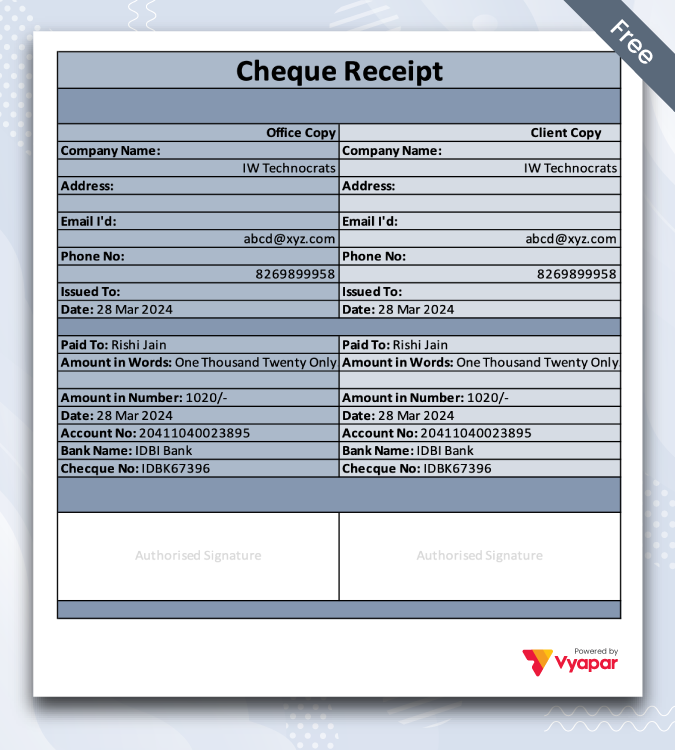
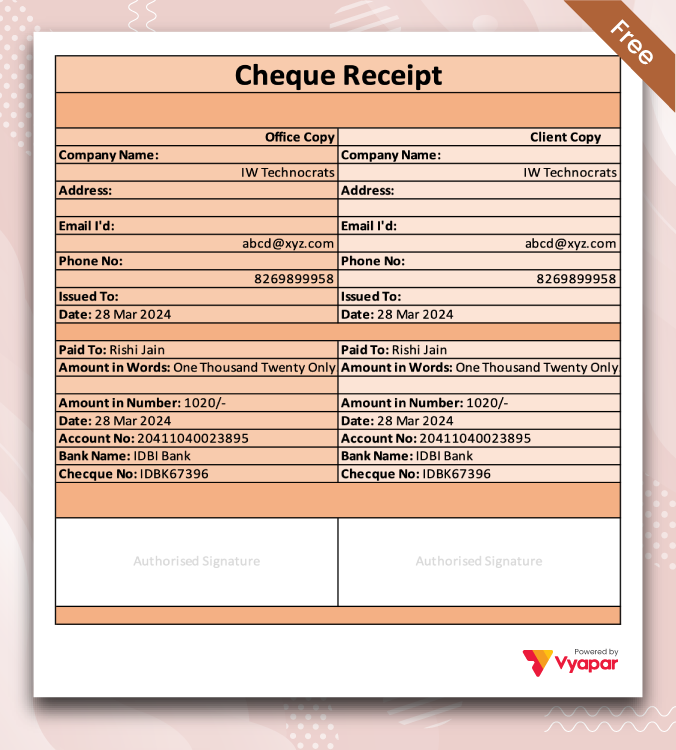
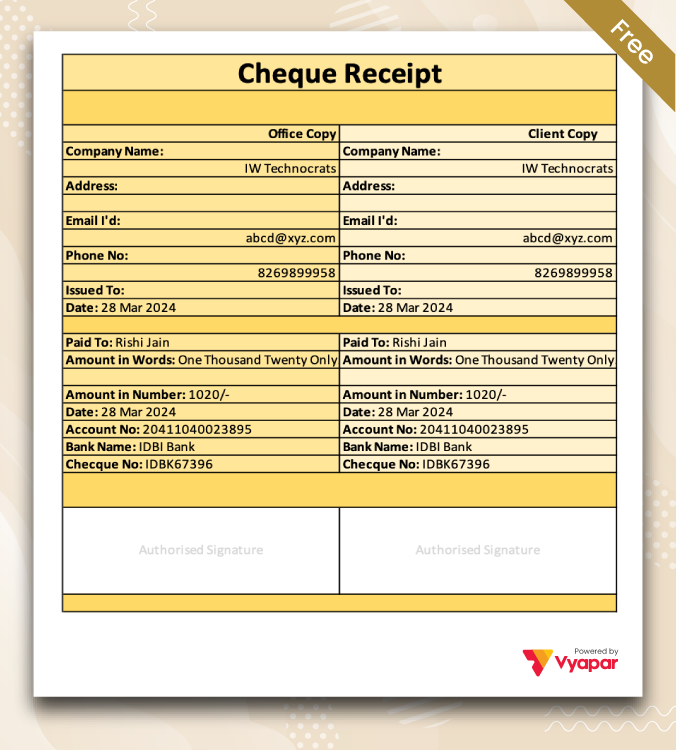
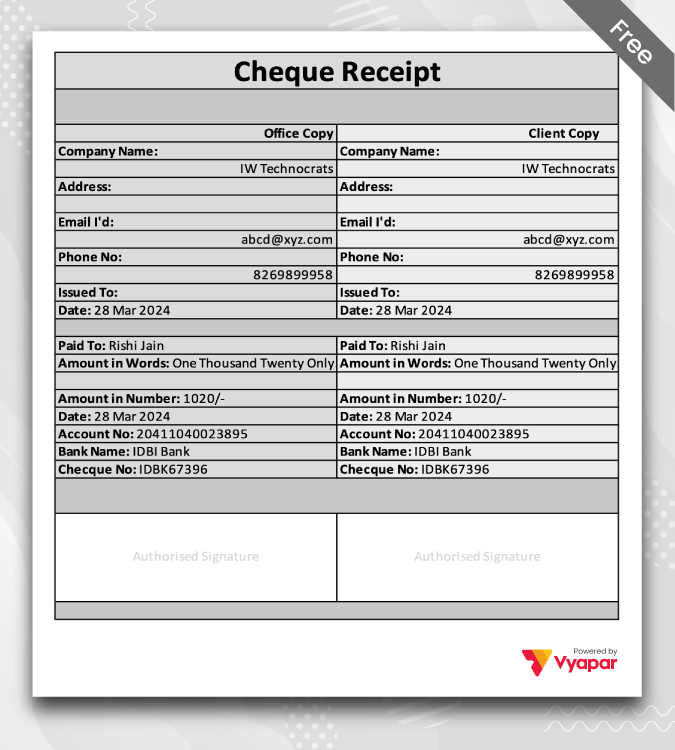
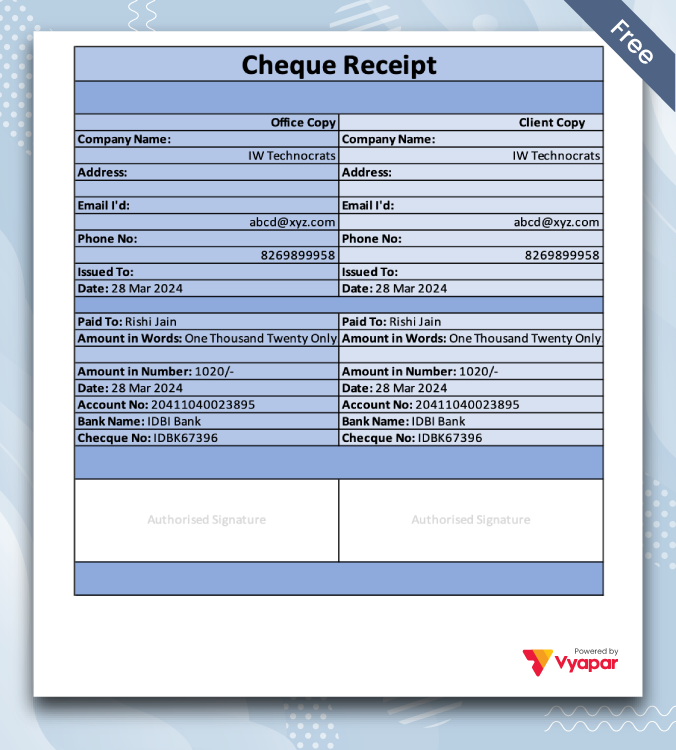
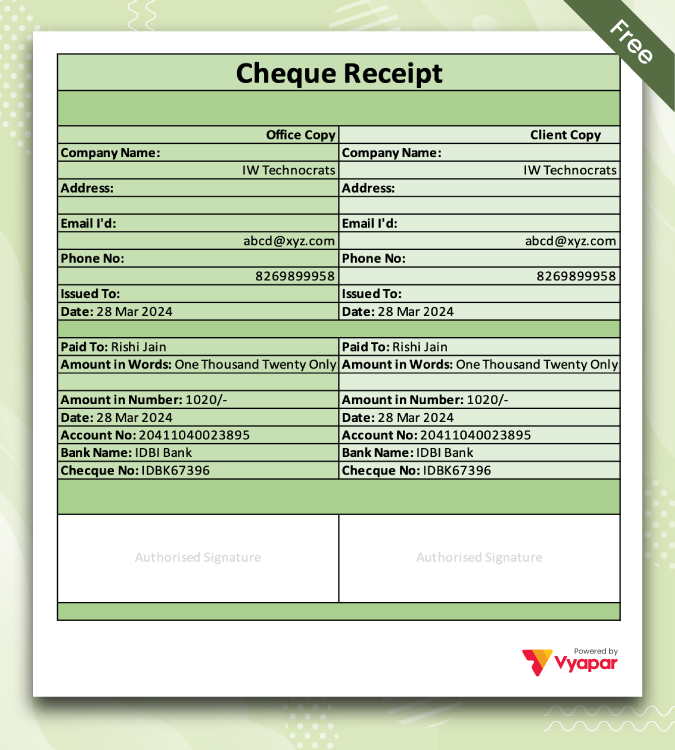
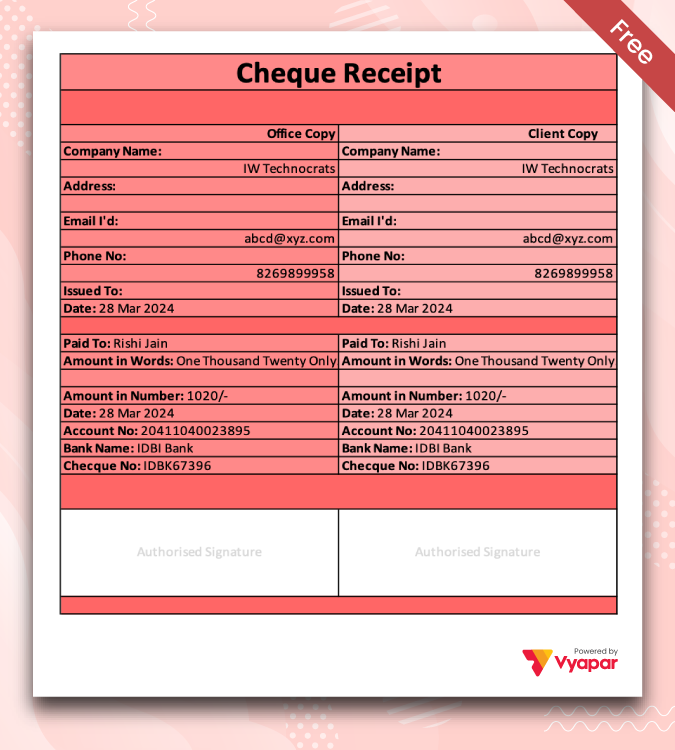
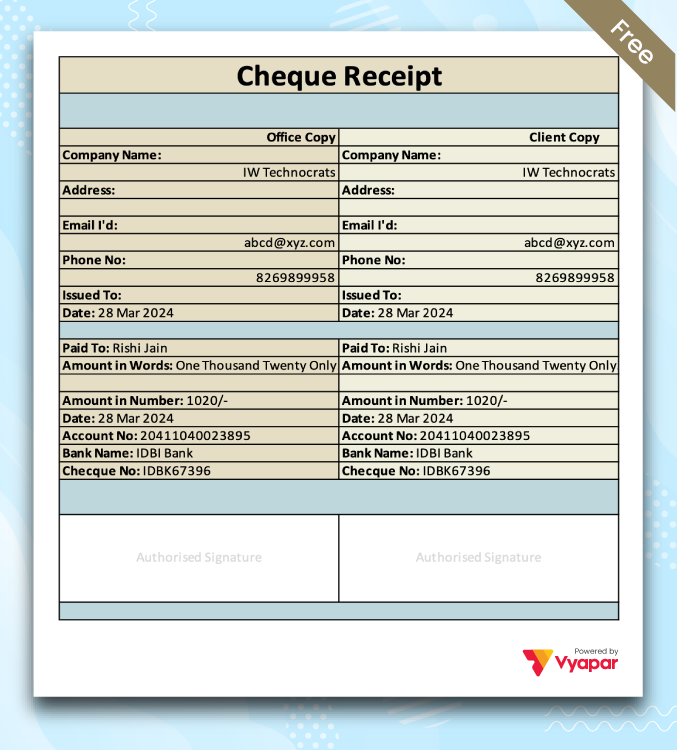
What is the Cheque Receipt Format?

A Cheque Receipt Format is used as a document given to the customer after they pay with a Cheque. A Cheque Receipt Template usually includes the name and address of the business or organization receiving the Cheque.
A Cheque Receipt should be well structured and easy to understand so that there is clear communication between the payer and payee and any payment dispute can quickly be resolved.
What Should We Include in the Cheque Receipt Format?

The format for Cheque Receipt Templates should include the following information:
- Name of the person or organisation issuing the Cheque.
- Date the Cheque was received.
- Amount of the Cheque in both numerical and written form.
- Name of the person or organisation receiving the Cheque.
- Purpose of the Cheque (if applicable).
- Reference number associated with the Payment Receipt.
- Placeholder for the signature of the account holder.
Ensuring that all the information on the Cheque Receipt Format is accurate and legible is essential.
Benefits of Using the Cheque Receipt Format

Using a Cheque Receipt Format can offer several benefits to businesses, including:
1. Works Best For Documentation:
A Cheque Receipt Format is a great way to keep track of proof of payment received, which is essential for accounting and tax purposes. It gives a clear transaction record, including the payment date, the payer’s name, the amount paid, and relevant reference numbers.
The Cheque Receipt Templates can be used as proof of payment and settle any disagreements between parties. It gives better insights into the payer and payee when it comes to the terms and conditions of the payment. It can also serve as the court’s legal evidence when necessary.
Overall, a Cheque Receipt Format is essential for businesses and people who need to keep accurate records of their financial transactions and follow accounting and taxation rules.
2. Gives Professionalism:
Maintaining a professional image for a firm requires using a standard Cheque Receipt Format. It not only provides a clear record of transactions, but it also aids in developing confidence and credibility with clients.
A corporation can demonstrate that they have clear and organized processes by employing a standardized format, which can inspire trust in its client. Issuing the Professional looking cheque receipt to your clients increases customer trust in your business and allows them to refer your business goods and services to their family and friends.
Furthermore, a professional-looking cheque receipt will keep you ahead of your Competitors in accounting and finance. Employing a consistent Cheque Receipt Format can be a simple but effective approach for a company to develop trust and solid client relationships.
3. Provides Accuracy:
The Cheque Receipt Format is a standardized template used to record and acknowledge a payment made by Cheque. This format helps to ensure that all the necessary payment details are accurately recorded, including the amount, date, Cheque number, and payee.
Using a Cheque Receipt Format allows both parties to keep it as evidence for the transaction, which can significantly assist businesses in using it for reconciliation and Business purposes. Using a standardized format also helps minimize errors and discrepancies in recording Cheque payments.
It makes your business more productive and efficient simultaneously. Using the digital Cheque Receipt can avoid unnecessary errors and mistakes. It increases your business’s brand value and allows you to build customer trust.
4. Seamless Record Keeping:
A Cheque Receipt Format is a document used to record a Cheque payment transaction. It usually includes essential details such as the payer and payee name, transaction date, the amount paid, and cheque number; the reason for the payment can play a significant role in validating your payment.
A uniform format for Cheque Receipts can help organizations better track their financial operations. It makes it simple to retrieve information for accounting and auditing needs. Furthermore, ensuring that all relevant information is recorded precisely and consistently, a well-designed Cheque Receipt Format can help prevent errors and anomalies in financial records.
A Cheque Receipt style can be a valuable tool for firms to keep accurate financial records and manage their cash flow successfully. It helps you track your business finances accurately and make good future decisions.
How to Choose the Best Cheque Receipt-Generating Software?

Choosing the best Cheque Receipt-generating software for your business requires careful consideration of several factors. Here are some key considerations to keep in mind when selecting a Cheque Receipt-generating software:
1. Check For Ease of Use:
There are various variables to consider while selecting accounting software that is simple to use and does not require substantial training for your personnel. To begin, search for software with a primary and straightforward interface that is simple to navigate. The app should be simple and have a short learning curve, allowing your personnel to get up and running fast without lengthy training.
The app should provide capabilities that simplify the production and printing of Cheque Receipts. Look for software that allows you to effortlessly input data, such as customer information and purchase details, and provides customizable Cash Receipt Templates.
Lastly, study reviews and seek suggestions from other users to check that the product matches your requirements and has a strong track record of dependability and customer service. By considering these aspects, you may select software that is both simple to use and effective for your company’s needs.
2. Software With Better Customisation:
Look for software that allows you a wide range of customization options. The businesses should figure out what kind of customization they need, like the ability to add logos, change colours, and add specific fields. They should look for software that lets them change these things.
Look for software with flexible Cash Receipt Templates and simple design tools so that users can quickly create the format they want. Also, businesses should consider software compatibility with their current system as sometimes the software has older versions and may not fit your business needs.
Lastly, you should thoroughly check other functions and features of this software. And go for the software with a better customization option that perfectly fits into your small budget. There is software like Vyapar, which comes at no cost to your business.
3. Software With Better Integration:
While choosing software for your business to create Cheque Receipts, you should consider how well it works with your business. The software should work well with the accounting requirements and make inventory management seamless.
It ensures that the Cheque Receipt Format follows up-to-date standards and is the best choice for your business. You should also consider the software’s features, like customizing the format, adding logos or branding, and making reports.
This software, with better integration, is highly considerable among modern-day Businesses. It makes your all-over business process smooth and easy. The integration aspect needs to be considered carefully.
4. Software With Robust Security:
Robust security features are required for any software that handles sensitive financial data. The accounting app should include a secure login mechanism with strong passwords and multi-factor authentication to prevent unwanted access. It should also encrypt all data in transit and at rest to guarantee that even if someone obtains access to the data.
It is also critical to undertake frequent security audits and penetration testing to discover and remedy software vulnerabilities. Backups and disaster recovery plans should be in place regularly to guarantee that data can be restored swiftly in case of a breach or system failure.
Any app that handles sensitive financial data must have strong security measures. It should include secure login credentials, encryption, access controls, frequent security upgrades, and disaster recovery plans to keep data safe from cyber-attacks.
Why Choose Vyapar Software to Create Your Cheque Receipt?
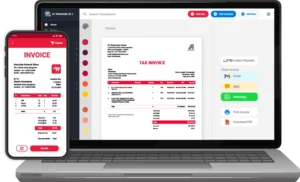
Here are the following reasons why you should choose Vyapar to create your business Cheque Receipt:
1. Excellent Security Feature:
If you use our free GST software to create your Cheque Receipt in a different format, Vyapar allows your business to set up an automatic data backup to protect the information the app stores. You can also make a local backup for extra safety.
Protecting your business data from being compromised or getting into the wrong hands can be lethal for your business. Our software allows you to make a detailed report which helps you with decision-making in the future.
You don’t need to worry about losing your data, as Vyapar creates backups to make sure you have everything safe. So, our free GST software for Cheque Receipt Format in India lets you set up an automatic backup of your data, which helps keep the app’s data safe.
2. Multiple Modes of Payment:
Customers highly appreciate the business platforms which allow them multiple payment modes for your goods and services. Along with Cheque payments, Vyapar free billing software allows you to use various payment methods like UPI, NEFT, IMPS, e-wallets, and credit/debit cards.
Customers need convenience, and businesses that care about their comfort by giving them a choice of how to pay you is the best way to make their lives easier. With the Vyapar software app, you can make Cheque Receipts for all Cheque payments made by your customers.
Your business can choose the payment options your customers will most likely choose, or you can give them all. As one way to pay, you can include a QR code on the invoice that your customers can use to send a payment to the UPI id on the invoice or Cheque Receipt.
3. Payment Reminder Features:
Vyapar software helps small and medium-sized businesses get paid on time and simultaneously keep their cash flow healthy and steady. Vyapar does it for you by helping you keep track of all payments due in the business dashboard.
The app’s reminder feature lets customers know when they need to pay you back. Vyapar can remind them about the dues via WhatsApp and email. By sending reminders, your business can ensure the customer remembers to send you the Cheque.
The Vyapar software offers many payment options to help customers pay on time. Along with Cheque payments, it includes other popular payment features like cash, credit cards, debit cards, e-wallets, NEFT, RTGS, UPI, QR codes, and more. By allowing payment convenience to customers, you can reduce the chances of payment delays.
4. Create Cheque Receipts in Various Formats:
Vyapar is all-in-one accounting and billing software for businesses. It lets you make digital Cheque Receipts in PDF, Word, and Excel. With Vyapar, creating professional receipts and including your business’s logo, a list of products or services, prices, taxes, and payment information is accessible.
You can change the layout and look of your Cheque Receipts to match your brand’s unique style. The software will automatically calculate and apply taxes based on preset rules. Compared to other apps crore small business owners prefer Vyapar software for its accuracy and transparency.
Vyapar lets you track and manage your receipts, check on still-owed payments, and send customers reminders to pay. Vyapar is an excellent solution for businesses of all sizes because it is easy to use and has powerful features.
5. Billing and Invoicing:
Our free GST billing software that does everything is an excellent addition to your business because it helps you automate your billing needs and create Cheque Receipts. It is a high-performance software that allows small and medium-sized businesses to save more time on accounting.
With the help of free billing and small business accounting software like Vyapar, business owners can create GST reports, manage inventory, send out invoices, and create bills. You can change the fields in our free Cheque Receipt Format to create Cheque Receipts to fulfill specific business needs.
Vyapar software allows you to create professional-looking bills and invoices with all the essential details required for your receipts, which you can print or send to your clients. Most bills should be in the GST Invoice format, and you can make them with our Vyapar software.
6. Track Expenses Effortlessly:
Monitoring and tracking all business expenses is essential for your business’s accounting and tax filing purposes. Using the Vyapar software to create a digital Cheque Receipt Format, track expenditures, and generate an accurate report is simpler.
You can use our free application to create Cash Receipt formats easily to track your business spending. Companies may optimize their expenditures to save more money with relative ease. Using our Vyapar software, you may record both GST and non-GST charges.
In addition, Vyapar’s solutions to create Cheque Receipts offer numerous advantages over rivals. It allows you to minimize expenses and increase sales. The free software is an effective method for swiftly capturing overdue expenses. It helps to track them in the future as well.
7. Track Your Business Status:
Vyapar’s business dashboard makes it easy to manage everything. Using our software to create a Cheque Receipt Format, you can perform multiple activities in one place and check on your business’s cash flow, inventory, open orders, and payment status.
You can manage your business on the go with free invoicing software to create a Cheque Receipt Format. With this Cheque Receipt software, doing the books for your business is easy and quick, as all information is saved while you create the Cheque Receipt using a different format given by Vyapar.
Using the Vyapar business dashboard, you can quickly get complete information about your business anytime. In our Cheque Receipt app, it’s free to use the dashboard. Also, our software has enough features, which include: Cash-flow, Bank Status, Stock/Inventory Status, and Open Orders.
8. Create a Positive Brand Image:
While negotiating the business deal, give professional Cheque Receipts to build a good brand image. Vyapar helps your business to create a professional Cheque Receipt, which allows your business to flourish.
With the help of Vyapar software to create a Cheque Receipt Format, you can build a professional brand. With a professionally made Cheque Receipt, you can stand out from other sellers and show that you are a professional.
You can include our business logo, style, font, and brand colours on your Cheque Receipt Format. It will help you show off your brand’s identity perfectly. If a seller uses a professional Cheque Receipt Template instead of plain text, a buyer is more likely to buy from that seller.
Frequently Asked Questions (FAQs’)
A Cheque Receipt Format is used as a document acknowledging the receipt of payment made by Cheque. It typically includes details such as the payee’s name, the Cheque’s amount, the date it was received, and any relevant reference numbers.
Using the handwritten Cheque Receipt can lead to multiple errors, and there is little or no possibility for customization. By creating the digital Cheque Receipt in a different format on Vyapar, you can easily send it to your clients on digital platforms like Whatsapp and G-mail, and there is no place for error in your receipt.
A Cheque Receipt is a “deposit slip” or “bank deposit slip.” It’s proof that money was deposited at a certain time and amount. Date, account number, name, and balance are typical components. A deposit slip is a receipt for the deposit and a formal record of the transaction.
You can use Vyapar software to create and customize your Cheque Receipt as required. Vyapar will amaze you with a list of options for customization in your Cheque Receipt Format. Using Vyapar makes your Cheque Receipt more professional and stands out among competitors.
After receiving a Cheque, there are several things you should do:
1. Endorse the Cheque.
2. Verify the amount.
3. Deposit or cash the Cheque.
4. Keep the Cheque in a safe place.
Related Posts:





