Temple Management Software
Managing a temple efficiently requires seamless coordination of donations, events, staff, and devotees. Our Temple Management Software helps you track donations, automate finances, and manage devotees effortlessly. Start Now!
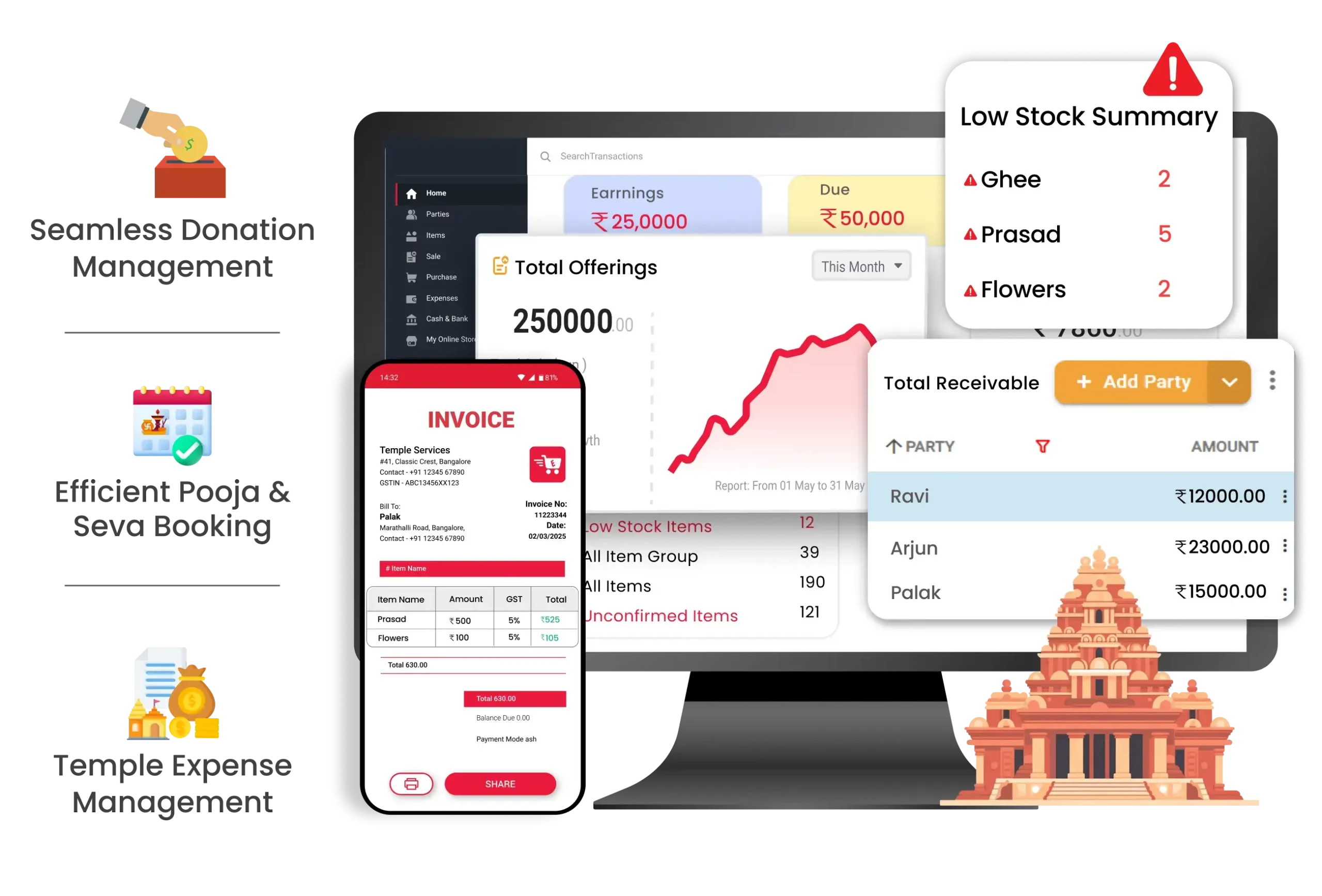
Top Features of Vyapar Temple Management Software for Seamless Operations

Seamless Donation Management
Vyapar’s temple management software helps temples efficiently track and record donations, ensuring transparency and accuracy in financial management.
- Automated Receipt Generation – Instantly generate receipts with donor details, payment mode, and donation purpose for accurate record-keeping.
- Multiple Payment Modes – Accept donations via cash, UPI, credit/debit cards, and mobile wallets for added convenience.
- Daily Collection Reports – Get real-time insights into total donations received, helping temple authorities maintain financial transparency.

Efficient Pooja & Seva Booking
Manage pooja and seva bookings effortlessly with Vyapar’s temple management software, ensuring smooth scheduling and devotee satisfaction.
- Online & Offline Booking System – Allow devotees to book poojas and sevas in advance, reducing last-minute hassle.
- Customizable Service Packages – Create different pooja packages, set pricing, and manage offerings with ease.
- Automated Scheduling & Reminders – Maintain a real-time calendar and send automatic reminders to devotees and staff.
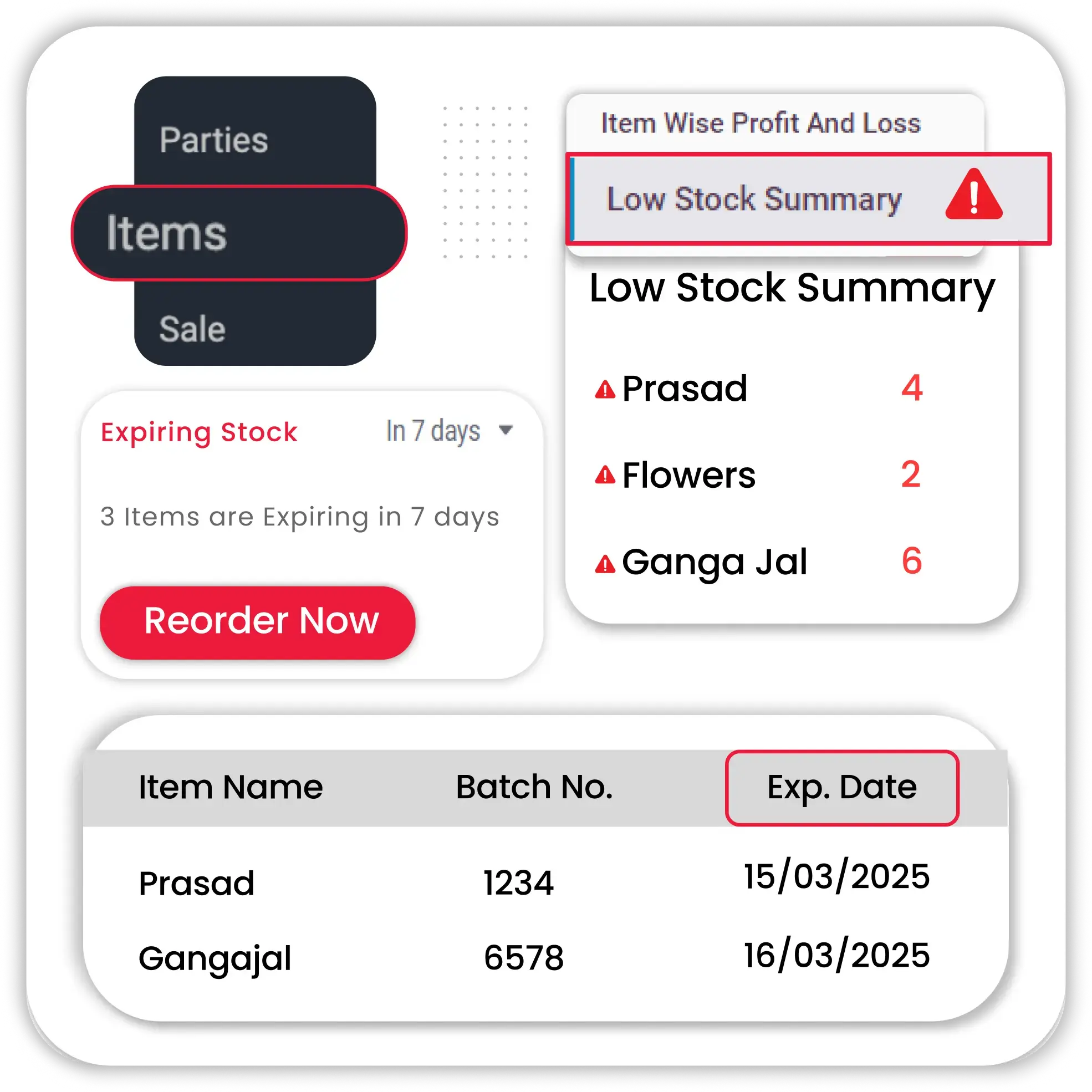
Inventory & Prasad Stock Management
Track and manage temple supplies, including prasad, flowers, and ritual items, with Vyapar’s temple management software.
- Stock Level Alerts – Get notified when prasad, flowers, or pooja essentials are running low to avoid shortages.
- Automated Restocking – Set minimum stock levels and reorder supplies seamlessly.
- Batch & Expiry Tracking – Monitor prasad ingredients, oils, and offerings for quality and freshness.

Temple Expense Management
Vyapar’s temple management software enables temples to efficiently track and manage their expenses, ensuring complete financial transparency.
- Bill & Expense Recording – Maintain accurate records of all temple expenses, including maintenance, utilities, and religious events.
- Expense Category Management – Organize expenses into categories like repairs, salaries, and event costs for better financial tracking.
- Expense Reports & Insights – Generate detailed financial reports to analyze spending patterns and optimize temple budget control planning.
Enhance Your Temple Management with Powerful Add-On Features
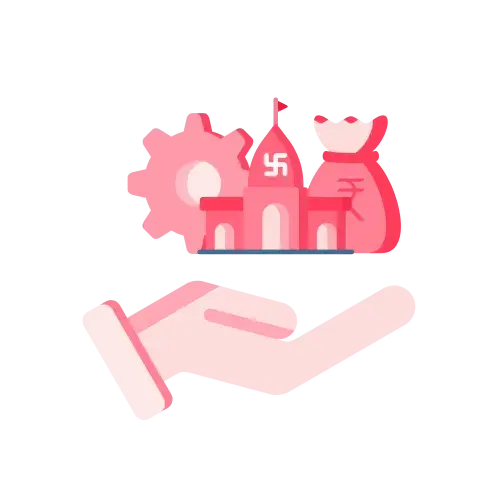
Temple Asset Management

Financial Summary Reports
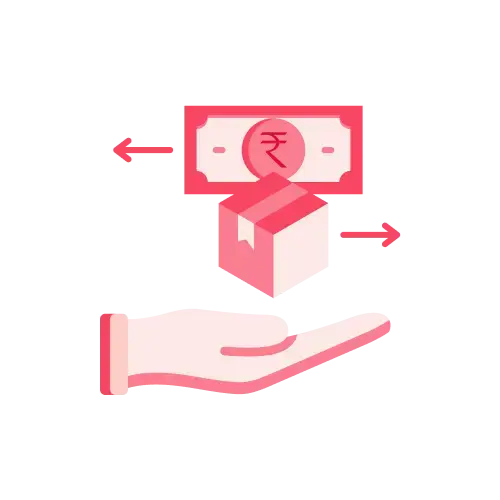
Petty Cash Tracking

Vendor Payments

Gift & Offerings Records
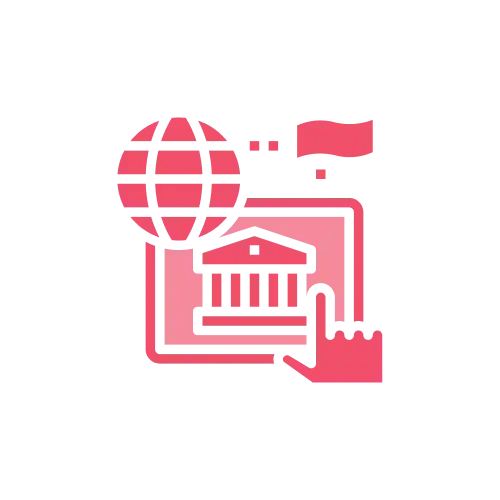
Bank & Cash Flow
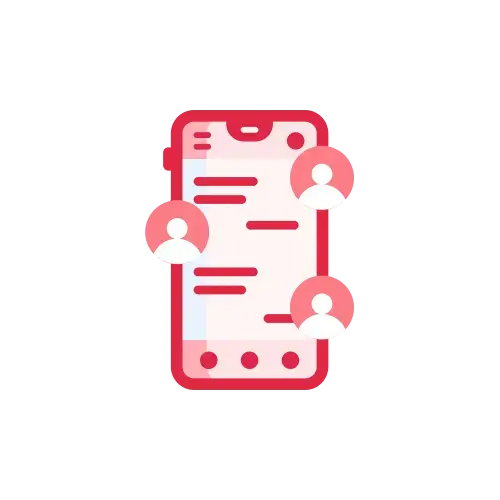
User Access Control
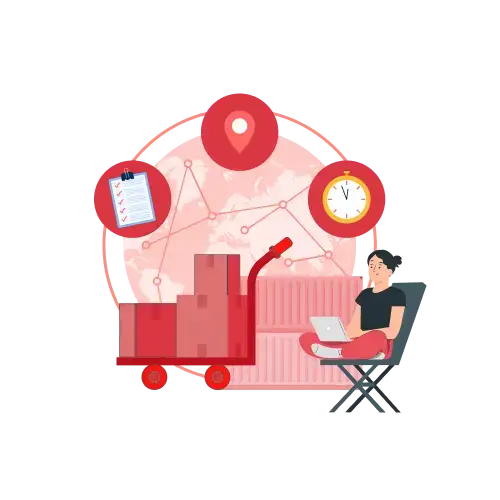
Multi-Location Support
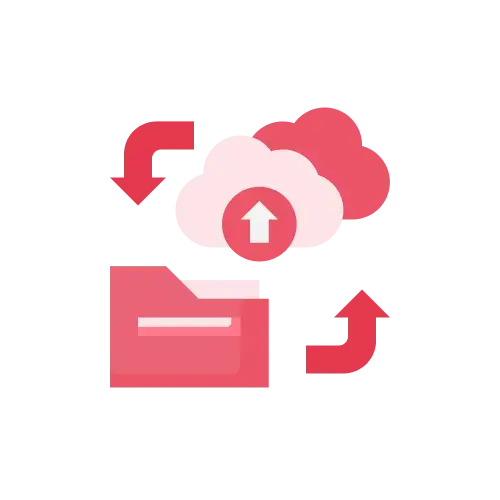
Automated Data Backup
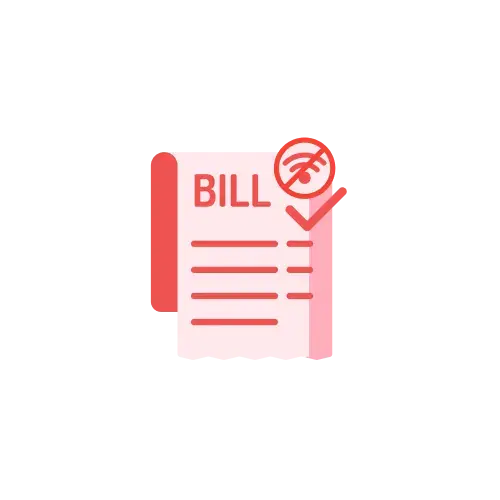
Offline Mode
Additional Features of Vyapar Temple Management Software for Complete Control
Temple Asset Management
Vyapar’s temple management software helps temples track and maintain assets like land, buildings, and equipment efficiently.
- Fixed Asset Register – Maintain a detailed record of temple fixed assets, including purchase date, cost, and asset type.
- Asset Valuation Reports – Generate reports to track the current value of assets over time for better financial planning.
- Depreciation Tracking – Automatically calculate and record asset depreciation for accurate financial reporting.
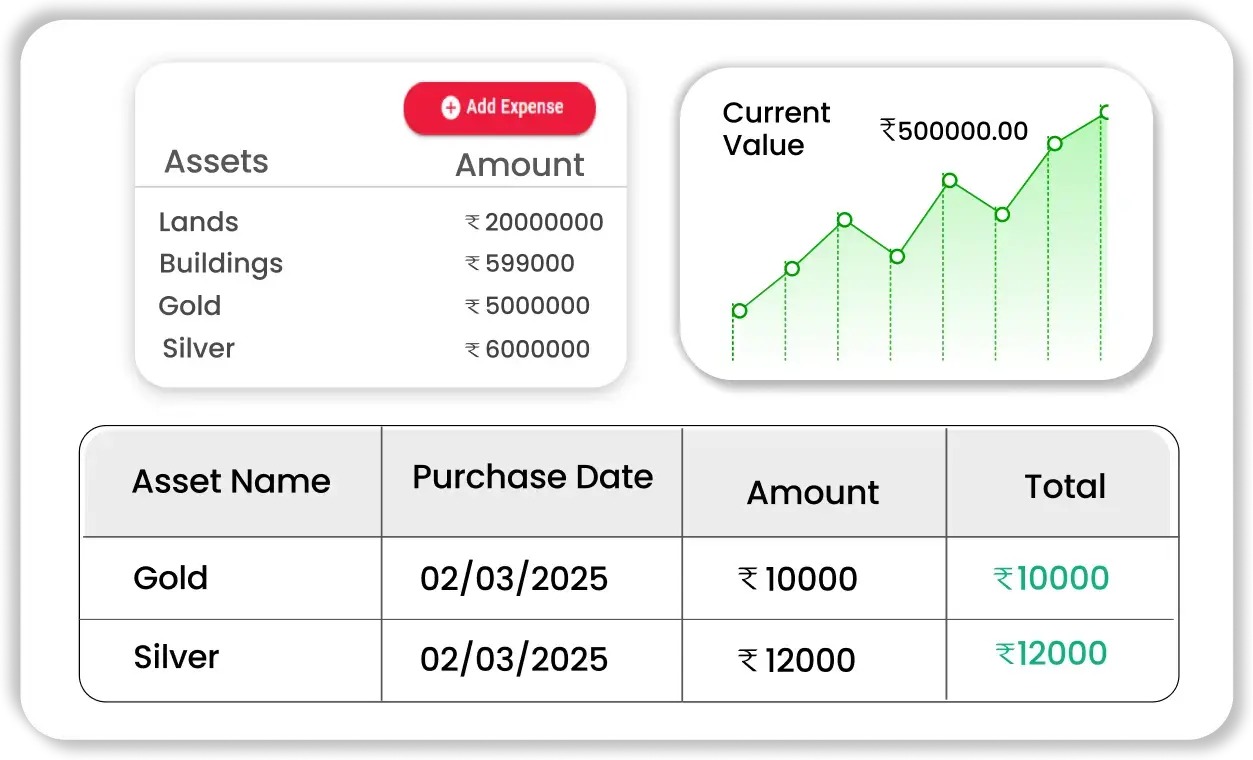
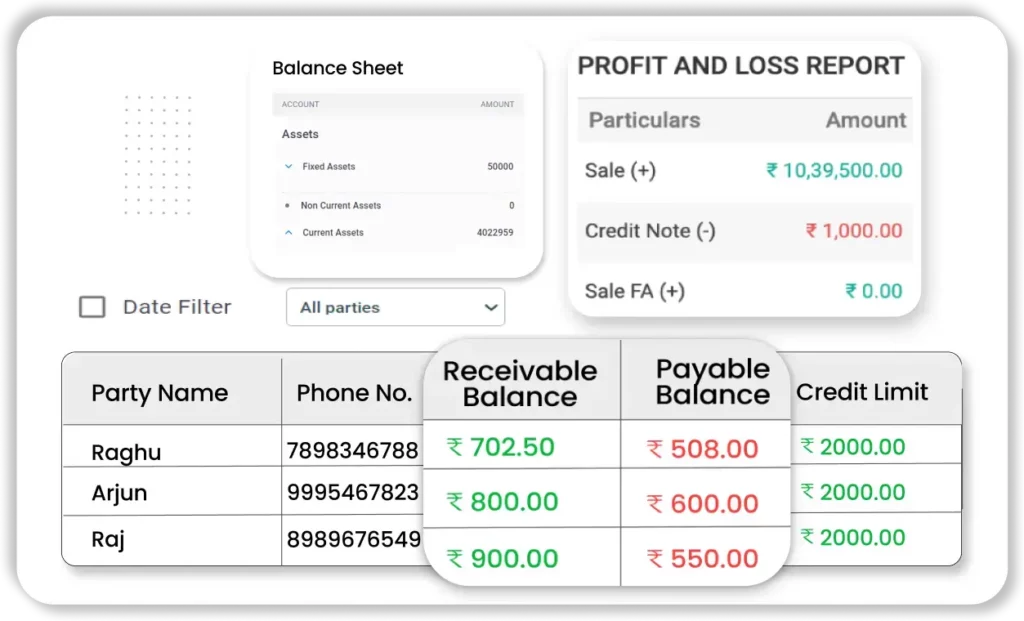
Financial Summary Reports
Gain a clear financial overview of temple income and expenses with Vyapar’s temple management software.
- Profit & Loss Statements – Track income vs. expenses to understand financial health.
- Cash Flow Statements – Monitor incoming donations and outgoing expenses to maintain financial stability.
- Balance Sheet Reports – Maintain an accurate record of temple assets, liabilities, and funds.
Petty Cash Tracking
Vyapar’s temple management software ensures efficient handling of small daily expenses for smooth temple operations.
- Daily Cash Expense Management– Record small cash expenses like flowers, incense, and utilities with Vyapar’s expense tracking.
- Manual Petty Cash Balancing – Maintain accurate petty cash records and update balances manually when cash is used.
- Cash Withdrawal & Refill Tracking – Monitor cash withdrawals and top-ups to ensure funds are always available for daily needs.

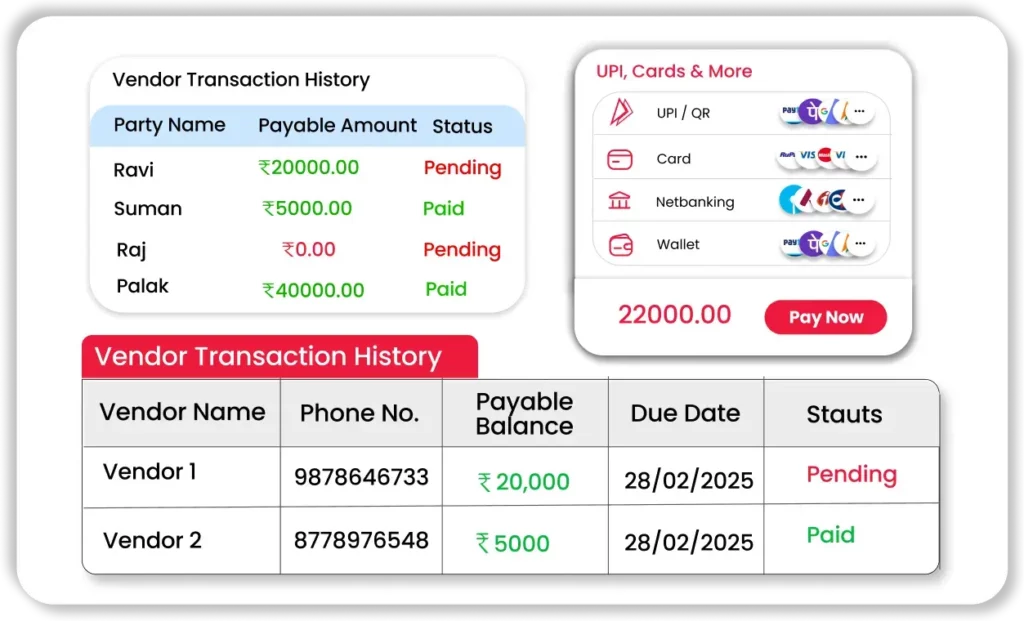
Vendor Payments
Manage all temple-related payments to suppliers and service providers seamlessly with Vyapar’s temple management software.
- Due Payment Tracking – Record vendor bills, set due dates, and track pending payments to avoid delays.
- Multi-Payment Modes – Make payments via UPI, bank transfers, or cash while maintaining proper records.
- Payment History Reports – Access detailed vendor transaction reports for complete financial transparency.
Gift & Offerings Records
Maintain a detailed log of gifts and offerings received with Vyapar’s temple management software, ensuring proper documentation.
- Gift & Donation Entry – Log received offerings like cash, gold, silver, or other items using sales/purchase entries in Vyapar.
- Donor Records & Receipts – Create customer profiles, track donations, and generate receipts for acknowledgment.
- Gift Valuation Reports – Use financial reports to monitor monetary and non-monetary contributions for better accounting.

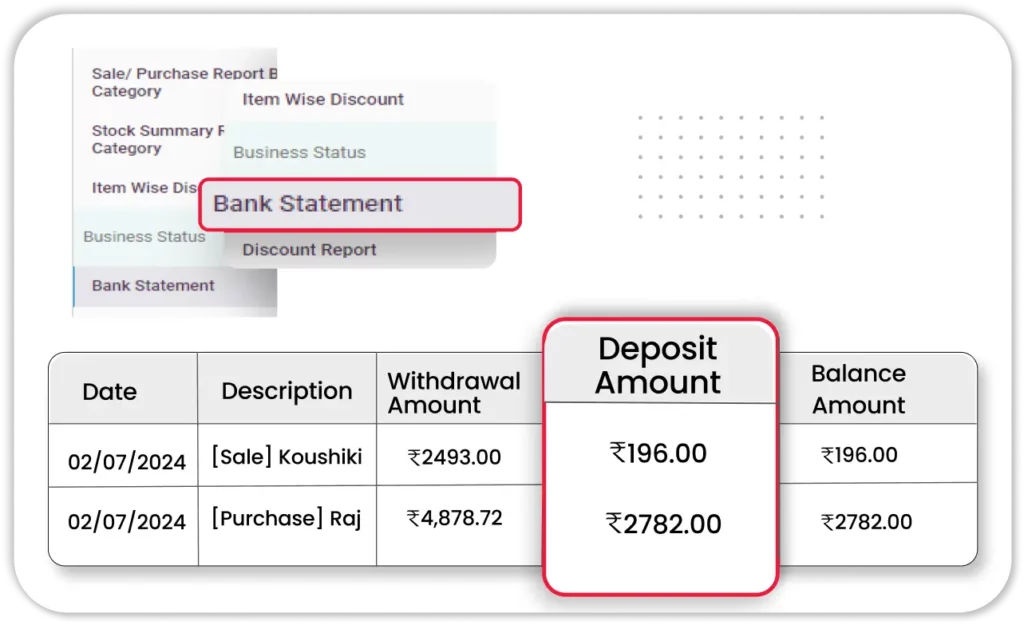
Bank & Cash Flow Management
Vyapar’s temple management software helps temples efficiently manage bank transactions and cash reserves.
- Bank Account Tracking – Record and reconcile all temple bank transactions in one place.
- Fund Transfers & Withdrawals – Maintain a detailed log of bank transfers and cash withdrawals for transparency.
- Balance Reports – Generate real-time reports on available cash and bank balances for better financial planning.
User Access Control
Enhance security and efficiency by managing staff access levels in Vyapar’s temple management software.
- Role-Based Permissions – Assign specific roles to priests, accountants, and trustees with restricted access.
- Multi-User Support – Allow multiple users to manage temple finances and operations securely.
- Activity Logs – Track user activities to ensure accountability and prevent unauthorized access.
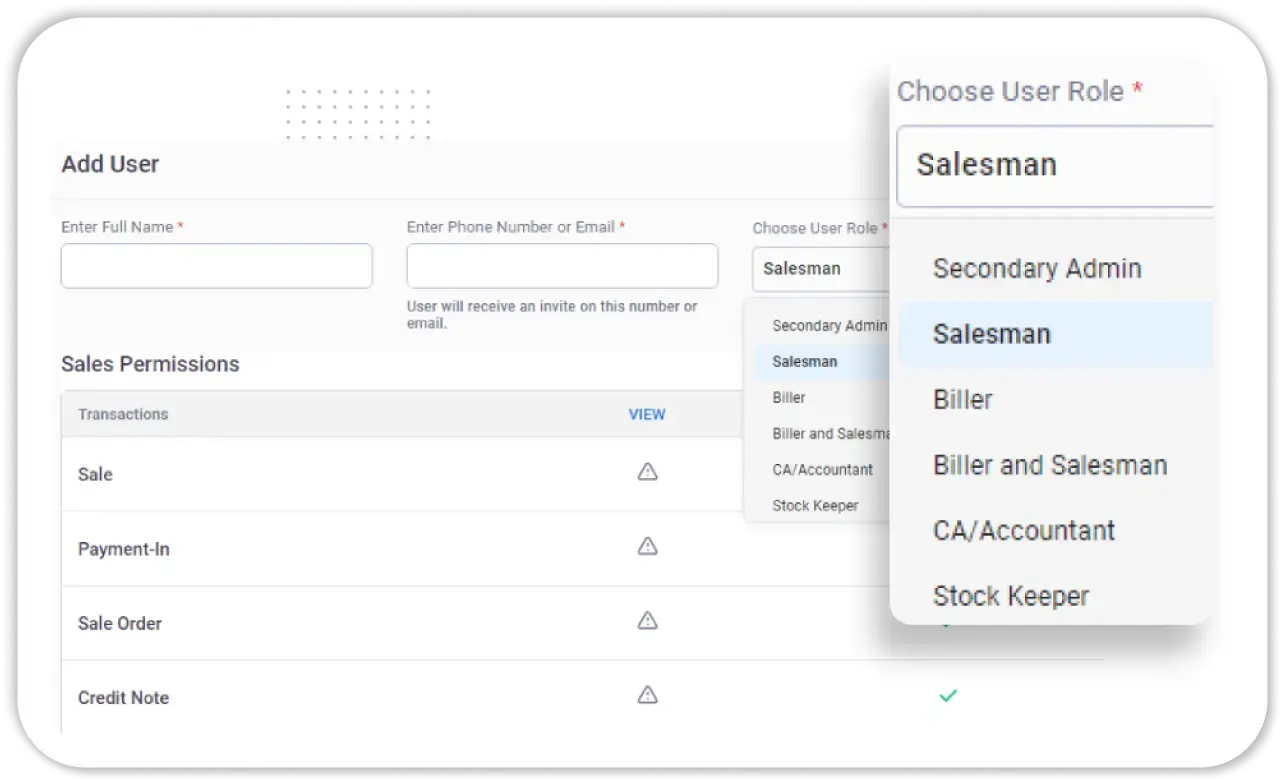
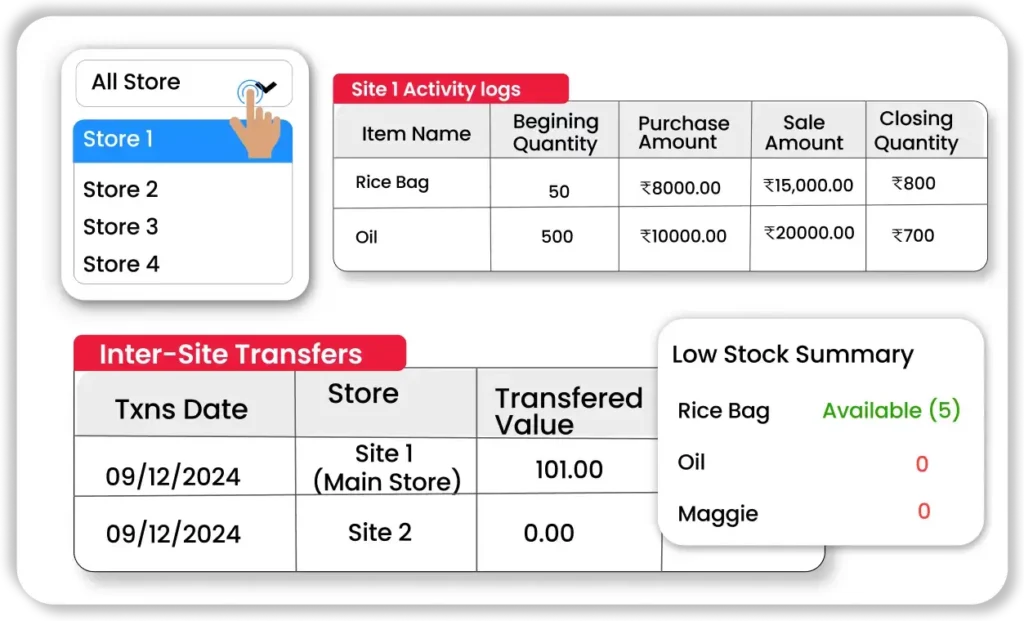
Multi-Location Support
Manage multiple temple branches from a single platform with Vyapar’s temple management software.
- Centralized Data Management – Use Vyapar’s multi-business feature to create and manage separate accounts for each temple branch while accessing data from one platform.
- Branch-Wise Financial Reports – Generate individual financial reports for each location using Vyapar’s profit & loss statements, cash flow reports, and balance sheets.
- Inter-Branch Transfers – Record fund transfers as journal entries and manage inventory movement between branches using stock adjustment and transfer features.
Automated Data Backup
Ensure data security and prevent loss with Vyapar’s temple management software auto-backup feature.
- Cloud & Local Backup – Secure temple records with automatic backups to cloud and local storage.
- Data Recovery Option – Restore lost or deleted data easily for uninterrupted operations.
- Scheduled Backups – Set automatic backup intervals to protect financial and operational records.
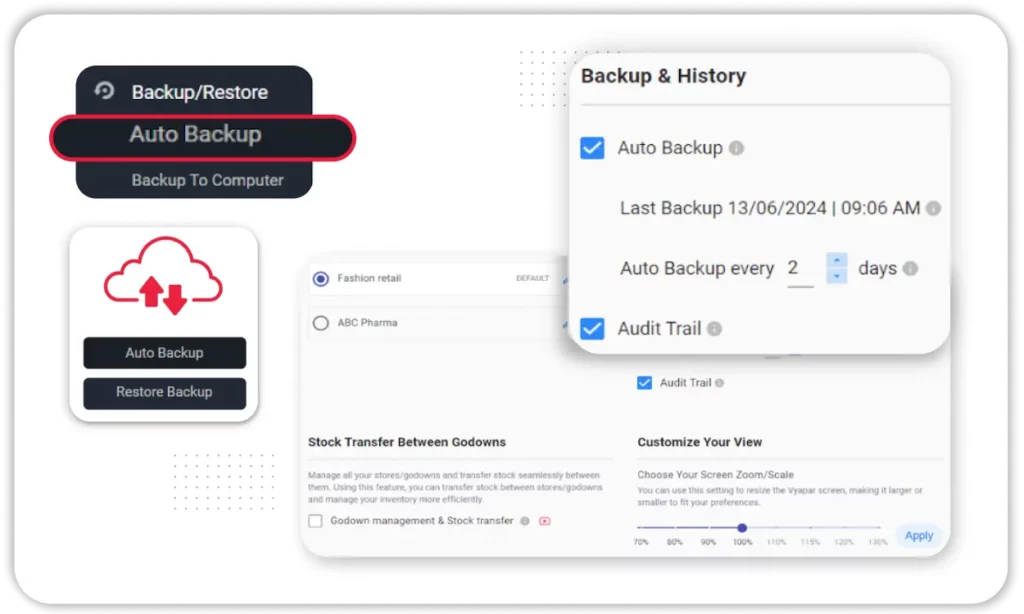
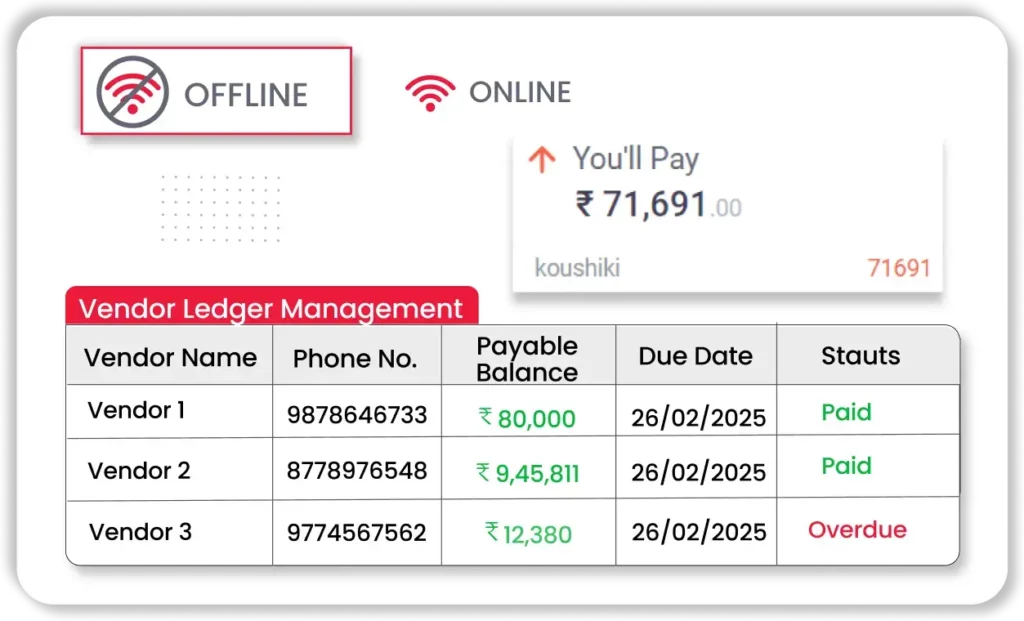
Offline Mode
Vyapar’s temple management software allows temples to function without internet connectivity, ensuring seamless operations.
- Work Without Internet –Record donations, expenses, and transactions offline using Vyapar app.
- Auto-Sync When Online –Once connected to the internet, all offline entries automatically sync with cloud storage and reports.
- Uninterrupted Access – Continue managing billing, accounting, and inventory in remote temple locations without disruptions.
Enhance Your Temple’s Financial Management 5X Faster. Download Vyapar for Free!
Key Benefits of Using Vyapar Temple Management Software for Your Temple

Boost Productivity
The best temple management software automates donation tracking, pooja bookings, and expense management, reducing manual work and saving time.

Improve Efficiency
With a temple billing software, temples can quickly generate invoices, manage payments, and track financial records without errors.

Ensure Financial Transparency
A temple accounting software helps maintain accurate records of income and expenses, ensuring clear and accountable financial management.

Enhance Devotee Experience
The best temple management software allows seamless online and offline pooja bookings, quick payment processing, and instant receipt generation.

Secure Data & Records
With a temple management software free download, temples can store donation records, financial reports, and track inventory data with automated backups.

Simplify Multi-Payment Handling
Using a temple billing software, temples can accept multiple payment modes, including cash, UPI, and cards, making transactions more convenient.
Vyapar’s Growing Community
Simplify Temple Management & Finances With Vyapar—Get started today! 🚀
Frequently Asked Questions (FAQs’)
Temple management software automates donation tracking, pooja bookings, and expense management. The best temple management software, like Vyapar, streamlines operations, improves transparency, and enhances efficiency.
A temple billing software automates receipts, categorizes donations, and supports multiple payment modes. Vyapar ensures secure records, real-time tracking, and financial transparency.
Key features include donation & pooja booking management, expense tracking, inventory control, financial reports, and GST invoicing. Vyapar’s temple accounting software offers these with offline access.
Yes! Vyapar billing software offers a temple management software free download, allowing temples to track donations, manage expenses, and generate invoices at no cost.
A temple accounting software like Vyapar automates income tracking, expense management, and generates real-time reports, ensuring clear and accurate financial records.
Yes! Vyapar’s temple billing software allows offline donation tracking, pooja bookings, and expense management. Data automatically syncs when online.
Yes, Vyapar’s temple billing software creates GST-compliant invoices for temple-run shops selling prasad, books, and religious items, ensuring tax compliance.
Download Vyapar’s temple management software free from the official website, set up accounts, and start managing donations, expenses, and billing effortlessly.
















