Interior Design Invoice Template Excel
Easily download Interior Design Invoice Template Excel for your customer. Or use Vyapar App to do billing, inventory, and accounting easily and grow your business faster! Avail 7 days Free Trial Now!
- ⚡️ Create professional invoices with Vyapar in 30 seconds
- ⚡ Share Invoices automatically on WhatsApp and SMS
- ⚡️ Connect with your parties through reminders, greetings, business cards and more

Free Professional Interior Design Invoice Format in Excel
Download the interior design template in excel, and make customization according to your requirements at zero cost.

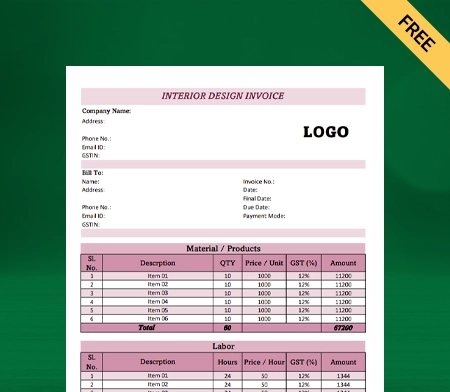
Template – 01
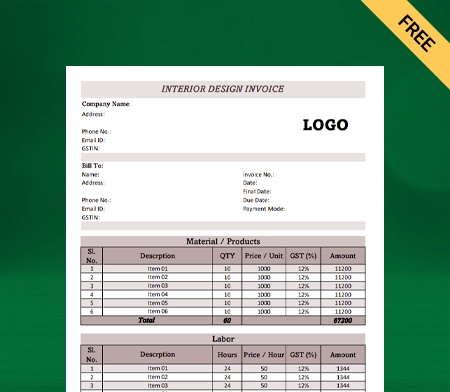
Template – 02
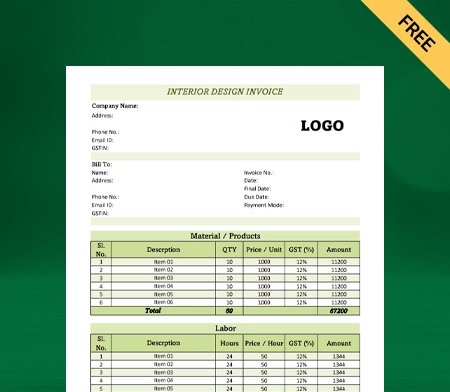
Template – 03
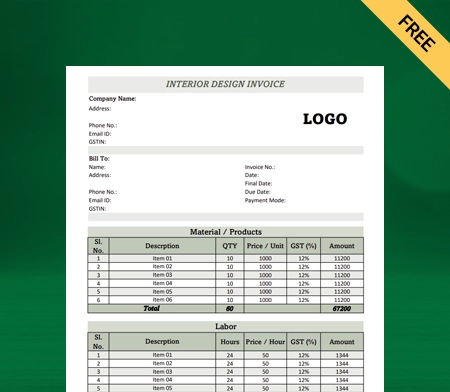
Template – 04
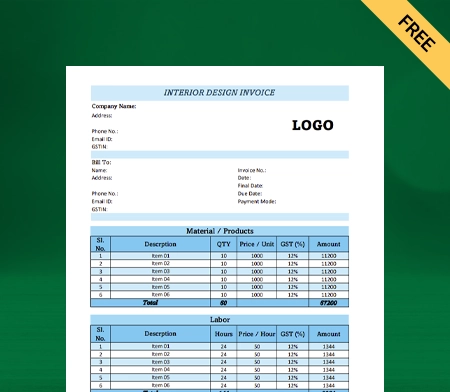
Template – 05
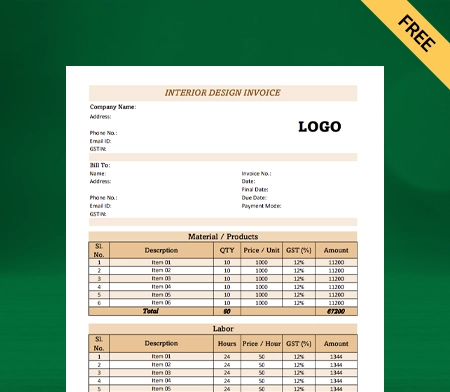
Template – 06
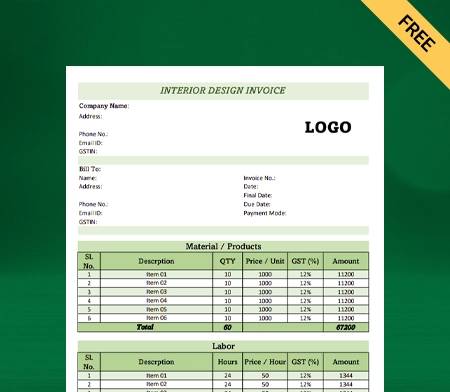
Template – 07

Generate Invoice Online
Highlights of Interior Design Invoice Template in Excel
We’ve put in a lot of effort to make sure you get the best template possible

All versions are print friendly

Built From scratch

Include essential invoice elements

Automatically calculate subtotal & grand total amount

Consistently formatted
What is an Interior Design Invoice Template?
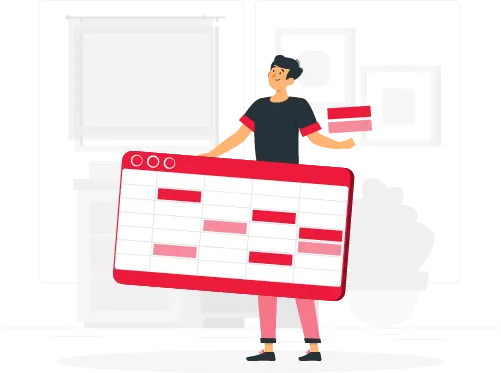
An interior design invoice is a form that accommodates descriptions of completed services by an interior designer and the associated costs. These professional invoices will show details of services provided to customers.
A detailed invoice will help them understand how much work is done on the interior of their home, office, or other construction. Further, it provides a detailed breakdown of the charges for the job. Using an Interior Design Invoice Template Excel by Vyapar is the best way to create an invoice with all the required details within minutes.
The interior designer will keep a detailed record of all expenses during the project and add them up to create an invoice for their interior design work. The clients must make payment as per the payment due date written on the professional invoice.
The interior design company (or individual designer) must include their contact info to ensure the customer knows they are sending the payment to the correct vendor. Also, make sure to provide multiple payment options to bring convenience to customers.
What Should You Include in the Interior Design Invoice Template?
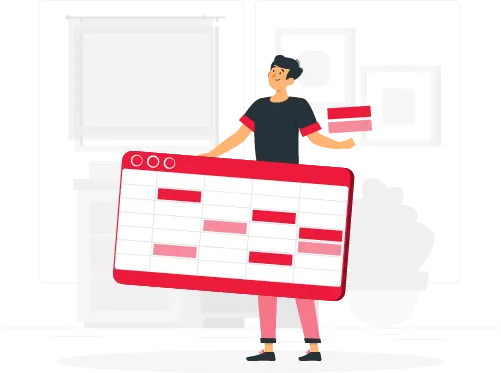
If you’re going to create your invoices from scratch, there are some things you should keep in mind to make them look like professional invoices.
You must first decide whether your interior design Invoice will be hourly, fixed, by square footage, or a certain percentage of the overall project. Once you choose, you can move on to creating your professional invoice formats.
Interior Design Invoice Template Excel is among the best choices for fast invoicing. It makes invoicing seamless for designing service providers.
Ideally, the Interior Design Invoice Template Excel should include the details listed below:
- It should have a title (e.g., “Interior Design Invoice”)
- Accommodates your business’s name, and your business address (including city, country, and zip/postal code)
- It must have your business email, your business phone number, your client’s client’s address (including city, country, and zip/postal code), the client’s email, and the client’s phone number.
- The interior design invoice number is for future reference.
- The date the invoice must be sent.
- The payment due date for the interior design invoice.
- A detailed table with several columns and rows for interior design that includes:
- It must have the descriptions of the services you are charging for
- The time it took to complete each interior design service (if you’re charging hourly).
- It must have your rate.
- Accommodates the total for each line item
- Lastly, the capacity for all services/labour
- A detailed table with also several columns and rows that include:
- It should have the descriptions of the furniture, materials, and supplies you are charging for
- It must have the price of each item.
- Accommodates the total for each line item
- Contains the total for all materials/furniture
- It should have the subtotal.
- It includes the tax rate.
- It should have the total (services + furniture, materials & supplies) the client owes you.
- It should have a section for any additional notes and instructions you might need to include.
When is the Right Time to Send an Invoice to Your Interior Design Client?
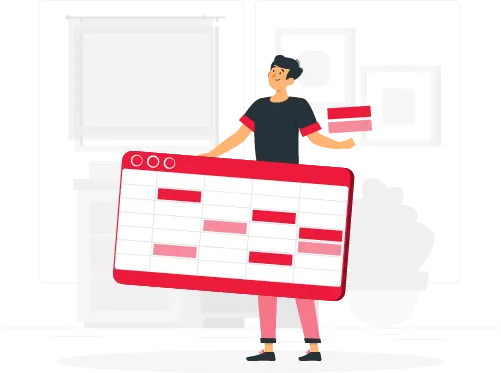
For a small job or design consultation, you may invoice upon completion. Still, most of your work usually spans a more extended period and involves other craftspeople and service providers.
Many interior designers ask for a percentage of the cost upfront, with the remainder when the project is finished. Whatever payment terms and method you choose, make sure it’s noted on each invoice, and clarify what portion of the final ‘cost’ has been paid to date.
To ensure there is no misunderstanding about the scope of your services, you can use a proforma invoice generator to send your client a detailed estimate before starting interior design work.
Benefits of Using the Interior Design Invoice Template Excel
Sending professional invoices to your interior design clients helps with billing and managing cash flow. It helps them know about the payment of due dates and more. Using Interior Design Invoice Template Excel brings many benefits to your business. Read ahead to know more.

Better Branding:
Your freelance Interior Design Invoice Template is unique to your interior design business. While creating your interior design invoice in Excel format, you should customize it exactly how you want and in a way that reflects your brand identity.
Sending branded, customized, and professional-looking invoices help leave an excellent mark for your business in the minds of your clients and make your interior design work unique.

Clear Communication With Clients:
Being detailed and concise with your interior design invoices helps create clear communication with your customers so that they have a positive experience with your business and are satisfied with your work.
Your Interior Design Invoice Template Excel can also help simplify discounts, taxes, and installment details, so everything is easy to view and understand, and it also helps to be paid on time.

Staying Organised:
Issuing regular invoices for your interior design work also helps keep your business organized from an operations perspective. It allows “close the loop” in your business’s project life cycle while maintaining essential records on file in your interior design work.
With your Interior Design Invoice Template Excel, you can easily and quickly keep track of past-due balances and keep your customer information organized. You can always have a documented and finalized reference for your completed work.

Easily Accessible Financial Details:
Itemizing what your customer owes you for products and services in an easy-to-read interior design bill format makes it more convenient and easy for you to access billing information for tax purposes.
Now, you will always grasp the “numbers” for your business when it comes time for tax season, saving you time and hassle. At the same time, it also helps to make your business professional.
How Many Types of Invoices are There For Interior Designers?
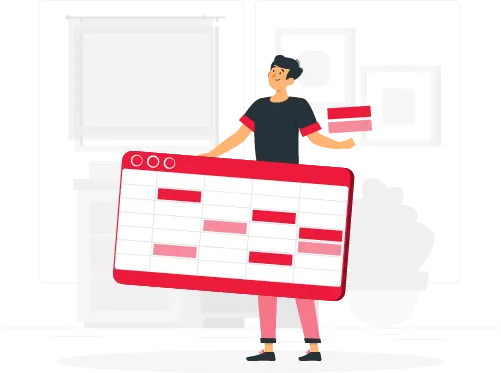
How you bill for your interior design business must be unique as the style and experience you bring to each customer project. Why should you use the same invoice as other interior designers?
The accessible interior design invoice can meet your needs no matter how much you charge for your professional interior design services. For large amounts of customers and projects, try the Interior Design Invoice Template Excel in the Vyapar app.
Types of invoices that interior designers use include:
- Pre-fixed rate
- Hourly
- Percentage over costs
- Cost per square foot or metre
- Retail
- Department store retail
- Combination
Download the free invoice template and fill in the blank fields according to your needs and requirements. You should add your logo, business branding, a listing of charges and payment terms.
You can send your invoice how your client wants it using email, SMS, or WhatsApp. It will increase profits and efficiency for your work while decreasing stress and time spent on accounting and bookkeeping tasks for your business.
Remember that you should send detailed invoices using professional Interior Design Invoice Templates in Excel to make the entire process seamless. Download the free template to get on your way to running your interior design business more efficiently.
Create your first GST quotation with our free Quotation Generator
How to Create an Interior Design Invoice Template By Using the Vyapar App?
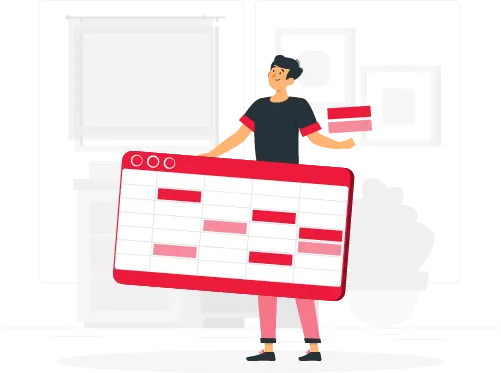
Here to create an Interior Design Invoice Template Excel, you should follow the details given down below:
- In the Vyapar app, click on the add sale button. The sale form will be opened (you can also use the shortcut key Alt+D to open the sale form).
- Over here, you first need to select a cash or credit sale. As for now, we are creating a credit sale.
- After that, select the customer name, and in case you have already selected the customer details, then you can select the customer name from the list. Here, customer details would get filled in automatically over here.
- In case you are creating an invoice for any customer for the first time. Type out the name and press the tab key. It creates the party, and you can later enter and edit the party details. Enter the party’s phone number and address.
- On the right side, you can see the invoice number, invoice date, and place of supply, which can be changed if needed.
- Now you need to add items to the invoice. You need to go to the item line and select the item. Along with this, you can see the item quantity, price per unit, discount, tax and amount, these can be changed if needed, and similarly, you need to add the other items too.
- After this, you can select the payment type. If you want to enter any additional details in the invoice, you can use the description box. You get an image option l over there, with the help of which you can add any invoice-related document, items or needed images.
Some more steps are below:
- On the right side, before the total amount, you get an option to add shipping, packaging or any additional charges, which you have to turn on beforehand from the transaction set.
- You can round off the invoice amount if needed using the round-off option. This option also has to be turned on from the transaction set.
- Now, you can note it down in the received amount column.
- Then click on the save button, and you can choose any free photography invoice template that suits your interest in the Vyapar free accounting app.
Your Interior Design Invoice Template will be ready, and you can now share it with your clients.
Benefits of Using the Vyapar App For Creating Interior Design Invoices
Provides Convenient Data Entry:
As we all know, manual bookkeeping requires massive data entry. A bookkeeper spends most of her time filling cash registers and spreadsheets.
As an interior designer, you can use the best invoicing software to save the time and effort required for your business’s data entry and accounting needs.
Luckily, the Vyapar app automates these time-taking tasks for you so that you can focus on what matters to you and helps you create invoices for your interior design work.


Cost-Effective Management:
Small businesses spend at least Rs.50,000 annually on accounting and administrative costs. The Vyapar app will eliminate all the extra fees so that you can invest real-time funds and deliver interior design invoices efficiently.
Using the invoicing management system of the Vyapar app, you can use a professional Interior Design Invoice Template Excel to streamline your business accounting needs.
Online/Offline Software:
The accounting software for interior designers Vyapar helps you perform your business-to-business transaction online and offline, enabling you to issue an Interior Design Invoice Template Excel seamlessly. You don’t have to worry about the internet connection and the network issue across India, particularly in hilly and densely forested areas.
The Vyapar app helps you issue a tax invoice and send the unique Invoice number to your customers. Further, you can also generate invoices, record expenses, and manage your cash book.
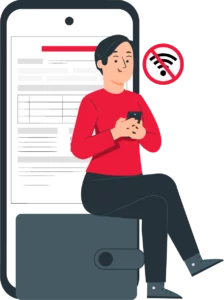

Customisation Options:
Vyapar app also offers a wide variety of themes that can change your dashboard per your requirements. You can modify the Interior Design Invoice Template to include all the fields you need for your unique business requirements.
Vyapar also provides you with the many types of invoice templates that will let you send well-designed invoices and get paid on time, with a detailed list, which is a listing of charges.
Bank Account Management:
We all know that managing multiple bank accounts is a challenging task. Still, the Vyapar app or PC makes adding and managing various bank accounts much more accessible, especially for small businesses.
It supports major credit cards, debit cards, and e-wallets to ensure efficient payments. You can also use the Vyapar dashboard to tally along the serial number and bank statements and keep an eye on your cash flow. It is easy to create, and you can also save it in Google Docs.
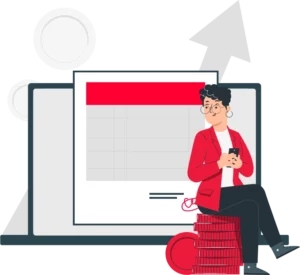
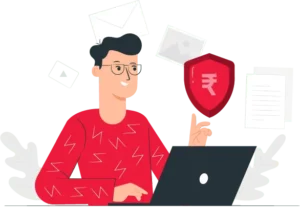
Speed and Accuracy:
Speed is essential for running any business, especially in today’s modern era. Generation GST- complement professional invoices and setting bill format for payments and estimates on the go is something we need to do, or else we will lose the opportunity.
Yet you have to download the GST for it, and you can also download the invoices as per your requirement. The Vyapar for desktop here lets you do this and much more. Thus the help of the Vyapar app adds pace to your operations and allows you to achieve your business goals.
Efficient Inventory Management:
Using the Vyapar app helps you to manage and track and manage your inventory effectively. Its dashboard will provide real-time insights into your stock inventory level with a unique Invoice number.
Vyapar will let you determine which items are about to run out of stock. It ensures easy delivery of goods by your side, and you can have a detailed list.
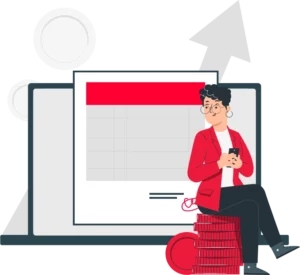
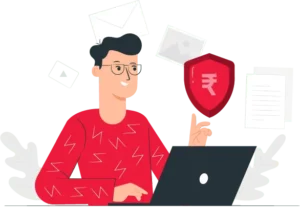
GST Billing and Invoicing:
These days creating GST-compliant outstanding invoices is essential to running your business throughout India. Vyapar supports various professional invoices, such as mixed invoices, credit invoices, and proforma invoices.
With the help of Vyapar billing Software, you can create GST bills that comply with India’s GST laws along with the original copies. It automates your billing requirements with the correct serial number, which is a great help in running your respective businesses. The Vyapar assists MSMEs and small businesses to save more time in accounting.
Here, you can create a GST bill in both online and offline modes in a few simple and easy steps, which helps you keep your account updated. Vyapar app makes it easy to issue interior design invoices to share with other business owners and customers, allowing you to GST invoices, unlike other billing software.
Receivables and Payables:
Vyapar app also helps you to differentiate the accounts receivables and payables. Vyapar lets you stay on top of your finances and quickly determine how much you have to “receive” or “pay” for the interior design invoices template in Excel.
Moreover, Vyapar also helps you to identify the defaulters who have delayed your payments. Vyapar inventory management software users can keep all the transaction details safe and secure and issue debit and credit notes seamlessly.
You can set up payment due date reminders to ensure your customers pay on time. Users can send their payments via UPI, email, WhatsApp, or SMS. Vyapar helps to save time by sending payment reminders to all your customers using the current payment reminder featur
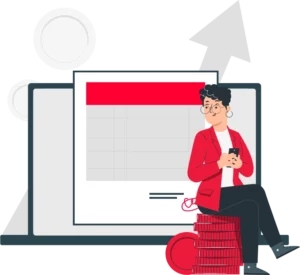
Frequently Asked Questions (FAQs’)
Your Interior Design Invoice Template Excel should always include the following:
1. An invoice identification number.
2. Your business and customer’s name and address.
3. A breakdown of the products and services and the total amount due.
4. If your business is registered for VAT, they will require additional VAT information.
Some interior designers may not need to send professional invoices, while most of the time, others do. Whether or not you send an internal design invoice depends on your arrangement with your clients or the company engaging your interior design services.
In case you have a salaried position or are on a monthly retainer with a company, you will most of the time be paid without submitting an invoice (though it’s important to confirm). If you are a freelance or contract interior designer, you should always offer an Interior Design Invoice Template Excel to be paid.





