Cloud Based POS System
Streamline your business operations with a Cloud Based POS System! Access sales, inventory, and customer data anytime, anywhere, for seamless transactions. Start with the Vyapar App today!
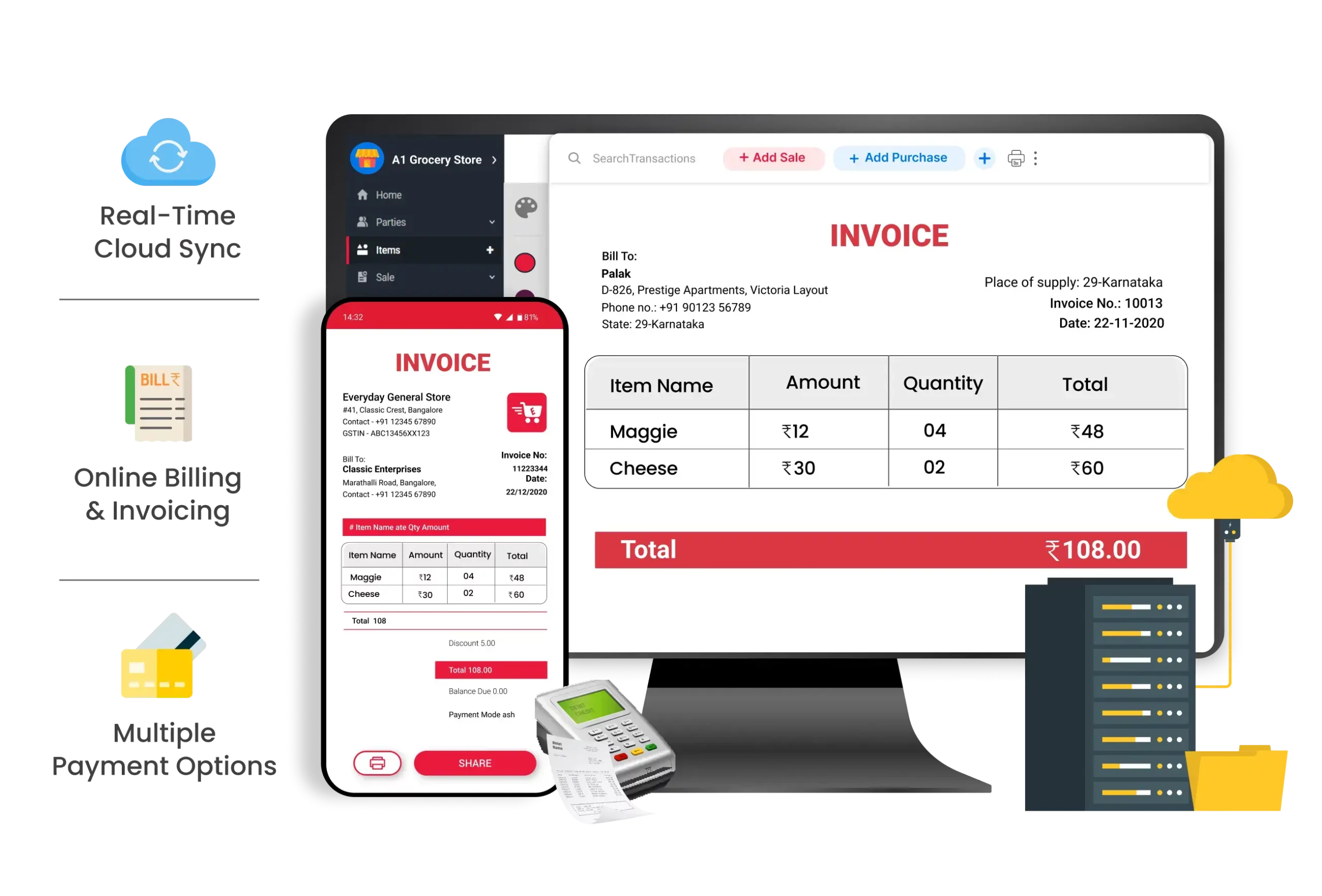
4 Powerful Features of a Cloud Based POS System to Streamline Your Business
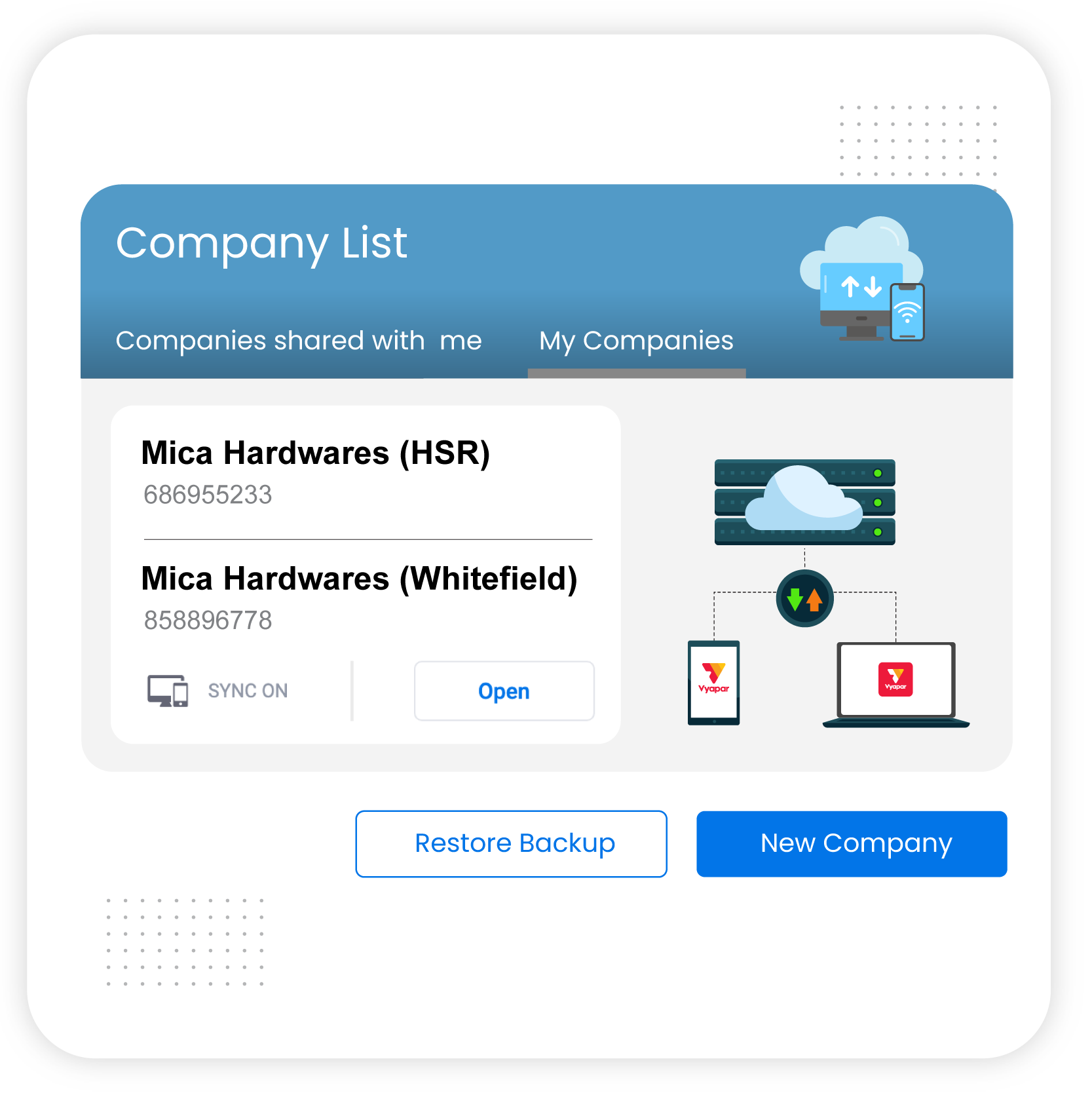
Real-Time Cloud Sync
Vyapar’s cloud POS system enables businesses to keep their sales, inventory, and transaction records updated in real time. With automatic data synchronisation, you can manage your business effortlessly from anywhere.
- Instant Data Updates – Sales, stock levels, and reports are automatically updated across all devices, ensuring accurate business records.
- Multi-Store Data Access – Track business performance across multiple outlets from a single dashboard, improving operational efficiency.
- Business Data Security – All business information is encrypted and stored securely using cloud storage, protecting it from hardware failures and cyber threats.

Online Billing & Invoicing
Vyapar offers a point of sale cloud-based solution with an easy-to-use billing and invoicing system, ensuring businesses can generate error-free invoices in seconds.
- GST & Non-GST Billing – Create professional invoices with automatic GST calculations, ensuring compliance with GST billing standards.
- Customizable Invoice Formats – Personalise invoices with your brand logo, terms, and conditions using ready-made invoice templates.
- Instant Invoice Sharing – Using cloud based pos system send invoices instantly via WhatsApp, email, or print them directly for quick transactions.
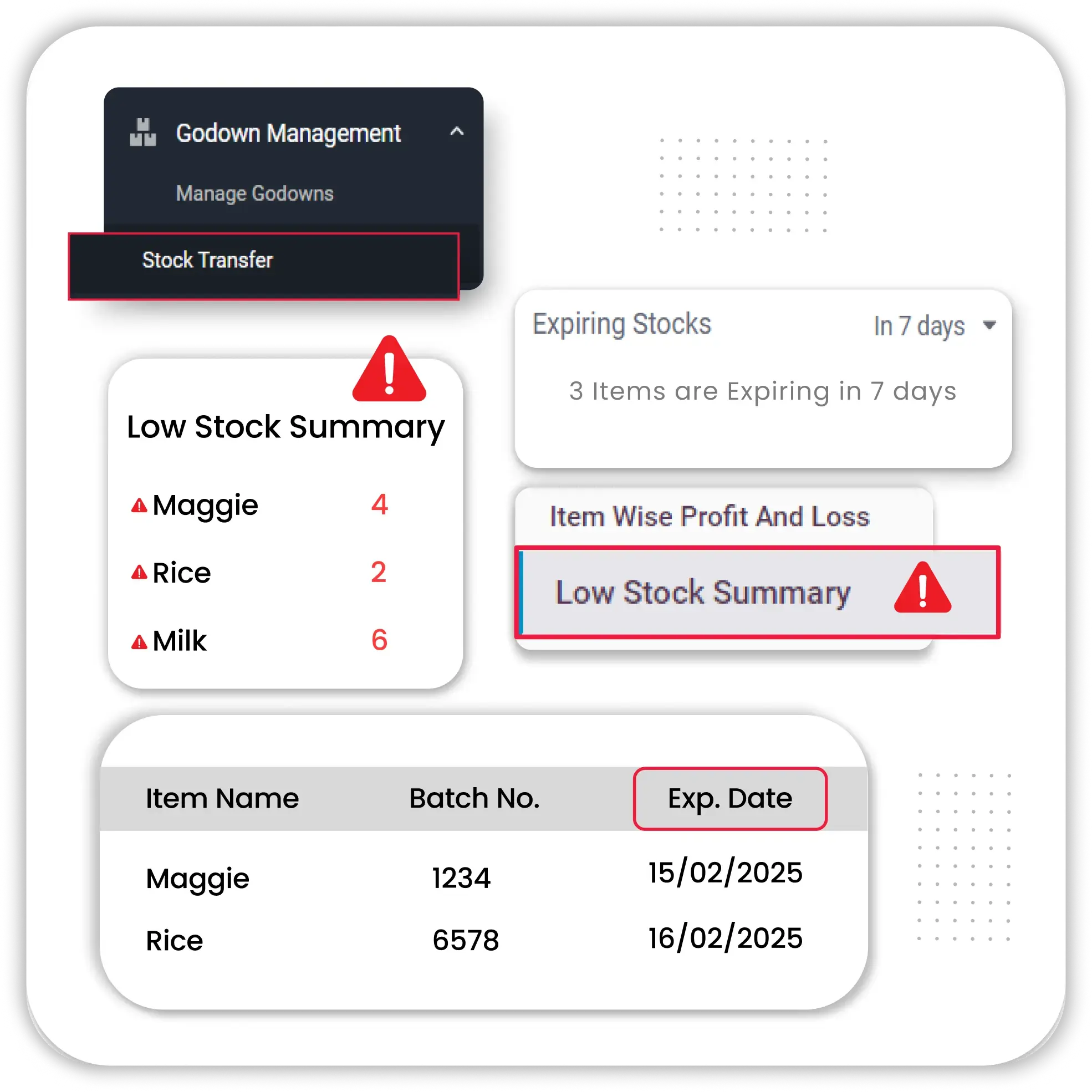
Online Inventory Management
Vyapar’s cloud point of sale system includes a powerful inventory management feature that helps businesses keep track of stock levels, restocking needs, and product details with:
- Automated Stock Updates – Inventory levels adjust automatically with every sale and purchase, preventing stock mismatches. Using an inventory management system helps businesses avoid overstocking or shortages.
- Low Stock Alerts – Get instant notifications when stock reaches minimum levels, ensuring timely restocking.
- Batch & Expiry Tracking – Businesses can monitor product batches and expiration dates through batch tracking to minimise losses.

Multiple Payment Options
Vyapar’s cloud POS system supports multiple payment methods, ensuring a seamless and secure checkout experience for customers. Businesses can accept payments through:
- UPI, Credit/Debit Cards & Wallets – Accepting digital transactions via UPI, cards, and mobile wallets speeds up the checkout process. With UPI payment solutions, businesses can process payments instantly.
- Automatic Payment Reconciliation – The POS accounting software automatically matches payments with invoices, reducing errors and making accounting easier with payment reconciliation.
- QR Code-Based Transactions – Generating QR codes in this cloud-based pos system allows for quick, contactless payments, enhancing customer convenience.
Advanced Add-On Features of Vyapar’s Cloud POS System for Smarter Operations
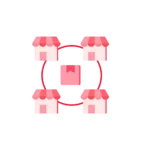
Multi-Store Management
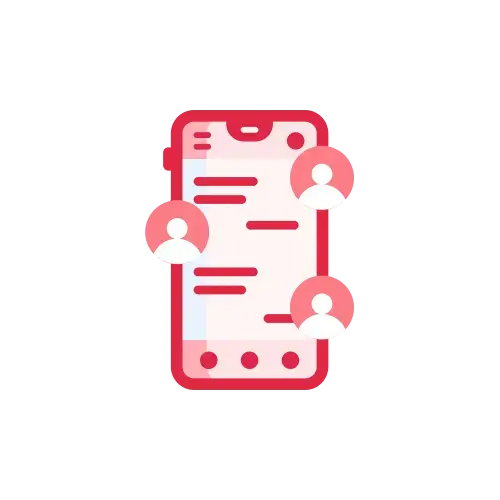
User Access Control
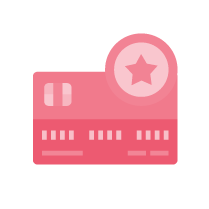
Customer Loyalty Programs

Expense Tracking

Reports & Analytics
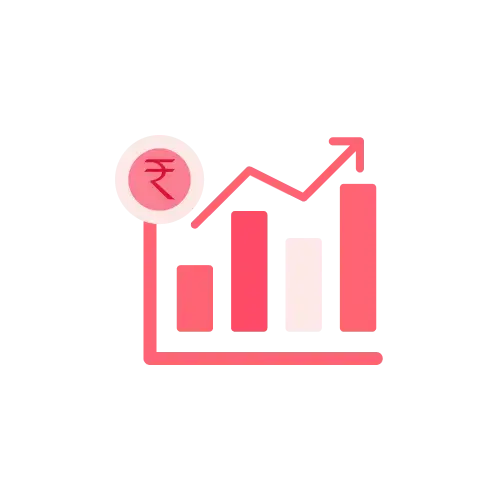
Sales Analytics
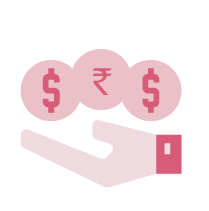
Multi-Currency Support

Accounting Reports
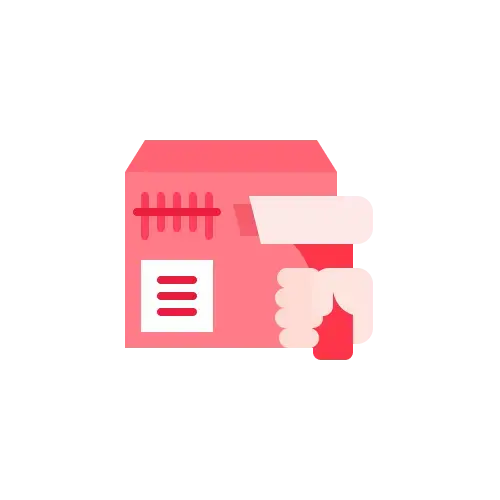
Barcode support
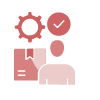
Vendor Management

WhatsApp and Email Integration
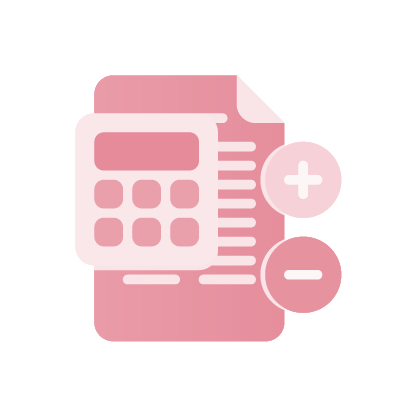
Item Wise Profit & Loss

Discount & Offer Management

Online Payment Reminders
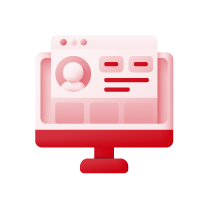
User-Friendly Interface
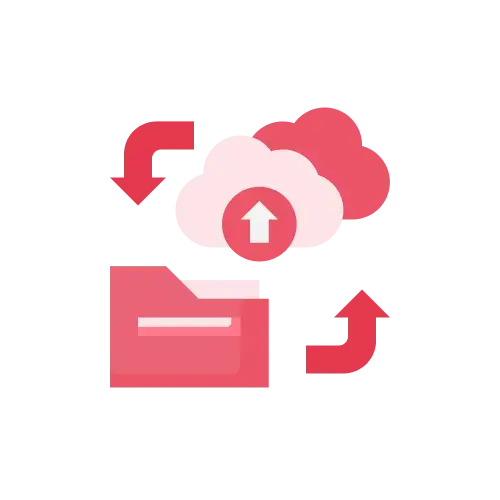
Data Security
Vyapar’s Cloud-Based POS System: The Ultimate Business Growth Tool
User Access & Role-Based Permissions
Vyapar’s cloud POS system allows businesses to control access levels for employees, ensuring data security and operational efficiency. With role-based permissions, you can:
- Restricted Access Control – Assign specific roles to employees, ensuring only authorised personnel can access sensitive financial data.
- Multi-User Collaboration – Allow multiple employees to work on the same system with different permission levels, enabling seamless teamwork.
- Activity Logs & Tracking – Maintain a record of user activities, helping business owners monitor changes and ensure accountability. Learn more about how activity tracking helps in monitoring business operations.
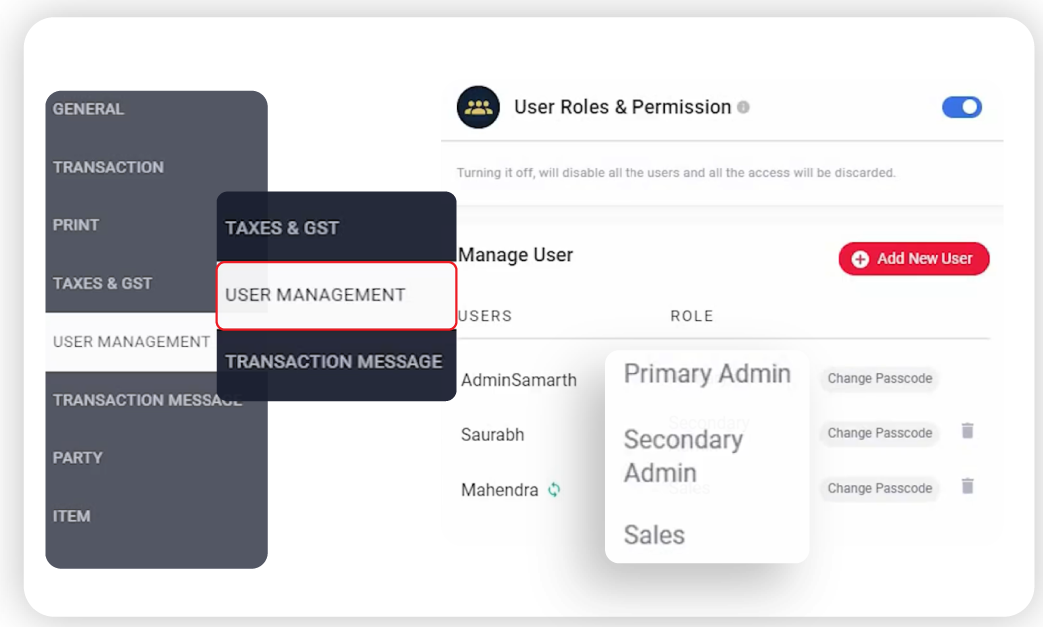
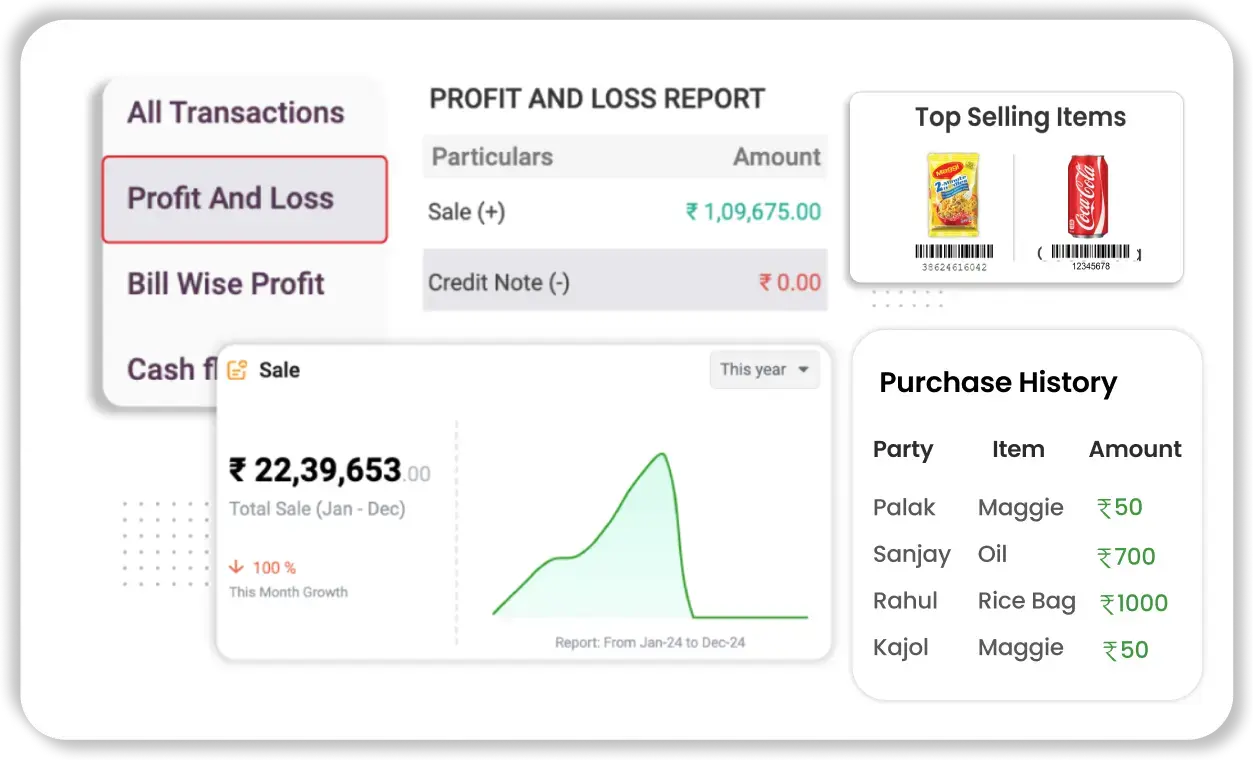
Sales Management
A point of sale cloud-based system should provide insightful reports to help businesses make data-driven decisions. Vyapar’s reporting tools offer:
- Real-Time Sales Insights – Access detailed reports on daily, weekly, or monthly sales performance to identify trends and optimise operations.
- Top-Selling Product Analysis – Identify best-selling products and slow-moving stock to make informed inventory decisions.
- Customer Purchase Trends – Analyse purchase history and seasonal demands using item-wise sales reports to strategise marketing campaigns.
Customer Management & Loyalty Programs
Vyapar’s cloud-based POS system not only manages transactions but also helps businesses build strong customer relationships through:
- Customer Profiles & Purchase History – Store customer details and track past purchases to offer personalised services.
- Loyalty & Discount Programs – Implement reward-based programs to encourage repeat business and increase customer retention.
- Automated Customer Engagement – Send SMS and WhatsApp updates about offers, invoices, and payment reminders. This can improve business growth.
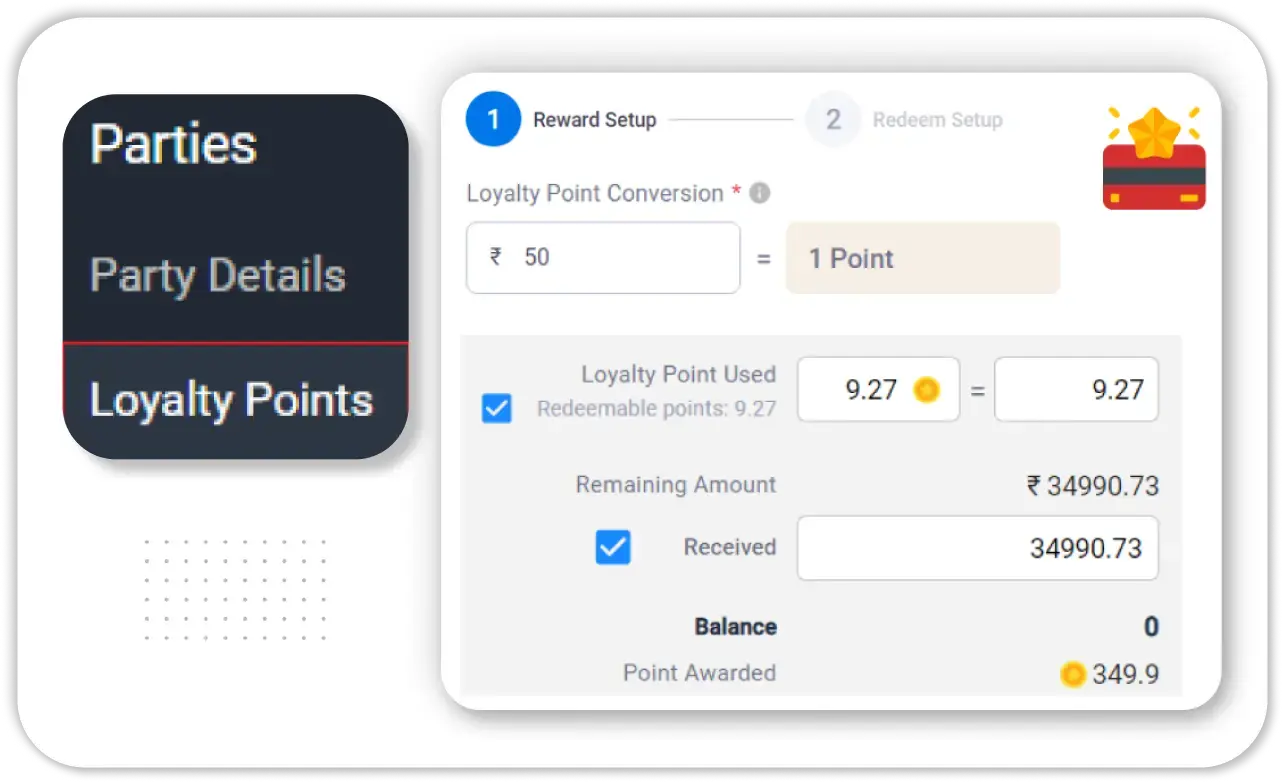
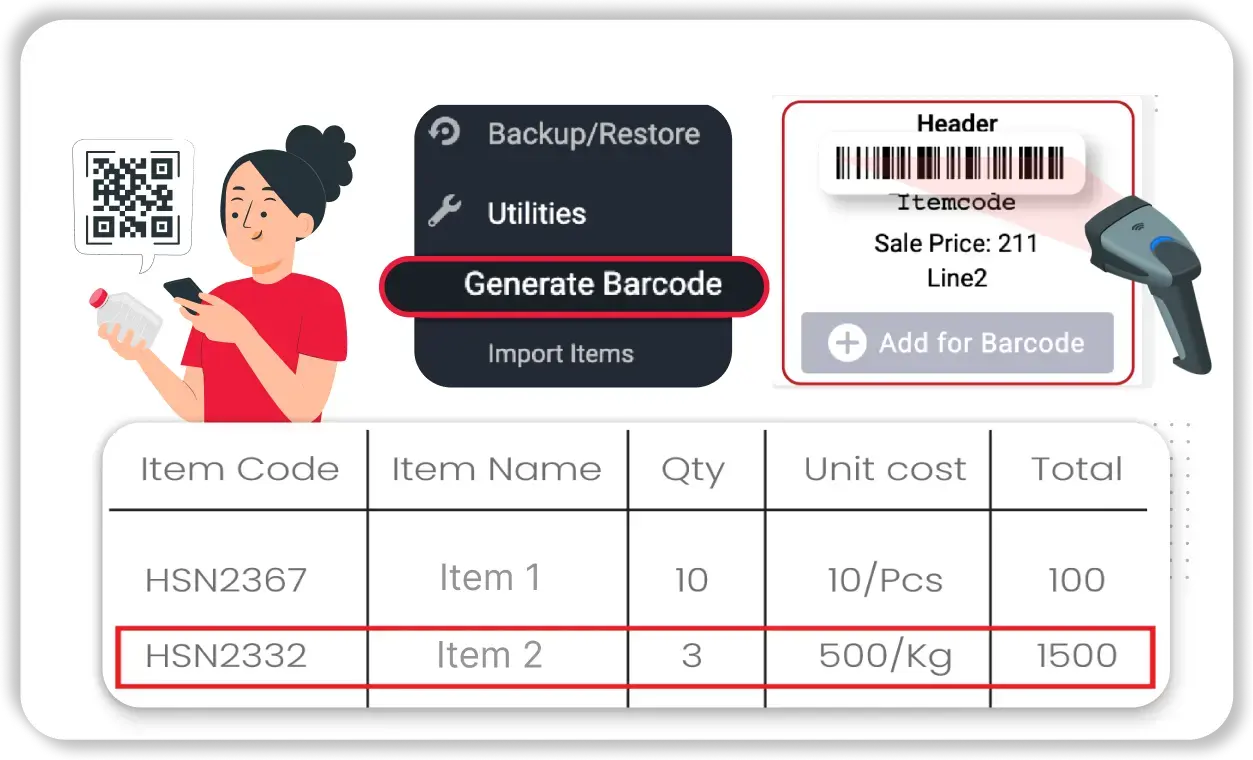
Barcode & QR Code Scanning
Fast and accurate scanning helps streamline checkout and inventory management. Vyapar’s barcode and QR code scanning features enable:
- Faster Checkout Process – Scan barcode to add products instantly to invoices, reducing checkout time.
- Error-Free Inventory Updates – Automatically update stock levels when scanning items during sales or purchases.
- Seamless Product Identification – Cloud-based pos system helps you to quickly retrieve product details like name, price, and stock availability with a barcode scan.
Multi-Store Management
For businesses operating across multiple locations, Vyapar’s cloud POS system offers centralised management with:
- Unified Dashboard for All Locations – Monitor inventory, sales, and employee performance across all outlets in one place.
- Inter-Store Stock Transfers – Easily transfer inventory between locations with accurate stock adjustment.
- Location-Specific Reports – Generate individual reports for each store to track performance.
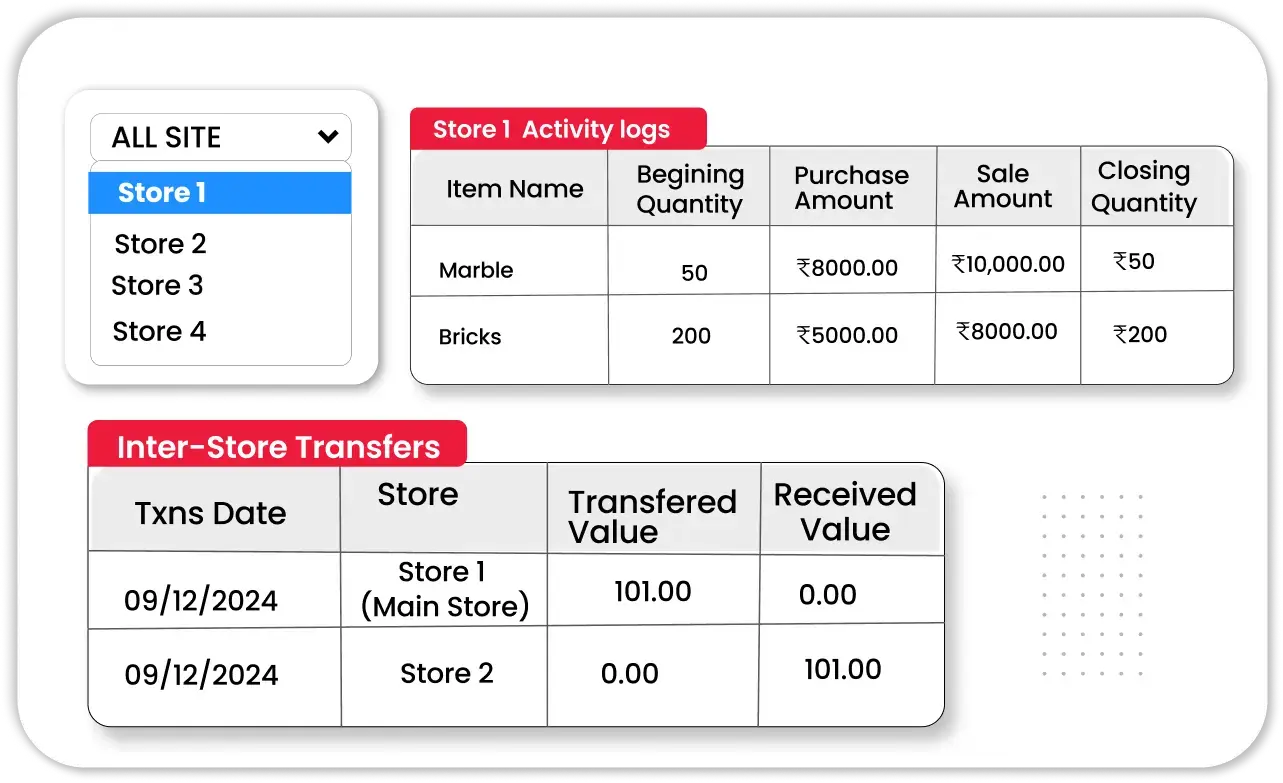
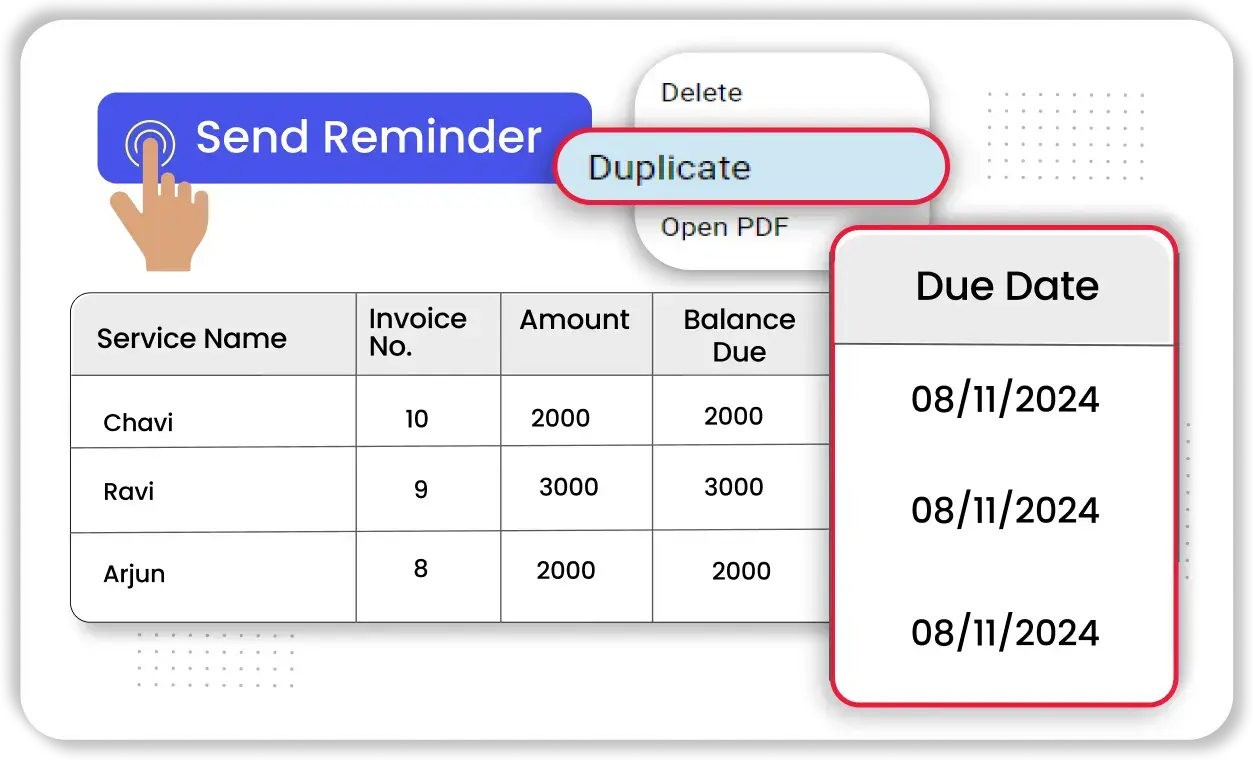
Subscription Management
Vyapar cloud-based pos system enables businesses to automate recurring payments and manage subscriptions effectively with:
- Service Reminders – Set automated service reminders to notify customers about upcoming service renewals
- Subscription-Based Payment Reports – Generate reports to analyse customer payment trends and manage outstanding balances.
- Custom Subscription Plans – Create and manage different pricing models and simplify your subscription management.
Online Store Integration
A modern cloud point of sale system should seamlessly integrate with online platforms. Vyapar supports:
- Real-Time Order Syncing – Automatically update inventory when orders are placed through your websites.
- Integrated Online & Offline Sales – Manage in-store and online sales from a single system for better efficiency.
- Online Product Catalogue – Showcase the products digitally with images, descriptions, and prices.
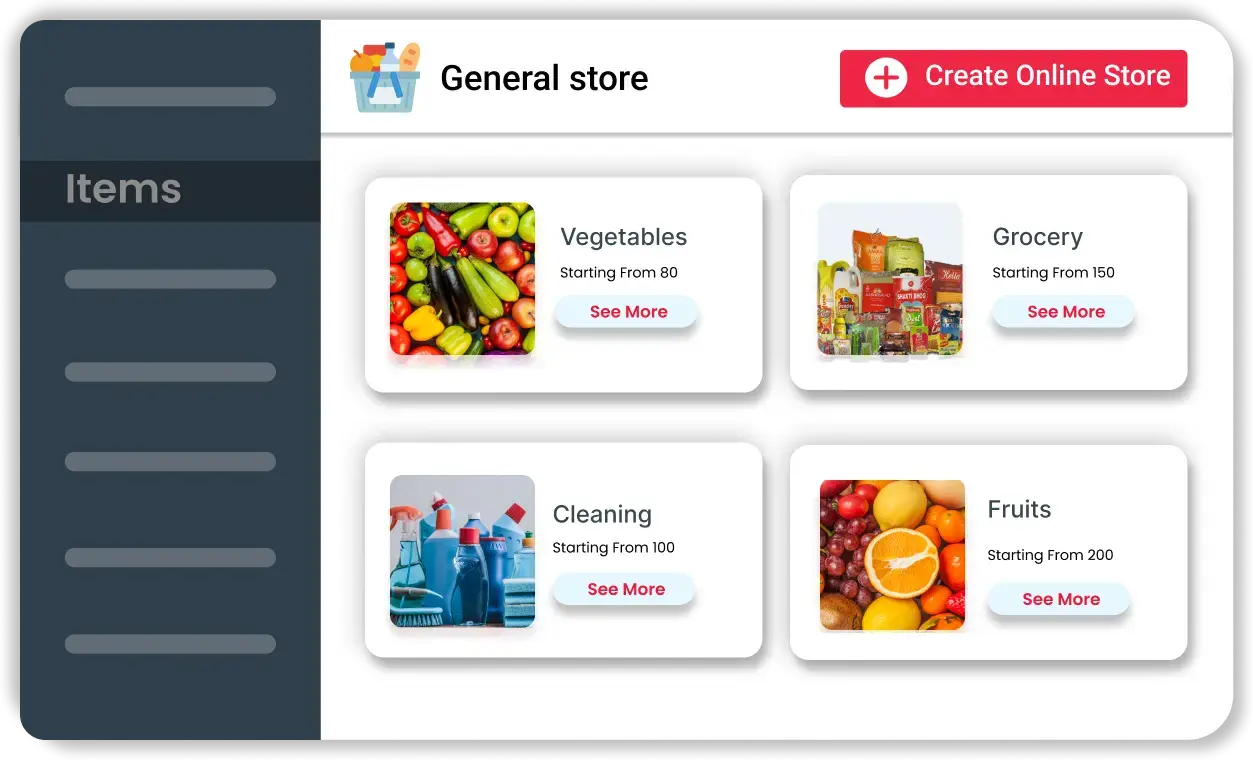
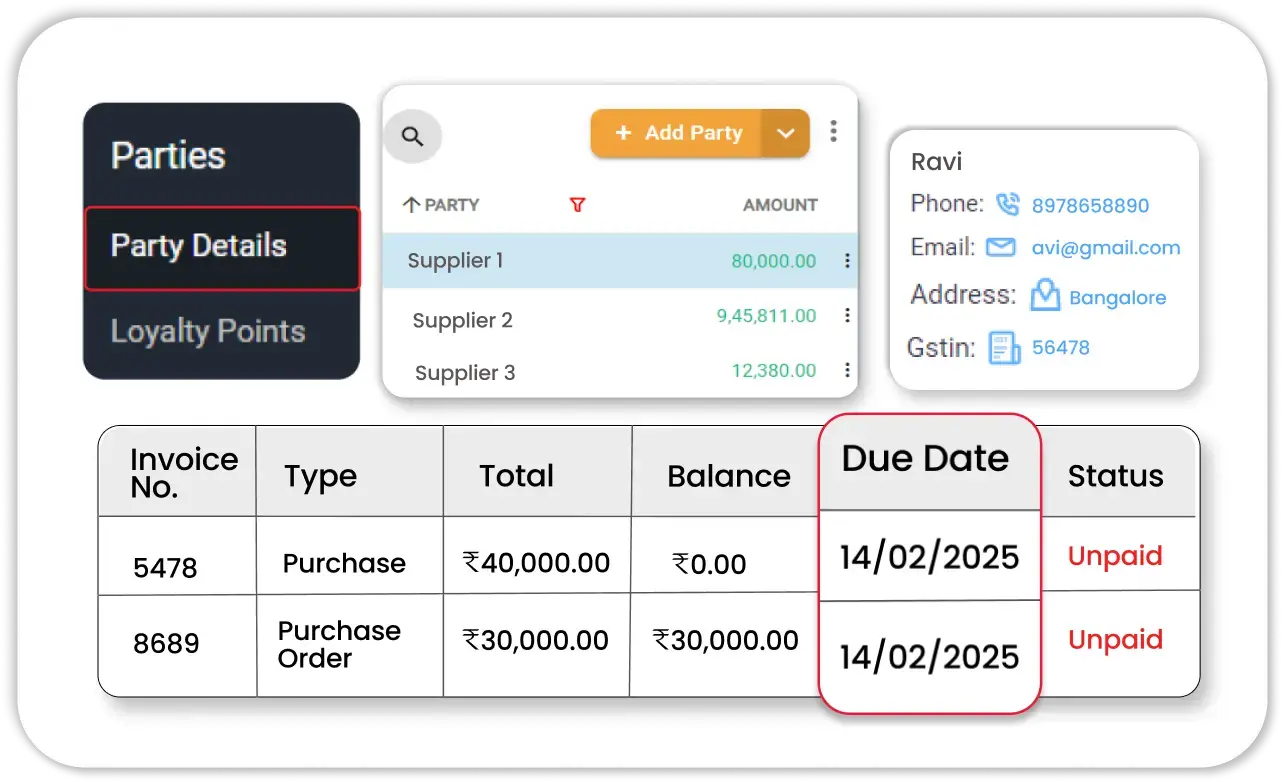
Purchase & Supplier Management
Vyapar’s cloud-based POS system helps businesses streamline supplier interactions and manage purchases with:
- Supplier Records & Purchase History – Maintain supplier details and track past transactions for better purchase planning.
- Purchase Order Management – Generate purchase orders and send them directly to suppliers.
- Due Payment Tracking – Monitor pending payments and ensure timely settlements. Learn about purchase management and its impact on business efficiency.
Offline Mode with Auto-Sync
Even when there’s no internet, Vyapar’s cloud POS system ensures uninterrupted operations by providing:
- Uninterrupted Sales Processing – Continue billing and sales transactions even when offline.
- Automatic Data Sync – All offline transactions sync to the cloud automatically once the internet connection is restored.
- Zero Data Loss – Ensure that all sales and inventory changes are recorded accurately. Learn how offline billing ensures smooth operations even without internet access.
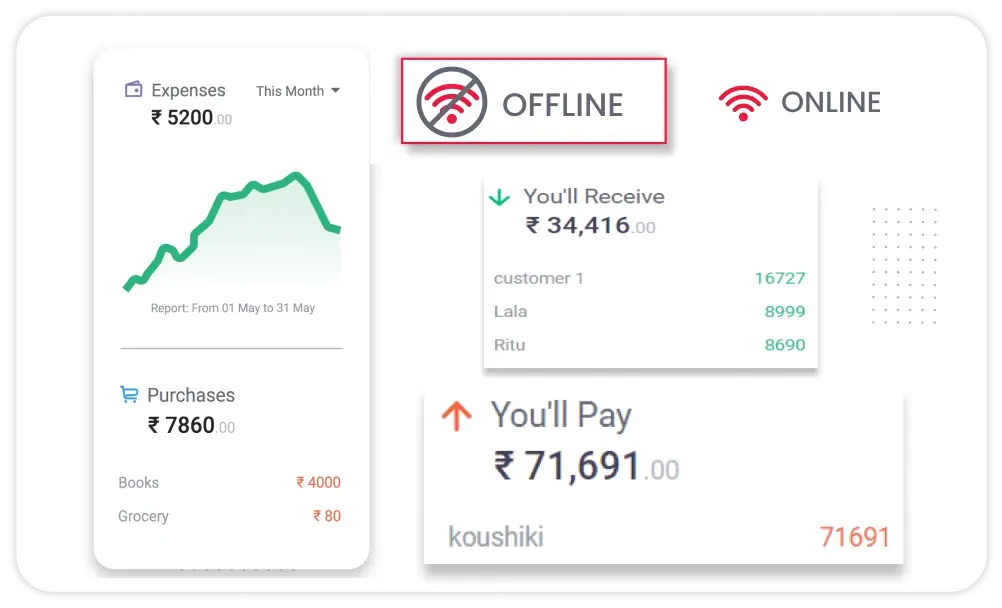
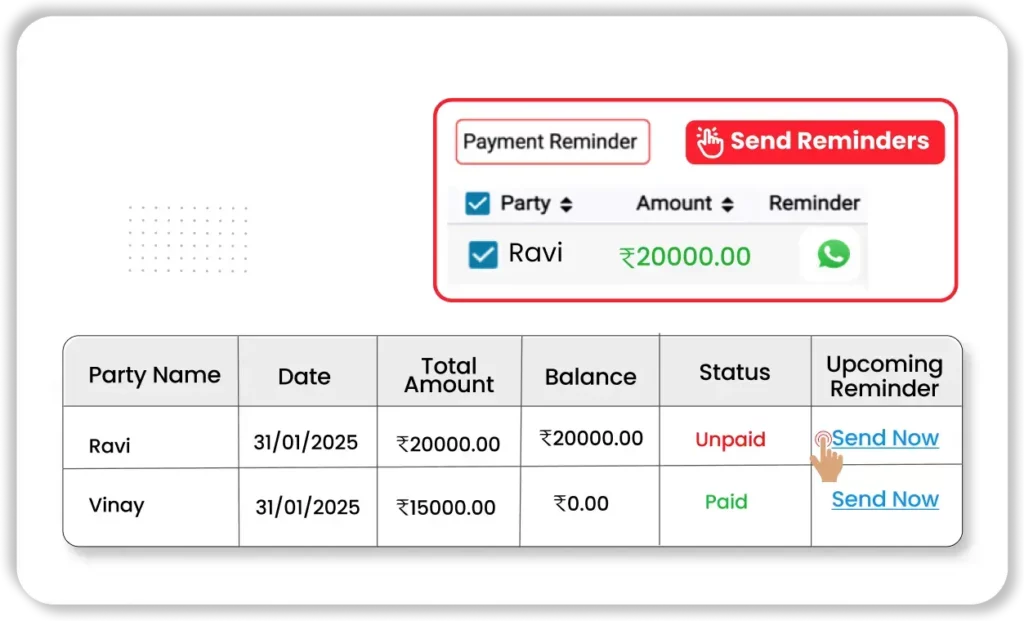
Business Expense Management
Managing business expenses efficiently is crucial for profitability. Vyapar helps businesses track and manage expenses with:
- Expense Categorisation – Organise expenses into categories such as rent, utilities, salaries, and operational costs for better financial management.
- Expense Reports & Insights – Generate detailed reports to understand spending patterns and optimise costs.
- Payment Due Reminders – Set automated reminders for upcoming business expenses, ensuring timely payments. Learn more about expense management and how it helps in cost control.
Vyapar Cloud POS Software – Fast, Accurate Billing On the Go!
Why Vyapar’s Cloud POS Software is the Go-To Choice for Thousands of SMBs

Cost-Effective Solution
Traditional POS systems need expensive hardware. A free cloud-based POS system runs on mobile, tablet, or desktop, eliminating costly setups and on-site servers.

Automatic Software Updates
A cloud point of sale software updates automatically, ensuring access to the latest features and security without manual intervention or extra costs.

Scalability for Business Growth
A cloud-based point of sale software allows businesses to expand easily by adding registers, payment options, or locations without extra hardware. A web-based POS system ensures smooth scalability.

Enhanced Data Security & Backup
A cloud POS software securely stores encrypted data, preventing loss from crashes or theft. Online free POS systems also offer multi-factor authentication for added security.
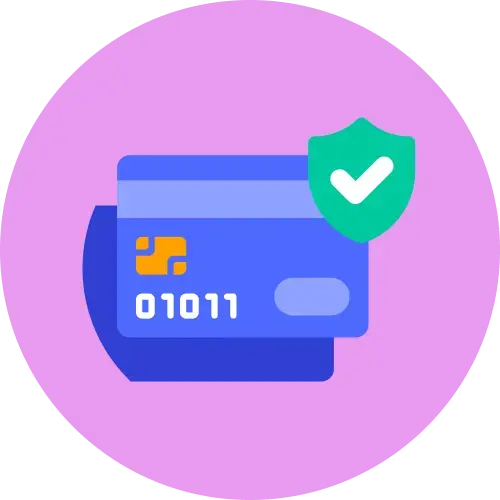
Faster Checkout & Transactions
A cloud-based POS software speeds up checkout with instant transactions, barcode scanning, and digital payments. The best free online POS software helps businesses handle peak-hour sales efficiently.

No Technical Expertise Required
A cloud point of sale software is easy to use, requiring no technical skills. A free cloud-based POS system offers real-time sales tracking, inventory monitoring, and instant reports for data-driven decisions, helping businesses operate effortlessly.

Eco-Friendly & Paperless Operations
A web-based POS system enables digital receipts, online invoicing, and cloud reporting, reducing paper usage. Many cloud POS software solutions integrate with SMS and email notifications.

Easy Integration with Business Tools
A cloud-based POS software integrates with accounting software, and inventory systems, ensuring real-time data syncing. The best free online POS software streamlines operations.

Flexible Pricing & Subscription Models
A cloud-based point of sale software operates on a pay-as-you-go model. Many free cloud-based POS systems offer basic features at no cost, with upgrade options.

Business Growth Insights & Customer Retention
A cloud-based POS software helps analyse customer behaviour, sales trends, and pricing strategies. The best free online POS software enhances retention with loyalty programs and automated discounts.
Vyapar’s Growing Community
Take Your Business to the Next Level with Vyapar App! Try Free!
Frequently Asked Questions (FAQ’s)
A cloud-based POS system is an online billing software solution that allows businesses to process sales, manage inventory, and track financial transactions in real time. Unlike traditional POS systems, which require on-premise servers, it operates on the internet, enabling remote access and seamless integration with other business tools. It is ideal for businesses that want to streamline operations without investing in expensive hardware.
It stores sales, inventory, and customer data on remote servers, allowing business owners to access and manage their operations from any device. This web-based system syncs transactions in real time, ensuring accurate order tracking across multiple locations. It eliminates the need for physical servers and enables businesses to operate smoothly with minimal IT maintenance.
A cloud-based POS software offers numerous benefits, including:
* Remote Access: Manage sales and inventory from any location.
* Automatic Updates: No need for manual software installations.
* Cost Savings: Reduce expenses on hardware and IT infrastructure.
* Security & Backup: Data is encrypted and automatically backed up.
* Scalability: A cloud-based point of sale software allows easy expansion to multiple stores.
Yes, businesses can use a free cloud-based POS system to handle sales, manage inventory, and generate reports without any upfront investment. Some online free POS systems offer basic functionalities at no cost, with the option to upgrade for additional features. Vyapar’s best free online POS software is an excellent option for small businesses looking for a cost-effective solution.
A cloud-based point of sale software ensures data security through encryption, regular backups, and multi-layer authentication. Since all information is stored on the cloud, businesses don’t have to worry about data loss due to hardware failure or theft. Choosing a cloud POS software with robust security features helps prevent unauthorised access and cyber threats.
Yes! Many cloud-based POS software solutions offer an offline mode. This allows businesses to continue processing transactions even when the internet is down. Once the connection is restored, the web-based POS system syncs the data automatically.
A cloud-based POS software is suitable for:
* Retail Stores: Manage multiple locations, track inventory, and process sales quickly.
* Restaurants & Cafés: Handle orders, billing, and customer preferences seamlessly.
* Service-Based Businesses: Accept payments and schedule appointments remotely.
* Manufacturing: Vyapar’s cloud-based point of sale software is suitable for manufacturing businesses to manage raw materials and the whole production process.
Yes! A cloud POS software easily integrates with accounting software, payment gateways, inventory management tools, and e-commerce platforms. This allows businesses to streamline their operations and avoid manual data entry errors.
A cloud-based point of sale software keeps inventory records up to date in real time. It helps businesses track stock levels, receive alerts for low inventory, and generate detailed reports. This web-based POS system ensures that businesses never run out of stock or overstock products.
Vyapar offers one of the best free online POS software solutions, providing businesses with an intuitive and feature-rich cloud POS software. It enables seamless billing, inventory tracking, and GST-compliant invoicing, making it the ideal free cloud-based POS system for small businesses.
















