Accounting Software For Beginners
Use accounting software for beginners to manage your accounting requirement. Using Vyapar makes the entire process seamless and helps you manage your work with accounting app. You can download Vyapar now and access 7-day free trial now.
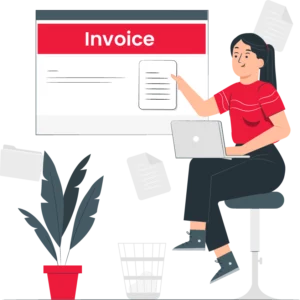

1 Cr+
Happy Customers

FREE
Android Mobile App

Rated 4.7 / 5
On Google Play Store

Multi-Device
Use together on Mobile/Desktop

Multi-User
User Management
Feature
What is Accounting Software For Beginners?

Accounting software for beginners refers to solutions created to meet the requirements of individuals and small businesses with limited accounting experience. Typically, these programmes have user-friendly interfaces and require minimal to no accounting expertise, making them accessible to users with little accounting knowledge.
They provide fundamental features such as billing, expense tracking, bank reconciliation, and financial reporting, simplifying bookkeeping and financial management duties. The objective is to provide a simple platform that enables novices to effectively manage their financial records without the complexities that more advanced accounting software may involve.
Best Practices For Efficient Accounting Software Use

Here are the following best practices for efficient accounting software use:
1: Regular Data Backups
Backing up your accounting data is a must if you want to keep your financial information safe from data theft or loss incurred due to computer problems or accidents. By making frequent backups, you make sure that you can quickly get your vital financial records back if your accounting software has problems, like crashing, hardware problems, or hacks.
They keep your business data from getting corrupted and stop problems that could affect your finances. This best practice gives you peace of mind and helps keep your financial processes running smoothly, whether you use the cloud or physical backups.
2: Secure Access And User Permission
It is essential to institute stringent password policies to improve small business data security. It should have a blend of upper- and lowercase letters, numbers, and special characters in your password requirements. Encourage users to change their credentials to prevent unauthorised access regularly.
Moreover, restrict data access by designating users’ roles with the appropriate permissions. It guarantees that only authorised personnel have access to sensitive financial information. By adhering to strong password practices and role-based access, you considerably reduce the risk of data breaches, thereby protecting your accounting software and financial data’s confidentiality.
3: Accurate Data Entry
To maintain error-free accounting records for your business, it is essential to enter financial data with precision and consistency. Inaccurate information can result in financial discrepancies, misstatements, and potentially inappropriate decisions. Adopting a meticulous approach when entering transaction details, such as amounts, dates, and descriptions, reduces the possibility of errors and enhances the dependability of financial reports.
Additionally, consistent data entry simplifies data analysis and reconciliation processes. By prioritising accuracy in accounting tasks, you establish a solid foundation for effective financial management and acquire confidence in your company’s financial data accuracy.
4: Utilise Automation Features
Utilising automation tools, such as recurring invoices, automated reminders, and bank feeds, is crucial for optimising accounting efficiency and conserving time. Recurring invoices automate the compilation and delivery of regular invoices, reducing manual labour. Automatic reminders prompt clients to make prompt payments, improving cash flow management.
Bank feeds integrate transaction data automatically, minimising data entry and guaranteeing real-time updates. Integrating these automation features into your accounting software allows you to streamline routine tasks, reduce errors, and concentrate on more strategic financial duties. This results in increased productivity enhanced financial control, and improved financial management for your organisation.
5: Stay Updated With Software
The benefits of regularly updating your accounting software include access to the latest features, enhancements, issue fixes, and vital security patches. The most recent capabilities may streamline processes, whereas issue fixes improve software stability and dependability.
Patches fortify your financial data against potential vulnerabilities, protecting it from cyber threats. By maintaining your accounting software up-to-date, you improve its performance and enhance data security, enabling you to manage your finances confidently.
6: Regularly Review Financial Reports
Reviewing your financial data is essential as it gives information about your company’s financial health and allows you to make the right choice. These reports provide helpful information about changes in sales, costs, profit margins, and cash flow.
By looking at this information on a regular basis, you can find your strengths and weaknesses, see how far you’ve come towards your financial goals, and spot possible financial problems. You can spot the business trend using accounting software and create and manage inventory carefully based on it.
7: Train And Educate Users
Training all users thoroughly on the accounting software is essential for maximising its potential and minimising user-related errors. Proper training imparts users the knowledge and skills to navigate the software efficiently, ensuring they can effectively utilise its features.
Users can streamline accounting duties, reduce data entry errors, and generate accurate financial reports by understanding the software’s capabilities and functionalities. Users who have received adequate training are more confident and competent with the software, resulting in increased productivity and enhanced financial management.
8: Monitor Security And Permissions
It is essential to regularly evaluate user permissions and restrict access to sensitive financial data to only authorised personnel in order to reduce the risk of unauthorised access and data breaches. By auditing and updating user roles on a regular basis, you ensure that employees only have access to the information required for their duties, thereby minimising potential security vulnerabilities.
Restricting access to sensitive data protects against internal threats and external intrusions, preventing unauthorised disclosure or misuse of your financial information. This proactive approach to data security increases confidentiality and maintains the integrity of your financial records, nurturing a trustworthy accounting environment.
Benefits Of Using Accounting Software For Beginners

Here are the following benefits of using accounting software for beginners:
1: Automated Bookkeeping
Accounting software for beginners provides:
- The crucial benefit of automating several bookkeeping activities.
- Minimising reliance on manual data entry.
- Significantly lowering the chance of errors.
The programme ensures that financial data is consistently accurate and up to date by expediting operations such as transaction recording, invoicing, and reconciliations.
This automation saves time and improves the general trustworthiness of financial records, giving firms and newcomers a solid base for informed decision-making. Accounting software allows users to focus on essential business tasks while reducing errors and improving efficiency. It also enables smoother financial management for long-term success.
2: Time-Saving For Beginners
Accounting software is a time-saving boon for beginners because it automates data entry and efficiently generates reports. By eliminating the need for manual data entry and automating repetitive tasks, novices can refocus their efforts on other crucial business operations. The software’s ability to quickly generate a variety of financial reports provides valuable insights into the business’s performance, thereby facilitating well-informed decisions.
This newfound time and heightened concentration on essential operations contribute to increased productivity and business expansion. Consequently, accounting software has become an indispensable tool for novices attempting to streamline financial management and maximise the success of their businesses.
3: Real-Time Financial Insights
Accounting software for small businesses allows customers to provide businesses with crucial data which helps them to show the company’s financial health. Users may make informed judgements based on their company’s current financial position by constantly updating data and creating fast reports.
Because of this real-time visibility, they can quickly identify areas of strength and weakness, strategise effectively, and take remedial actions when necessary. As a result, accounting software enables customers to maintain financial stability while seizing development chances in a dynamic and competitive corporate environment.
4: Expense Tracking
Accounting software makes expense tracking and classification easier for consumers, giving them useful insights into their spending habits. Users can track where their money is allocated across multiple categories or initiatives by conveniently documenting and categorising expenses.
Businesses and individuals can apply methods to optimise expenses, minimise unnecessary costs, and enhance overall financial efficiency if they clearly understand their financial outflows. Accounting software facilitates this level of spending management, which adds to better financial control and long-term financial stability.
5: Assists In Financial Reporting
Accounting software for beginners is very important for making good decisions because it can make a wide range of critical financial records. These reports have profit and loss statements that show sales, expenses, and net income. This helps users figure out how profitable their business is. Balance sheets show a business’s assets, liabilities, and equity.
It shows how the company is doing financially. Also, cash flow statements give an overview of cash coming in and going out, which helps users handle liquidity well. These detailed financial reports allow users to look at trends and determine their small businesses strengths and weaknesses.
6: Provides Data Security
Accounting software for beginners with a good reputation puts data security first by including robust features that keep personal financial information from being accessed by people who shouldn’t be able to see it. This safety could consist of encryption protocols to ensure data is sent safely, user authentication measures to ensure only authorised people can use the software, and secure servers to store data.
Installing inventory management software changes and security patches on a regular basis is another way to protect against possible threats. Using data security measures, reliable accounting software gives users the confidence that their financial information will remain private and safe from unauthorised or malicious access, reducing the risk of data breaches and fraud.
7: Cloud Access
Cloud-based accounting software makes it easy and flexible for users to get their financial information from anywhere as long as they have an internet link. Because of this, users don’t have to be in a specific place or on a certain device to handle their finances. They can do this on the go or from far away.
Users can log in to their cloud accounts safely from a computer, tablet, or smartphone, look at their finances, update their records, or make reports. Cloud-based accounting software makes the accessibility of data more accessible and can be accessed from anywhere across India.
8: Integration With Other Tools
Accounting software for beginners is a robust tool because it can connect easily to other business tools, such as payment gateways and e-commerce platforms. By automating the flow of financial data between different systems, this merger makes business operations run more smoothly as a whole.
When a sale is made on an e-commerce platform, the transaction data can quickly sync with the accounting software. It updates sales records, inventory levels, and financial reports in real time. Also, it reduces manual data entry, reduces mistakes, and improves efficiency. It also gives businesses a cohesive, interconnected environment that enhances their workflow and makes them more productive.
Steps To Choose The Right Accounting Software For Beginners
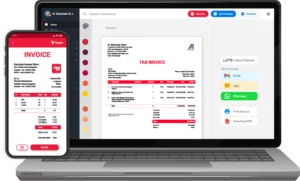
Here are the following steps to choose the right accounting software for beginners:
1: Determine The Specific Features
In accounting software, essential features for beginners include:
- Invoicing for creating and managing sales invoices.
- Expense tracking for monitoring business expenditures.
- Inventory management for keeping track of stock levels.
- Payroll processing for handling employee salaries.
- Financial reporting for generating comprehensive financial statements.
These accounting features facilitate efficient financial management by simplifying accountancy tasks and delivering valuable insights into the business’s financial health. User-friendliness and scalability are essential for ensuring a seamless transition and accommodating future growth for novices.
2: Set Up The Right Budget
When setting a budget for accounting software for beginners, consider what your business needs and how many features it needs. Small businesses with simple accounting needs can use free or low-cost choices but might not have enough advanced features.
On the other hand, paid software that you subscribe to monthly or annually usually has more tools, customer help, and regular updates. Weigh the benefits and costs carefully to find the right mix between cost and usefulness. It will help ensure that your chosen software meets your accounting needs and helps your business grow.
3: Cloud-Based Vs. On-Premise
Whether you choose cloud-based or on-premise accounting software relies on the needs and wants of your business. It allows users to access financial data from any device with an internet link.
When you install software on your computer, you have more control over the data and security, but it may need changes and maintenance more often. In the end, the choice is based on your business’s scalability and how easy it is to access.
4: Check Ease-Of-Use
Choosing user-friendly accounting software is essential for beginners. Consider options with a user-friendly interface and straightforward navigation to facilitate learning. Before purchasing, software providers frequently offer free trials or demonstrations that enable users to evaluate the software’s usability and features.
This trial period allows novices to determine whether the accounting software meets their requirements and workflow, ensuring a pleasant and productive experience. Investing time in investigating the interface and testing functionality guarantees that the chosen accounting software will be an asset rather than a source of frustration for beginners.
5: Consider The Scalability Of Software
When selecting accounting software for beginners, it is essential to consider the prospective growth of your business. Choose an accounting software for your growing business that is scalable and can accommodate your business requirements.
Software that can manage a more significant number of transactions, support more users, and provide advanced features will eliminate the need for frequent system migrations. By selecting an adaptable accounting solution, you can guarantee a smooth and seamless transition as your business grows, saving time, effort and the possibility of future disruptions to your financial processes.
6: Robust Data Security
It is crucial to protect financial data, so when selecting accounting software, prioritise robust security measures. Verify that the software employs encryption to protect sensitive data during transmission and storage. Ensure that the provider provides options for data backup to prevent data theft or loss in the event of a system failure or cyberattack.
Certifications or compliance with industry security standards indicate a company’s commitment to data protection. A robust security framework assures the safety and confidentiality of your financial data within the accounting software system.
7: Better Customer Support
When choosing accounting software for beginners, dependable customer service is essential for novices. Consider a provider that offers multiple communication channels, such as chat, email, and phone support. Access to responsive customer support can be invaluable, particularly if you encounter problems or have queries during the installation and use of the software.
Prompt and helpful support ensures that you can quickly resolve any issues, gain a deeper understanding of the software’s features, and optimise your accounting processes, thereby enhancing your productivity as a beginner.
8: Seek Recommendations
Seeking advice from other business owners or industry professionals with firsthand experience with accounting software is beneficial. They can provide real-world feedback, highlighting the benefits and drawbacks of various software alternatives and practical suggestions based on their own experience.
Hearing from others who have faced similar issues and requirements will help you make a more informed decision and narrow down your accounting software options. Their suggestions help you save time and avoid potential traps while choosing the best accounting software for beginners.
Features Of Vyapar That Make It Best For Beginners
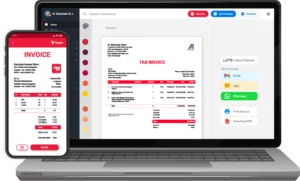
1: Business/Accounting Software
Vyapar accounting software for beginners allows you to handle a single company or a network of enterprises simultaneously. To operate your small business, it makes no difference whether your small business is registered or unregistered. Vyapar allows you to access your company’s data on various devices simultaneously.
Vyapar is a cutting-edge accounting program that meets your company’s needs. It offers an easy-to-use interface and covers all of the essential features requirements for thorough accounting. It also allows for the establishment of up to five subsidiaries within a small business.
Vyapar is a cloud-based software that can be used for both GST and non-GST transactions. You can use accounting software for courier companies to streamline various business processes, such as billing, invoicing, and report generation.. It also has a company dashboard for more in-depth business insight.
2: Track Business Expenses
Accounting and tax filing require that all business expenses be tracked and recorded accurately. With Vyapar accounting software for beginners, monitoring spending and generating an accurate report is easier. It is a convenient way to track expenses and spending inside a small business.
Small businesses can readily optimise their business expenses to save money. This accounting software allows beginners to track GST and non-GST spending. Furthermore, Vyapar solutions have some advantages over competitors. It will enable you to cut costs for daily operations while increasing sales. Free accounting software beginners is an efficient solution for promptly recording overdue bills.
Our free mobile app is ideal for expanding small businesses. It aids in the management of their finances. The company can save money by registering its expenses with accounting software. It aids in the saving of money. Furthermore, keeping track of expenditures will aid in developing better tactics. It will lead to increased corporate profitability.
3: Billing And Invoicing Software
Vyapar is all-in-one free accounting software for beginners; it is a great addition to your organisation because it automates your billing and invoicing needs. Small business owners can accomplish multiple duties, such as GST return filing, invoicing, and billing, with the help of accounting software for beginners with an accounting tool.
It allows businesses to tailor the fields to their own requirement. Vyapar accounting software allows you to produce GST invoices for your clients in minutes and print/share them with them. Bills are often advised in the GST accounting software, which you may prepare using our GST Software.
The barcode scanner can help you speed up the invoicing and sales process, and shortcut keys can let you complete redundant activities faster. “Bill wise payment” is an important accounting feature in the Vyapar app since it makes it simple to match your payments to your sales invoices.
4: Add And Manage Multiple Bank Accounts
Small businesses can easily add and manage payments and quickly keep track of them. They can get their work done faster if they use an easy-to-use, free accounting mobile app. Whether your money comes from banks or e-wallets, the free accounting software for beginners makes it easy to enter the information.
Vyapar accounting software for beginners makes it easy to handle your cash flow. So, businesses that use accounting software can keep track of all cash coming in and going out. It has several paid tools that help you manage your business’s cash flow better.
Free accounting software for beginners can also be viewed anywhere online. With Vyapar accounting software for beginners, you can change the amount by hand and track how cheques are paid. Using the Vyapar accounting tool, the bank-to-bank and cash-and-bank transfer is easy.
5: Automatic Data Backup
Using the Vyapar accounting software for beginners, you can safely store your company’s data. Our free mobile app allows you to safeguard your data by creating local, remote, and online Google Drive backups. It protects your valuable business data in every conceivable way against any cyberattack.
This Accounting Software for Beginners makes it simple to recover data rapidly. The data is encrypted with advanced Backup for added security, and one crore small businesses rely on the Vyapar app for their day-to-day accounting needs.
The “auto-backup” function of the Vyapar accounting software in India makes backups effortless. After activating this mode in the Vyapar inventory management app, a daily backup is created automatically, making it easier to back up all of your data so that nothing is lost. Vyapar also performs financial reporting for your business, which helps in analysing trends.
6: Online/Offline Accounting Software
When you use our accounting software for beginners, you won’t have to stop doing business because you don’t have access to the internet. Your company can use offline accounting software to accept cash and eWallet payments, which don’t need an active internet link. It makes it good for India’s rural areas needing Internet access.
With our GST accounting software for beginners, you can send invoices and bills to your clients, receipts, estimates, and quotes as soon as they purchase. In rural places, where connection and network problems are common, the online and offline features of the Vyapar app are essential.
Customers appreciate the convenience because they no longer have to wait in line for their bills. It enhances your business image and helps your small business to get recommended. It also makes it easier for them to bill since they can record deals as soon as they happen without doing anything else.
7: Regular/Thermal Printer
Vyapar accounting software for beginners is the best way to get your invoices in a suitable format, whether in bill format or Excel bill/invoice format. Vyapar accounting software for beginners works with thermal and normal (laser) printers, and it can help you get the printout you want in just a few minutes.
With Vyapar’s accounting software/app, you can print your invoices and bills quickly and easily. Now you have a better way to quickly print in all the correct sizes, such as normal paper sizes A4 and A5, thermal paper sizes 2″ and 3″, and various custom paper sizes.
You can start printing bills and invoices when you connect our app to your regular or thermal printer via Bluetooth or a plug-in. You can make and send professional invoices to your clients with the Vyapar app. Use digital accounting software to email, SMS, or WhatsApp instead of printing.
8: Set Up Your Online Store
With Vyapar accounting for beginners, you can set up your online store in just a few hours. Using our free mobile accounting app, you can list all the services and products you sell to your customers online. This will help you show a catalogue of all the services and products you sell, increase your online sales, and expand your business.
Also, you don’t have to pay extra to use the online store tools of the Vyapar accounting software for beginners that help you take your business. Customers can use the link to your online shop to place orders and pick up their items at your store once they are ready.
If you use the online store feature of the accounting app for your business, you can reduce the time your clients have to wait at the store counter because the package will already be packed for them before they arrive. You can reach more people in your area by putting your business online with the Vyapar web store.
Frequently Asked Questions (FAQs’)
Accounting software for beginners is an easy-to-use software that helps people or small businesses handle their finances even if they need to learn more about accounting. It makes things like billing, keeping track of expenses, and making financial reports easier, making it easy for people new to accounting to do basic jobs well.
Accounting software is a must-have for your small business if you want to simplify financial chores, keep accurate records, and make better decisions. It simplifies things like billing, tracking expenses, and payroll, saving time and reducing mistakes. It allows small businesses to make smart business choices and ensure their finances are in order. This will help your business grow and be more successful.
To choose the right accounting software for your needs, consider the size of your business, your budget, the features you need (like invoicing and payroll), how easy it is to use, and how well it works with other tools. Read reviews, compare price plans, and choose a seller with a good reputation and good customer service. Ultimately, choose bookkeeping software that fits your needs and helps your business grow.
You can use Vyapar accounting software even if you know little about accounting. Vyapar software is made to be easy to use and understand, with user-friendly interfaces and step-by-step guides. By using accounting software, you can manage Basic financial tasks, like keeping track of income and expenses, making reports, and handling invoices; these are easy and don’t require much accounting knowledge, so they are good for people just starting.
Vyapar accounting software allows companies to ensure data protection and follow industry rules. Vyapar uses robust security measures like encryption, secure computers, and regular backups to keep user data from being accessed by people who shouldn’t be able to or from being stolen. Also, they often update their software to keep up with changing legal requirements. It ensures that users can use the software confidently while keeping data private and legal.
Cloud-based accounting software must be connected to the internet because the data is stored on remote servers and is accessible from anywhere with an Internet link. On the other hand, desktop-based accounting software can be used without an internet connection. Still, it may need features for working together in real-time and the requirement to be connected to the internet for chores like software updates and data backups.
It is crucial to back up your accounting data to prevent data loss routinely. Consider scheduling daily or weekly backups if you use desktop-based accounting software instead of cloud-based software. In addition, execute manual backups before significant financial updates or transactions to safeguard vital data in the event of technical issues or system failures.
Vyapar accounting software is compatible with bank accounts, credit cards, and other financial institutions. This integration enables the seamless and automatic import of financial transactions into the software, thereby reducing the need for manual data input and the possibility of human error. It facilitates bank reconciliations and provides real-time access to your financial data, allowing for precise financial management.
Vyapar accounting software offers customer support to their customers. They offer a variety of support channels, including live chat, email, phone support, online knowledge bases, and user forums. Customer support assists users with questions, troubleshooting, and practical software usage. It ensures that users can receive assistance whenever they encounter problems or require clarification while using accounting software.
As a beginner, you can use Vyapar accounting software which charges no subscription fees from Android users. Using Vyapar accounting software, you can easily manage billing, expense tracking, bank reconciliation, and financial reporting, simplifying bookkeeping and financial management duties.
Related Posts:





