Legal E-Billing Software
Vyapar is a comprehensive solution for law firms and legal departments to manage their billing efficiently. Get started with the best Legal E-Billing Software for free. Try out the trial for 7 days!


1 Cr+
Happy Customers

FREE
Android Mobile App

Rated 4.7 / 5
On Google Play Store

Multi-Device
Use together on Mobile/Desktop

Multi-User
User Management
Feature
What is Legal E-Billing?

Legal e-billing refers to the electronic processing and management of legal invoices and billing information. It involves using specialized software or platforms to electronically create, submit, review, and pay legal invoices. E-billing systems streamline the billing process and enhance accuracy. It helps law firms and legal departments improve their efficiency.
Legal e-billing has a number of advantages for both clients and legal firms. It helps legal firms increase billing accuracy, shorten payment cycles, cut administrative costs, and better comply with legal guidelines. It allows them to assess and improve their billing procedures. Law firms can expedite invoice processing and improve cost control which benefits clients.
Information Needed For Legal E-Billing

The information required to prepare legal invoices may vary from firm to firm. However, here are the fields that should be included in legal e-billing:
1. Law Firm Information:
This includes the name, address, contact details, and any unique identifiers associated with the law firm issuing the invoice. It may also include the name of the attorney responsible for the matter.
2. Client Information:
The details of the client receiving the invoice, including the client’s name, address, and any applicable billing or reference numbers.
3. Matter Information:
Each invoice is typically associated with a specific legal matter or case. The matter information may include a unique matter or case number, description of the matter, date range of services provided, and any other relevant details to identify the matter accurately.
4. Time Entries:
Law firms often bill for their services based on the time spent on specific tasks. Time entries typically include the date, attorney or staff member name, description of the task performed, the amount of time spent (usually in hours or fractions of an hour), and the corresponding billing rate.
5. Expenses:
In addition to time entries, law firms may also include expenses incurred during the provision of legal services. This can include costs for travel, accommodation, court fees, filing fees, copies, postage, and any other reimbursable expenses. Each expense entry should include a description, date, amount, and any relevant supporting documentation.
6. Billing Rates:
It’s important to include the billing rates for each attorney or staff member involved in the matter. This ensures accurate calculation of fees. Rates may vary depending on the individual’s experience level, role, or type of task performed.
7. Discounts Or Adjustments:
If any discounts or adjustments are applied to the invoice, such as negotiated rates or write-offs, they should be clearly indicated with supporting explanations.
8. Taxes:
Depending on the jurisdiction and applicable tax laws, invoices must include relevant tax information, such as the appropriate tax rate and tax identification numbers.
9. Invoice Totals:
The final invoice should include a breakdown of all charges, subtotals for time and expenses, any applicable taxes, and the total amount due.
10. Payment Instructions:
Clear instructions should be provided on how to make the payment, including acceptable payment methods, preferred currency, and any specific payment terms or deadlines.
Benefits of Using Legal E-Billing Software in Legal Departments

Law firms can use e-billing platforms to create and submit electronic legal invoices to their clients. This eliminates the need for paper-based invoices. It reduces administrative costs and improves speed and accuracy.
Client-specific billing guidelines are often included in e-billing software. It assists law firms in ensuring that their bills match the needs of their clients. Billing software lower the likelihood of billing disputes and rejections.
With e-billing systems, legal teams may electronically review processes and authorize bills. Clients can compare invoiced legal costs to agreed-upon prices and services. You may quickly track costs and spot irregularities.
Most e-billing software integrates with time-tracking systems. It allows law firms to capture billable hours in real-time. It also helps manage matter-specific expenses and generate reports for better cost control and analysis.
Legal departments can track and manage their budget with the help of legal e-billing solutions. It can help track legal spending and receive alerts when the budget is approaching its limit.
E-billing systems can generate detailed reports and analytics. It provides insights into billing patterns, expenses, and performance metrics. This helps law firms make informed decisions and identify opportunities for cost savings and process improvements.
How to Choose E-Billing Software For Law Firms?
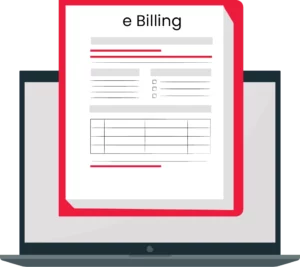
Choosing an e-billing software for law firms requires careful consideration to ensure that it meets your firm’s specific needs and requirements. Here’s how you can choose the right e-billing software:
Assess Your Firm’s Requirements:
Identify the specific needs of your law firm. Consider factors such as the volume of billing, the complexity of billing arrangements, and reporting requirements. See if it offers integration with existing systems and any specific features required by your firm.
Research Available Options:
Conduct extensive research to locate e-invoicing software that fulfills your needs. Look for trusted legal solutions with a track record of success in the legal department. Examine their websites, service descriptions, customer reviews, and ratings to get a sense of what they have to offer.
Evaluate Key Features:
Make a list of the features and functions you want in your e-billing software. Some common features are time tracking, expenditure tracking, invoicing, trust accounting, matter management, reporting, and analytics. It would be better if the solution also had integration capabilities and compliance with billing requirements.
Consider Scalability and Flexibility:
Make sure that the e-billing software can accommodate the growth and evolving needs of your law firm. It should be scalable enough to handle an increase in the number of clients, matters, and users. Additionally, check if the software allows customization and integration with other software systems your firm uses.
Evaluate User-Friendliness:
The ease of use of any software is critical to its success. Look for an e-billing solution with an easy-to-use user interface. Consider your staff’s learning curve and whether the programme provides training tools or customer support to help with deployment and ongoing use.
Security and Compliance:
Law firms handle sensitive client data, so security is of utmost importance. Ensure that the e-billing software has robust security measures in place. It should have data encryption, access controls, secure backups, and compliance with relevant data protection regulations.
Cost and Return On Investment (Roi):
Consider your budget and compare the pricing models of different e-billing software providers. Evaluate the value and ROI the software can deliver to your firm. Look beyond the initial cost and consider long-term benefits.
Request Demos and Trials:
Narrow your options and request demonstrations or trials of the e-billing software you’ve shortlisted. This will allow you to test the software’s performance firsthand and determine whether it matches the needs of your legal department.
Seek References and Feedback:
Reach out to other law firms or legal professionals who have used the software you are considering. Ask for their feedback on the software’s reliability, customer support, and overall satisfaction. This can provide valuable insights into the software’s real time performance.
Make An Informed Decision:
After considering all the factors above:
1. Analyze your findings.
2. Weigh the pros and cons of each software option.
3. Make an informed decision based on your law firm’s unique needs and priorities.
How to Use Vyapar Legal E-Billing Software?

Follow these steps to use Vyapar legal e-billing software:
Installation and Setup: Download and install Vyapar from the official website or app store. Once installed, launch the software and go through the initial setup process. It involves entering your firm’s information, setting up user accounts, and configuring basic settings.
Client and Matter Setup: Enter your client information into the software. This includes their name, contact details, billing preferences, and any specific requirements. You can also set up matters or cases associated with each client.
Time and Expense Tracking: Use Vyapar to track billable time and expenses related to your legal operations. You can manually enter time and expenses or use timers for real time tracking. Make sure that you allocate time and expenses accurately to the corresponding matters and clients.
Billing Rate Configuration: Set up billing rates for different tasks, roles, or personnel within your firm. This may include hourly rates for attorneys, paralegals, and support staff. Define specific rates for different types of work or assign default rates for general tasks.
Generating Invoices: Vyapar allows you to generate invoices based on the tracked time and expenses. Select the relevant matter or client, choose the billing period, and specify any additional billing details.
Customizing Invoices: Vyapar usually offers invoice customization options. Add your firm’s logo, adjust the invoice template, include terms and conditions, and personalize the layout according to your preferences.
Difference Between Legal E-Billing and Traditional Legal Billing
The main difference between legal e-billing and traditional legal billing lies in the method of invoicing and payment processing. Here are the main distinctions:
Traditional legal billing involves the use of physical paper invoices. In contrast, legal e-billing uses electronic formats for invoicing.
In traditional billing, law firms send invoices by mail or courier to their clients. With e-billing, invoices are electronically submitted to clients.
In the traditional billing model, clients’ billing departments receive, examine, and manually input invoice data into their accounting or billing systems. Invoice processing is automated through e-billing systems, resulting in less human work and quicker inspection and approval.
Traditional billing entails physical handling and manual processing, as payment is made by paper checks or bank transfers. Payments for e-billing can be made electronically using a variety of techniques.
E-billing platforms provide extensive tracking and reporting options. Law companies can maintain payment history, create reports on billable hours, and analyze billing data. They can also keep track of the status of their invoices. Traditional billing requires manual tracking and reporting. It can be more time-consuming and prone to mistakes.
Benefits of Using Vyapar Legal E-Billing Software
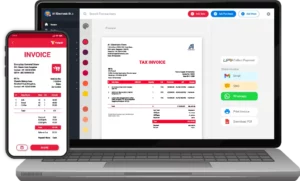
Vyapar legal e-billing software offers several benefits for law firms. Here are some key advantages of using Vyapar for legal e-billing:
1. Time and Cost Savings:
Vyapar automates the billing process. It helps reduce the time spent on manual invoicing. Our legal e-billing software can help you automate tasks like time tracking, generating invoices, and managing expenses.
The accounting software for attorneys provides a centralized repository for storing and managing legal documents. With easy access to documents, you can quickly retrieve information. It becomes easy to share files securely.
Law firms can reduce the time spent searching for documents. It streamlines the billing workflow and saves valuable time. This increased efficiency leads to cost savings by reducing the need for additional staff or resources.
2. Accurate and Error-Free Billing:
Manual billing processes are prone to human errors. If you manually create invoices, you may miscalculate the amount or make an incorrect data entry.
Vyapar has billing guidelines tailored to legal practices. It guarantees that industry standards and laws are followed. It helps you adhere to billing standards such as block billing, expenditure categorization, and timekeeping requirements.
Vyapar minimizes these errors by automating calculations. It ensures accurate invoicing and billing. Legal departments can avoid disputes or delays in payments. It also helps maintain a professional image.
3. Enhanced Billing Compliance:
Legal billing often involves compliance with specific regulations and guidelines. Vyapar legal e-billing software provides features tailored to legal billing requirements.
You can track billable hours, generate detailed invoices, and manage expenses. Law firms can make sure that they are adhering to legal billing guidelines. It reduces the risk of non-compliance issues.
The Vyapar app records all of your transaction data automatically. Legal bills can be generated from anywhere. Data can be transferred instantaneously from a PC to a mobile device and vice versa.
4. Transparent and Detailed Invoices:
You may create professional invoices with Vyapar. Vyapar’s legal bills make it easier for clients to understand the billing breakdown.
You can list details like the number of hours worked, the services rendered, the fees, and any necessary expenses. Invoices that are clear and itemized encourage client trust.
Vyapar also ensures data security and synchronization between the mobile app and the web application. All data entered or updated through the mobile app is securely synced.
5. Efficient Time Tracking:
Inventory Management Software Vyapar simplifies time tracking for legal professionals. It enables accurate recording of billable hours. The software offers various features, including timers, time entry forms, and seamless integration with calendar applications.
It gets easier for law firms to capture and log time spent on different tasks. This helps maximize billable hours and provides an accurate basis for invoicing.
It also has an access function that makes it easier to communicate with customers effectively. You can issue payment reminders, see invoice data, and access client contact information.
6. Integrated Expense Management:
It is essential for law firms to keep track of expenses. You can efficiently track and manage client-related expenses using Vyapar.
Expenses can be entered, categorized, and integrated into the invoicing process with the help of attached receipts. It simplifies expense management software and guarantees that all billable costs are covered.
Vyapar allows you to streamline your workflow and reduce duplicate data entry. It also improves team cooperation by allowing different people to access and work on billing-related tasks at the same time.
Valuable Features of Vyapar E-Billing Software For Law Firms
Invoicing and Billing
Vyapar legal evening software allows law firms to create professional invoices. The invoices can be customized to reflect branding and professionalism. You can add your law firm’s logo and contact details to personalize the invoice.
Law firms mostly bill their clients based on billable hours. Vyapar e-billing software lets you track the time spent on a case. It makes it easier for legal departments to calculate time accurately and ensures that you charge correctly for the services provided.
You can keep track of your invoices and payment status with the help of our billing software. Set automated reminders for clients who have not paid their bills on time. It helps you stay on top of outstanding payments and improves cash flow.
Law firms have long-term clients. With our billing system, your legal teams can create recurring invoices. This feature automates the process, saving time and effort.
Seamless Expense Tracking
Our legal Billing software offers expense recording. You can record and categorize various types of expenses that have been incurred in your day-to-day operation.
The expenses include office rent, utilities, legal research tools, stationery, travel, and marketing costs. It provides insights into where the money is being spent.
Law firms can effectively manage their finances with the help of expense-tracking features in Vyapar. It allows forms to identify areas where they can cut costs and legal spending.
The legal department can access its profitability per case by tracking expenses. You can analyze how much revenue is generated against the expenses in curd for specific cases or clients.
Ensure GST Compliance
Vyapar allows law firms to create invoices with the information required for GST compliance. You can include the client’s GSTIN, invoice date, tax rates, and applicable tax amounts.
With our practice management software, you can create GST-compliant invoices for your clients. Vyapar can assist law firms in tracking both input tax and output tax. Our billing software makes it easier for law firms to comply with GST regulations.
By accurately recording and categorizing transactions, Vyapar helps monitor and reconcile input and output tax amounts. The free accounting app offers various financial reports that law firms can use for GST compliance.
For instance, profit and loss statements, balance sheets, and cash flow statements can provide valuable insights into your financial data, which can be used for GST reporting and compliance.
Create Financial Reports
The financial report feature in legal billing software offers law firms a range of reports that summarise and analyze their financial data. These reports provide insights into the firm’s revenue, expenses, profitability, and overall financial health.
The profit and Loss Statement report presents the firm’s revenues, expenses, and net income over a specific period. It helps law firms assess their profitability and identify areas where they can improve revenue or reduce expenses.
The balance sheet provides a snapshot of the firm’s financial position at a particular point in time. It outlines the firm’s assets, liabilities, and equity. It enables law firms to assess their financial stability and track changes in their financial position.
The Cash Flow Statement report details the firm’s cash inflows and outflows over a specific period. It helps law firms understand how cash is generated and utilized within the business. You can gain insights into liquidity and cash management.
Anytime Mobile Access
Vyapar is a dedicated mobile app that can be downloaded and installed on smartphones or tablets. The mobile access feature in Vyapar empowers law firms by providing them with convenient and on-the-go access to their financial data and management tools.
Professionals at a law company can access their financial information, bills, expense reports, and other crucial data from anywhere. It guarantees that they can remain in touch even when they are away from the office or working remotely.
Law firms often need to generate invoices or billing statements on the spot. The mobile access feature allows lawyers to create and send invoices directly from their mobile devices. It ensures that billing is efficient, accurate, and timely.
Our billing software allows legal service providers to record expenses and track them. They can capture receipts, categorize expenses, and update financial records instantly. It eliminates the need for manual data entry later.
Easy Client Management
Vyapar enables law firms to store comprehensive client details, including contact information, addresses, email addresses, phone numbers, and any other relevant information specific to each client.
The centralized database helps lawyers and staff members quickly access and update client information as needed. You can customize client profiles and segment clients based on specific criteria.
This allows law firms to categorize clients according to their practice areas, status, or any other relevant factors. Customization and segmentation enable targeted communication, personalized service, and efficient management of client relationships.
Vyapar’s client management software feature integrates with its invoicing and billing functionalities. Law firms can track invoice details and payment history for each client, making it easy to monitor outstanding payments.
Frequently Asked Questions (FAQs’)
Legal e-billing is the term used to describe the electronic billing and invoicing system used in law firms. It includes the electronic submission, approval, and settlement of legal invoices through specialized software.
Here’s the information that is necessary to prepare legal invoices:
1. Law firm information
2. Client information
3. Matter information
4. Billable hours
5. Billing rates
6. Taxes
7. Total amount
Legal e-billing software enables law firms to create and send invoices to their clients electronically. Law companies are able to manage billing-related data and follow the status of invoices.
Legal e-billing software is software specifically for law firms and legal departments. It helps to manage and streamline the billing and invoicing process. It makes the billing process more efficient and accurate.
Some benefits of using legal e-billing software include the following:
1. Customized invoicing
2. Improved efficiency
3. Enhanced accuracy
4. Faster payments processing
5. Compliance with legal guidelines
Our Vyapar legal e-billing software is free for Android users. Ios and laptop users can access it for a subscription after a free trial.





