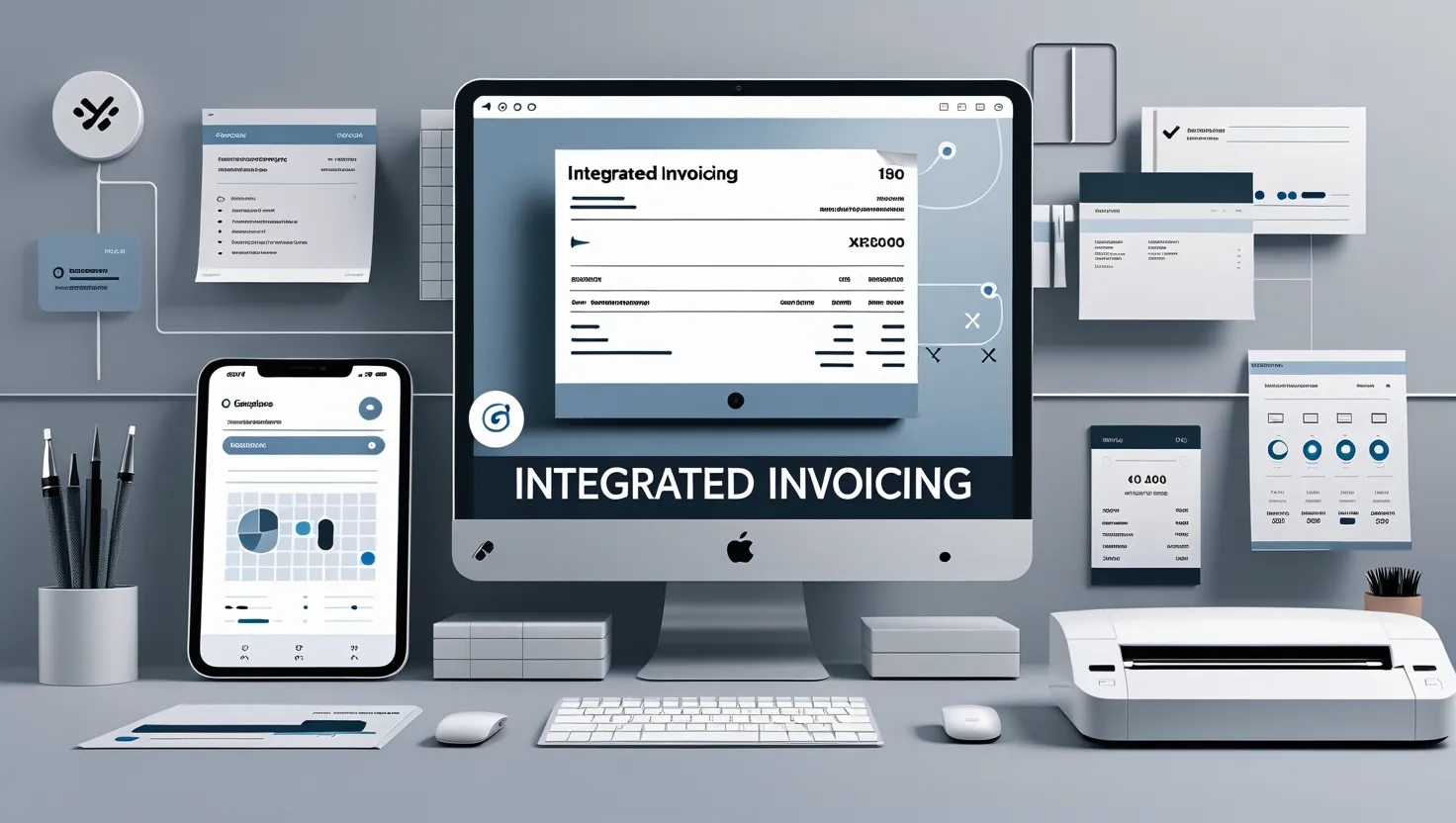
What is Integrated Invoicing? #
Integrated invoicing is a smart way to handle business payments. It connects invoicing with other important tasks, like accounting, inventory management, and customer details. This makes the entire process quick and easy. Small businesses can save time and reduce mistakes by following tax rules like India’s GST (Goods and Services Tax).
Why Integrated Invoicing Is Important for Small Businesses #
Makes GST Compliance Easy
For small businesses in India, invoicing is more than just sending bills. It plays a significant role in following GST rules. An integrated invoicing system creates tax-compliant invoices automatically. This helps avoid mistakes, fines, and legal trouble.
Saves Time and Reduces Errors
Typing invoices by hand takes time and increases the chance of mistakes. Integrated invoicing systems save time by automatically filling in details. This reduces errors and makes sure accounts and records are always up to date.
Helps Manage Business Finances
Integrated invoicing connects with accounting and inventory systems. This means business owners can check their stocks, payments, and cash flow in real-time. It makes financial tracking easier and helps with better decision-making.
Key Features of Integrated Invoicing #
1. Automation for Faster Work
An integrated invoicing system automatically creates and sends invoices. It also connects with payment systems, so customers can pay quickly. This reduces the time spent on manual work and speeds up payments.
2. Real-Time Updates
Every update is reflected instantly in all connected systems. If a customer pays an invoice, the accounting system updates right away. This prevents issues and keeps records accurate.
3. Customization for a Professional Look
Businesses can personalize invoices with logos, colors, and templates. This makes invoices look professional and builds brand recognition. It also helps maintain a consistent image with customers.
4. Multiple Ways to Send Invoices
With integrated invoicing, businesses can send invoices through emails, text messages, or mobile apps. The system also tracks when customers receive them. This helps businesses follow up on payments without confusion.
5. Connects with CRM and ERP Systems
Invoicing links with CRM (Customer Relationship Management) and ERP (Enterprise Resource Planning) systems. This helps businesses manage customer data, orders, and payments in one place. It makes operations smoother and more organized.
6. Ensures Compliance with Tax Rules
The system follows tax regulations and automatically applies the correct tax details. It also generates tax reports, making GST filings faster and more accurate. This reduces the chances of penalties.
Benefits of Integrated Invoicing #
- Saves Time and Effort: With automated invoicing, business owners don’t have to spend hours on bookkeeping. Instead, they can focus on growing their business.
- Improves Cash Flow: Sending invoices quickly means getting paid faster. Since companies deliver invoices instantly and track them for follow-ups, they experience fewer delays in receiving payments.
- Reduces Mistakes: Manual invoicing can lead to errors in amounts, dates, or tax calculations. Integrated invoicing ensures accuracy by verifying details before sending invoices.
- Builds Customer Trust: Professional, clear invoices create a strong impression. Sending accurate invoices on time improves customer relationships and prevents payment disputes.
- Grows With Your Business: As a business expands, it will need to handle more invoices. An integrated system scales smoothly without adding extra work.
- Saves Money: Going paperless and automating tasks cut costs. Businesses spend less on printing, administrative work, and late payment fees.
Steps to Start Using Integrated Invoicing #
- Identify Your Business Needs: Check your current invoicing process for issues like delays, manual errors, or customer complaints.
- Choose the Right Software: Pick invoicing software that integrates well with accounting apps or inventory systems.
- Securely Move Existing Data: Ensure proper transfer of all invoice data while keeping financial information secure.
- Customize Your Invoicing System: Set up invoice templates, payment terms, and branding details.
- Train Your Team: Educate your employees on using the new invoicing system.
- Test the System: Try a few invoices before fully implementing the system.
- Track and Improve Over Time: Monitor payment times, errors, and customer feedback to refine the system.
Common Challenges and How to Overcome Them #
- Employees May Resist Change: Involve employees early and show them the benefits of automation.
- System Integration Can Be Difficult: Choose providers with strong support to help with system compatibility.
- Data Security Concerns: Opt for invoicing solutions with encryption and regular updates to protect financial data.
- Managing Costs of New Software: Compare pricing plans and ensure the system’s benefits outweigh its costs.
- Fixing Initial Errors: Have a backup plan and easy access to support in case of issues during the transition.
Best Practices for Smooth Integrated Invoicing #
- Keep Invoicing Steps Consistent: Follow the same process for every invoice to reduce confusion.
- Update software regularly: Apply security updates and new features promptly.
- Use Invoice Data to Improve Business Decisions: Analyze payment trends and customer habits to refine strategies.
- Communicate Clearly With Clients: Set clear terms to avoid late payments and misunderstandings.
- Ask for Feedback and Improve: Continuously optimize invoicing processes based on feedback from clients and employees.
How The Vyapar App Helps #
- Automated Invoice Generation – The Vyapar app creates invoices automatically, reducing manual work and saving time.
- GST-Compliant Invoicing – It ensures invoices follow GST rules, applying the correct tax rates and generating tax reports.
- Seamless Accounting Integration – The Vyapar app connects invoicing with accounting, helping businesses track income, expenses, and profits in real time.
- Inventory Management – The application updates inventory levels automatically upon invoice creation, avoiding excess or insufficient stock.
FAQ’s: #
What does integrated invoicing mean?
Integrated invoicing connects invoicing with accounting, inventory, and customer management systems to automate and streamline financial processes.
How does integrated invoicing help small businesses?
It saves time, reduces errors, ensures GST compliance, improves cash flow and helps manage finances efficiently.
What are the key features of integrated invoicing?
Automation, real-time updates, professional customization, multi-channel invoicing, CRM/ERP integration, and tax compliance.
How can businesses start using integrated invoicing?
Choose the right software, transfer existing data securely, customize templates, train employees, test the system, and monitor its performance.
What challenges might businesses face with integrated invoicing?
Employee resistance, system integration issues, data security concerns, software costs, and initial setup errors.
Conclusion #
Integrated invoicing allows small businesses to save time, reduce errors, and receive payments faster. It also keeps financial records accurate and ensures compliance with tax rules. By following the right steps, any business can switch to automated invoicing smoothly
Use Vyapar App to handle billing, stock & payments all in one place.
Make bills, track stock, and handle payments in one place.
