Best Accounting Software for Cleaning Business
Vyapar, the accounting software for cleaning businesses elevates your service efficiency and makes it easy to organize your operations, manage customer service, and propel your cleaning service business forward.
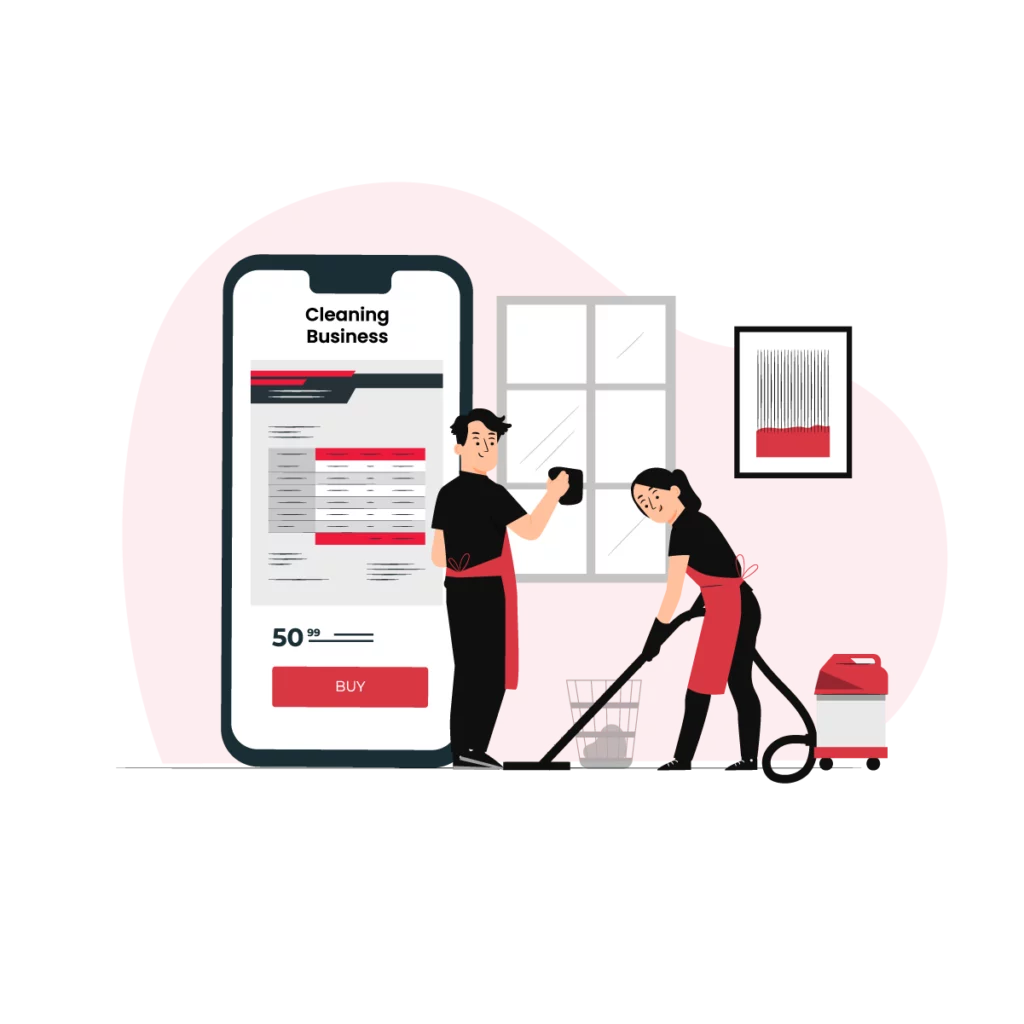

1 Cr+
Happy Customers

FREE
Android Mobile App

Rated 4.7 / 5
On Google Play Store

Multi-Device
Use together on Mobile/Desktop

Multi-User
User Management
Feature
Discover the Power of Vyapar App for Your Cleaning Business
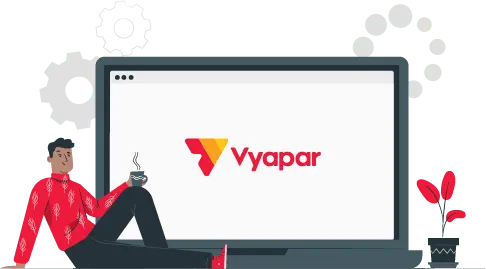
Allows Financial Management
Vyapar App introduces a game-changing solution tailored for small and expanding maid services and cleaning businesses.
We offer unparalleled features to elevate your financial management and functional efficiency.
Easy communication
Stay connected and informed about your business all the time.
Vyapar’s App enables smooth data coordination across devices, ensuring you’re always up to date with your financial information, invoices, and reports.
Effortless Multi-Company Management
We understand that managing multiple companies can be tricky.
With the ability to create up to 3 companies, you can efficiently oversee various projects or services all from one place.
Save time and reduce complexity by streamlining your operations.
Increase Professionalism
Say goodbye to ads on your invoices. The Vyapar App elevates your brand image by providing a more professional look for your clients.
Set different prices for items to accommodate diverse service packages or options.
Improved Productivity
Update multiple items simultaneously, freeing up valuable time for client interactions and service delivery.
Export data to Tally for seamless integration with existing financial systems, excluding manual data entry and reducing errors.
Simplified Compliance
Generating E-way Bills is effortless with Vyapar App.
Stay compliant with regulations and streamline the transportation of goods for your business transactions.
Efficient Inventory Management
Generate barcodes for items to track and organize cleaning supplies and equipment effortlessly.
Stay in control of your inventory for smoother operations.
Financial Insights at Your Fingertips
Access a range of critical financial reports, including Billwise Profit and Loss Reports, Balance Sheets, Item Batch Reports, and Item Serial Reports.
This helps you make informed decisions and effectively manage your business’s financial health.
Tailored Flexibility
Do you own multiple branches or business divisions? Vyapar’s App allows you to create three firms, ensuring precise financial tracking for each segment of your business.
Complete Expense Tracking
Manage expenses with the input tax credit, ensuring accurate expense tracking and effective tax management.
Customize data tracking with additional fields for items to suit your unique needs.
Real-time Updates
Stay in the loop with transaction messages that update you on critical financial activities. You will always have information and control.
Solving 8 Basic Cleaning Company Problems with the Vyapar App

Problem #1: “I have no idea about my customers”
Solution with Vyapar: Vyapar App offers detailed customer management features that help you maintain a comprehensive database of your clients.
Now it is easy to keep track of customer profiles, preferences, and contact information. This allows you to customize your services and communications based on needs.
Problem #2: “My prospects don’t reply to my approaches”
Solution with Vyapar: Vyapar enables efficient communication through transaction messages.
Now you can stay in touch with your prospects and clients in real time. This ensures prompt notice and response to your messages.
Problem #3: “I do send the right message but it does not reach the right people”
Solution with Vyapar: Utilize Vyapar’s data tracking capabilities to understand your customer base better.
With insights from financial reports, you can refine your target audience and personalize your messages effectively.
Problem #4: I have set up an online business but no interactions so far
Solution with Vyapar: Vyapar’s client management system helps you organize your client data. This makes it easier to engage with them on social media platforms.
Strengthen your online presence by connecting with your clients where they are.
Problem #5: “I’m not able to leverage social media to get the deals”
Solution with Vyapar: Vyapar’s financial management tools provide credibility and professionalism to your business.
Showcase your financial efficiency and reliability on social media. This builds trust among your potential clients.
Problem #6: “I engage with prospects across the globe, but no one hires me locally.”
Solution with Vyapar: Utilize Vyapar’s customized flexibility to manage multiple companies.
It is now possible to create separate profiles for different branches or divisions of your business. This allows you to cater to both global and local markets.
Problem #7: “I’ve put in a lot of effort but no new clients.”
Solution with Vyapar: Vyapar helps you streamline your operations, present a professional image, and enhance communication.
These factors combined can significantly increase your chances of attracting and retaining new clients.
Problem #8: “I am not sure about my approach.”
Solution with Vyapar: Vyapar’s tailored fields for items allow you to tailor your services to your client’s preferences.
By catering to their specific needs, you create a more approachable and personalized experience.
The Importance of Accounting Software for Cleaning Service Businesses
Service businesses such as maid services and cleaning companies encounter distinct challenges. These arise from having mobile teams, fluctuating schedules, and the need for real-time financial solutions.
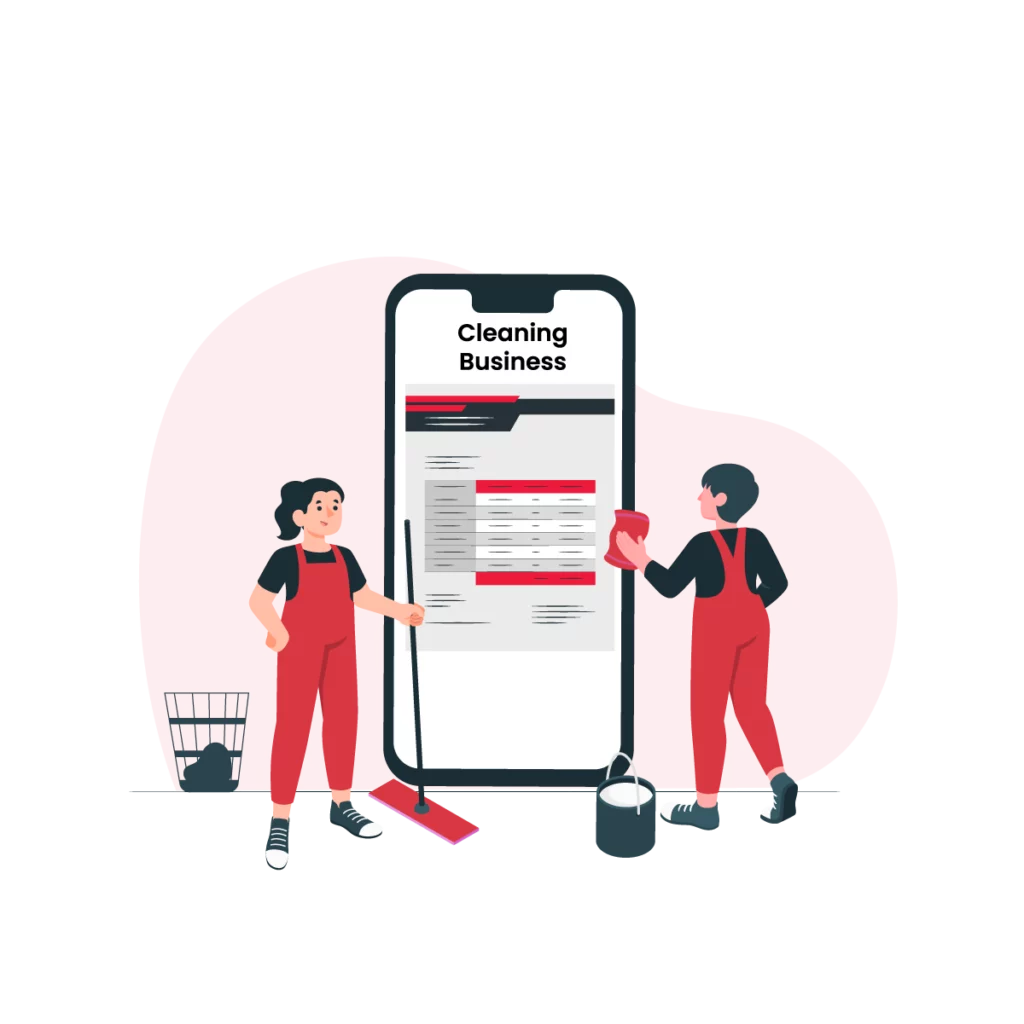
Vyapar App, an accounting software, serves as a solution by centralizing financial tasks. It enables tracking expenses, sending invoices, and generating reports for informed decisions. Automation minimizes errors and saves time, letting business owners focus on customer service.
Common Challenges Faced by Maid Services and Cleaning Company

While the cleaning industry offers lucrative opportunities for service businesses, it also presents a unique set of challenges.
- Maid services and cleaning businesses struggle with scheduling, expense tracking, and accurate client records.
- These challenges lead to shortcomings, missed opportunities, and negative financial impacts.
- Inadequate systems hinder scaling, client attraction, and retention.
- Accounting software provides a comprehensive solution to manage finances and streamline operations.
- Lack of visibility into financial data is a common problem, scattered across various sources.
- Accounting software centralizes financial data for real-time insights into revenue, costs, and profits.
- Flexible dashboards and reports enable easy monitoring and informed decision-making.
- Visibility facilitates proactive strategies and leveraging on growth opportunities.
- Managing inventory complexity is another issue, from cleaning supplies to equipment.
- Traditional methods like manual record-keeping are error-prone and time-consuming.
- Accounting software automates inventory tracking, offers real-time updates, and alerts for low stock.
- Automation saves time and reduces stockout risks, optimizing inventory levels and lowering costs.
- Streamlining inventory management ensures timely resource availability, enhancing efficiency and satisfaction.
Advantages of Accounting Software for Cleaning Business
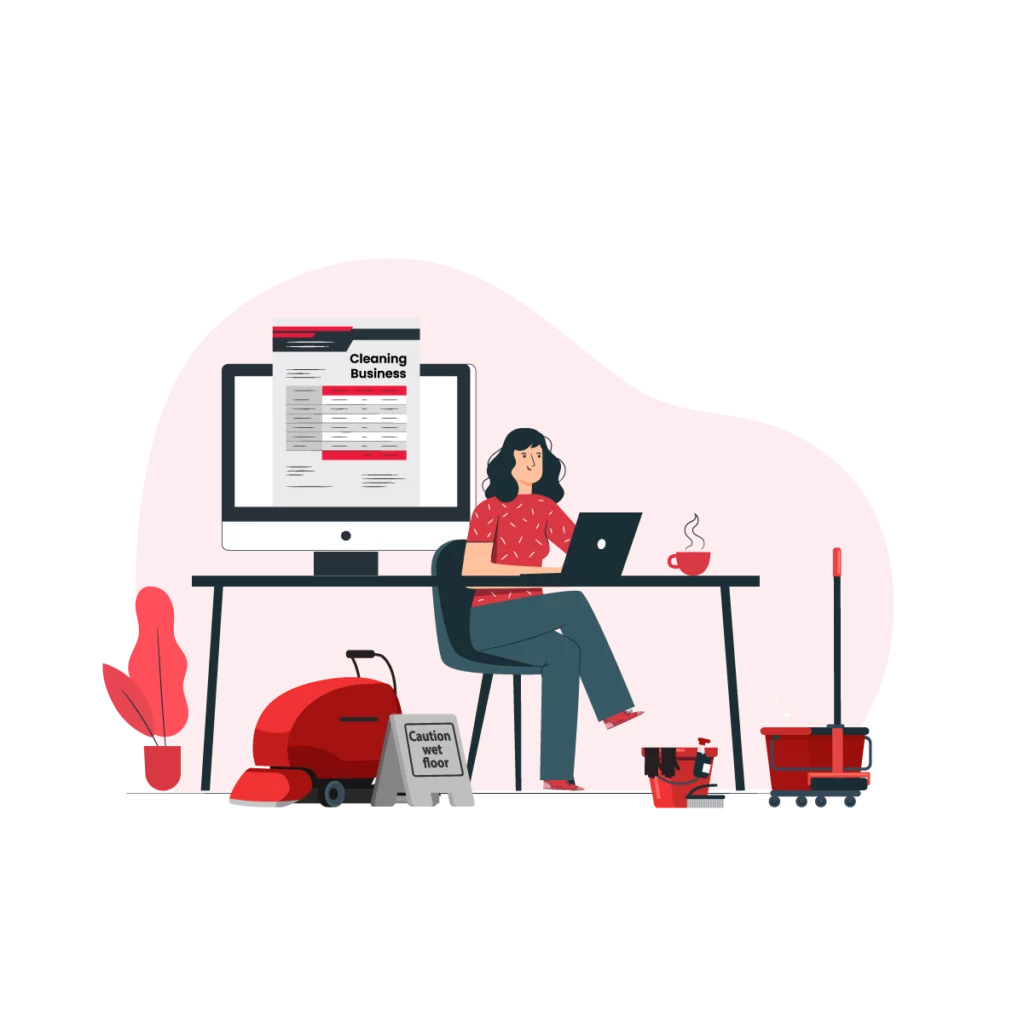
- Efficient Invoicing: Easily create and send professional invoices, saving time and reducing errors.
- Billing Automation: Automate billing with recurring invoices for timely and accurate payments.
- Expense Tracking: Track and categorize expenses, aiding budgeting and planning.
- Financial Reporting: Generate reports on revenue, expenses, profit margins, and cash flow.
- Profit Analysis: Analyze service profits, compare clients, and optimize costs.
- Tax Management: Simplify tax calculations and reporting, even integrating with filing services.
- Invoice Tracking: Monitor invoice statuses, manage cash flow, and follow up on payments.
- Client Management: Maintain client details, services, and preferences for personalized interactions.
- Inventory Management: Manage cleaning supplies and equipment, preventing shortages.
- Access to Financial Info: Easily access income statements, balance sheets, and reports.
- Data Security: Secure financial data with password protection, user controls, encryption, and backups.
- Time and Cost Savings: Automate tasks, reduce errors, and focus on business growth and service.
Features to Look for in Accounting Software for Cleaning Service Businesses
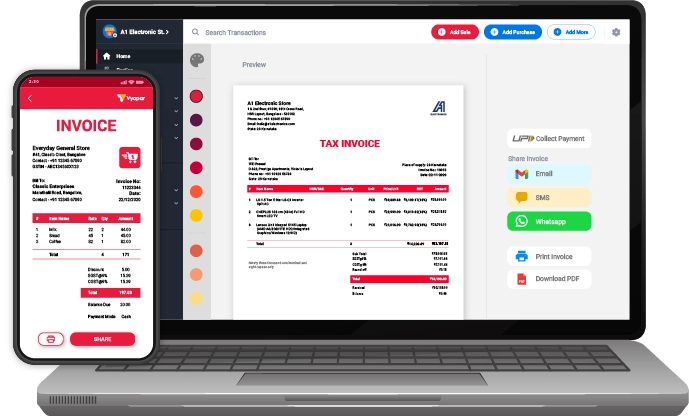
When choosing accounting software for a cleaning business, it’s important to pick one designed for the cleaning industry’s special requirements.
While there are numerous accounting software options available, not all of them offer the features necessary to streamline cleaning operations effectively. Here are some key features to look for when evaluating accounting software for your service business:
1. Invoicing and Billing: Search for accounting software that offers adaptable invoice templates and automated invoicing. It should also allow you to send invoices directly to clients through email or other electronic methods.
The software should also offer features like recurring billing and the ability to accept online payments.
2. Expense Tracking: Ensure that the accounting software allows for easy expense tracking and sorting. Look for features like receipt scanning, integration with bank accounts and credit cards, and the ability to generate expense reports.
4. Financial Reporting: Ensure the accounting software offers strong reporting features. This includes creating financial statements, profit and loss reports, balance sheets, and custom reports that match your requirements. The software should also offer real-time insights into key financial metrics.
5. Inventory Management: If your cleaning business relies on inventory, look for accounting software that offers inventory tracking features. This includes the ability to monitor stock levels, generate purchase orders, and receive alerts for low stock levels.
6. Scalability: Choose accounting software that can scale with your business as it grows. Consider factors like the number of users allowed, storage capacity, and the ability to add additional features or modules as needed.
Cost Considerations and RoI in Cleaning Business of Accounting Software
When considering the implementation of accounting software for cleaning business, service businesses need to evaluate the cost and potential return on investment (ROI). While accounting software may require an initial investment, the long-term benefits and cost savings can often outweigh the upfront expenses.
Here are some cost considerations and potential ROI factors to keep in mind:
1. Software Costs: Consider the upfront costs associated with purchasing or subscribing to the accounting software. Think of the charges as licenses, subscription packages, or extra modules that you might need.
Compare the costs of different software options and choose the one that best fits your budget and needs.
2. Implementation Costs: Consider Including the expenses related to setting up the accounting software. Such as moving data, training, and potential upgrades to hardware or infrastructure.
The expenses can differ based on your current systems’ complexity and the support from the software provider.
3. Time Savings: Consider the time savings that accounting software can provide.
Automating tasks, streamlining processes, and providing real-time insights. The accounting software can significantly reduce the time spent on manual financial tasks.
Calculate the hourly value of your team’s time and estimate the potential time savings that the software can offer.
Best Practices for Implementing Accounting Software in Cleaning Operations

Implementing accounting software for cleaning business requires careful planning and execution to ensure a smooth transition and maximize its benefits. Here are some best practices to consider when integrating accounting software into your service business:
1. Assess Your Needs: Before selecting accounting software, evaluate your business requirements and identify the specific features you need. Think about your business size, employee count, financial process complexity, and industry needs.
2. Research and Compare: Take the time to research and compare different accounting software options available in the market. Consider factors such as user reviews, pricing, customer support, and the ability to meet your specific needs. Request demos or free trials to get hands-on experience with the software.
3. Plan for Data Migration: If you are transitioning from manual systems or another accounting software, plan for data migration.
Ensure you can move your current data to the new software without losing important information. If needed, get help from the software provider or a consultant.
4. Train Your Team: Properly train your team on how to use the accounting software effectively. Offer thorough training sessions, clear documentation, and continuous support. This helps everyone fully grasp how to use the software’s features effectively.
5. Regularly Review and Analyse Data: Take advantage of the real-time insights provided by the accounting software. Frequently check financial reports, important performance indicators, and relevant data. Use these to spot trends, find ways to improve, and make decisions based on data.
6. Stay Updated: Keep up with software updates and new feature releases. Regularly look for updates and install them to keep your accounting software running smoothly and up-to-date.
By following these guidelines, service businesses can effectively adopt accounting software, making their operations more efficient and promoting growth.
Budget-Saving Strategies for Your Cleaning Business with the Help of Accounting Software

Track Expenses in Real-Time: Use accounting software to record and categorize all your business expenses as they occur.
This helps you keep a close eye on your spending and identify areas where you can cut costs.
Analyze Expense Reports: Generate expense reports using your accounting software to analyze your spending patterns.
This allows you to identify any unnecessary or excessive expenses and make informed decisions to reduce them.
Monitor Profit Margins: With cleaning service accounting software, you can easily calculate and track your profit margins.
Regularly review your margins to ensure that you are pricing your services fiercely and earning a healthy profit.
Utilize Cost-Effective Marketing Channels: Use accounting software to track the return on investment (ROI) from different marketing channels.
Focus on the channels that provide the best results and eliminate or reduce spending on less effective ones.
Streamline functional Processes: With the help of accounting software, streamline your working processes to reduce failure and save costs.
Eliminate redundant tasks, automate repetitive processes, and optimize your workflow.
Negotiate Better Supplier Contracts: Use your accounting software to analyze your purchasing patterns and negotiate better deals with suppliers.
By leveraging your buying power, you can secure discounts or better terms, ultimately reducing your costs.
Set Realistic Budgets: Create budgets using your accounting software that align with your cleaning business goals and financial capabilities.
Stick to these budgets and regularly review them to identify areas where you can make further cost savings.
Monitor Employee Productivity: Use timesheets or time tracking features in your accounting software to monitor employee productivity.
Identify any shortcomings or excessive labor costs and take steps to address them.
Prevent Overdue Payments: Utilize the invoicing and payment tracking features of your accounting software to ensure timely payment from clients.
Set up reminders or automated collection processes to minimize overdue payments and improve cash flow.
Plan for Future Expenses: Use your accounting software to plan and save for future expenses such as equipment upgrades or maintenance.
By setting aside funds in advance, you can avoid unexpected financial strains and potential disruption of your business operations.
By using accounting software, applying these cost-saving methods can significantly enhance your cleaning business’s financial well-being and ensure its sustained growth.
Bright Future With Accounting Software for Cleaning Business

Enhanced Accuracy: Accounting software eliminates manual errors by automating calculations and data entry, ensuring accurate financial records.
Time and Cost Savings: Streamlining tasks like invoicing, payroll, and reporting saves time and reduces administrative expenses.
Clear Financial Insights: Real-time reports and dashboards offer visibility into revenue, expenses, and cash flow for informed decision-making.
Efficient Invoicing: Generate professional invoices and receive payments quickly through integrated payment processing.
Simplified Expense Tracking: Automatic expense separating helps control costs and identify areas for savings.
Tax Compliance: Automate tax calculations and generate reports to ensure accurate and timely filing.
Effective Financial Planning: Analyze historical data for realistic forecasts and budgeting, supporting growth goals.
Data Security: Modern software ensures data safety through encryption and regular backups.
Why Choose the Vyapar App as an Accounting Software for Cleaning Business?
Downloads: Over 10 million downloads, showcasing its popularity and widespread use.
Play Store Ratings: Highly rated with 4.7 out of 5 stars, reflecting user satisfaction and positive feedback.
Origin: Proudly “Made in India,” showcasing its local development and contribution to the tech industry.
Platforms: Available on Android, Windows and Macbook platforms, catering to both mobile and desktop users.
Device Consistency: Accessible on various devices, including mobile phones, desktop computers, and tablets.
Language Options: Supports both English and Hindi languages, ensuring usability for a diverse user base.
These attributes highlight the Vyapar App’s Usability, user-friendly features, and strong presence in the accounting software landscape.
Are you a Business Owner?
Take your business to the next level with Vyapar!
Try our Android App (FREE for lifetime)
Frequently Asked Questions (FAQs’)
Yes, Vyapar App tailors its features to small and growing cleaning businesses, providing them with tools for efficient financial management.
Yes, the accounting software comes with a user-friendly mobile app, enabling you to manage your finances on the go.
You can create and send invoices, track expenses, and even receive online payments right from your smartphone or tablet.
Vyapar App provides real-time updates, ensuring you have the latest financial information and practical data at all times.
This helps you make informed decisions and stay on top of your business.
The Vyapar App has a user-friendly interface, which helps business owners easily navigate and use its features.
You don’t need to be an accounting expert to effectively manage your finances with this software.
Yes, with the Vyapar App, you can personalize invoices by adding your business logo, colors, and branding. This adds a professional and unique touch to your invoices.
Yes, you can grant access to multiple users such as accountants or team members. This facilitates collaborative financial management and ensures everyone stays on the same page.
The Vyapar App simplifies expense tracking by allowing you to categorize expenses, attach receipts, and generate expense reports. This makes it easy to monitor spending and control costs.
Absolutely, the Vyapar App provides customer support through various channels like chat, email, or phone. You can get assistance whenever you need it.
Yes, the Vyapar App helps with taxes. It calculates taxes, makes tax reports, and helps with tax filing to follow the rules.
The Vyapar App shows the graphs showing the progress over a certain period. This helps you make smart and informed choices for your cleaning business.
Yes, with the Vyapar App, you can import information related to stocks, funds, party outstanding and more.
Security is a priority. The Vyapar App employs encryption, secure servers, and regular data backups to keep your financial information safe.
The Vyapar App gives you a chance to try it out first. You can see if it works for your business by using its features during a trial time.
Accounting Software for All Businesses:
Accounting Software for freelancers
Accounting software for construction business
Accounting software for church
Accounting software for travel agency
Accounting software for growing business
Accounting software for daycare
Accounting software for food manufacturers
Accounting software for consultants
Accounting software for advertising agencies
Accounting software for bookkeeping
Accounting software for lending
Accounting software for real estate
Accounting software for architecture firm
Accounting software for property investors
Accounting software for healthcare organisation
Accounting software for interior designer
Accounting software for diamond industry
Accounting software for photography





