Vegetable Bill Format
Download the Vegetable Bill Format to invoice your customers. Or use the Vyapar App to do billing, inventory, and accounting easily and grow your business faster!
- ⚡️ Create professional invoices with Vyapar in 30 seconds
- ⚡ Share Invoices automatically on WhatsApp and SMS
- ⚡️ Connect with your parties through reminders, greetings, business cards and more

Highlights of Vegetable Invoice Templates
We’ve put in a lot of effort to make sure you get the best template possible

All versions are print friendly

Built From scratch

Include essential invoice elements

Automatically calculate subtotal & grand total amount

Consistently formatted
Free Professional Vegetable Bill Format
Download professional free vegetable bill formats, and make customization according to your requirements at zero cost.

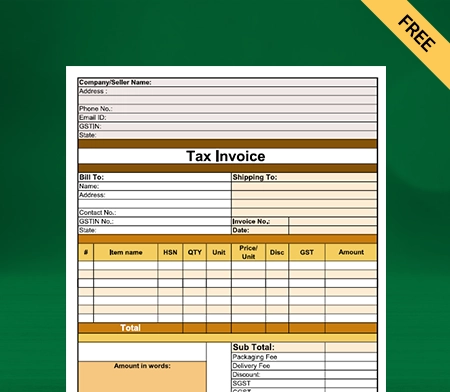
Vegetable Bill Format – 1
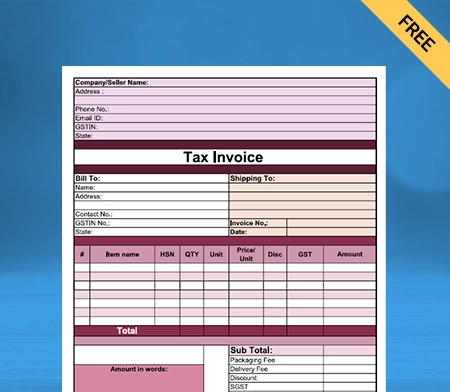
Vegetable Bill Format – 2
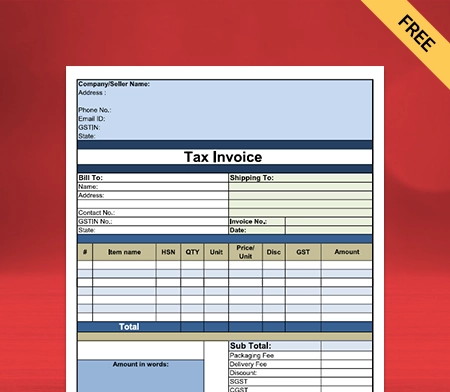
Vegetable Bill Format – 3

Generate Invoice Online
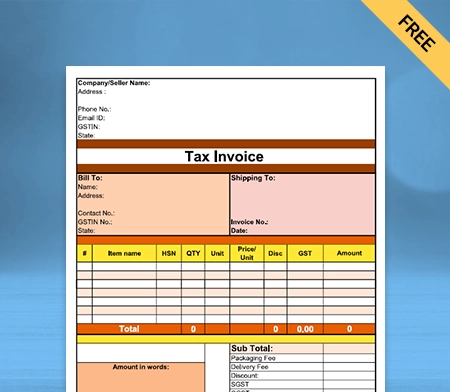
Vegetable Bill Format – 4
What is a Vegetable Bill Format?
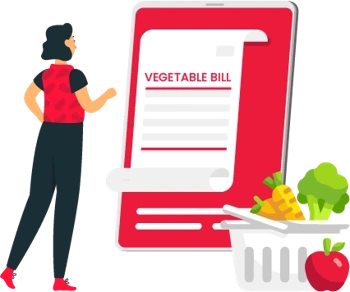
To maintain a record of something as perishable as vegetables, the vegetable sellers must use a format that keeps them ahead of time in managing sales and purchases.
Vegetables are perishable items, and they must be sold within days. If this doesn’t happen, then the owner of those vegetables might incur huge losses.
A vegetable bill format helps in inventory tracking and management, which comes in use for daily transactions. Using a vegetable billing app, the smart inventory management system can alert you when the vegetables are low in stock. Further, it can alert you to sell them before they get rotten.
Using a vegetable bill format, a seller can consistently work towards increasing work efficiency and reducing losses. This method also helps sellers reduce wastage, which is beneficial for them in many ways.
Why Do Vegetable Sellers Use the Vegetable Bill Format?

The billing of vegetables might look like a simple process, but at the same time, managing inventory and keeping track of sales. The entire process is so complex that it is better to use a vegetable bill format to avoid manual errors.
So, this makes it important for vegetable sellers to use the vegetable bill format. It helps ensure that there are no loopholes in their business.
There are various reasons why vegetable sellers, big and small, use the vegetable bill format for their business. Let’s check out some of them below:
Easy Management
One of the main reasons why vegetable sellers chose to use vegetable bill formats is because it makes it easy to manage various steps in the transaction. These steps include the generation of a sales bill, entering the details of the purchase, discount coupons, managing sales, and keeping records.
The other main parts of this process, such as inventory management and maintaining a line of contact between the customer and the supplier while managing their accounts, are also covered through this vegetable bill maker app.
Inventory Tracking
The vegetable bill format provides the seller with a new way of managing the stock of vegetables to be processed further.
This format helps keep data records, which further helps the seller have the exact date of the stock. This helps them in restocking before they run out of supplies.
Easily Accessible Data
When the data I presented in the vegetable bill format, it becomes easy for the seller to provide the details of the purchase to the customer.
This makes it easy for both parties to use the data whenever needed, from the point of sale to the time of filing taxes.
Easy To Share
When the vegetable data is documented in the inventory, it can be easily tracked when vegetable bill format is used to make a sale. The data is easily accessible and easy to share.
Further, having vegetable inventory management software makes it easy to analyze the data before sending it forward to the other party. With this process, mistakes can be easily pointed out and removed.
Fully Customisable
A vegetable bill format can be easily customized according to the seller’s requirements of a specific business. It helps make a unique invoice format that can represent your brand identity.
Getting all the requirements through your vegetable bill in the document is essential. After all, this data can help you analyze the business performance.
Essential Elements of a Vegetable Bill Format
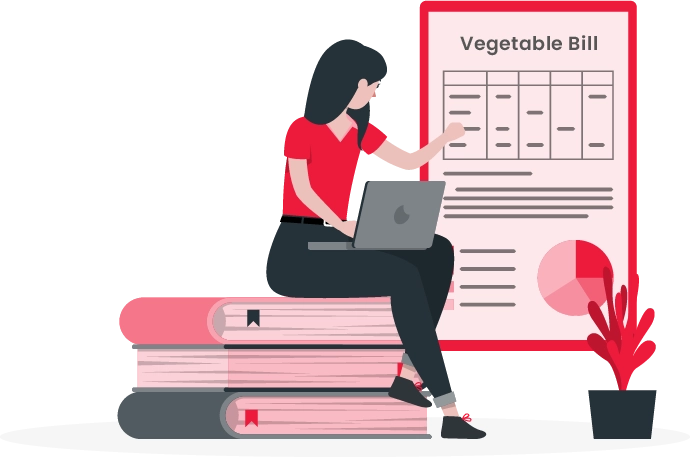
Like delivery challan formats, the Vegetable bill format also has its serial number. It helps the bills to be maintained in a specific sequence throughout a financial year.
Also, it requires the physical signature of the seller. In this format, digital or auto signatures and computer-generated signatures can also be used.
Some of the crucial details that need to be included in a delivery challan are:
- Date and Serial Number
- Company Name and Contact Details
- Buyer Company Details
- The HSN Code of Every Vegetable
- Description Of The Vegetables
- Quantity of the Vegetables
- The Taxable Value of the Vegetables
- Other Applicable Discounts, If Any.
- Location For Supply
- Signatures
Create your first invoice with our free invoice Generator
What Makes Vyapar App Great For Vegetable Sellers?
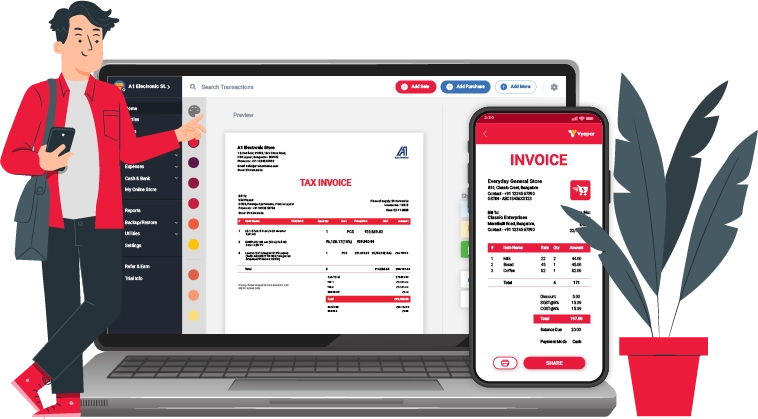
There are many advantages of using a custom bill format maker app by Vyapar for vegetable sellers. The features available in the vegetable billing software application are best suited for business goals that you will love from its first use.
Let us discuss the benefits that you receive once you use the custom vegetable bill format by Vyapar:-
Customisable Details
Vyapar allows you to customize all the details of the vegetable bill according to your needs. So that you can make it appeasing according to your consumers. Even the slightest details are editable in this format. Be it the colour of the bill to the line format and anything else.
Scheduled Alerts
The vegetable bill maker app provides you with the benefits of scheduling your inventory alerts. When you use this feature, the app will alert you for low inventory levels, and you can place orders with your suppliers.
Offline Access
The vegetable management app feature helps you save your work offline so that you can be on the go and not let your business suffer in any way. With the business dashboard, you can view your data from any location if you are logged in to that device.
Easy Management of Payments
Vyapar application helps you collect payments from different payment modes to provide convenience to your customers. Be it debit, card, credit card, online payments, etc. You don’t have to think twice before working on maintaining a record.
Quick Creation
If you don’t want to make any changes, then you have the option of quickly creating your bill within minutes. Add the required details and save them, and you are ready to go with your bill ready to be shared.
Efficient Inventory Manager
When you can keep a record of your inventory through this application, things get a little simpler and easier to manage. It helps you take full control of what is going out and coming in from your business so that nothing misses your eyes.
Easy to Use
Even though Vyapar is a modern bill generation app, it is easy to learn and implement in your business. This application allows Vegetable sellers to fully manage their inventory and sales in one place. You can also efficiently train your coworkers to use this application, which will further boost your business-related work.
Managing Multiple Pricing
You might sell your vegetables at different prices to your consumers for variable reasons. The inventory feature of this application also stores different prices for your vegetables. This helps you maintain your business effectively without any problem maintaining different records.
Template Feature
As mentioned before, you can easily customize and create your bill. You can also use all types of invoice templates provided by the application for quick completion of your work. The templates provided in this application are suited for business purposes. You will love using them.
Maintain Accounts
The Vyapar application also provides you with the feature of maintaining your accounts and managing the stocks of your vegetables. This is the one-stop solution for all your vegetable business problems.
Get Notified
The vegetable business management app provides you with notifications when you have pending payments. This helps you keep track of payments that you will receive in the future or the ones that have been delayed.
How to Create a Vegetable Bill?
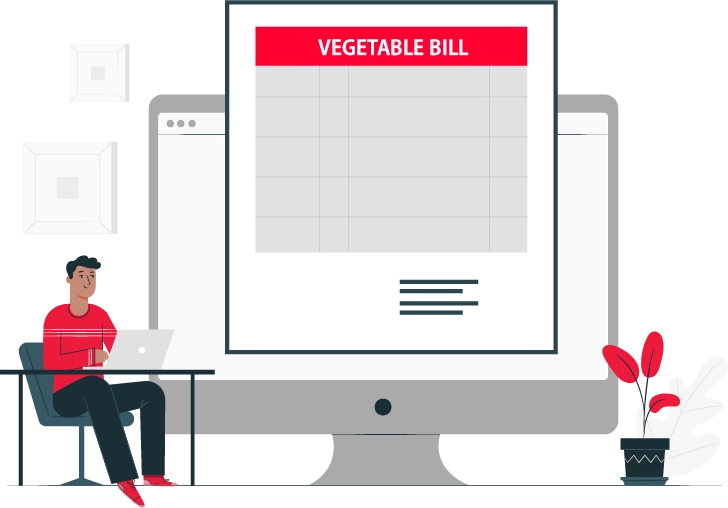
There are two ways to create a vegetable bill. One is to create it by following a prescribed format, and the second is to use the Vyapar application to create your vegetable bill.
Following are the Prescribed Format and Creating the Bill Physically
While following a prescribed format, you can use two ways to create your vegetable bill. These are as follows:-
Create an Invoice Template
If you frequently write bills, you can create and save a template for yourself that you can use every time. Using this template, you can have all the required fields for the vegetable bill without extra effort.
Later, you can modify and use the template according to your use. You can create these templates in various applications like Microsoft Word, Excel, PDF, etc.
Using the invoice format for vegetable bills, you can create bills and send them to customers using WhatsApp and email.
Use an Invoice Book.
You can also use an bill book format for the creation of your bills. These physical books contain dedicated spaces for writing information as needed in a bill. So, each time you need to create a bill, you can fill in the information in the given blanks and complete it.
Even though they seem easy to use, they are not beneficial for medium and large business owners as keeping them as a record is complex. Building a different storage unit for keeping the bills will be another problem.
It would be best if you were careful while making these bills so that you don’t forget to create a copy for yourself while you create a bill for your consumer.
Creation of Vegetable Bill By Using the Vyapar Application
The Vyapar application understands that vegetables are perishable items with a very low stock life. This makes it hard for the seller to keep them for long. But one of the jobs of a vegetable seller involves storing the vegetables before selling them.
So, to lessen this gap between storing and selling, the Vyapar application provides reports of sales that can help you predict vegetable requirements.
Further, the features that come with this application can quickly help you manage your sales, stock and inventory to sell out your vegetables in time quickly.
The accounting feature of the software also helps you in the creation of your bills with the proper inclusion of Taxes and discounts. This app works even with connectivity issues so that your business doesn’t suffer in any way.
Why Vyapar App is a Better Alternative to the Vegetable Bill Format?
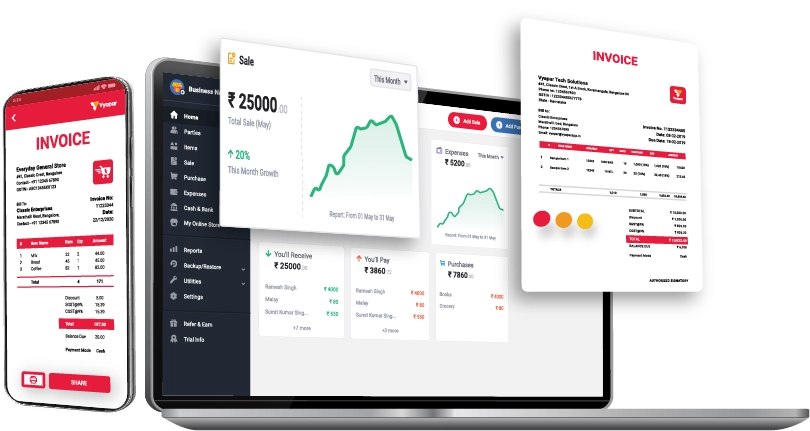
Vyapar is the application of the new generation of businesses. Its variable features attract people in business from far and wide. But what are the main benefits of using this app? Let us take a look at some of them:
Easy Inventory Management
With Vyapar, you can have complete control of your inventory. Now you can know precisely what you have in your inventory and what needs to be added. You can track all your orders through this single platform and keep a record through this application alone. When you have all your records in place, you can quickly gain control of the goods and services rendered by your company with proper operational timings.
Payment Reminder System
This application also keeps a record of the payments that you have to receive, what you have received, and the payments you need to complete. The application notifies you of any upcoming payments.
By tracking all these areas of your business, you can quickly increase your profits over time and ensure that you do not miss any important dates for your business.
Filing Taxes
The Vyapar application not only helps you in the creation and payment of your taxation bills but also helps you create and keep records of sales.
This helps you stay on top of all your records, letting you not miss out on anything minutely important. Using the details, you can file for your taxes.
Are you a Business Owner?
Take your business to the next level with Vyapar!
Try our Android App (FREE for lifetime)
Frequently Asked Questions (FAQs’)
A vegetable bill format is a format for the billing of vegetables. Besides other essential details, it contains the cost of the vegetables with the corresponding quantities, which makes it easier for the buyer to decide how much to buy.
There are various ways of making your vegetable bill format.
1. The physical way while following the prescribed format or
– Create an invoice
– Use an invoice book
– Through online app payments
2. Use the Vyapar application
You can use the Vyapar Application to create your Vegetable bill using the Word format. The application provides the word template with the fields that need to be filled by you. The results will appear in your desired Word format, which can be easily downloaded and shared.
The Vyapar application also provides you with a free template for Microsoft Excel, allowing you to generate your vegetable bill quickly. You can easily customize the excel invoice provided by this application according to your business needs and then generate your bill.
Special Purpose Invoice Formats:





